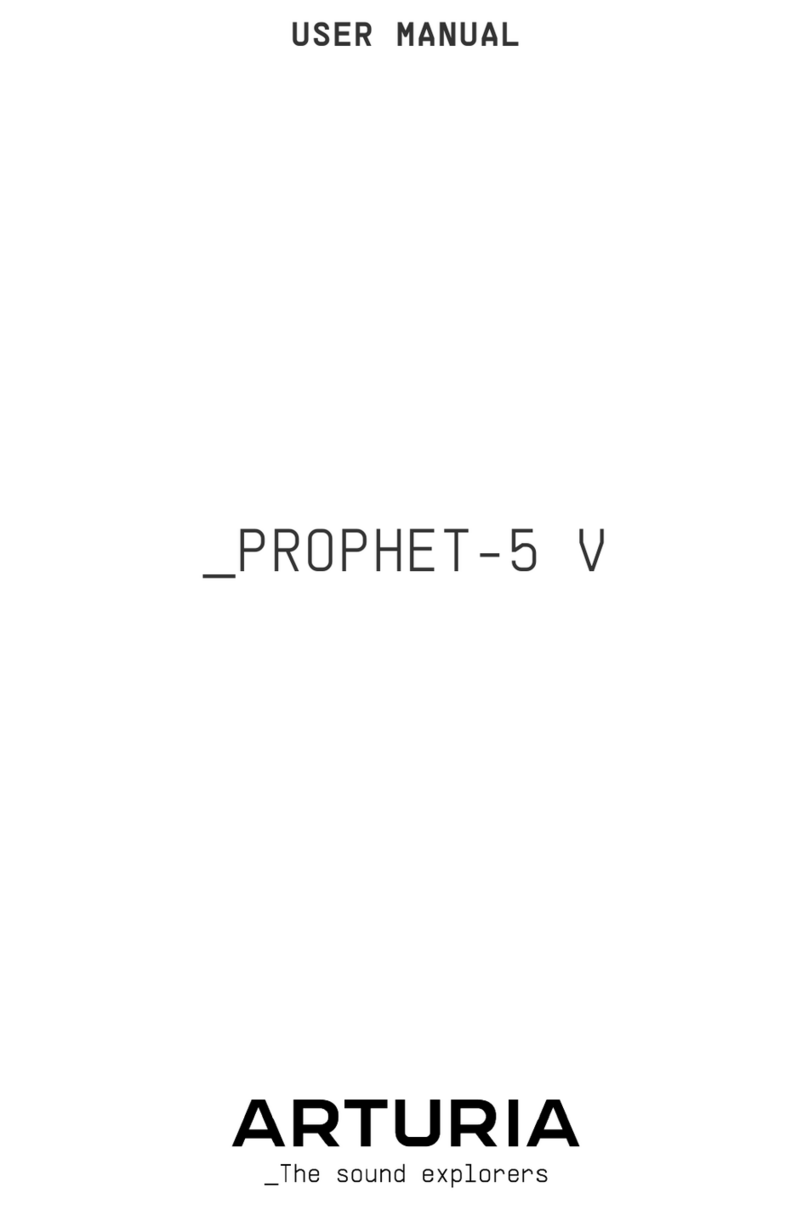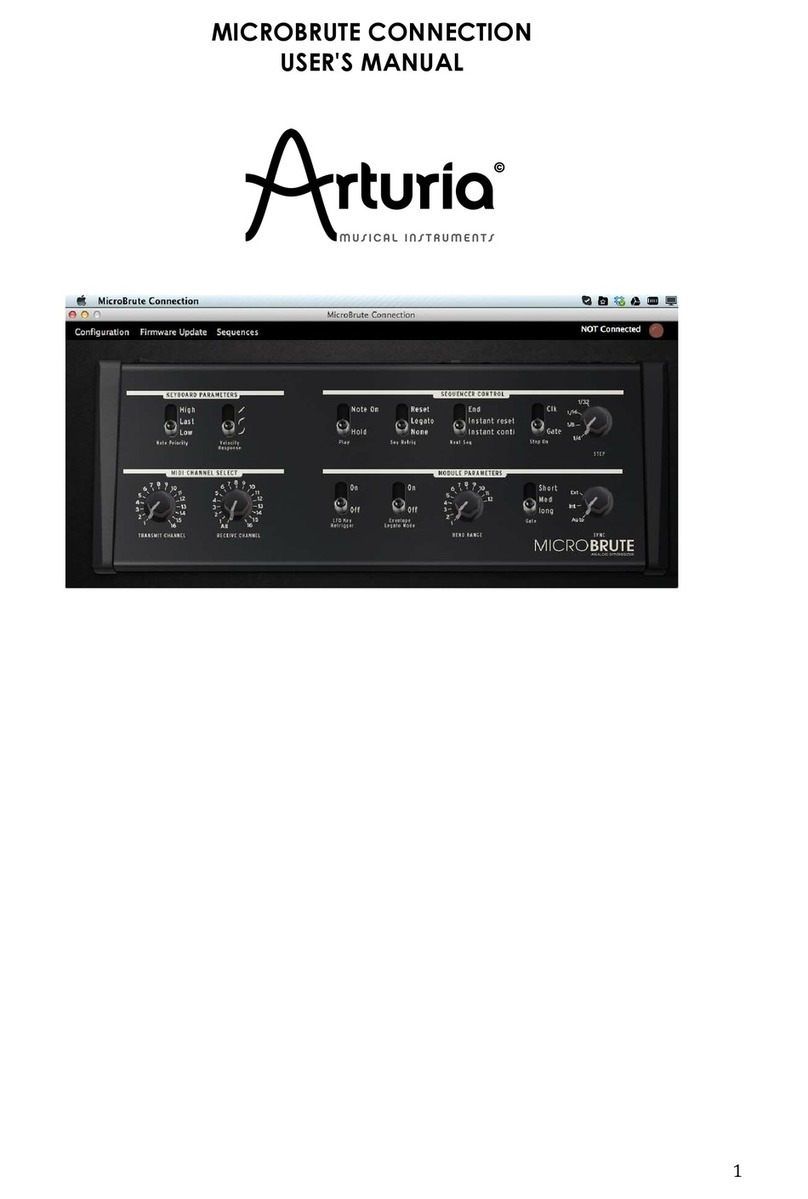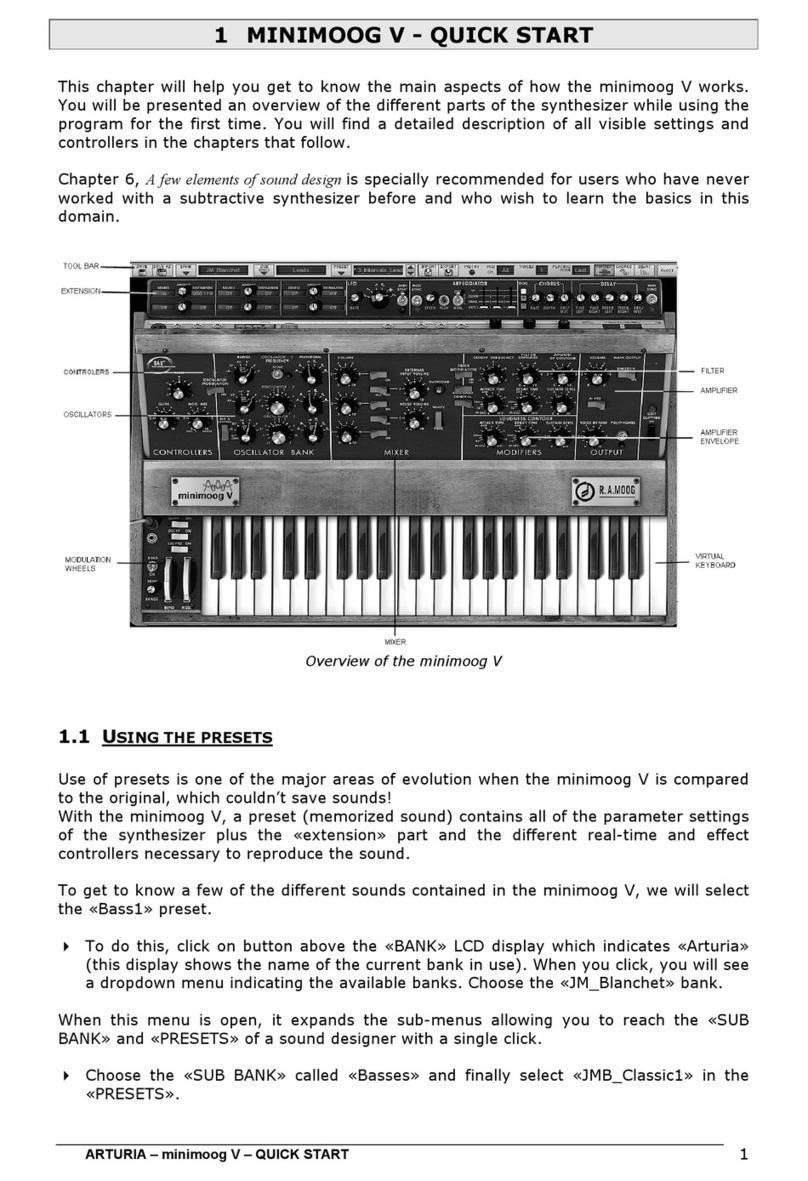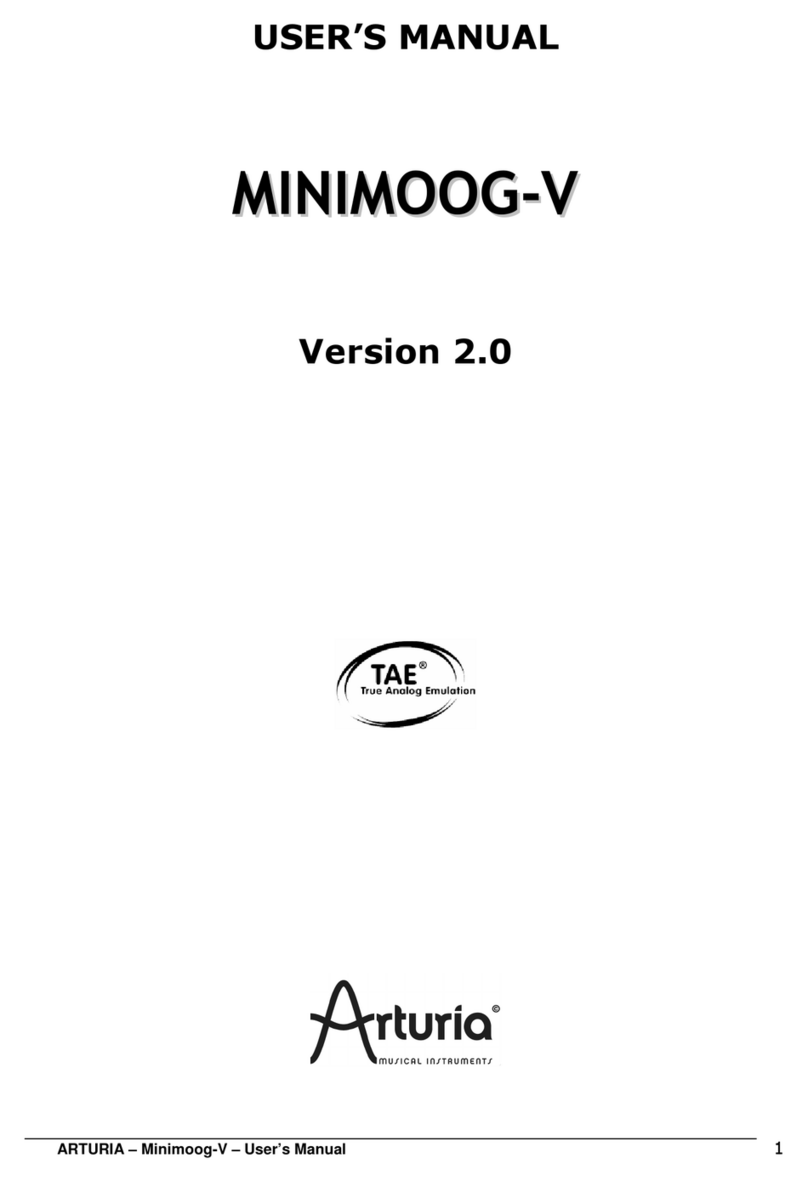Table Of Contents
1. WELCOME ......................................................................................................................................................................... 2
1.1. What is a bus effect? .......................................................................................................................................................... 2
1.2. What about the Comp DIODE-609?......................................................................................................................... 3
1.3. Where can you use a plug-in like this?.................................................................................................................. 4
2. ACTIVATION AND IRST START.......................................................................................................................... 5
2.1. Activate the Arturia Comp DIODE-609 license .................................................................................................. 5
2.1.1. The Arturia Software Center (ASC).................................................................................................................................................................... 5
2.2. Working with plug-ins ....................................................................................................................................................... 5
3. Comp DIODE-609 OVERVIEW ........................................................................................................................... 6
3.1. Arturia’s Comp DIODE–609 plug–in.......................................................................................................................... 6
3.2. Understanding the Comp DIODE-609 Signal low ....................................................................................... 7
3.3. Getting hands-on with Comp DIODE-609 ........................................................................................................... 9
3.3.1. The basics ......................................................................................................................................................................................................................... 9
3.3.2. The Compressor ....................................................................................................................................................................................................... 10
3.3.3. The Limiter..................................................................................................................................................................................................................... 12
3.3.4. Advanced Panel ......................................................................................................................................................................................................... 13
3.3.5. Other functionalities................................................................................................................................................................................................ 14
4. Comp DIODE-609 CONTROL PANEL ............................................................................................................. 15
4.1. Channel Configuration (Mono/Stereo) .................................................................................................................. 15
4.2. Main Control Panel ............................................................................................................................................................ 16
4.2.1. Stepped Controls ........................................................................................................................................................................................................ 16
4.2.2. Limiter Make-Up Gain (Left and Right) ........................................................................................................................................................ 17
4.2.3. Right Section................................................................................................................................................................................................................. 18
4.2.4. Compressor Section (Main Panel) ................................................................................................................................................................. 21
4.2.5. Limiter Section (Main Panel)............................................................................................................................................................................. 24
4.2.6. Advanced Panel ........................................................................................................................................................................................................ 26
5. USER INTER ACE ....................................................................................................................................................... 29
5.1. The Upper Toolbar.............................................................................................................................................................. 29
5.1.1. New Preset...................................................................................................................................................................................................................... 29
5.1.2. Save Preset................................................................................................................................................................................................................... 30
5.1.3. Save Preset As…......................................................................................................................................................................................................... 30
5.1.4. Import.............................................................................................................................................................................................................................. 30
5.1.5. Export Menu ................................................................................................................................................................................................................. 30
5.1.6. Resize Window options ........................................................................................................................................................................................ 30
5.1.7. Tutorials............................................................................................................................................................................................................................. 31
5.1.8. Help...................................................................................................................................................................................................................................... 31
5.1.9. About .................................................................................................................................................................................................................................. 31
5.1.10. Preset Selection ........................................................................................................................................................................................................ 31
5.2. The Lower Toolbar............................................................................................................................................................ 32
5.2.1. Stepped Controls ....................................................................................................................................................................................................... 32
5.2.2. Limiter Makeup Gain (Left and Right) ........................................................................................................................................................ 32
5.2.3. Bypass............................................................................................................................................................................................................................. 33
5.2.4. Undo ................................................................................................................................................................................................................................. 33
5.2.5. History ............................................................................................................................................................................................................................. 33
5.2.6. Redo .................................................................................................................................................................................................................................. 33
5.2.7. CPU meter..................................................................................................................................................................................................................... 34
5.3. The Preset browser.......................................................................................................................................................... 35
5.3.1. Delete Preset ................................................................................................................................................................................................................ 36
5.4. ine-tuning parameters................................................................................................................................................. 36
5.5. Resetting your controls.................................................................................................................................................. 37
6. Software License Agreement............................................................................................................................ 38