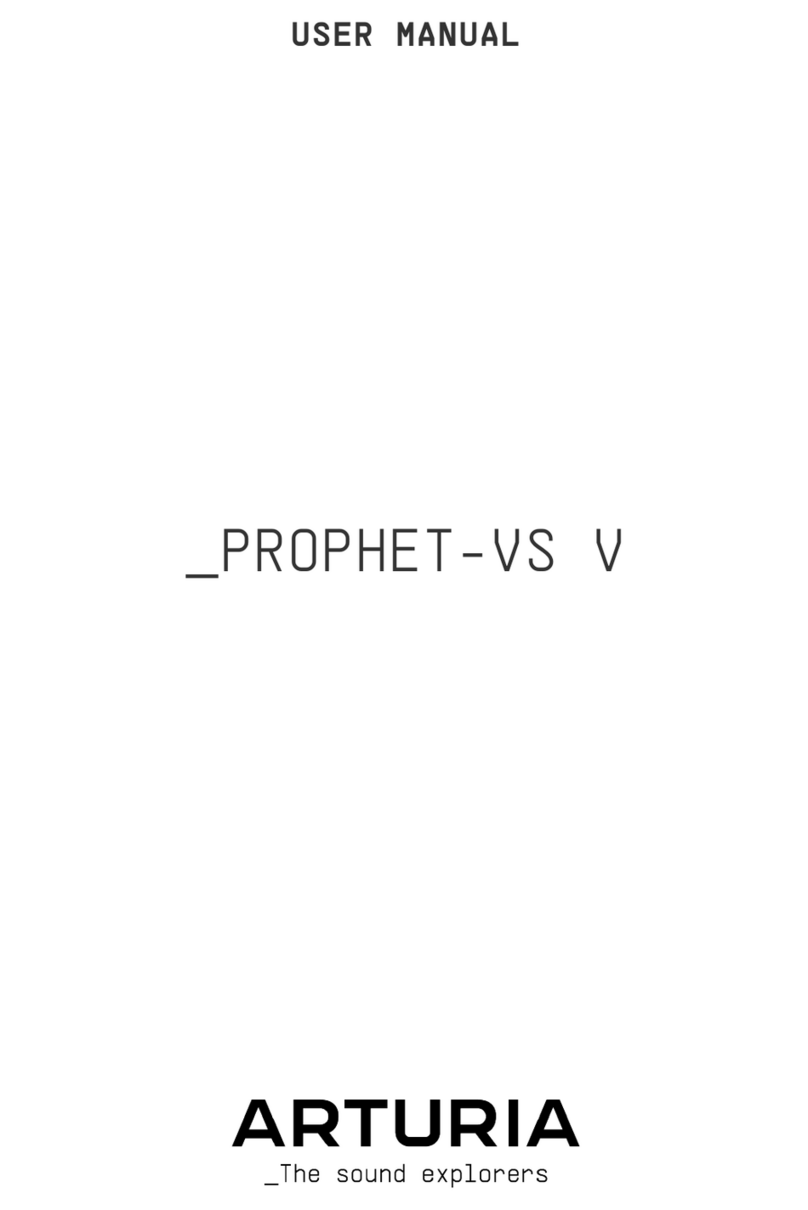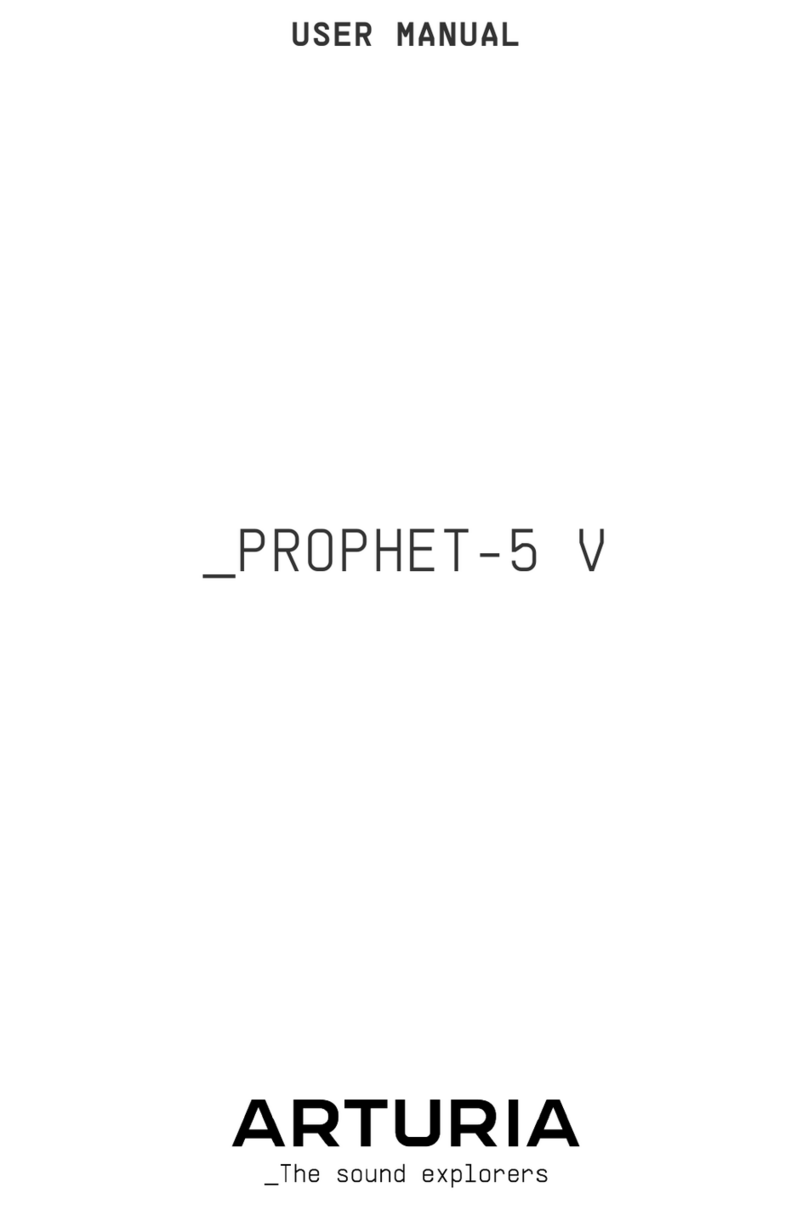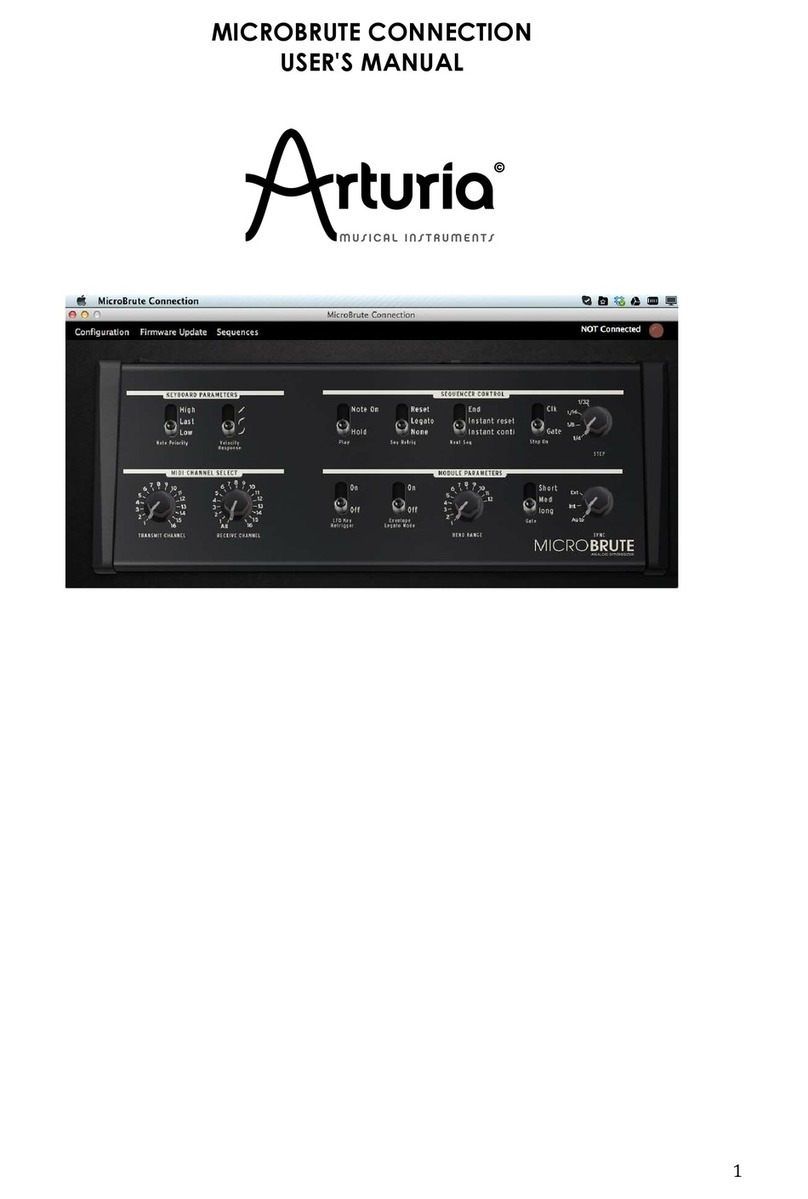Table Of Contents
1. WELCOME TO CZ V! .................................................................................................................................................... 4
1.1. Emulating Casio's Phase Distortion Synthesis.................................................................................................... 4
1.2. Features of CZ V..................................................................................................................................................................... 5
2. ACTIVATION & FIRST START ................................................................................................................................ 6
2.1. System requirements ......................................................................................................................................................... 6
2.2. Install and Activate the CZ V license....................................................................................................................... 6
2.2.1. The Arturia Software Center (ASC)................................................................................................................................................................... 6
2.3. Initial setup............................................................................................................................................................................... 7
2.3.1. Audio and MIDI settings: Windows ................................................................................................................................................................. 7
2.3.2. Audio and MIDI settings: macOS..................................................................................................................................................................... 8
2.3.3. CZ V as a plug-in ......................................................................................................................................................................................................... 9
3. QUICK TOUR OF THE ARTURIA CZ V........................................................................................................... 10
3.1. Upper toolbar: Configuration, Presets, and MIDI.......................................................................................... 10
3.1.1. CZ V menu (top left corner of app window) ............................................................................................................................................ 10
3.1.2. Preset List........................................................................................................................................................................................................................ 14
3.1.3. Hide/Reveal Advanced features ....................................................................................................................................................................... 16
3.1.4. MIDI CC Learn mode .............................................................................................................................................................................................. 16
3.1.5. Master Tune.................................................................................................................................................................................................................... 16
3.1.6. Octave................................................................................................................................................................................................................................. 17
3.1.7. Unison Detune ............................................................................................................................................................................................................... 17
3.1.8. Waveform and Envelope illustration .............................................................................................................................................................. 17
3.2. Central programming tabs........................................................................................................................................... 17
3.3. Virtual keyboard area ..................................................................................................................................................... 18
3.3.1. The virtual keyboard................................................................................................................................................................................................ 18
3.3.2. Master Volume ............................................................................................................................................................................................................ 19
3.3.3. Parameter name display..................................................................................................................................................................................... 19
3.3.4. Pitch Bend...................................................................................................................................................................................................................... 19
3.3.5. Modulation Wheel..................................................................................................................................................................................................... 19
3.3.6. Macro faders 1-4 ...................................................................................................................................................................................................... 20
3.3.7. Wave scope................................................................................................................................................................................................................. 20
3.3.8. Vibrato ............................................................................................................................................................................................................................ 20
3.3.9. Arpeggiator ................................................................................................................................................................................................................... 21
3.3.10. Rate and Sync .......................................................................................................................................................................................................... 21
3.3.11. Pattern ............................................................................................................................................................................................................................ 22
3.3.12. Line Select, Ring and Noise Modulation switches............................................................................................................................. 23
3.3.13. Portamento................................................................................................................................................................................................................. 23
3.3.14. Poly.................................................................................................................................................................................................................................. 23
3.3.15. Lower toolbar............................................................................................................................................................................................................ 24
4. SYNTHESIS SECTION / TAB ................................................................................................................................ 29
4.1. Lines 1 and 2 .......................................................................................................................................................................... 29
4.2. Selecting and controlling waveforms................................................................................................................. 30
4.2.1. Waveform options................................................................................................................................................................................................... 30
4.2.2. DCW, Level, and Pan ............................................................................................................................................................................................ 30
4.2.3. Simple and Compound waves......................................................................................................................................................................... 31
4.2.4. Digitally Controlled Wave: DCW’s impact on the resulting waveform.................................................................................. 31
4.2.5. DCW Envelope ........................................................................................................................................................................................................... 32
4.2.6. How to edit envelopes in the Synthesis window ................................................................................................................................ 33
4.2.7. AMP envelope ............................................................................................................................................................................................................. 34
4.2.8. Pitch envelope ............................................................................................................................................................................................................ 35
4.3. Detune, Modulation, and Noise Source............................................................................................................... 35
4.3.1. Detune (Oct, Note, and Fine).............................................................................................................................................................................. 35
4.3.2. Modulation: Ring and Noise............................................................................................................................................................................... 36
4.3.3. Noise Source ................................................................................................................................................................................................................ 37
4.4. Unison and UNISON DETUNE.................................................................................................................................... 37
5. ENVELOPES ................................................................................................................................................................... 39
5.1. Navigating the ENVELOPES window...................................................................................................................... 39
5.2. Editing Envelopes.............................................................................................................................................................. 40
5.2.1. Selecting an Envelope Mode ............................................................................................................................................................................. 40
5.2.2. Top-Line Envelope Parameters ...................................................................................................................................................................... 40
5.2.3. Bottom-Line Envelope Parameters............................................................................................................................................................... 42