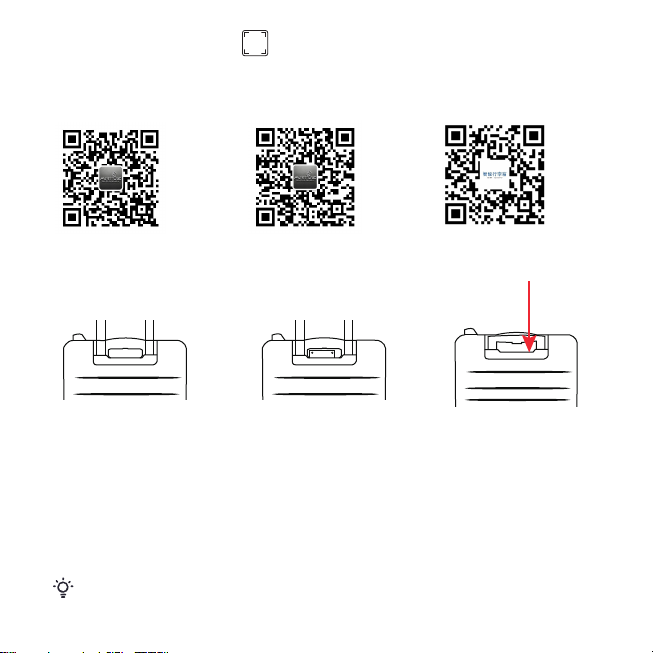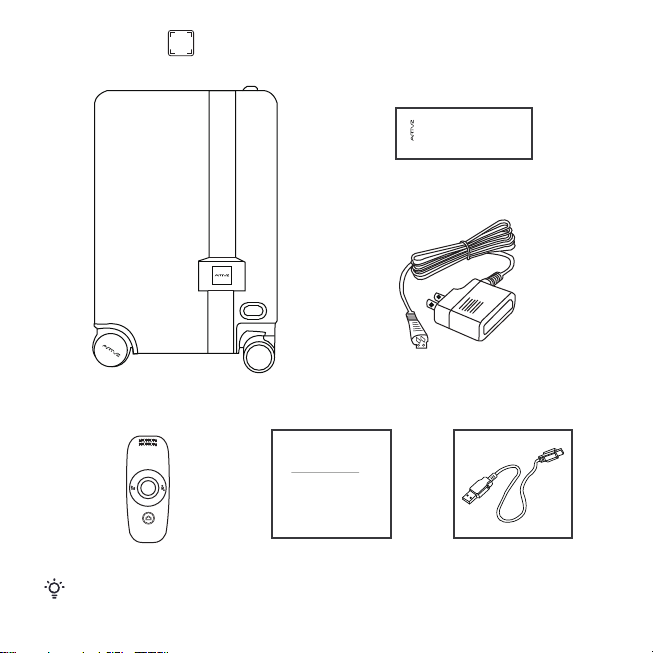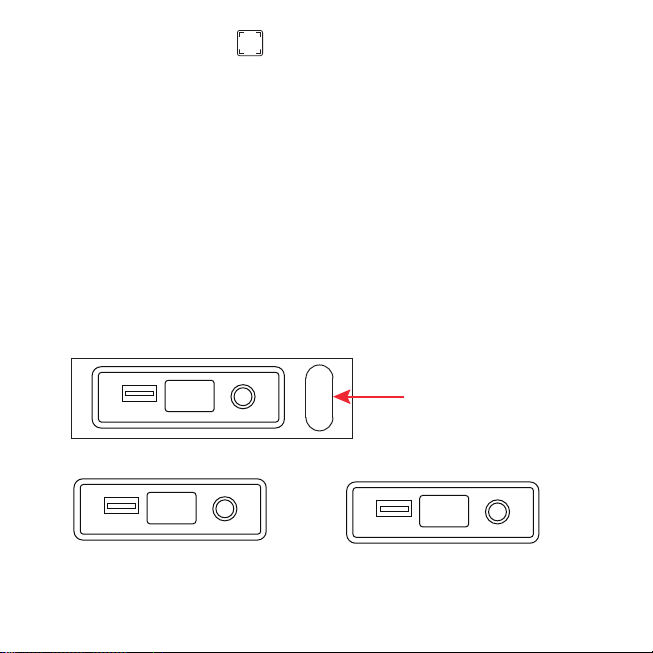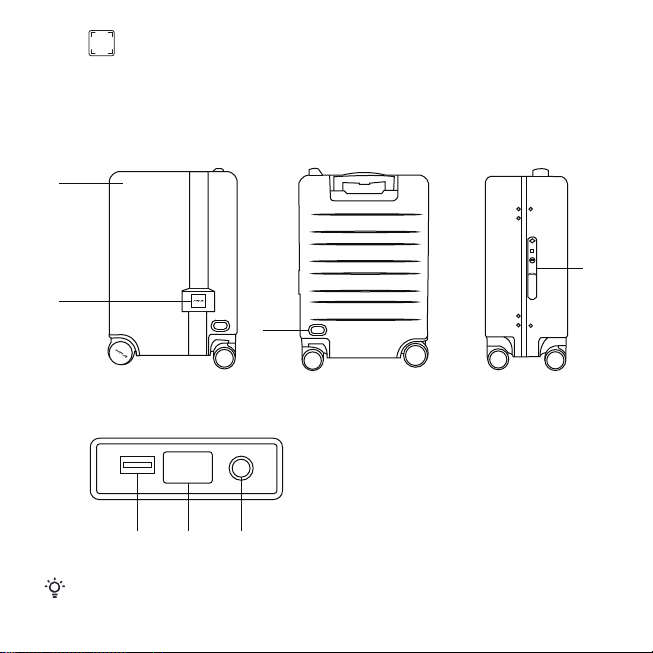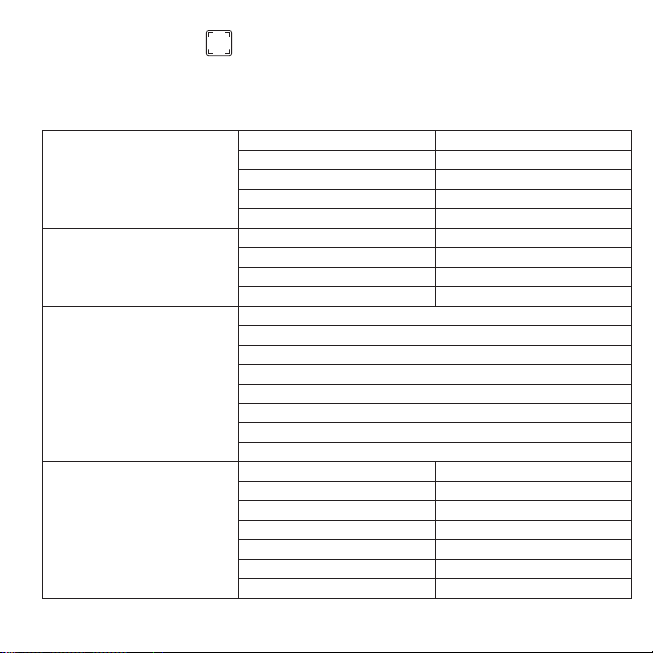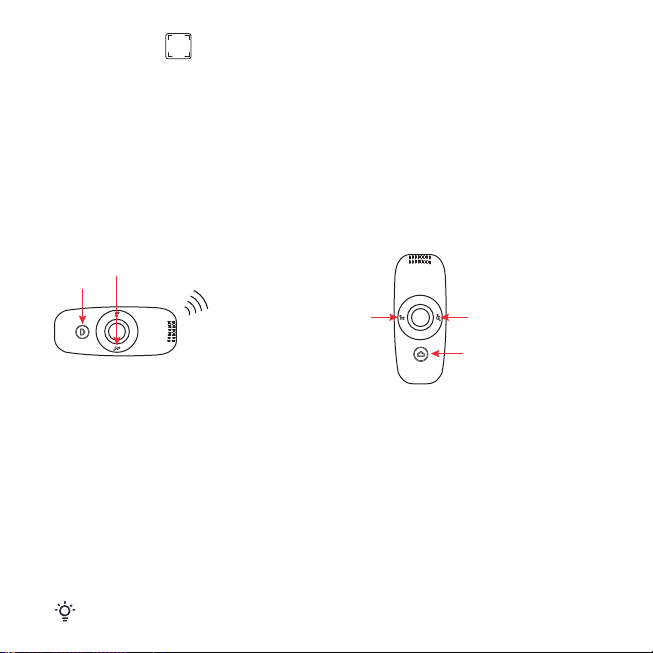6
In the process of use, there is no battery, no lock can be unlocked, you can use the USB port
external power supply (charge treasure, etc.) emergency unlock
Fingerprint module Emergency power supply
Settings button
TSA fingerprint lock description
6
1)Fingerprint entry:
First touch the fingerprint module,Press the setting button (SET) on the back to enter the fingerprint
entry status. At this time, the LED blue light flashes quickly. Please press the finger fingerprint that
needs to be entered. Each time the fingerprint is successfully captured, the blue light will be
extinguished once and then continue to flash quickly. After the success, the green light is always on,
and the fingerprint is successfully entered. If the red light is on, it means that the fingerprint input
failed. You need to continue pressing the finger to be entered. After the fingerprint input error of the
same group is accumulated 4 times, the red light is on, indicating that the fingerprint has failed to be
entered, and the fingerprint needs to be restarted.
2)Fingerprint unlock:
Pressing the finger that has been successfully entered, the fingerprint is correct, and the blue light
flashes, the sound of the motor rotation will be heard. At this time, it is unlocked. After 10 seconds,
the motor will rotate and the lock will be locked automatically. If you press your finger and it flashes
red, it means that the fingerprint does not pass or the fingerprint is incorrect. You need to press the
finger that has entered the fingerprint again.
When shipped from the factory,any finger can be unlocked when the lock does not store fingerprints
3)Fingerprint delete:
Press and hold the setting button until the red light flashes and the light is on, the fingerprint is
deleted successfully.
LOCK
SET
(Not a charging port, used as an emergency
power supply when the battery is dead)
Note: The box body is made of German Bayer PC material, which belongs to the soft box series. In order to ensure smooth opening and
closing, do not put too much baggage. In order to prevent the box from opening, it is strictly forbidden to squeeze the box to lock the
fingerprint lock.