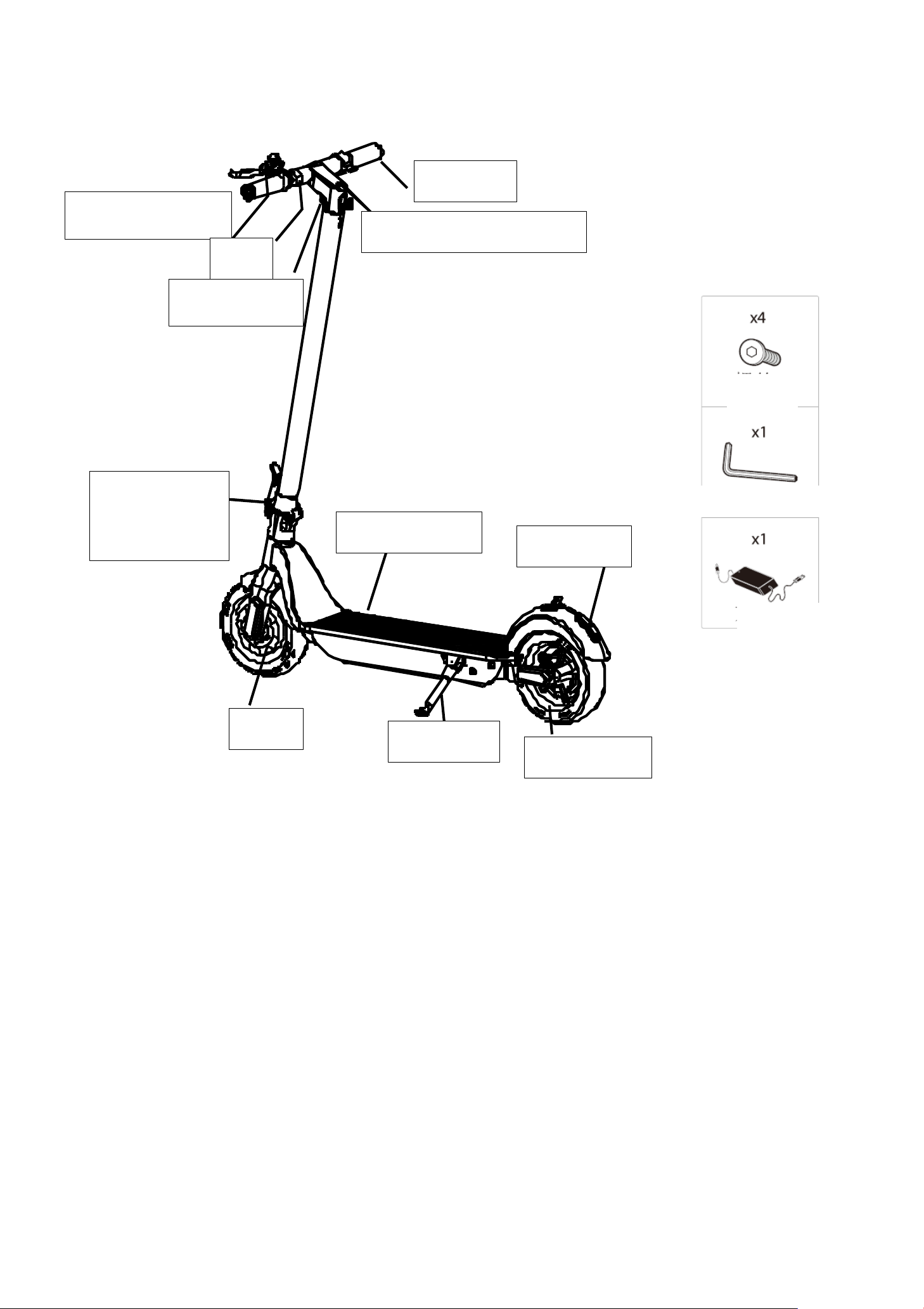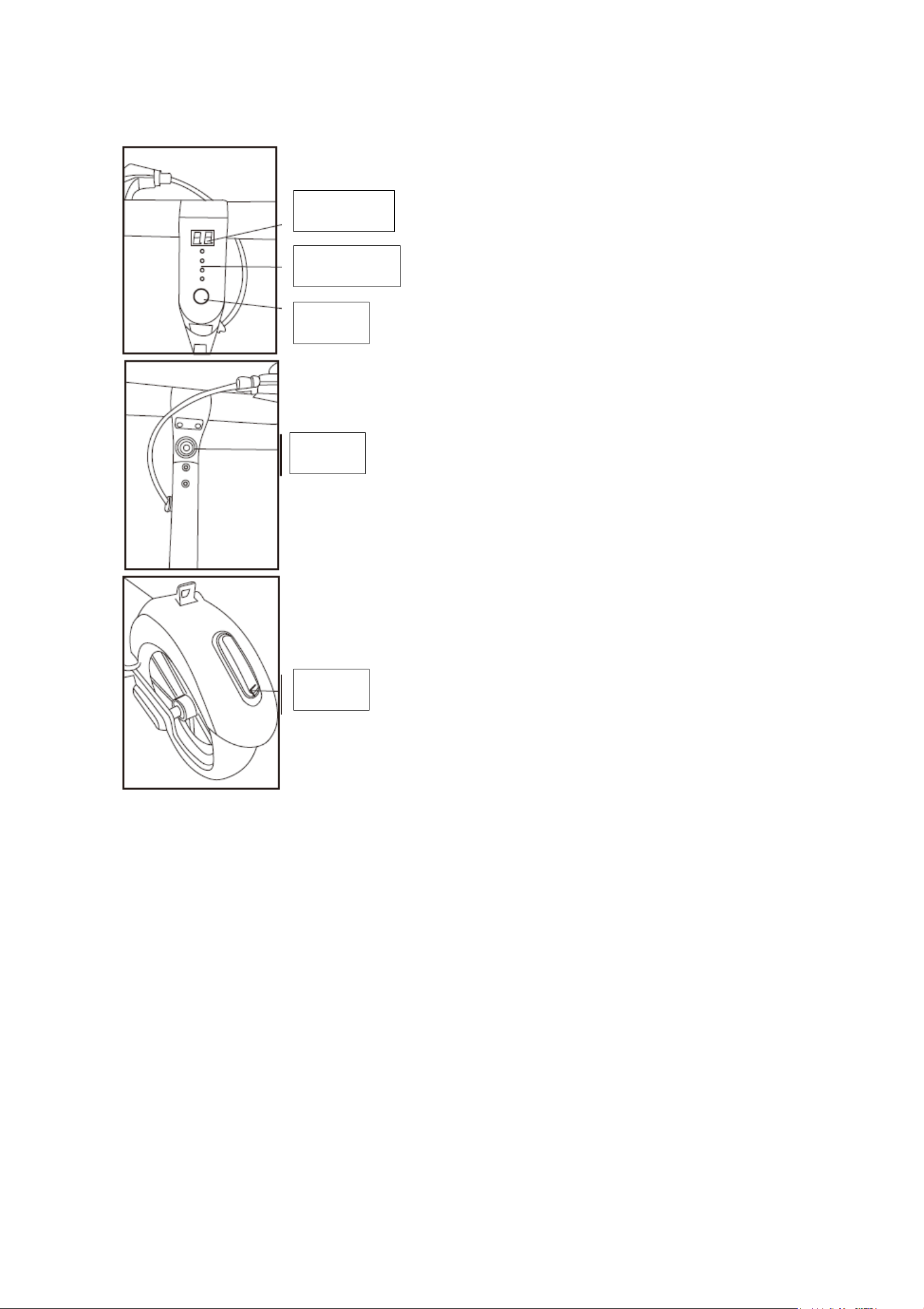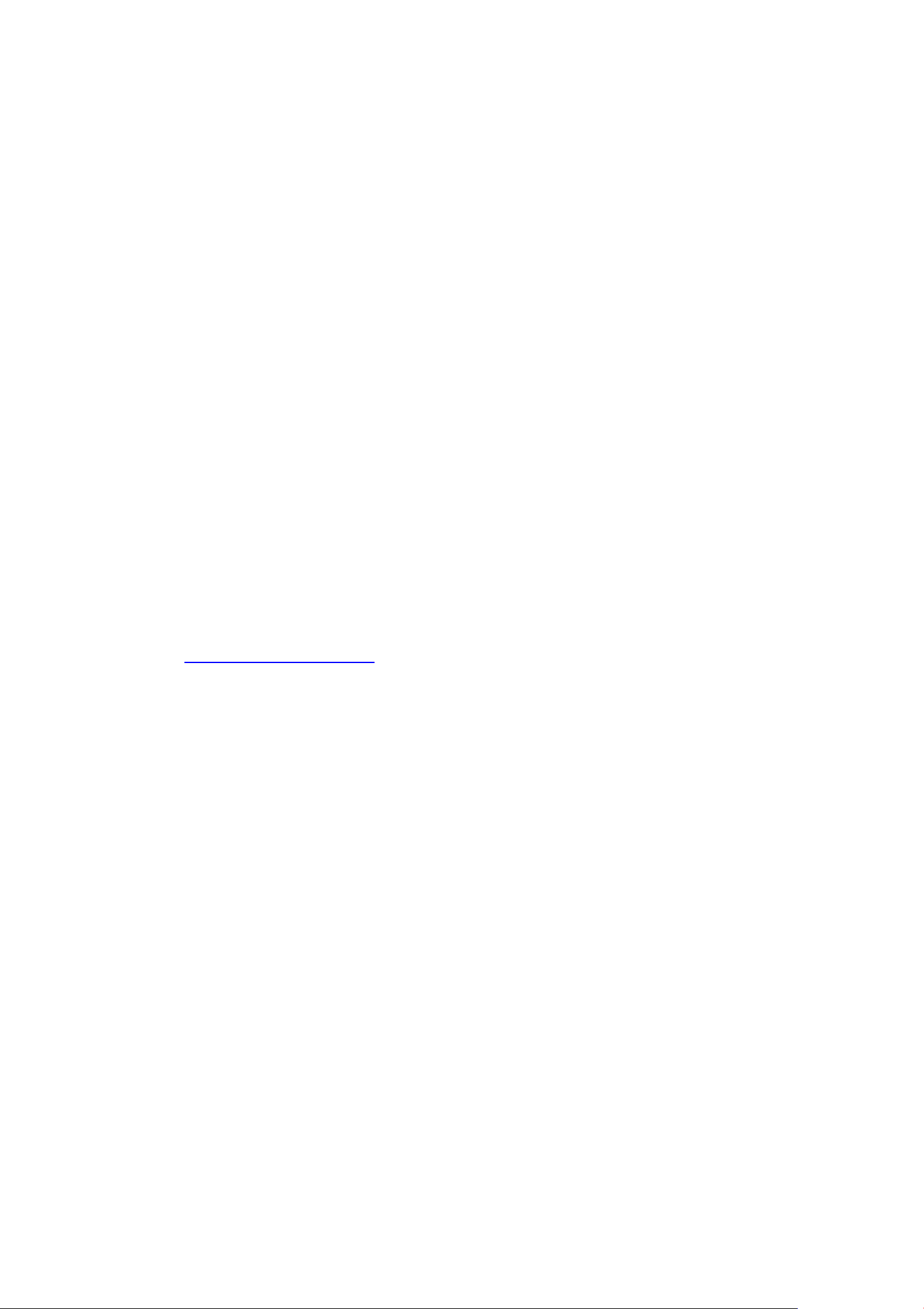Input voltage 100-240AC
Output voltage 42VDC
Output current 2.0 amps
Charger model: CP4220 (Coming Data Co., Ltd.)
* shown in the range of the maximum range ˴ climbing ability data such as in the actual ride
˴will be affected by the rider weight ˴ factors such as road ˴ will be less than or more than marked.
Serial Number: This serial number will be your maintenance voucher, do not tear.
Maintenance
1. Before cleaning the product, be sure to turn off the switch and disconnect the power supply.
2. Please clean the product in time after use.
3. The electric scooter can be wiped with a wet cloth. Do not put the body into water or other liquids, nor
wash it under water or other liquids.
4. This product should be stored in a dry place and avoid direct ultraviolet radiation.
5. Before storing the product, make sure it is clean and dry.
If you experience problems related to riding, maintenance and safety, or if your electric vehicle appears
problems, please contact us in further.
Contact information:
Manufacturer:HL Corp Shenzhen
Address:The 3rd Industrial Park , Bitou Village Songgang Town ,
Baoan District , Shenzhen , China.
Telephone:+86 0755-2713-0185
Website:http://us.hlcorp.com/contact/
Battery disposal instructions
At the end of the product life, it cannot be regarded as household waste. Please consult the government,
according to the classification of waste recycling due to the products with lithium battery.
–the battery must be removed from the appliance before it is scrapped;
–the appliance must be disconnected from the supply mains when removing the battery;
–the battery is to be disposed of safely.
--The battery can not be replaced by users.:
The steps to take out the battery pack:
---Turn the product upside down, use the electric screwdriver (hex M2.5) to loosen eight screws in order.
---Turn the product to upright. Remove cover plate and loosen the tail light wire.
---Use electric screw driver (hex M3), loosen the 4 screws on the bracket of the battery pack. The
battery pack can be taken out