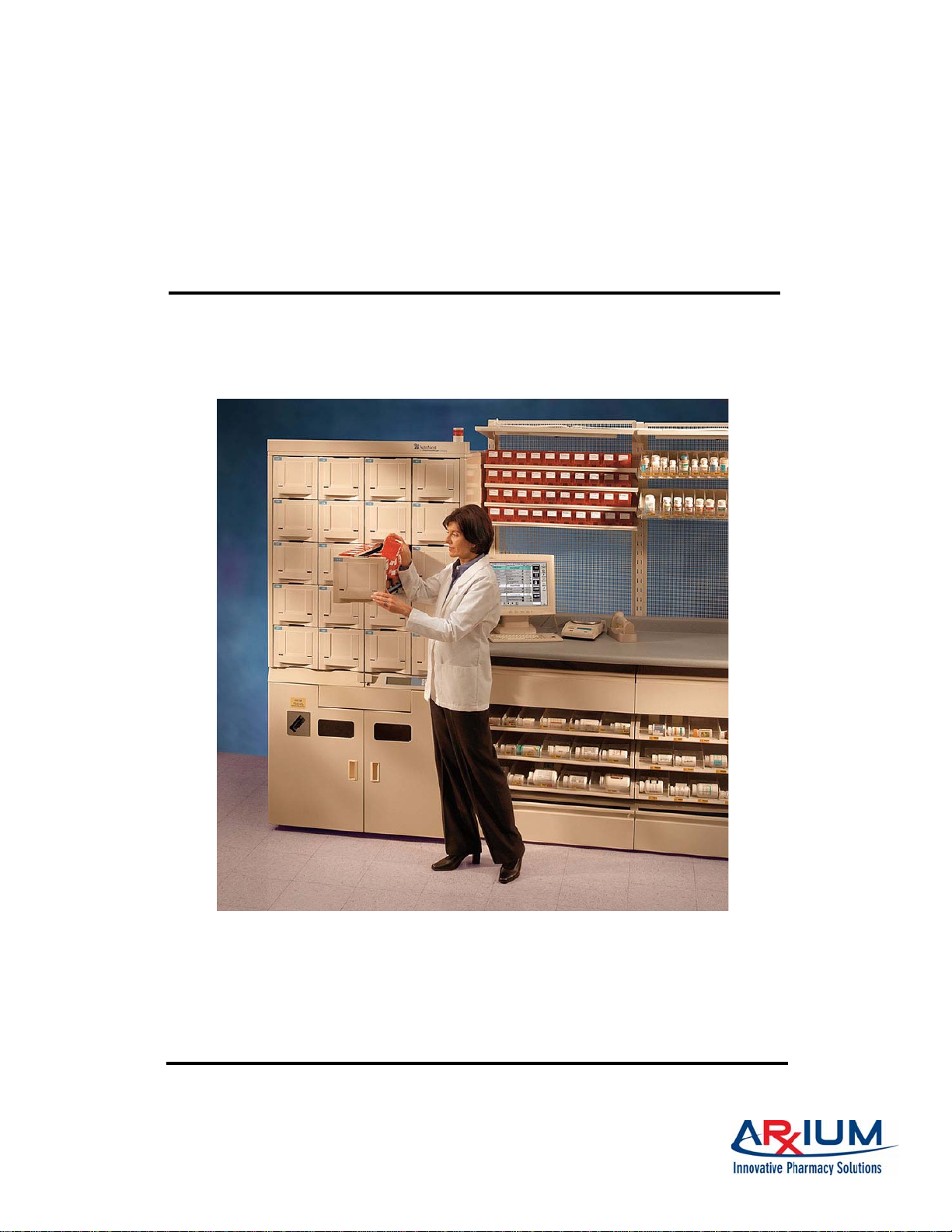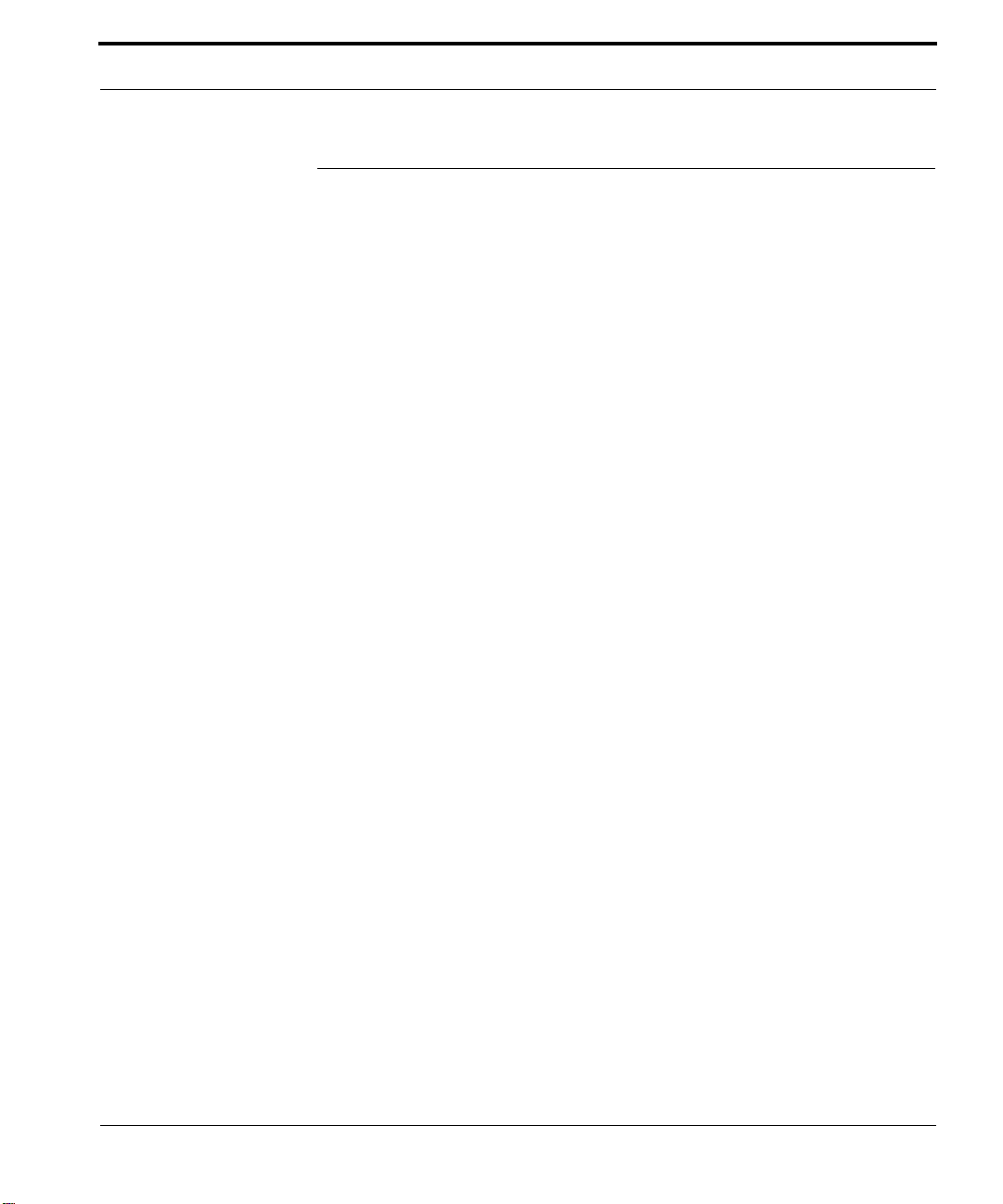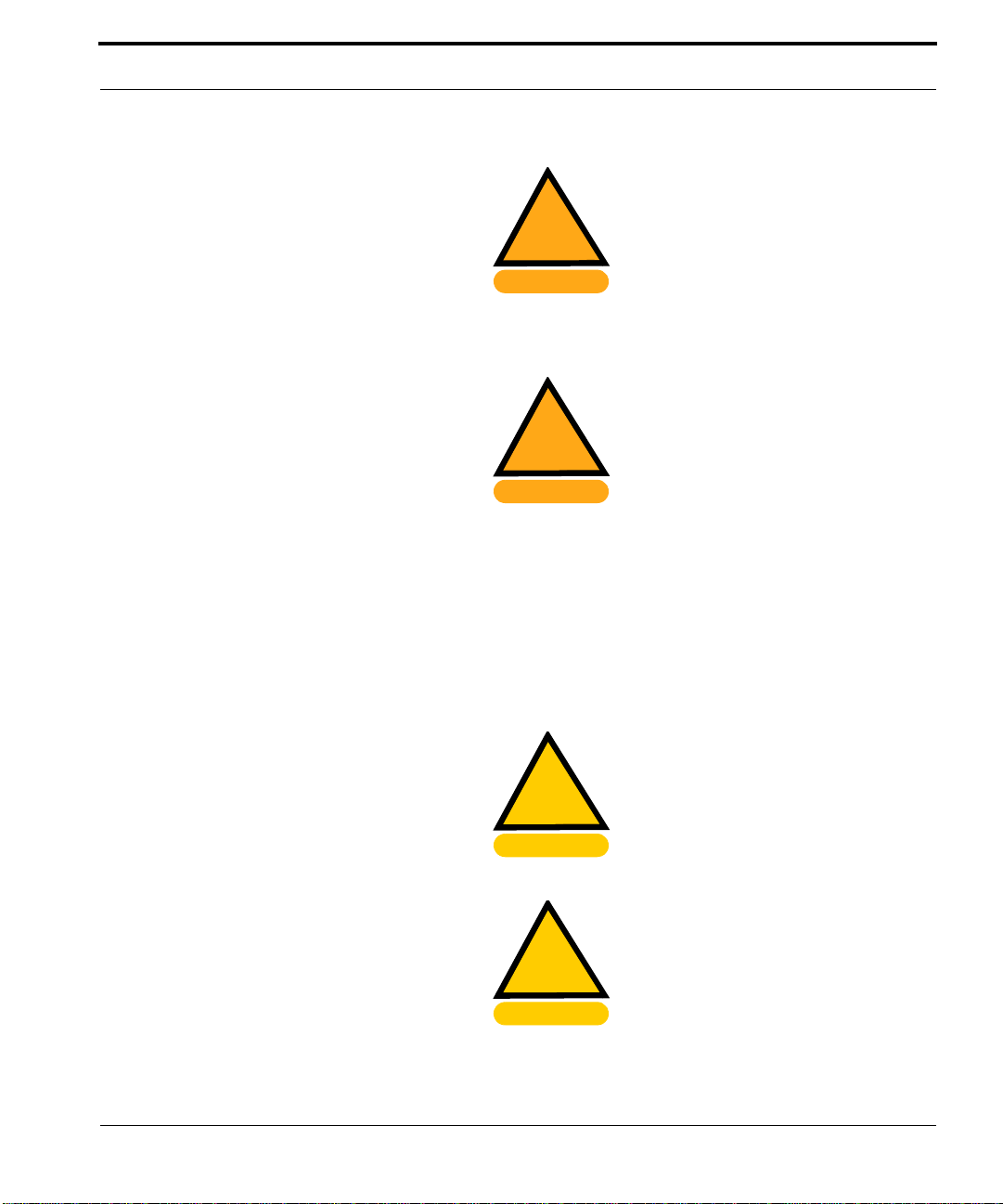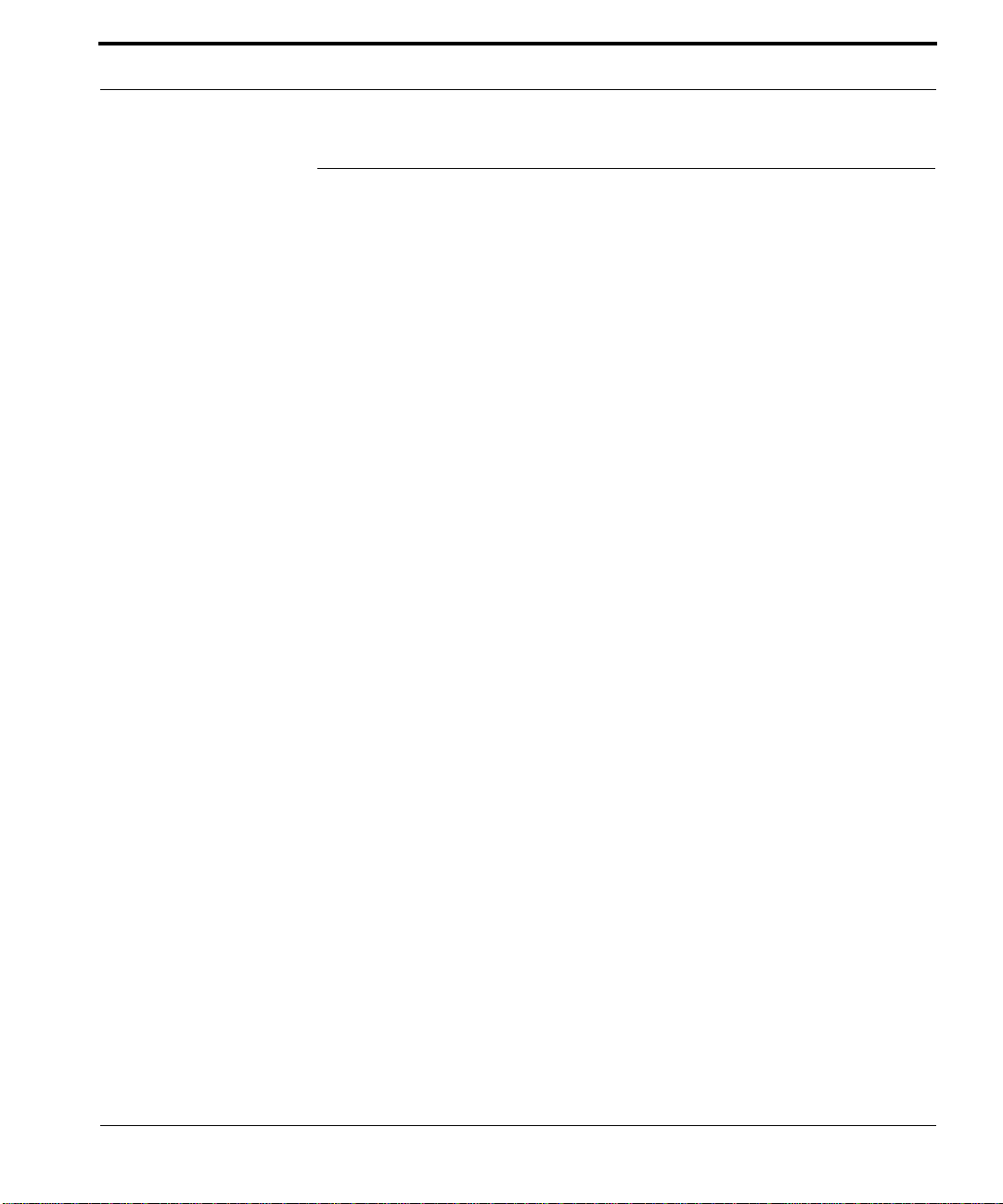Images/Database Disclaimer
vi FastPak EXP Operating Manual
Images/Database Disclaimer
ARxIUM makes no warranty or representation,
express or implied, as to the accuracy or correctness
of the images/database, which images/database is
provided to customer “as is”. ARxIUM specifically
disclaims the implied warranty of merchantability
and fitness for a particular purpose.
Customer acknowledges, in connection with the use
of the images/database, that the information
contained therein is intended as a supplement to, and
not a substitute for, the knowledge, expertise, skill,
and judgement of pharmacists and other healthcare
professionals in patient care. Customer
acknowledges that the professional duty to the
patient in providing healthcare services lies solely
with the healthcare professional providing patient
care services. Customer takes full responsibility for
the use of information provided by the images/
database in patient care and acknowledges that the
use of the images/database in no way is intended to
replace or substitute for professional judgement.
ARxIUM does not assume any responsibility for
actions of customer which may result in any liability
or damages due to malpractice, failure to warn,
negligence or any other basis. Customer shall ensure
that all healthcare professionals using the images/
database are aware of the limitations of the use of the
images/database.