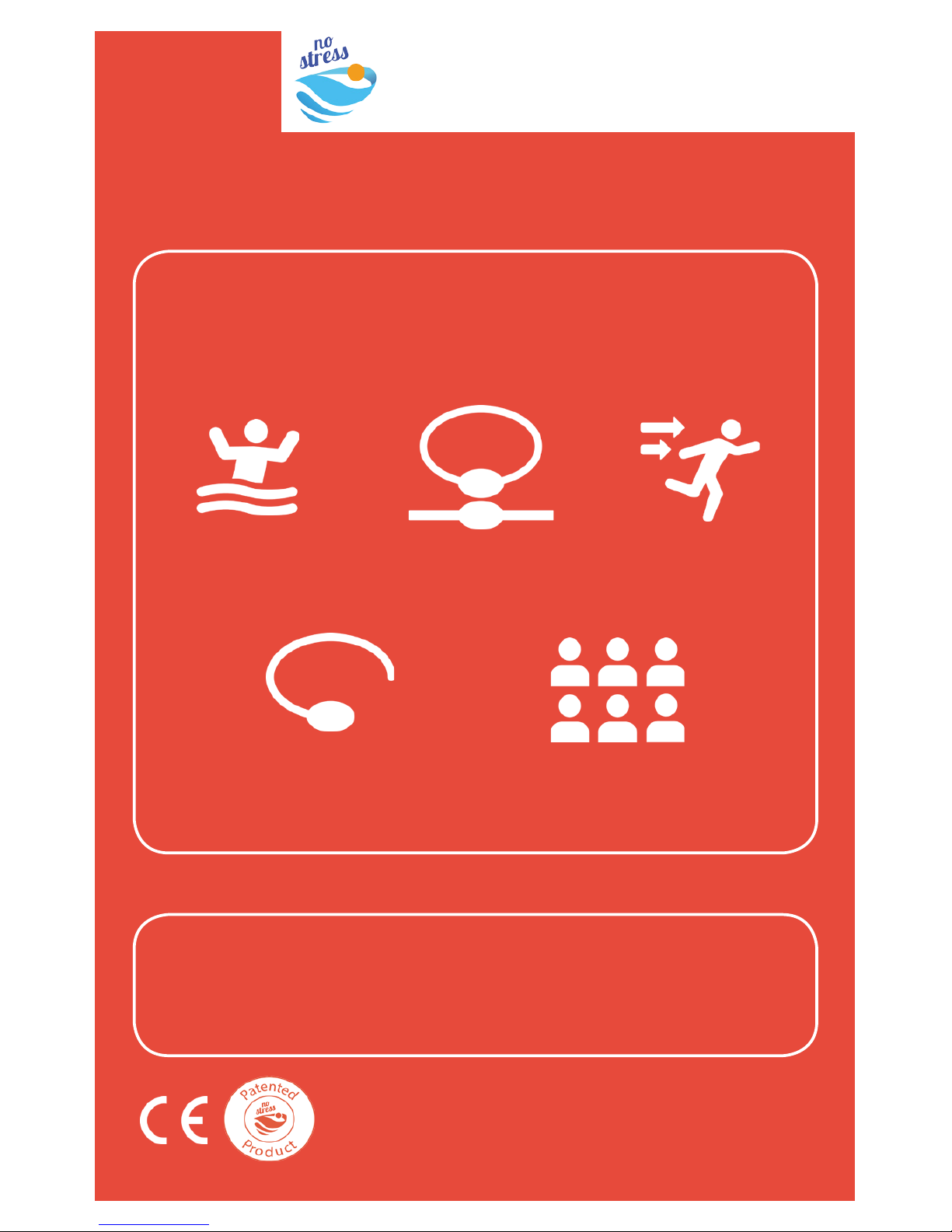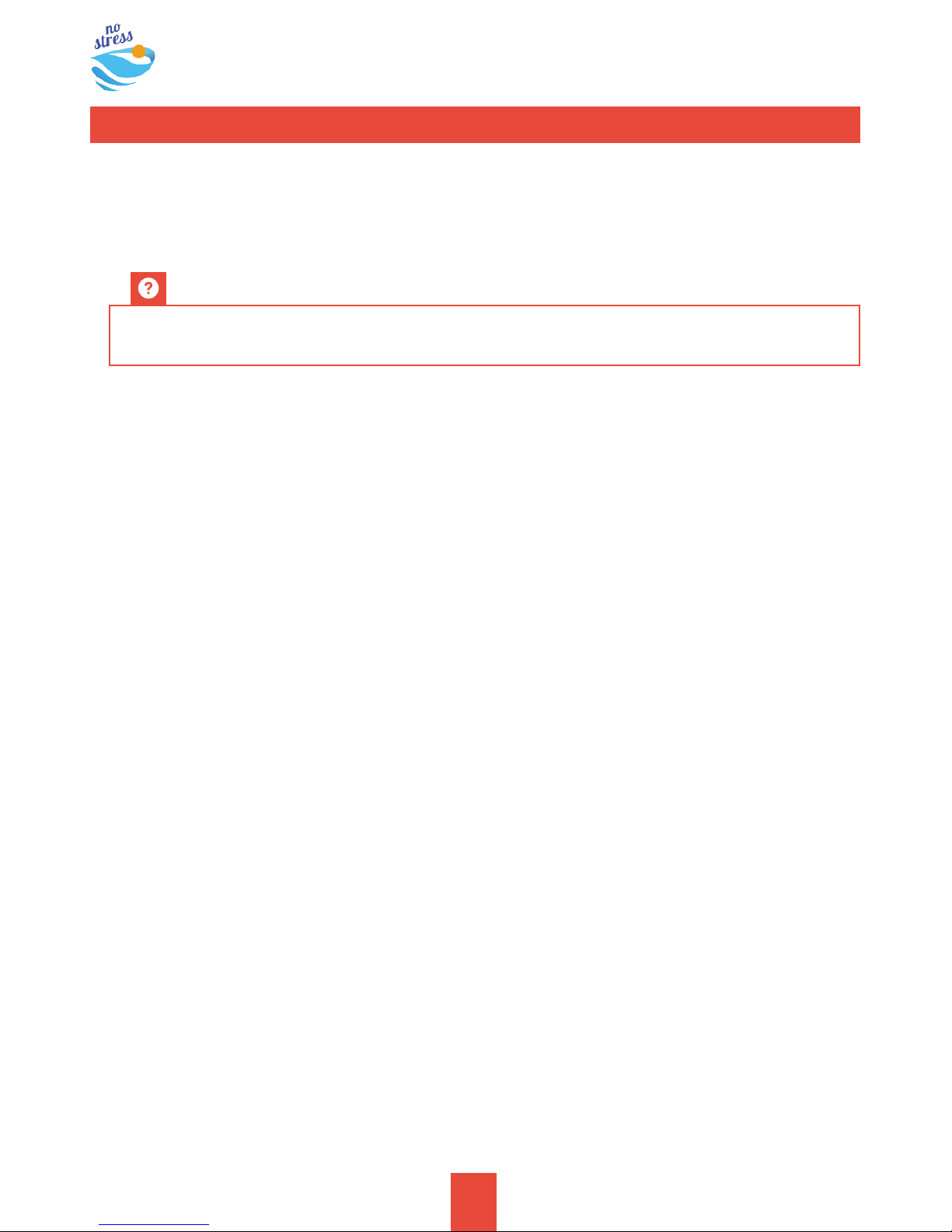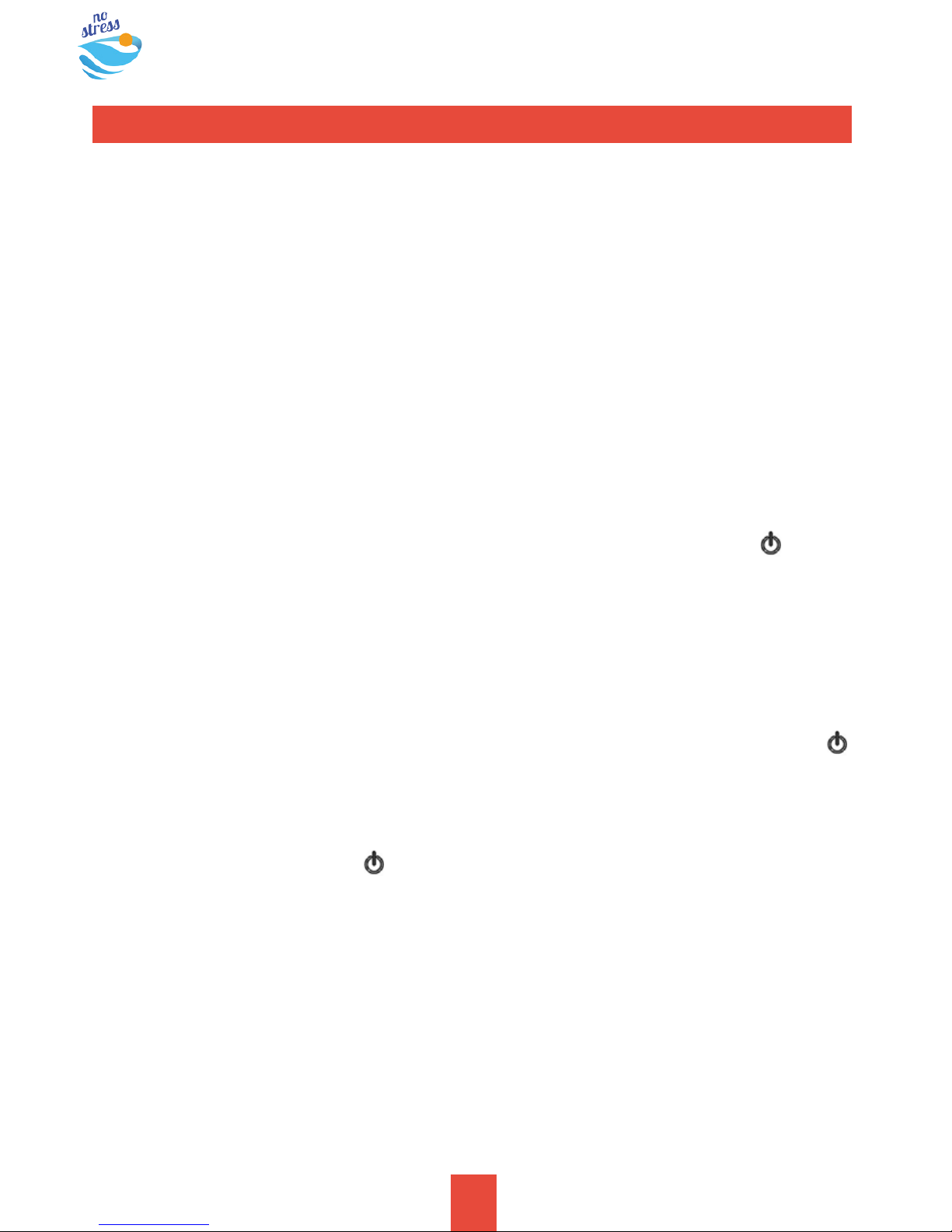Warnings
No Stress is designed to help you supervise children facing immersion risk in fresh or salt water ,
swimming pool, river, pond, lake, sea, ...
No Stress does not replace buried private swimming pool safety equipments as defined and required
by French law : shutters, shelter, blankets, barriers or alarms.
No Stress can never replace the watchful care of a responsible adult. Only him has the ability to act
with caution in case of danger.
No Stress is ineffective inside (bath, ...) or in presence of a small amount of water (less than 10 cm
in each direction).
No Stress is a standalone equipment, mobile and easy to use.
No Stress Beacon features a battery life of 230 hours*. We recommend you to always have an extra
set of batteries (CR2032 batery for Beacons and 4 AA batteries for the Lighthouse).
The Lighthouse should not be immersed. Beacons are more tolerant but should not stay longer than
5 minutes under more than one meter depth.
Before your first use of No Stress, we advise you to carefully read the user guide to understand its
conditions of use. A quick and simple test procedure should then be observed before each use on a
new pool or a new beach. You must follow it carefully.
After activation, the alarm on the Lighthouse will sound in several cases :
• within 3 seconds, if a Beacon is immersed with over 10 centimeters of water around it.
• within 10 seconds, if the Beacon holder is opened during surveillance (game, tearing, ...)
• within 3 seconds, if the Beacon and the Lighthouse are more than 60 meters away**
• if the autonomy of a Beacon or the Lighthouse becomes too low for proper surveillance
The contents of this guide is subject to change without notice.
An updated version of the guide is downloadable at www.piscine-nostress.fr.
The representations in this guide may differ from the Lighthouse or the Beacon.
The contents of this guide is the strict property of AS Pool, and may not be reproduced without prior
written permission.
*Autonomy is indicative and can vary according to the number and frequency of triggered alerts,
such as the quality and power of batteries used.
**This distance is indicative and variable if an obstacle, depending on the environment, the power
of current batteries used.
more info on swimming pool regulatory safety equipments on www.piscine-nostress.fr
© AS Pool
2
v. 1.0.1