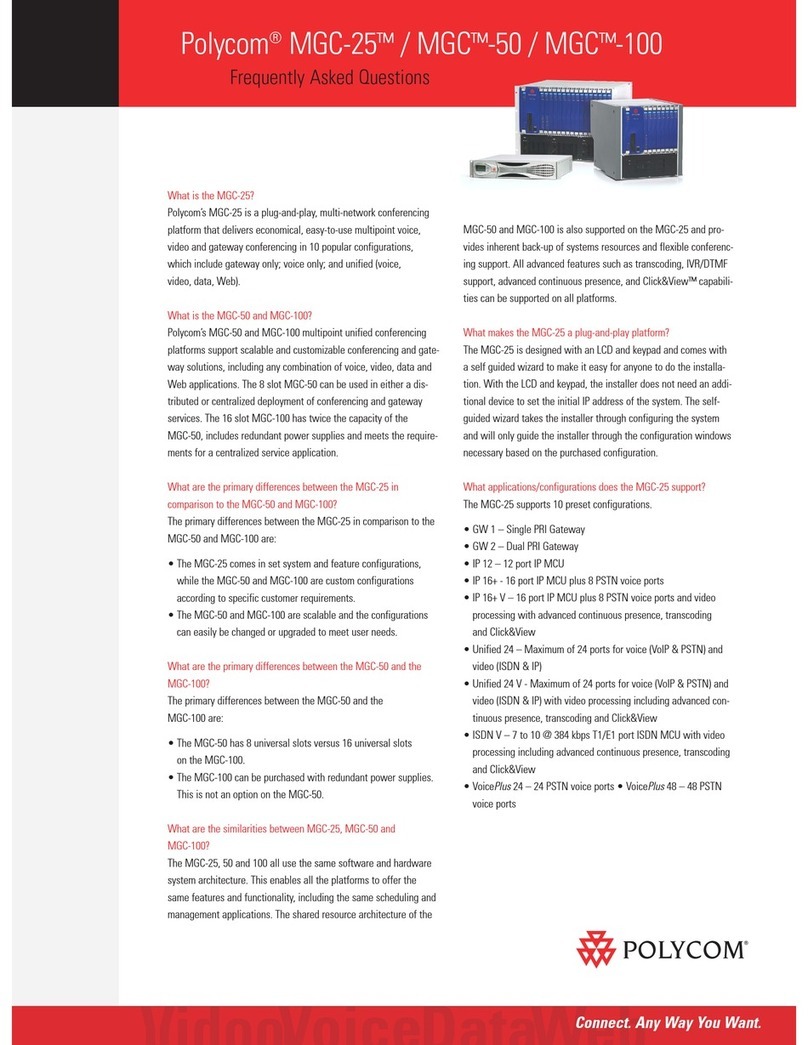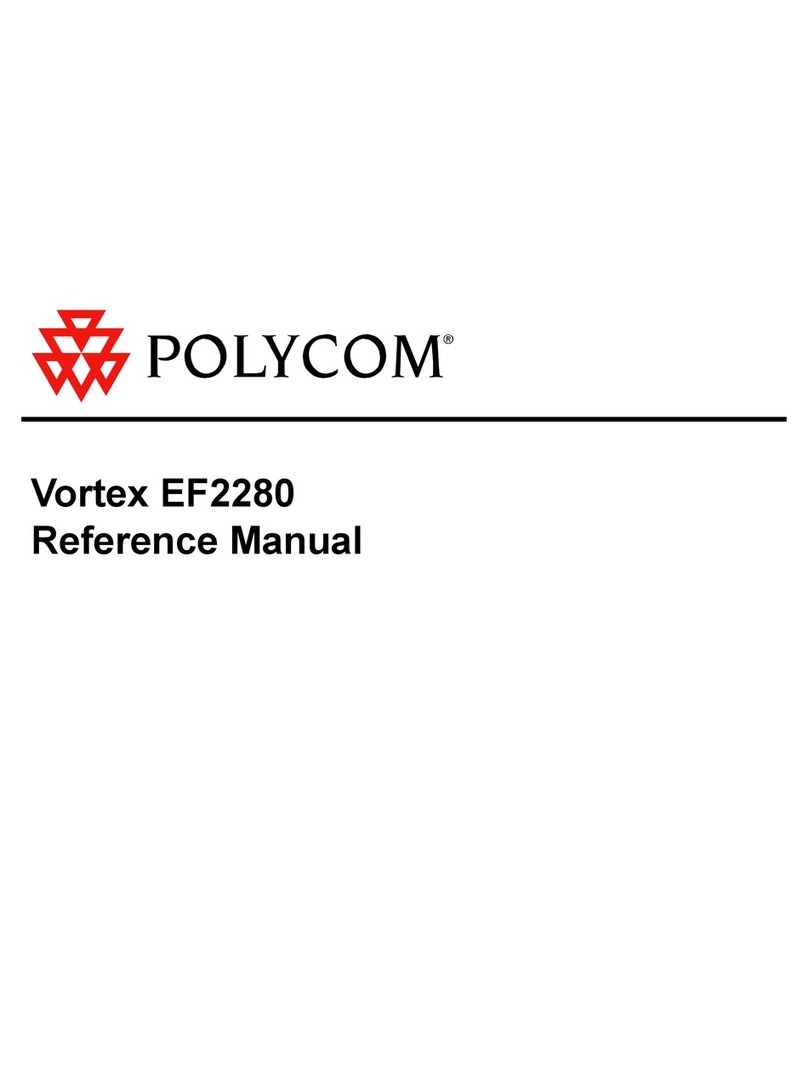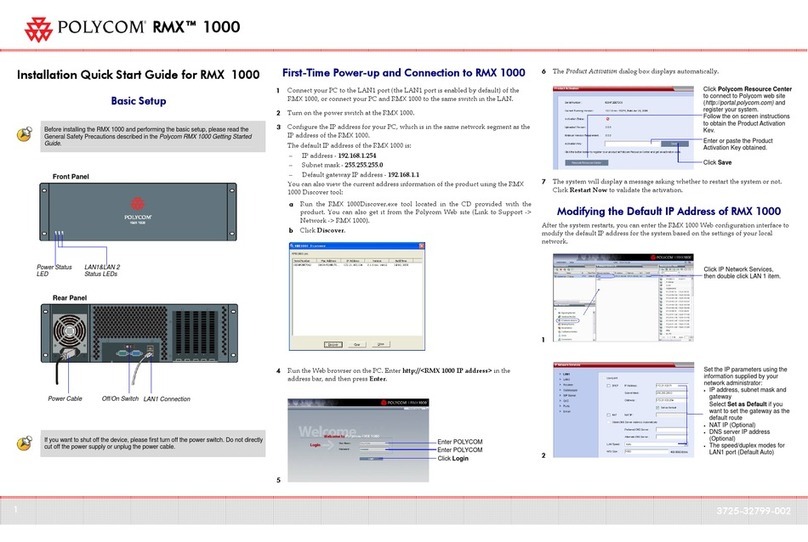Polycom EagleEye Director II Manual
Other Polycom Conference System manuals
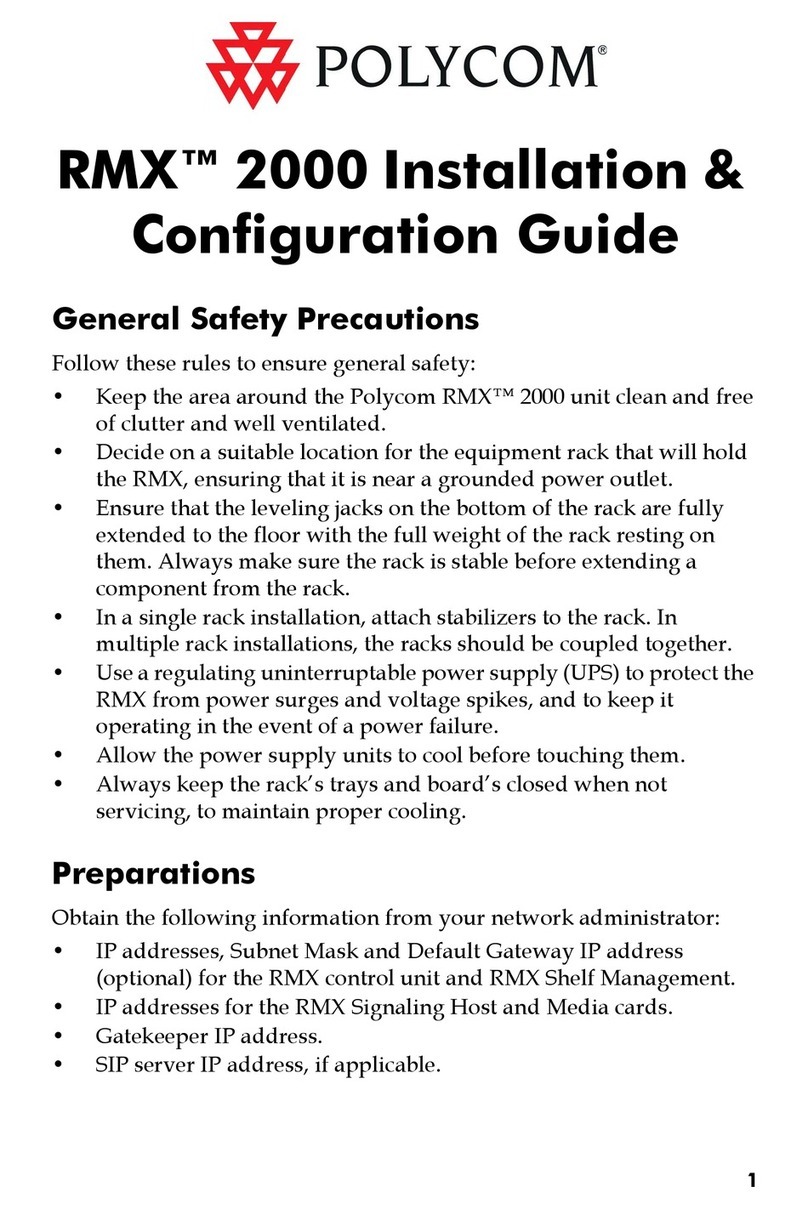
Polycom
Polycom RMX DOC2551A User manual

Polycom
Polycom HDX 8000 series User manual
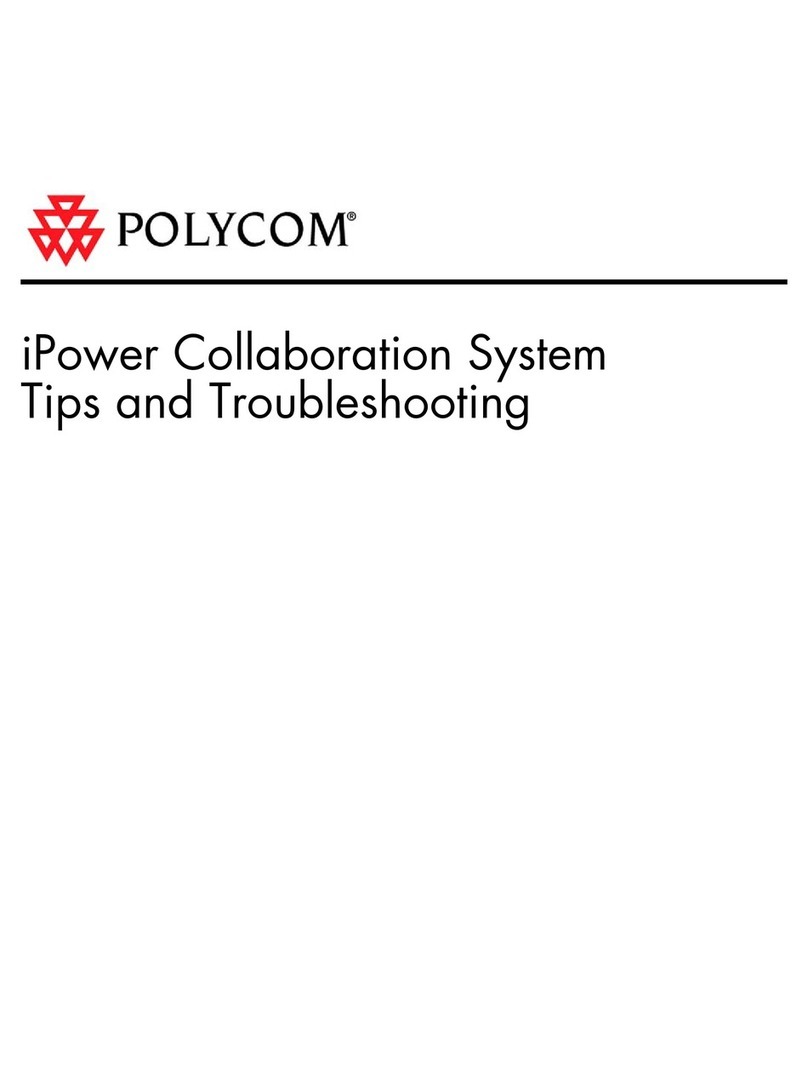
Polycom
Polycom iPower 600 User manual
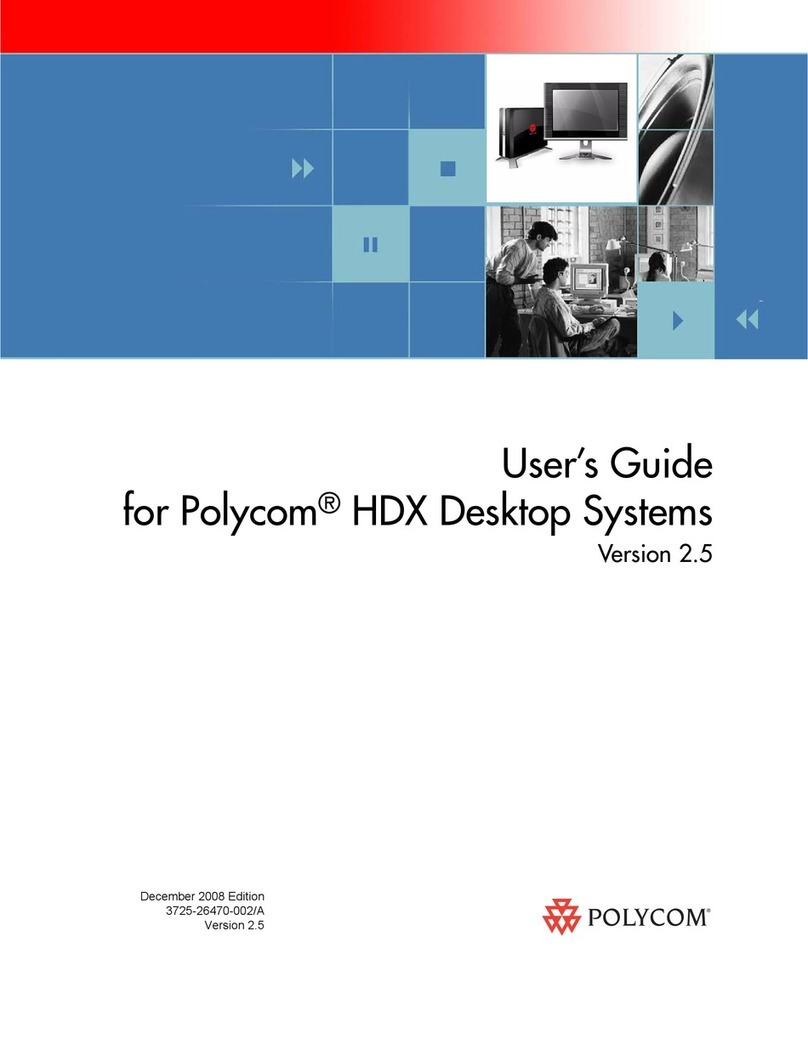
Polycom
Polycom HDX Desktop Systems User manual
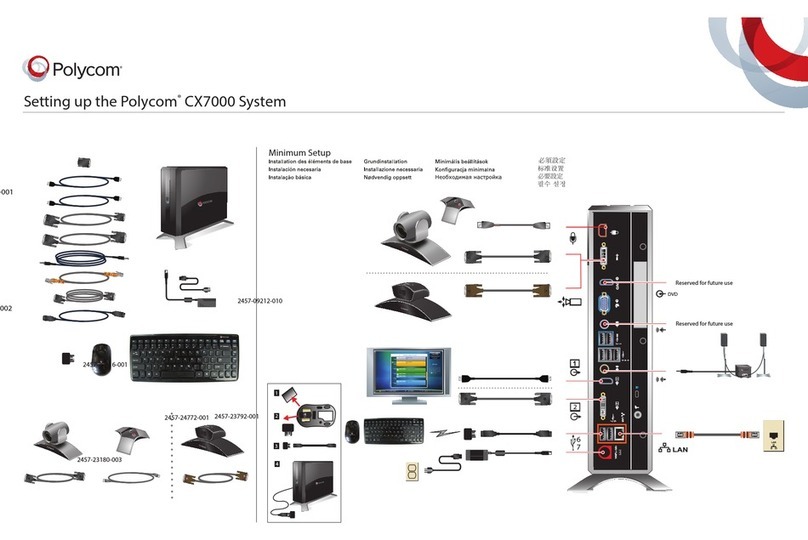
Polycom
Polycom CX7000 series User manual

Polycom
Polycom HDX 8000 series User manual
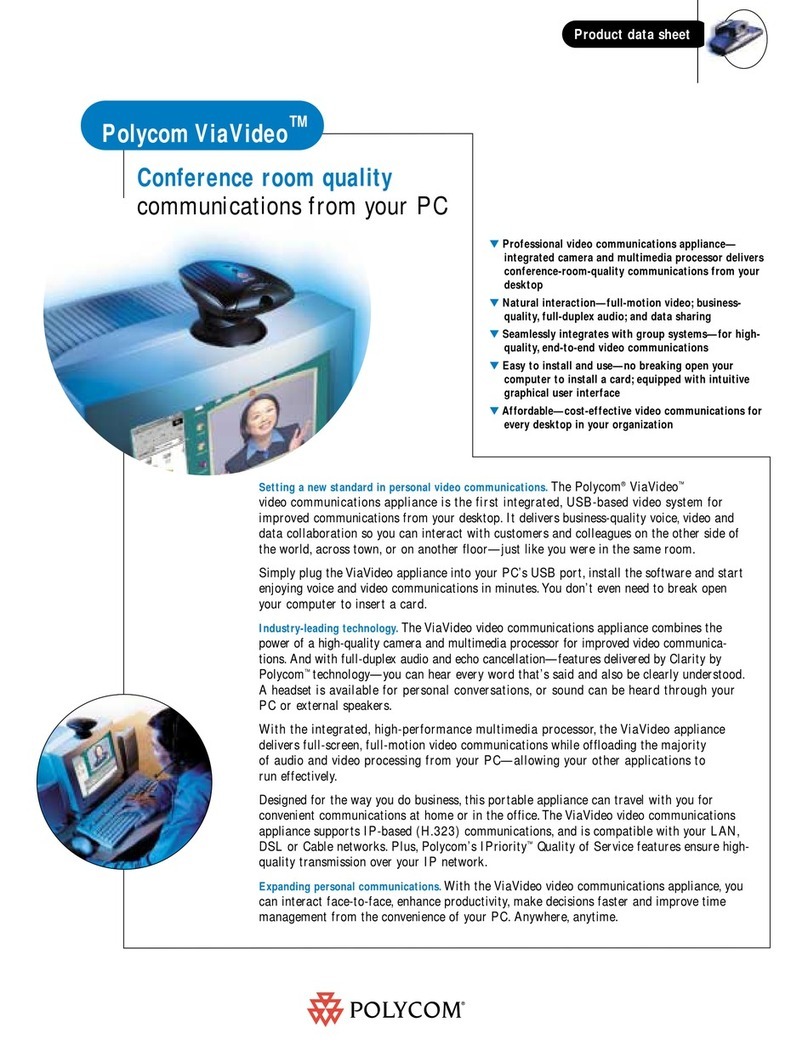
Polycom
Polycom ViaVideo Operational manual
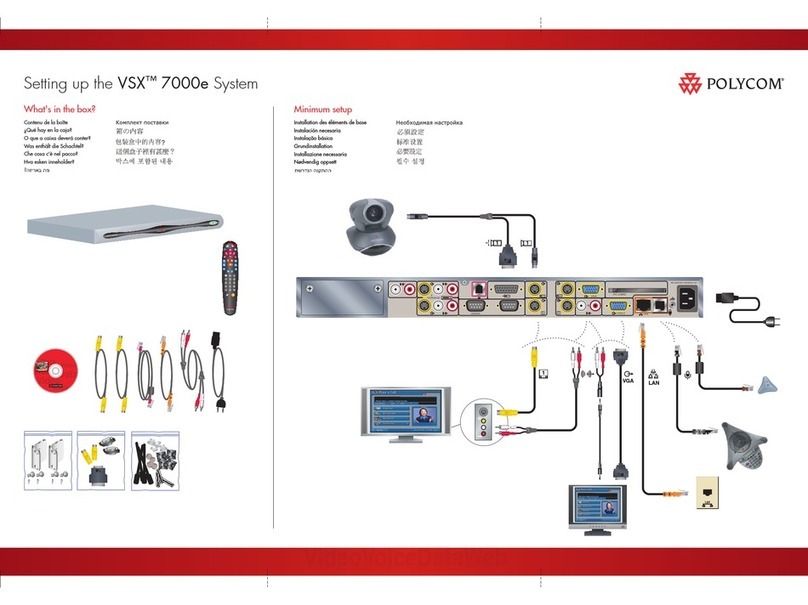
Polycom
Polycom VSX 7000e Series User instructions

Polycom
Polycom G7500 Service manual
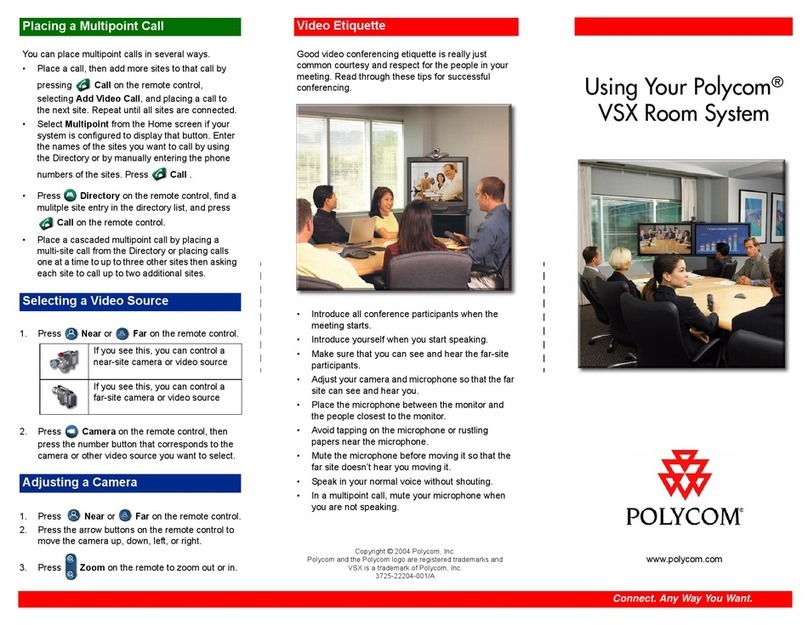
Polycom
Polycom VSX 3000 User manual
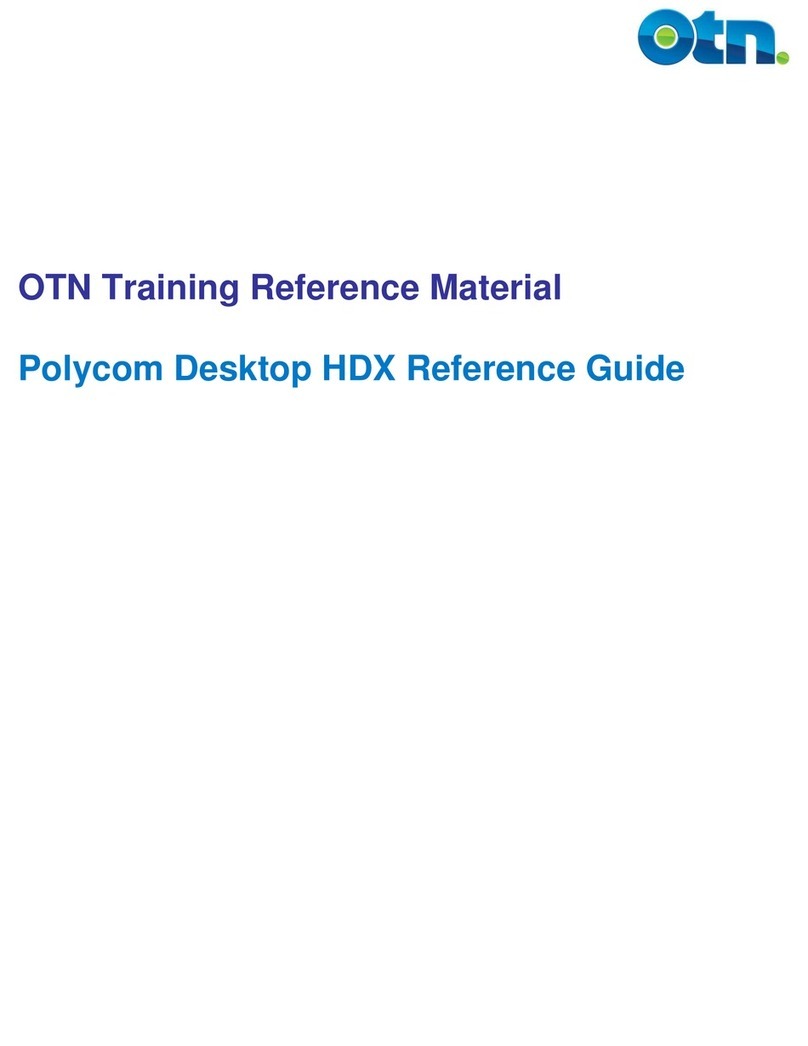
Polycom
Polycom HDX Desktop Systems User manual
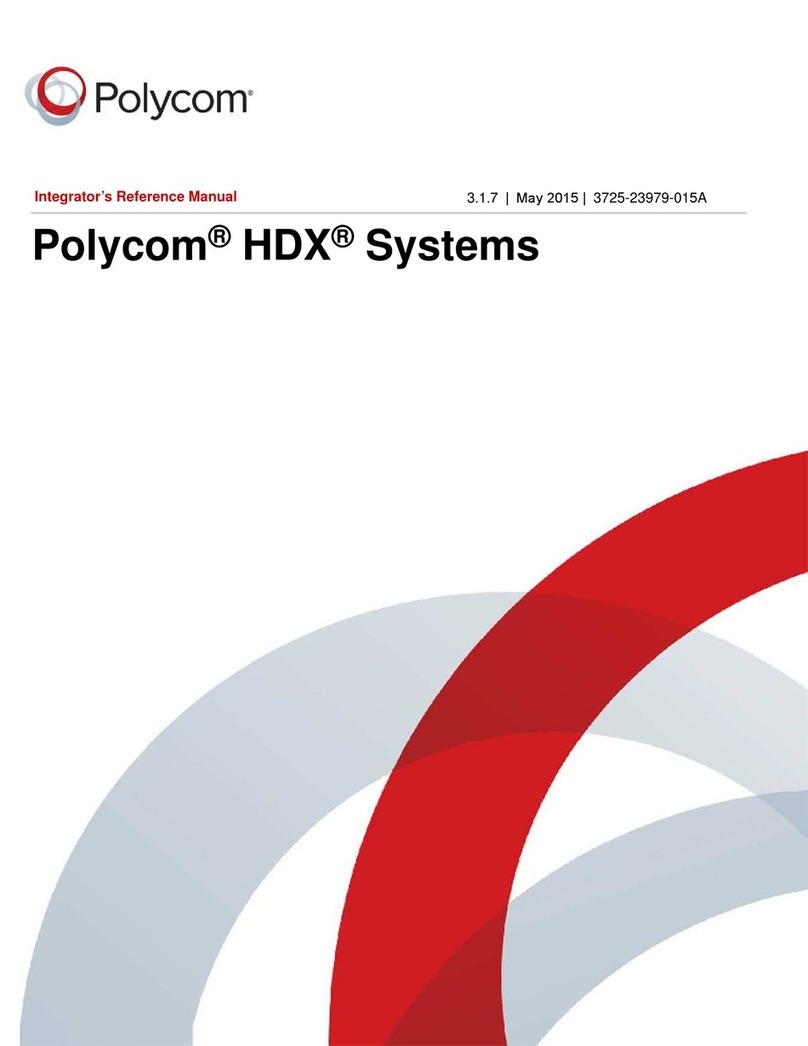
Polycom
Polycom HDX 9006 User manual
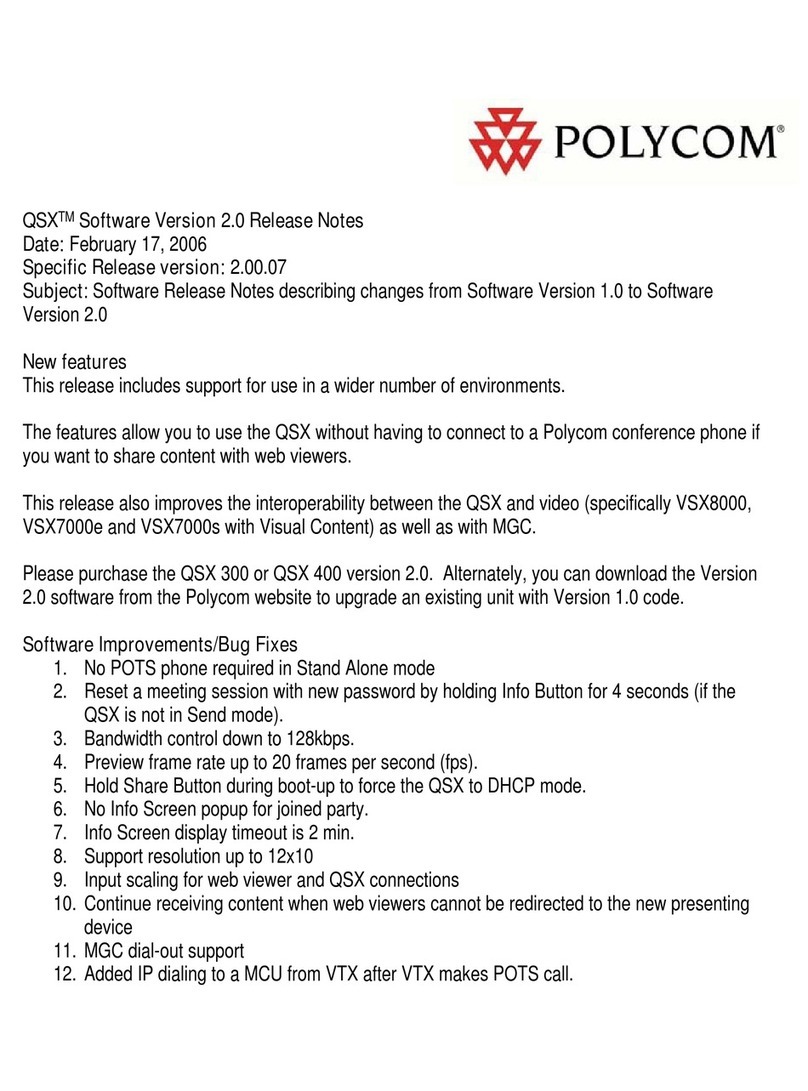
Polycom
Polycom VSX 7000e Series Instruction Manual
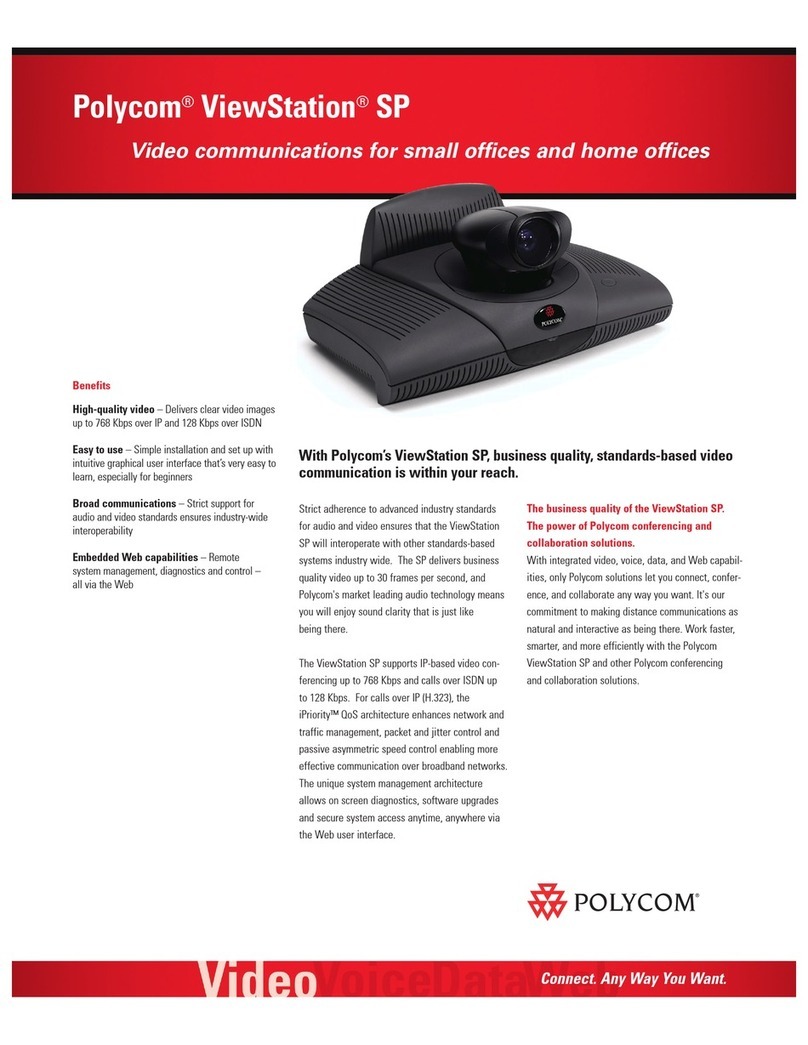
Polycom
Polycom ViewStation SP128 User manual
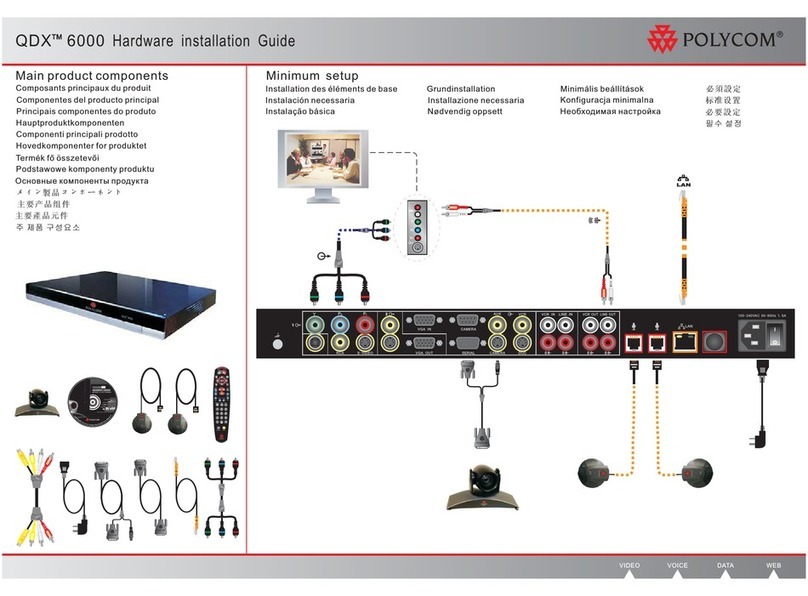
Polycom
Polycom QDX 6000 System Manual

Polycom
Polycom VSX 7000 Service manual

Polycom
Polycom CX5500 Service manual

Polycom
Polycom RealPresence Group Series Use and care manual
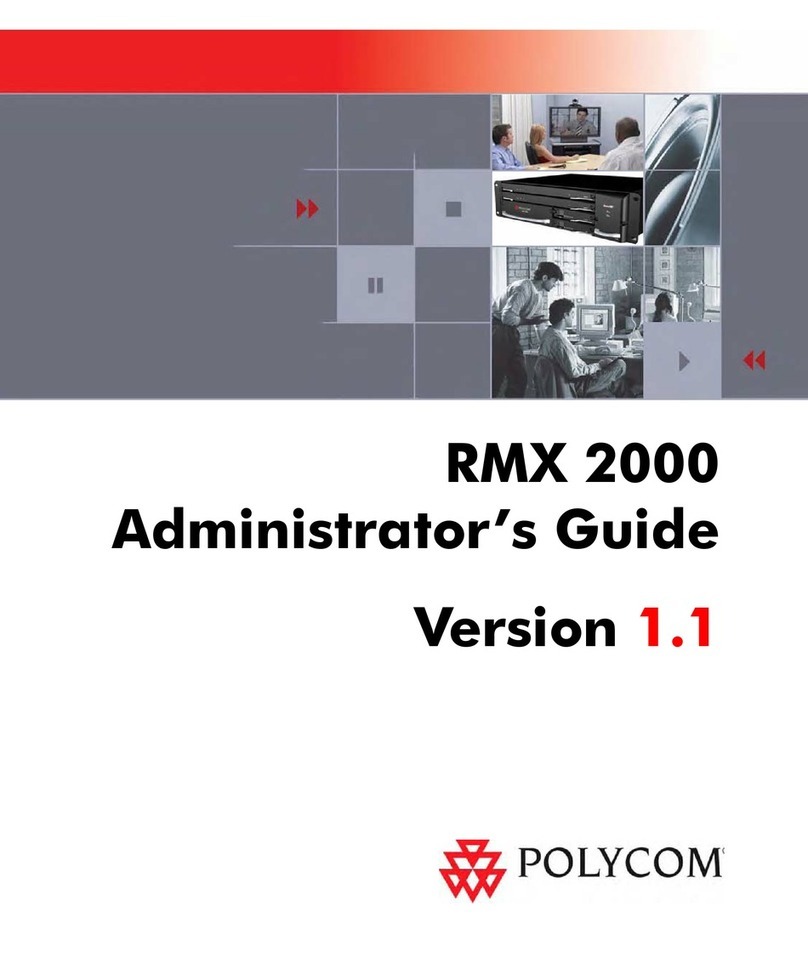
Polycom
Polycom RMX 2000 Service manual
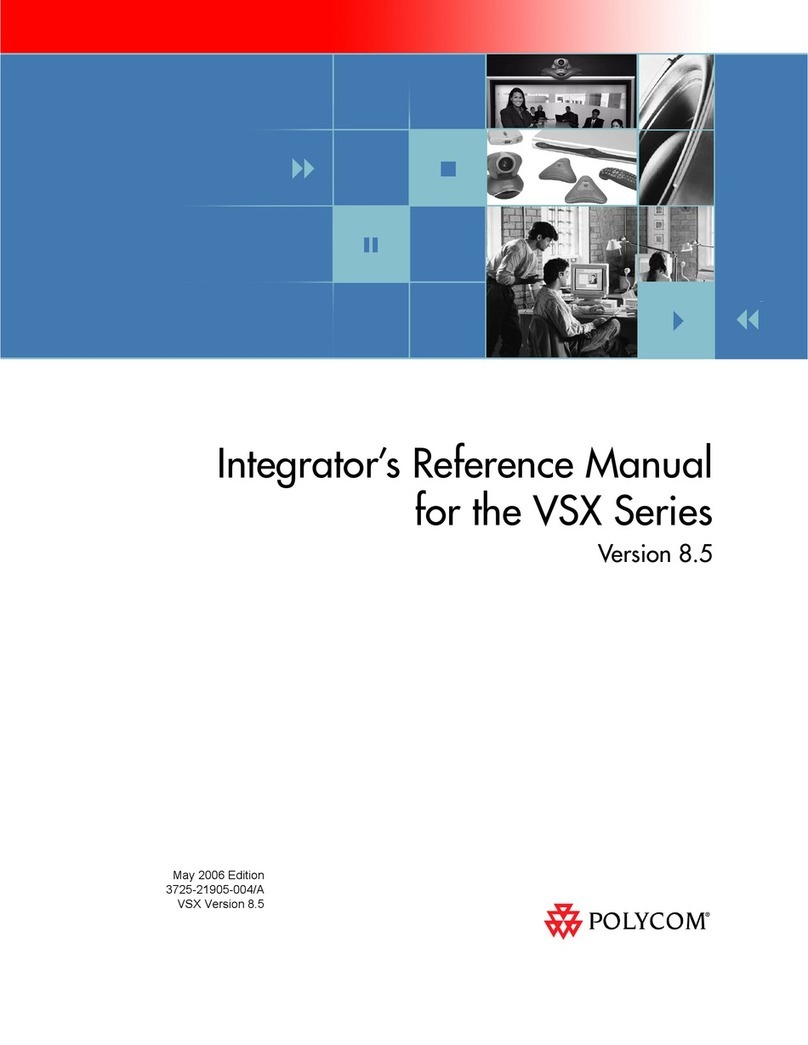
Polycom
Polycom VSX 3000 User manual
Popular Conference System manuals by other brands

Kramer
Kramer VIA GO quick start guide

ProSoft Technology
ProSoft Technology AN-X4-AB-DHRIO user manual

Sony
Sony PCS-I150 Operation guide

Middle Atlantic Products
Middle Atlantic Products VTC Series instruction sheet

AVT
AVT MAGIC AC1 Go Configuration guide

Prentke Romich Company
Prentke Romich Company Vanguard Plus Setting up and using