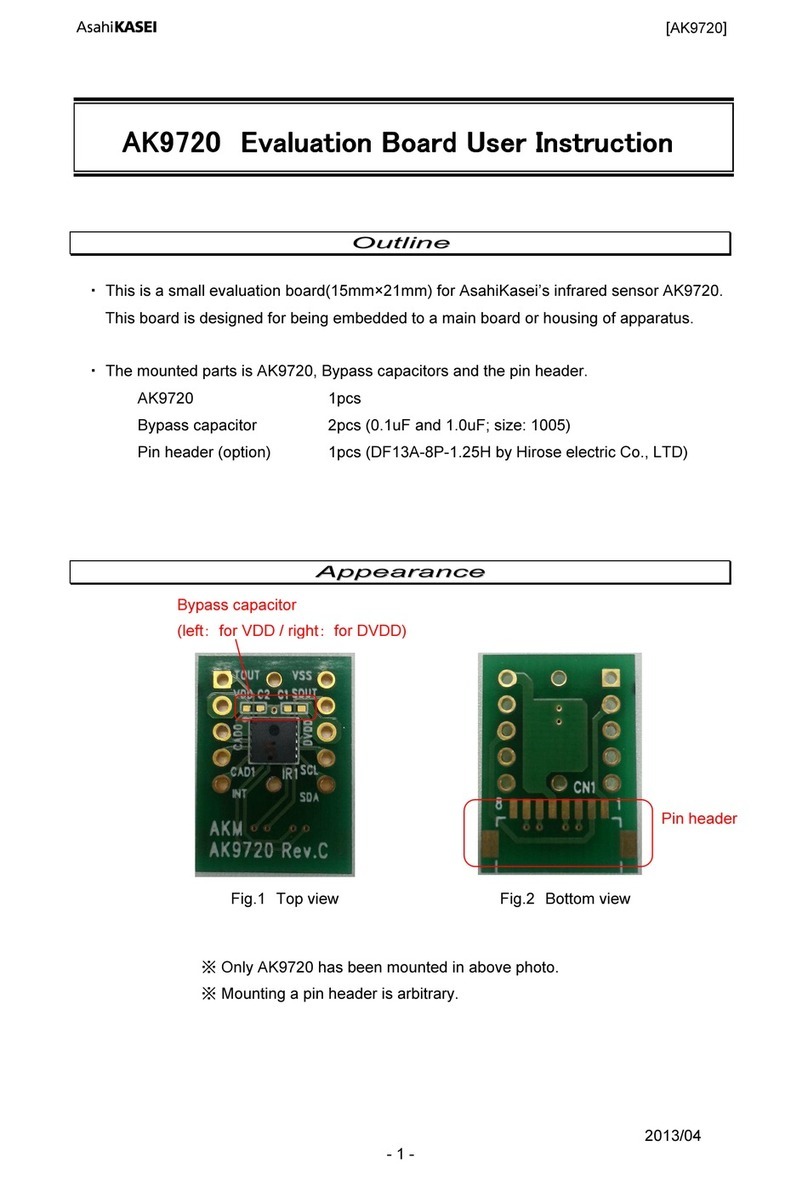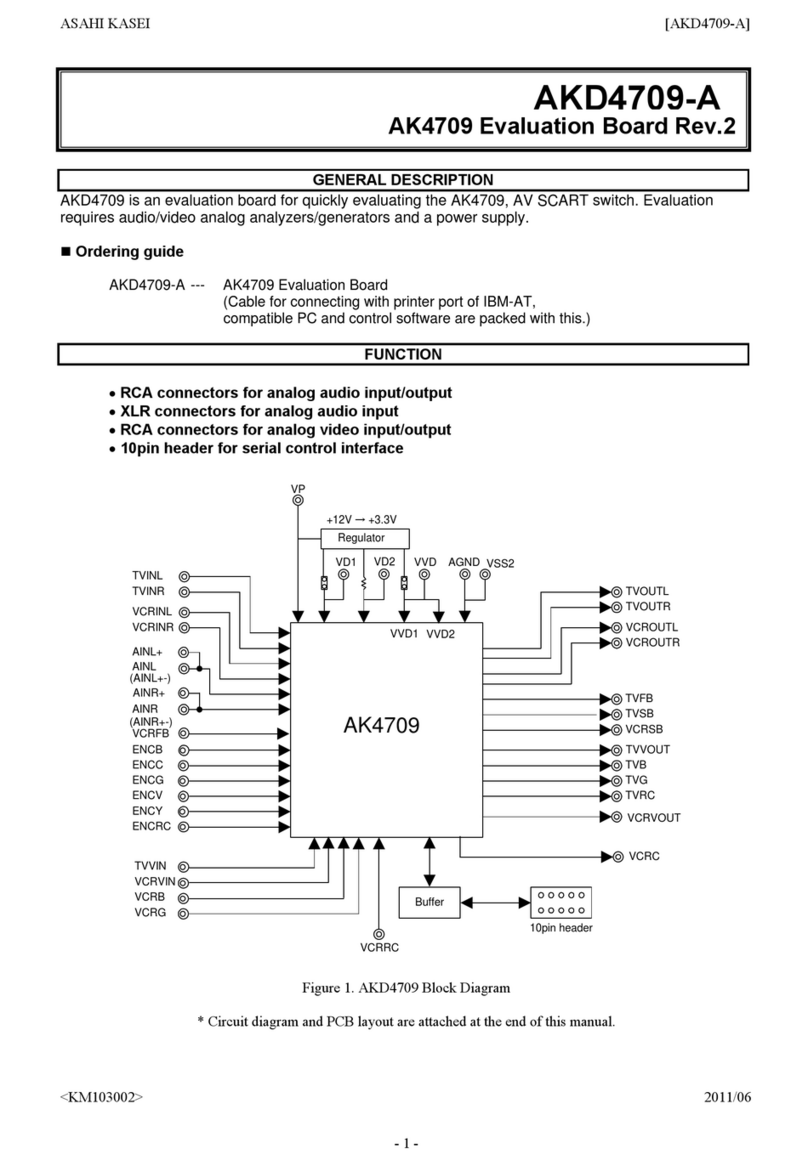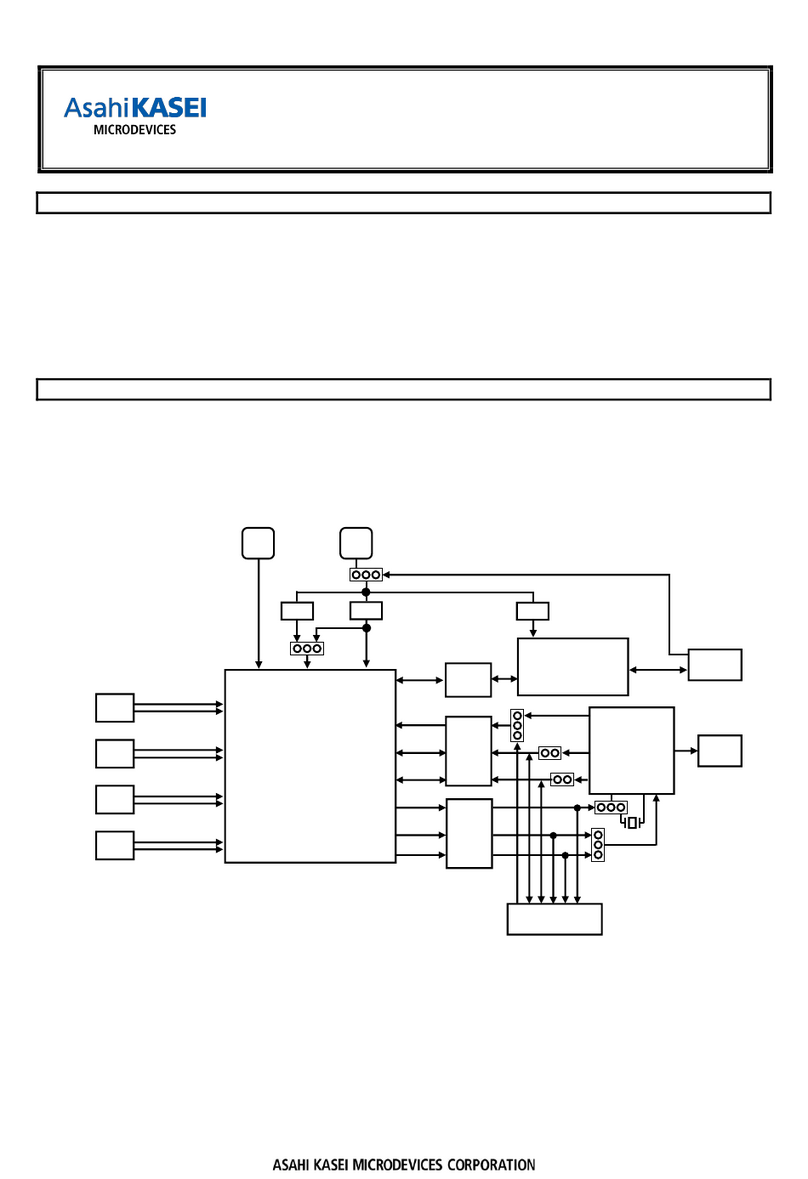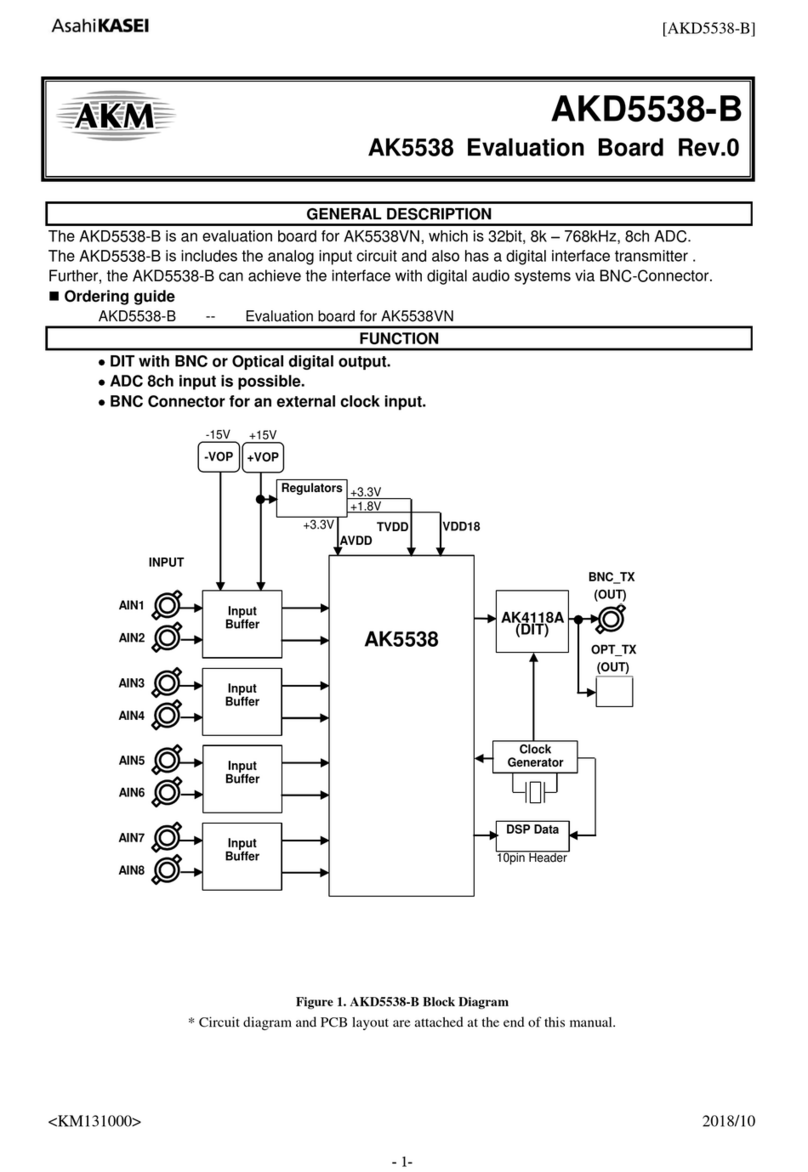[AKD4382A-SB]
<KM089400> 6 2007/06
Explanation of each dialog
1. [Write Dialog] : Dialog to write data by mouse operation
There are dialogs corresponding to each register.
Click the [Write] button corresponding to each register to set up the dialog. If you check the check box, data
becomes “H” or “1”. If not, “L” or “0”.
When writing the input data to AK4382A, click [OK] button. If not, click [Cancel] button.
2. [Function1 Dialog] : Dialog to write data by keyboard operation
Address Box: Input registers address in 2 figures of hexadecimal.
Data Box: Input registers data in 2 figures of hexadecimal.
When writing the input data to AK4382A, click [OK] button. If not, click [Cancel] button.
3. [Function2 Dialog] : Dialog to evaluate ATT
Address Box: Input registers address in 2 figures of hexadecimal.
Start Data Box: Input starts data in 2 figures of hexadecimal.
End Data Box: Input end data in 2 figures of hexadecimal.
Interval Box: Data is written to AK4642 by this interval.
Step Box: Data changes by this step.
Mode Select Box:
With checking this check box, data reaches end data, and returns to start data.
[Example] Start Data = 00, End Data = 09
Data flow: 00 01 02 03 04 05 06 07 08 09 09 08 07 06 05 04 03 02 01 00
Without checking this check box, data reaches end data, but does not return to start data.
[Example] Start Data = 00, End Data = 09
Data flow: 00 01 02 03 04 05 06 07 08 09
When writing the input data to AK4382A, click [OK] button. If not, click [Cancel] button.