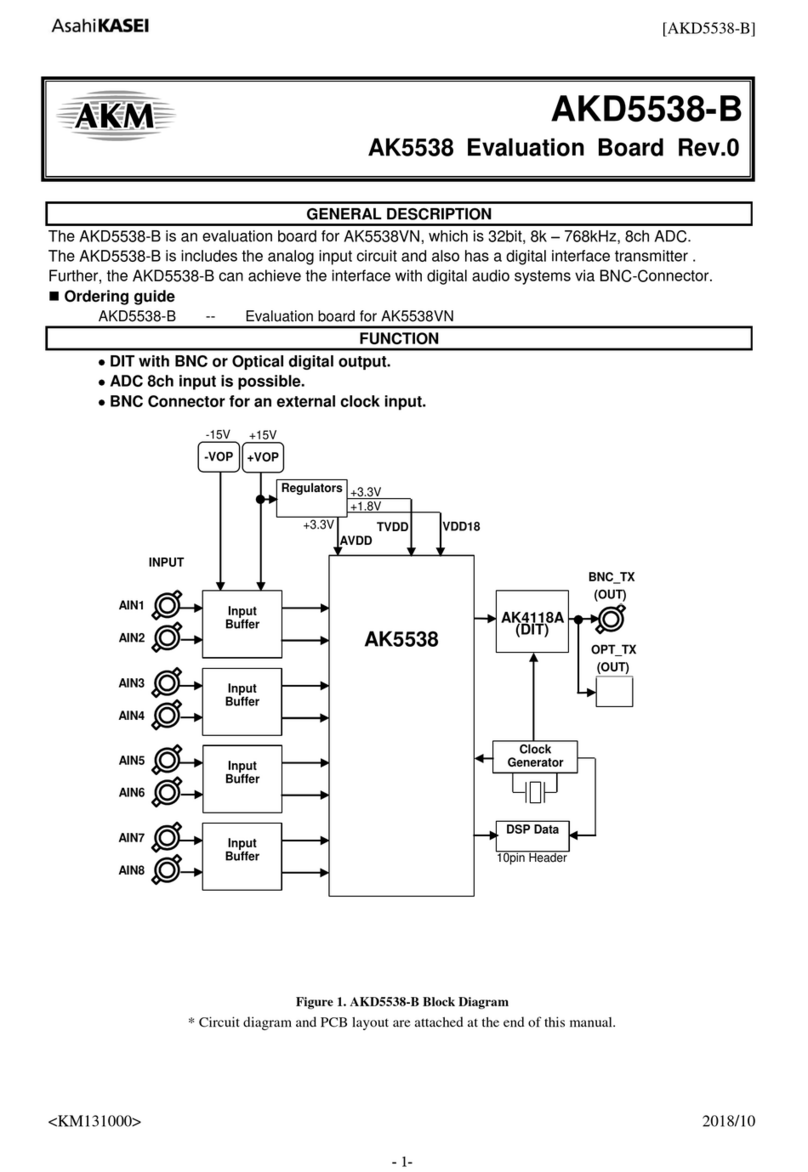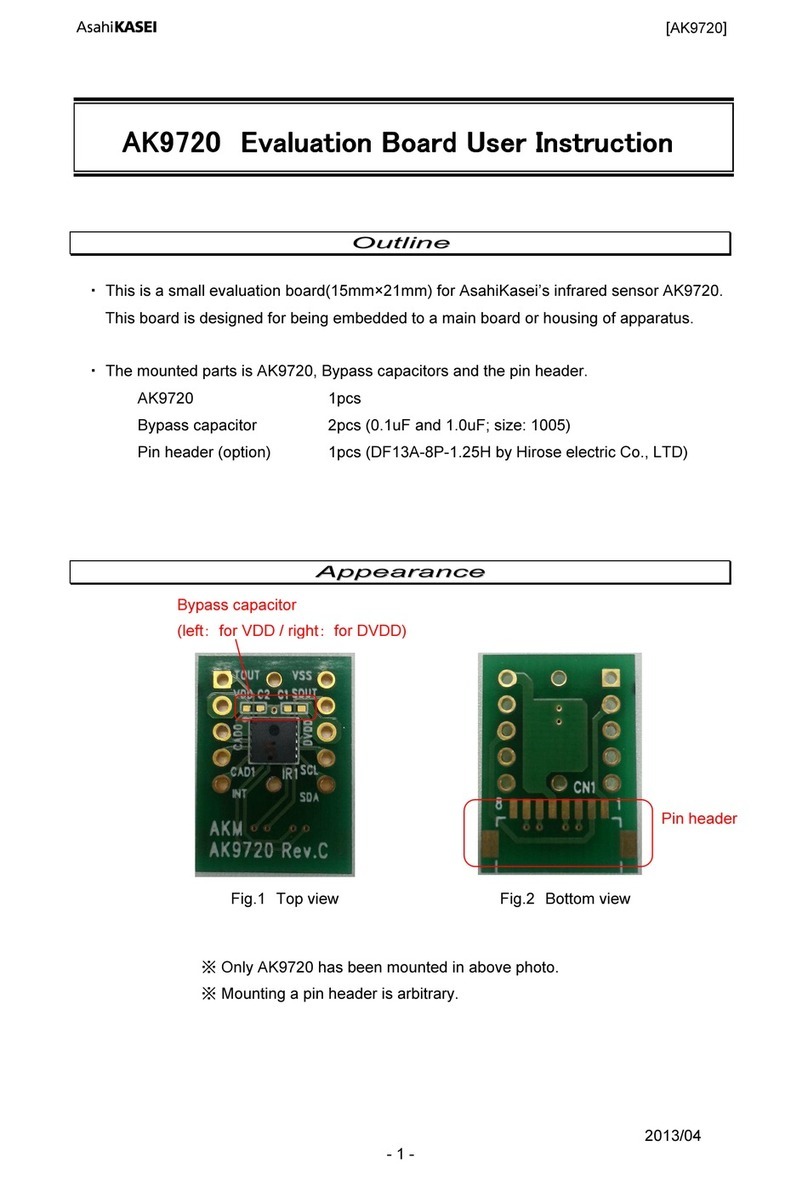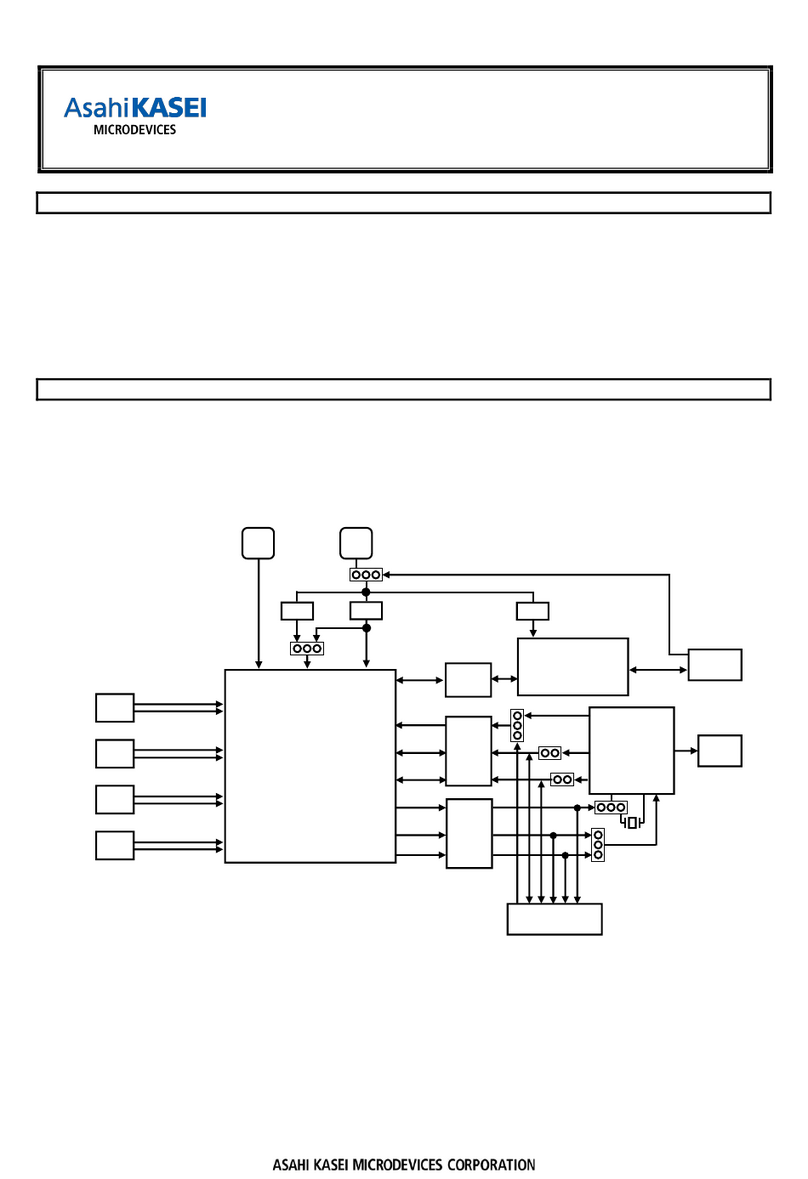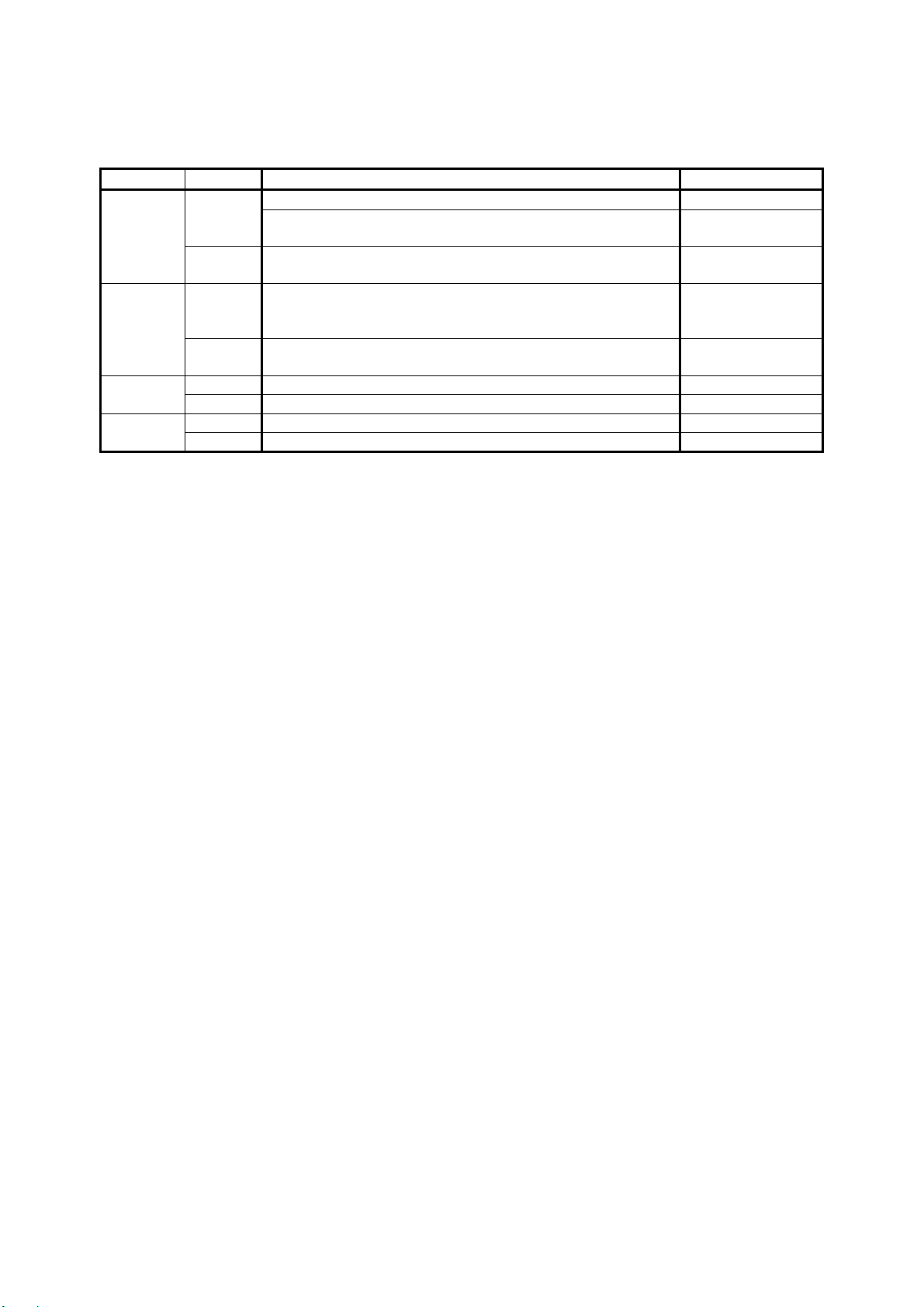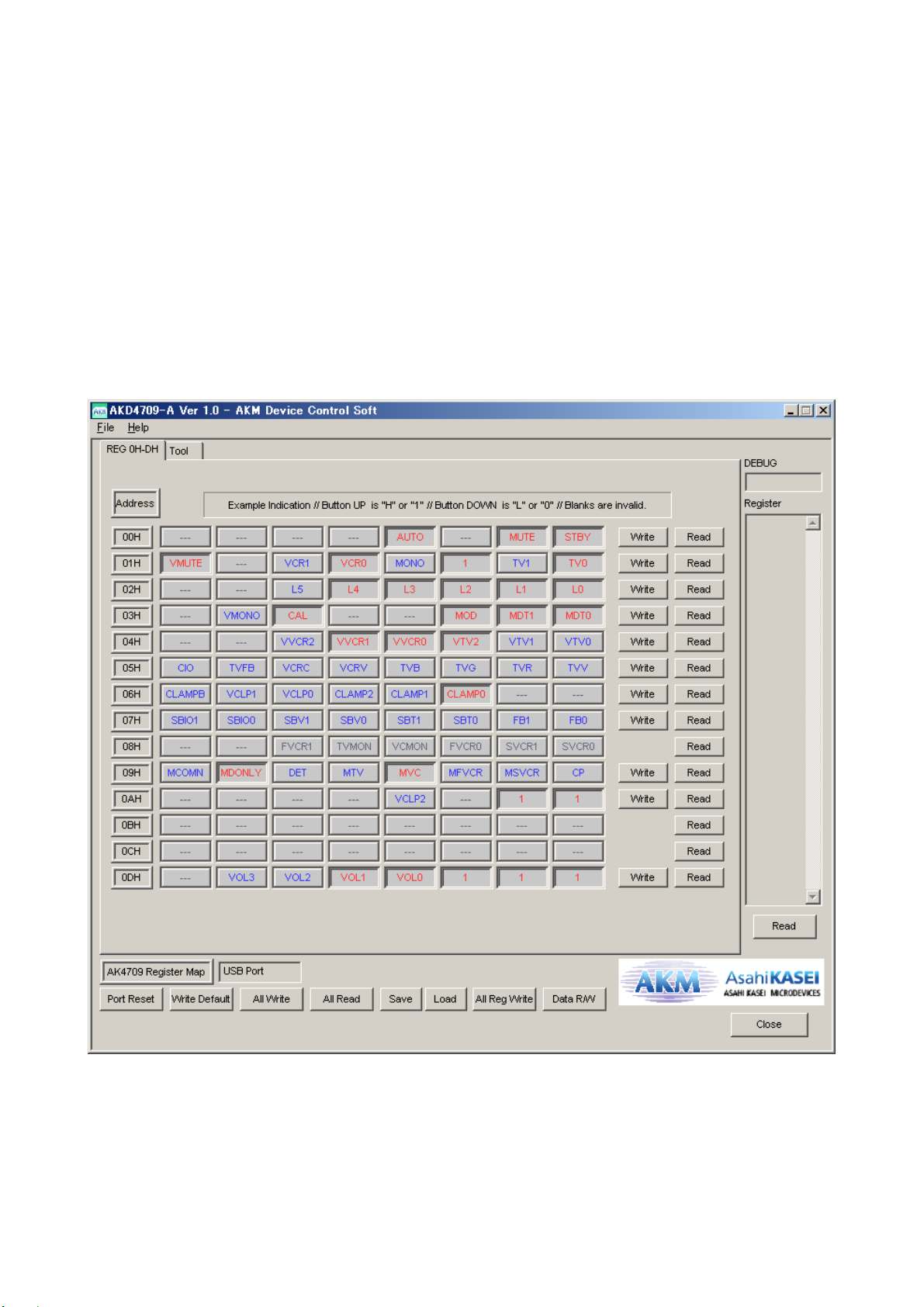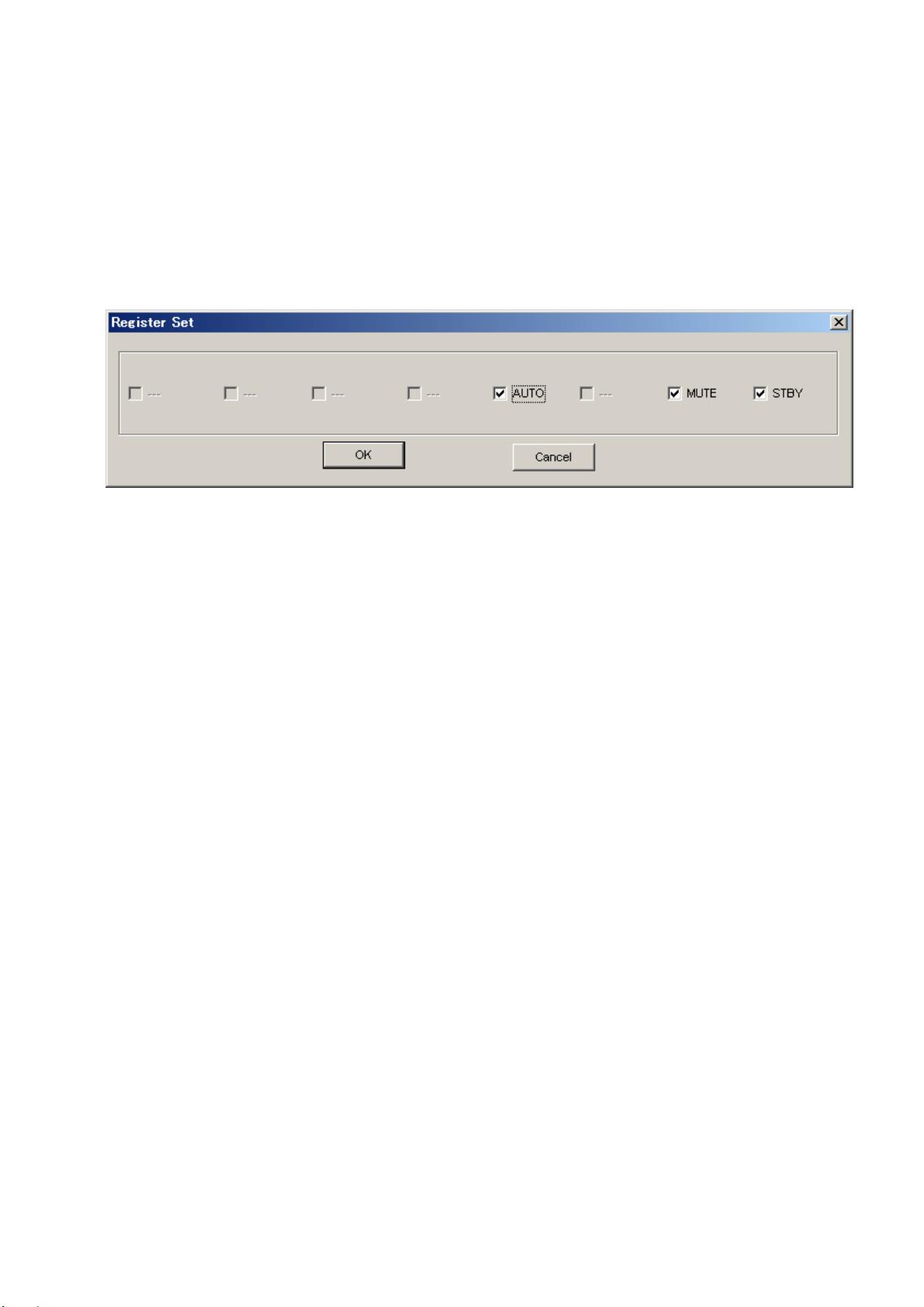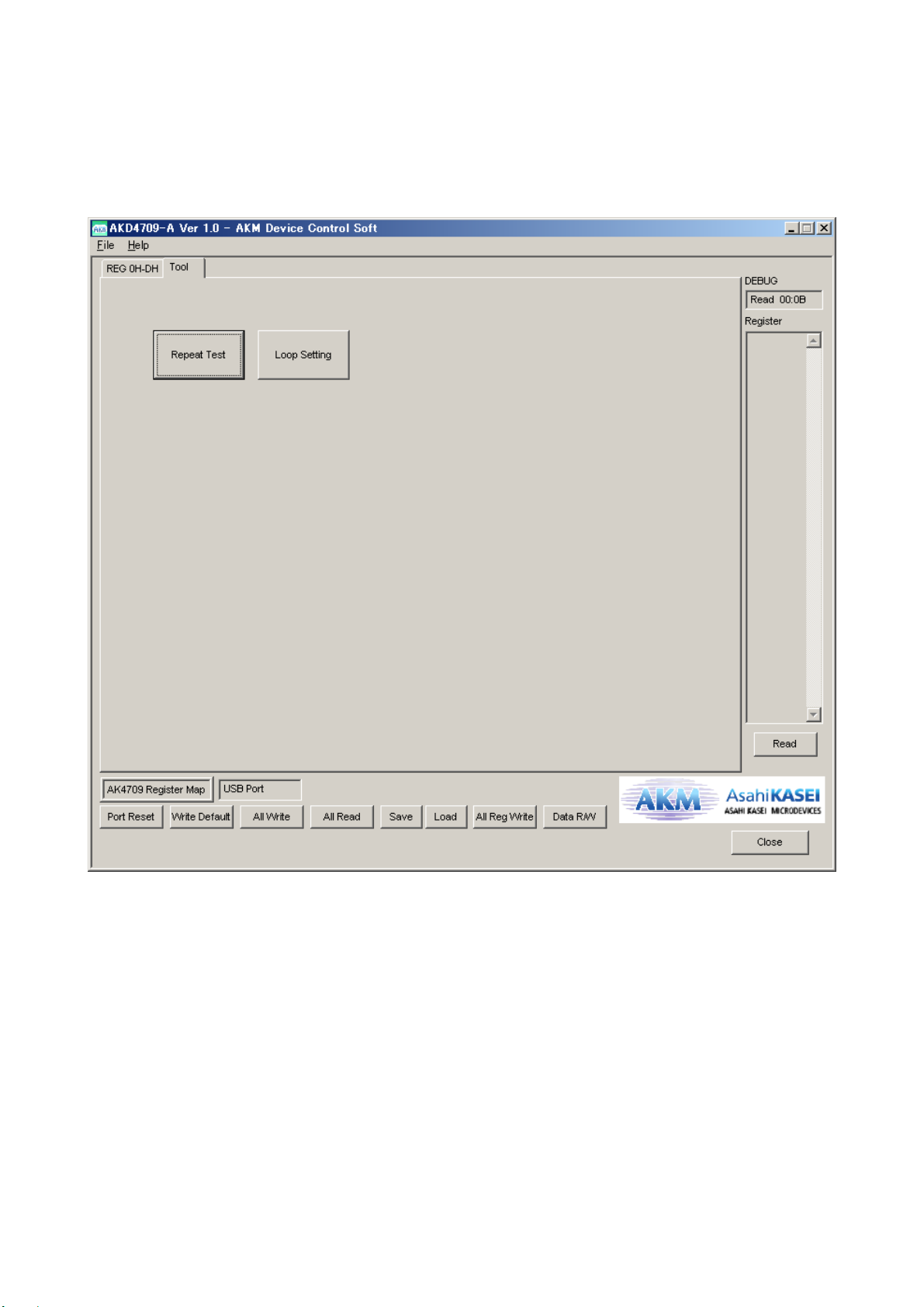ASAHI KASEI [AKD4709-A]
<KM103002> 2011/06
EVALUATION BOARD MANUAL
Operation sequence
1) Set up the power supply lines.
Name of
Jack
Color of
Jack Voltage Used for Comment and attention Default of
Jack
VP Orange
+10.8∼+13.2V VP of AK4709 Should be always connected +12V
VD1 Red
+3.13∼+3.47 VD1 of AK4709
Should be connected when jp5 (VD1_SEL) is
set to REG side.
Should be open when JP5 (VD1_SEL) is set to
VD1 side.
open
VD2 Red
+3.13∼+3.47V VD2 of AK4709
Should be connected when R 56(VD2_SEL) is
set to REG side.
Should be open when R56 (VD2_SEL) is set to
VD2 side.
open
VVD Red
+3.13∼+3.47V VVD1 of AK4709
VVD2 of AK4709
Should be connected when JP8 (VVD_SEL) is
set to REG side.
Should be open when JP8 (VVD_SEL) is set to
VVD side.
open
VCC Red +3.13 ∼
VVD1+0.3V
Power supply of
logic
Should be connected when JP7 (VCC_SEL) is
set to REG side.
Should be open when JP7 (VCC_SEL) is set to
VCC side.
open
AGND Black 0V Analog Ground Should be always connected 0V
VSS2 Black 0V Analog Ground Should be always connected 0V
DGND Black 0V Digital Ground
Should be connected when JP4 (GND_SEL) is
set to AGND side.
Should be open when JP4 (GND_SEL) is set to
DGND side.
open
Table 1. Power supply lines
Each supply line should be distributed from the power supply unit.
2) Set-up jumper pins. (See the followings.)
3) Power on.
The AK4709 should be reset once bringing SW1 “L” upon power-up.
Jumper pins set up
[JP1] (GND): AINL- pin input select
OPEN: J20 (AINL): 3pin <Default>
SHORT: GND (Not use)
[JP2] (GND): AINR- pin input select
OPEN: J29 (AINR): 3pin <Default>
SHORT: GND (Not use)
[JP3] (VCRRC): VCRRC pin input select
I: J30 (VCRRC) <Default>
I/O: J23 (VCRCOUT)
[JP4] (GND): Analog ground and Digital ground
OPEN: Separated
SHORT: Common. (The connector “DGND” can be open.) <Default>
[JP5] (VD1): Regulator +3.3V or VD1 connector