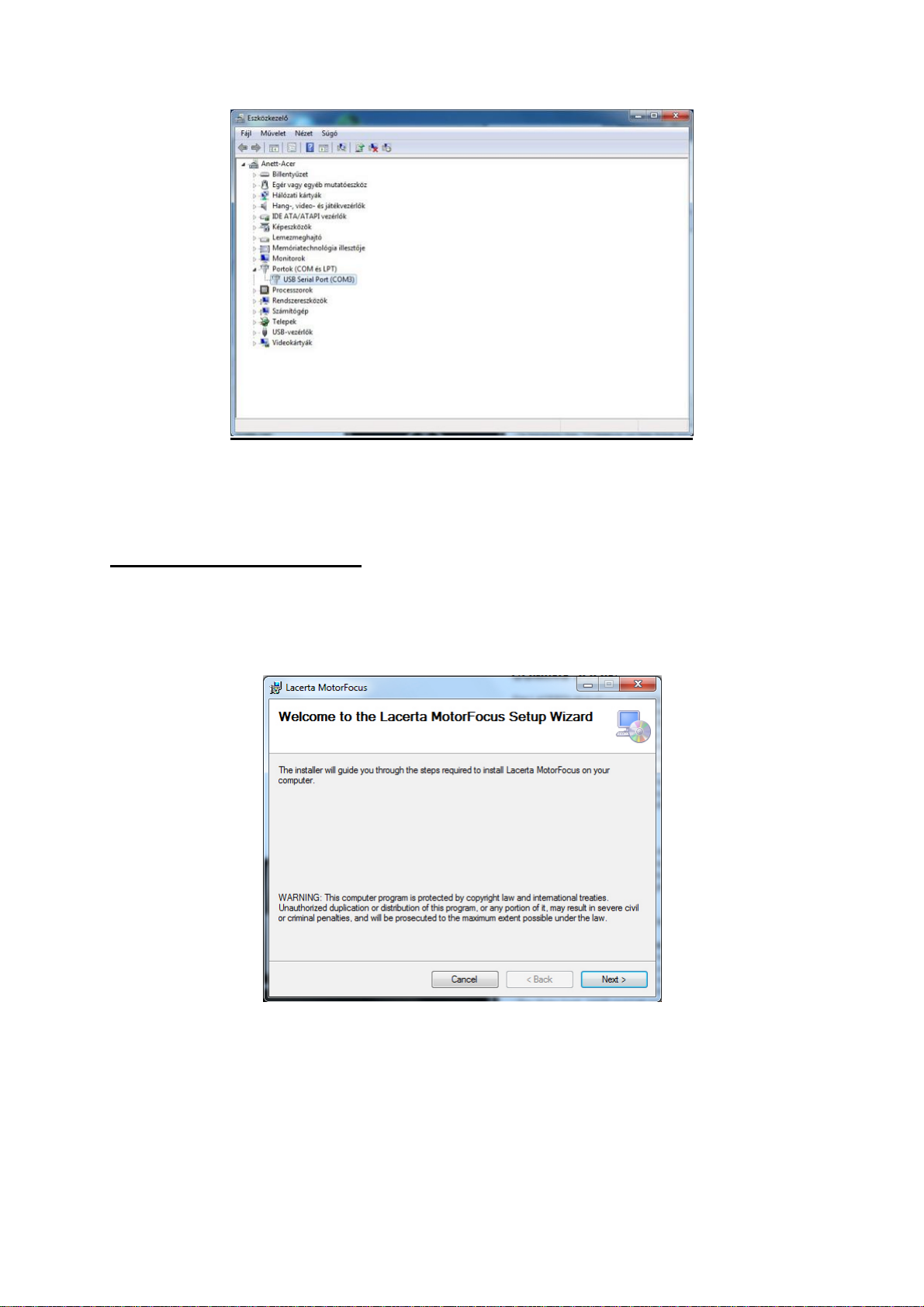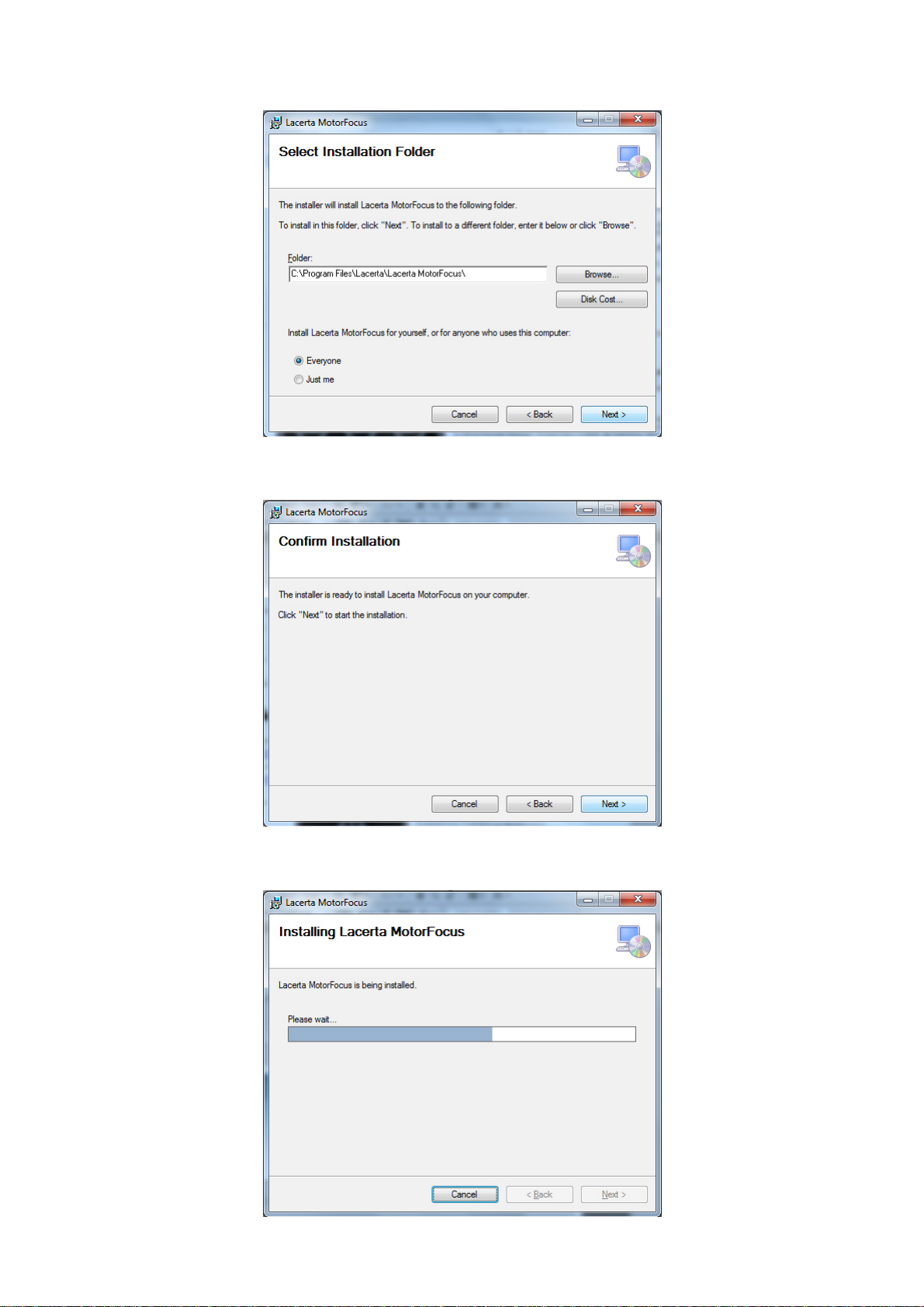LACERTA MOTORFOCUS 3 2016
Technical data:
Size:
79x117x24mm (120gr)
Main power:
12V DC (9-15V)
Plug size: 5.5/2.1mm,
center positive polarity (with polarity
protection).
Fuse:
built-in regenerating fuse
Stepper motor:
200 step/revolution, 2 phase bipolar,
800mA / coil max. current.
Motor connection:
RJ45-8p8c, pinout:
1 = Temperature signal
2 = Motor coil A-Plus
3 = Exposure signal
4 = Motor coil A-Minus
5 = +5V
6 = Motor coil B-Plus
7 = GND
8 = Motor coil B-Minus
Only use with 1:1 UTP sable. NEVER
use reverse UTP (cross-link) cable!
PC connection:
USB-B mini
Display:
2 row 16 characters LCD, black
background,
amber-yellow characters.
Temperature Probe
180cm long with hole to be screwed
somewhere, 3,5mm stereo jack
Attention! Be aware that Manual turning of the focuser is possible, but only if UTP
cable to handbox is DISCONNECTED, otherwise the possibly induced voltage may
cause damage of MOTORFOCUS!
Functions and concepts
The hand controller is equipped with a digital display that shows a wealth of status
informations, like position of your focuser, temperature, direction of movements,
backlash compensation, filter slot and so on. You may enter the menu by pressing
Esc and Ent at the same time, and change all important parameters. There are three
filter offset positions definable, relative to the main filter position, which step number
also can be stored. The Temperature probe can be mounted near the most sensitive
part of your telescope (preferably isolated against outside air), to pick up Temp.
information from there and automatically compensate for focus drifts. A backlash
compensation can be designed to be active from a certain step distance, and your
focus position will be reached from one movement direction only. If you use Lacerta
MGEN superguider, you may connect its camera control and focus corrections will
take place only between exposures. The resulting precision (if your focuser allows
for) is usually in 1 micron range (0,001mm). That provides ample possibility to
measure V-curves using compatible programs, or watch the Bahtinov pattern at the
live screen of your camera, and achieve best possible focus all the time.