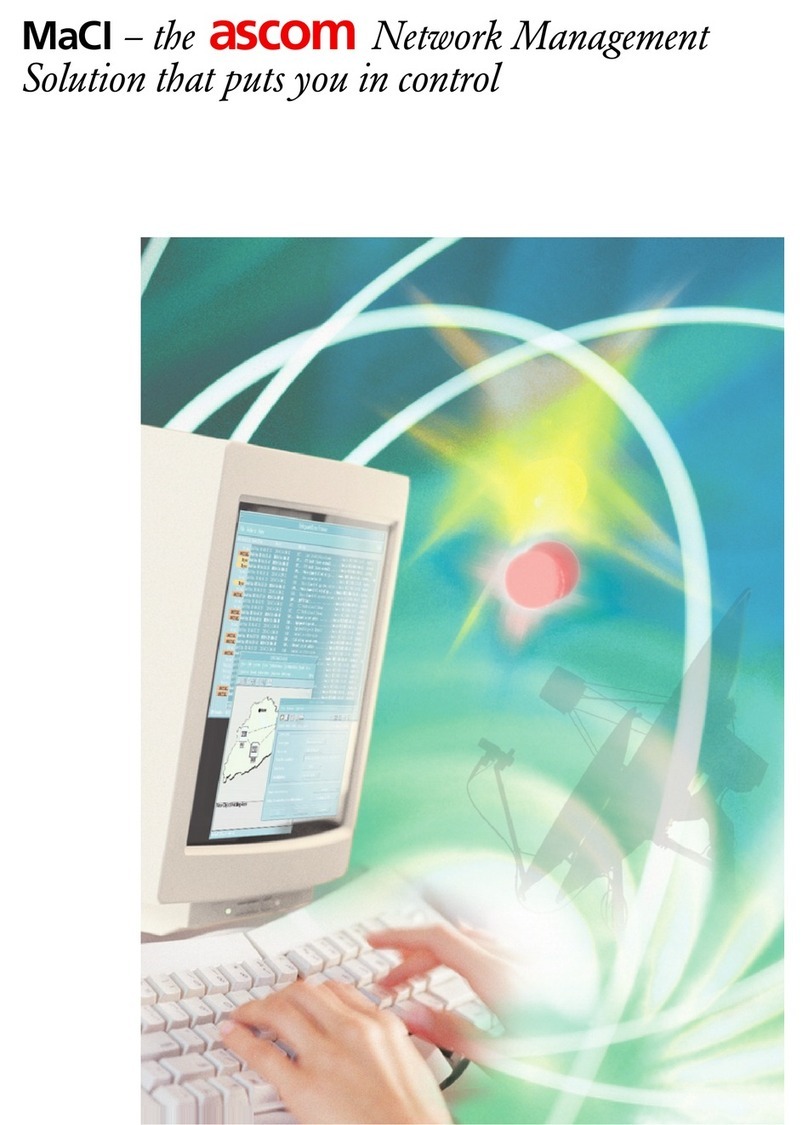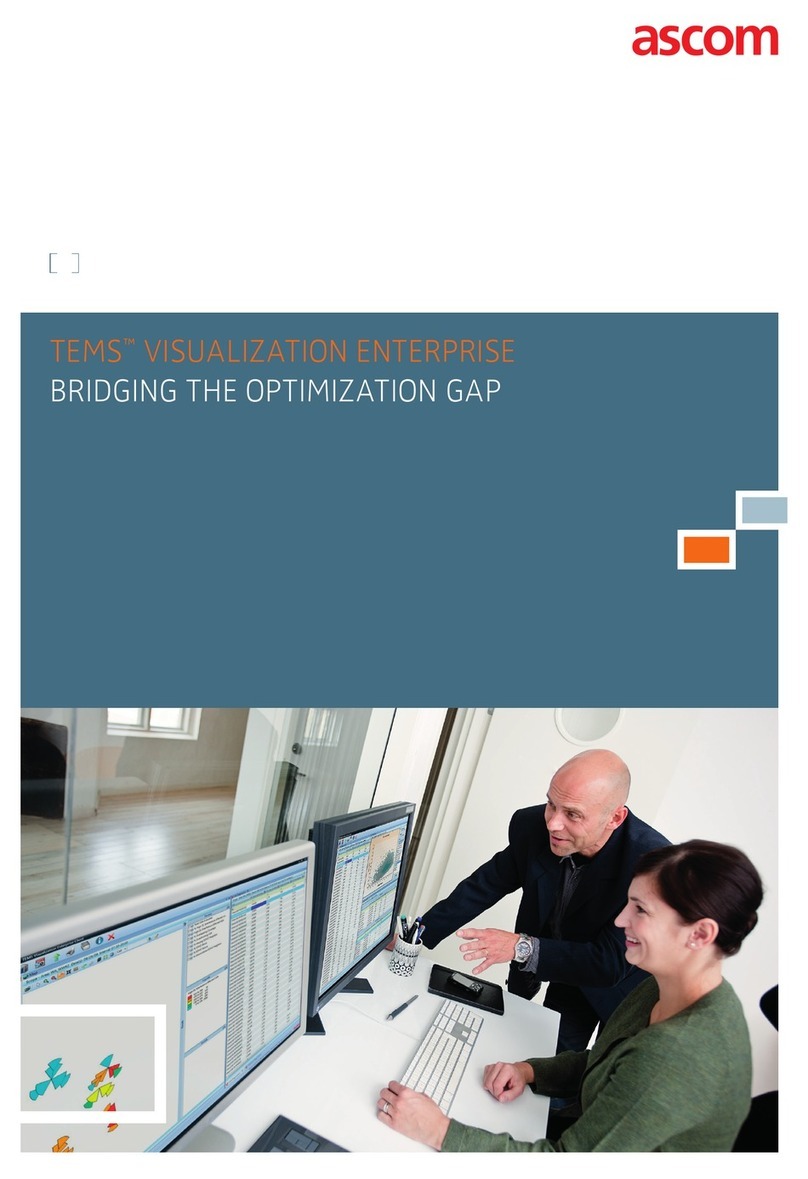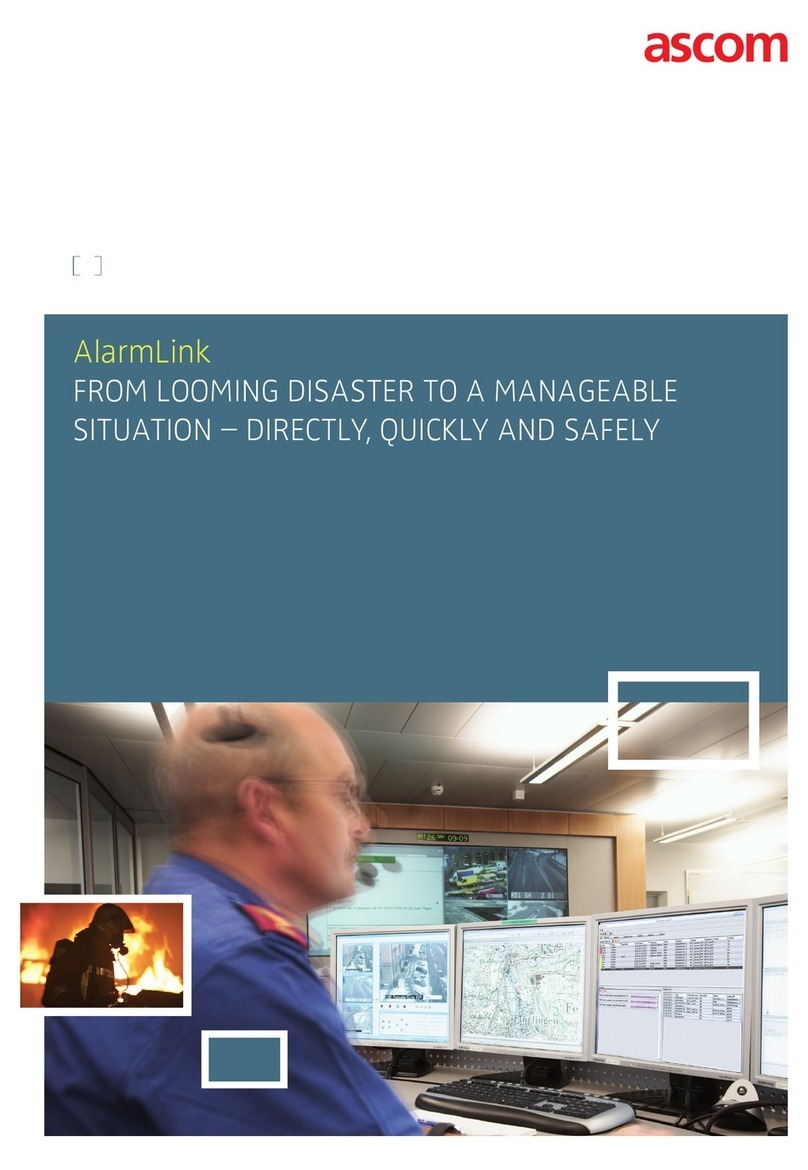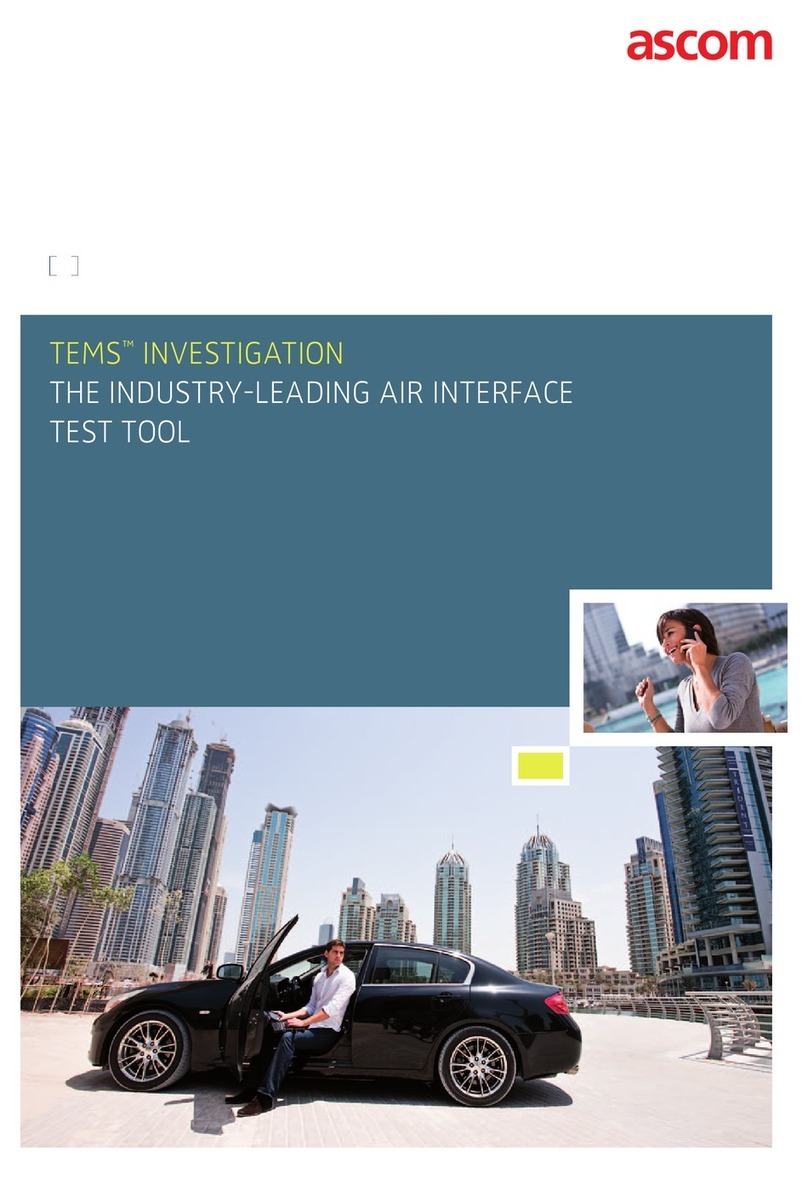ASCOM DURAALARM - DATASHEET 1 User manual
Other ASCOM Software manuals
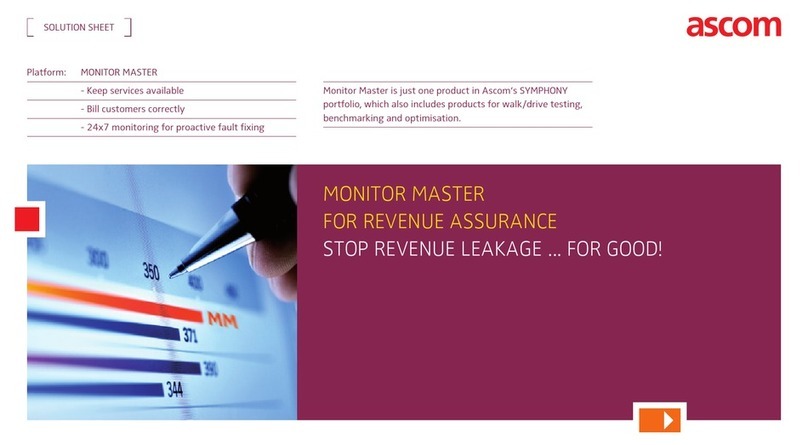
ASCOM
ASCOM MONITOR MASTER - User manual
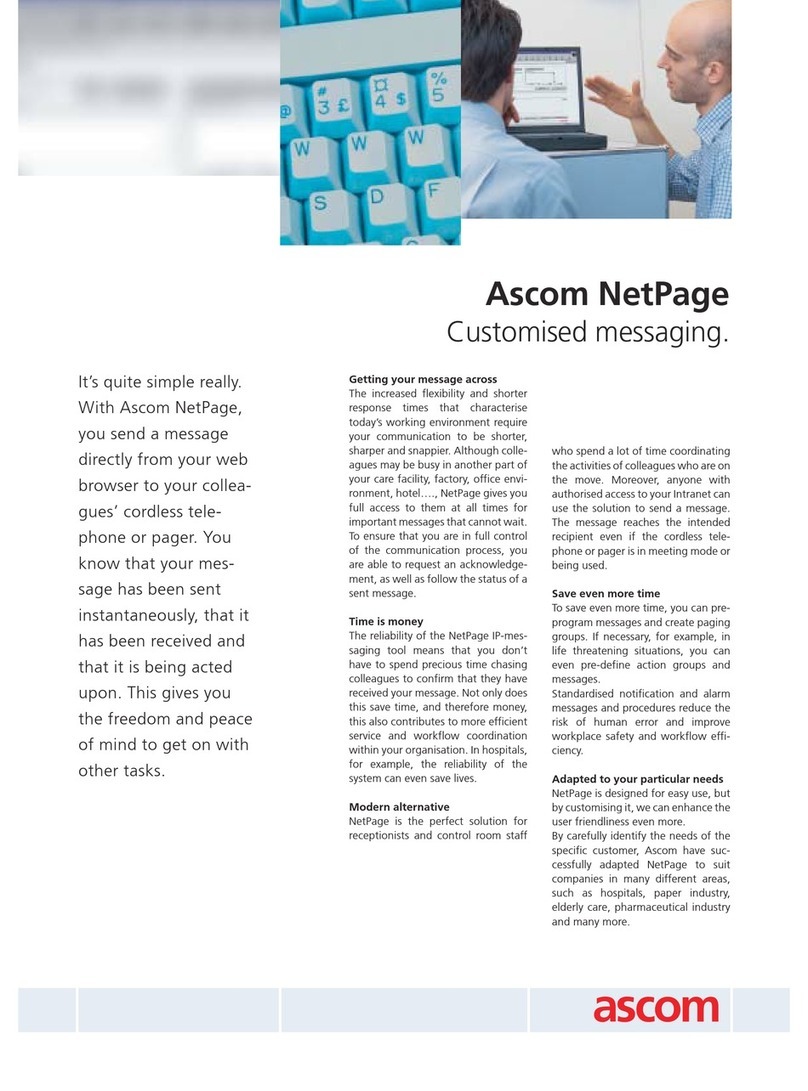
ASCOM
ASCOM NETPAGE User manual
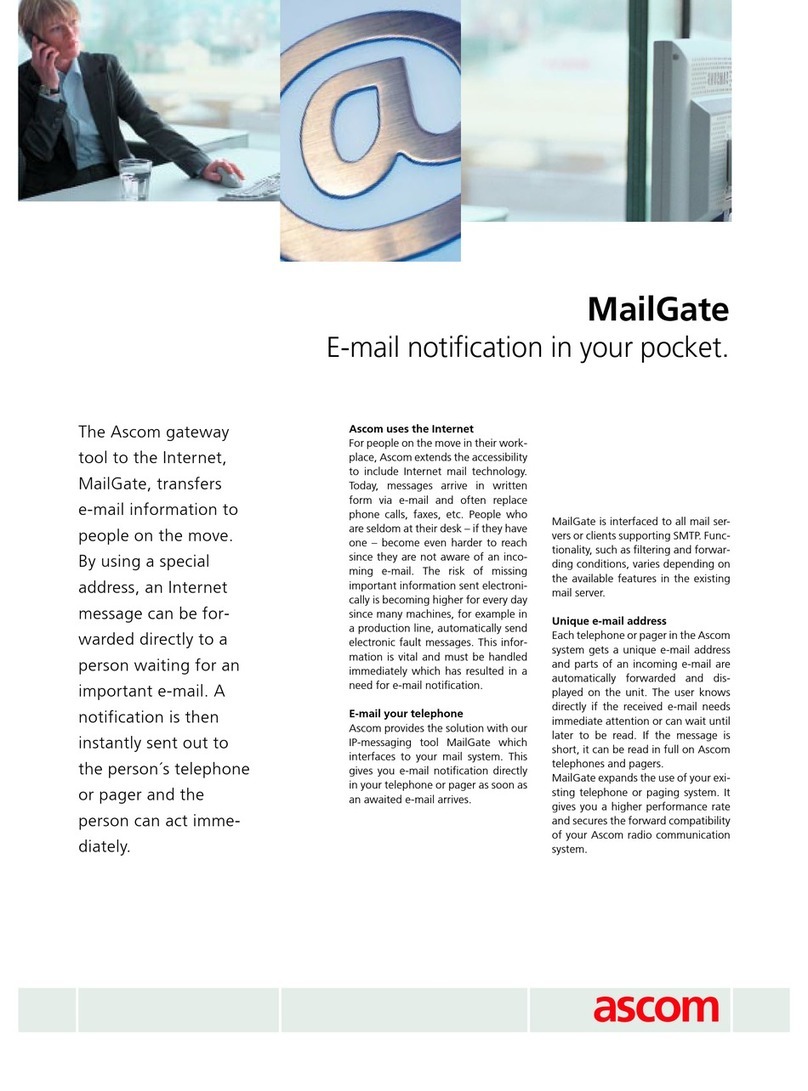
ASCOM
ASCOM MAILGATE User manual

ASCOM
ASCOM CENTRALISED MANAGEMENT User manual
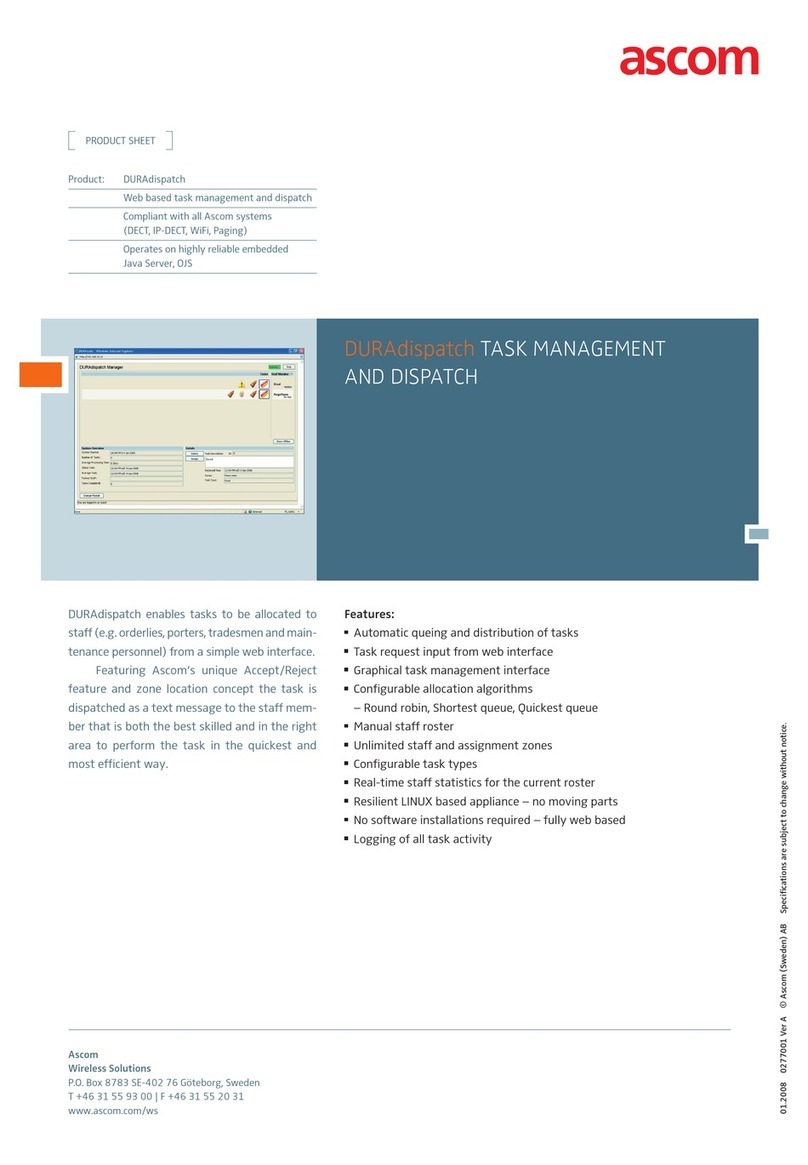
ASCOM
ASCOM DURADISPATCH - DATASHEET 1 User manual

ASCOM
ASCOM OPENACCESS - BROCHURE 1 User manual

ASCOM
ASCOM DRANOS 3 - DATASHEET 2 User manual
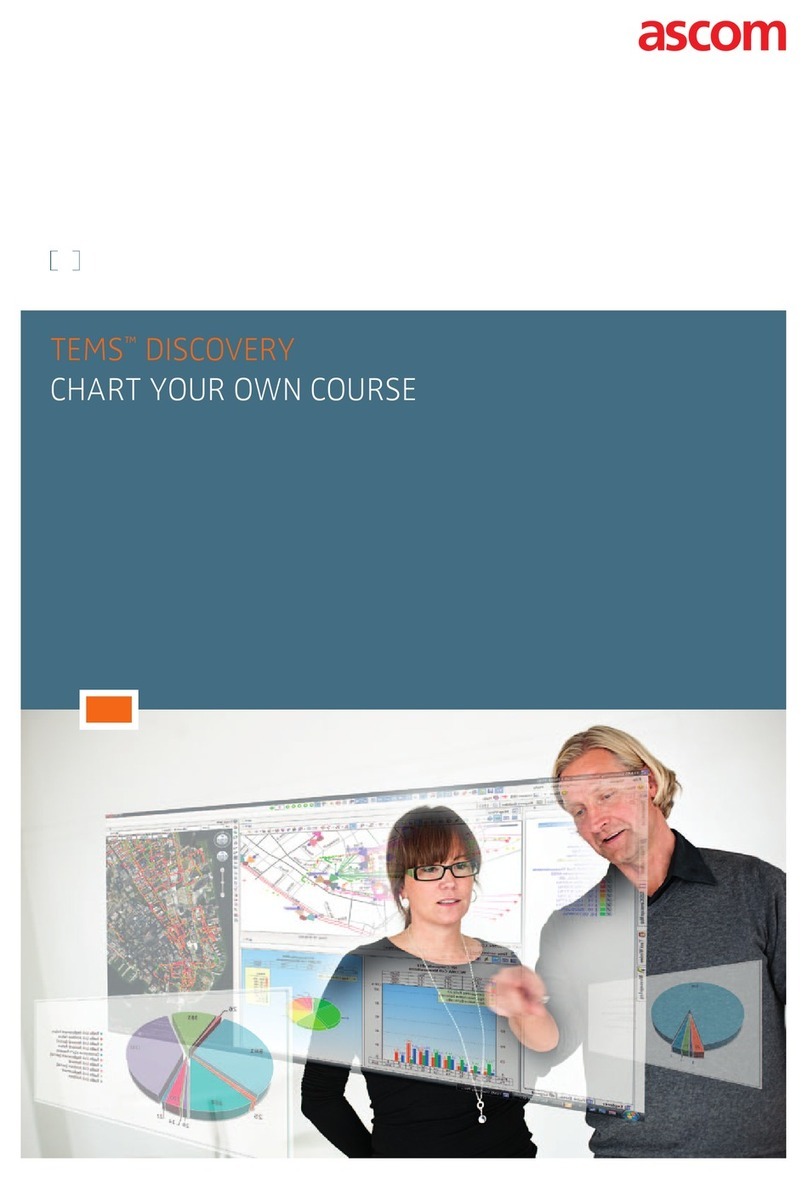
ASCOM
ASCOM TEMS DISCOVERY 2.1 User manual
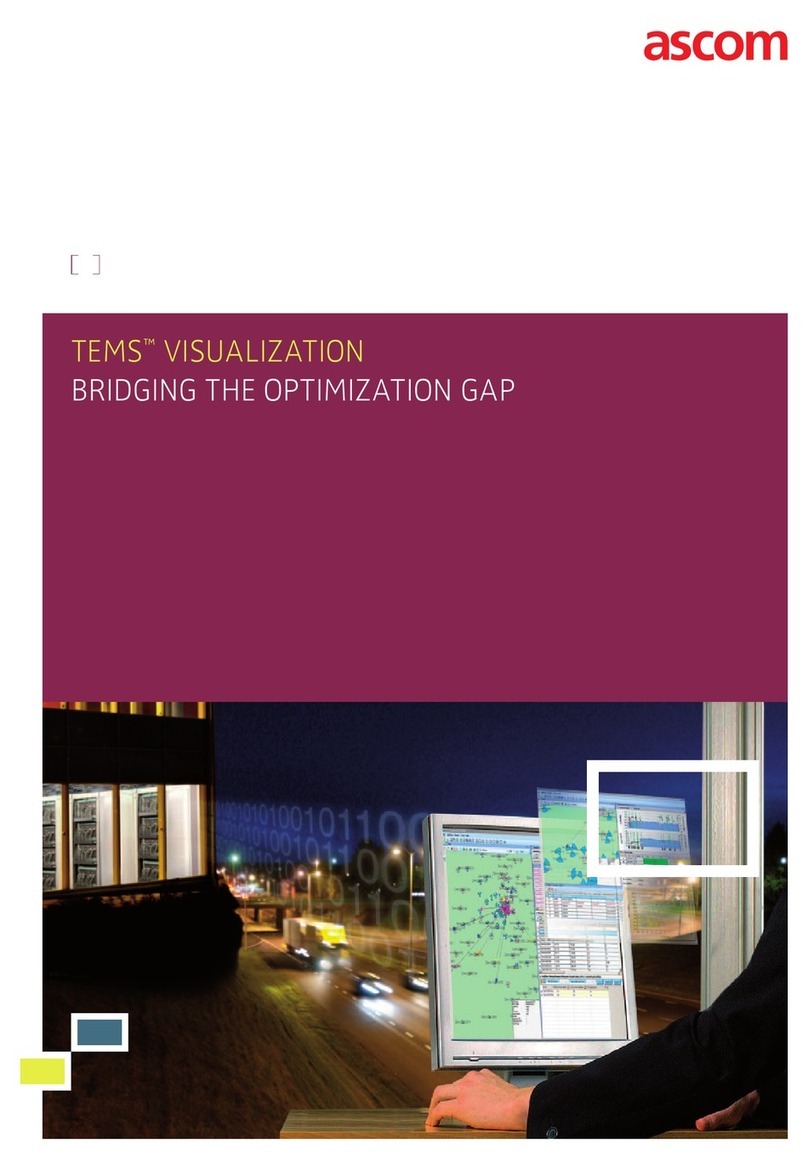
ASCOM
ASCOM TEMS VISUALIZATION 7.1 PROFESSIONAL User manual
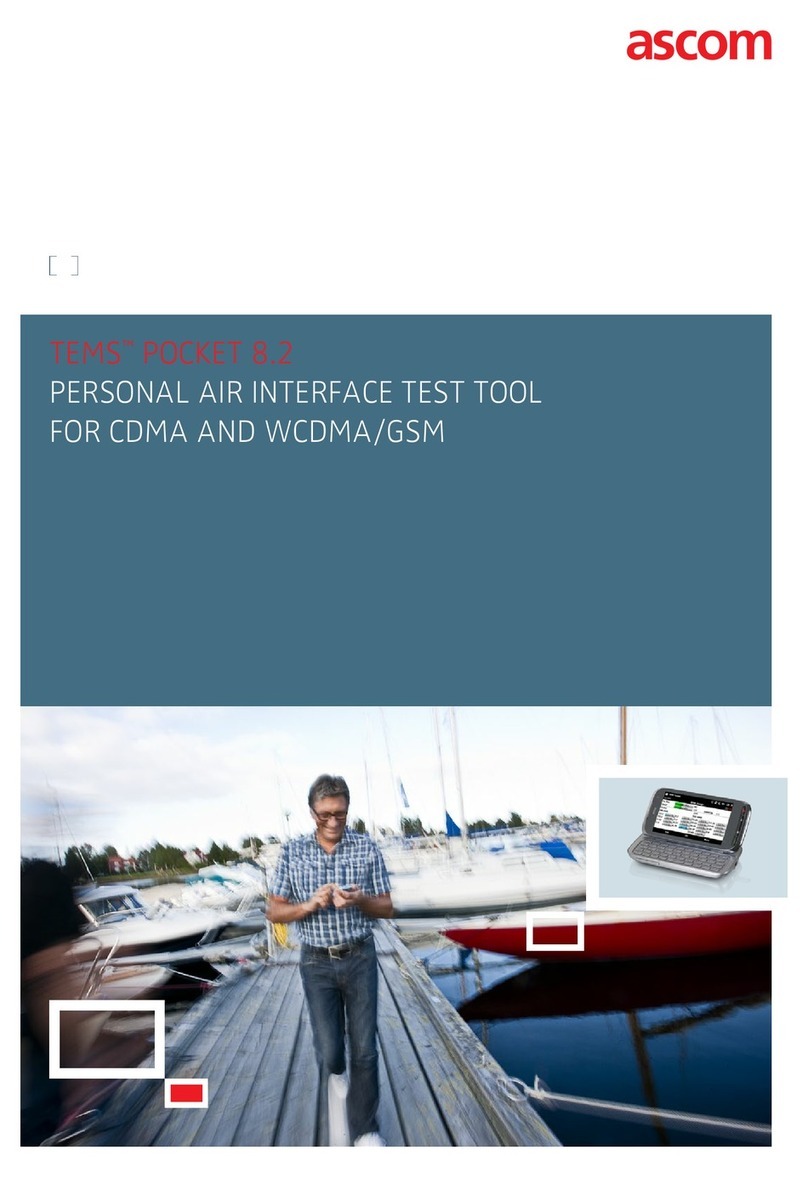
ASCOM
ASCOM TEMS POCKET 8.2 User manual
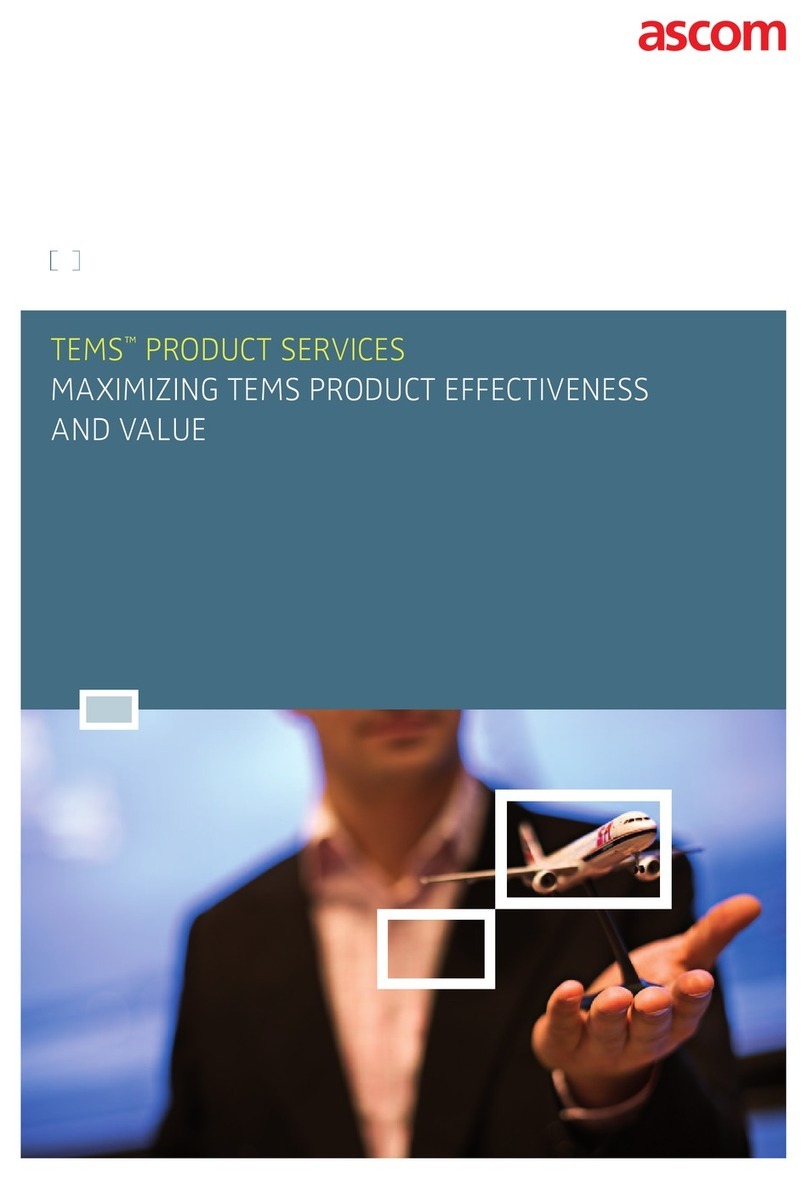
ASCOM
ASCOM TEMS PRODUCT SERVICES - BROCHURE 1 User manual

ASCOM
ASCOM DRANOS 3 User manual

ASCOM
ASCOM COLOUR CODED MESSAGING User manual
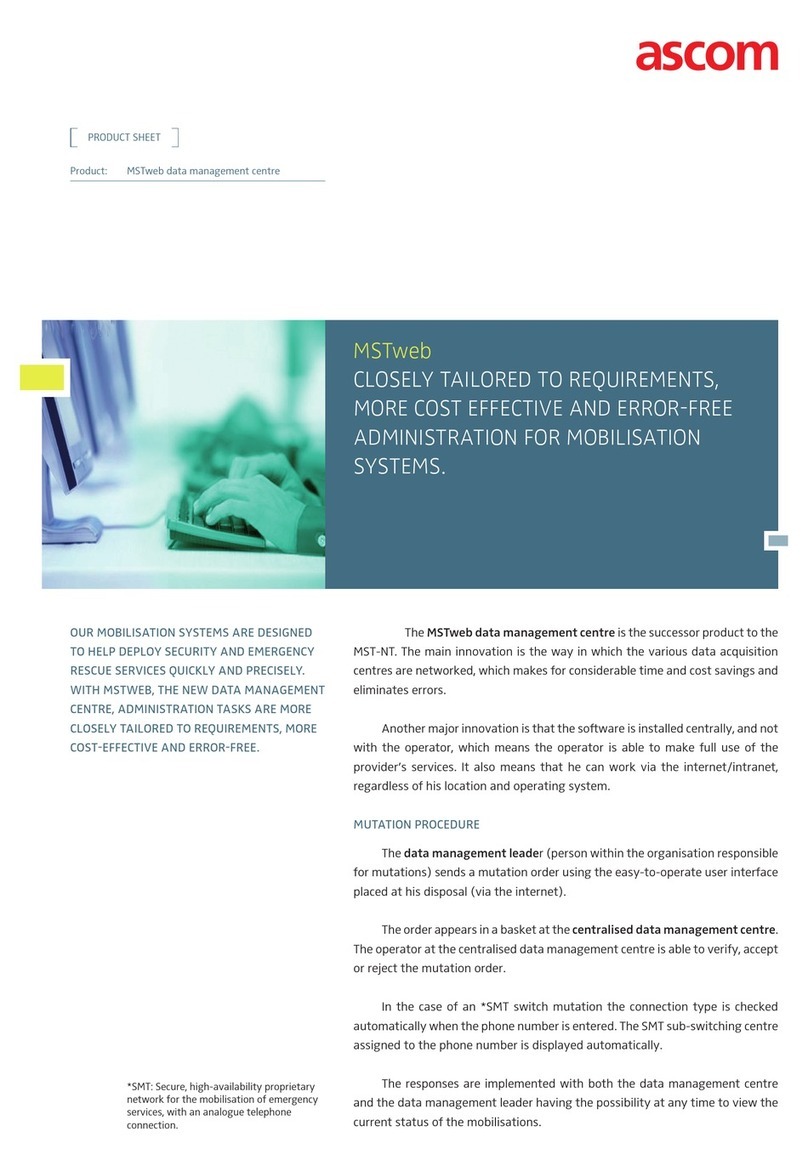
ASCOM
ASCOM MSTWEB - BROCHURE 1 User manual
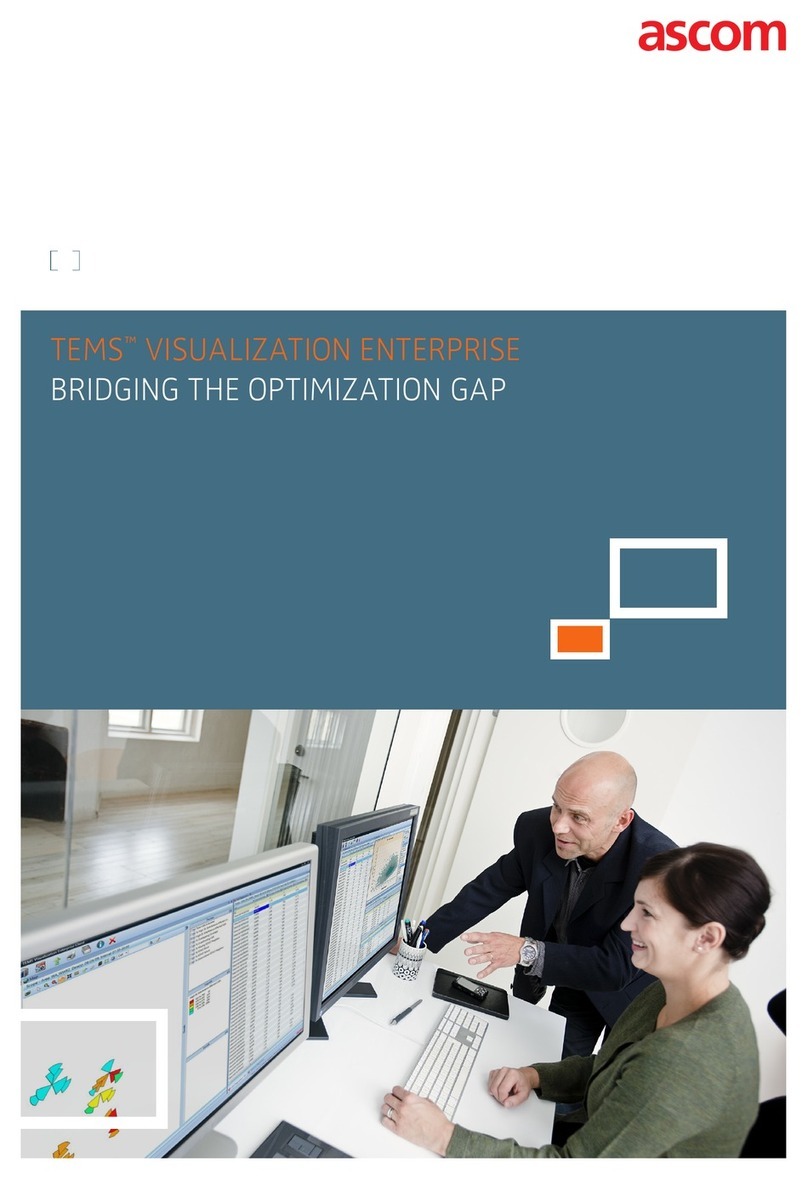
ASCOM
ASCOM TEMS VISUALIZATION 7.3 ENTERPRISE User manual
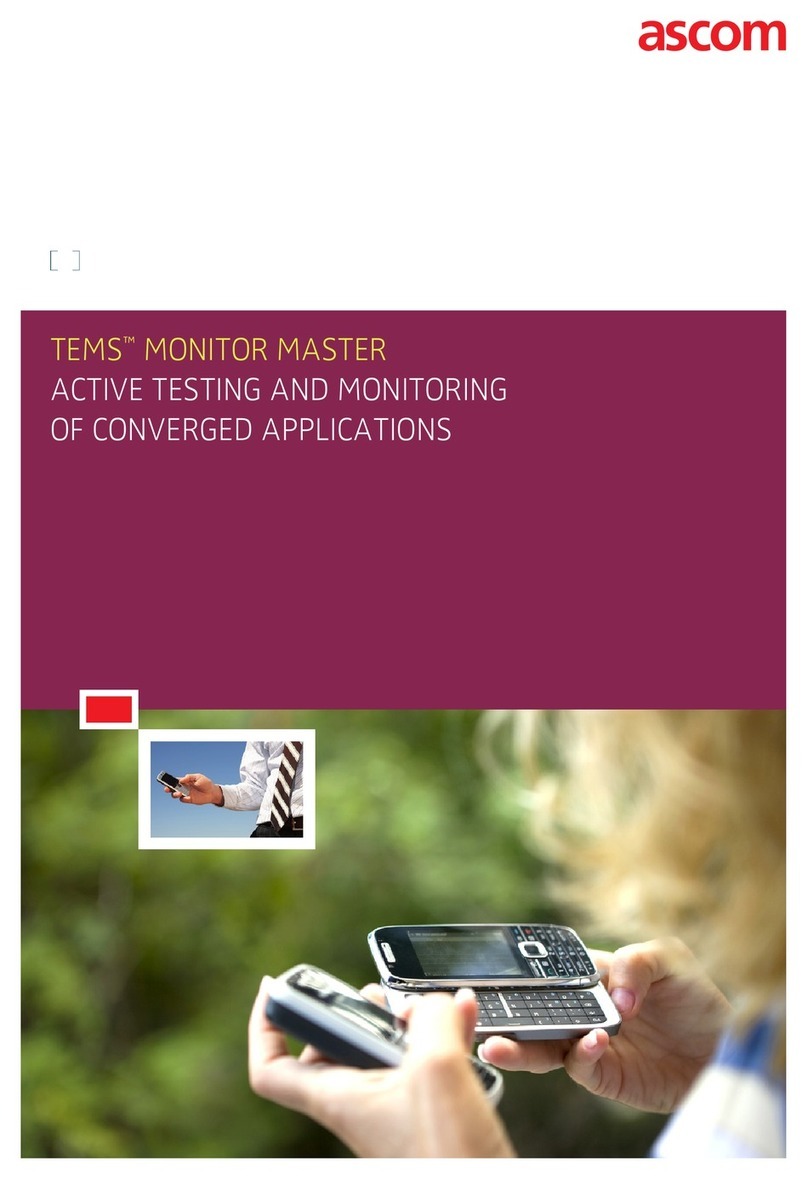
ASCOM
ASCOM TEMS MONITOR MASTER User manual
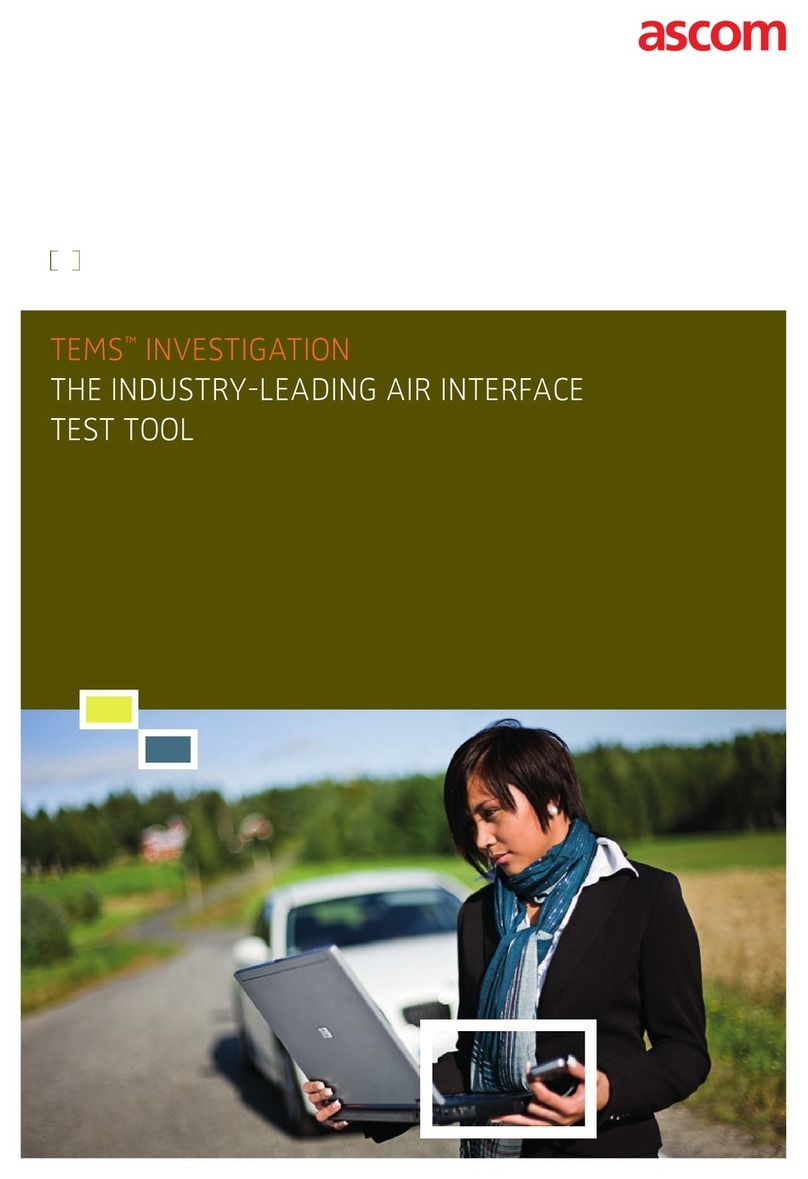
ASCOM
ASCOM TEMS INVESTIGATION User manual
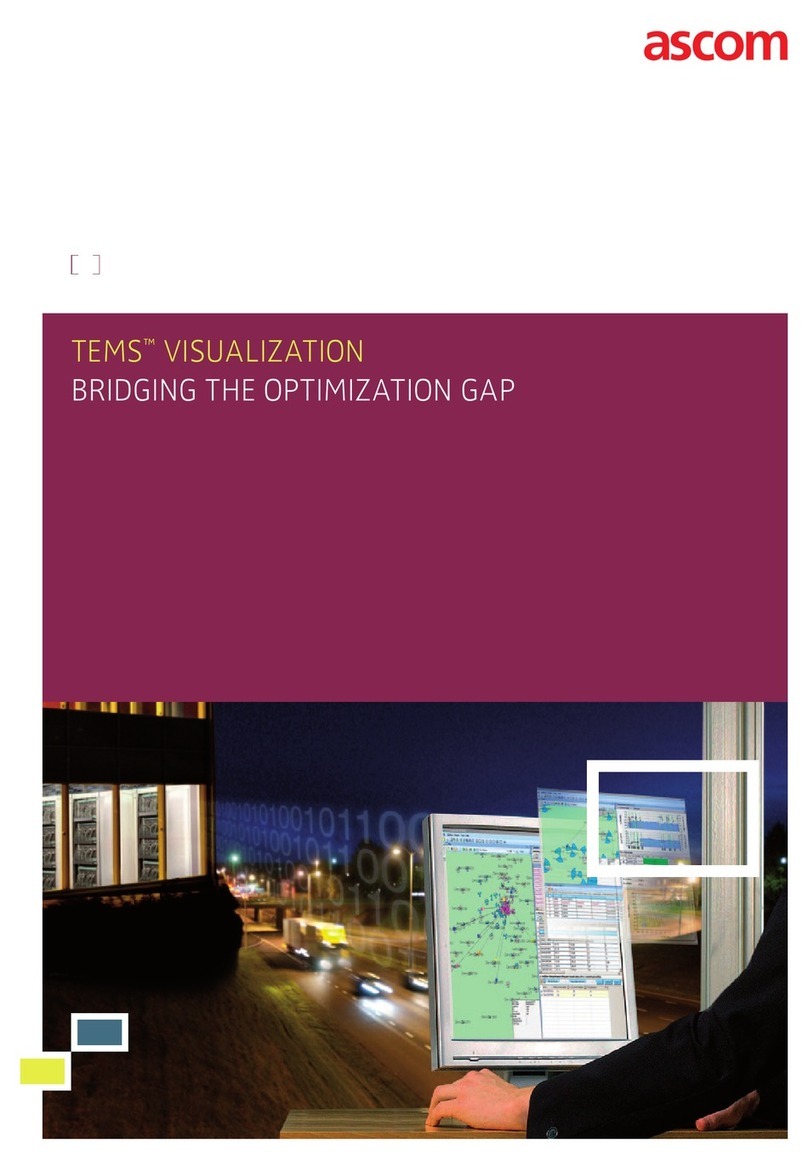
ASCOM
ASCOM TEMS VISUALIZATION User manual
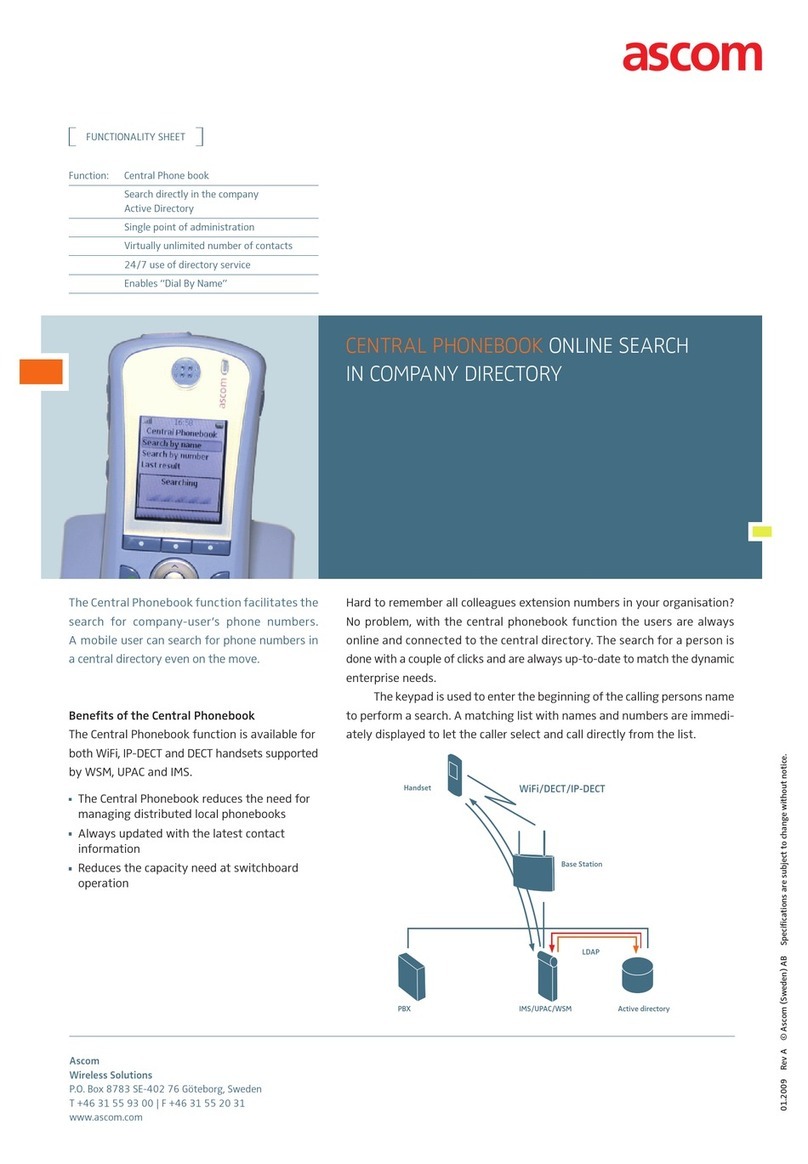
ASCOM
ASCOM CENTRAL PHONEBOOK User manual
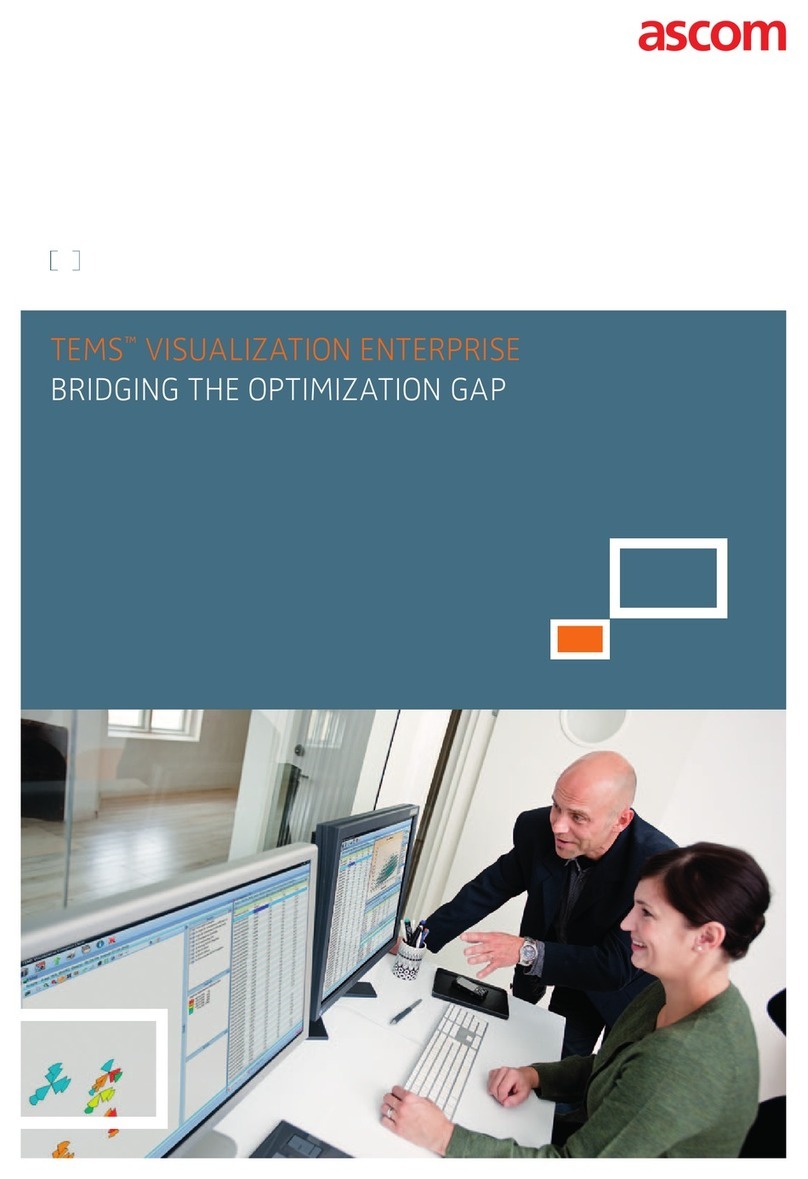
ASCOM
ASCOM TEMS VISUALIZATION 7.2 ENTERPRISE User manual