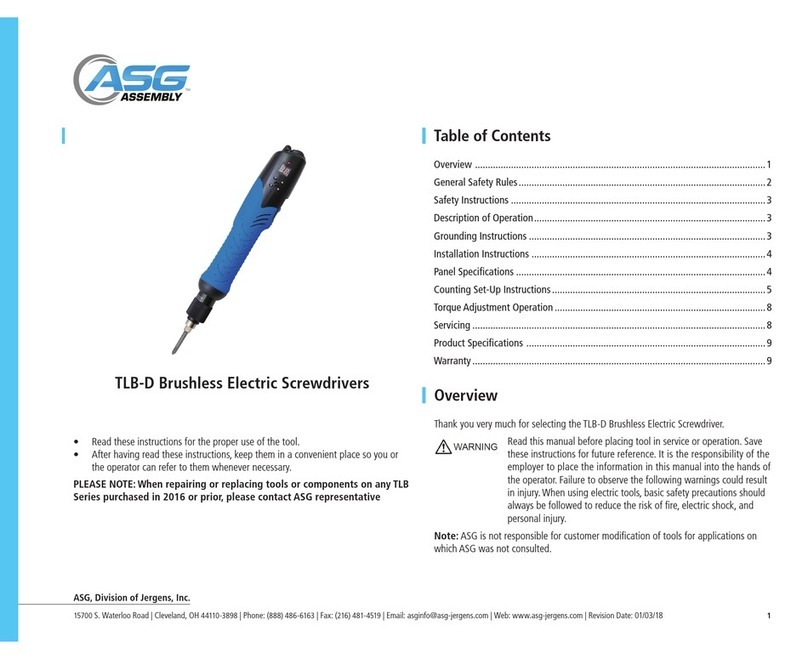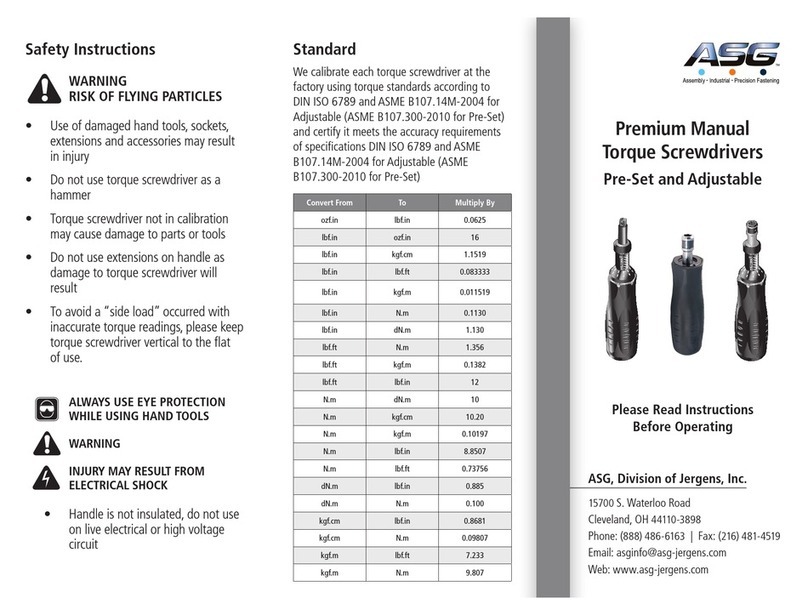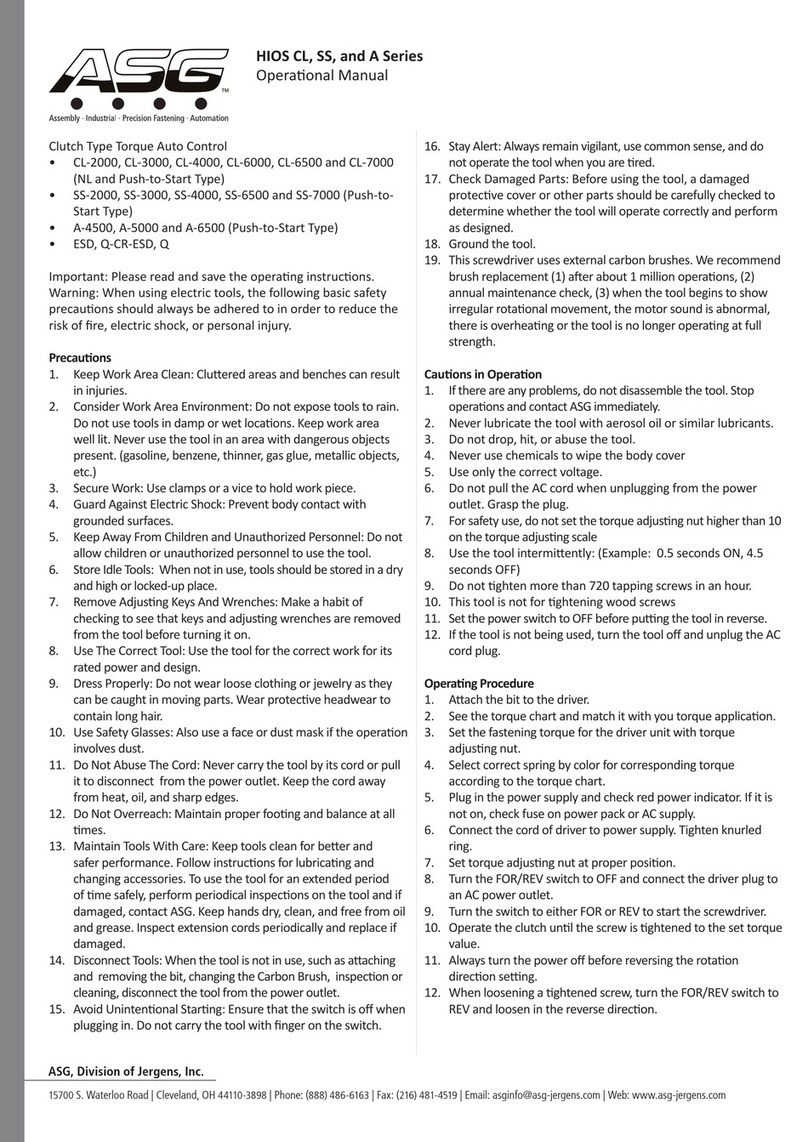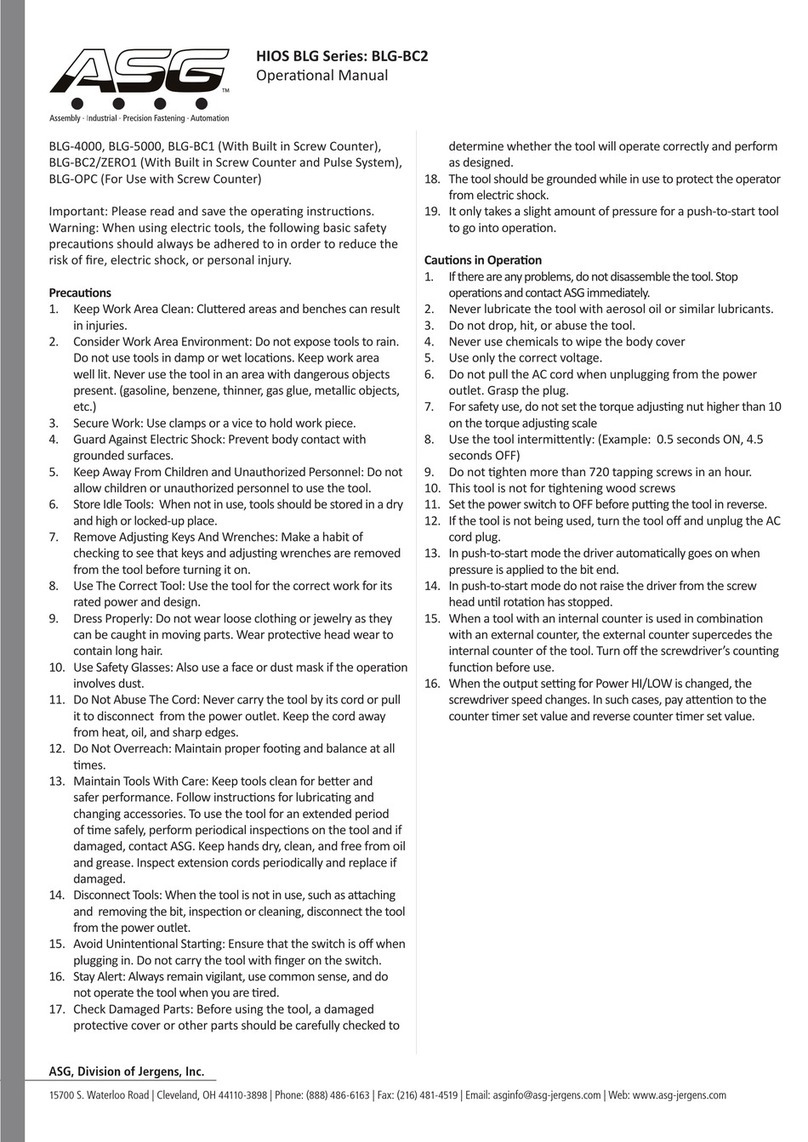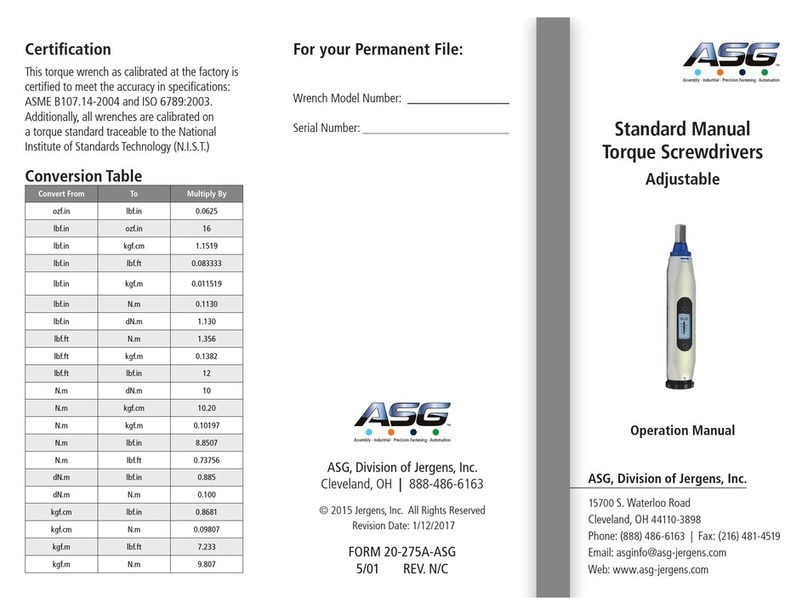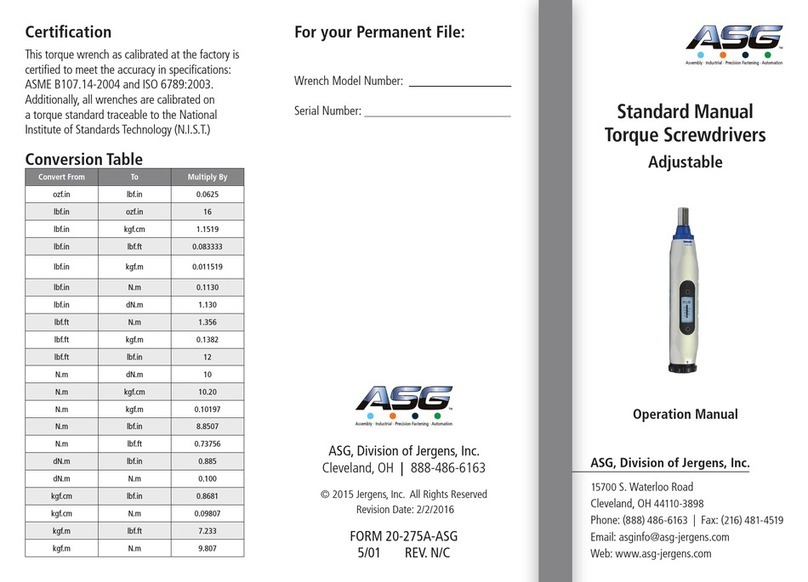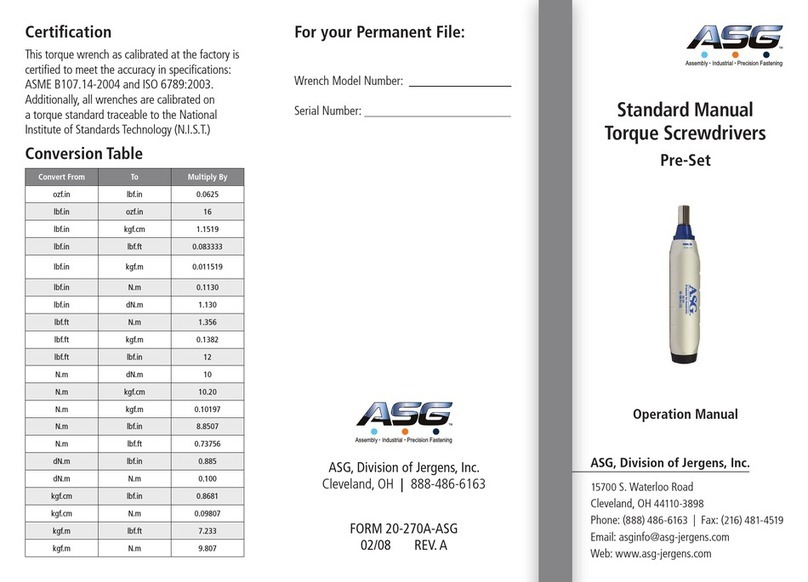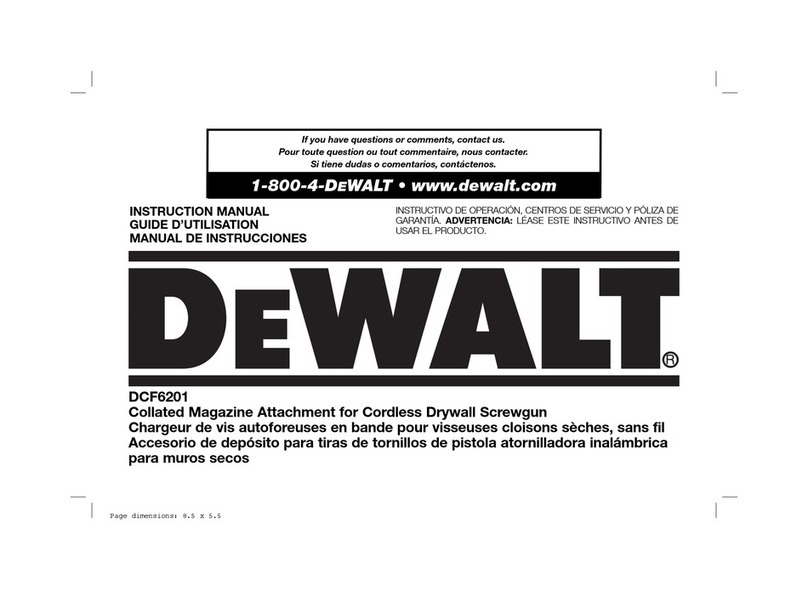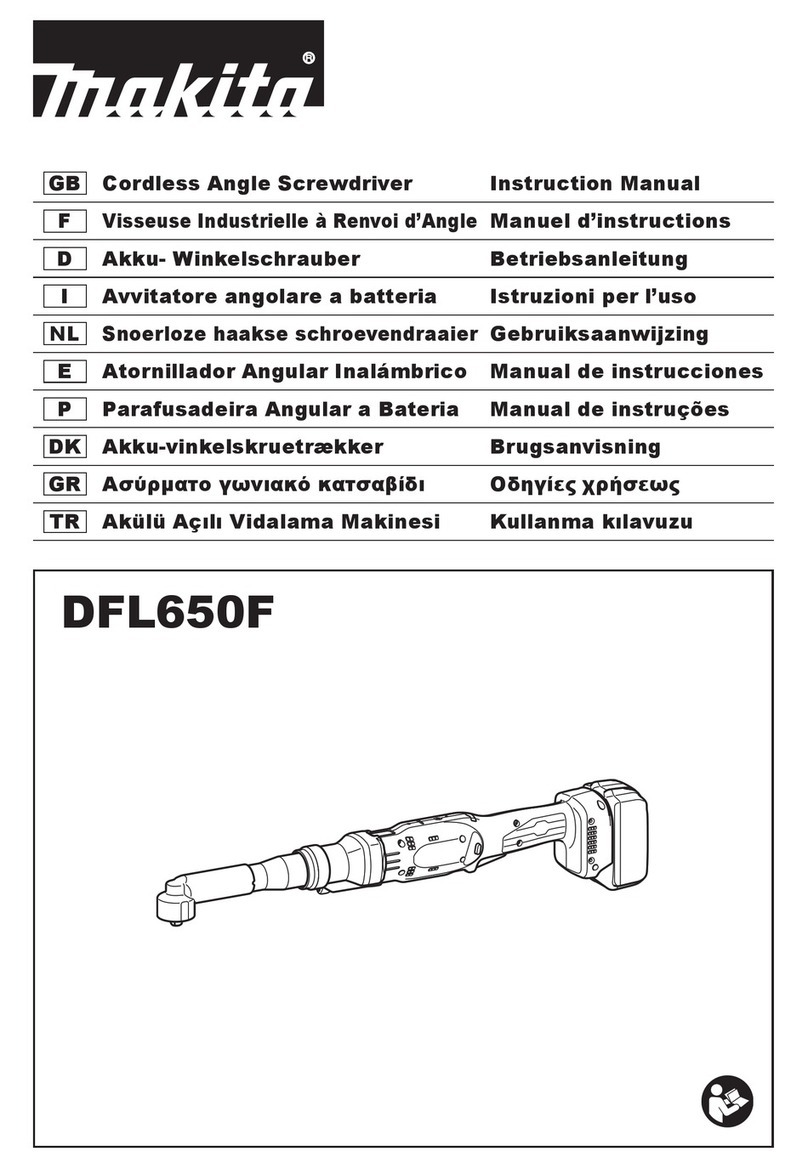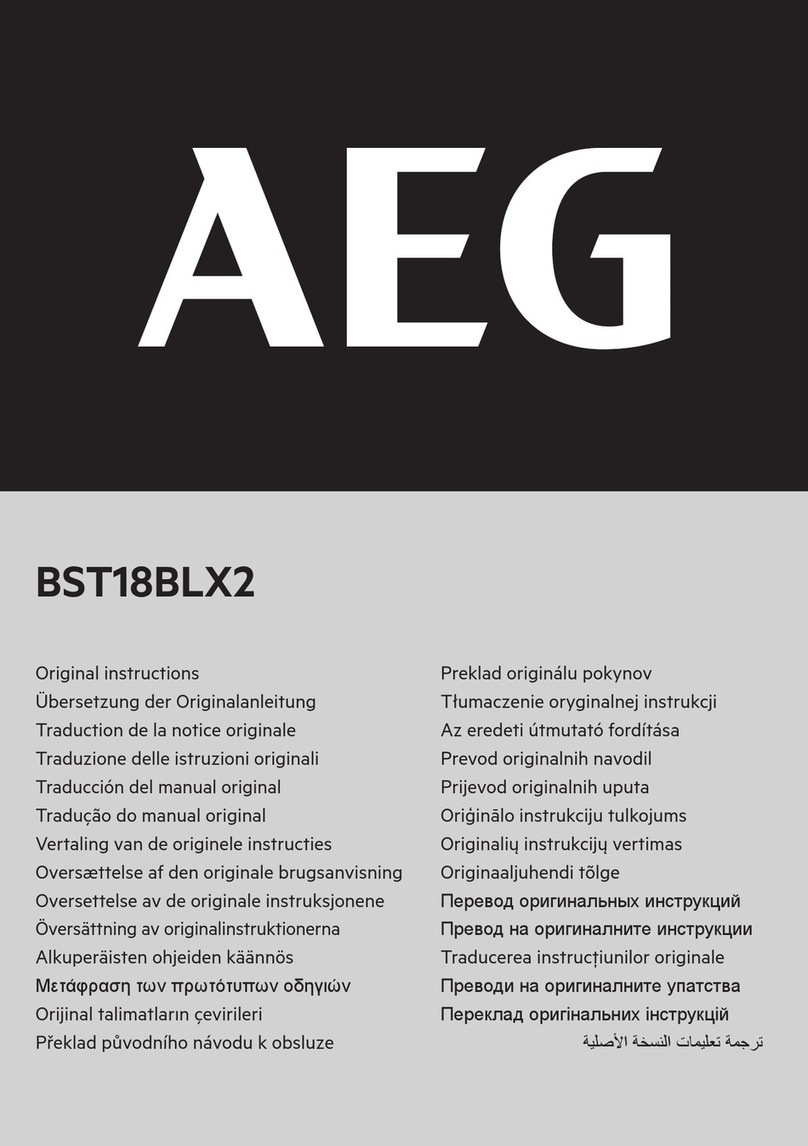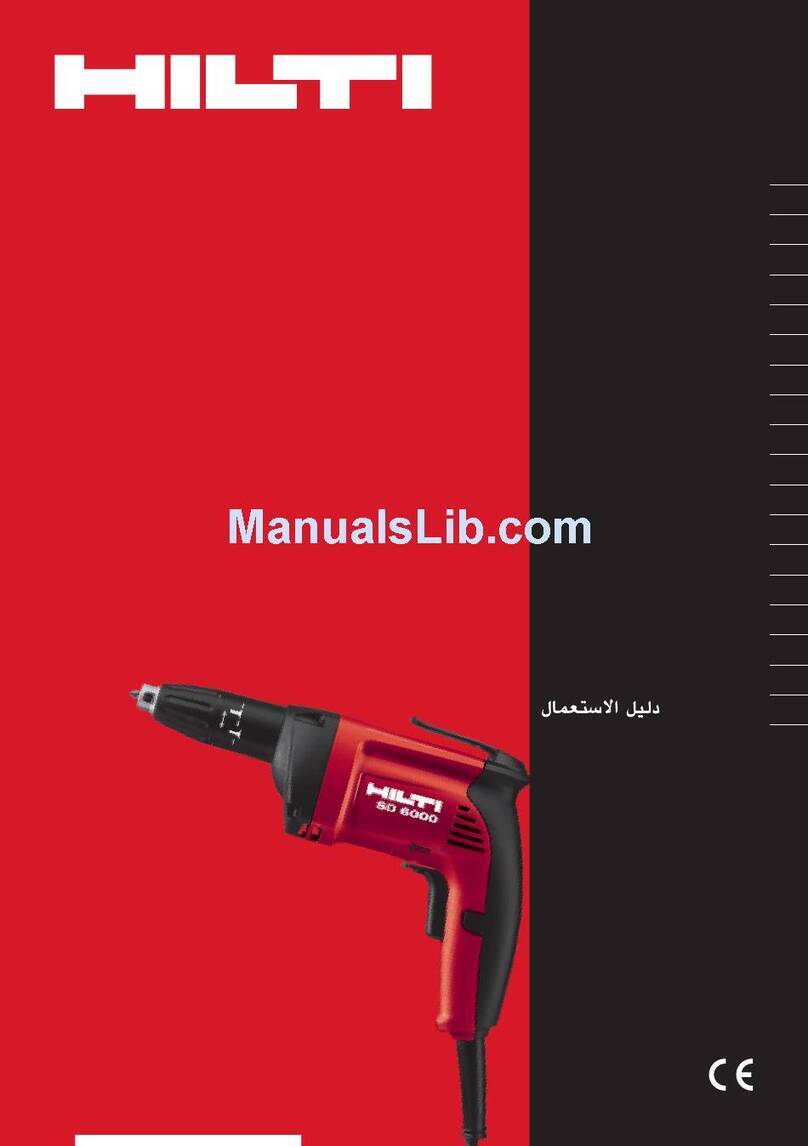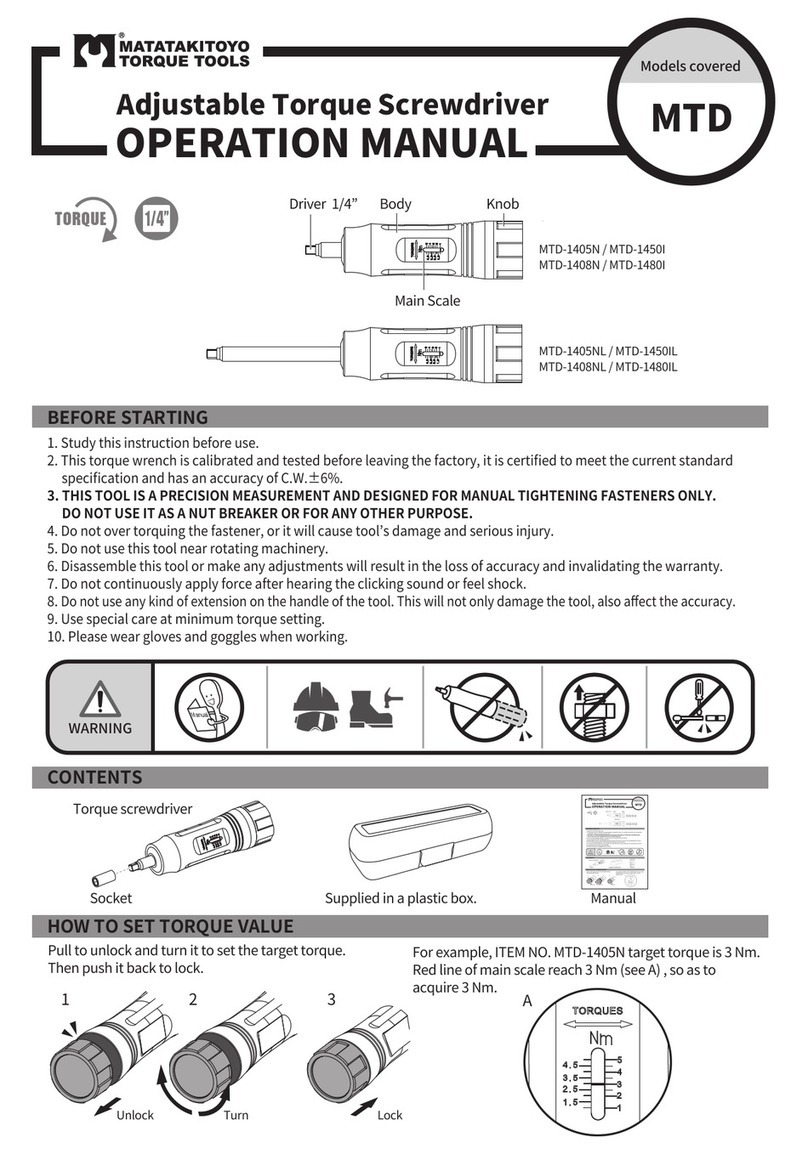ASG, Division of Jergens, Inc.
15700 S. Waterloo Road | Cleveland, OH 44110-3898 | Phone: (888) 486-6163 | Fax: (216) 481-4519 | Email: asginfo@asg-jergens.com | Web: www.asg-jergens.com | Revision: 11/14/2019 | Page 1 of 10
ASG Mini Digital Torque Wrenches and Screwdrivers
Operation Manual
Overview
Thank you for choosing an ASG product. We know you had a choice of electric screwdrivers
and we are pleased you chose ASG. Please read these instructions and make sure your
operators understand how to operate this product properly. Should your tool need to be
or 888-486-6163.
Standard Equipment
The mini digital torque wrenches and screwdrivers are supplied with:
• 1, AAA battery
• Part #728085, Blow molded plastic case,
• Part #728086, USB Communication cable*
• Part #728088, 1/4” hex 5mm insert bit (screwdrivers only)
• Part #728087, 1/4” hex #0 x 65 mm Phillips bit (screwdrivers only)
• Software can be downloaded on the product page at www.asg-jergens.com or
www.asg-express.com
• NOTE: Uploader software not compatible with and USB cable not included with
earlier #65110 and #65111 SP series and #65112 and #65113 DP2 series tools.
Table of Contents
Tool Features Overview ..............................................................................................1
Identication of Parts .................................................................................................2
Specications.............................................................................................................2
Installing the Battery ..................................................................................................3
Display and Button Features .......................................................................................3
Setting the Target Torque............................................................................................4
Setting the Torque Units .............................................................................................5
Setting Peak/Track Mode ...........................................................................................5
Setting Memory Presets..............................................................................................6
Operating In Peak Mode.............................................................................................6
Store Readings in Memory..........................................................................................6
Operating in Track Mode.............................................................................................7
Manage Stored Data in the Wrench ............................................................................7
View Stored Readings in the Wrench...........................................................................7
Clear the Memory in the Wrench ................................................................................7
Manage Stored Data in the Screwdriver ......................................................................8
View Stored Readings in the Screwdriver ....................................................................8
Clear the Memory in the Screwdriver ..........................................................................8
Download Data to PC.................................................................................................8
Tool Features Overview
The ASG Mini Digital torque tools are compact light weight electronic torque tools
with many standard features. The tools feature an audible alarm to alert the operator
when they are close to the desired torque and when the desired torque is reached or
exceeded. The tools can be operated in either peak or track mode. The tools can be
set up to 9 preset torques allowing the tools to be easily switched from one assembly
to another without complicated programming. The tools can store up to 250 torque
readings in their memory. These readings can be downloaded to a PC using the
included software and USB cable supplied with each tool*. The tools will power off
after being idle for about 5 minutes to save battery power (except when the tool is in
communication mode).