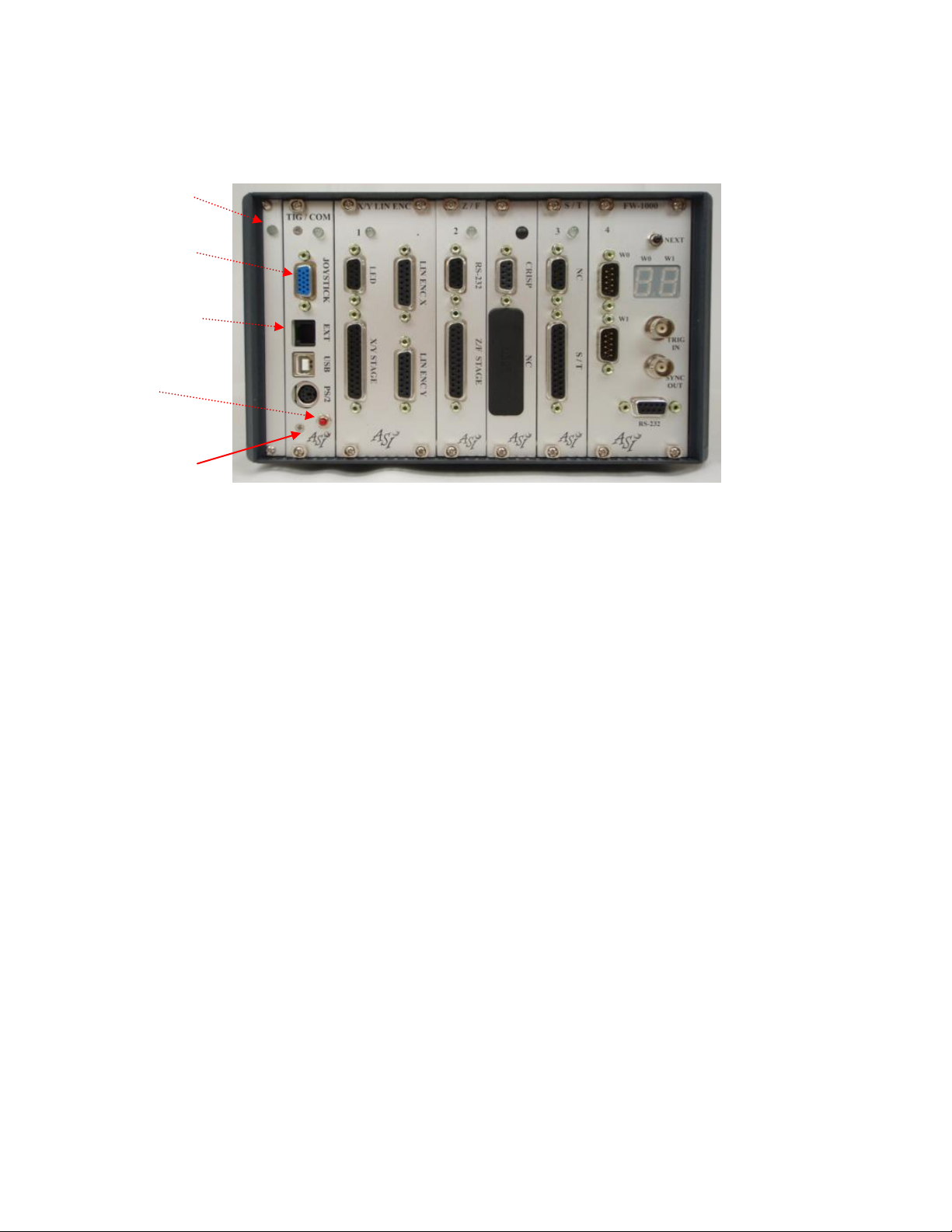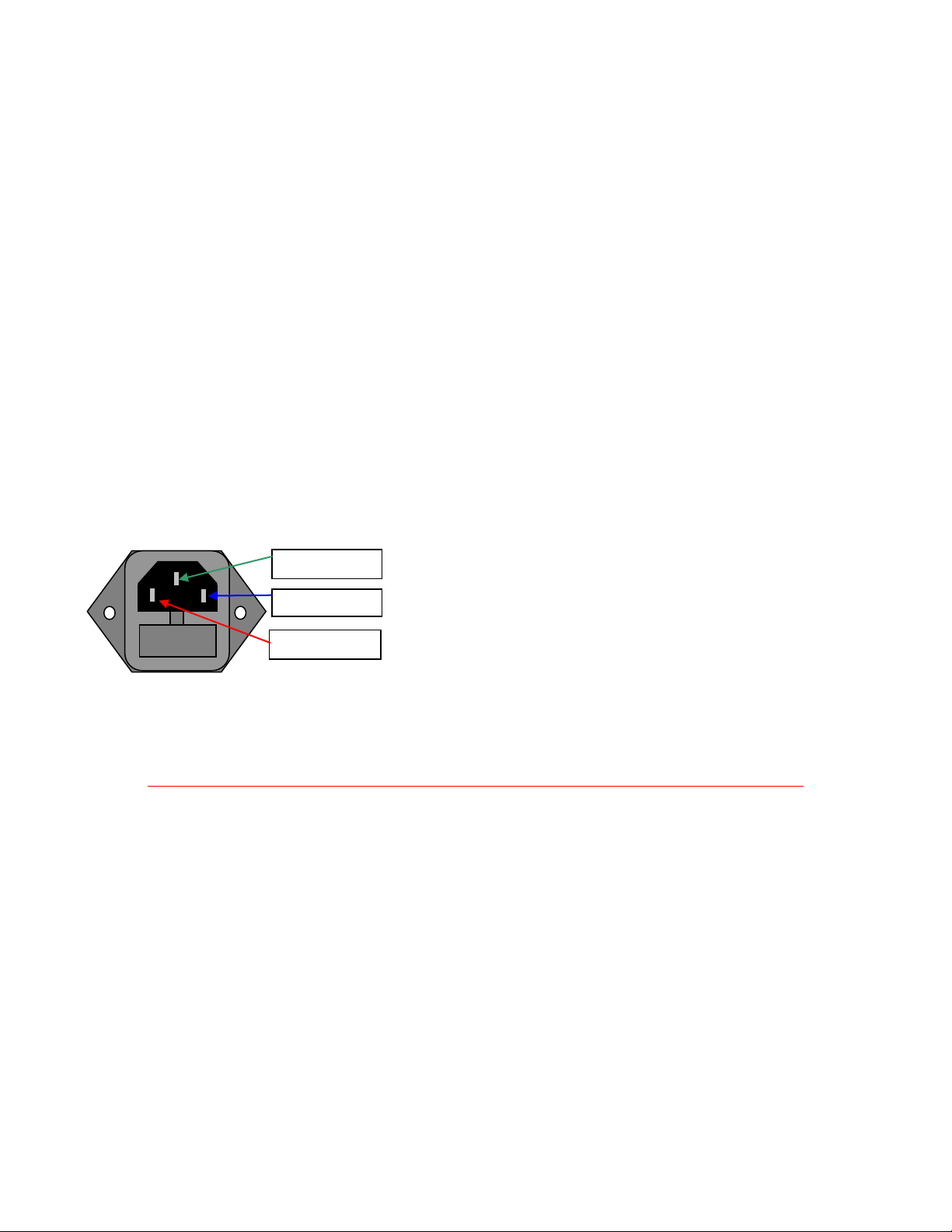11
Command: AFMOVE (Requires Video Autofocus Hardware - See Autofocus Manual) ..................12
Command: AHOME (Requires ARRAY firmware module, not yet tested) ................................ 12
Command: AIJ (Requires ARRAY firmware module, not yet tested)........................................ 12
Command: ARRAY (Requires ARRAY firmware module, not yet tested) ..................................12
Command: AZERO .....................................................................................................................13
Command: BACKLASH ...............................................................................................................13
Command: BCUSTOM (Version 3+) .........................................................................................13
Command: BENABLE .................................................................................................................16
Command: BUILD ....................................................................................................................... 17
Command: CDATE ..................................................................................................................... 18
Command: CNTS........................................................................................................................ 18
Command: CUSTOMA ...............................................................................................................19
Command: CUSTOMB (PLANAR_CORRECTION firmware module required)............................. 23
Command: DACK ......................................................................................................................... 23
Command: DUMP.......................................................................................................................24
Command: ENSYNC ...................................................................................................................24
Command: EPOLARITY ...............................................................................................................24
Command: ERROR.....................................................................................................................25
Command: HALT........................................................................................................................ 25
Command: HERE........................................................................................................................25
Command: HOME.......................................................................................................................26
Command: INFO ........................................................................................................................27
Command: JOYSTICK ..................................................................................................................27
Command: JSSPD....................................................................................................................... 29
Command: KADC (For CRIFF and AF-DUAL Systems) ...............................................................29
Command: KD............................................................................................................................29