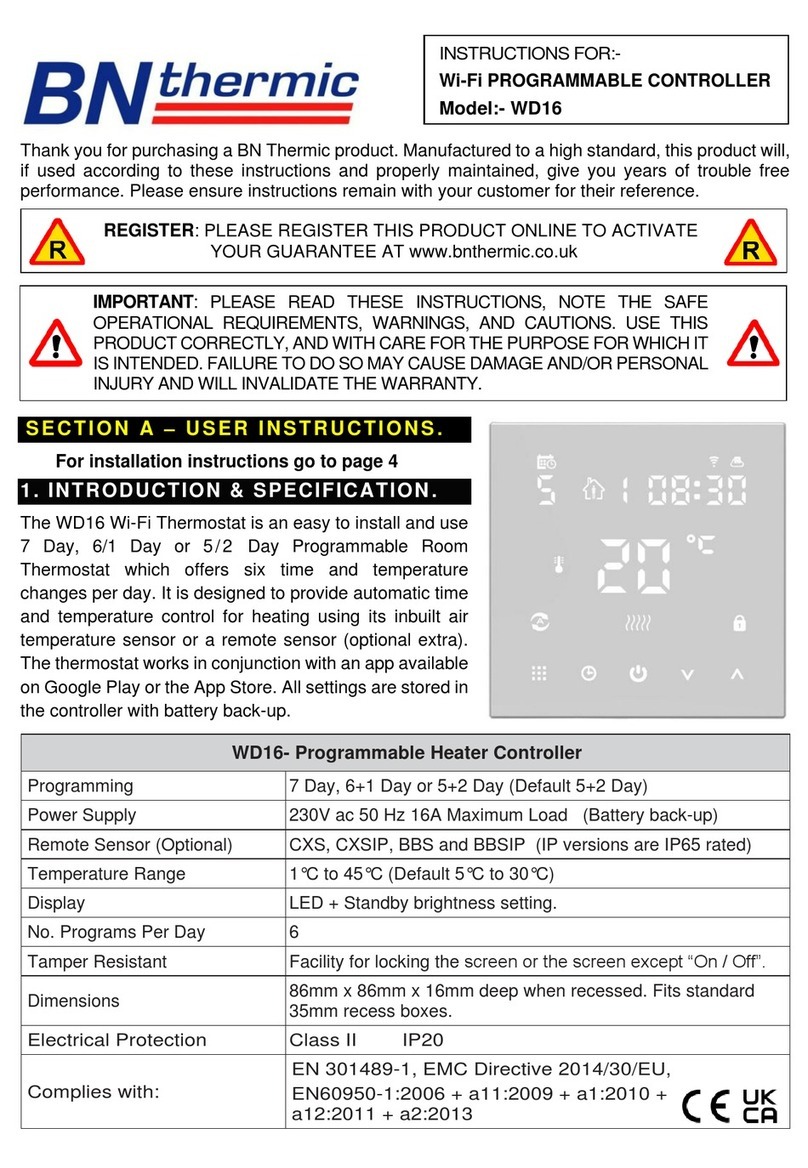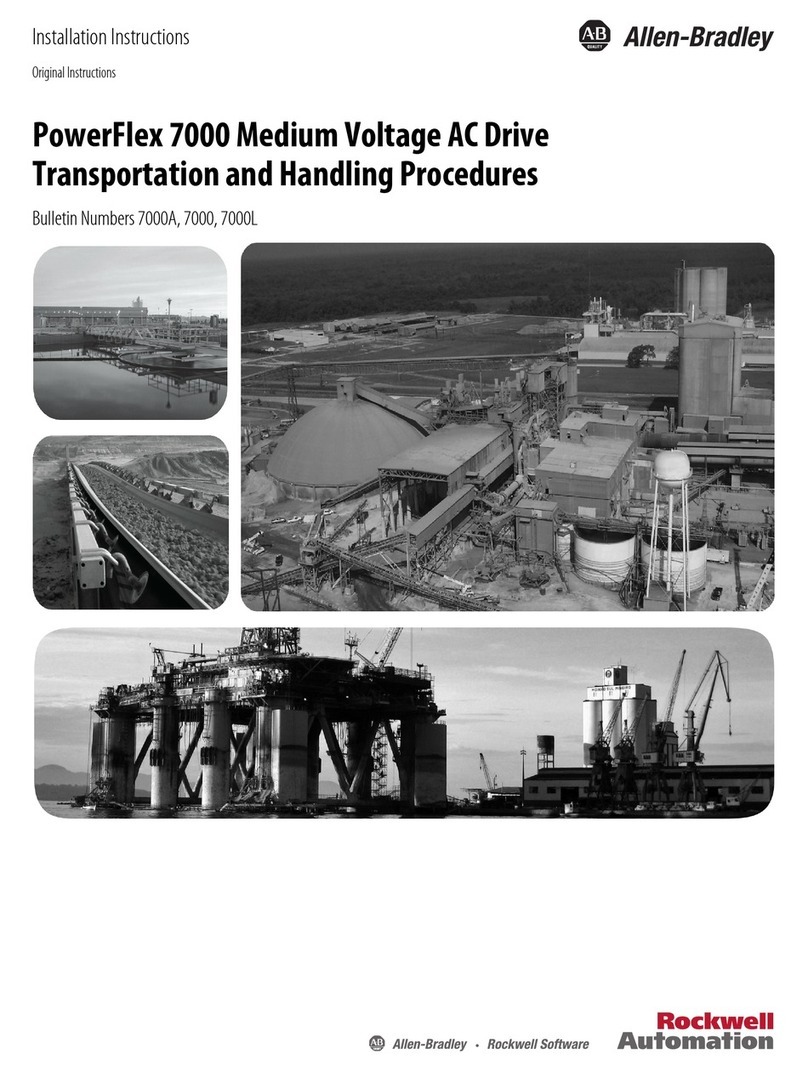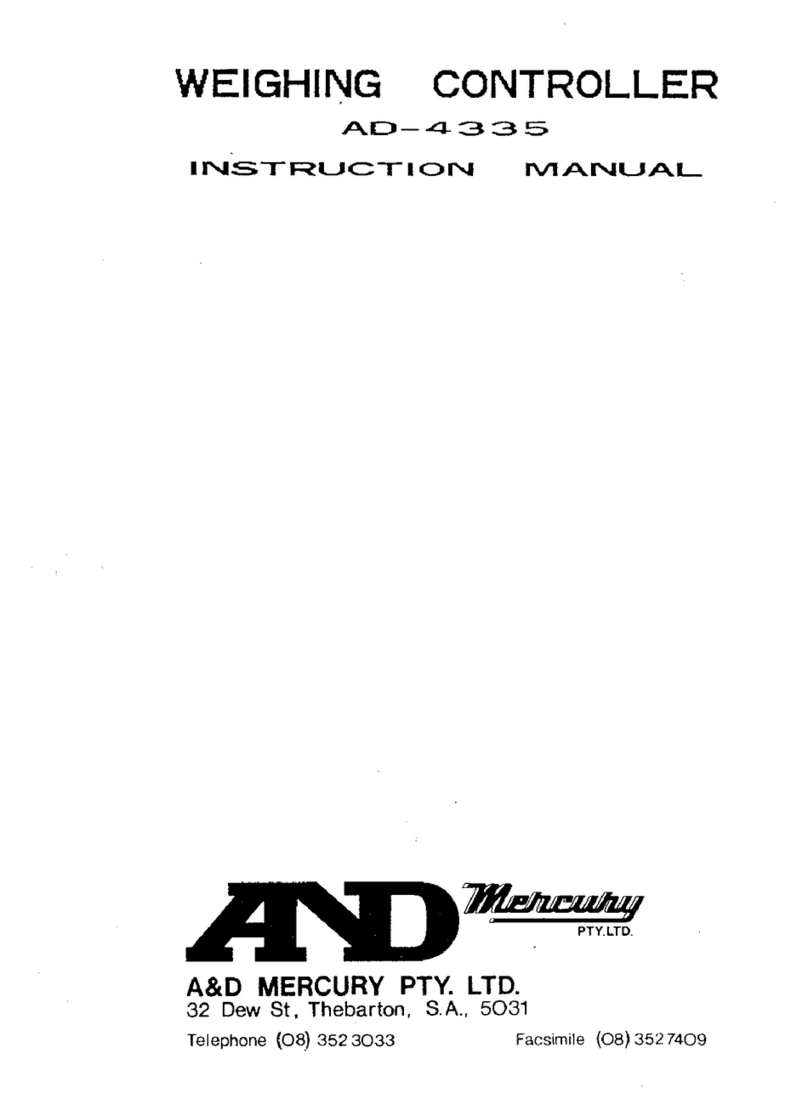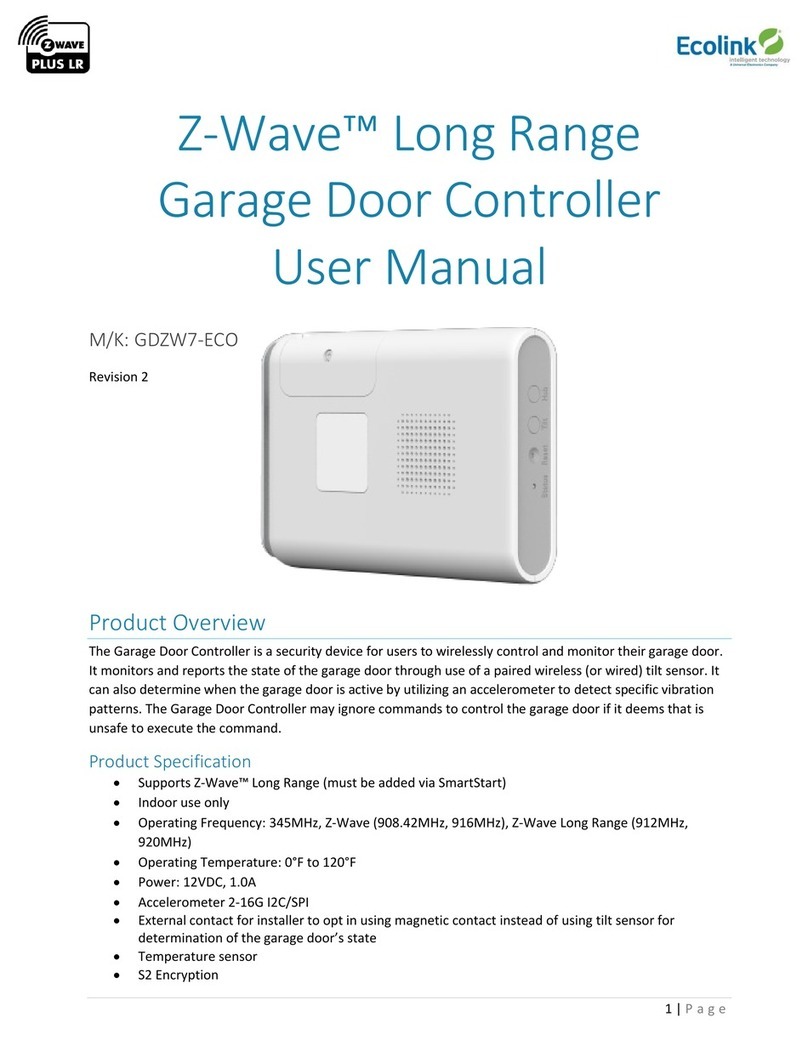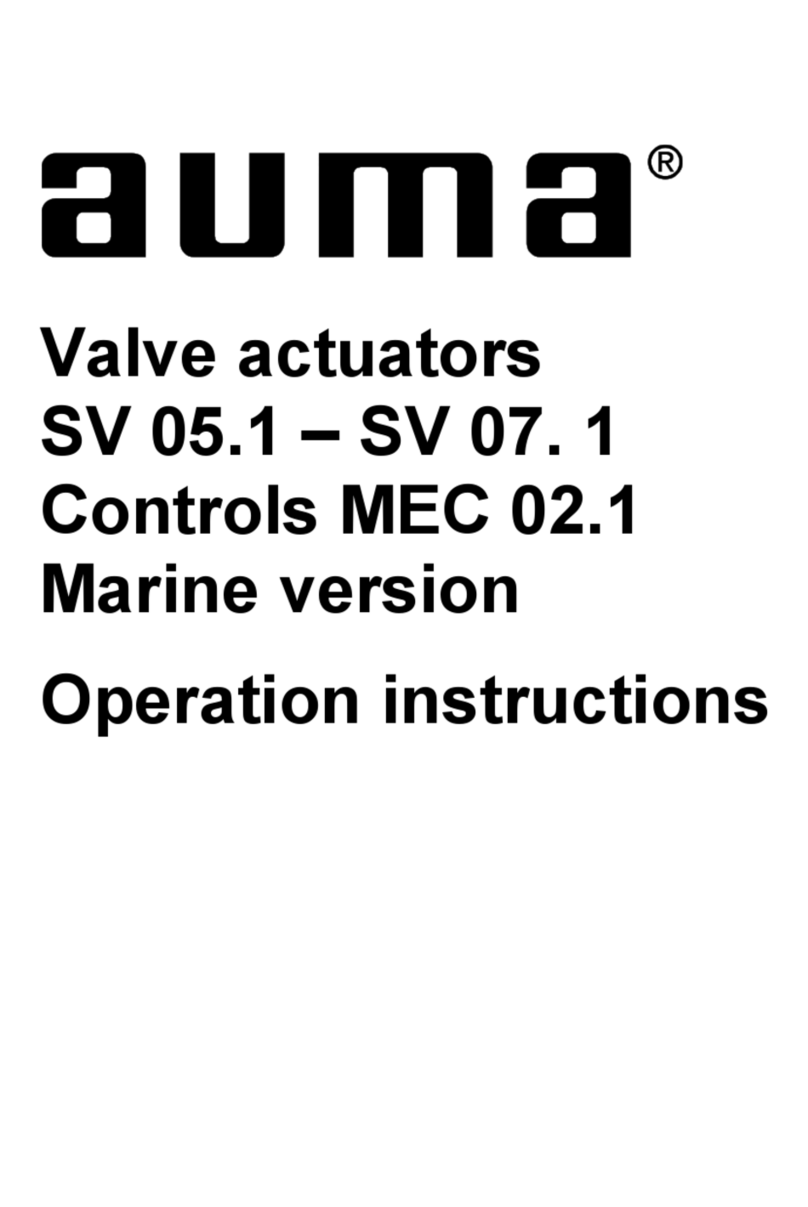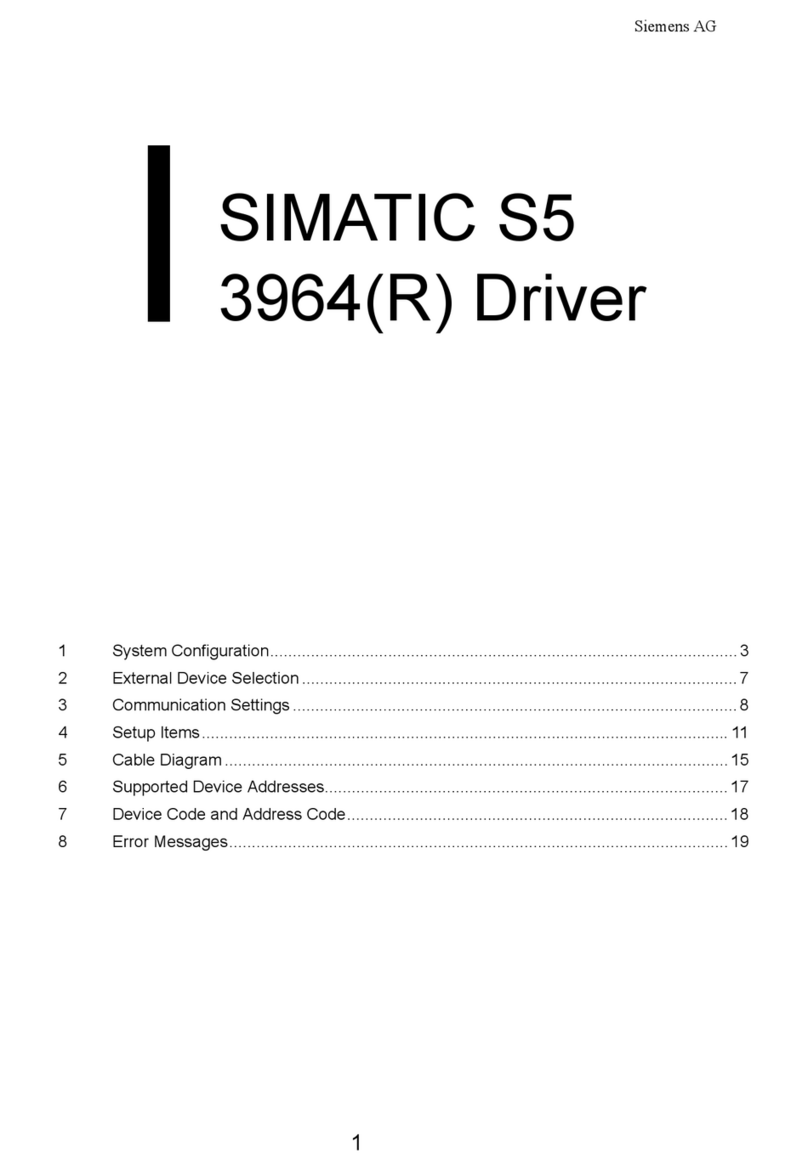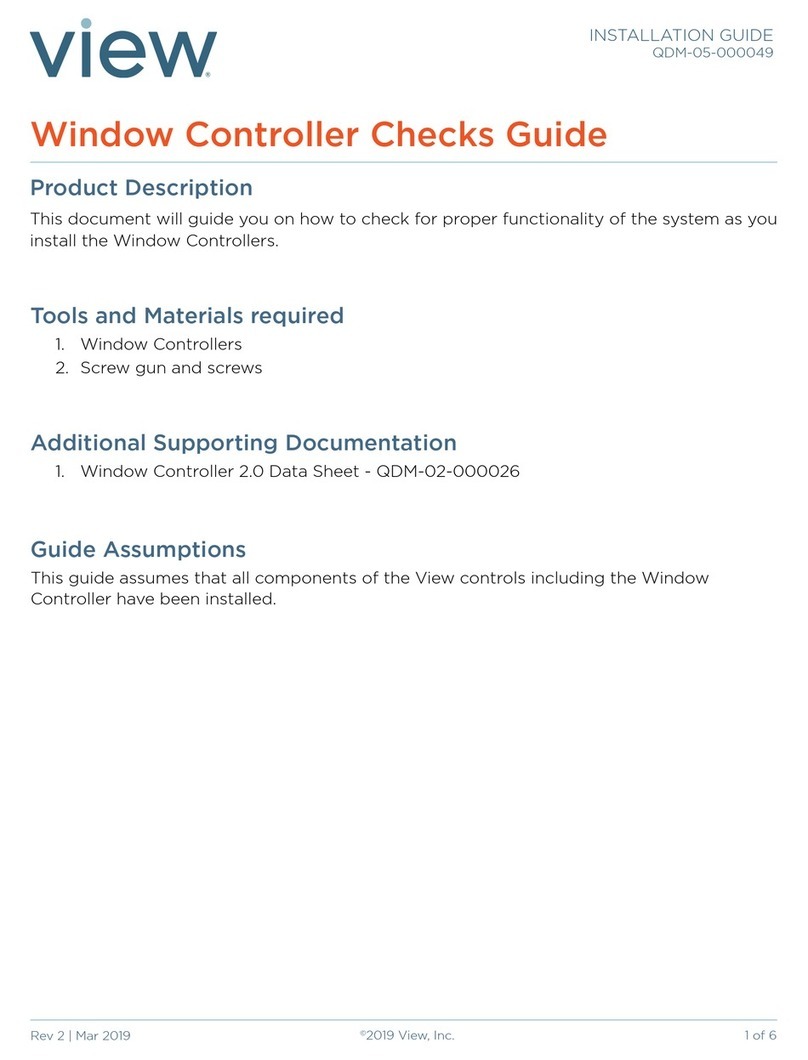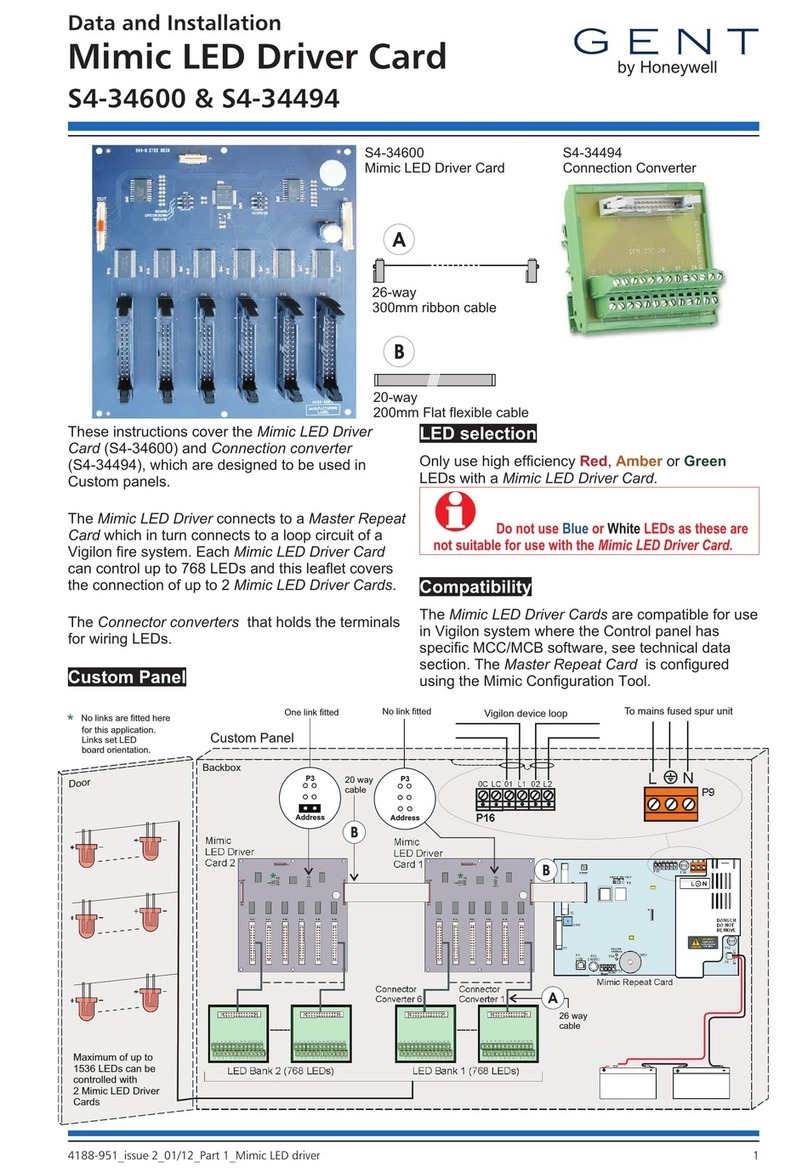Master Clock Operation
for Legacy Slave Clocks
Advanced Network Devices • 3820 Ventura Dr. Arlington Hts. IL 60004
3 v2.1
OVERVIEW
This application note describes how to use an AND ZONEC2 to operate as a master clock to provide
atomic time synchronization to legacy (analog) slave clocks. The ZONEC2 will interface with a network
of slave clocks to send sync pulses at the appropriate times to keep the clock time synchronized.
Analog clocks that implement the IBM/Simplex synchronous wired time correction mode are
supported, such as:
IBM 77 Series Simplex 77 Series, 93-9, 91-9, 941-9, 943-9 American A4015D10
ATS CC2000 Series Cincinnati D10 Dukane 24SS Edwards 2400 Series
Lathem Type SS Stromberg 3000
REQUIRED EQUIPMENT
•AND Zone Controller 2 (ZONEC2)
•“Form A” Normally Open relay rated for 120VAC/30A with 12VDC coil (e.g., TE Connectivity
T9AP1D52-12). Consult with a qualified electrical contractor if selecting an alternate relay.
CONFIGURING THE AND DEVICE
The ZONEC2 must be running firmware version 1.5.0001 or
later. You can configure the device to send sync pulses via
its on-board device settings, or via a configuration file.
On-board Settings:
Access the web page interface for the device, and select
Device Settings →Peripherals. At the bottom of the page,
find the Analog Clock Control Settings section, and set the Use GPIO 0 to control analog clocks
parameter to “Yes” as shown to the right. Click the Save Peripherals Changes button. Reboot the
device.
Configuration File Settings:
If using a configuration file, add this line before the closing line of the file:
<SlaveClock gpio_correction="01" />
Save the configuration file, and reboot the device to update the settings. The device will reboot a
second time automatically when the new settings apply.