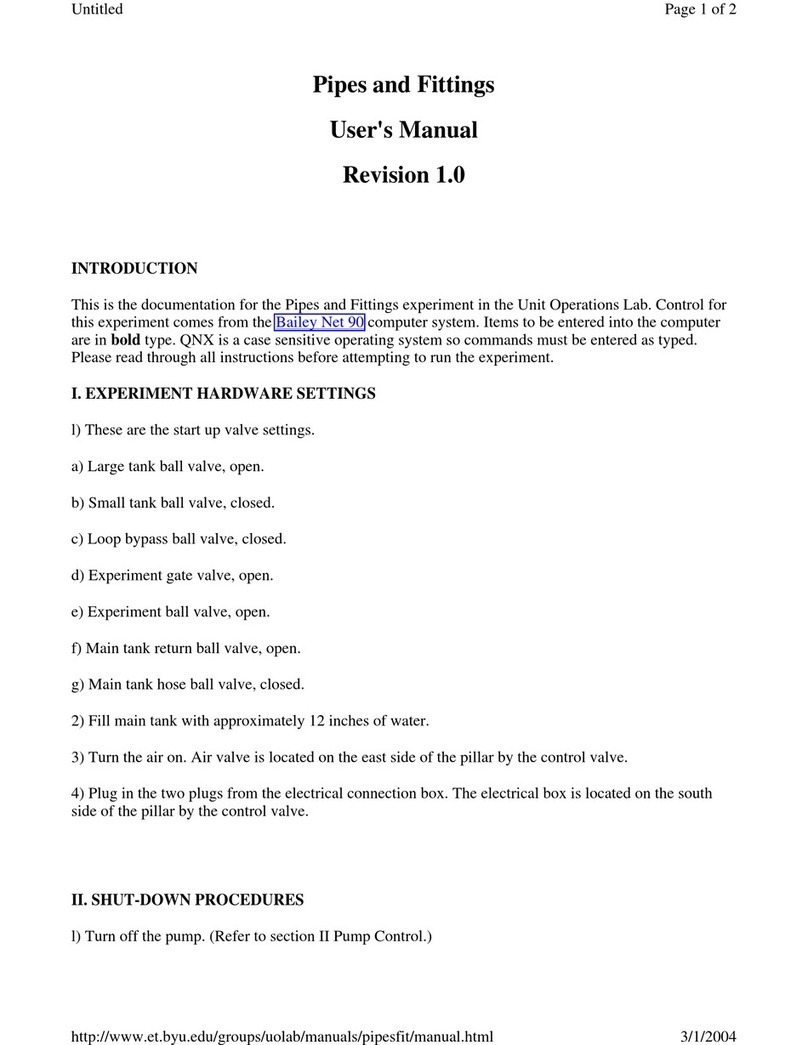Table of Contents
Page
I-E96-213A iii
SECTION 1 - INTRODUCTION....................................................................................................1-1
OVERVIEW ..................................................................................................................1-1
INTENDED USER.........................................................................................................1-1
MFC DESCRIPTION......................................................................................................1-2
FEATURES...................................................................................................................1-2
Redundancy...........................................................................................................1-2
On-Line Configuration ...........................................................................................1-2
Inputs/Outputs .....................................................................................................1-3
INSTRUCTION CONTENT .............................................................................................1-3
HOW TO USE THIS MANUAL .......................................................................................1-4
REFERENCE DOCUMENTS..........................................................................................1-4
GLOSSARY OF TERMS AND ABBREVIATIONS .............................................................1-5
NOMENCLATURE ........................................................................................................1-6
Nomenclature of the Control and Slave Modules.....................................................1-6
Nomenclature of the Termination Units ..................................................................1-7
SPECIFICATIONS.........................................................................................................1-7
SECTION 2 - DESCRIPTION AND OPERATION........................................................................2-1
INTRODUCTION...........................................................................................................2-1
MODULE DESCRIPTION ..............................................................................................2-1
Microprocessor ......................................................................................................2-1
Clock/Timer ..........................................................................................................2-2
Memory .................................................................................................................2-2
Slave Expander Bus...............................................................................................2-2
I/O Section ............................................................................................................2-2
Module Bus ...........................................................................................................2-3
Redundancy Link...................................................................................................2-3
Station Link...........................................................................................................2-3
COMMUNICATION .......................................................................................................2-3
Data Transfer on Slave Expander Bus ....................................................................2-3
SECURITY FUNCTIONS................................................................................................2-4
Hardware Module Security Functions.....................................................................2-4
Internal Software Security Functions .....................................................................2-4
Control Software Security ......................................................................................2-4
I/O Security...........................................................................................................2-5
SECTION 3 - INSTALLATION.....................................................................................................3-1
INTRODUCTION...........................................................................................................3-1
HANDLING...................................................................................................................3-1
Special Handling....................................................................................................3-1
General Handling...................................................................................................3-1
SETUP .........................................................................................................................3-2
Module Address - Switch SW3................................................................................3-2
Options - Switch SW4 ............................................................................................3-2
SETUP FOR COMMUNICATION HIGHWAY ENVIRONMENT ..........................................3-4
INFI-NET/Superloop ..............................................................................................3-4
Plant Loop .............................................................................................................3-4
SPECIAL OPERATIONS ................................................................................................3-4
PHYSICAL INSTALLATION............................................................................................3-5