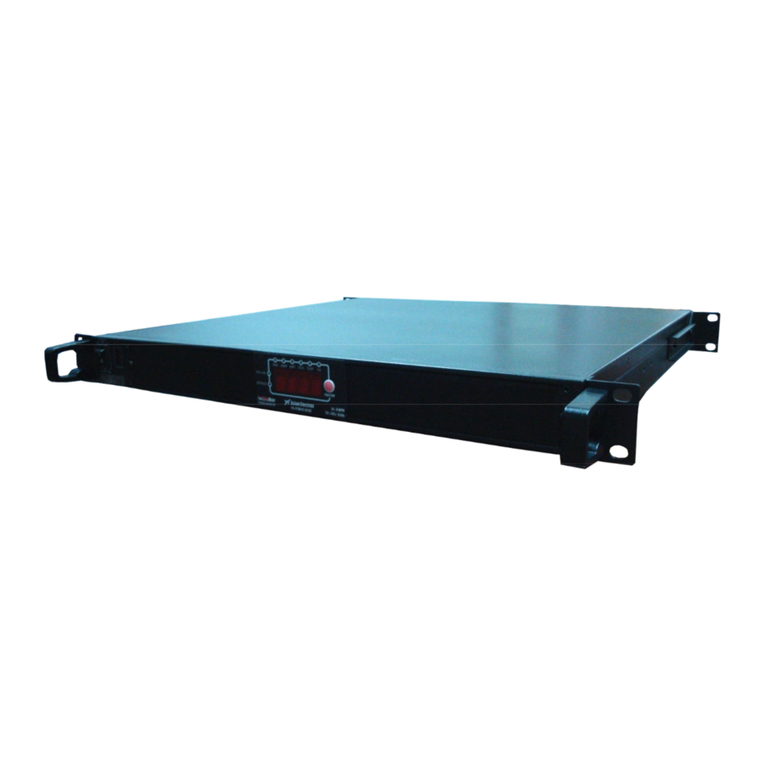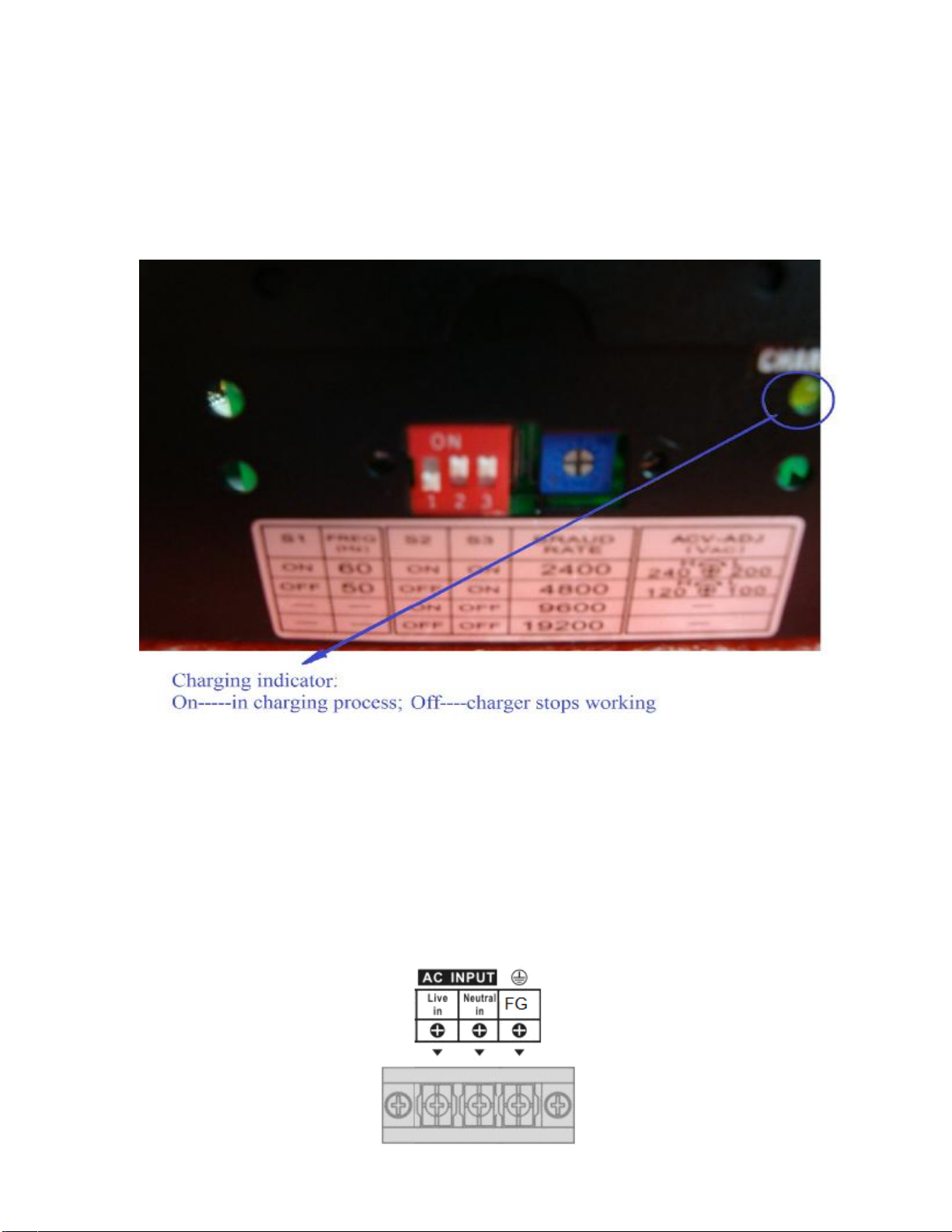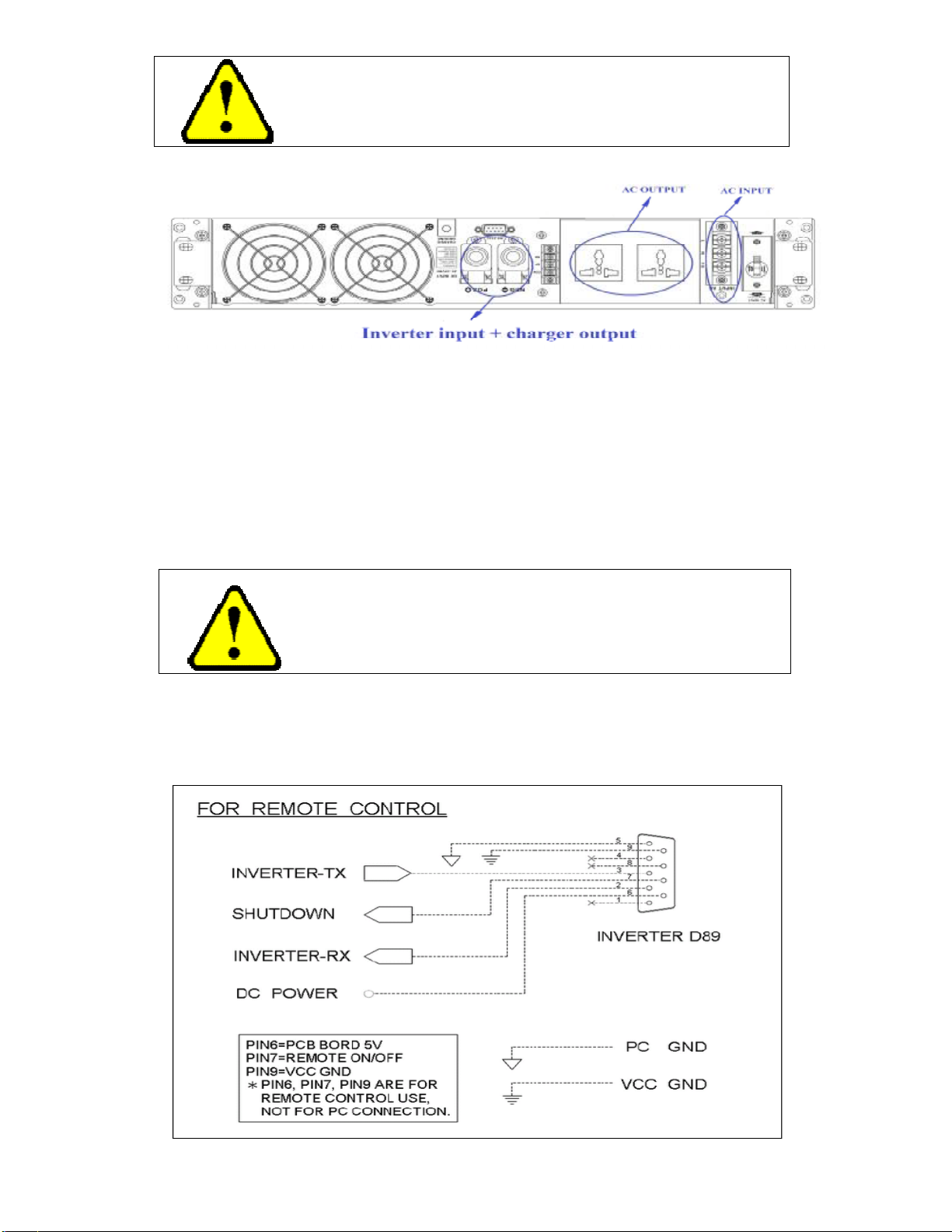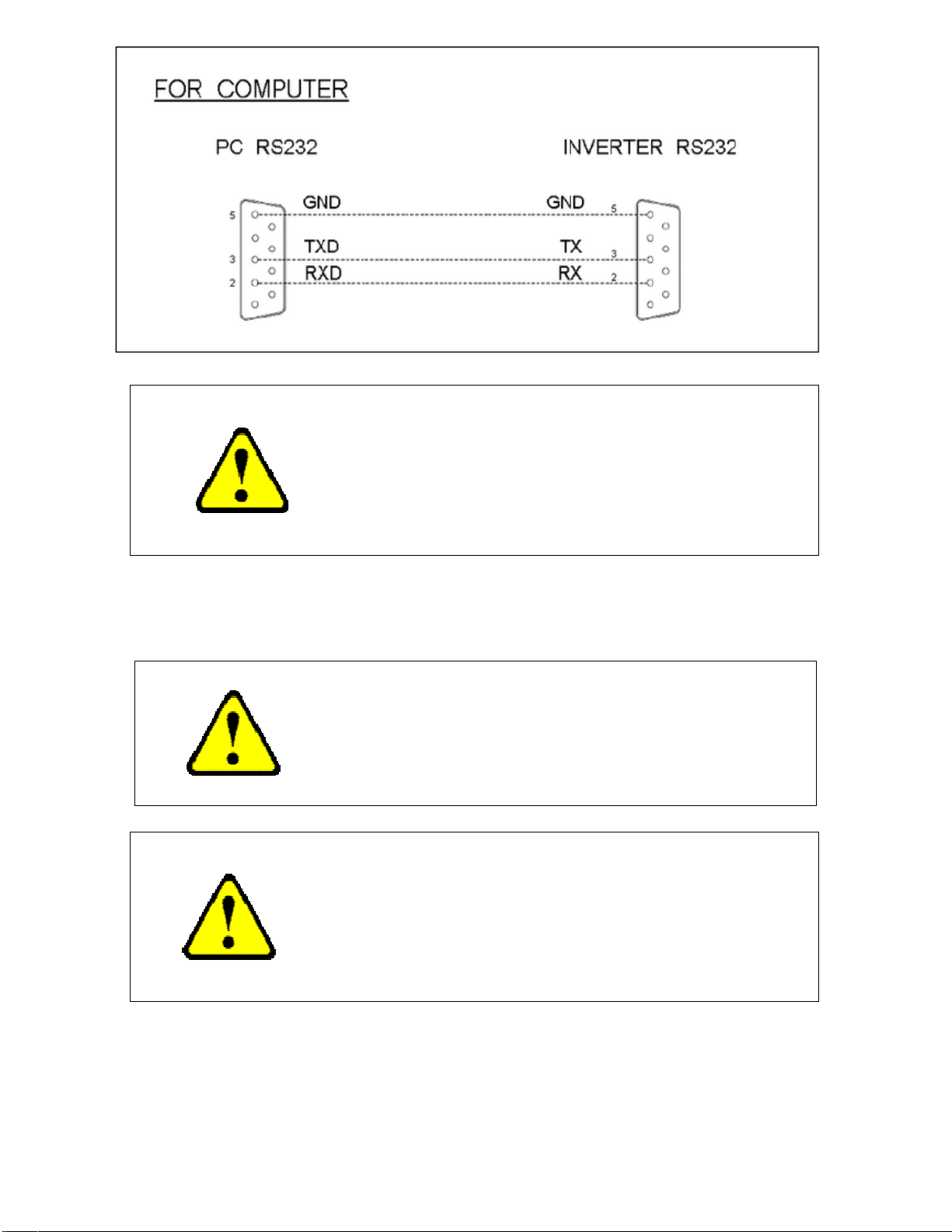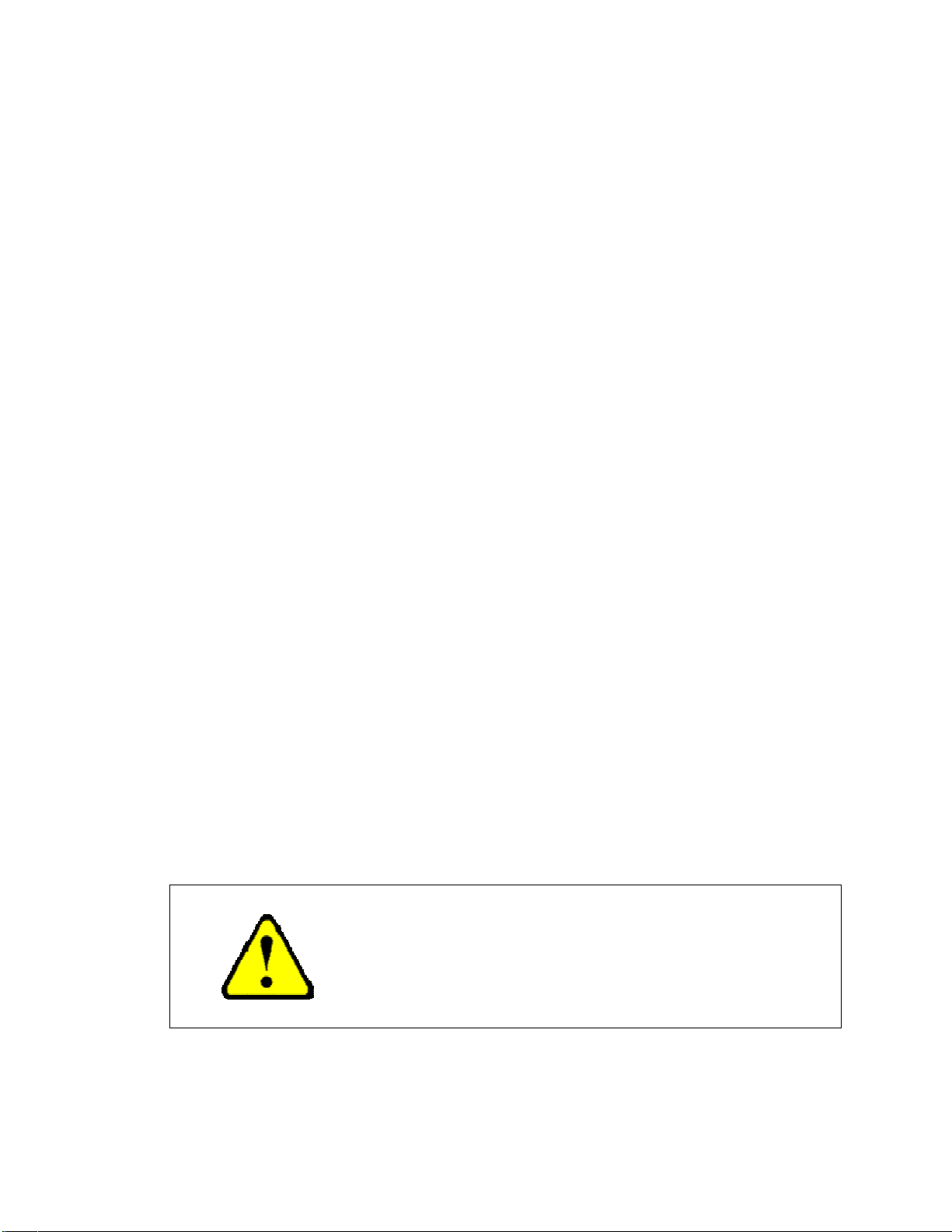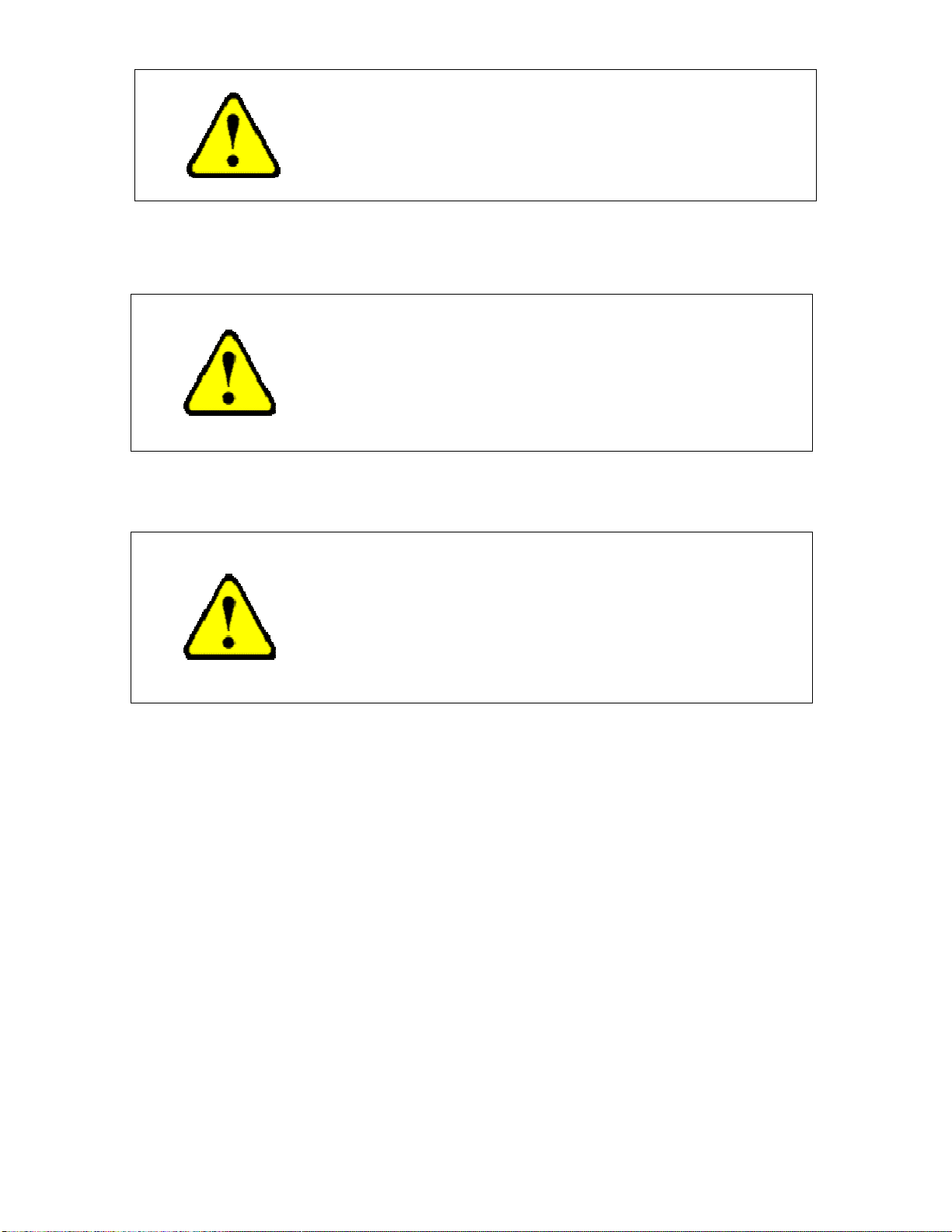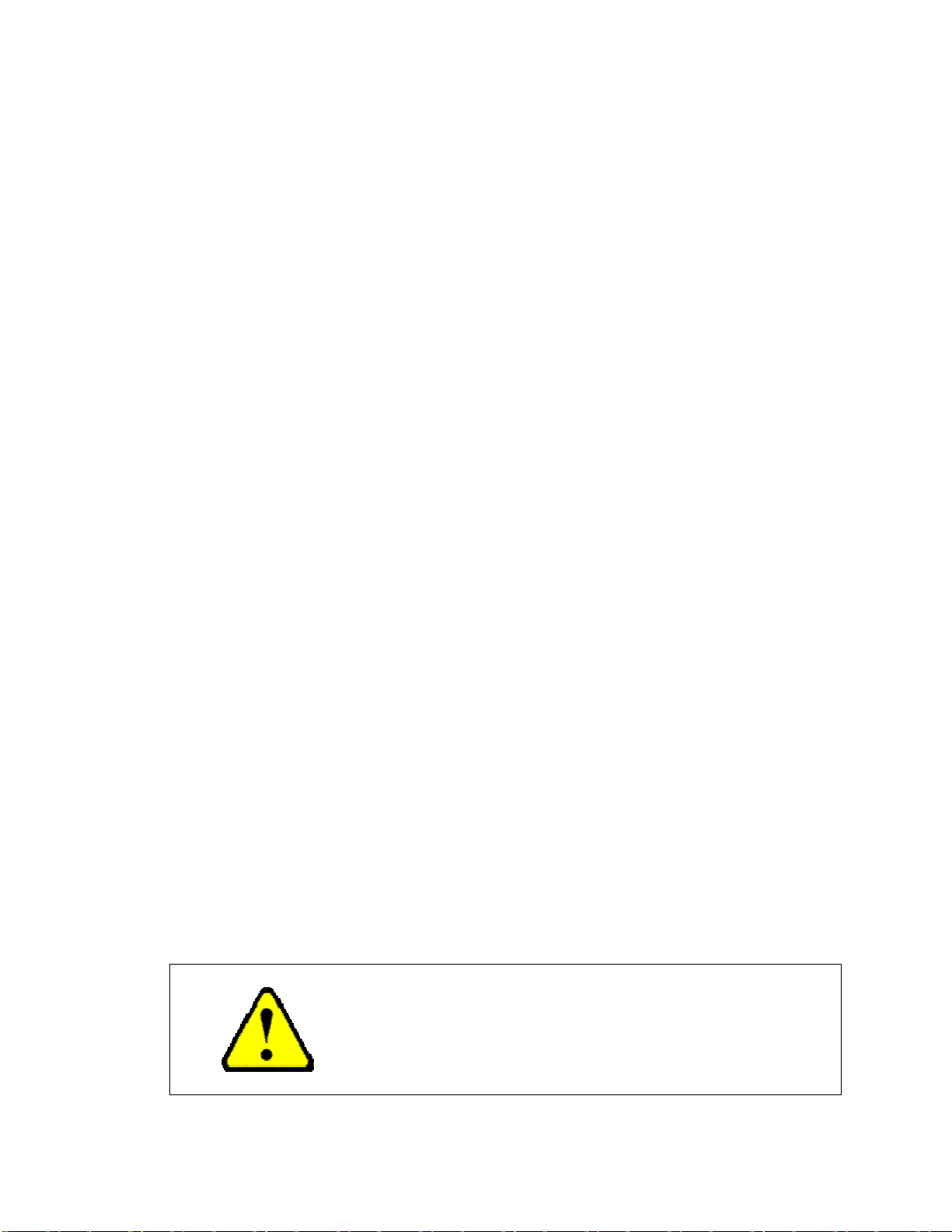9
2-5 AC Safety Grounding
During the ACwiringinstallation,AC inputandoutput groundwiresareconnectedtothe
unit. TheAC input ground wire mustconnect totheincoming groundfrom your AC utility
source.
TheAC output groundwire shouldgoto the grounding point foryour loads(for example,
adistribution panel ofbus chassis).
2-5-1Neutral grounding (GFCI’s)
2-5-1.1 120V Models:
The neutral conductorof theAC output circuit of the unitisautomatically
connectedto the safety groundduring unitoperation. This conformsto
national electrical code requirementsthatseparatelyderivedAC sources
(such as inverterandgenerators)havetheir neutral conductorstied to
ground in thesame way that the neutralconductor fromthe utility is tied
to ground attheGFCIbreaker panel.For modelsconfigured witha
transferrelay,whileAC utilitypower is presenting andtheinverter isin
bypass mode, this connection(neutral of theunit’sAC output toinput
safety ground)isnot present sothattheutilityneutral is only connected
to ground atyour breaker panel,as required.
2-5-1.2 230V Models:
Thereis noconnection made inside the unitfrom either the line or
neutral conductorto thesafetyground.
GroundFault Circuit Interrupters (GFCI’S):
Installations in Recreational Vehicles (for North Americanapprovals) will require
GFCI protection ofallbranchcircuit connectedto theAC output of thehardwire
terminalequipped unit. In addition, electricalcodesrequireGFCIprotection of
certain receptacles inresidential installations.Whilethepure sine waveoutput of
the unit is equivalent tothe waveform provided byutilities, compliance with UL
standards requires us totest andrecommend specificGFCI. Our companyhas
tested thefollowing GFCI-protected 20Areceptaclesand foundthat they
functioned properly whenconnected totheoutput of the unit.
WARNING!
Do not operate the unitwithout connecting it toGround.
Electricalshockhazard may result.