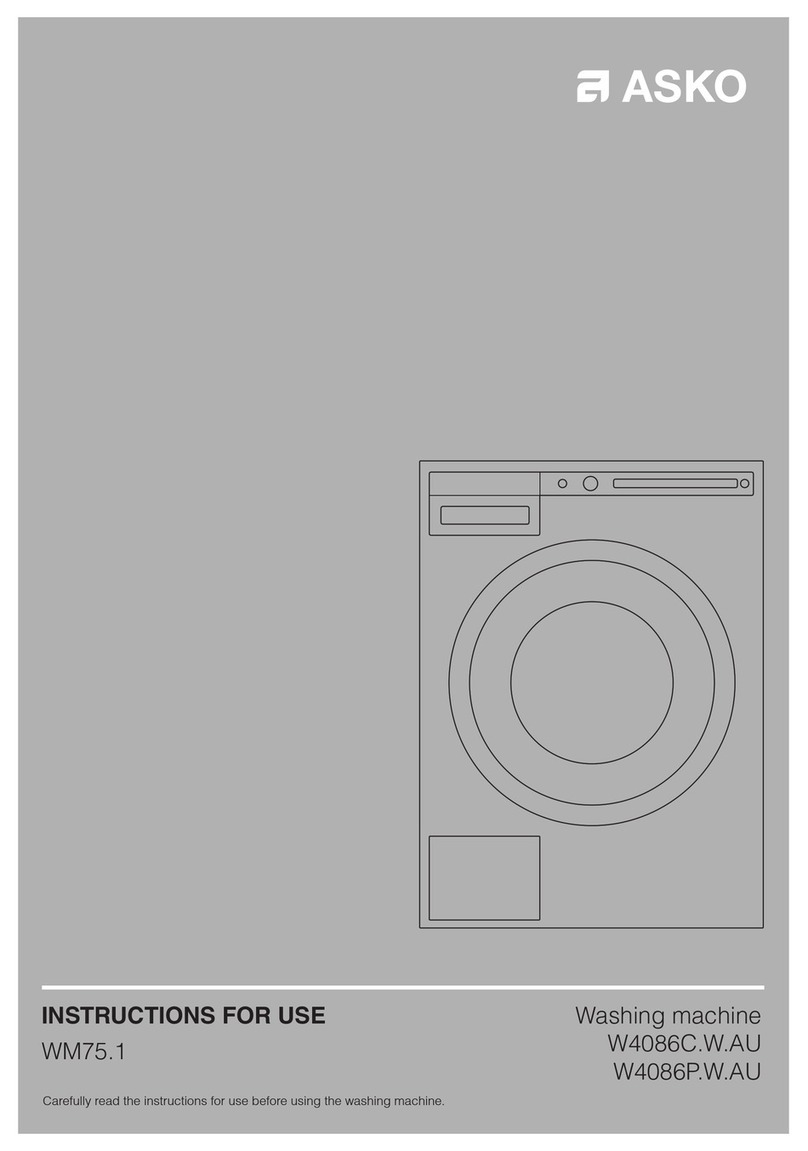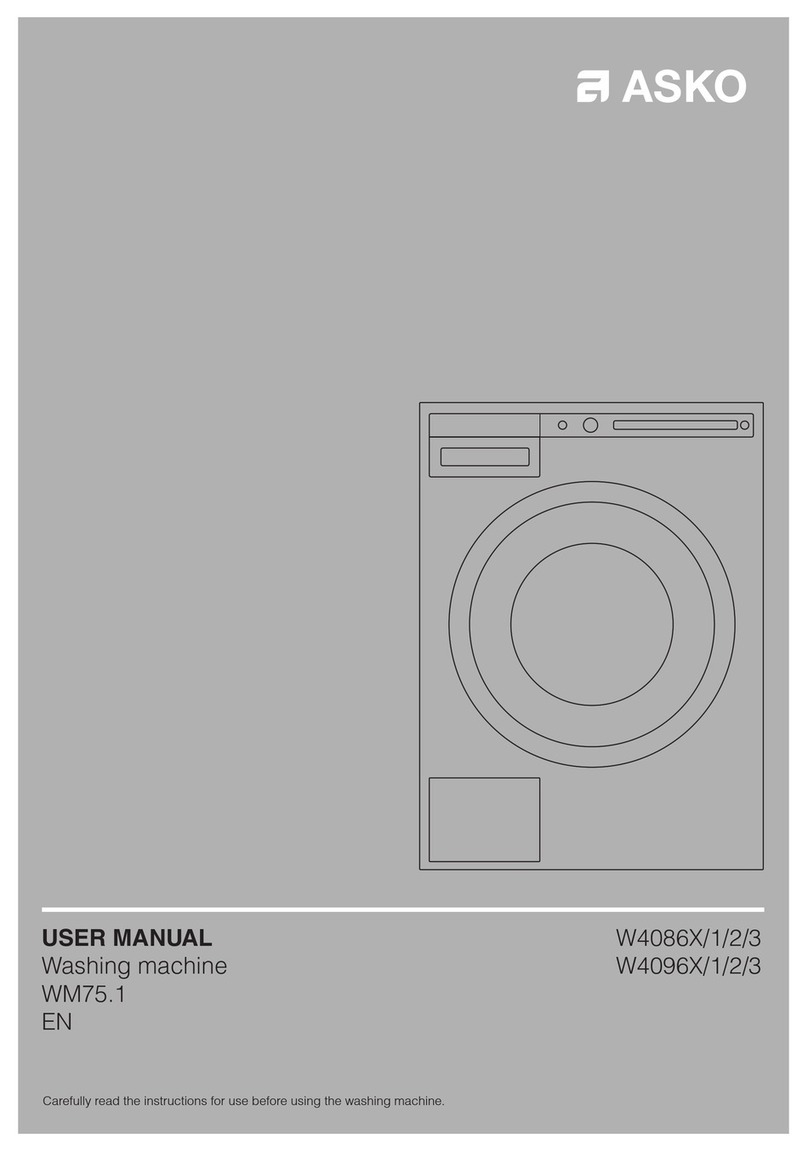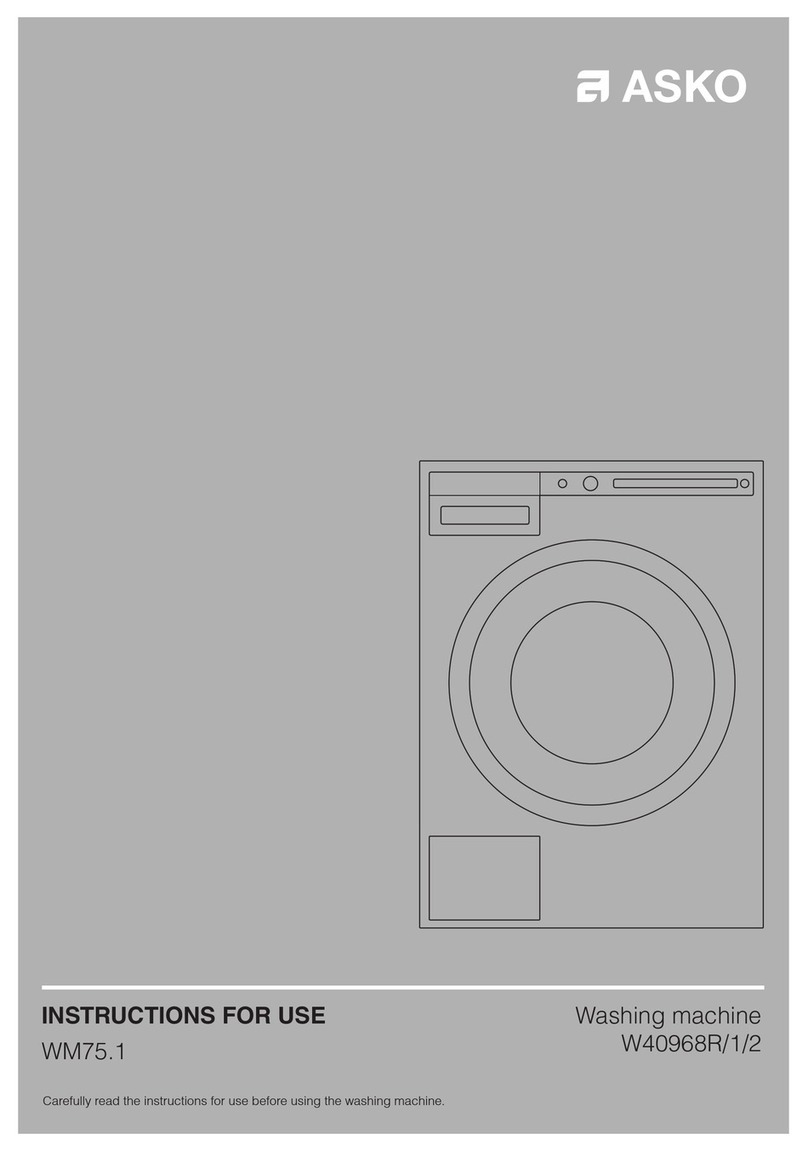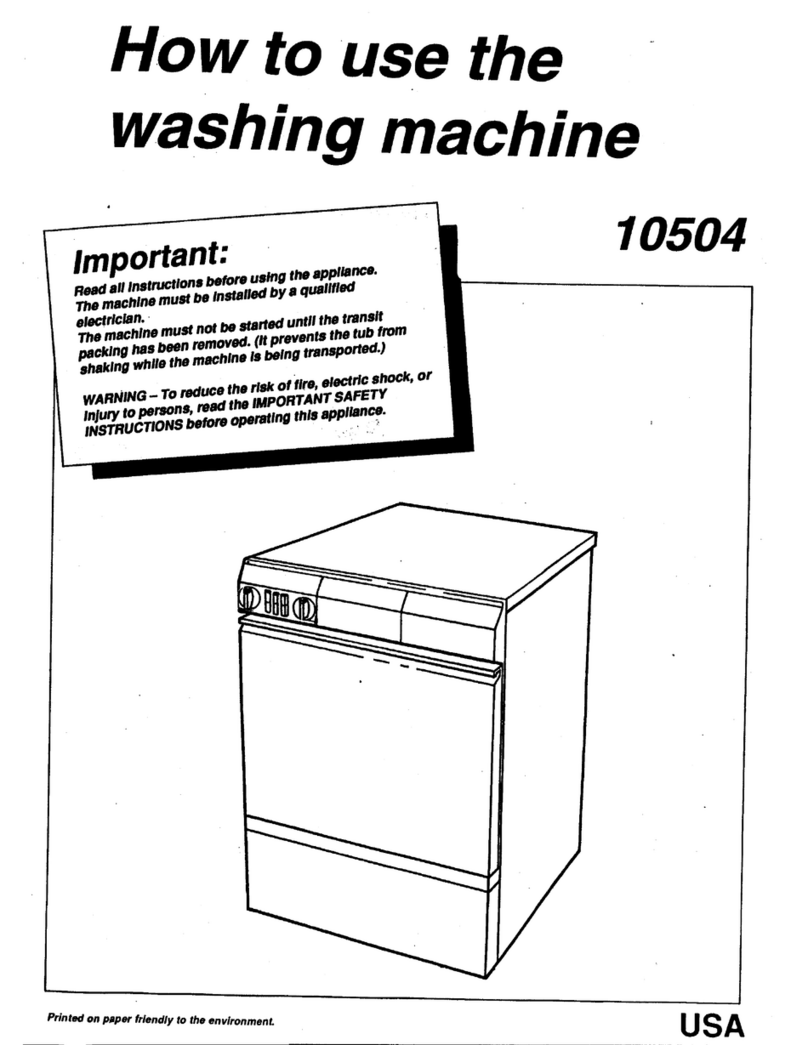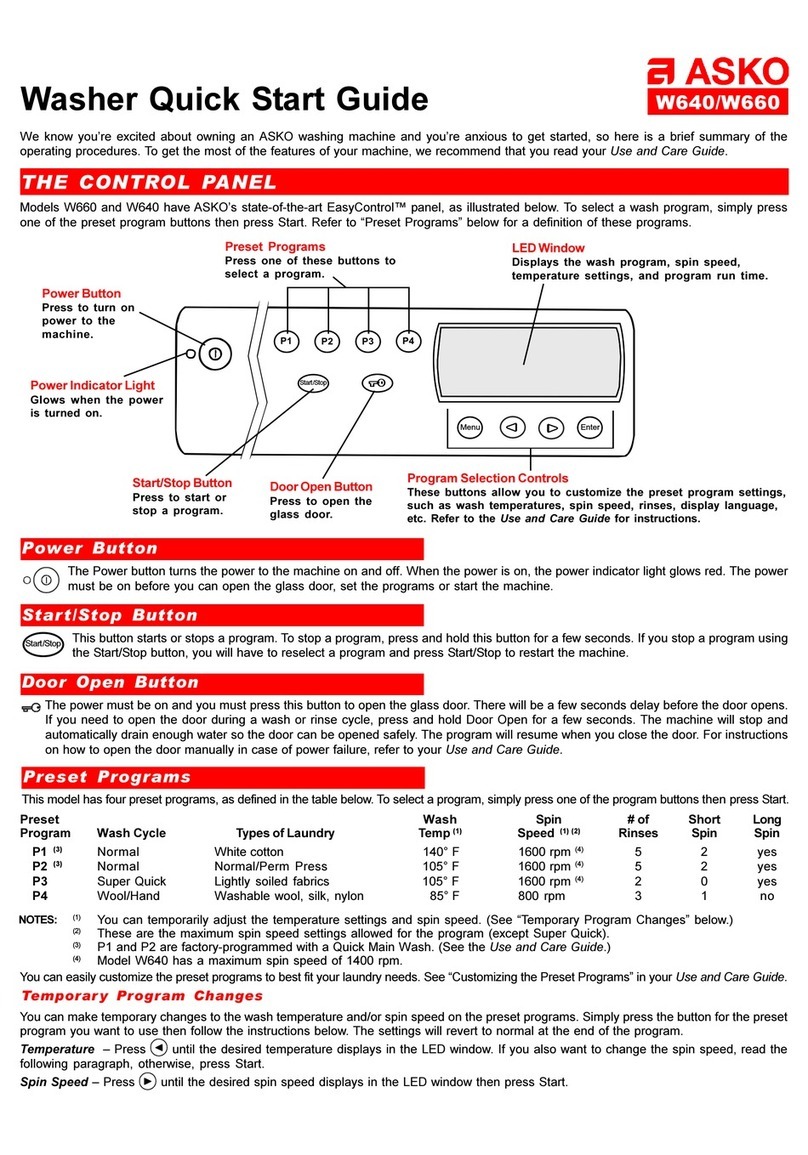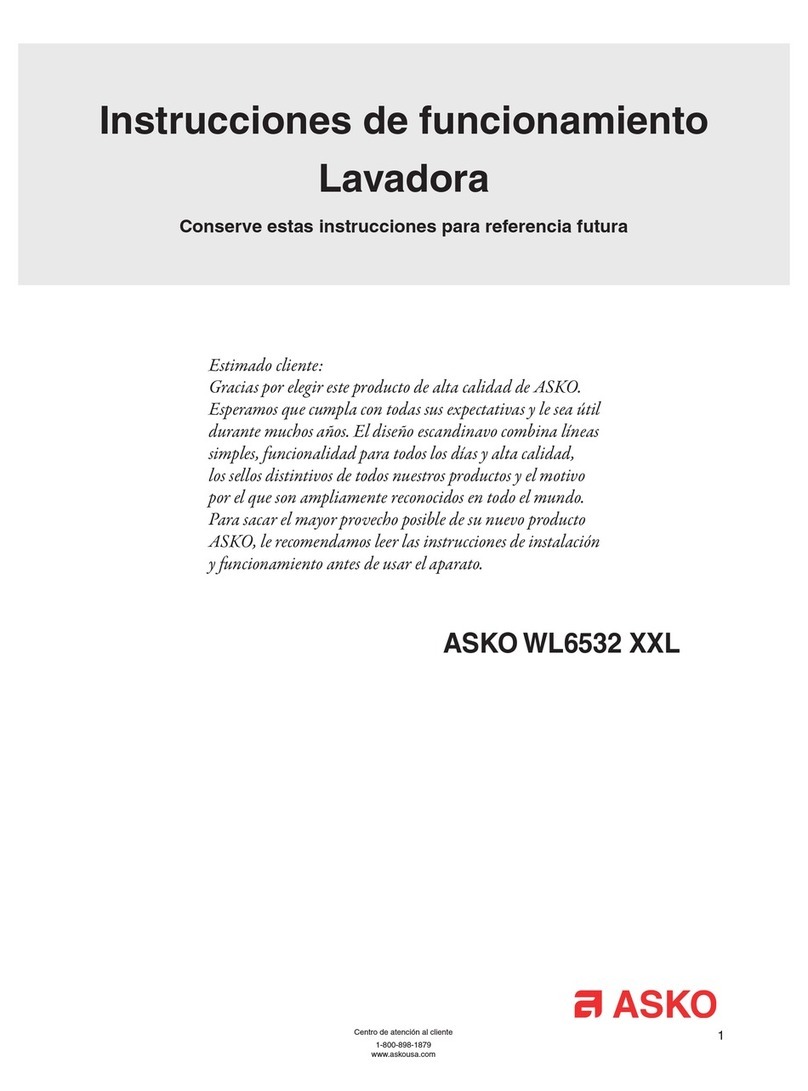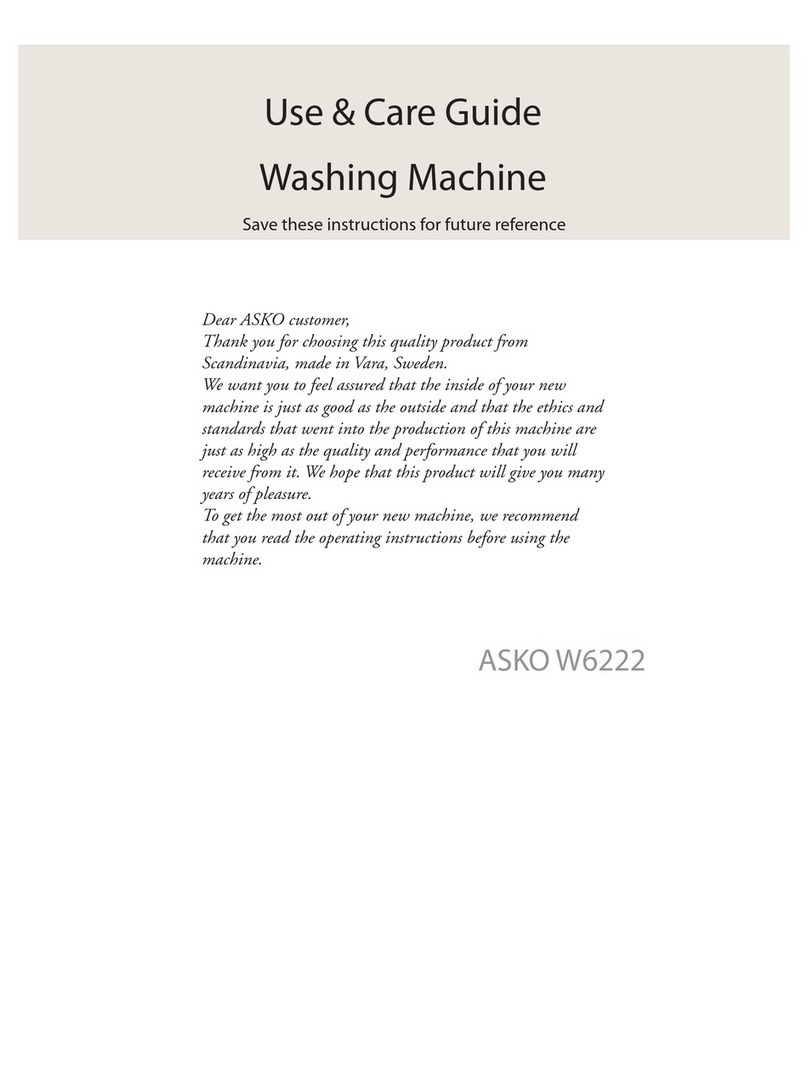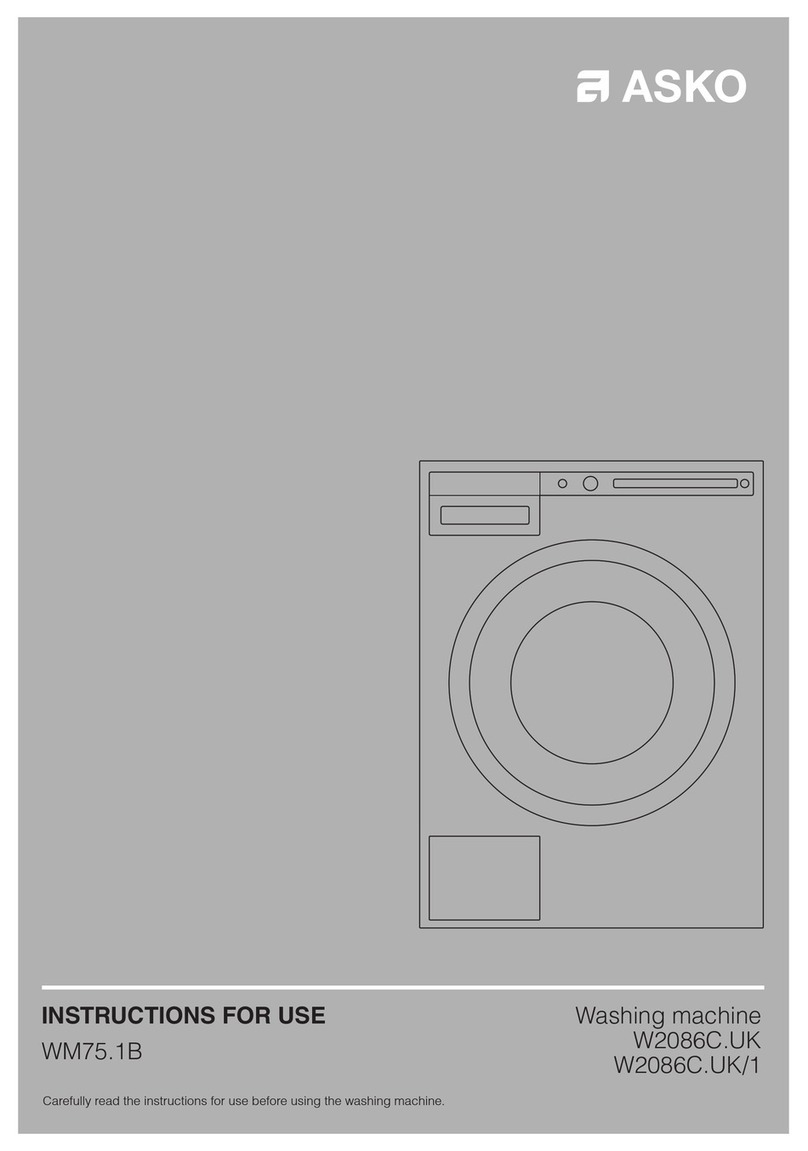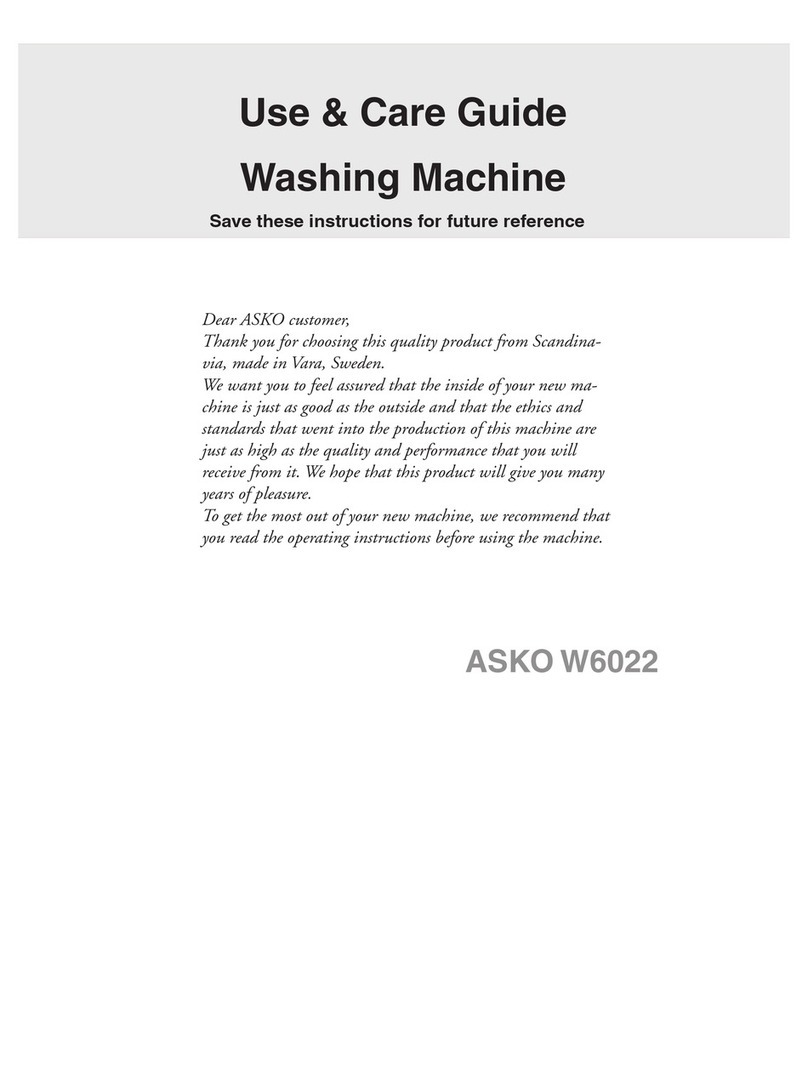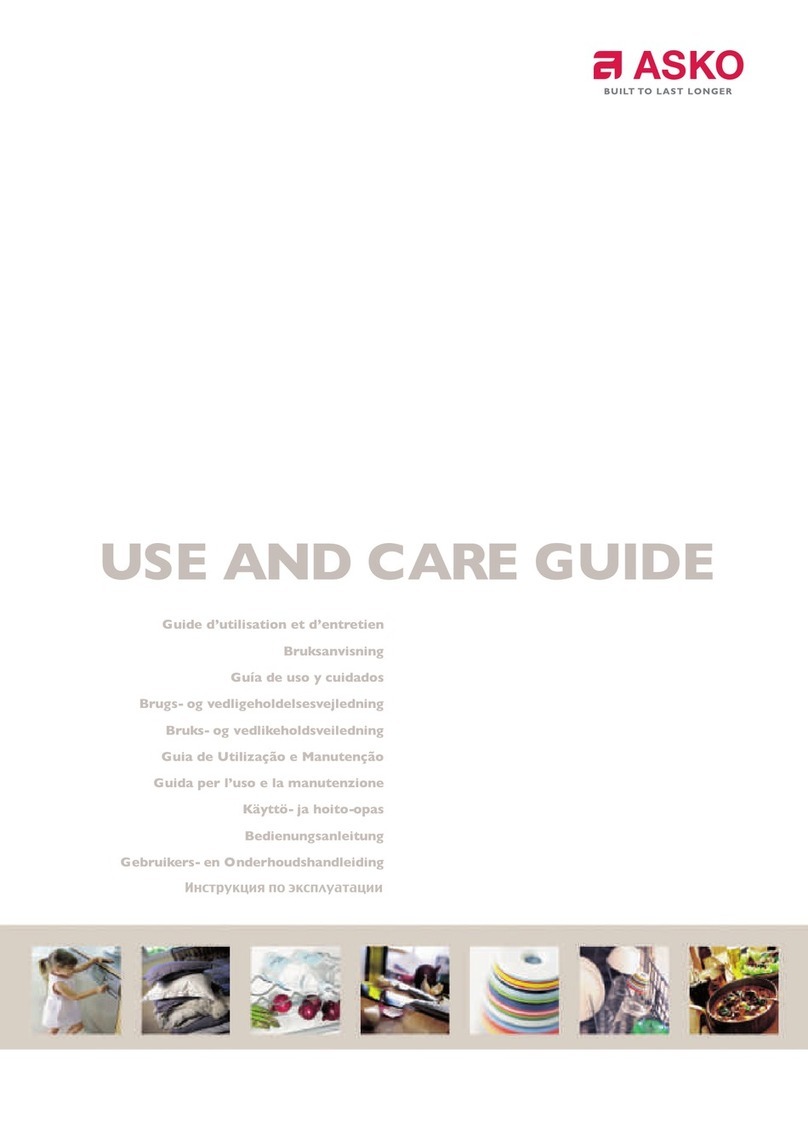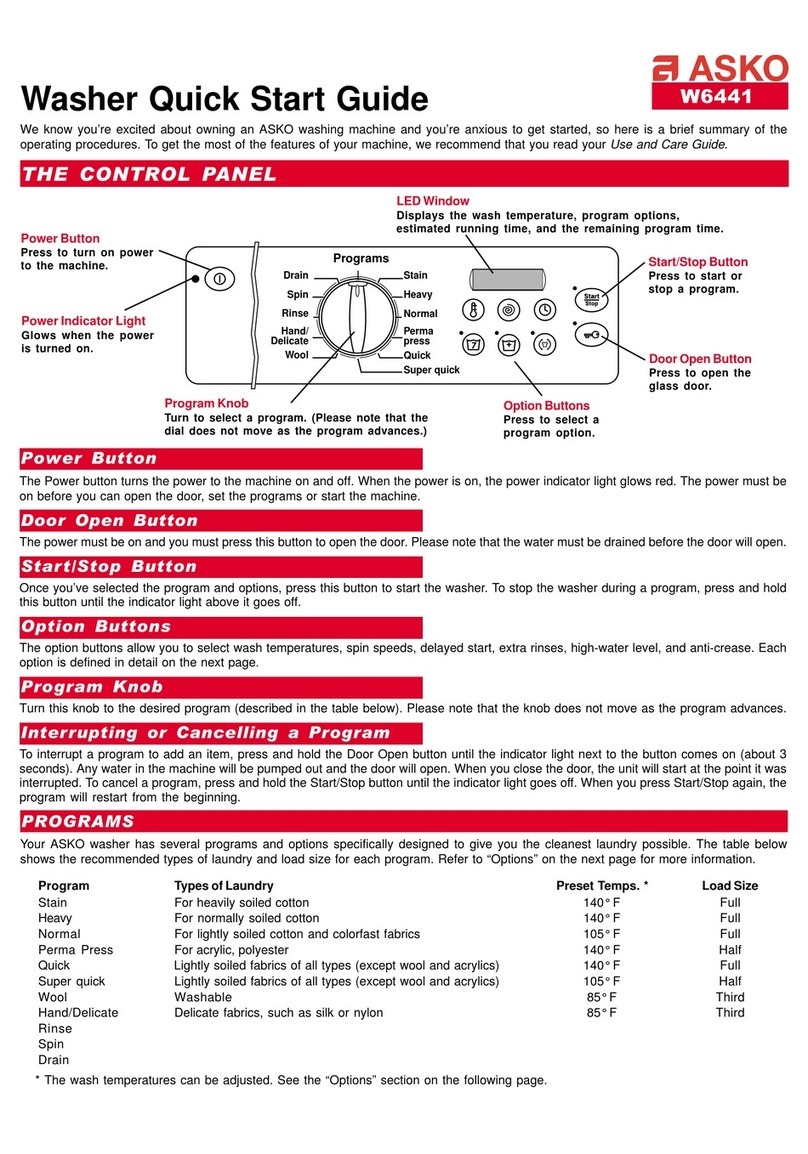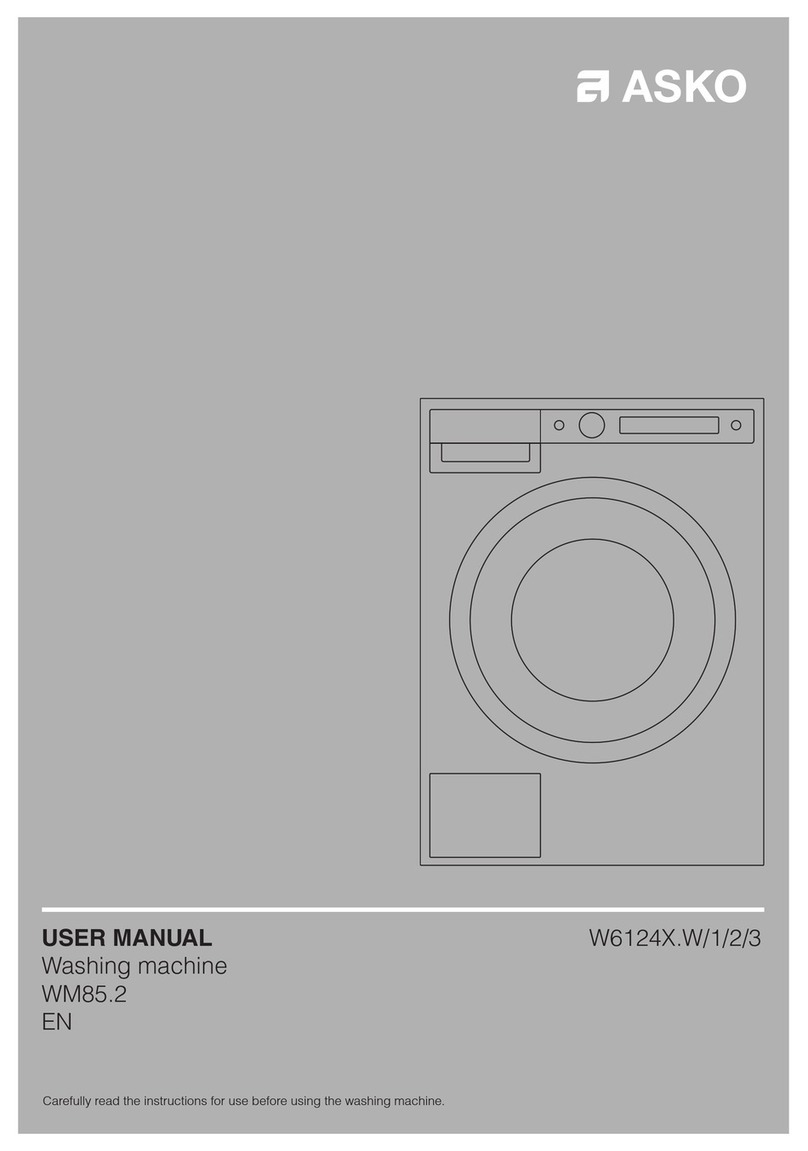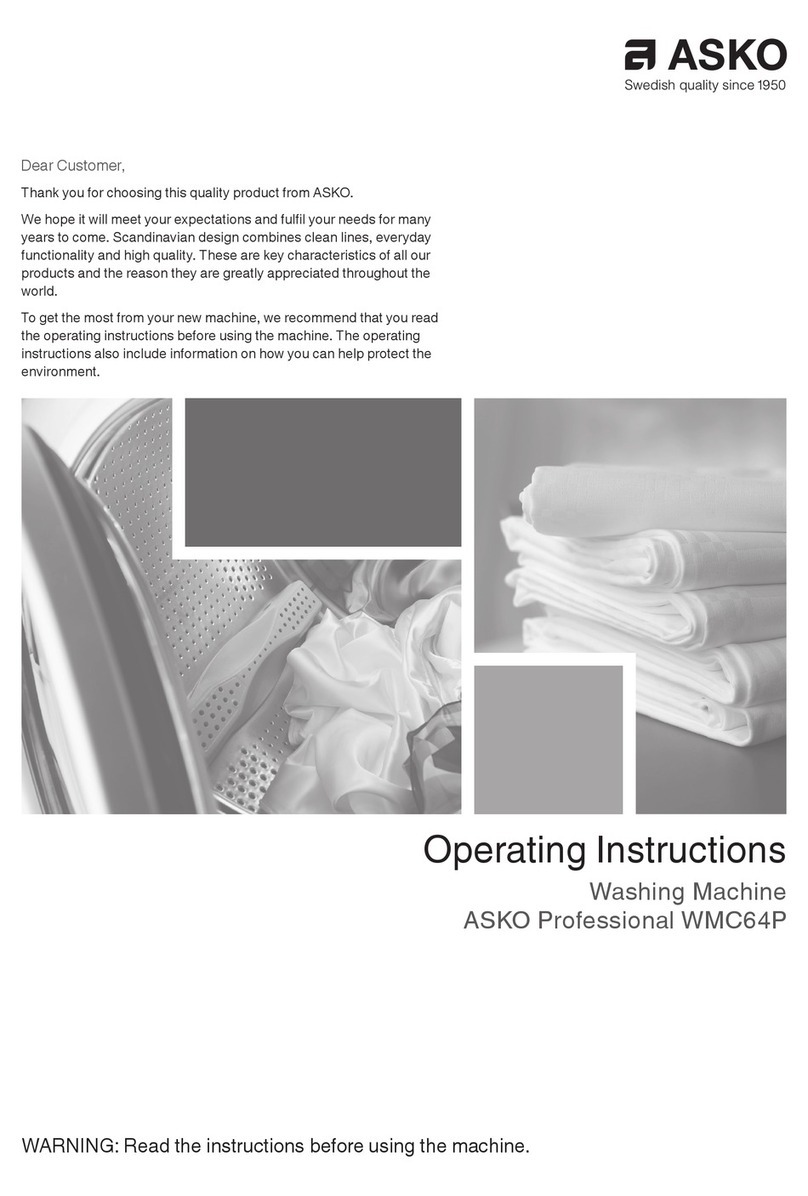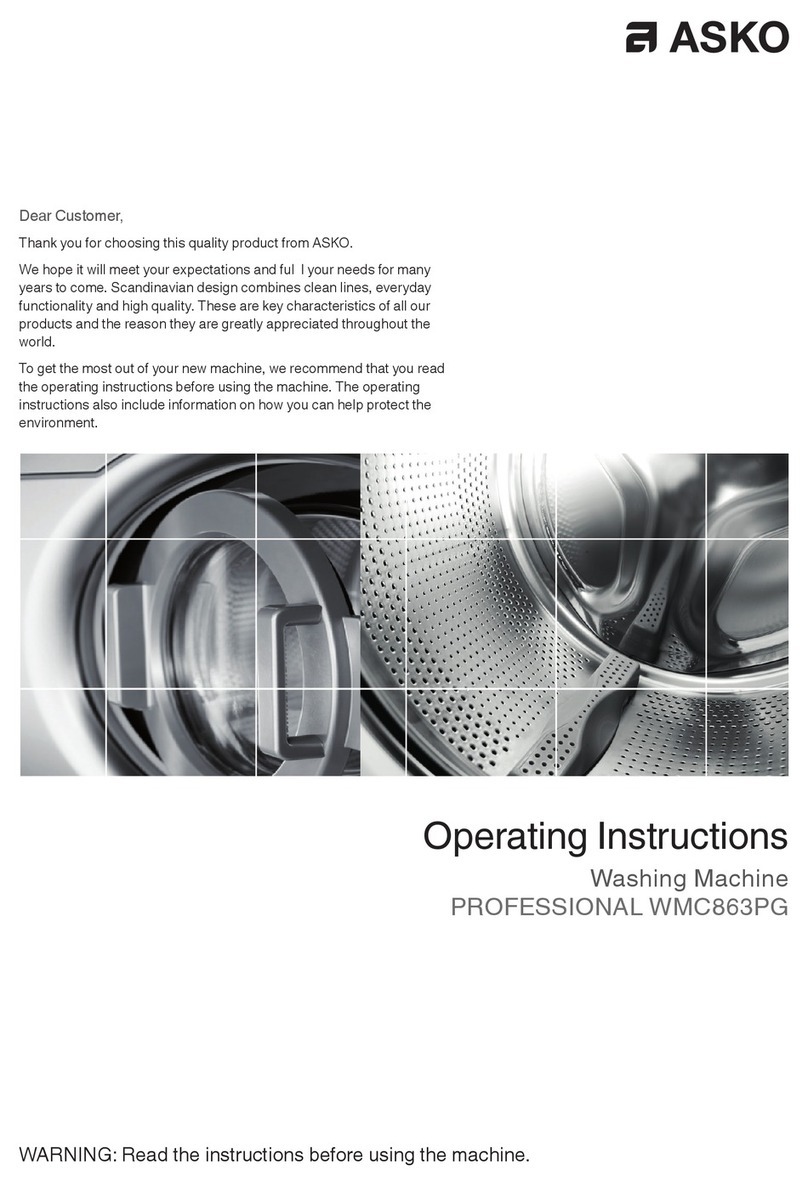Type:WM70
Service manual
Contents
Updates...................................................................................................................................................................... 4
Introduction ............................................................................................................................................................. 5
Troubleshooting strategy.................................................................................................................................. 6
WM70.1 Overview Panel............................................................................................................................ 7
Service menu ................................................................................................................................ 8
Fault indications..........................................................................................................................10
Wiring diagram WM70.1 CIM ...........................................................................................12
Wiring diagram WM70.1 UM ............................................................................................14
WM70.2 Overview Panel..........................................................................................................................16
Service menu...............................................................................................................................17
Fault indications..........................................................................................................................18
Wiring diagram WM70.2 .....................................................................................................20
WM70.3 Overview Panel..........................................................................................................................22
Service menu...............................................................................................................................23
Shop program .............................................................................................................................28
Fault indications..........................................................................................................................29
Wiring diagram WM70.3 ......................................................................................................32
Components and measurement values WM70................................................................................34
Thermistor measurement values WM70..............................................................................................35
Technical data WM70.......................................................................................................................................35
Tools...........................................................................................................................................................................36
Rehanging the door...........................................................................................................................................37
Replacing panels, control unit and detergent compartment.....................................................40
Replacing front panel, door, cover plate and the hinges...............................................................43
Emergency opener for door lock..............................................................................................................44
Wash agitator removal....................................................................................................................................45