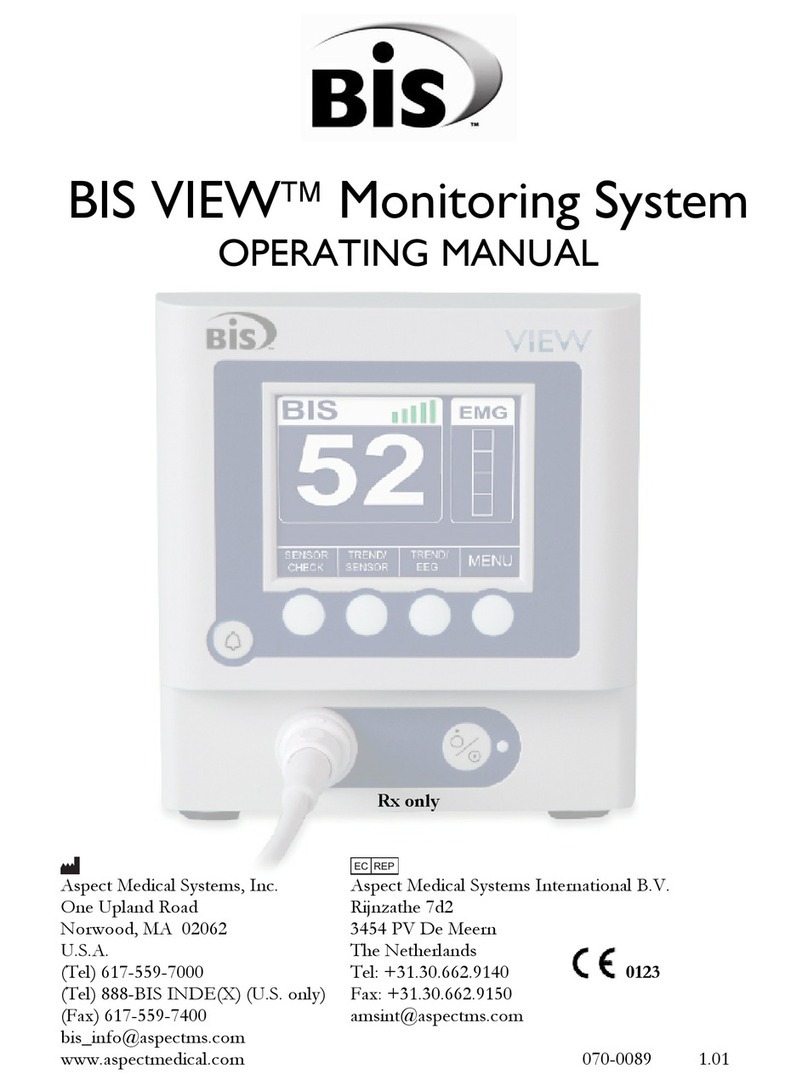5. PREVENTIVE MAINTENANCE, CARE AND CLEANING ............... 5-1
5.1 CARE AND CLEANING ....................................................................................5-1
5.1.1 Cleaning the Monitor and Digital Signal Converter.....................................5-1
5.1.2 Disinfecting the Monitor and Digital Signal Converter ................................5-1
5.1.3 Cleaning the Monitor Display......................................................................5-1
5.2 ROUTINE MAINTENANCE ...............................................................................5-2
5.2.1 Checking the Battery ..................................................................................5-2
5.2.2 Checking Leakage Current.........................................................................5-2
5.2.3 Monitor System Checkout Procedure.........................................................5-4
5.2.4 DSC Checkout Procedure ..........................................................................5-5
5.2.5 Patient Interface Cable (PIC) Checkout Procedure....................................5-5
6. DIAGNOSTICS AND TROUBLESHOOTING................................... 6-1
6.1 GENERAL TROUBLESHOOTING....................................................................6-1
6.2 THE A-2000 DIAGNOSTIC PROCEDURES.....................................................6-4
6.2.1 Power-Up Diagnostics ................................................................................6-4
6.2.2 Automatic Diagnostics ................................................................................6-8
6.2.3 Manual Diagnostics ..................................................................................6-13
7. DISASSEMBLING AND REASSEMBLING THE A-2000................. 7-1
7.1 REQUIRED TOOLS AND SUPPLIES...............................................................7-2
7.2 THE MONITOR CASE.......................................................................................7-3
7.2.1 Opening the Monitor Case..........................................................................7-3
7.2.2 Closing the Monitor Case ...........................................................................7-3
7.3 THE ELECTRO/LUMINESCENT DISPLAY......................................................7-7
7.3.1 Removing the E/L Display Board................................................................7-7
7.3.2 Reattaching the E/L Display Board.............................................................7-7
7.4 THE FRONT PANEL SWITCH SET..................................................................7-9
7.4.1 Removing the Switch Set ...........................................................................7-9
7.4.2 Installing the New Switch Set .....................................................................7-9
7.5 THE PRINTED CIRCUIT BOARD ASSEMBLY .............................................. 7-11
7.5.1 Removing the Printed Circuit Board assembly.........................................7-11
7.5.2 Installing the Printed Circuit Board Assembly...........................................7-11
7.6 THE MAIN PCB...............................................................................................7-14
7.6.1 Removing the Main PCB ..........................................................................7-14
7.6.2 Installing the Main PCB ............................................................................7-14
7.7 THE POWER SUPPLY PCB ...........................................................................7-19
7.7.1 Removing the Power Supply PCB ............................................................7-19
7.7.2 Installing the Power Supply PCB ..............................................................7-19