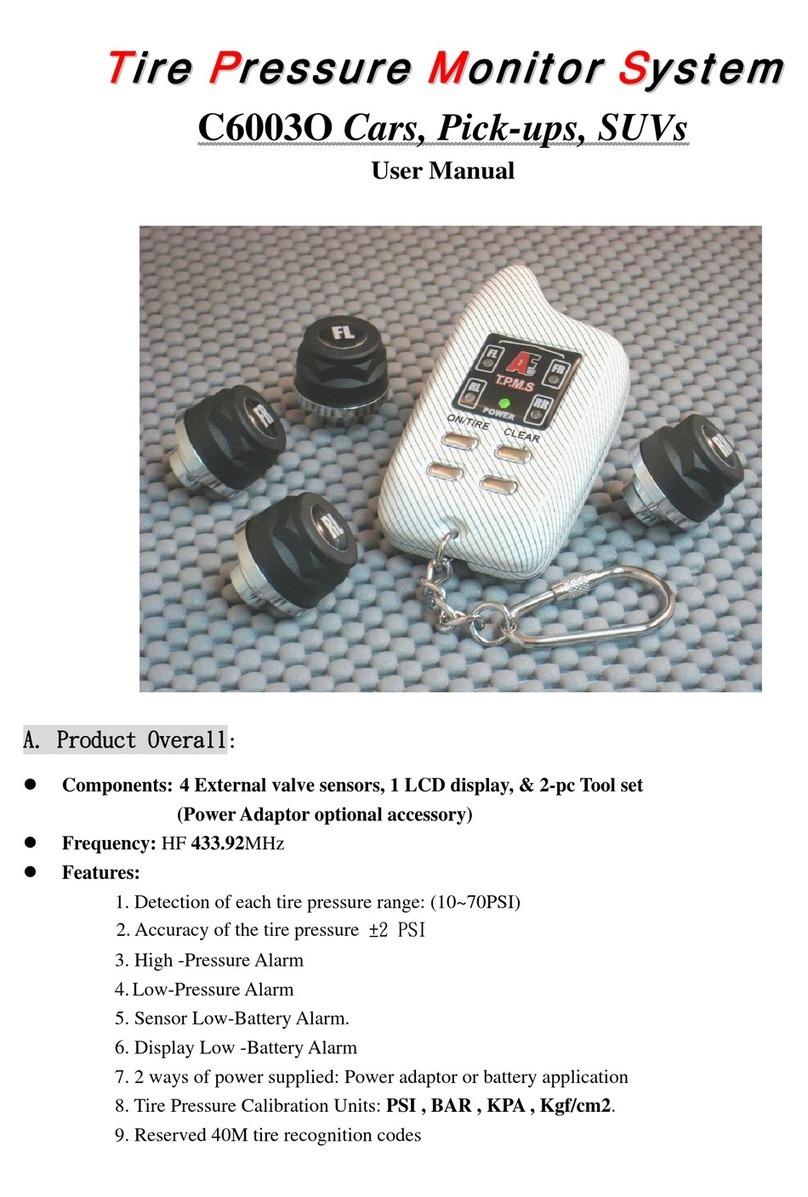zAlarm Types shown on Display:
1. Indication of High-PressureAlarm: LCD flashing on specific wheel with High-Pressure Value
shown and “Beep” sound provided.
2. Indication of Low-PressureAlarm: LCD flashing on specific wheel with Low-Pressure Value
shown and “Beep” sound provided.
3. Indication of High TemperatureAlarm: LCD flashing showing temperature value and “Beep”
sound provided
4. Indication of Sensor Low-Battery Warning: Shown on LCD display
5. Indication of Display Low-Battery Warning: LCD flashing indication on the Power light &
“Beep” sound.
6. Indication of Sensor MalfunctionAlarm: Shown on LCD display (Display self-examine).
zSpecification:
*Specification is subject to change for product performance without any notice
B. Installation:(Always have the display power on before installation of sensors)
Label on Sensor
1. Labeled with FL: Front Left Wheel.
2. Labeled with FR.: Front Right Wheel.
3. Labeled with RL.: Rear Left Wheel.
4. Labeled with RR.: Rear Right Wheel.
Installation of Sensor:
SUGGESTION: With the display power on, the
communication of sensor & display will run well prior to the installation of sensor。
1. Make sure the top part and bottom house of the sensor are tightened
(Applied with enclosed wrench)
2. Remove original valve cap from stem
3. Screw-on the enclosed Hex nut on the valve; then, mount the valve
sensor onto the valve stem. Make sure the Hex nut is being tighten in reverse
clockwise direction to affix with the bottom part of the Valve Sensors。
NOTICE: To Check the valve if it is leaking after installation
,it can be confirmed from the display to see if the
pressure has dropped down.
Sensors LCD Display
Dimension ψ26.0* H: 25.0 (mm) 76mm (L) x 42.5mm (W) x 19.5mm (H)
Weight 14.0g ± 0.5g ( w/Battery contained) 36.5g ± 0.5g (Battery Excluded)
Power Supply CR2032 3V Lithium
(1~2 year Lifetime or above 2 years when
under normal condition)
2 x 3A’BatteryAlkaline type or
(Power Supplied line 12V)
Frequency 433.92MHz 433.92MHz
Operating
Temperature -30℃~ + 85℃-20℃~+80℃