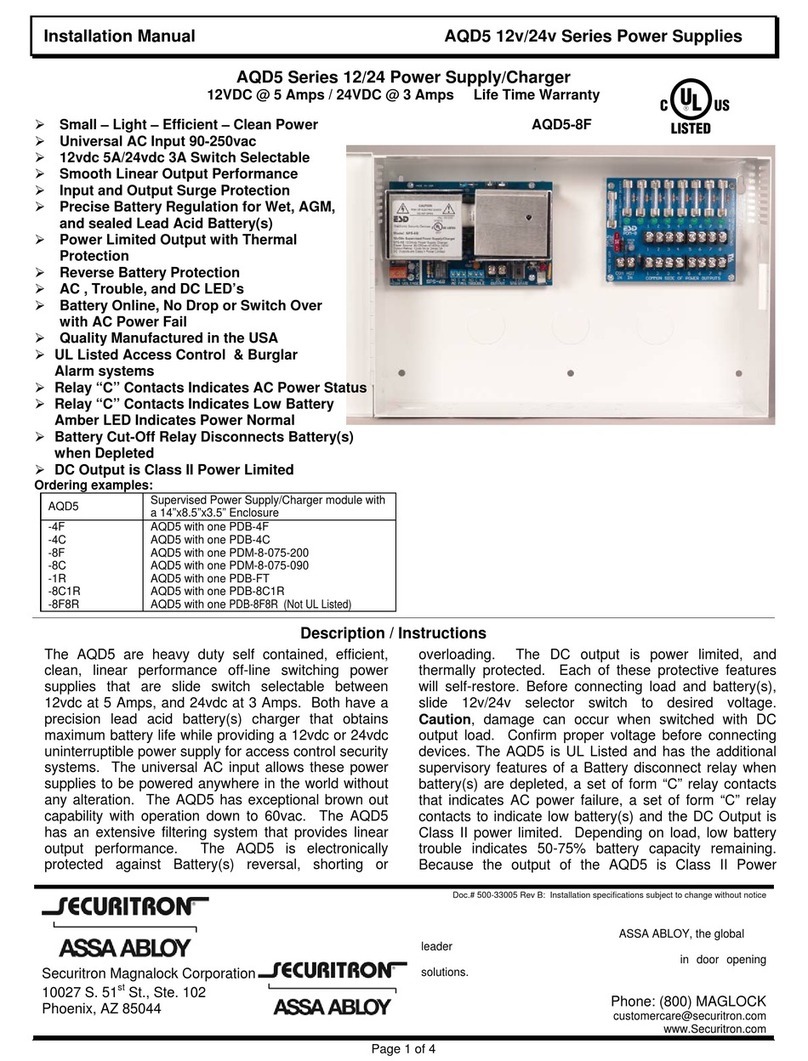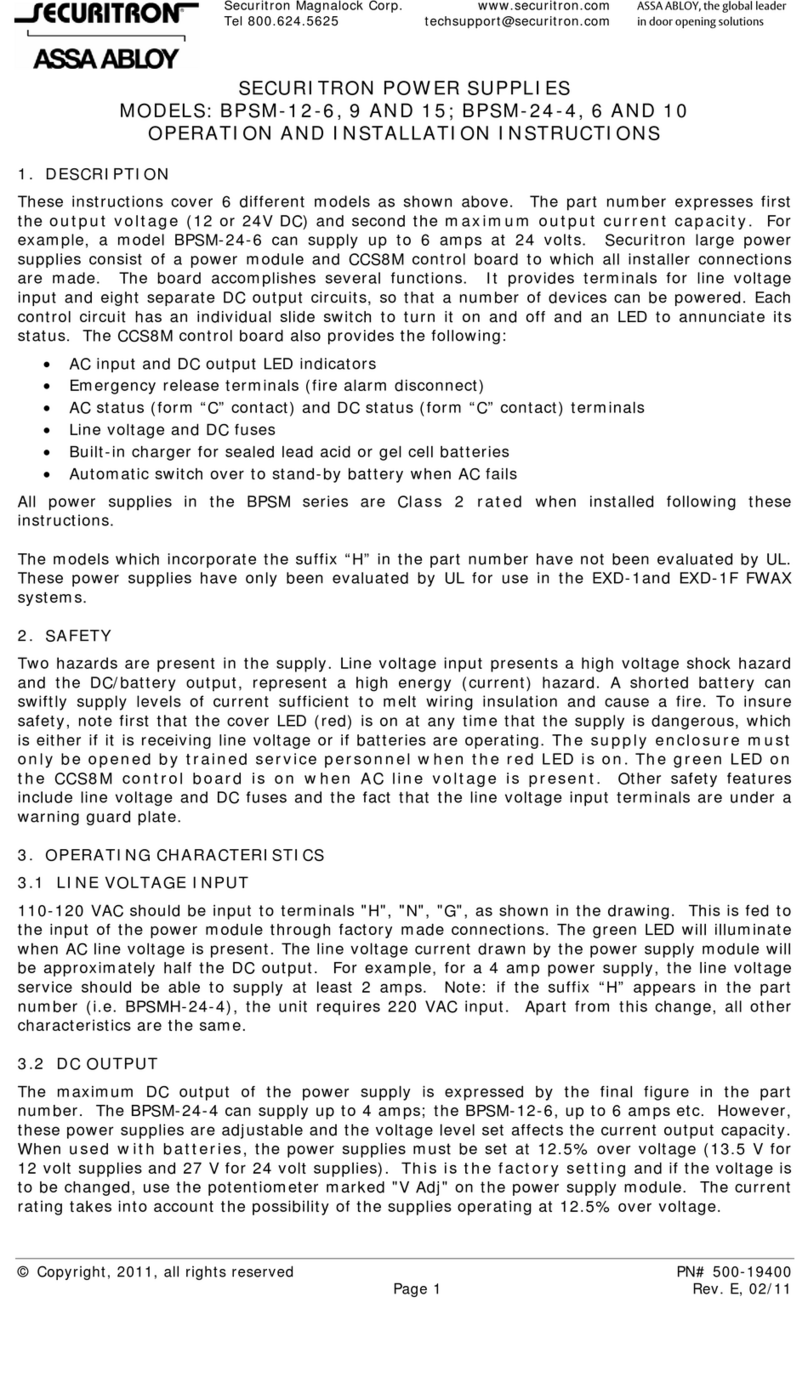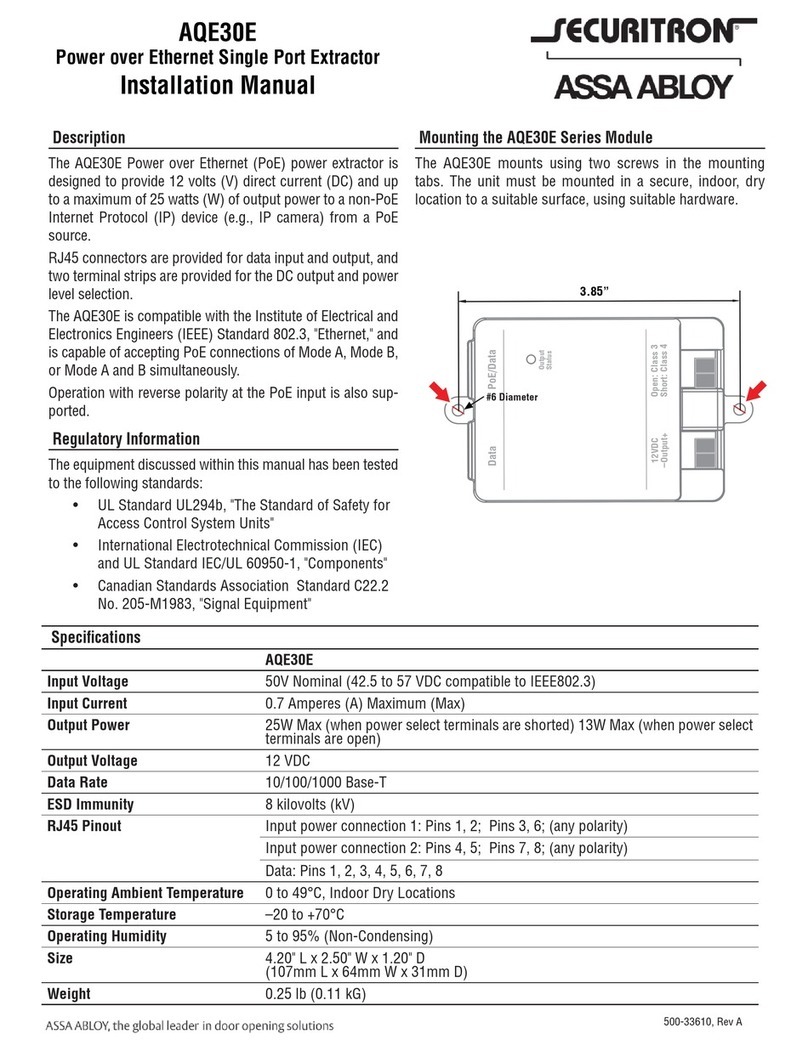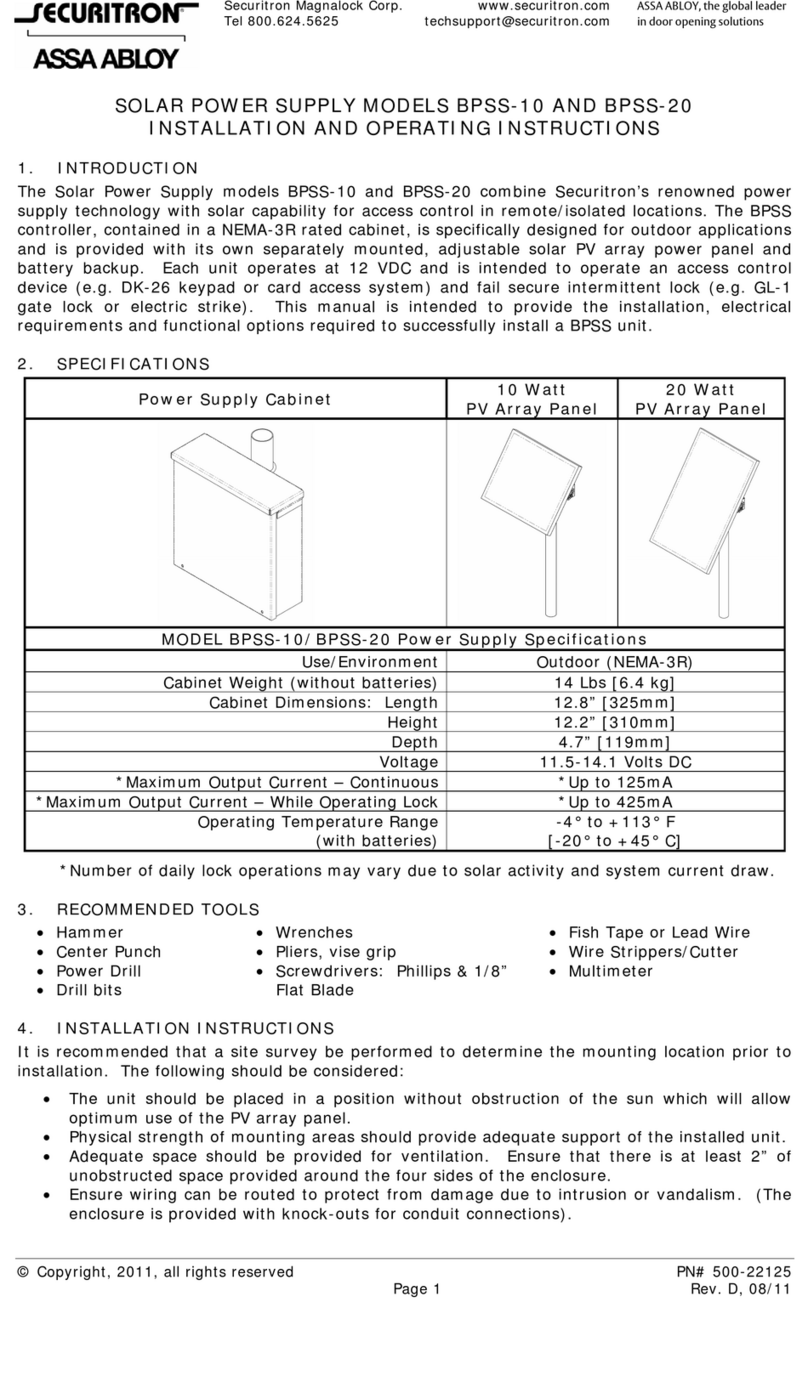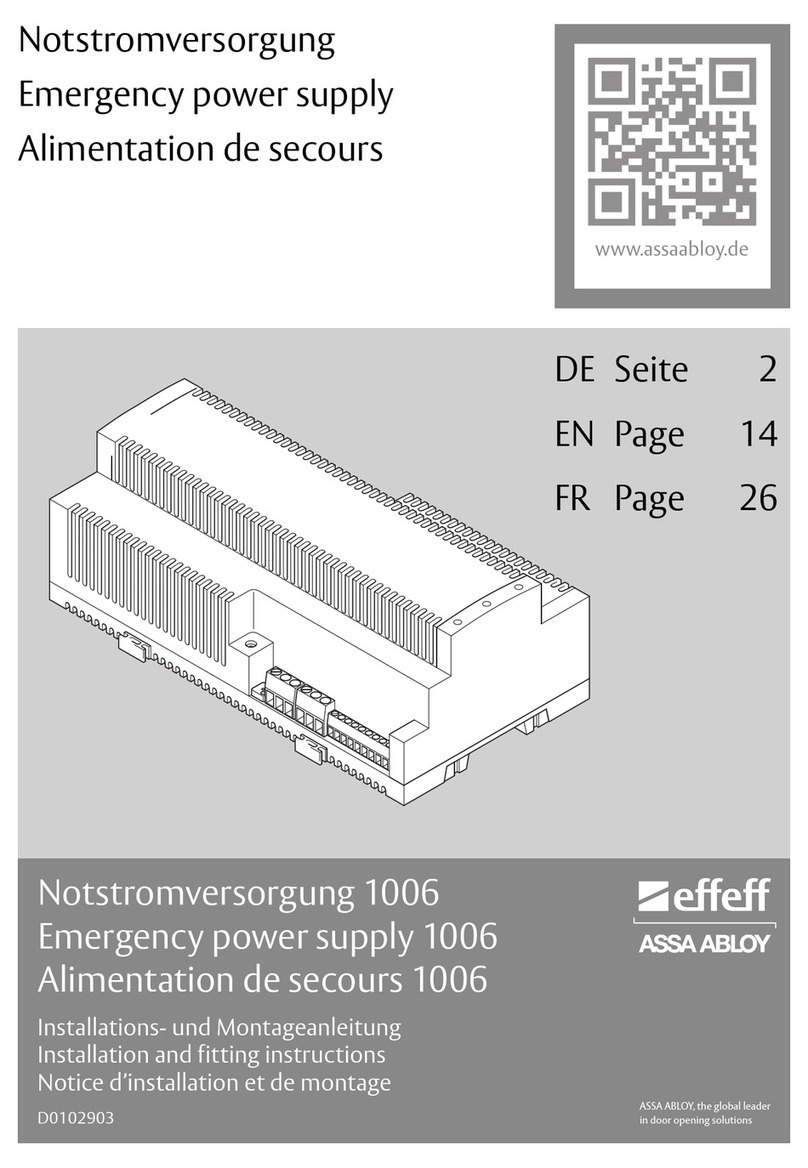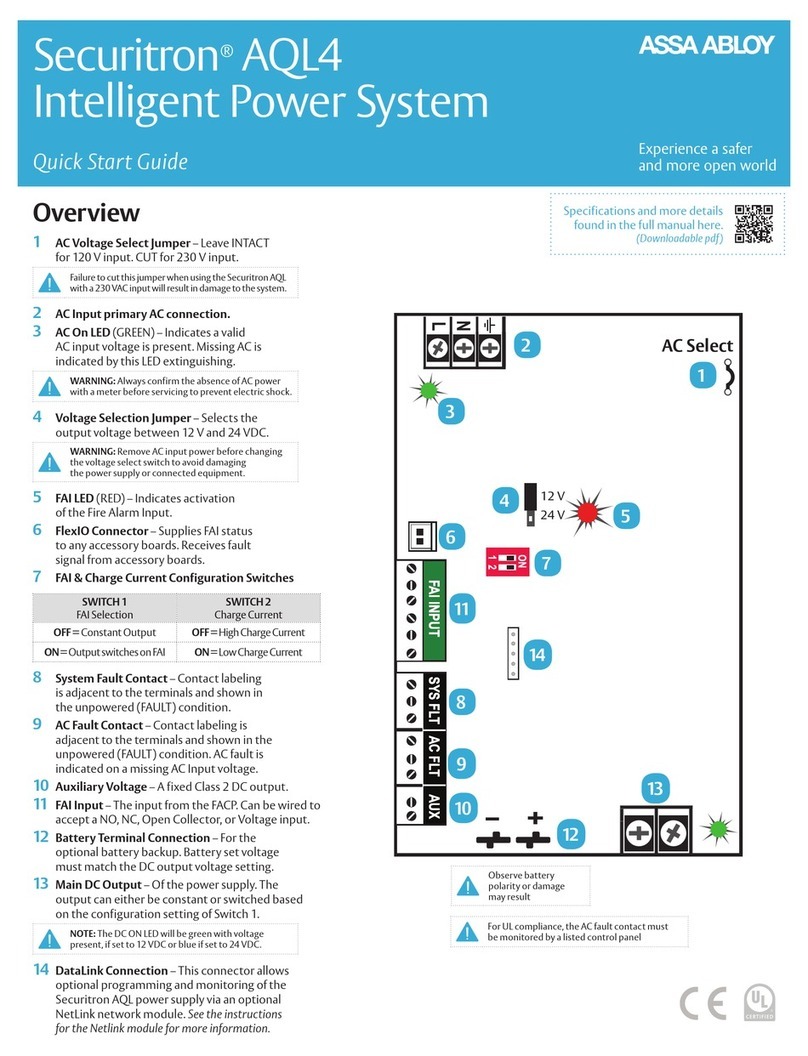3 80-0180-339, Rev 2
Table of Contents
Theory of Operation ..................................................................................4
Configuring the PS-SE..............................................................................4
Ensure the Primary Voltage ..................................................................4
Set the Operation Mode .......................................................................5
Set the Hold Open Time........................................................................5
Connect the Fire Alarm Control ............................................................7
Wire the Input Control Switches...........................................................7
Wire the PS-SE to the Exit Devices........................................................8
Install the Battery Backup System (BBK-SE)..........................................8
Wire the Automatic Door Interface (Optional)...................................10
Wire the Primary Power Connection ..................................................10
Descriptions, Part Numbers, and Measurements...................................11
Descriptions and Part Numbers ..........................................................11
PS-SE Value Readings ..........................................................................11
LED Configuration ...............................................................................11
Frequently Asked Questions...................................................................11
Troubleshooting ......................................................................................12
Approved Replacement Fuses................................................................14
Connector Signal Descriptions................................................................15
SE Exit Device Configuration..................................................................15