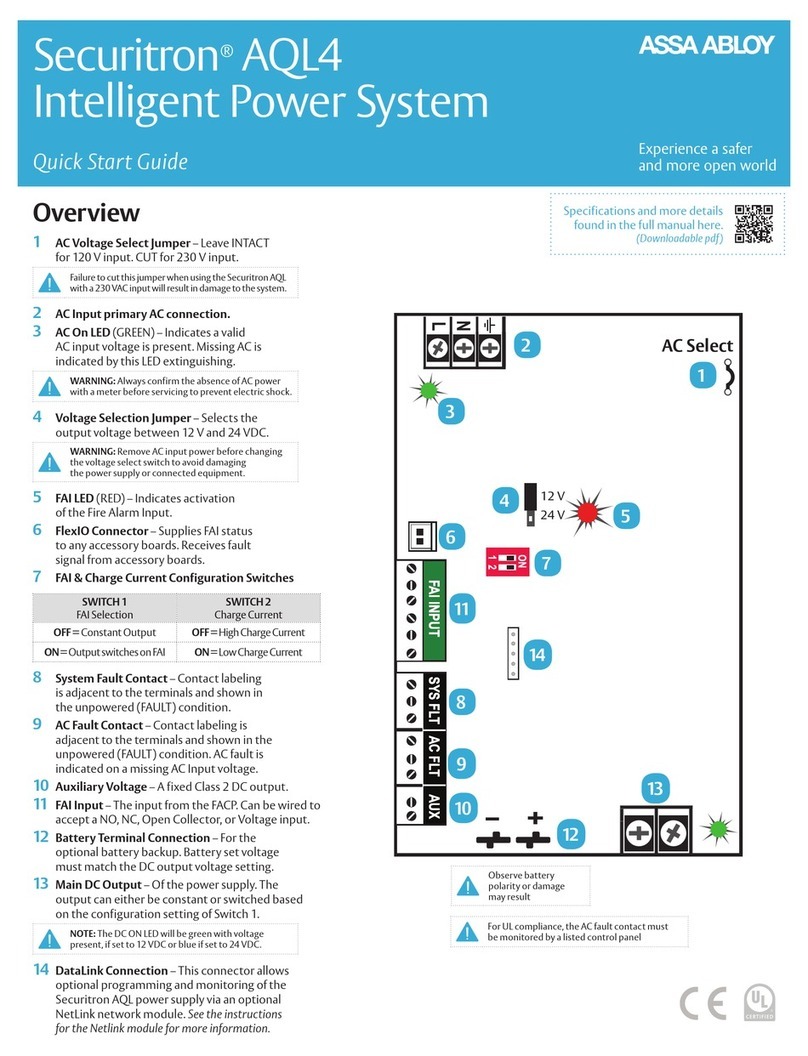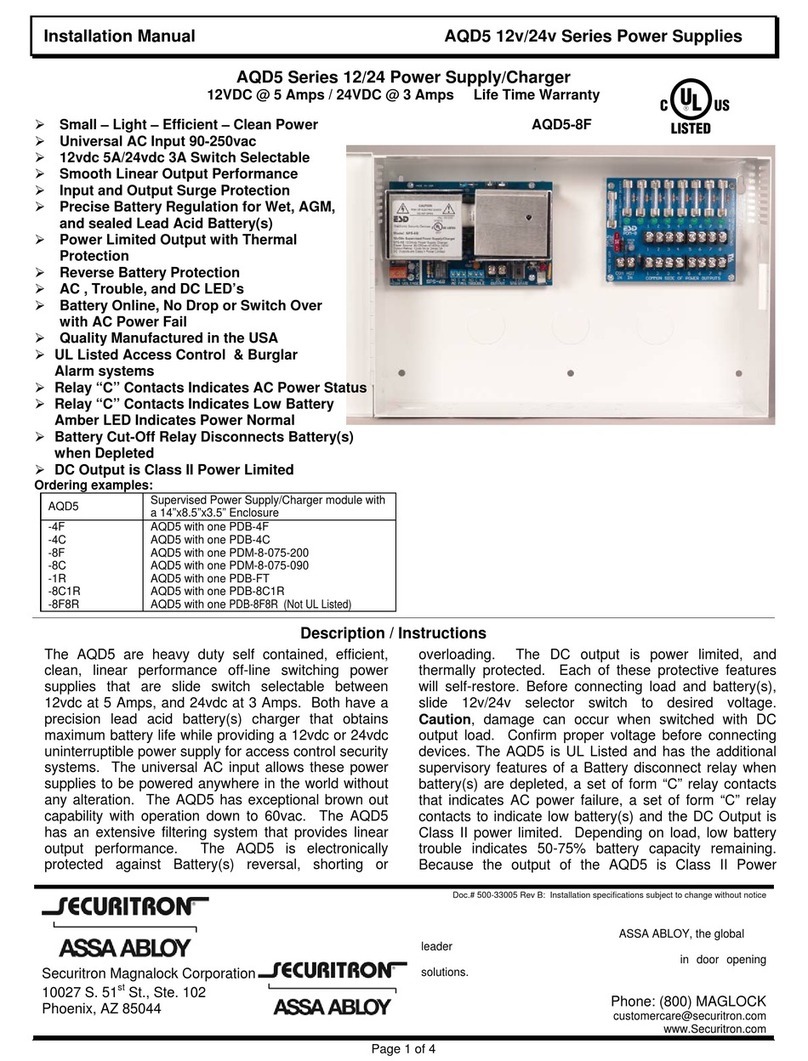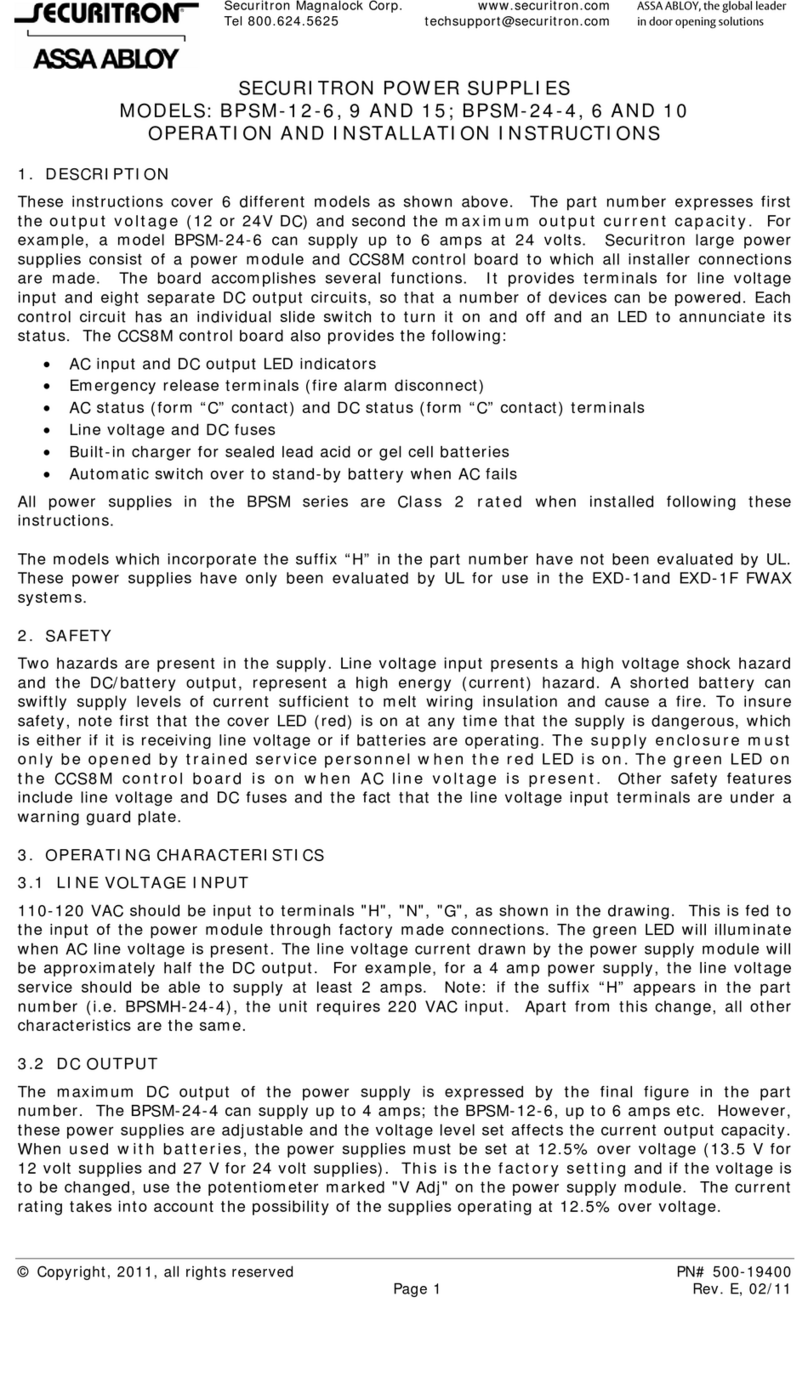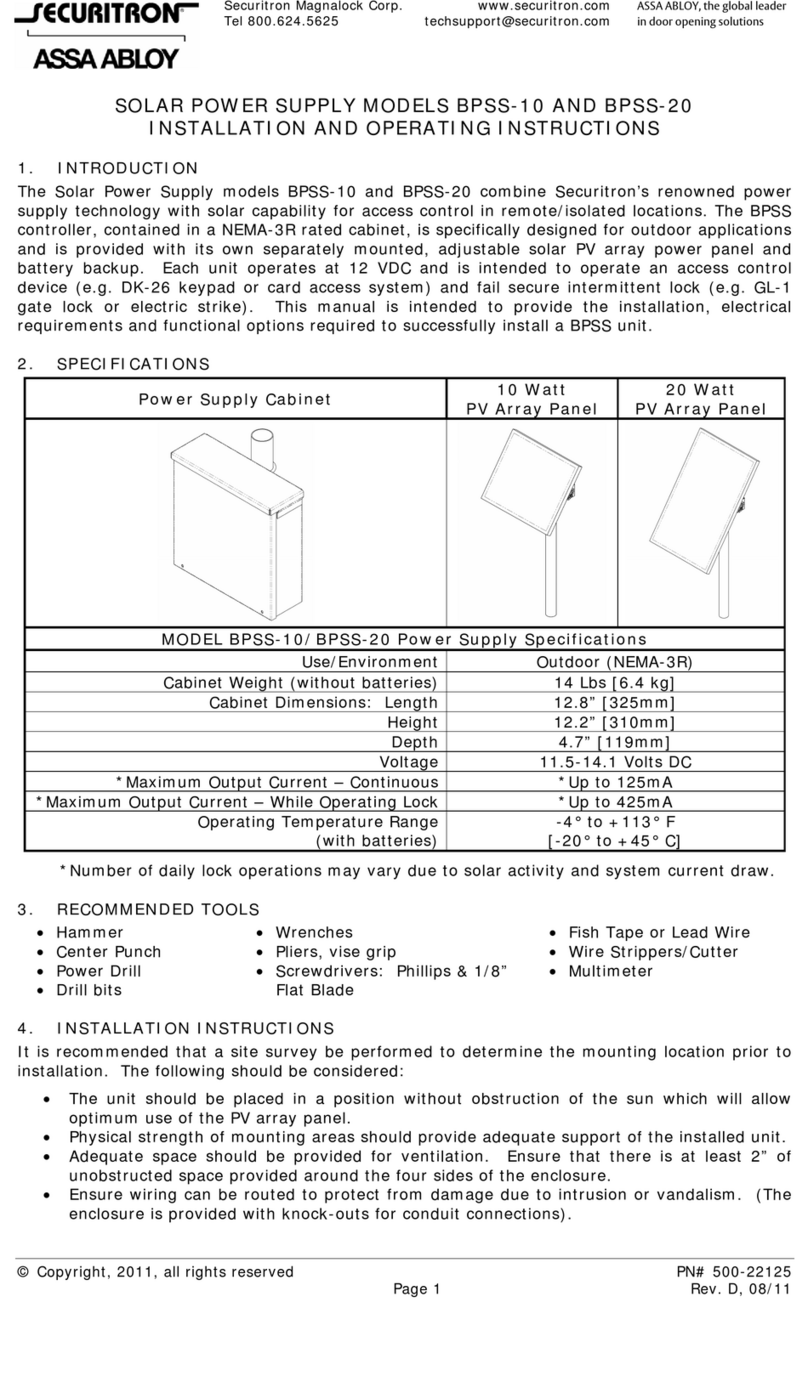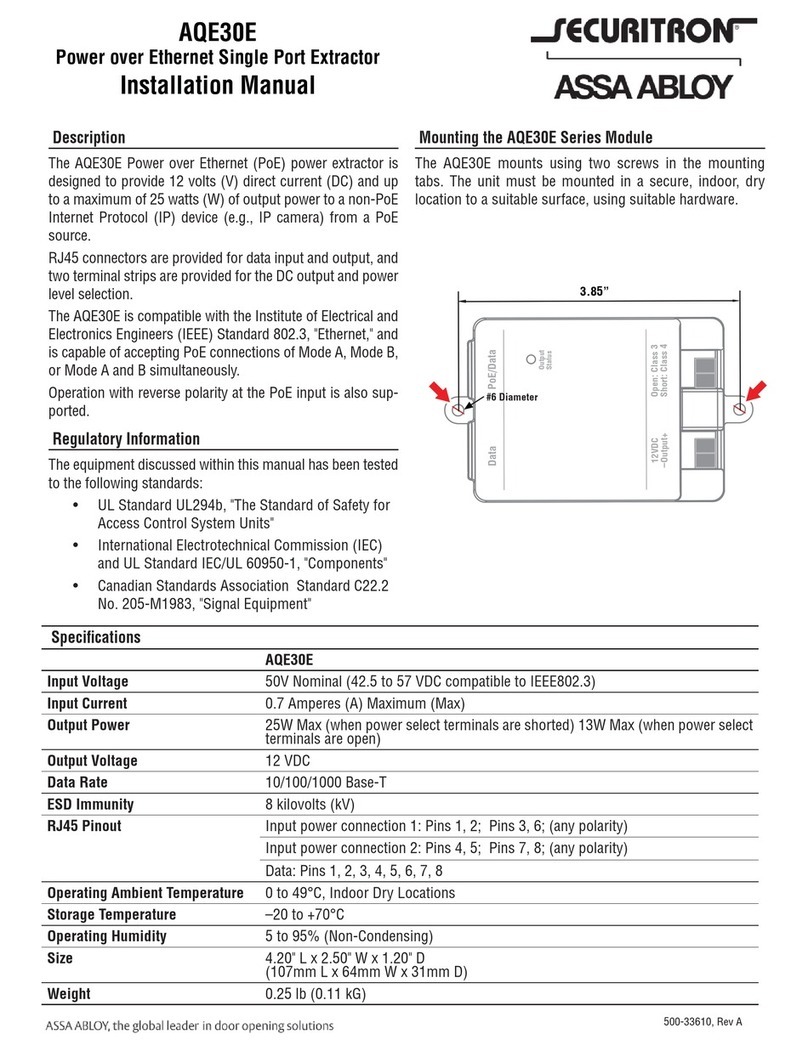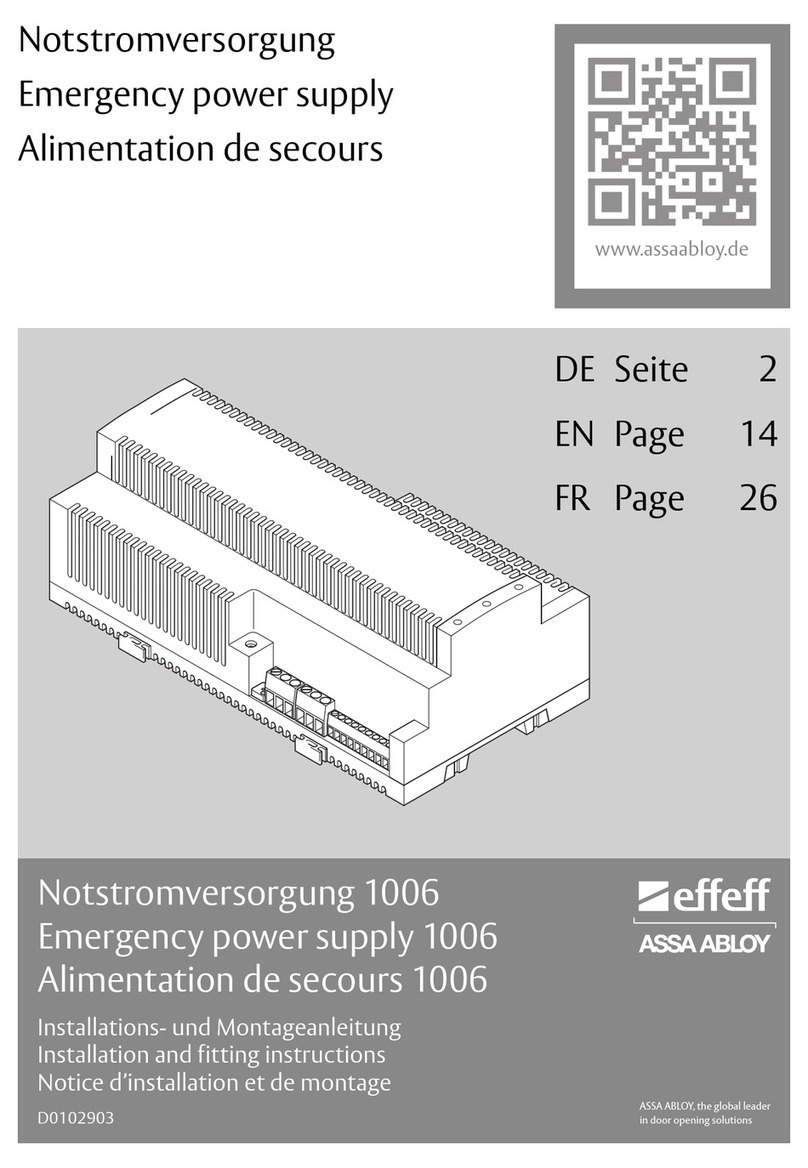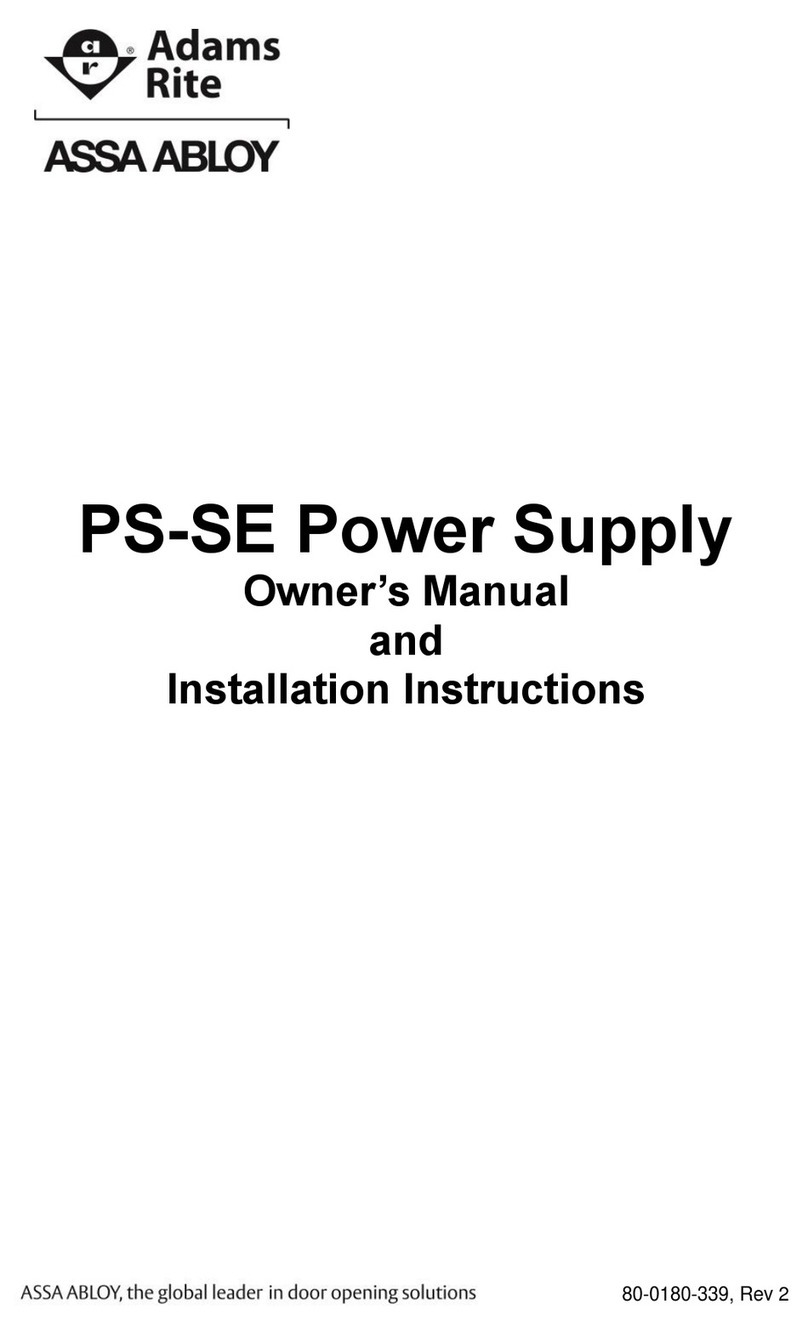techsupport.esh@assaabloy.com | assaabloyesh.com
800 626 7590 | 10027 S. 51st Street Phoenix, AZ 85044 USA
Patent pending and/or patent www.assaabloydss.com/patents
Copyright © 2020, Hanchett Entry Systems, Inc., an ASSA ABLOY Group company.
All rights reserved. Reproduction in whole or in part without the express written
permission of Hanchett Entry Systems, Inc. is prohibited. M001-019_1
L
BATTERY
AC INPUT
BATTERY
L
AC INPUT
N
N
Typical Installation & Wire Routing
Actual configuration and wire routing will vary based
on the components installed in your system.
The following guidelines should be followed for installation:
• Class 2 Power limited wiring must be separated from nonpower limited
wiring by a minimum of 1/4" and must use separate knockouts.
• Any wiring passing through knockouts in the bottom or top surfaces of
the enclosure must be enclosed in rigid or flexible metal conduit.
• Canadian Installations – For permanently connected equipment, a
readily accessible disconnect device shall be incorporated external to
the equipment. Output circuits not connected to removable terminal
strips shall also utilize a readily accessible disconnect device.
Mounting an Enclosure to a Wall
Use the following procedure when mounting a wall-mount enclosure.
1 (Optional) Remove the enclosure’s cover.
2 Locate the top keyhole mounting holes in the back of the enclosure.
3 Mark and pre-drill the locations for the keyholes in the mounting surface.
4 Partially install two fasteners appropriate for the surface on which the
enclosure is being installed. Leave the heads of the fasteners approximately
1/4" out from the surface. Minimum fastener size should be #10 or larger.
5 Hang the enclosure on the two fasteners and mark the
locations of the remaining mounting holes.
6 Remove the enclosure and pre-drill the locations
for the remaining mounting holes.
7 Re-hang the enclosure on the top mounting fasteners, start
the remaining fasteners and tighten all fasteners.
8 Reinstall the enclosure’s cover, if removed in step 1.
It is the installer’s responsibility to determine the appropriate fastening
system for use with the surface the enclosure is being mounted to.
For UL1076 applications, after installation is complete, the installer must install the two
supplied 1" long screws to the edge of the enclosure’s cover for additional security.
Mounting Power Boards
to the Enclosure
Mounting a Securitron Intelligent Power Board to an
enclosure is via the four snap-in standoffs supplied.
1 Locate the appropriate mounting holes in the enclosure
and snap the standoffs into the holes.
2 Align the board mounting holes with the standoffs (be sure the PC
board is properly oriented) and snap the board onto the standoffs.