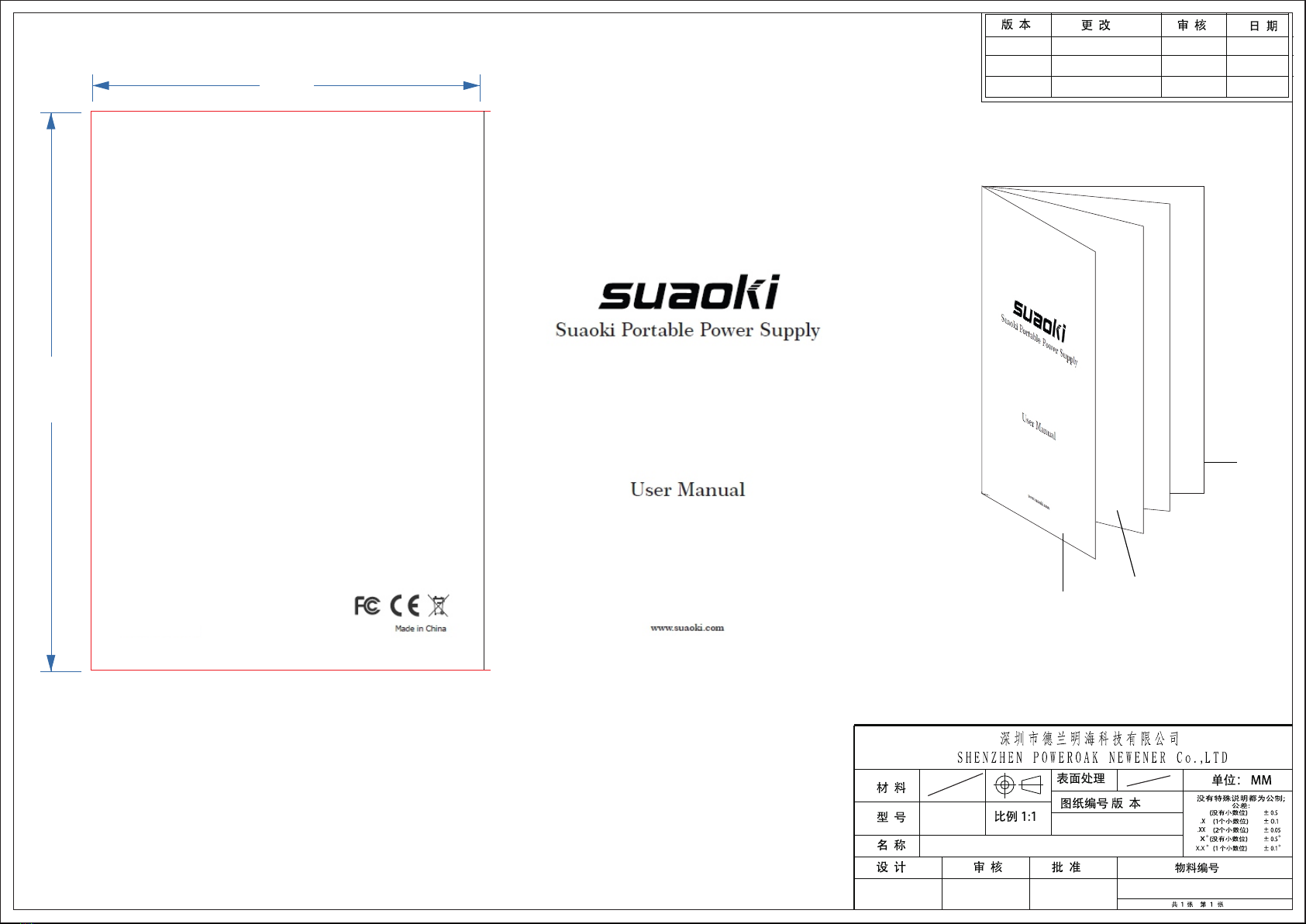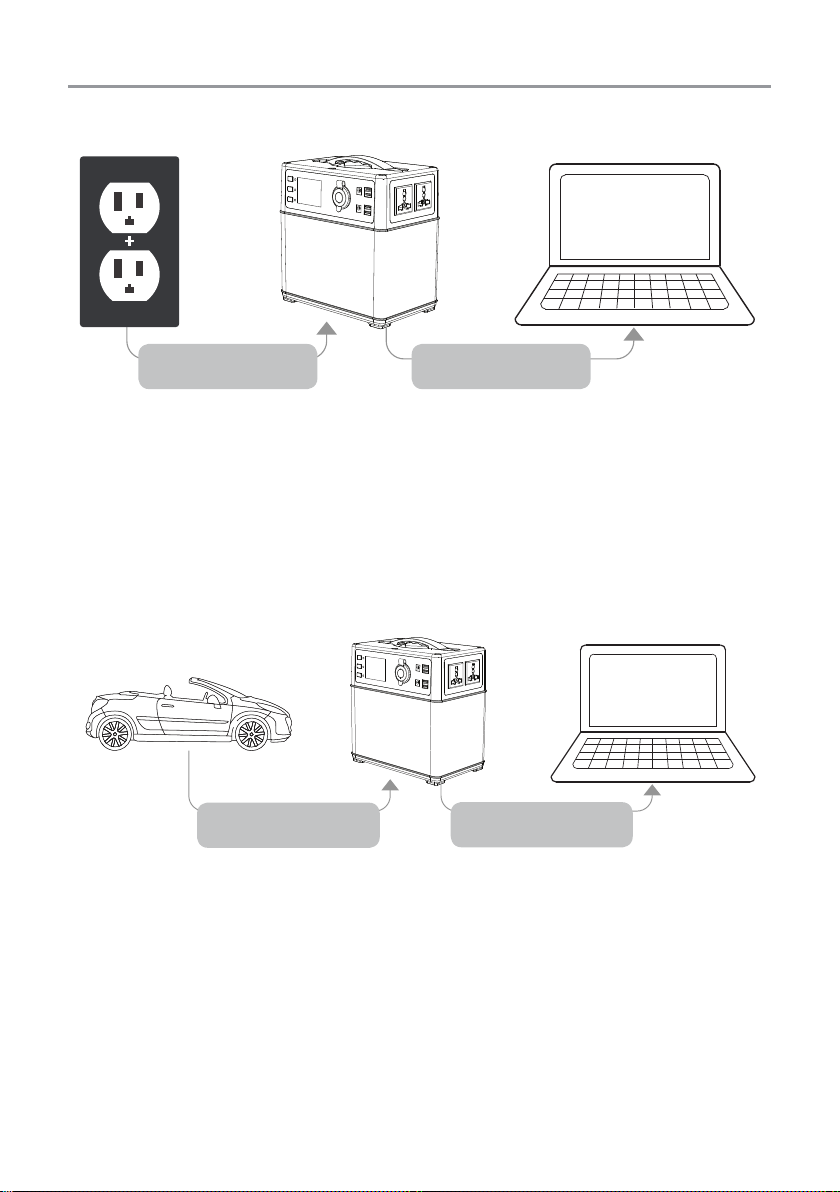4
■ Charge with solar panel
4-6 Hours
Solar Panel
LAPTOP
3-5 Recharges
the display,indicating the remaining capacity.When charging it ,you will notice a battery segment
blinking with 1 second interval.This indicates the current charge status and the number under
INPUT shows the real-time charging power.Once it is fully charged,all battery segments will be lit
and remain solid.
Charge it when there is only a battery segment!
1. Power on the portable power supply by press master power button for 2 seconds.
2. Place your solar panel(We recommend Suaoki 50W/100W Semi Flexible Solar Module) where it
can get as much direct sunlight as possible.
3. Connect the solar panel by solar charging cable,then insert the Anderson plug of the cable into
the solar charging port on the left side of the portable power supply.You can know the charging
state from the LCD display.
4. You can chain multiple solar panels together to reduce solar recharge times.It is capable of
taking in 120W of solar charging power.The open-circuit voltage of the solar panel should be from
14V to 40V.
5. It will stop charging when the battery full of energy,with the built-in advance system control circuit
module.