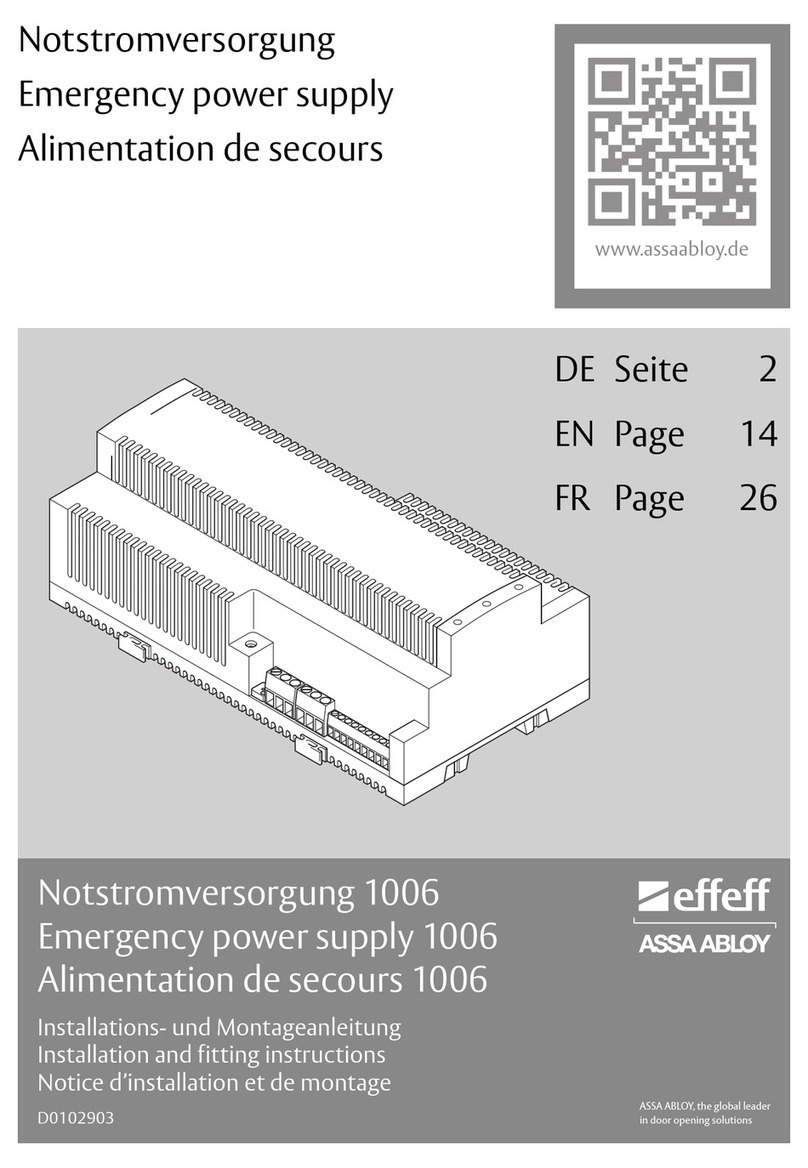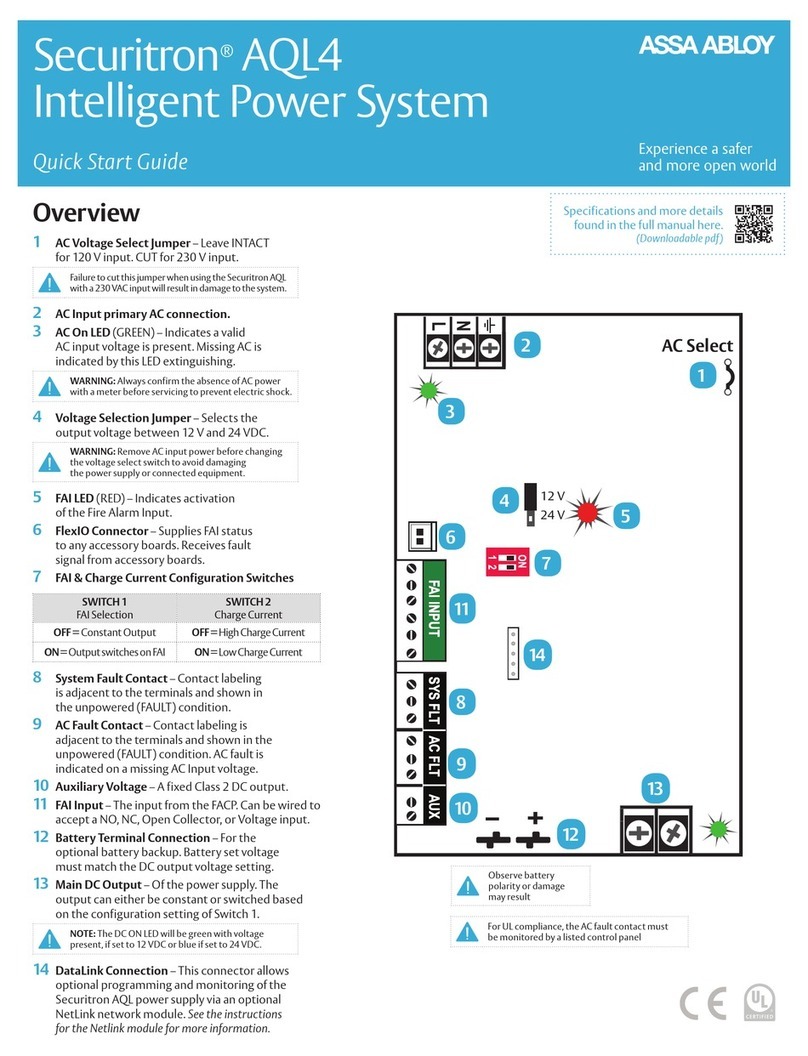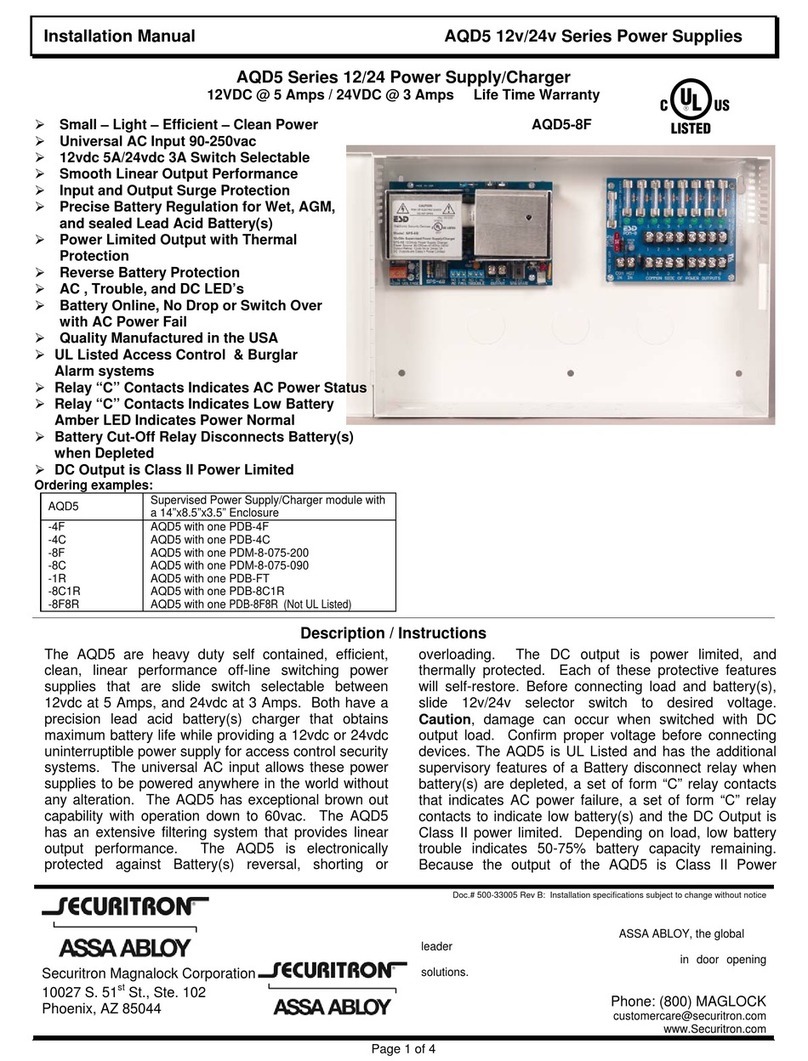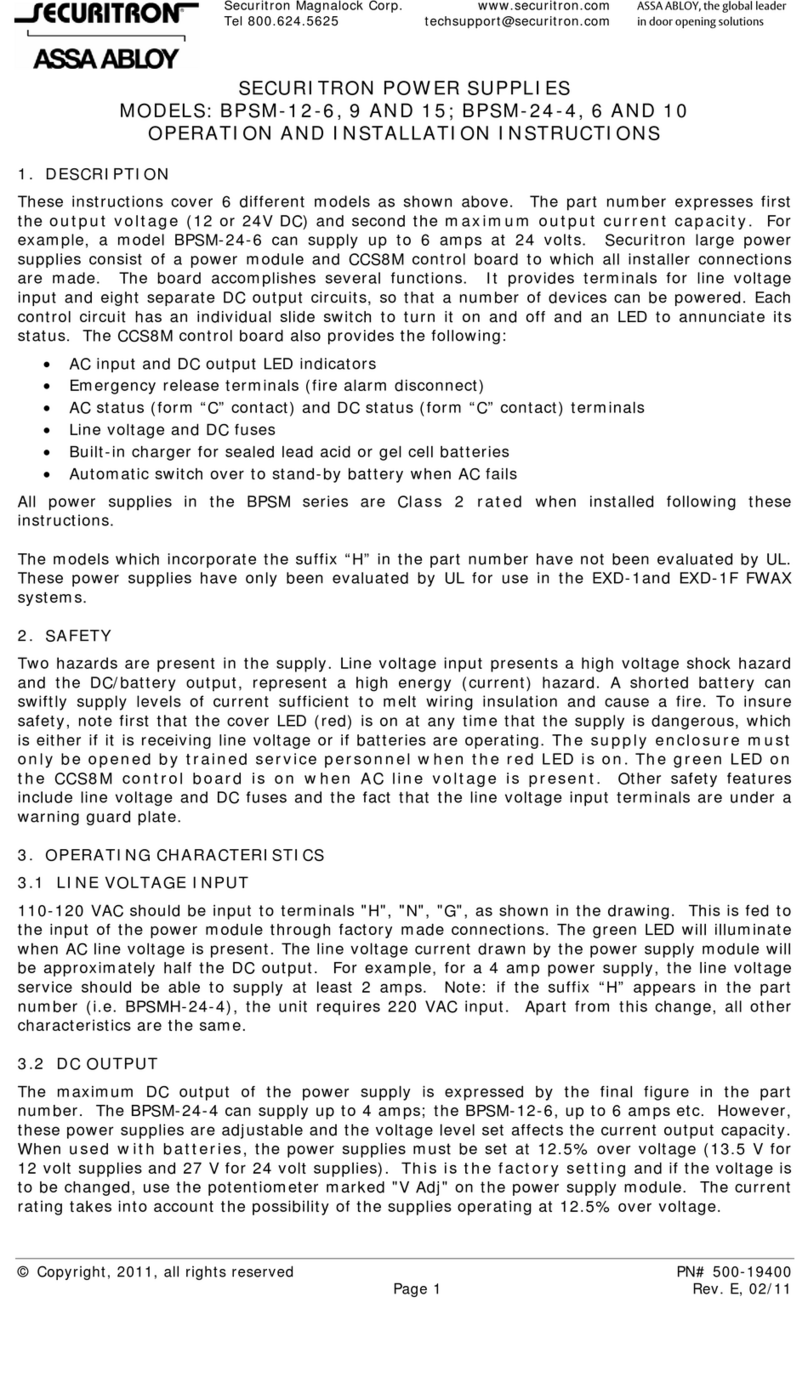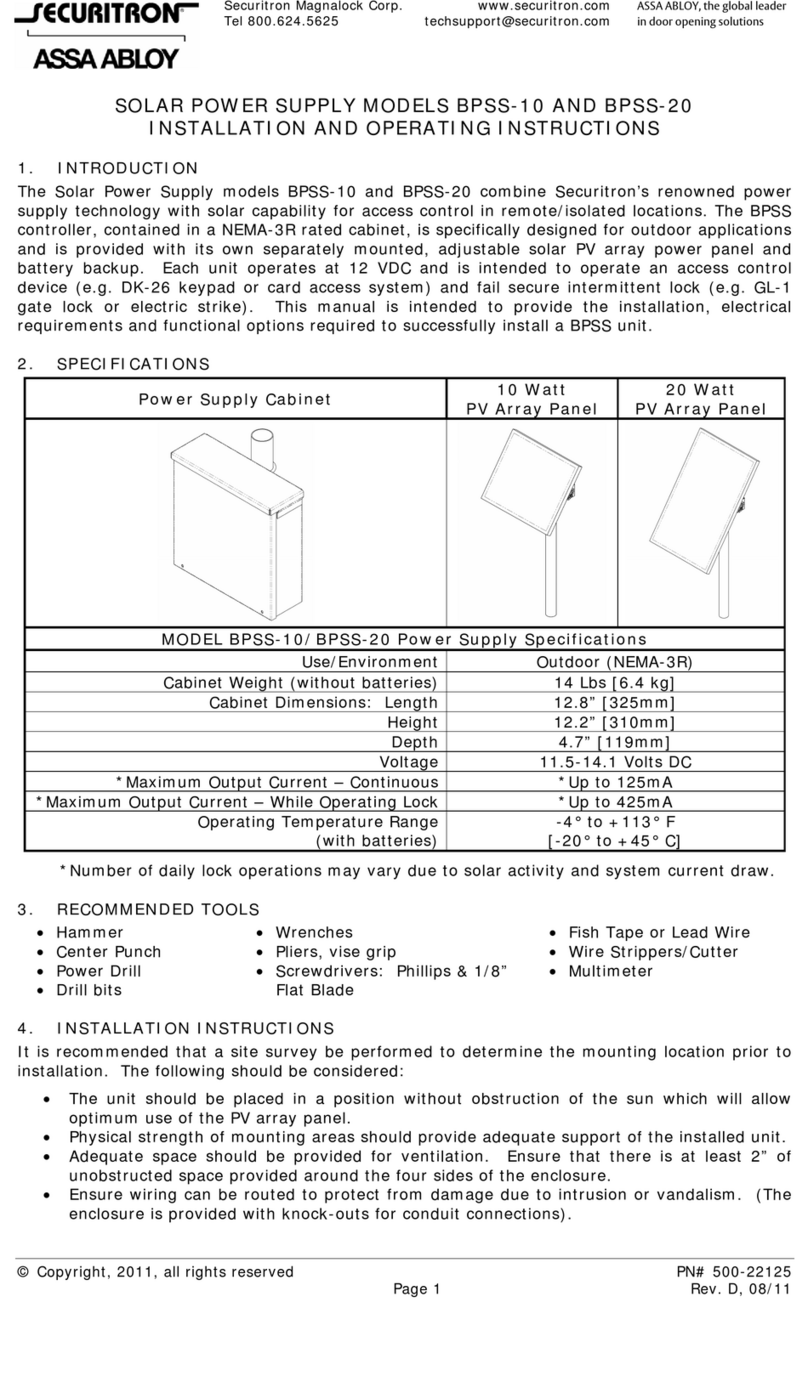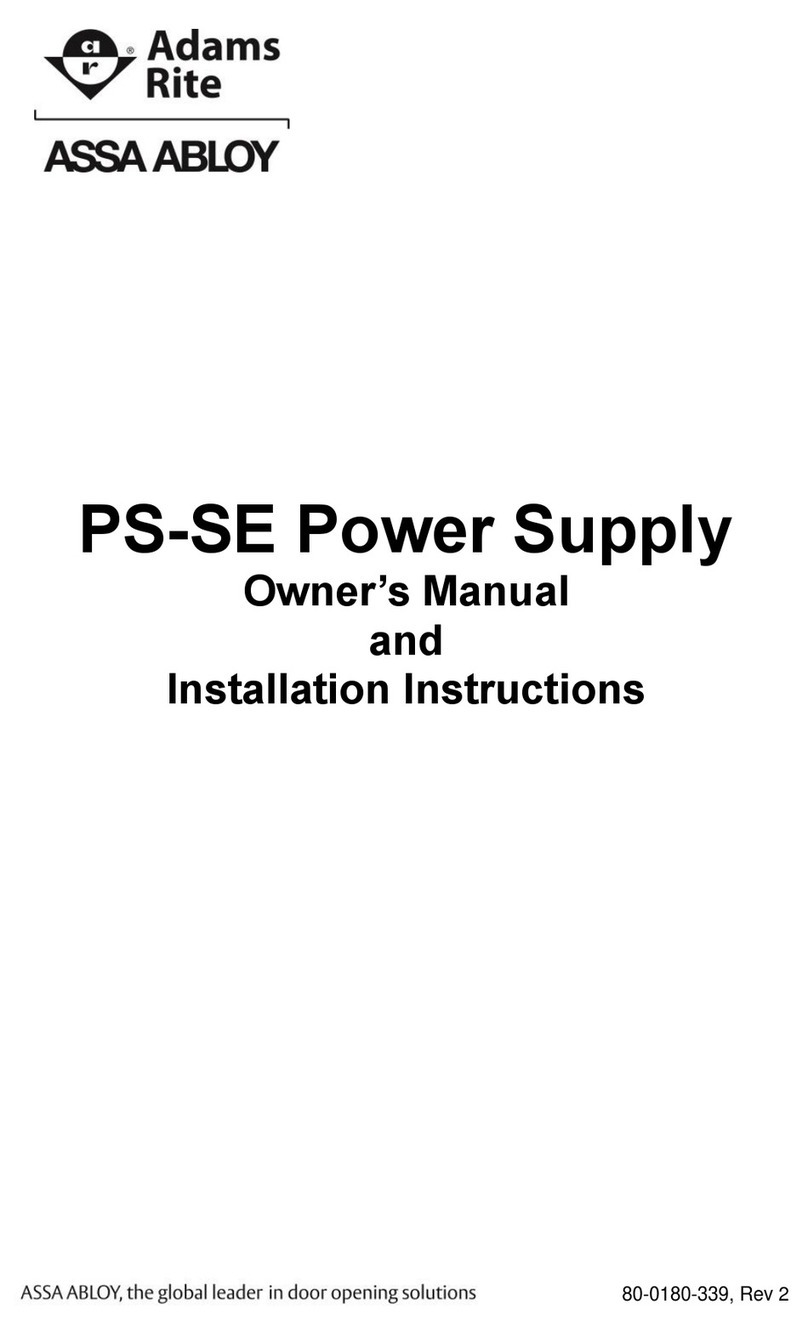AQE30E
Power over Ethernet Single Port Extractor
Installation Manual
Description
The AQE30E Power over Ethernet (PoE) power extractor is
designed to provide 12 volts (V) direct current (DC) and up
to a maximum of 25 watts (W) of output power to a non-PoE
Internet Protocol (IP) device (e.g., IP camera) from a PoE
source.
RJ45 connectors are provided for data input and output, and
two terminal strips are provided for the DC output and power
level selection.
The AQE30E is compatible with the Institute of Electrical and
Electronics Engineers (IEEE) Standard 802.3, "Ethernet," and
is capable of accepting PoE connections of Mode A, Mode B,
or Mode A and B simultaneously.
Operation with reverse polarity at the PoE input is also sup-
ported.
Mounting the AQE30E Series Module
The AQE30E mounts using two screws in the mounting
tabs. The unit must be mounted in a secure, indoor, dry
location to a suitable surface, using suitable hardware.
Specifications
AQE30E
Input Voltage 50V Nominal (42.5 to 57 VDC compatible to IEEE802.3)
Input Current 0.7 Amperes (A) Maximum (Max)
Output Power 25W Max (when power select terminals are shorted) 13W Max (when power select
terminals are open)
Output Voltage 12 VDC
Data Rate 10/100/1000 Base-T
ESD Immunity 8 kilovolts (kV)
RJ45 Pinout Input power connection 1: Pins 1, 2; Pins 3, 6; (any polarity)
Input power connection 2: Pins 4, 5; Pins 7, 8; (any polarity)
Data: Pins 1, 2, 3, 4, 5, 6, 7, 8
Operating Ambient Temperature 0 to 49°C, Indoor Dry Locations
Storage Temperature –20 to +70°C
Operating Humidity 5 to 95% (Non-Condensing)
Size 4.20" L x 2.50" W x 1.20" D
(107mm L x 64mm W x 31mm D)
Weight 0.25 lb (0.11 kG)
Data PoE/Data
Output
Status
12VDC
–Output+
Open: Class 3
Short: Class 4
#6 Diameter
3.85”
Regulatory Information
The equipment discussed within this manual has been tested
to the following standards:
• UL Standard UL294b, "The Standard of Safety for
Access Control System Units"
• International Electrotechnical Commission (IEC)
and UL Standard IEC/UL 60950-1, "Components"
• Canadian Standards Association Standard C22.2
No. 205-M1983, "Signal Equipment"
500-33610, Rev A