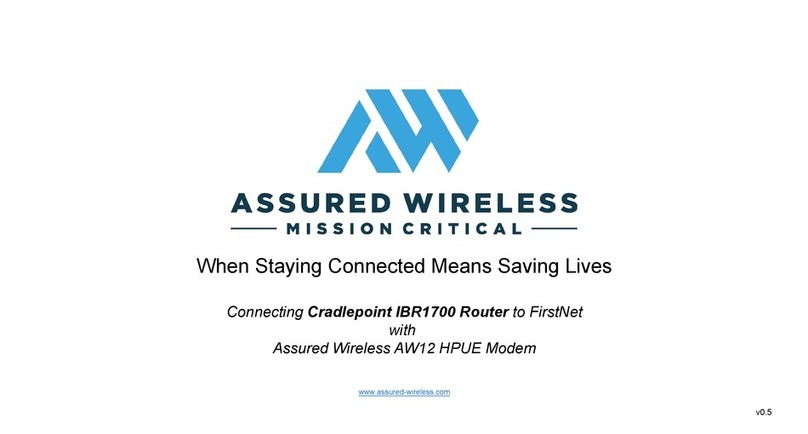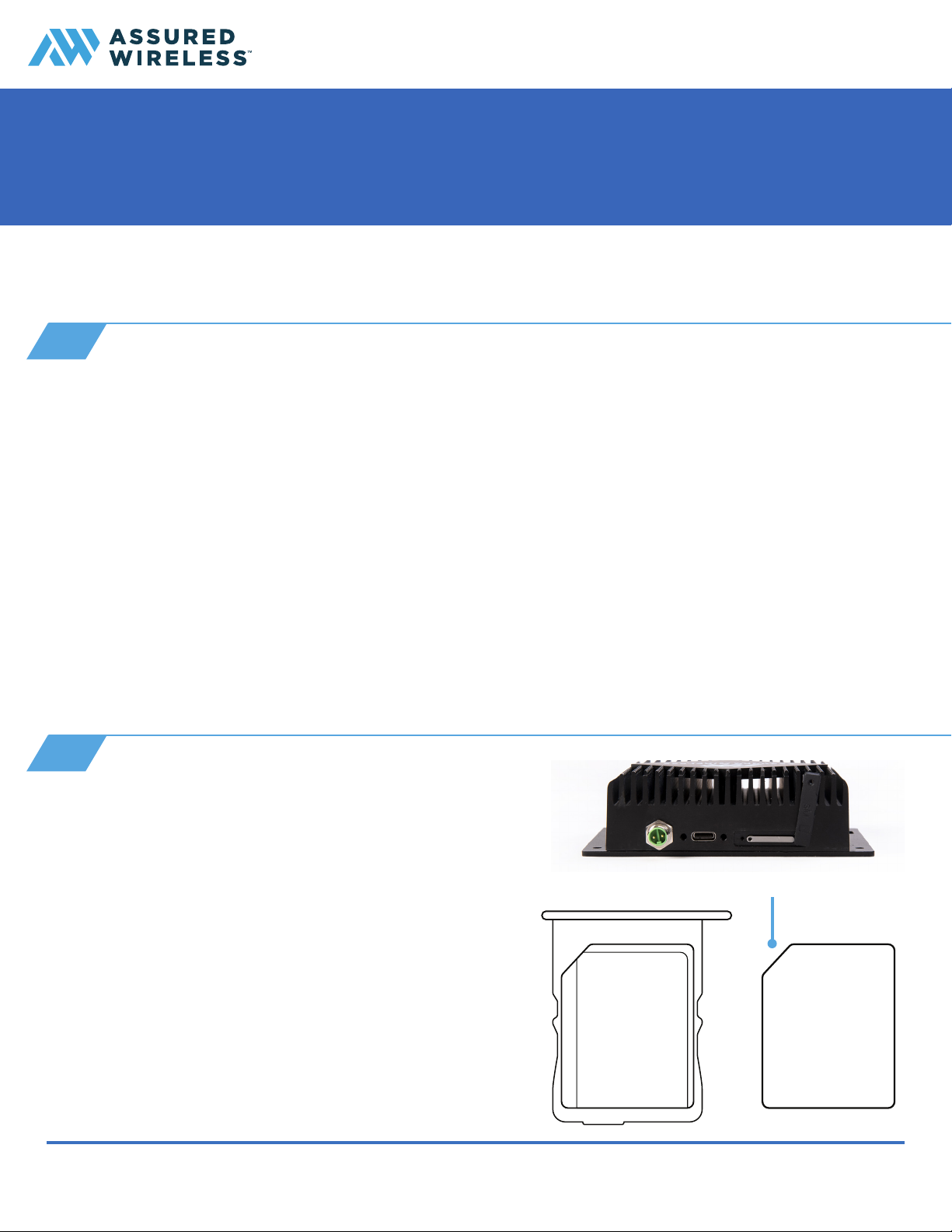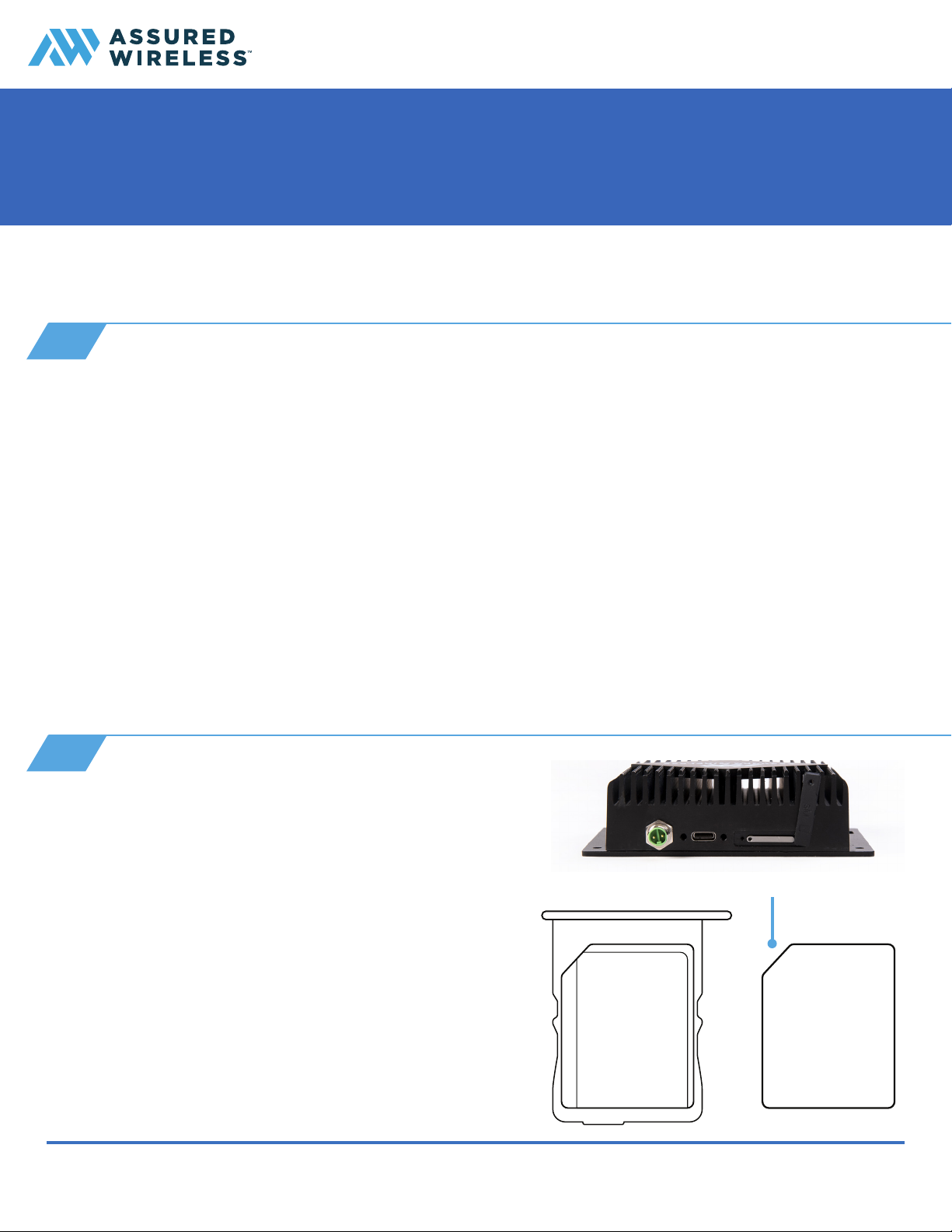
Copyright ©2021 Assured Wireless Corporation. All rights reserved. All information provided here is subject to change
without notice. Assured Wireless and the Assured Wireless logo are property of Assured Wireless Corporation.
assured-wireless.com
aw12vehqsg211v2
VEHICLE INSTALLATION
This quick start guide gives the basic steps for installing the AW12 MegaRange unit in vehicles.
Note. The antennas can be purchased as separate units or as a single unit. See our recommended
antennas at assured-wireless.com/products/antennas.
1 Locate the SIM card slot on the side of the AW12 modem.
2 Remove the screw on the SIM slot door.
3 Use the depression on the upper left corner of the SIM
slot door to open the door. You should now see the edge
of the silver SIM tray.
4 Insert the included SIM extractor tool into the hole on the
SIM tray; the tray should pop partway out.
5 Remove the SIM tray completely.
6 Insert your activated FirstNet SIM into the tray. Note that
the tray is notched, so the card can only be inserted the
correct way.
7 Re-insert the SIM tray into its slot.
8 Replace the SIM slot door and replace the screw, being
careful not to overtighten.
1Ensure you have all the necessary equipment
2Insert SIM card
AW12 Modem Vehicle Installation Kit
QUICK START GUIDE
The following is included in the vehicle installation kit:
■AW12-DE modem
■AW12-PC-EI USB to Ethernet converter
■Vehicle mounting bracket
■(2) M6 screws and (2) M6 lock washers
■(4) M3 screws and (4) M3 lock washers
■Ethernet cable
■USB screwtight cable
■DC power cable (4-pin Molex)
■DC power cable (modem to Ethernet converter)
■SIM extractor tool
You will also need the following (not included in your kit):
■GPS active/passive antenna
■LTE antennas (need 3 leads)
■Activated FirstNet micro SIM card
■Small Phillips head screwdriver
Align notch and
insert in tray
Note. Your distributor may have already inserted the SIM. If
so, please skip to section 3.