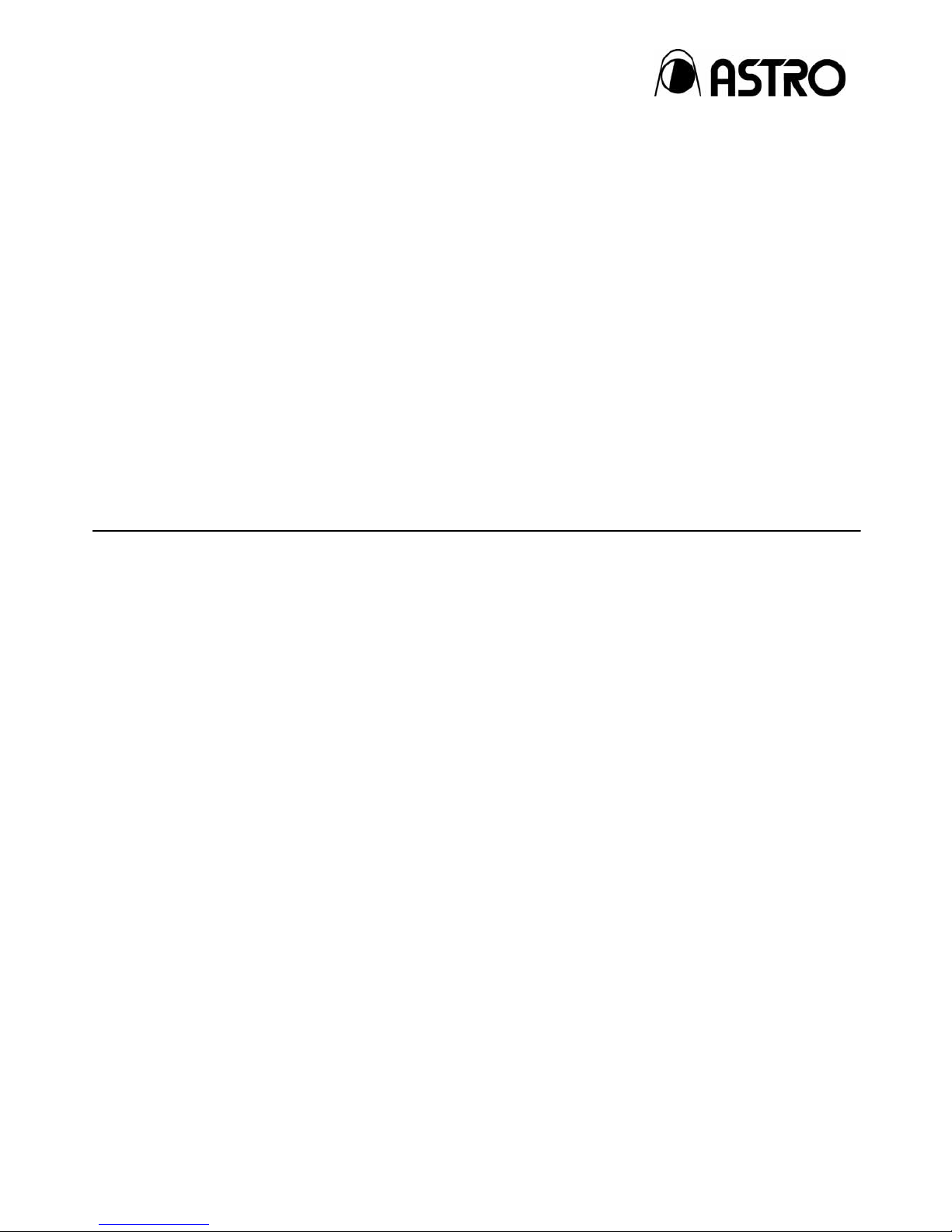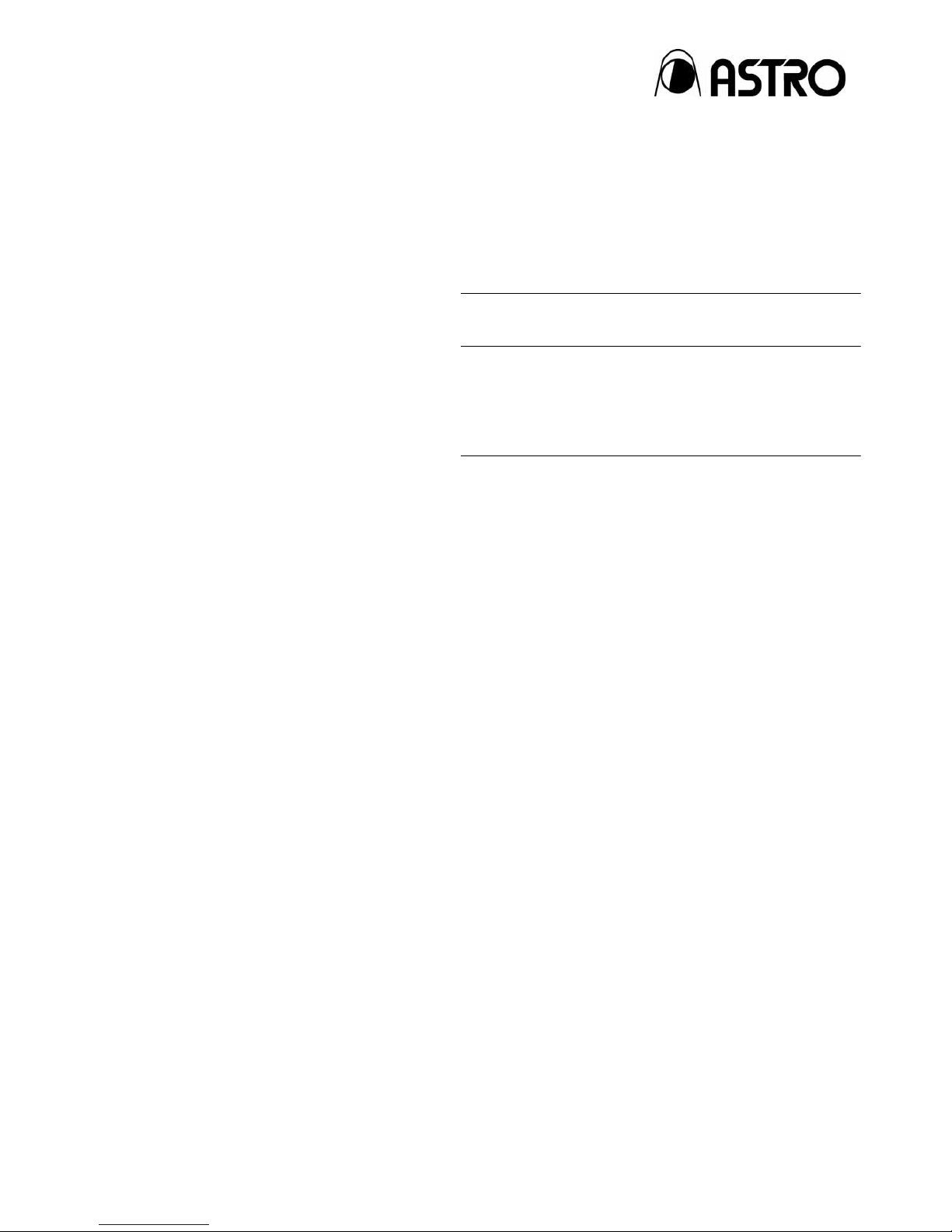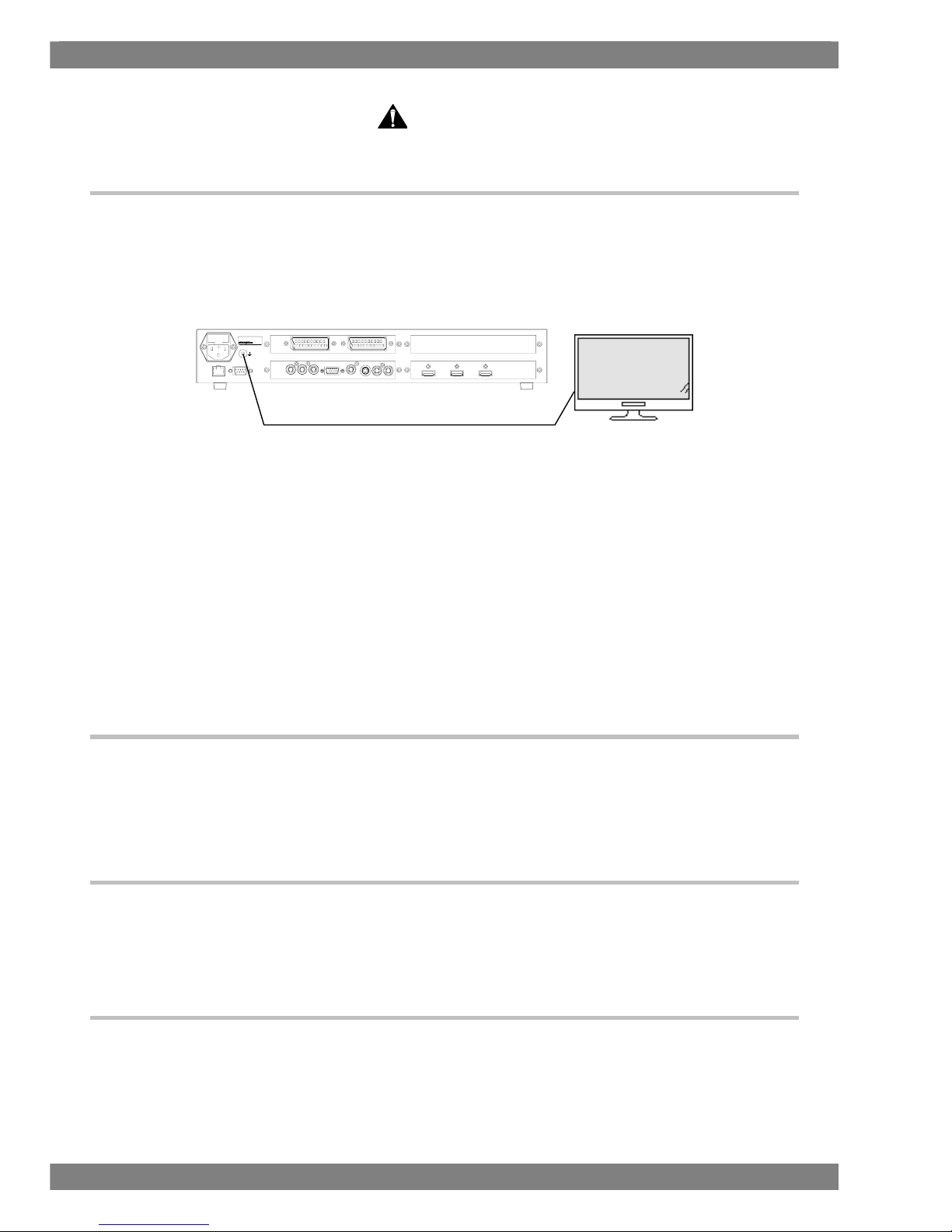C
Co
on
nt
te
en
nt
ts
s
Before Use ..............................................................................................................................................................................................................................................iii
Chapter 1.CONCERNINGTHEVG-881.........................................................................................................................................................................1
1.1 General descriptions .....................................................................................................................................................................................................1
1.2 Features ...............................................................................................................................................................................................................................1
1.3 Product specifications ..................................................................................................................................................................................................2
1.3.1 General specifications ....................................................................................................................................................................................2
1.3.2 Unit specifications .............................................................................................................................................................................................2
1.4 Parts and their functions.............................................................................................................................................................................................3
1.4.1VG-881FrontPanel............................................................................................................................................................................................3
1.4.2VG-881RearPanel..............................................................................................................................................................................................4
1.4.3OutputInterface....................................................................................................................................................................................................5
1.4.3.1 HDMI BOARD....................................................................................................................................................................................5
1.4.3.2 TV ANALOG BOARD ....................................................................................................................................................................5
1.4.3.3 SCART BOARD................................................................................................................................................................................5
1.5 Data structures .................................................................................................................................................................................................................6
1.6 CF Card................................................................................................................................................................................................................................7
1.6.1 CF Card insert.....................................................................................................................................................................................................7
1.6.2 Taking out the CF Card..................................................................................................................................................................................7
1.7 External Interface............................................................................................................................................................................................................8
1.7.1 RS-232C Connector ........................................................................................................................................................................................8
Chapter 2.OutputBoard.......................................................................................................................................................................................................9
2.1 HDMI Board .......................................................................................................................................................................................................................9
2.1.1 Output specifications.......................................................................................................................................................................................9
2.1.2 Connector and pin assignment...............................................................................................................................................................10
2.2 TV ANALOG Board.....................................................................................................................................................................................................11
2.2.1 Output specifications....................................................................................................................................................................................11
2.2.2 Connector and pin assignment...............................................................................................................................................................12
2.2.2.1 Composite.........................................................................................................................................................................................12
2.2.2.2 Y/C (S connector).........................................................................................................................................................................12
2.2.2.3 D5 (D connector)...........................................................................................................................................................................13
2.2.2.4 Component (RCA) .......................................................................................................................................................................13
2.2.2.5 VGA (D-Sub) ...................................................................................................................................................................................13
2.2.2.6 Analog Audio ...................................................................................................................................................................................14
2.3 SCART Board ................................................................................................................................................................................................................15
2.3.1 Output specifications....................................................................................................................................................................................15
2.3.2 Connector and pin assignment...............................................................................................................................................................16
2.3.2.1 SCART................................................................................................................................................................................................16
i