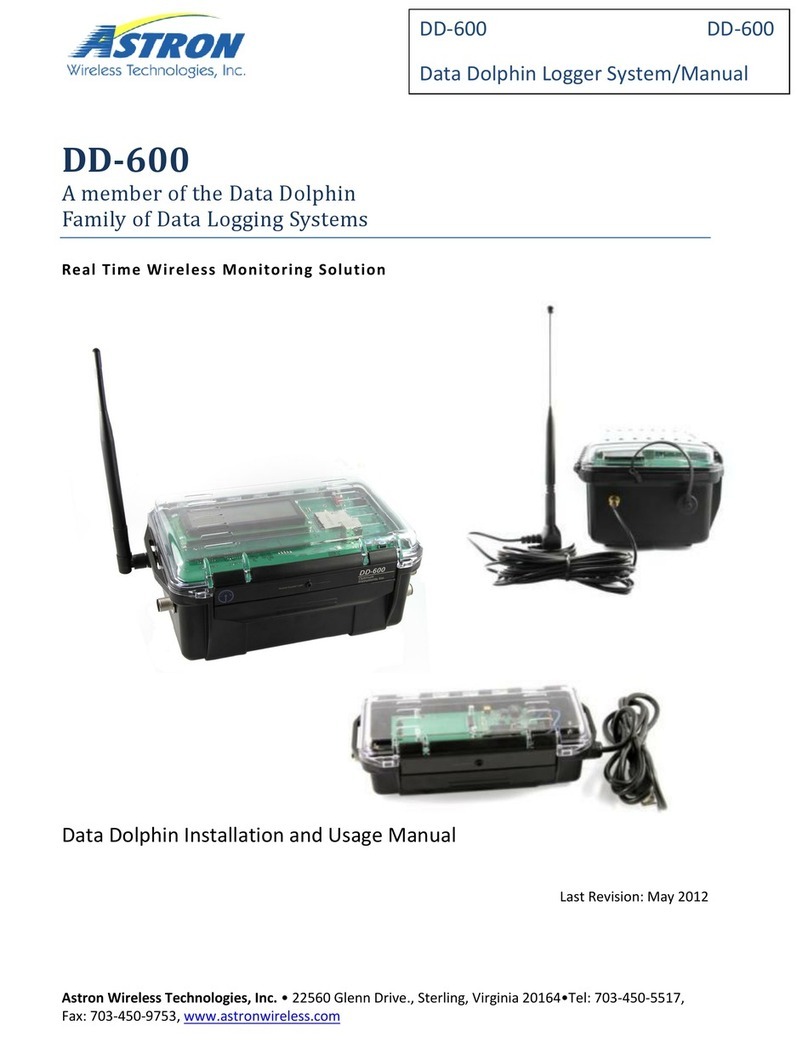UniBoard2Manual DESP
Doc.nr.:
ASTRON-IS-036 1.0
Rev.:0.1
Date:11/05/2015
Class.:
2 / 16
Table of contents:
1Introduction...........................................................................................................................................4
1.1 Reference documents (RD) .......................................................................................................... 4
2Safety, Regulatory and Environmental Information................................................................................ 4
2.1 Warranty....................................................................................................................................... 4
2.2 General Safety Considerations ..................................................................................................... 4
2.3 Preventing Electrostatic Discharge Damage.................................................................................. 5
2.4 Preventing Connector Damage..................................................................................................... 5
2.5 Shipment for Service ....................................................................................................................5
2.6 Regulatory Information..................................................................................................................5
2.7 CE directive..................................................................................................................................5
2.8 Waste Electrical and Electronic Equipment (WEEE) Directive....................................................... 5
2.8.1 Known Hazardous materials: .................................................................................................... 6
2.9 Environmental conditions.............................................................................................................. 6
2.10 Contact Information ...................................................................................................................... 6
3Included in the package........................................................................................................................6
4Peripherals ........................................................................................................................................... 6
4.1 Needed peripherals, with recommendations.................................................................................. 6
4.2 Optional peripherals......................................................................................................................7
4.2.1 QSFP+ .....................................................................................................................................7
5Specifications........................................................................................................................................7
6ON/OFF................................................................................................................................................ 7
7How to connect to UniBoard..................................................................................................................8
7.1 Ethernet control............................................................................................................................ 8
7.2 PPS-input.....................................................................................................................................8
7.3 Fuses ...........................................................................................................................................8
8Default flash firmware Image................................................................................................................. 9
8.1 Board ID....................................................................................................................................... 9
9JUMPERS ............................................................................................................................................9
9.1 JTAG Jumpers..............................................................................................................................9
9.2 Clock Jumpers............................................................................................................................ 10
9.2.1 System Clock.......................................................................................................................... 10
9.2.2 Transceiver Clocks ................................................................................................................. 10
9.3 Power Supply Jumpers............................................................................................................... 11
10 LEDs.............................................................................................................................................. 11
11 Onboard Connectors...................................................................................................................... 12
11.1.1 Ethernet Connector............................................................................................................. 12
11.2 Switch readout............................................................................................................................ 12
11.3 Power Readout........................................................................................................................... 13
12 Test result summary....................................................................................................................... 15
13 Instrument Markings....................................................................................................................... 16
List of figures: