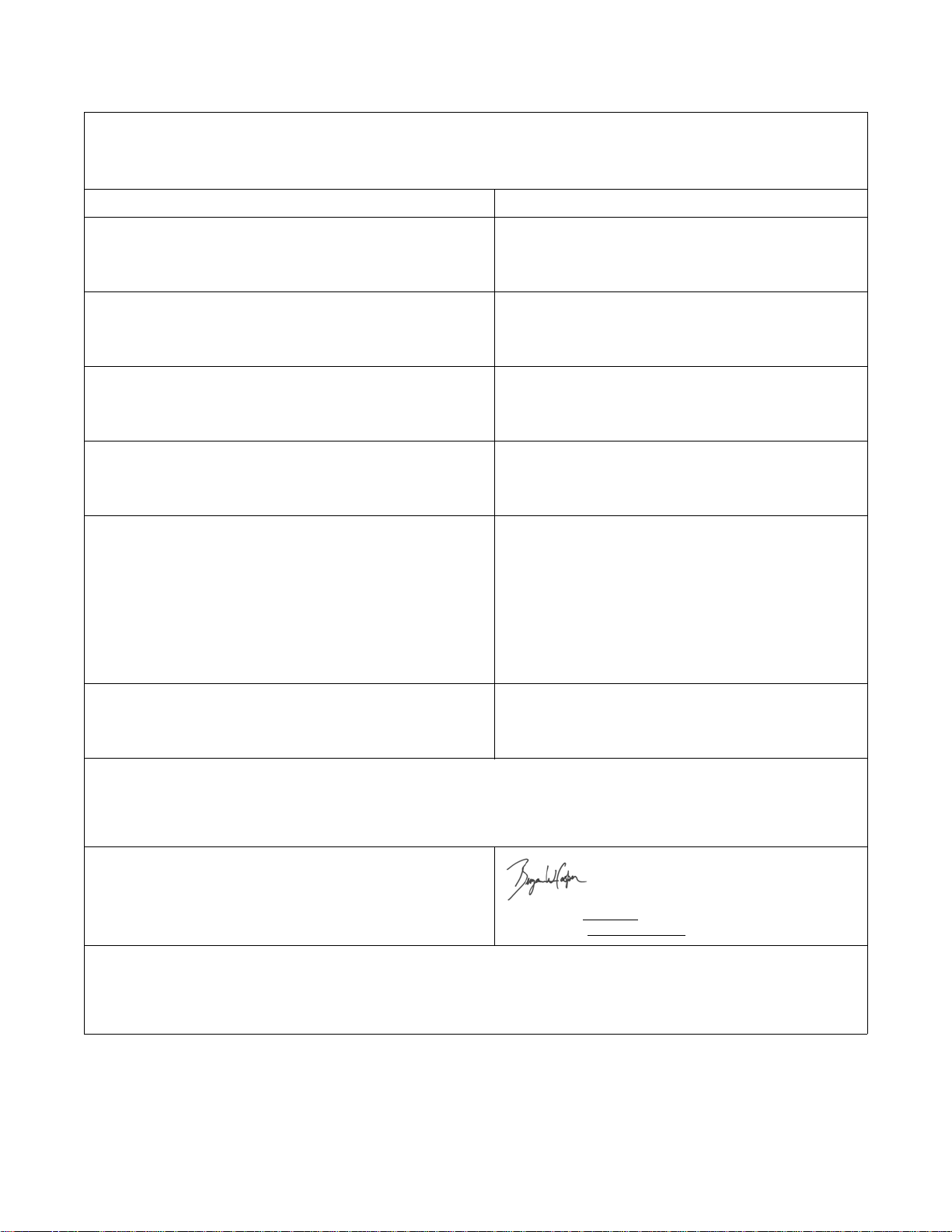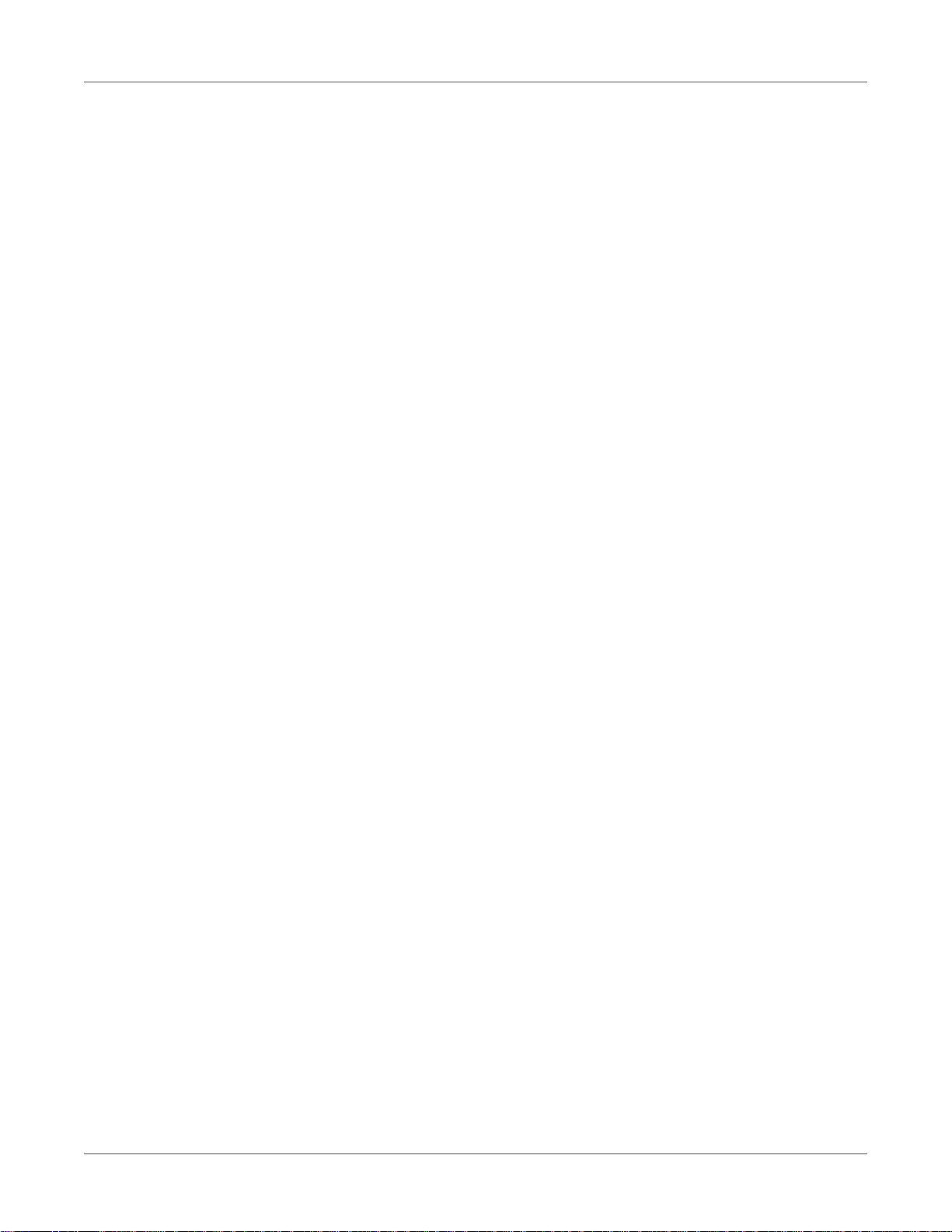Declaration of Conformity
Declaration de Conformité
Ubereinstimmungserklärung
Dichiarazione di Conformità
ID DoC-22834701
Manufacturer’s name and address
Nom et adresse du fabricant
Hersteller
Nome del costruttore
AstroNova, Inc.
600 East Greenwich Avenue
West Warwick, RI 02893 USA
Brand Name(s)
Nom(s) de marque(s)
Markenname(n)
Nome/i dei marchi
TrojanLabel®
Model No.
Modele No.
Model Nr.
Modello No.
Digital Over-Printer type T3-OPX
Description of Products
Description des produits
Produktbeschreibungen
Descrizione dei Prodotti
Digital Over-Printer
Standards to which conformity is declared
Standards auquel la conformité appartient
Normen für welche Übereinstimmung erklärt wird
Norme per le quali si dichiara la conformità
IEC 62368-1:2014 (2nd Ed) Audio/video, information and
communication technology equipment - Safety requirements
CISPR 35:2016 Ed.1.0 Electromagnetic compatibility of
multimedia equipment - Immunity requirements
CISPR 32:2015 Electromagnetic Compatibility of Multimedia
Equipment
IEC 61000-3-2 Ed 5:2018 Electromagnetic compatibility (EMC)
Limits for harmonic current emissions
IEC 61000-3-3 Ed 3.1:2017 Electromagnetic compatibility (EMC)
Limitation of voltage changes
Application of Council Directives
Application des Decisions du Conseil
Anwendbar fur die Richtlinien
Applicazione delle Direttive del Comitato
2014/30/EU
2014/35/EU
I, the undersigned, hereby declare that the equipment specified above conforms to the above Directive and Standard.
Je, Soussigné, déclare que l’équipment spécifié ci-dessus est en conformité avec la directive et le standard ci-dessus.
Ich, der unterzeichnende erkläre hiermit, daß das oben beschriebene Gerät den vorgenannten Richtlinien und Normen entspricht.
Il sottoscritto dichiara che l’apparecchio sopra specificato è conforme alle Direttive e Norme sopra specificate.
Benjamin W. Casper
Corporate Quality and Regulatory Compliance Manager
AstroNova, Inc.
CE Label First Affixed Date: 21 Date of issue: 3/25/2021
Place of issue: West Warwick, RI
European Contact: Your local AstroNova, Inc. Sales and Service Office.
FRANCE - Parc Euclide, ZA la Clef de St Pierre, 10A Rue Blaise Pascal 78990 Elancourt, Tel: (+33) 1 34 82 09 00, Fax: (+33) 1 34 82 05 71
GERMANY - Waldstraße 70, D-63128 Dietzenbach, Tel. +49 (0) 6074 31 025-00, Fax: +49 (0) 6074 31 025-99
UNITED KINGDOM - Westacott Way, Maidenhead Berkshire, SL6 3RT Tel: +44 (0)1628 668836, Fax: +44 (0)1628 664994