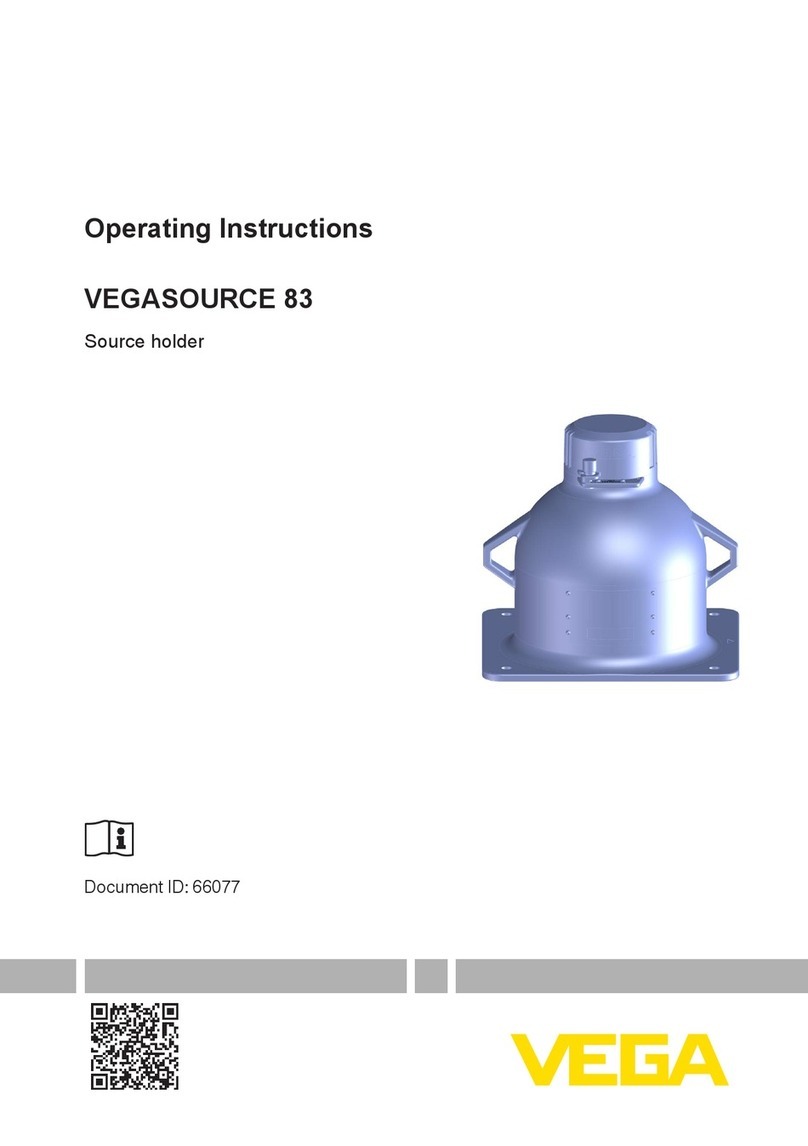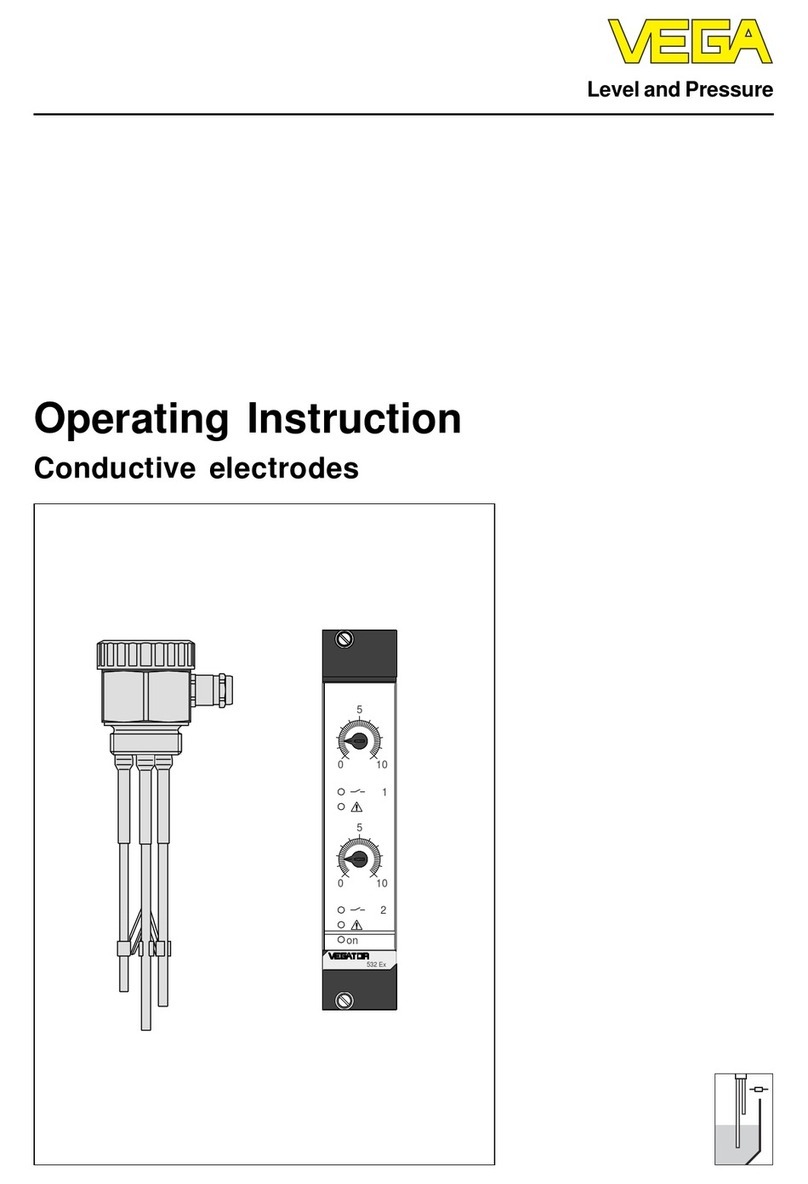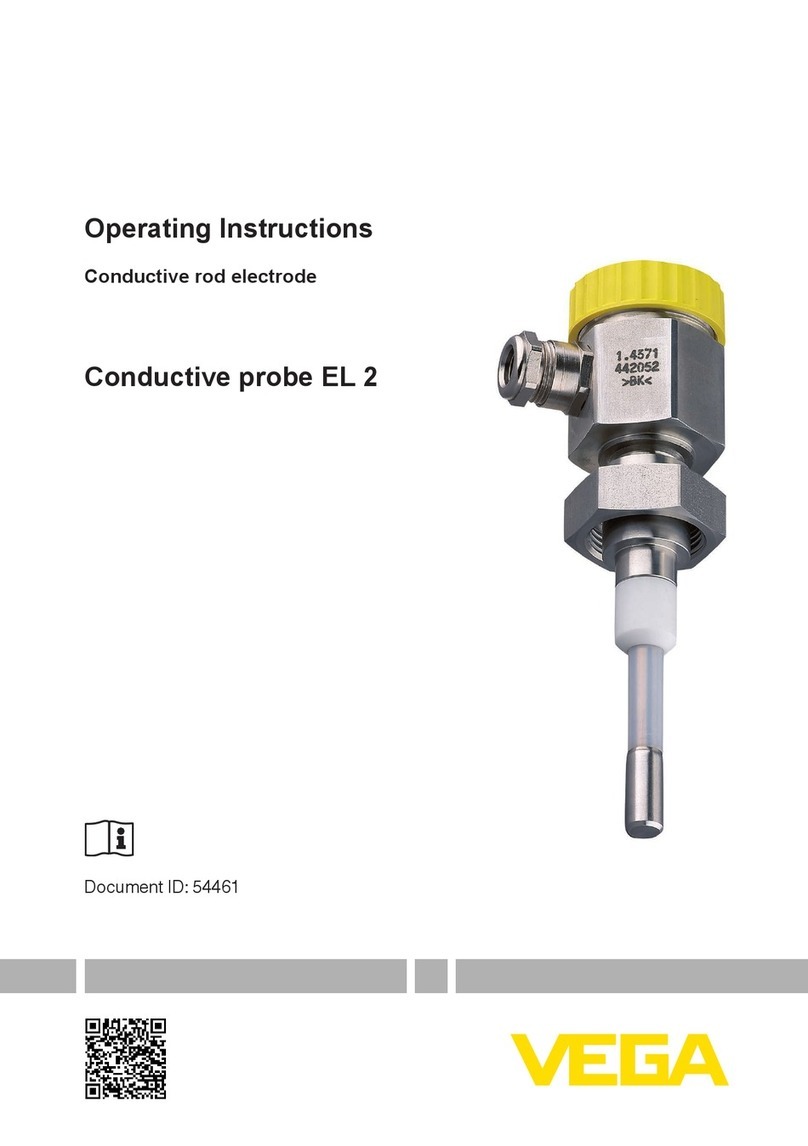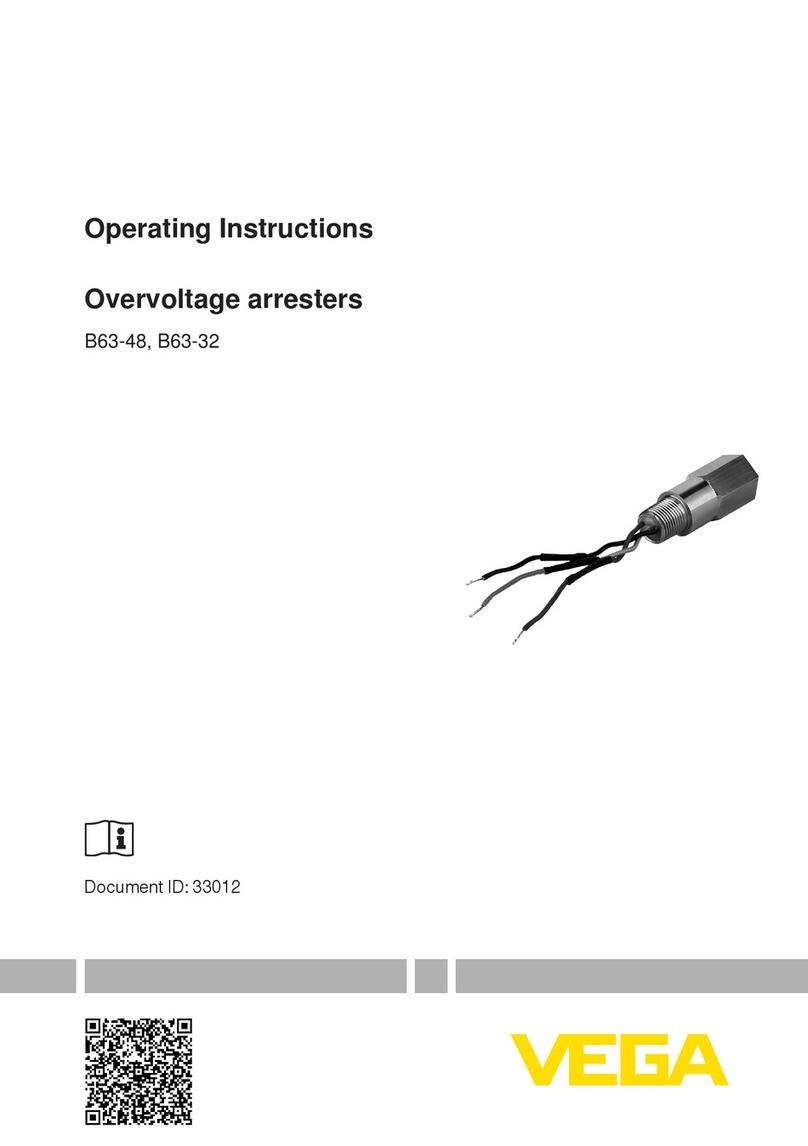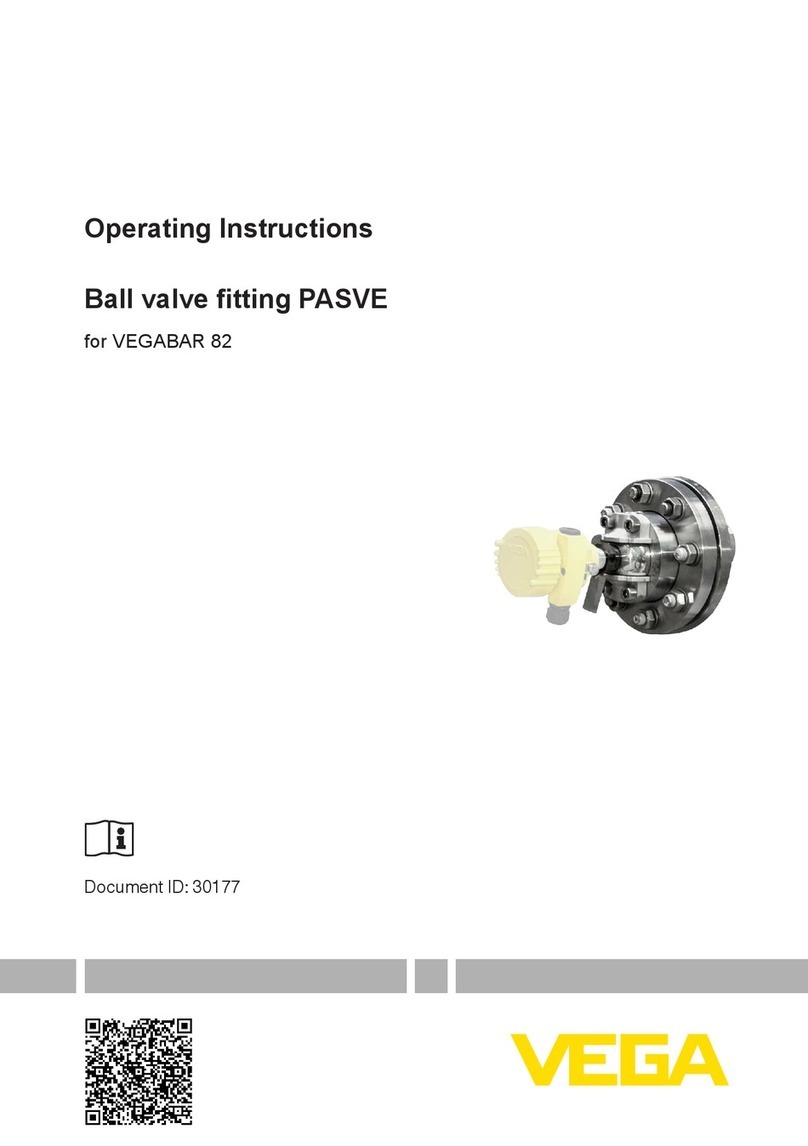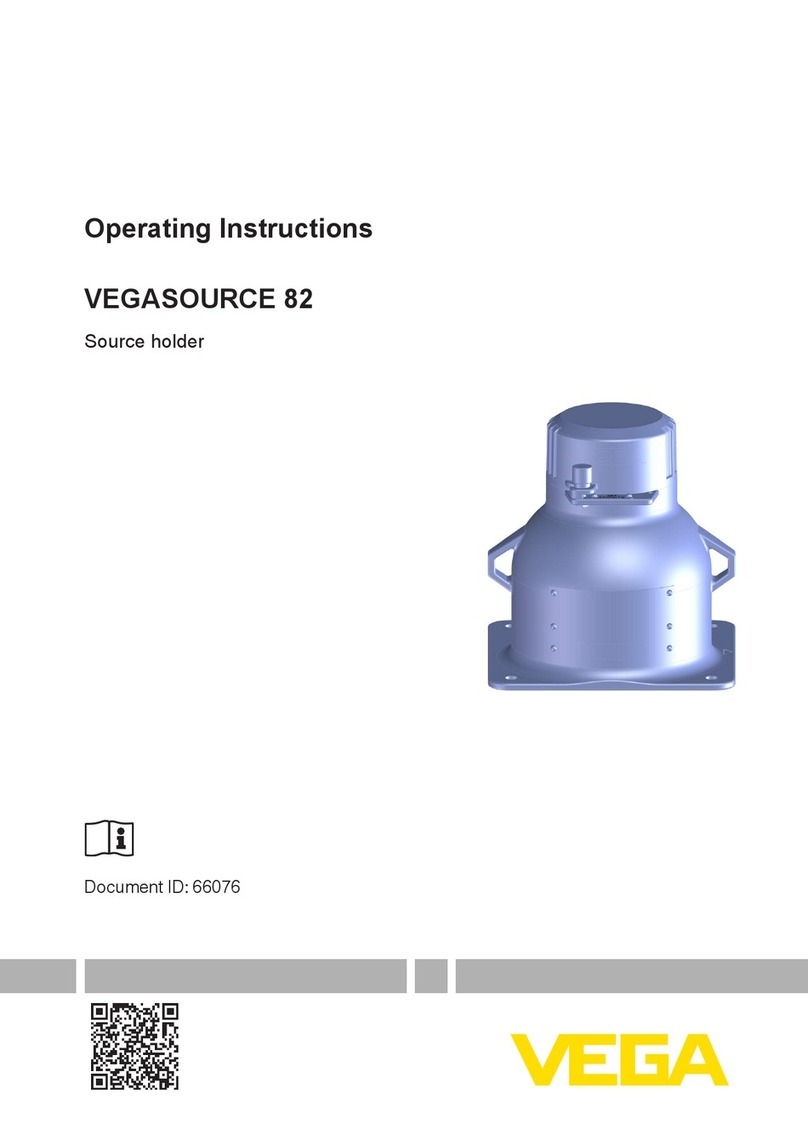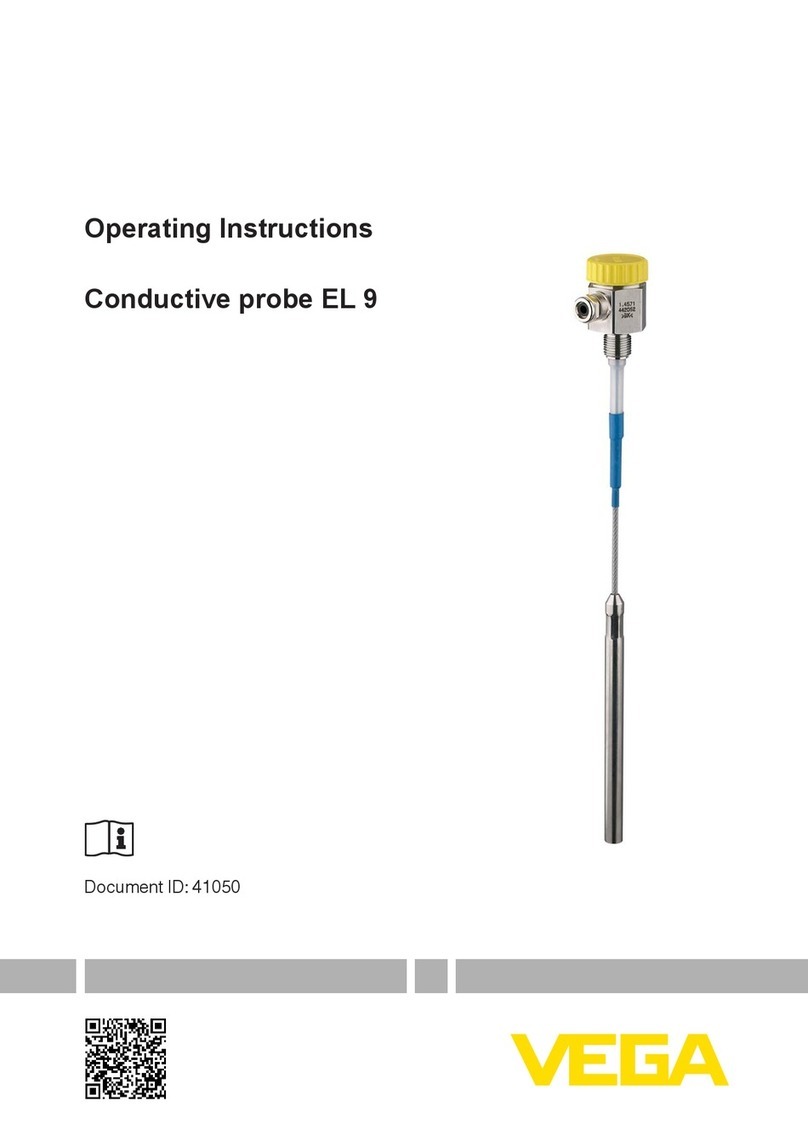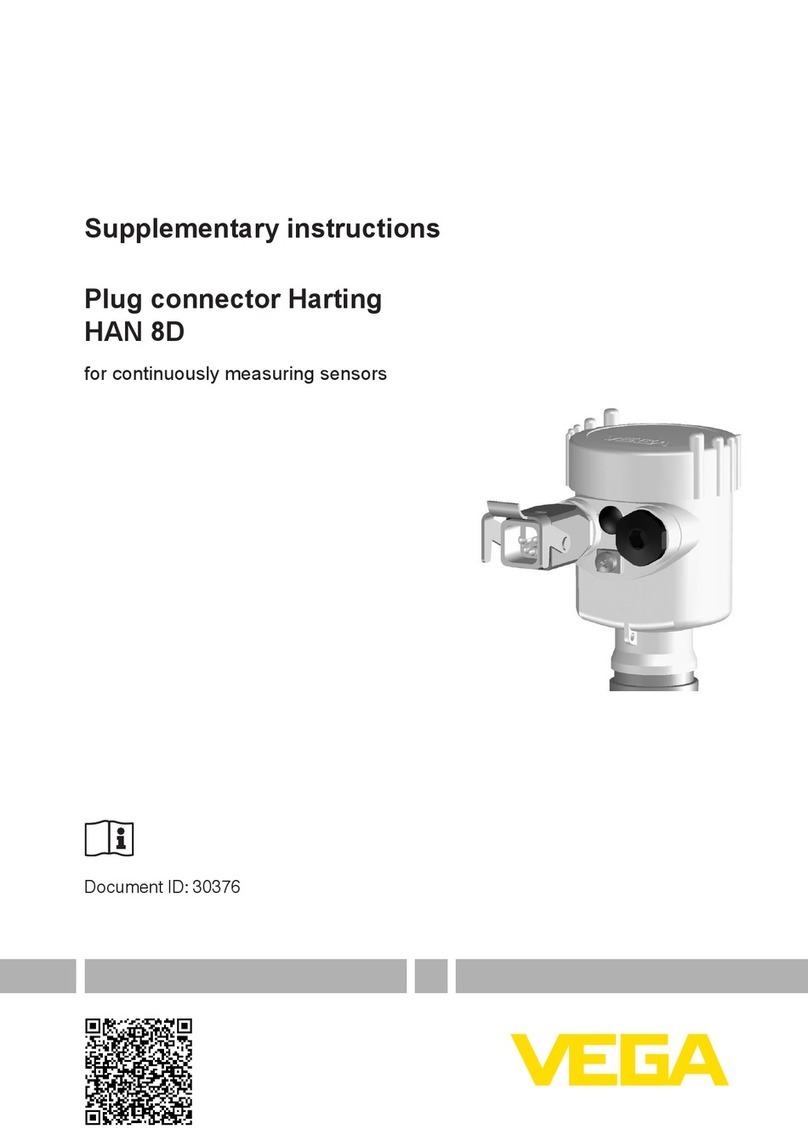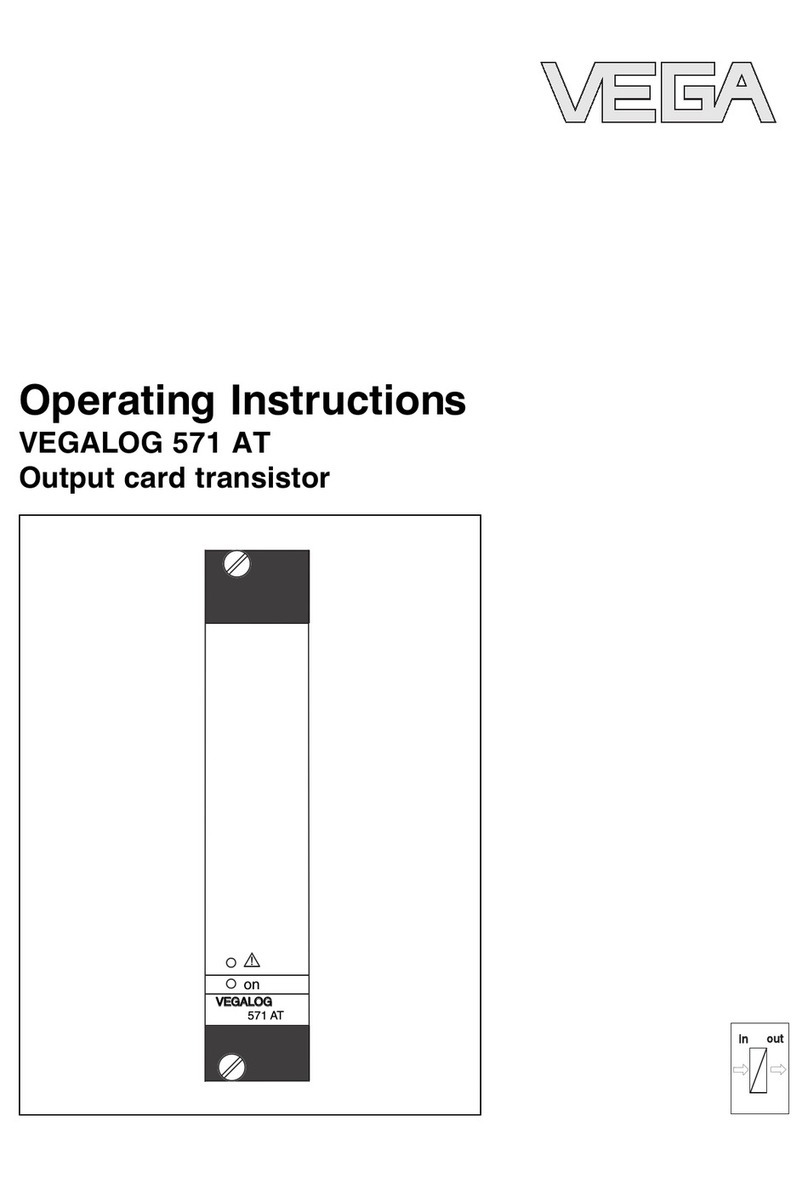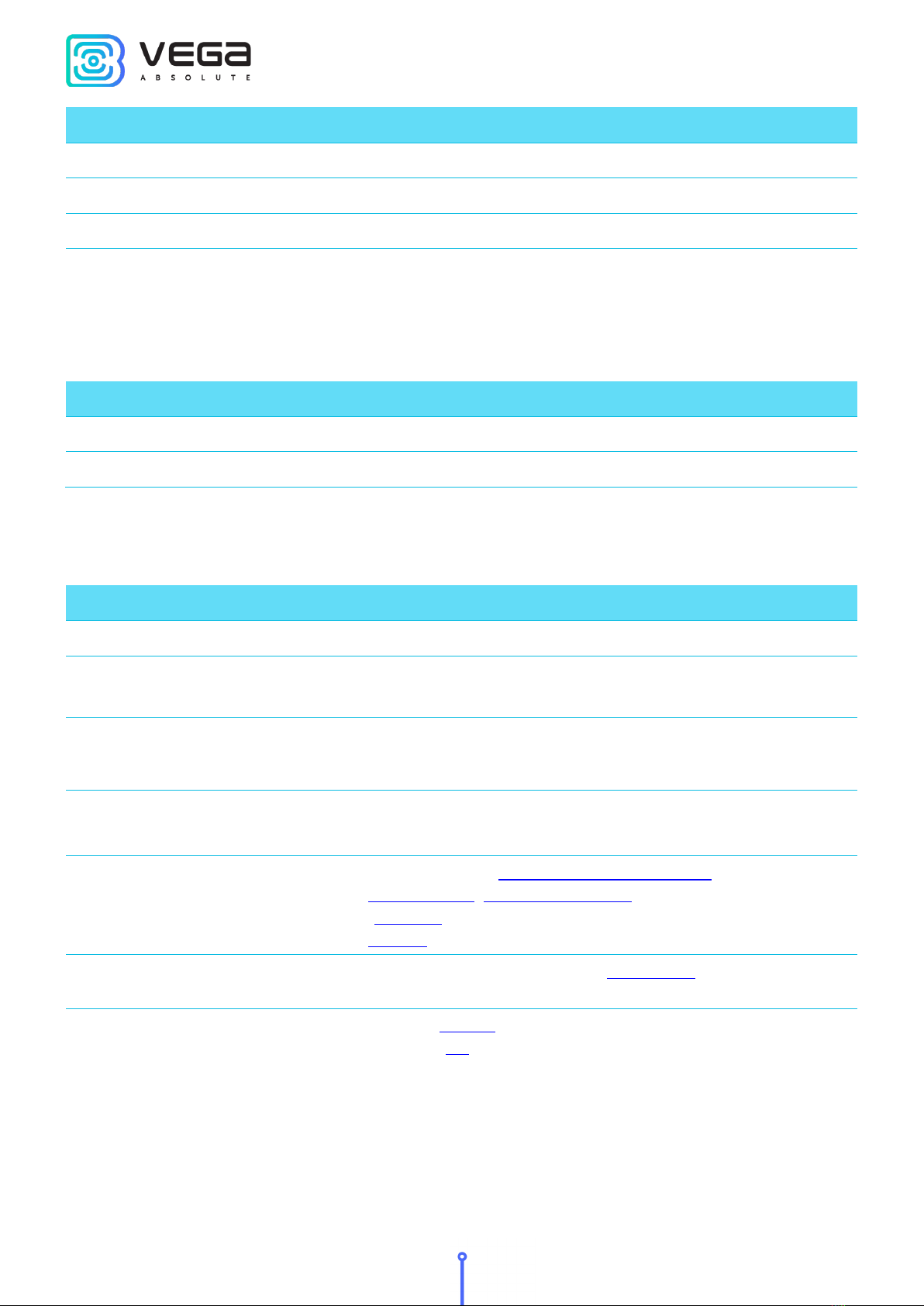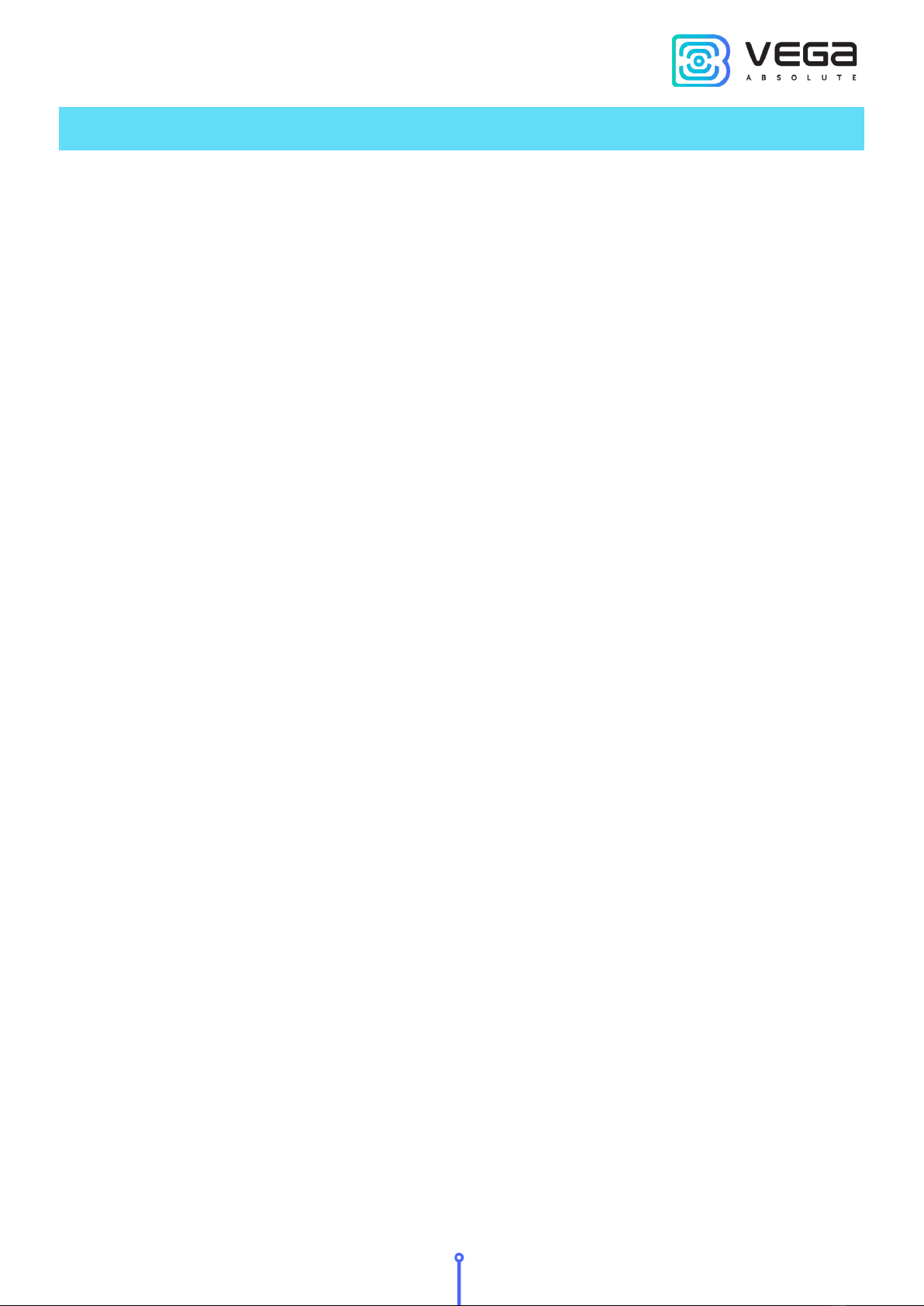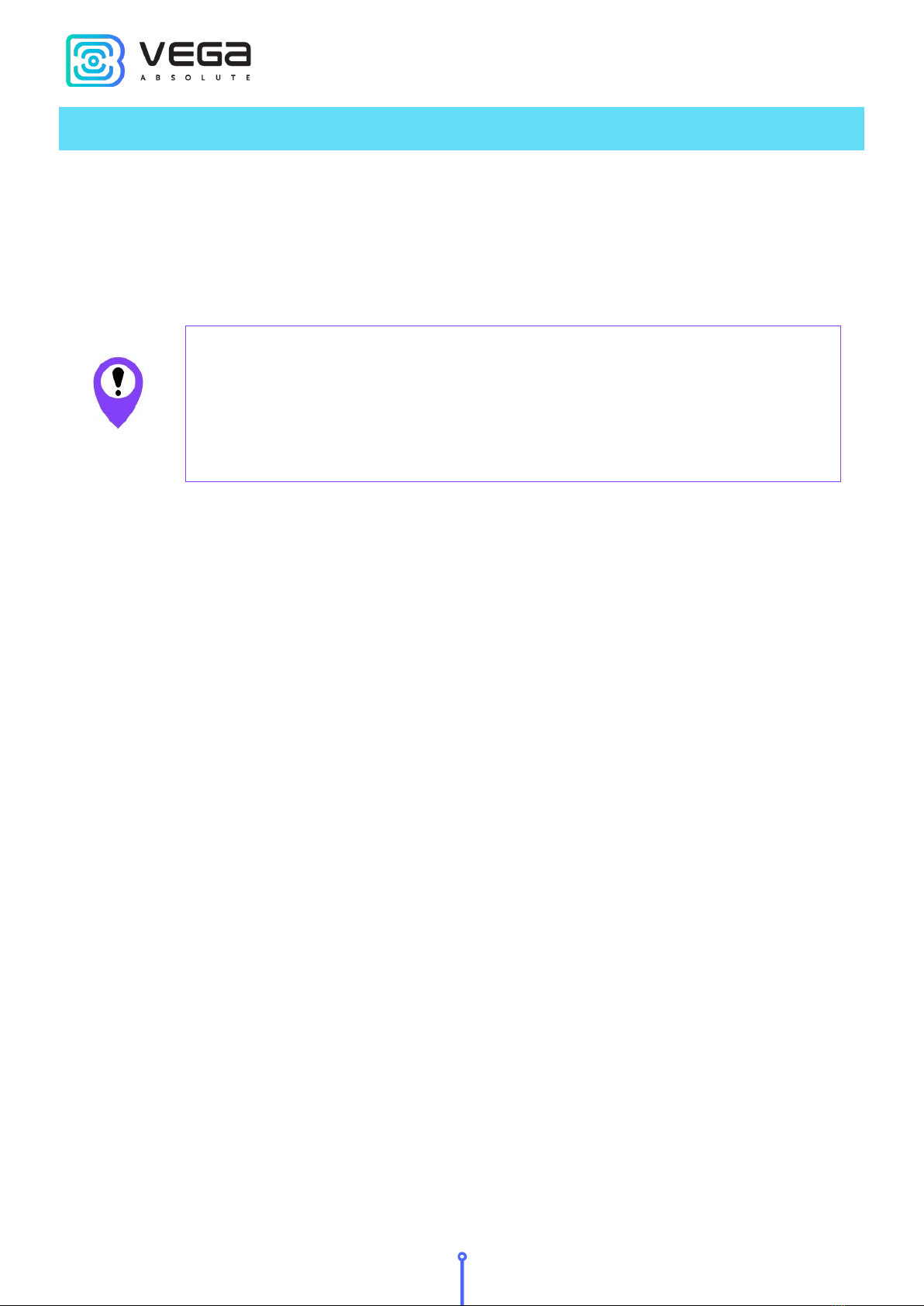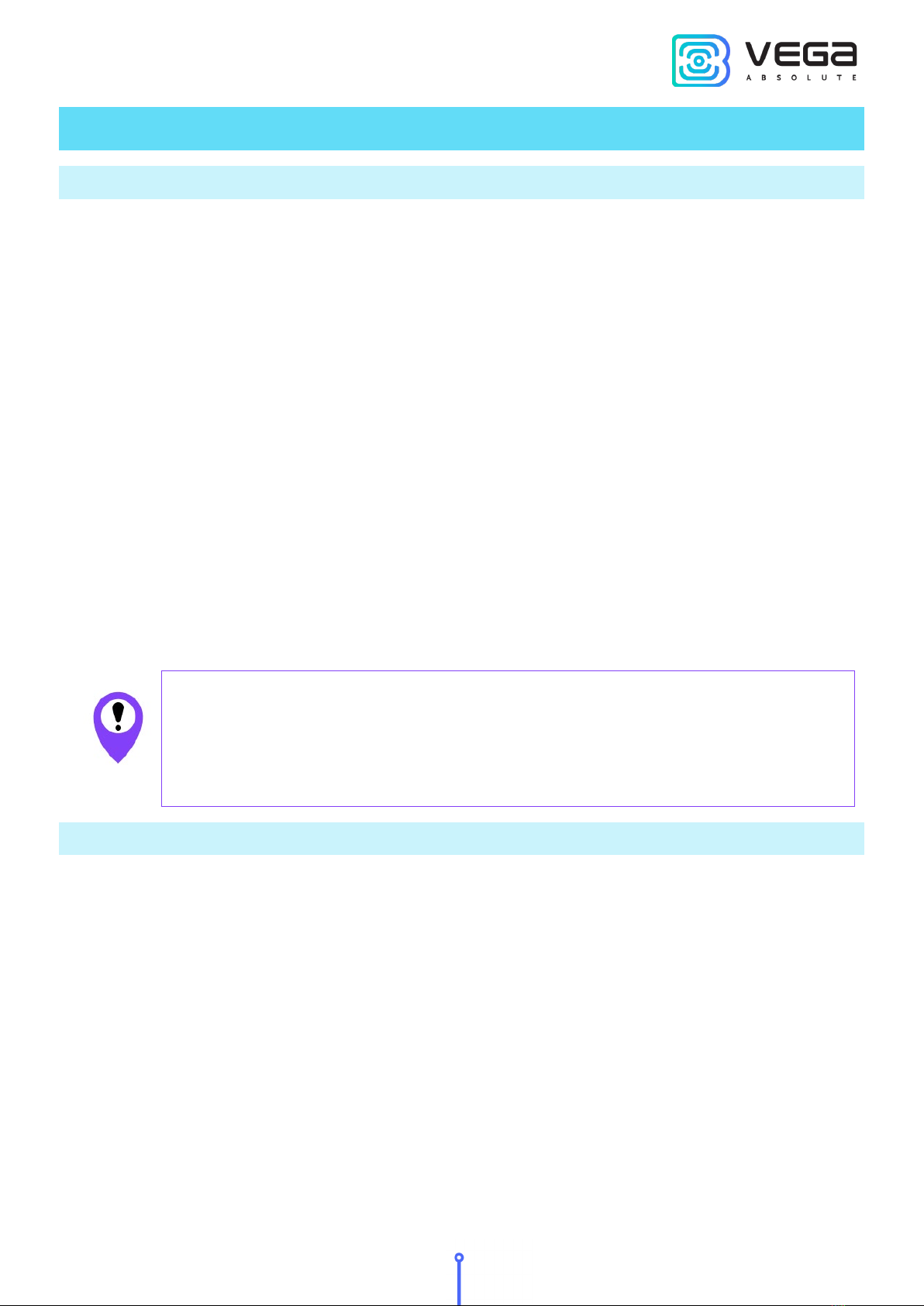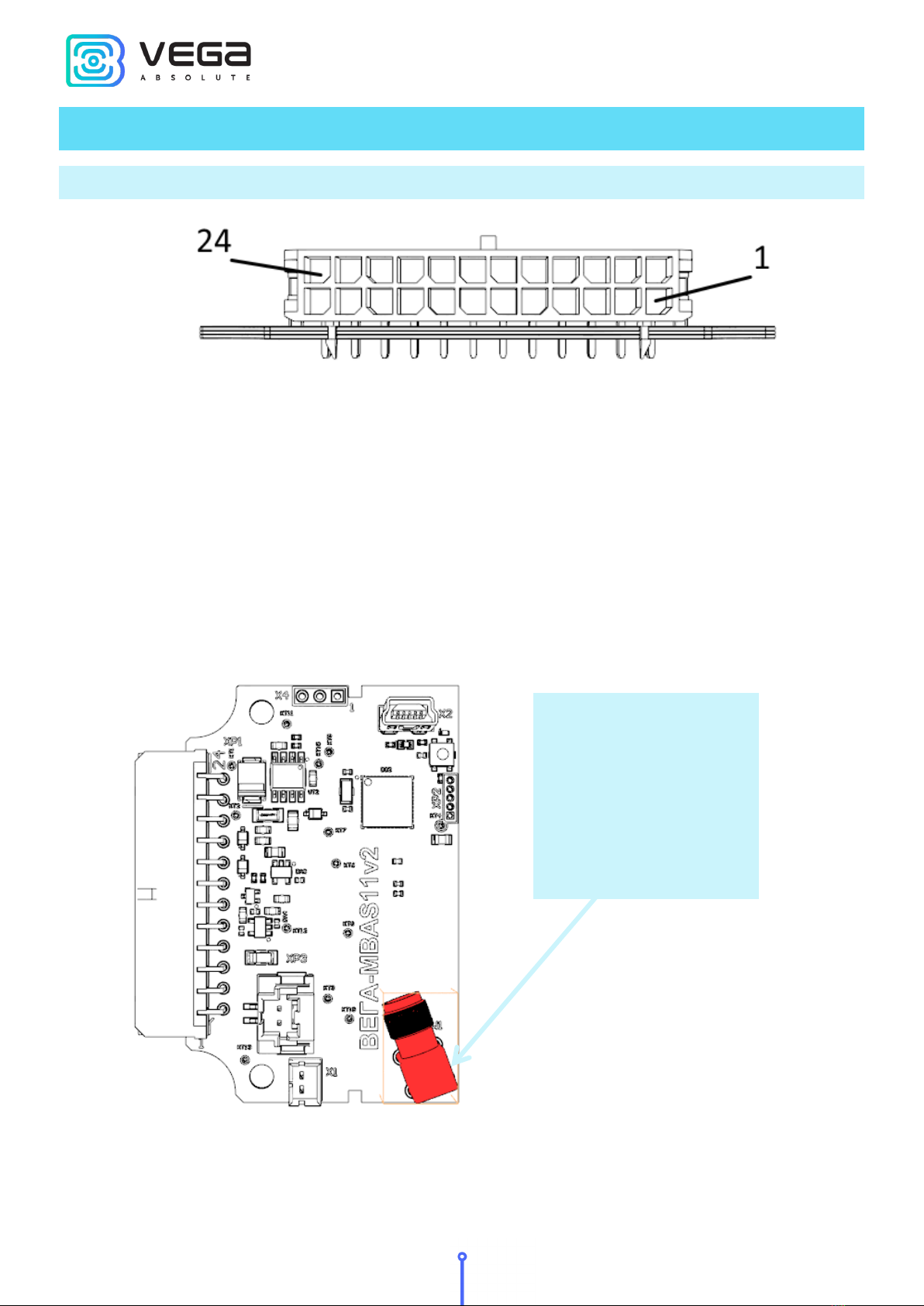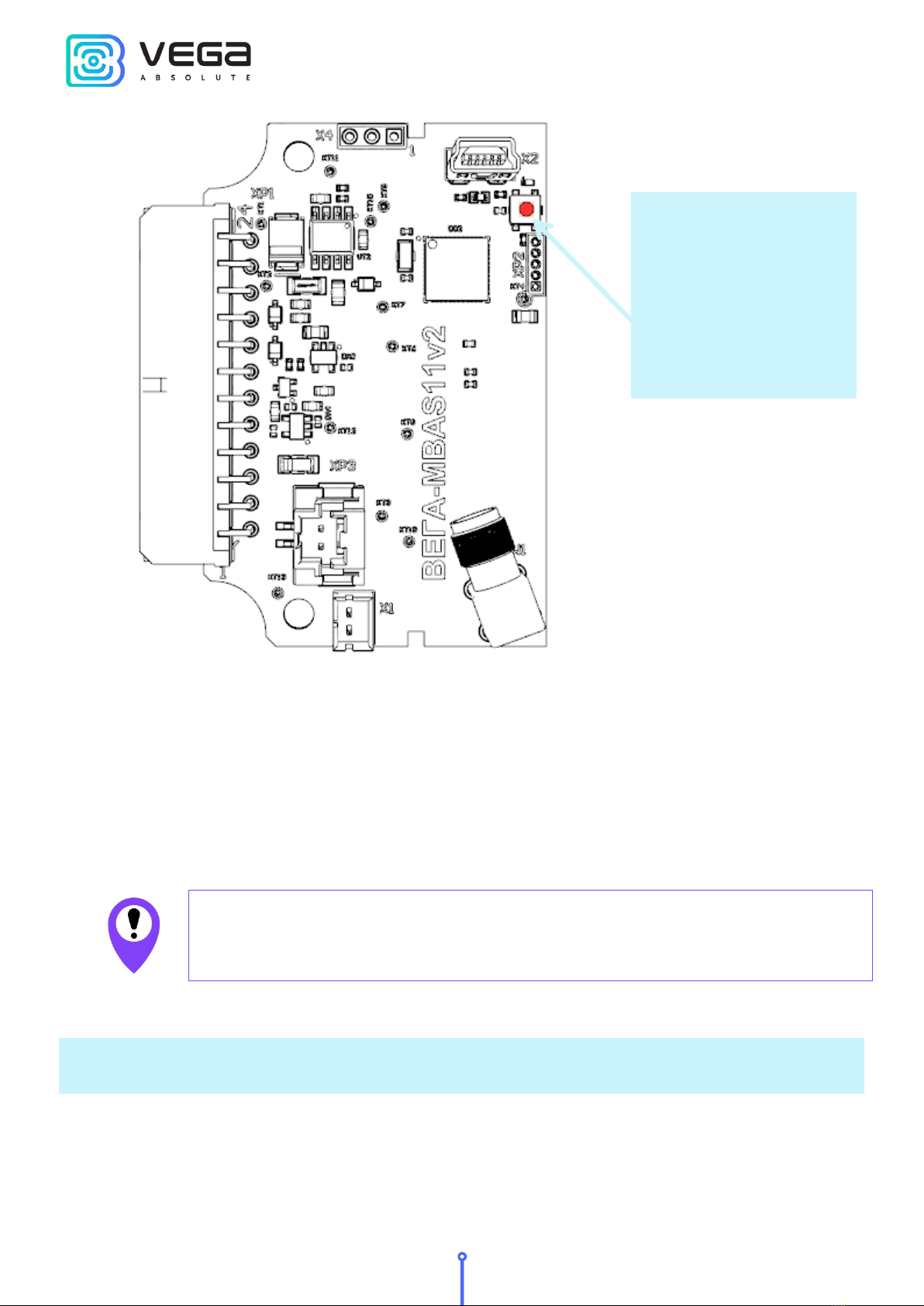M-BUS-2 / User Manual
5
Revision 07 - 14 September 2020
1 DESCRIPTION AND OPERATION
DEVICE DESCRIPTION
The device M-BUS-2 is designed for reading of values from metering instruments via
M-BUS interface and further accumulating and transmitting of this data to the LoRaWAN
network.
Converter M-BUS-2 can be used for any utilities’ meters and industrial equipment with
M-BUS interface including water-, electricity-, and heat meters. M-BUS-2 may operate in the
independent poll mode of some metering devices. Supported devices list:
•Heat meter «Teplouchet-1»
•Heat meter «STE 21 «Berill»
•Heat meter «Danfoss Sonometer 500»
•Heat meter «ELF-M Teplovodomer»
•Heat meter «WESER Heat Meter»
•Heat meter «Kamstrup Multical 801»
•Heat meter «Kamstrup Multical 402»
The converter is powered by a 6400 mAh built-in battery with service life up to 10
years, provided data transmitted once a day.
For the correct functioning of the converter in the independent poll mode,
it is recommended to connect one-model counting devices to one converter
If you simultaneously use different models of metering devices with a single
converter, the correct functioning of the converter is not guaranteed
COMUNICATION AND DATA COLLECTION ALGORITHM
The readings collecting from the meter with a configurable period from 5 minutes to
24 hours. The readings stored in the device memory and transmitting during the next
communication session with the LoRaWAN network.
The adjustable data transfer period can be from 5 minutes to 24 hours. Data
transferring in random point in time during set period. At the next communication session, the
device starts sending accumulated packets with readings, from the earliest to the latest.
With the "Confirmed uplinks" option turned on, the device will send the next packet
only after receiving a confirmation of the delivery of the previous one. If such confirmation
has not received after the fulfilled in the settings uplink number of transmissions, device
completes the communication session until the next one according to the schedule. In this
case, the device continues to collect data according to the data collection period and store it