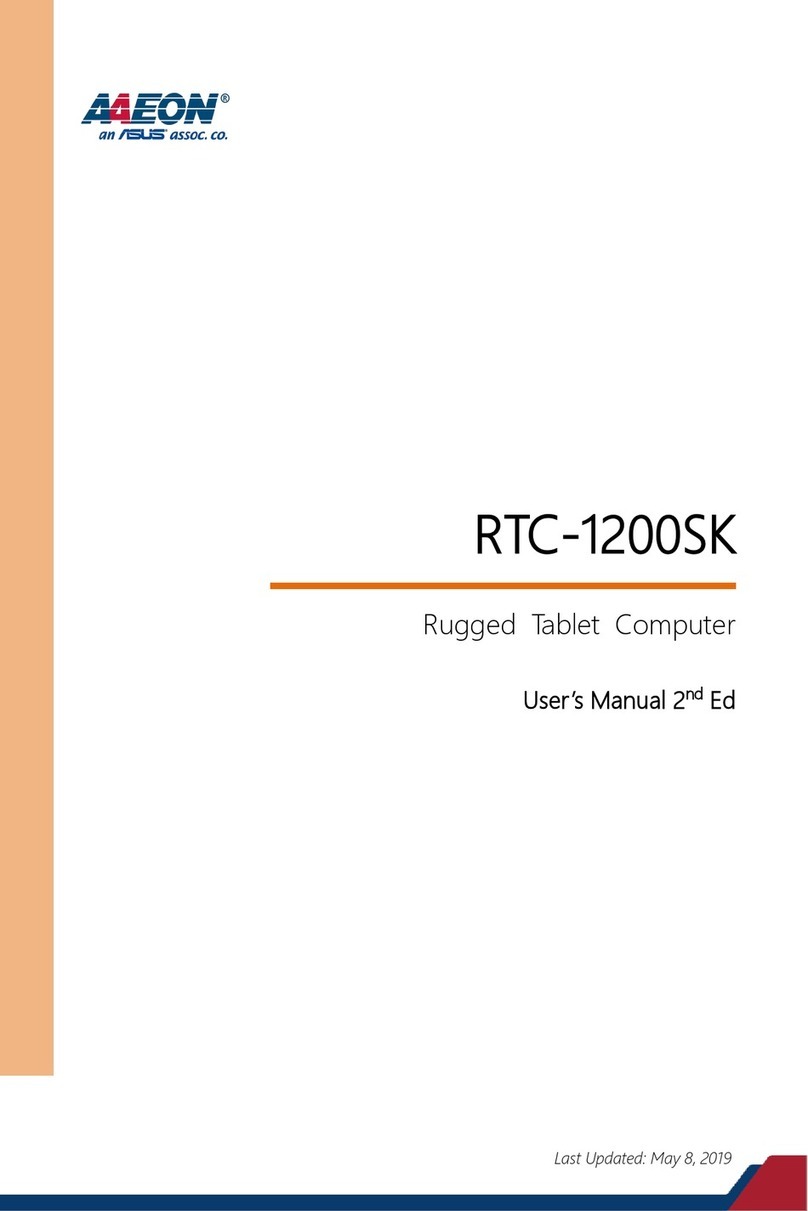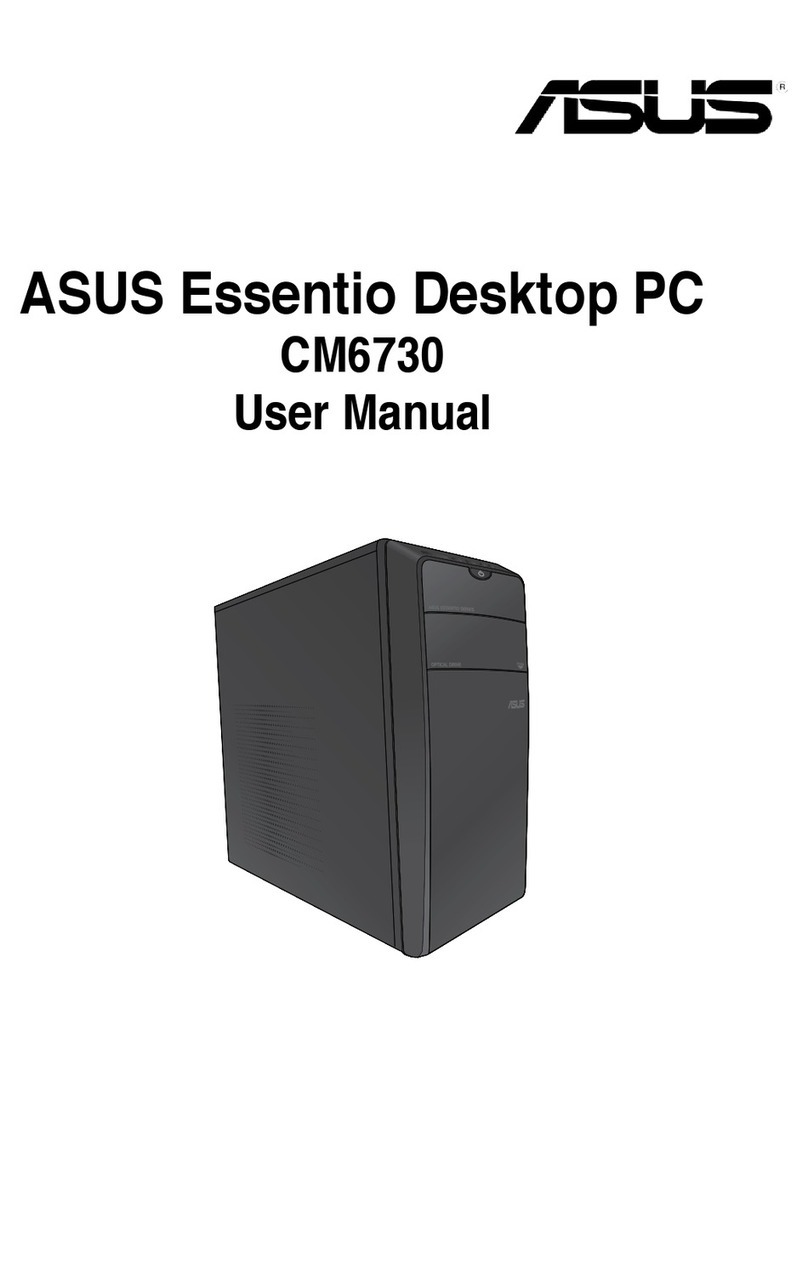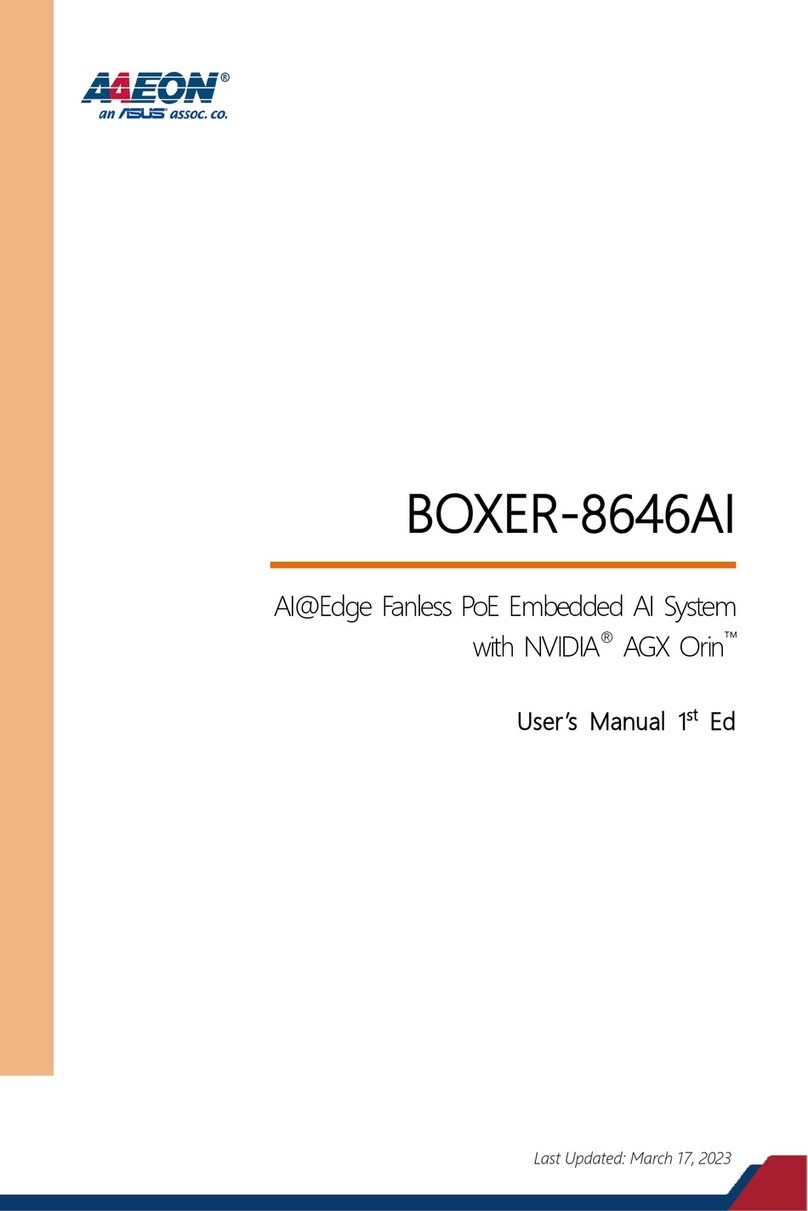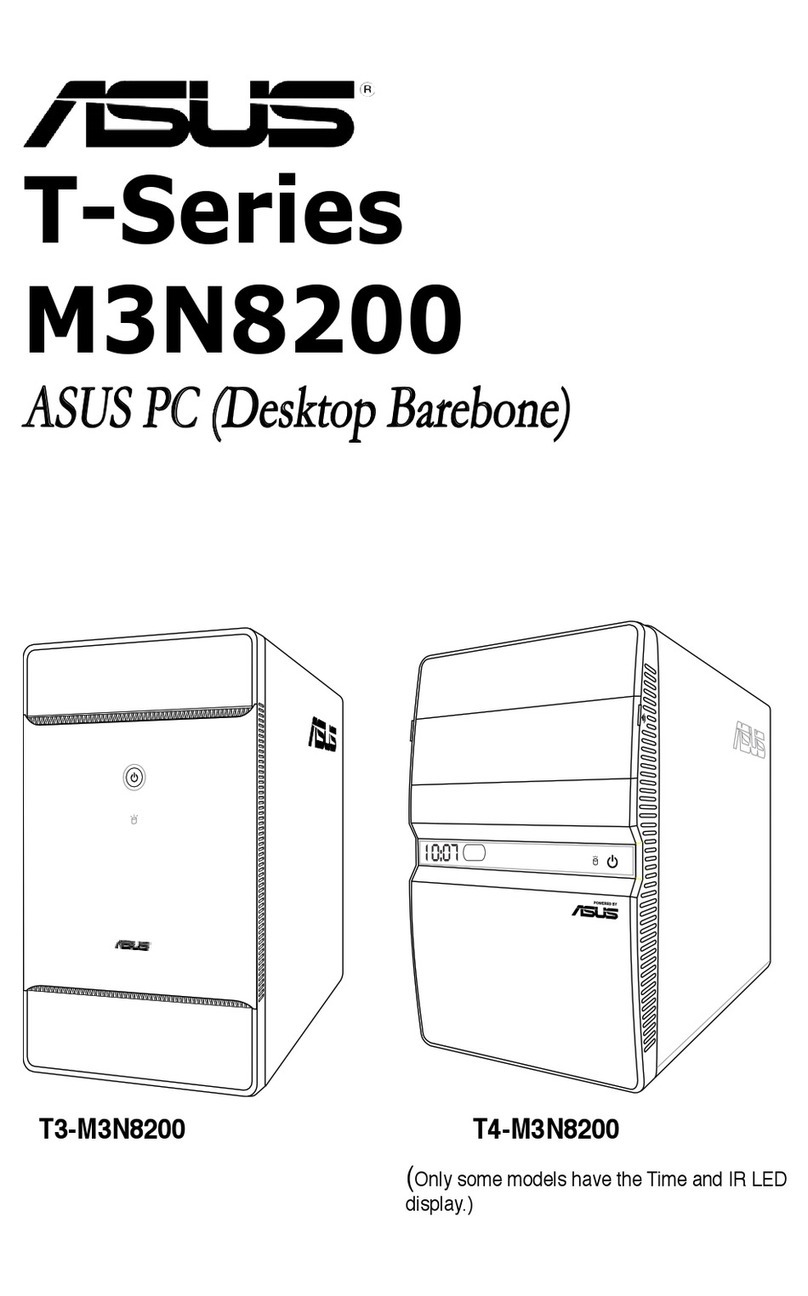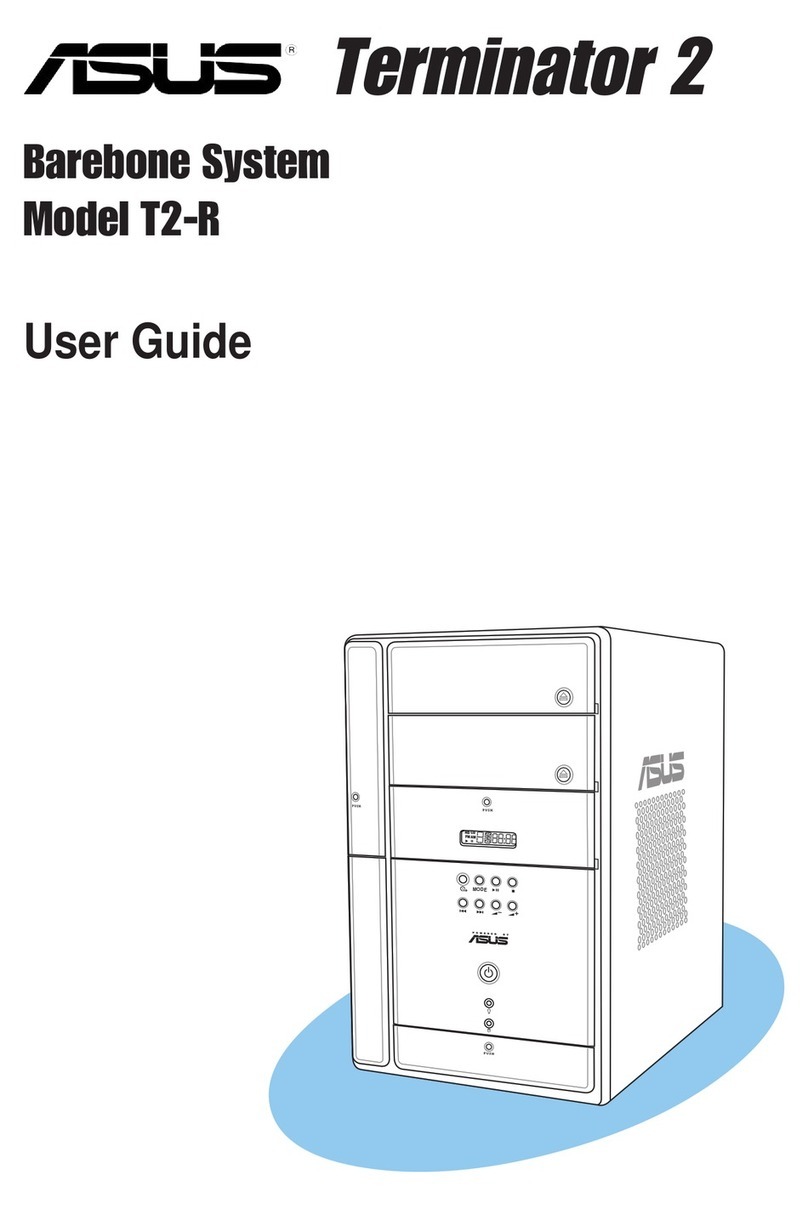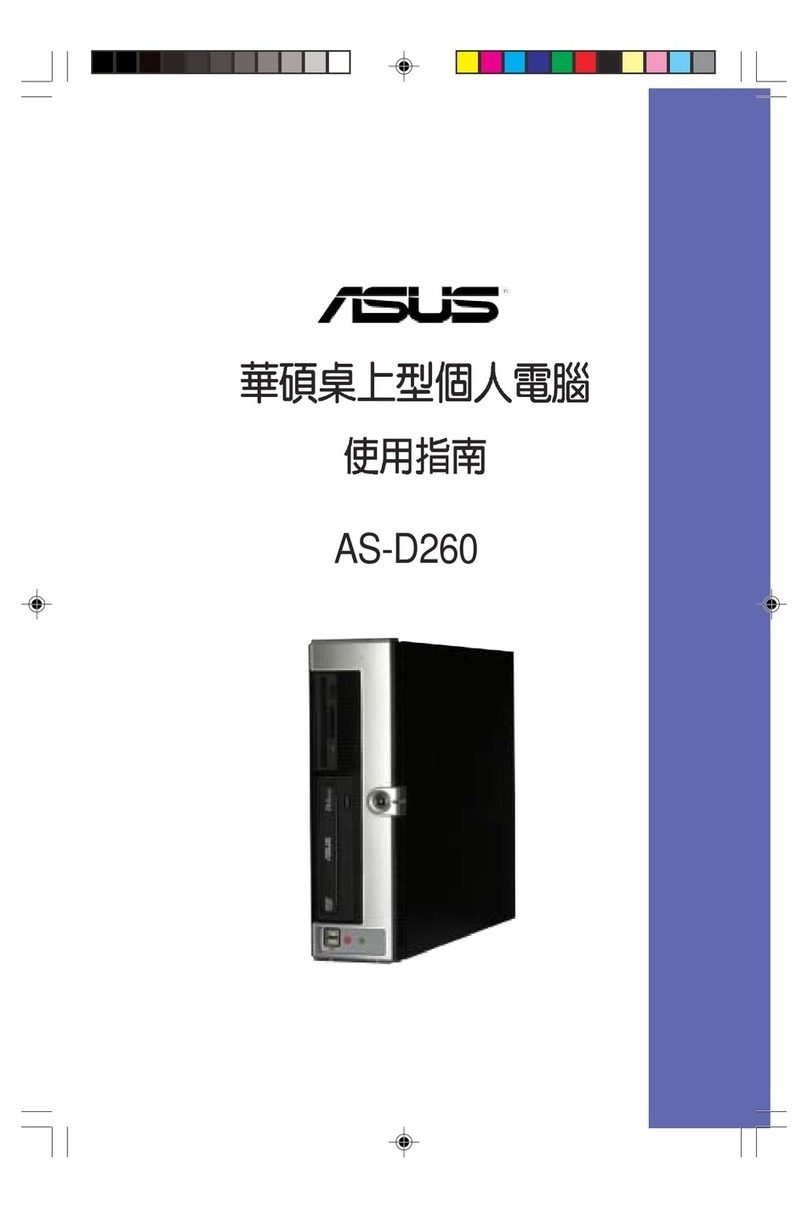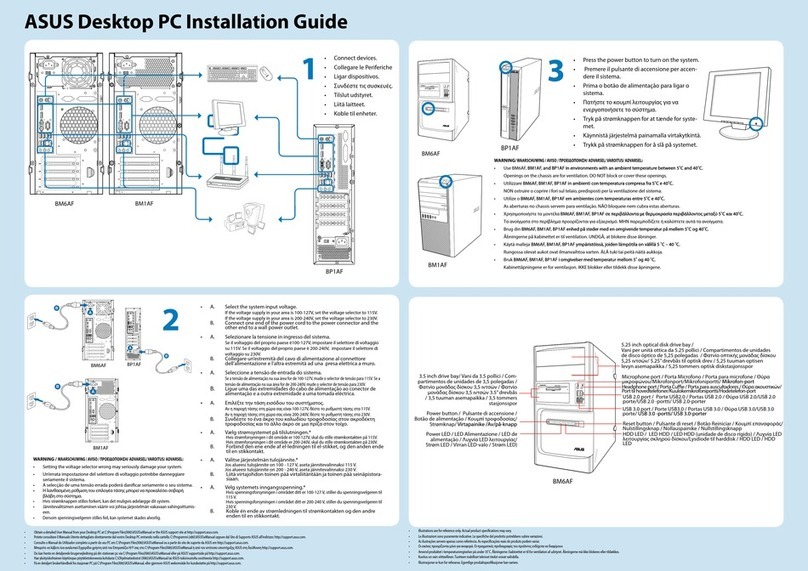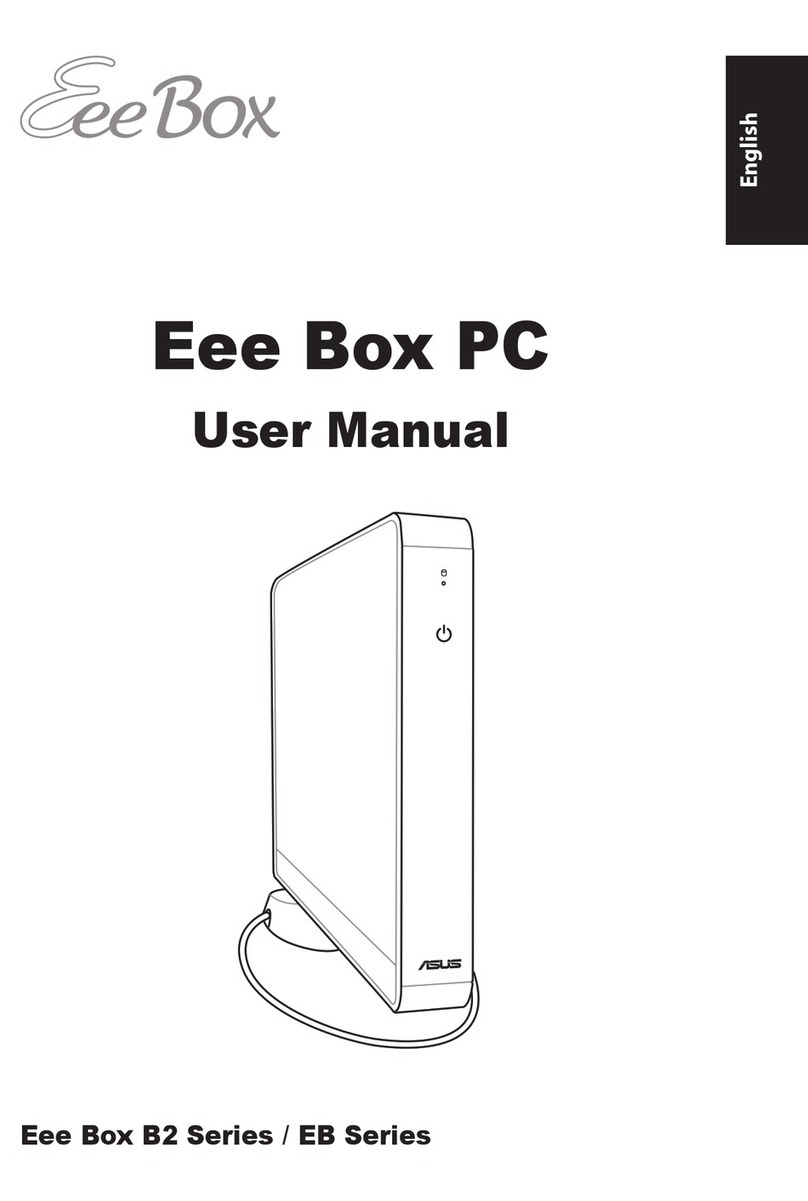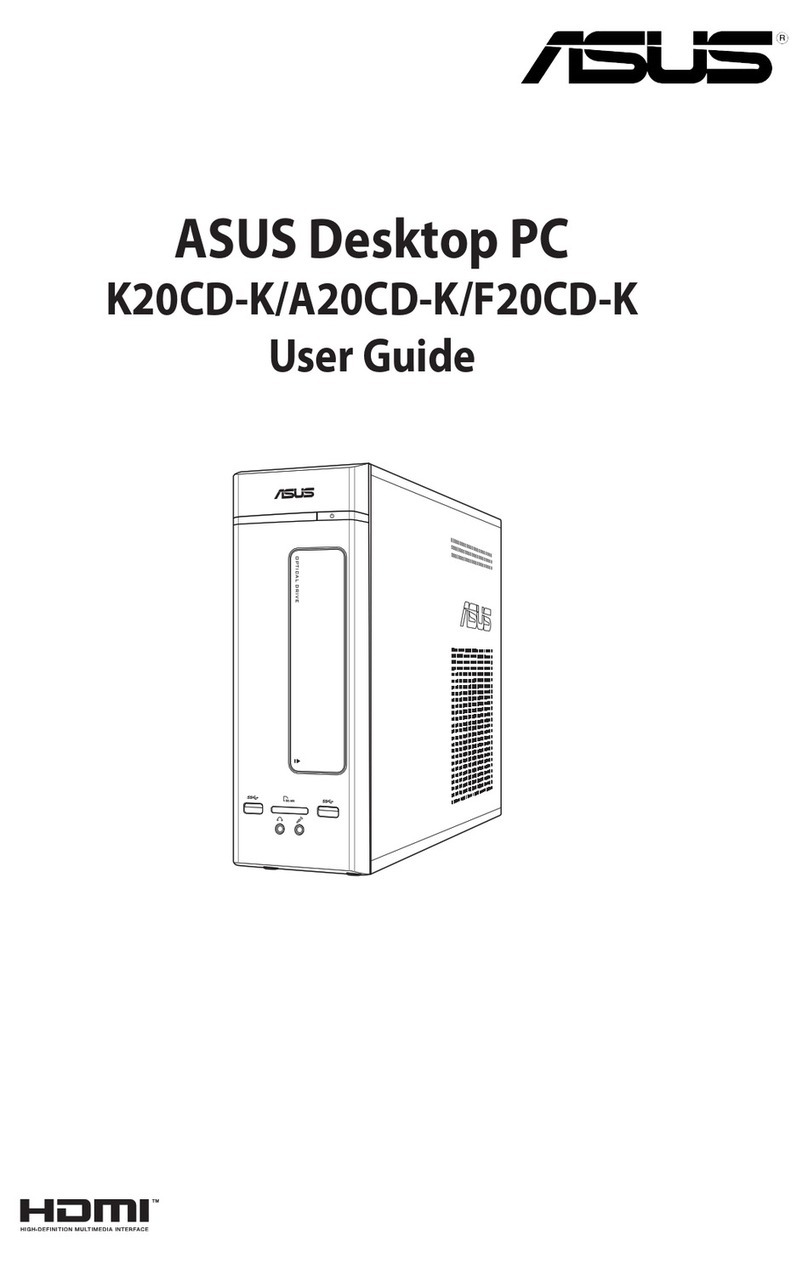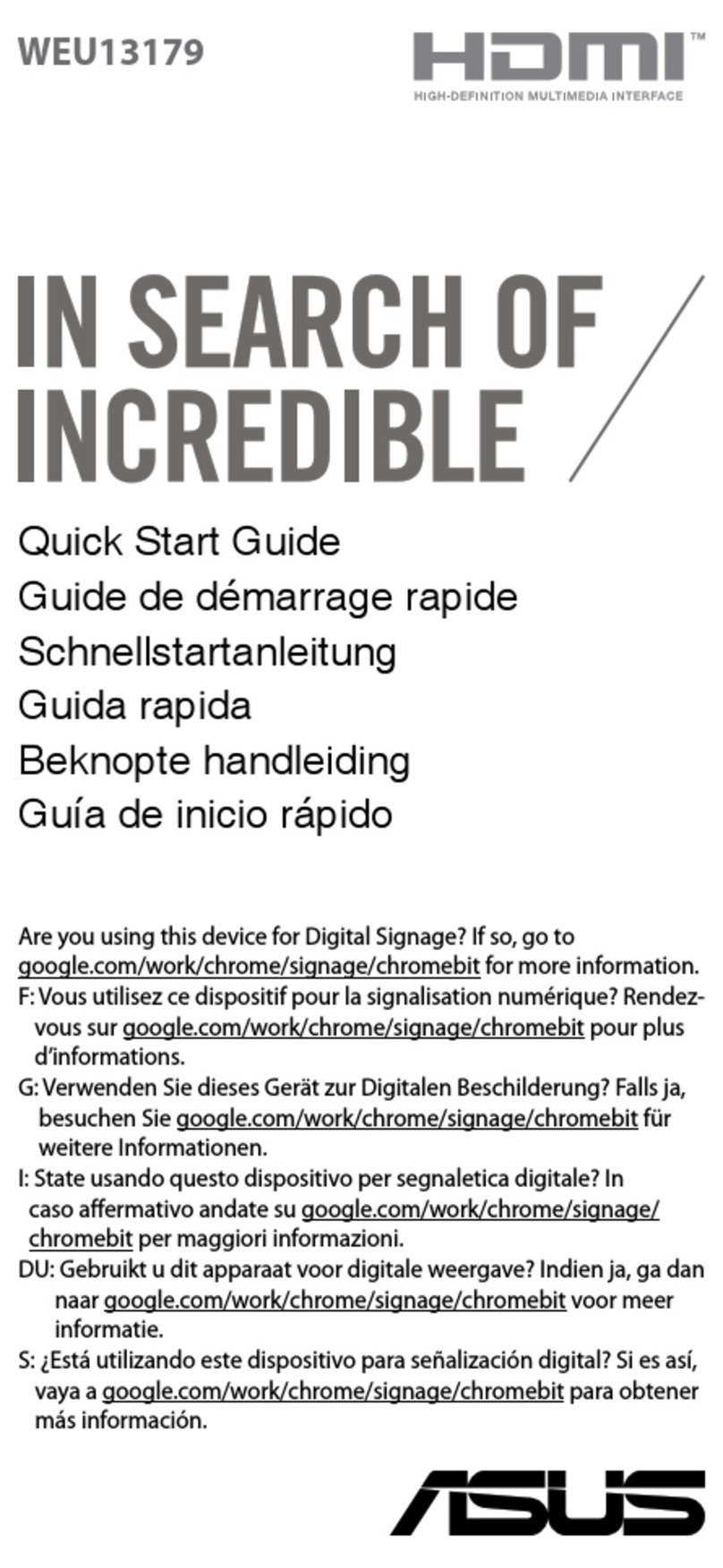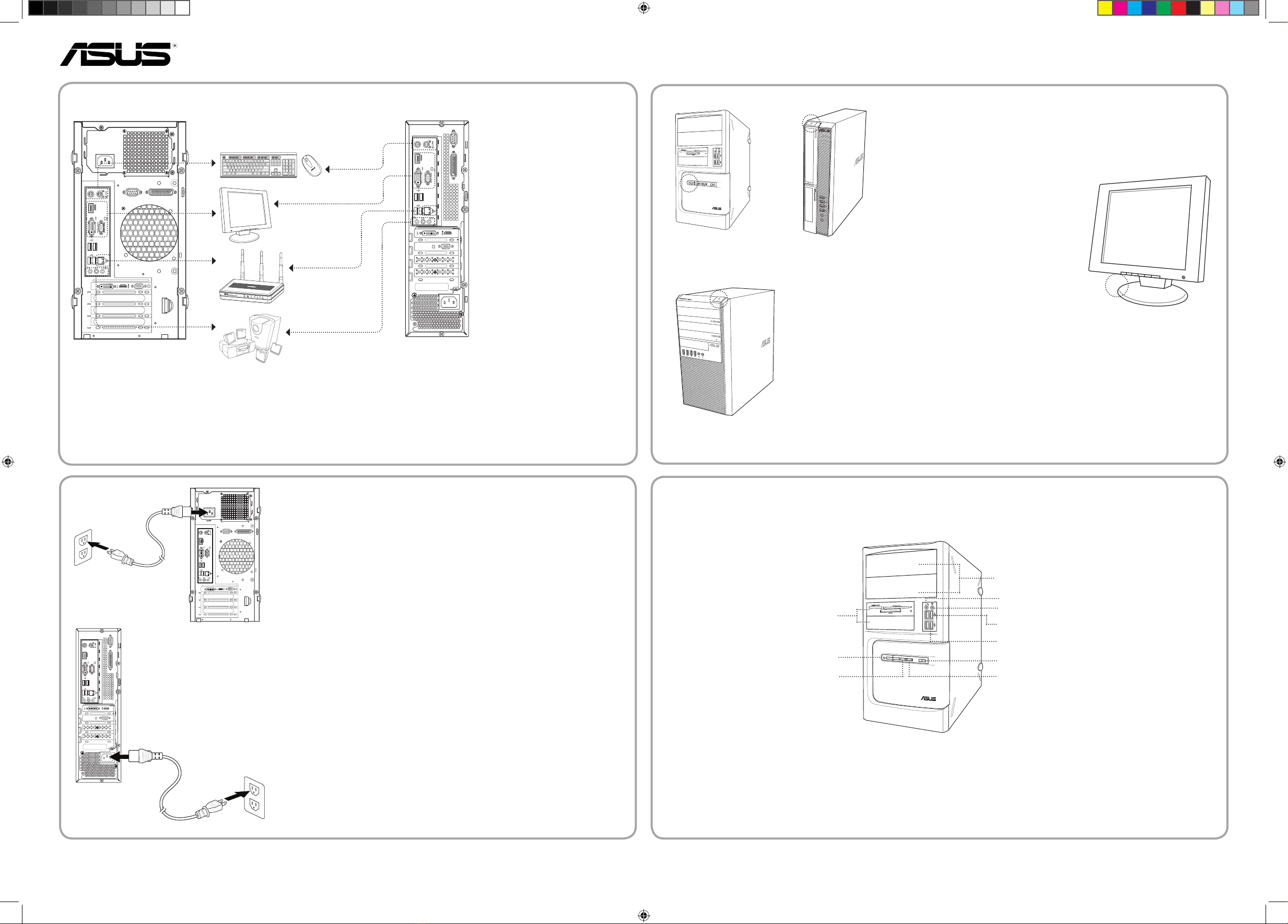BM1AD
BP1AD (SD310)
15060-2660K100
HDD LED/ LED für Festplattenlaufwerke /Voyant d’activité pour disque(s)
dur(s) / LED de unidad de disco duro / HDD-LED
5.25 inch optical disk drive bay
/ 5.25-Zoll Schächte für optische
Laufwerke/ Baies 5.25 pouces pour lecteurs optiques / Bahíasparauni-
dades ópticas de 5,25 pulgadas / Optischestationlades5,25inch
opticaldiskdriveejectbutton/Auswurftastefüroptisches
Laufwerk/Boutond’éjectiondulecteuroptique/Botónde
expulsión de la unidad de disco óptico / Knop om optische
schijfstationuittewerpen
3.5inchdrivebay/3.5-ZollLaufwerksschächte/Baies
3.5pouces/Bahíasparaunidadesde3,5pulgadas/
Stationlades 3,5 inch
Power button / Einschalttaste / Bouton de mise en route /
Botón de alimentación/ Aan-uit-knop
USB3.0port/USB3.0-Anschlüsse/PortsUSB3.0/PuertosUSB3.0/
USB3.0-poorten
USB2.0port/USB2.0-Anschlüsse/PortsUSB2.0/PuertosUSB2.0/
USB2.0-poorten
Headphoneport/Kopfhöreranschluss/Prisecasque/Puerto
para auriculares / Koptelefoonpoort
Microphone port / Mikrofonanschluss / Port micro / Puerto para
micrófono / Microfoonpoort
Microphone port / Mikrofonanschluss / Port micro / Puerto
para micrófono / Microfoonpoort
Power button / Einschalttaste / Bouton de mise en
route / Botón de alimentación/ Aan-uit-knop
HDD LED/ LED für Festplattenlaufwerke /Voyant d’activité pour disque(s)
dur(s) / LED de unidad de disco duro / HDD-LED
USB2.0port/USB2.0-Anschlüsse/PortsUSB2.0/Puertos
USB2.0/USB2.0-poorten
Headphoneport/Kopfhöreranschluss/Prisecasque/
Puerto para auriculares / Koptelefoonpoort
opticaldiskdriveejectbutton/Auswurftastefüroptisches
Laufwerk/Boutond’éjectiondulecteuroptique/Botónde
expulsión de la unidad de disco óptico / Knop om optische
schijfstationuittewerpen
opticaldiskdrivebay(empty)/Schachtfüroptisches
Laufwerk(leer)/Baiepourlecteurdedisqueoptique(vide)
/Bahíadeunidaddediscoóptico(vacía)/Sleufvanoptisch
schijfstation(leeg)
USB3.0port/USB3.0-Anschlüsse/PortsUSB3.0/Puertos
USB3.0/USB3.0-poorten
3.5inchdrivebay/3.5-ZollLaufwerksschächte/Baies3.5
pouces/Bahíasparaunidadesde3,5pulgadas/Stationlades
3,5 inch
5.25 inch optical disk drive bay
/ 5.25-Zoll Schächte für optische
Laufwerke/ Baies 5.25 pouces pour lecteurs optiques / Bahíasparauni-
dades ópticas de 5,25 pulgadas / Optischestationlades5,25inch
ENERGYSTARisajointprogramoftheU.S.EnvironmentalProtectionAgencyandtheU.S.DepartmentofEnergyhelping
us all save money and protect the environment through energy ecient products and practices.
AllASUSproductswiththeENERGYSTARlogocomplywiththeENERGYSTARstandard,andthepowermanagement
featureisenabledbydefault.Themonitorandcomputerareautomaticallysettosleepafter10and30minutesofuser
inactivity.Towakeyourcomputer,clickthemouseorpressanykeyonthekeyboard.
Pleasevisithttp://www.energy.gov/powermanagementfordetailinformationonpowermanagementanditsbenetstothe
environment.Inaddition,pleasevisithttp://www.energystar.govfordetailinformationontheENERGYSTARjointprogram.
*Note:EnergyStarisNOTsupportedonFreedosandLinux-basedproducts.
Safety information
• Beforeusingthisproduct,ensurethatallcablesarecorrectlyconnected.Ifyoudetectanycabledamage,contactyourretailer
immediately.
• Usethisproductonlywiththecorrectvoltageasinstructedbythemanufacturer.
• Toavoidshortcircuitsandfaultycontacts,keepscrapsofpaper,screws,andthreadsawayfromconnectors,slots,sockets,and
circuits.
• Beforeaddingorremovingdevicestoorfromthesystem,ensuretounplugitfromthepowersource.
• Thesystemcoversareelaboratelydesignedtoprotectusersfromscratches,butstillbecarefulwiththosesharptipsandedges.Put
on a pair of gloves before removing or replacing the system covers.
• Ifyouencountertechnicalproblemswiththisproduct,e.g.thepowersupplyisbroken,contactaqualiedservicetechnicianor
yourretailer.DONOTservicethisproductyourself.
Sicherheitsinformationen
• VorInbetriebnahmedesProduktsmüssenalleKabelrichtigangeschlossensein.BemerkenSieeineBeschädigung,kontaktierenSie
sofortIhrenHändler.
• BetreibenSiedasProduktnurmitrichtigerSpannung,wievomHerstellerangewiesen.
• UmKurzschlüsseundWackelkontaktezuvermeiden,haltenSiePapierschnipsel,SchraubenundFädenfernvonAnschlüssen,Steck-
plätzen,SockelnundStromkreisen.
• BeimAnschließenoderTrennenvonGerätenandasodervomSystemmussdasStromkabeldesSystemsherausgezogenwerden.
• ObwohldasSystemgehäusesorgfältigentwickeltwurde,umBenutzervorKratzernzuschützen,achtenSieaufscharfeSpitzen
oderKanten.BevorSiedieSystemabdeckung/dasGehäuseentfernenoderersetzen,könnenSiesichmiteinPaarHandschuhen
schützen.
• FallstechnischeProblemebeimProduktauftretenwiez.B.defektesStromkabel,wendenSiesichandenqualiziertenKundendi-
enstoderIhreVerkaufsstelle.ReparierenSiedasProduktNICHTselbst.
Informations relatives à la sécurité
• Avantd’utiliserleproduit,vériezquetouslescâblessontbienbranchésetquelescâblesd’alimentationnesontpasendom-
magés. Si vous relevez le moindre dommage, contactez votre revendeur immédiatement.
• Veillezàutiliserlatensiond’entréeappropriéeàvotrerégionetcommeindiquéparlefabricant.
• Pouréviterlescourt-circuits,gardezlesclips,lesvisetlesagrafesloindesconnecteurs,desslots,dessocketsetdelacircuiterie.
• Avantd’ajouterouenleverdescomposants,vériezquelescâblesd’alimentationsontdébranchés
• Malgrélefaitqueleboîtierdevotreordinateuraiétéconçudesorteàvousprotégercontreleséraures,prenezgardedenepas
vousblesseraveclesextrémitéspointuesduboîtier.Enlezunepairedegantsavantderetireroureplacerlespanneauxduboîtier.
• Sivousrencontrezunproblèmetechniqueavecceproduit(ex:unitéd’alimentationendommagée),contactezuntechnicienquali-
éouvotrerevendeur.NeréparezPASceproduitvous-même.
Información de seguridad
• Antesdeusaresteproducto,asegúresedequetodosloscablesestáncorrectamenteconectados.Sidetectaalgúncabledañado,
póngase en contacto con su distribuidor inmediatamente.
• Utiliceesteproductosolamenteconelvoltajecorrectosegúnloindicaelfabricante.
• Paraevitarcortocircuitosycontactosdefectuosos,mantengalosrestosdepapel,lostornillosyobjetossimilaresalejadosdelos
conectores,lasranuras,losterminalesylacircuitería.
• Antesdeagregardispositivosalsistemaoquitarlosdeéste,asegúresededesenchufarlodelatomadecorriente.
• Aunquelastapasdelsistemaestándiseñadasaldetalleparaevitararañazosalosusuarios,tengacuidadoconlaspuntasylosbor-
desalados.Póngaseunoguantesantesdequitarovolveracolocarlastapasdelsistema.
• Sitieneproblemastécnicosconelproducto,porejemplosilafuentealimentaciónestárota,póngaseencontactoconunprofe-
sionaldeserviciotécnicooconsudistribuidor.NOintenterepararelproductoporsímismo.
Veiligheidsinformatie
• Zorgdatallekabelsgoedzijnaangeslotenvoordatuditproductgebruikt.Neemonmiddellijkcontactopmetuwhandelaaralsu
enige kabelschade
detecteert.
• Gebruikditproductalleenmetdejuistespanning,zoalsdoordefabrikantwordtvoorgeschreven.
• Omkortsluitingenfoutecontactentevermijden,dientupapiersnippers,schroevenendradenuitdebuurtvanconnectors,sleu-
ven, bussen en circuits weghouden.
• Voordatuaanofvanhetsysteemapparatentoevoegtofverwijdert,dientutezorgendathetvandevoedingsbronisverwijderd.
• Desysteempanelenzijnopzettelijkeontworpenomgebruikerstegenschrammentebeschermen.Umoetechterweluitkijkenvoor
dezescherpepuntenenranden.Doehandschoenenaanvoordatudesysteempanelenverwijdertofterugplaatst.
• Alsumetditproducttechnischeproblemenondervindt,bijv.devoedingsbroniskapot,dientucontactoptenemenmeteenbev-
oegdeservicemonteurofuwhandelaar.DitproductNIETzelfonderhouden.
U9014a_BM6AD_BM1AD_BP1AD_QSG_V2.indd 2 5/21/2014 2:32:53 PM