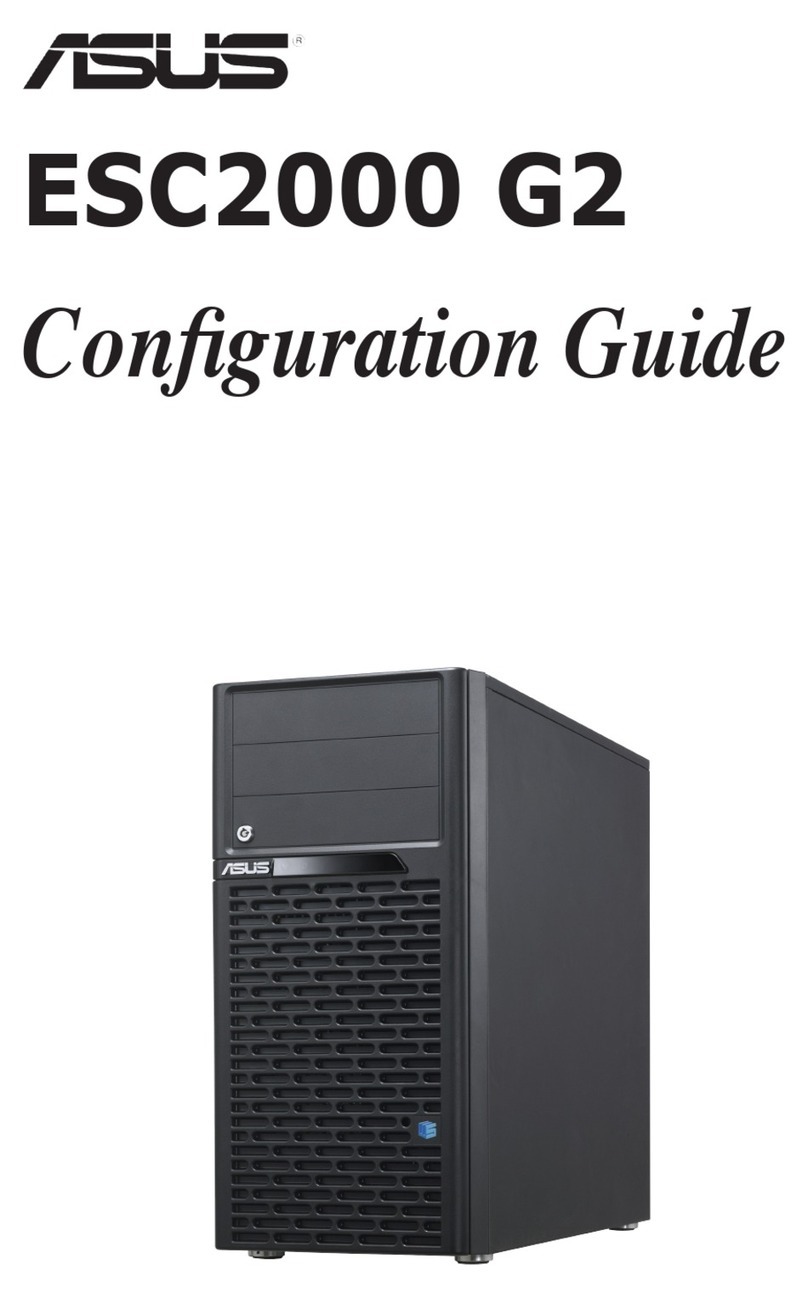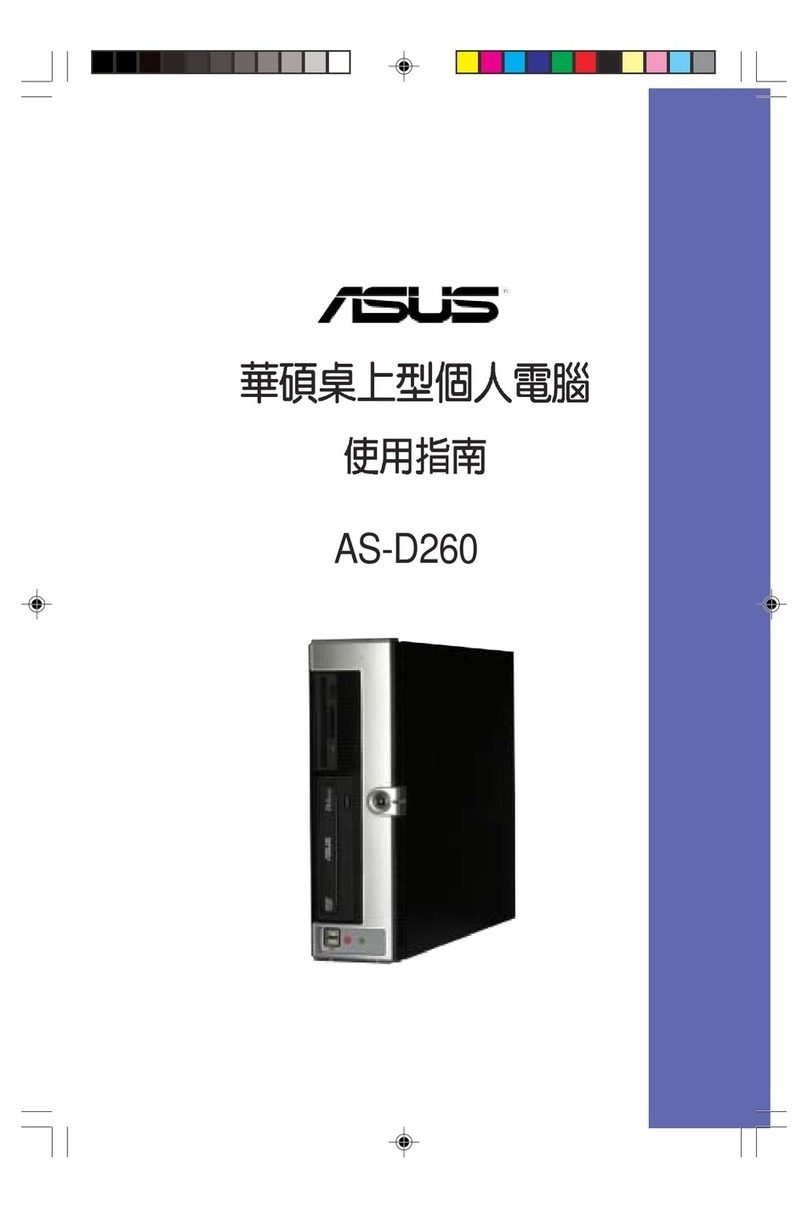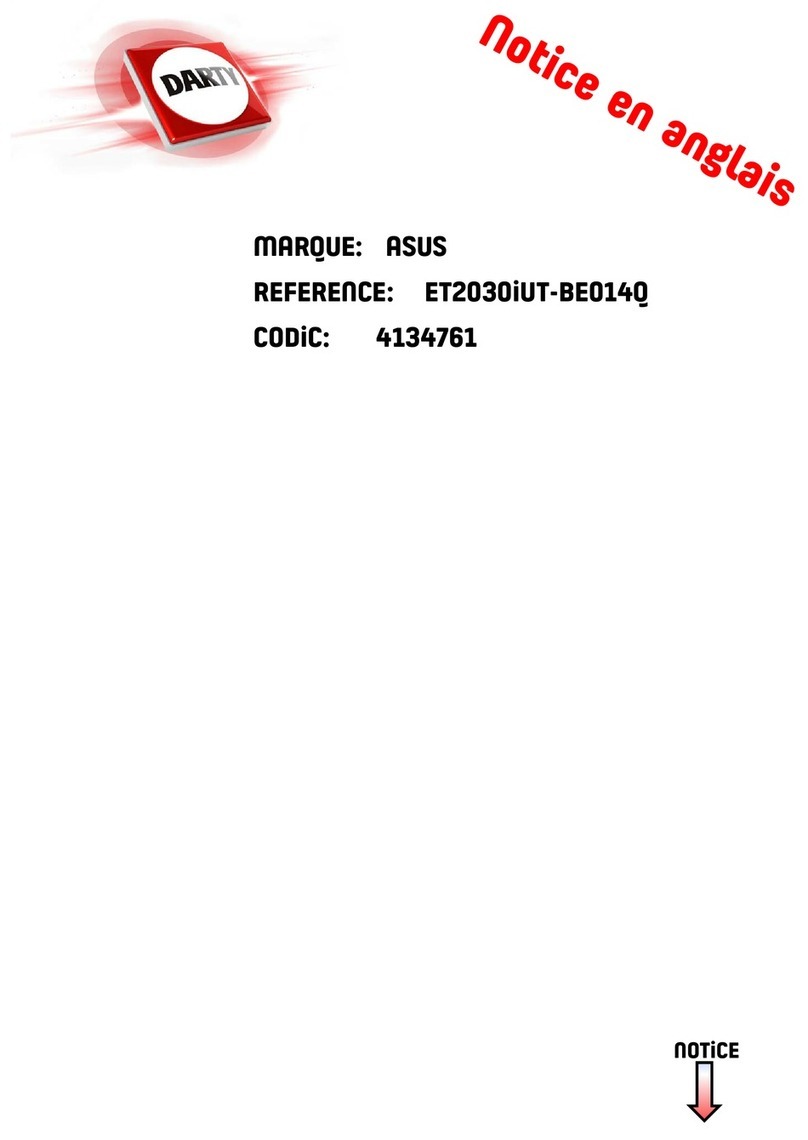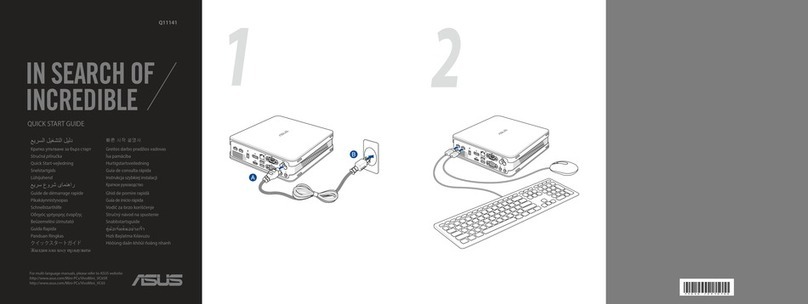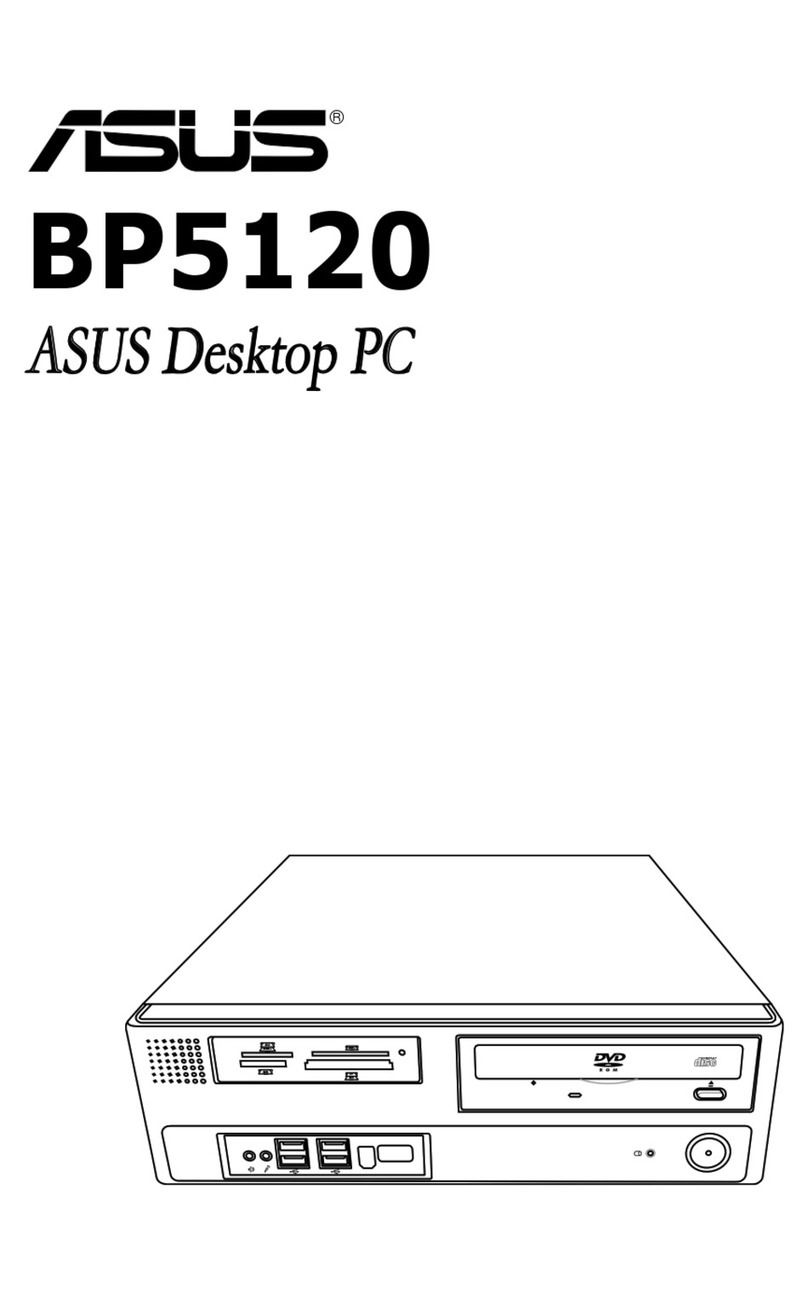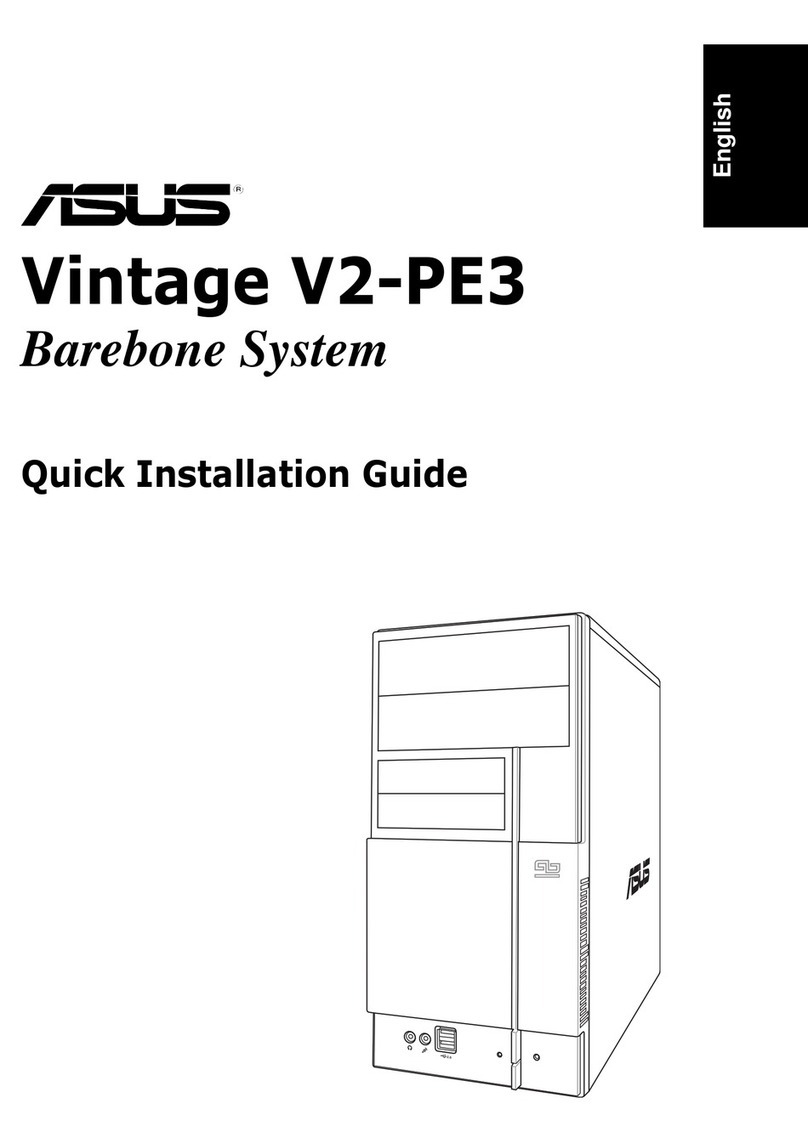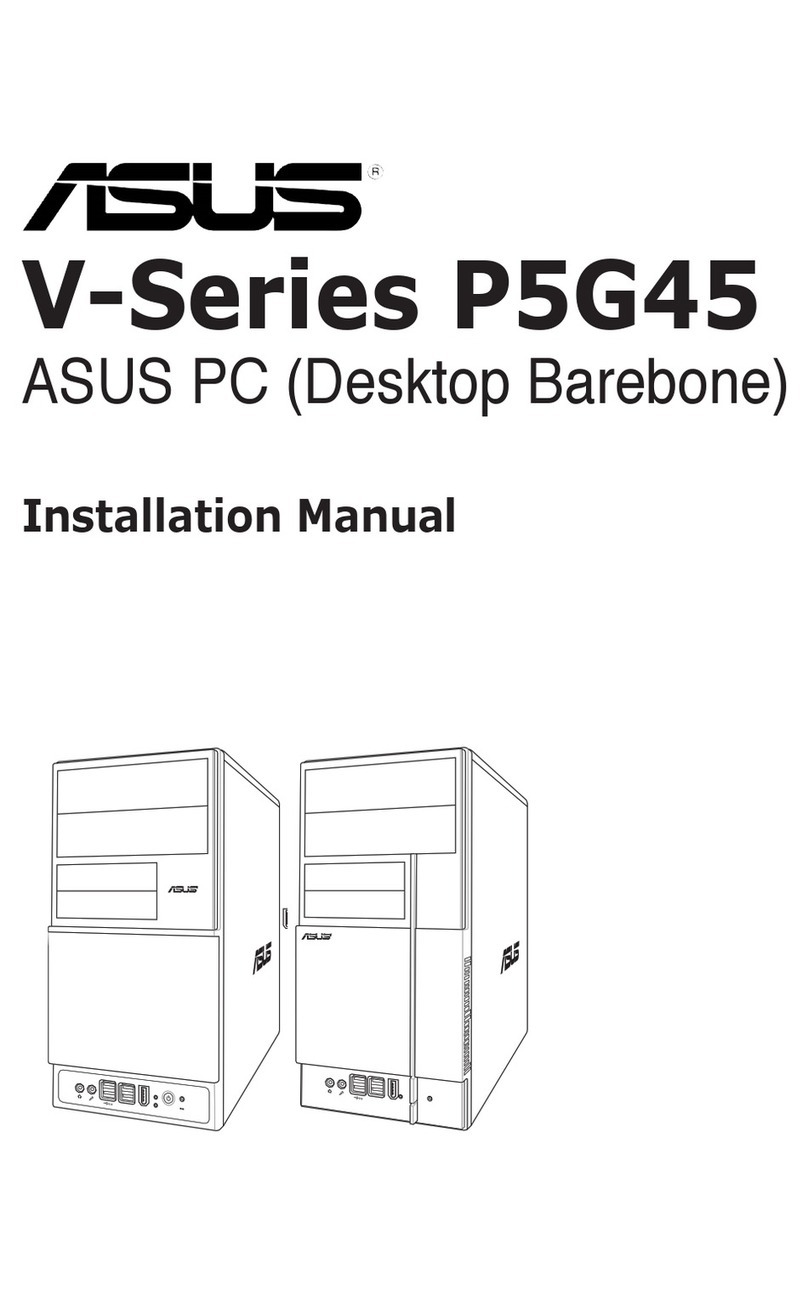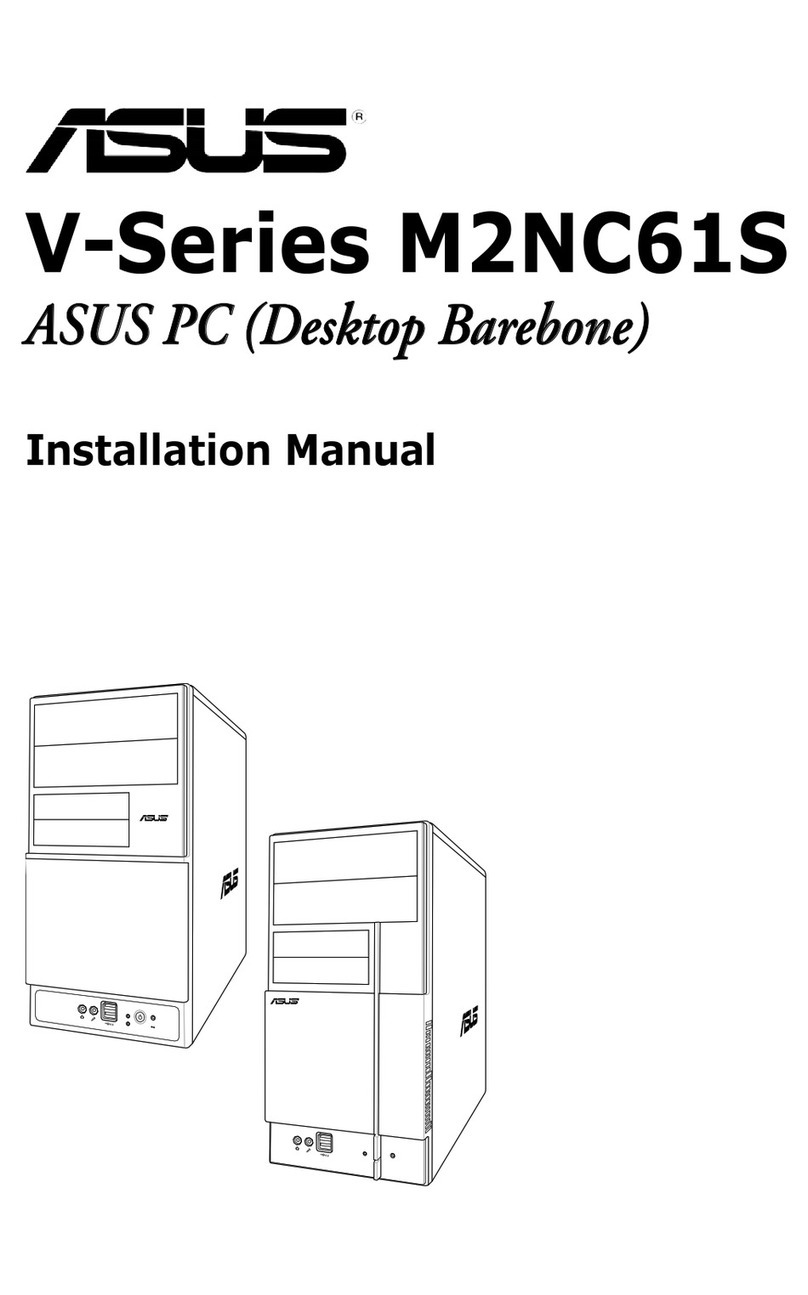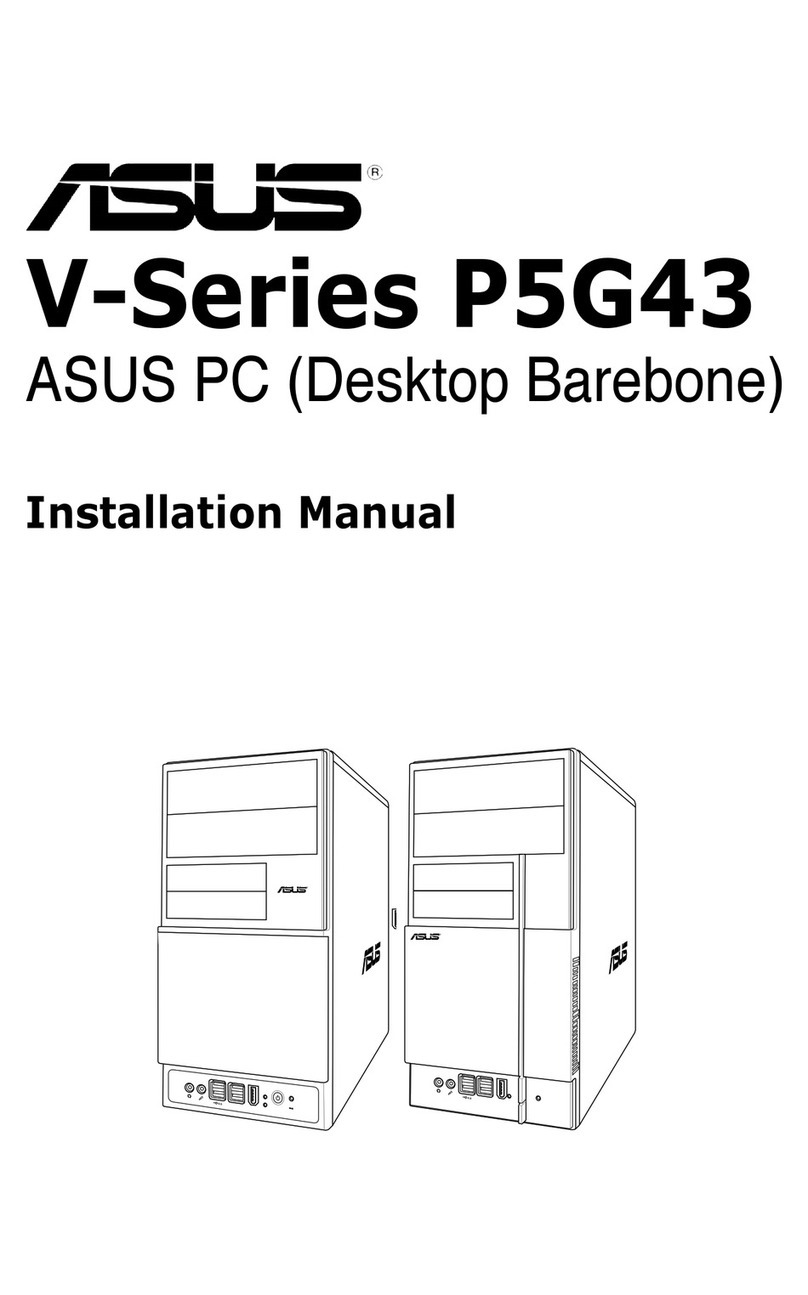AI Suite II
AI Suite is a user-friendly, all-in-one interface that integrates ASUS utilities. It allows users to check system
information, update BIOS, and access other ASUS-exclusive utilities.
Intel® vPro™technology
Intel® vPro™technology working together with ASUS Pro series PC provides a framework that allows IT to be
more proactive than ever, managing more PCs per technician than ever before. Optimized with optional 3rd
generation Intel® Core® vPro™processor family, BP6375 deliver integrated, remote manageability and cost
saving that you need to keep your data secure and stay profitable.
BP6375
Reliable, secure, and efficient
small form factor desktops for
Business Enterprise
Management
Smart Performance
ASUS Pro Series desktops empower easy multitasking with new Intel® 3nd generation Core™ processors,
powerful graphics, and support for up to 32GB of DDR3 memory to best handle your workload. BP63 series are
booksize PCs that saves 65% space than tower PCs.
Three Independent Display Ports
The BP6375 supports three independent display, giving users the ability to multitask on up to three
independent displays without extra VGA card needed!
Hassle-Free Expandability
Built-in COM and Parallel Ports*
The BP6375 features a modular design that offers more flexible support for hard drives, RAM, PCI cards, and
USB devices —ideal for ever-expanding businesses. The COM and parallel ports are both on motherboard with
optional cable required, freeing up PCI slots for additional upgrades. An easy-to-service chassis design helps
maximize uptime by making upgrades and routine maintenance effortless.(*optional)
Front USB 3.0
USB 3.0 transfers data 10X faster than USB 2.0 while maintaining complete backward compatibility. The BP6375
features front USB 3.0 ports, allowing you to transfer data with ultimate speed and ease.
Security
Trusted Platform Module (TPM) data security**
Onboard TPM offers a protected and encapsulated microcontroller security chip for safeguarding internal data
structures against real world threats. This ensures that information like keys, passwords, and digital certificates
remains safe from external attacks, physical theft, and other types of intrusion.(**Support Embedded TPM
Security Chip-PRC, Russia excluded)
ASUS desktops –Leading in overall satisfaction with reliability.
Based on PCWorld USA 2011 Reliability and Service Survey.