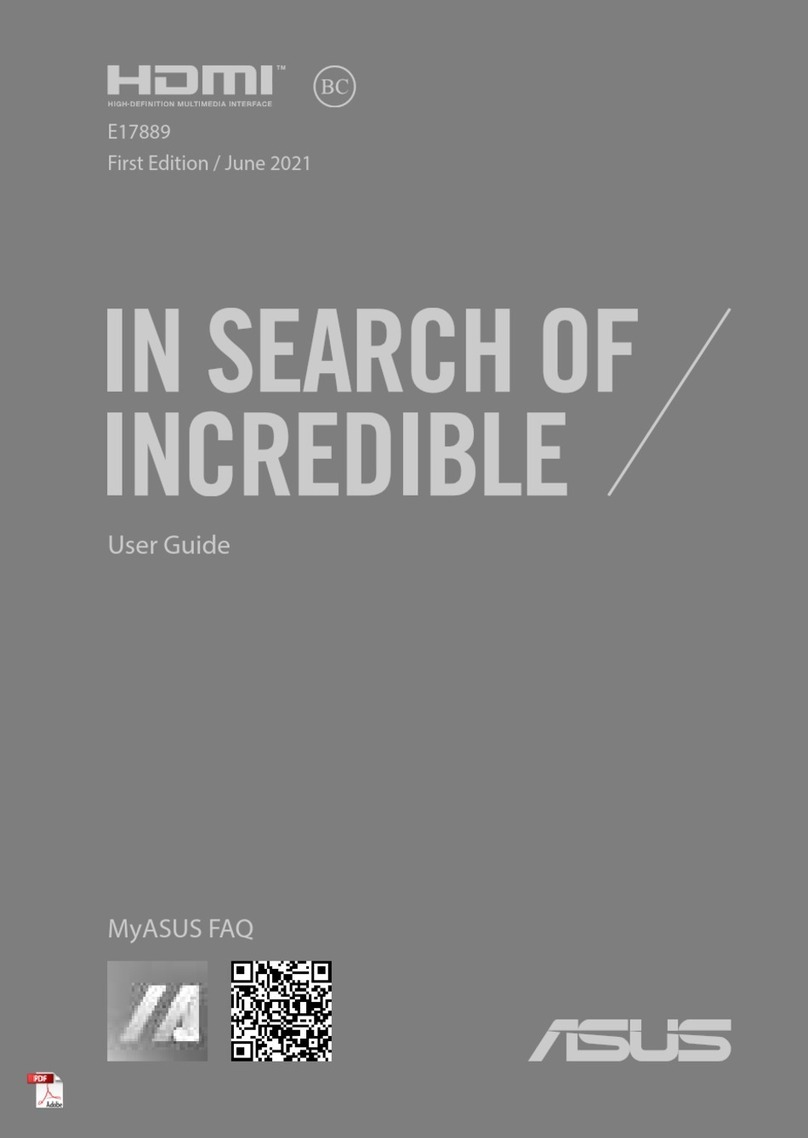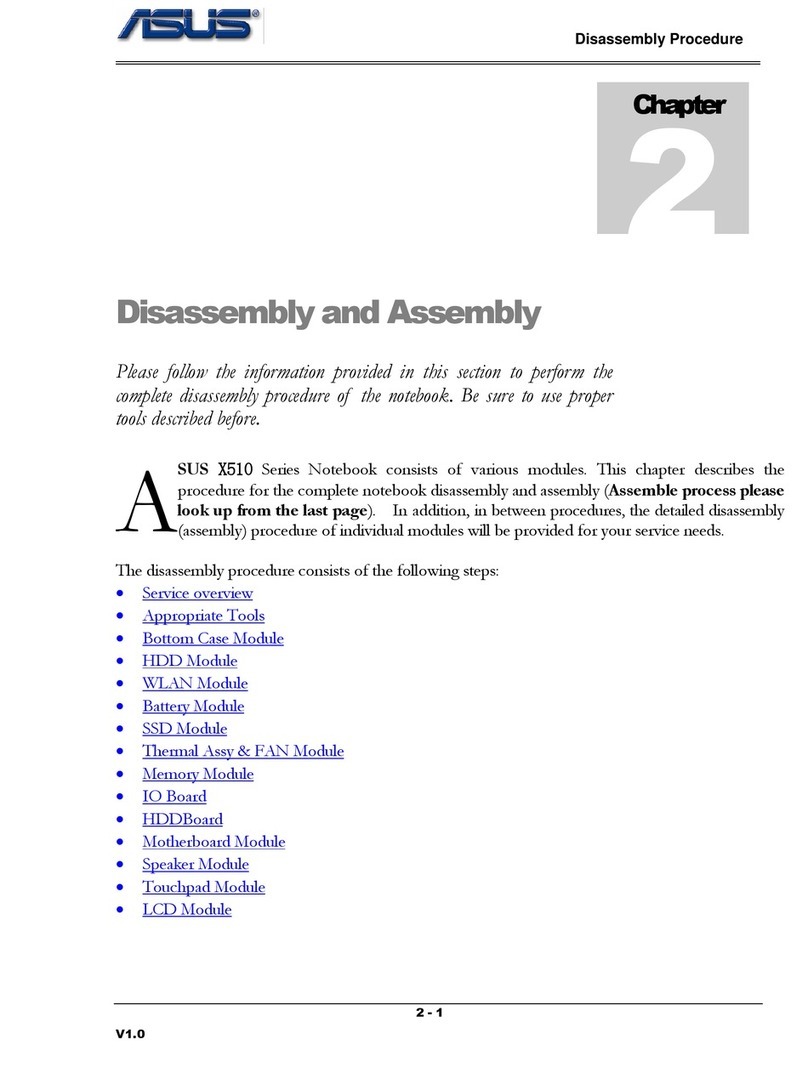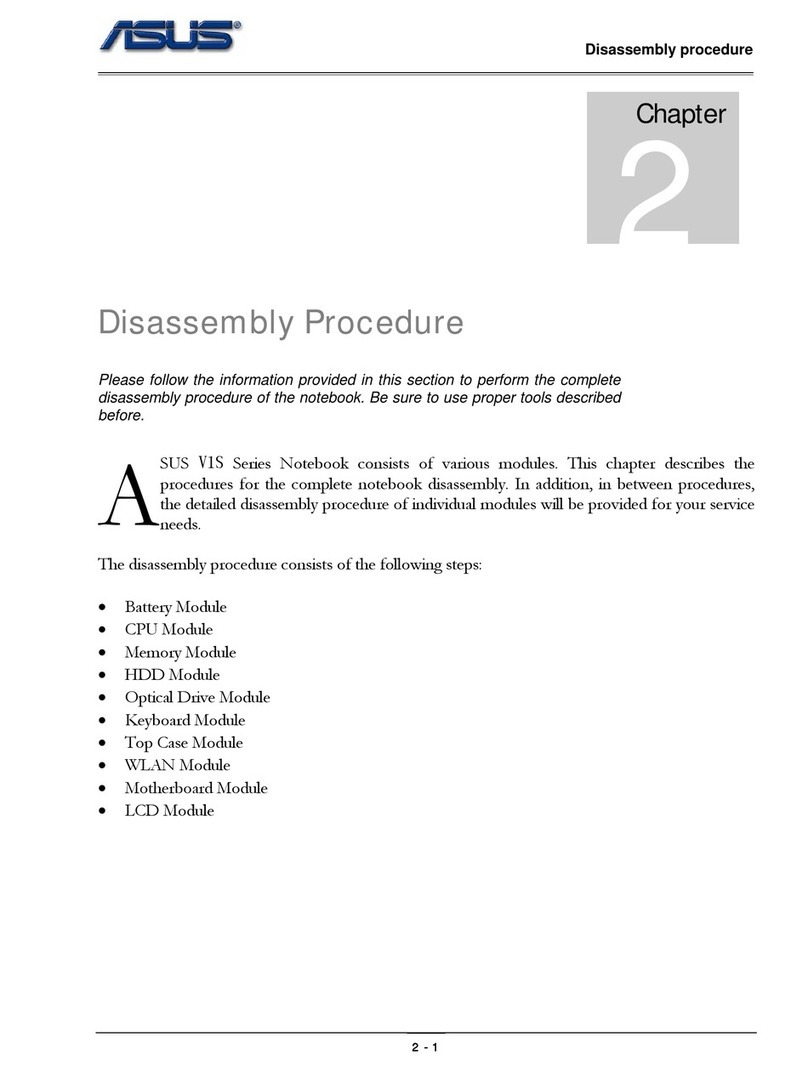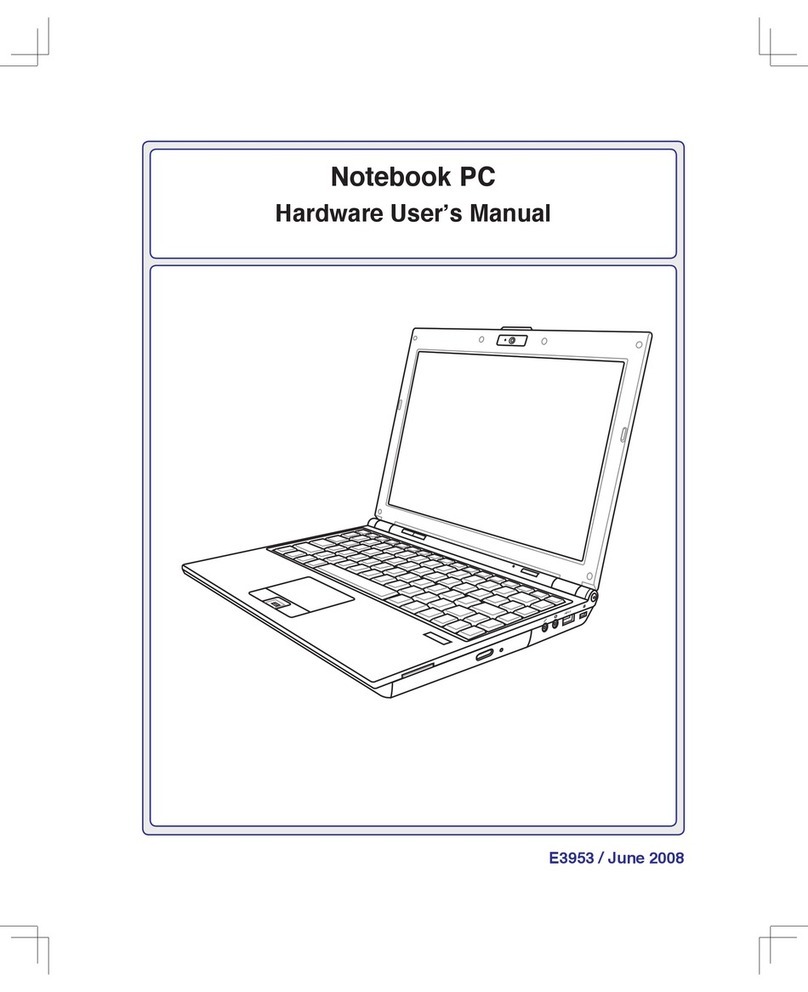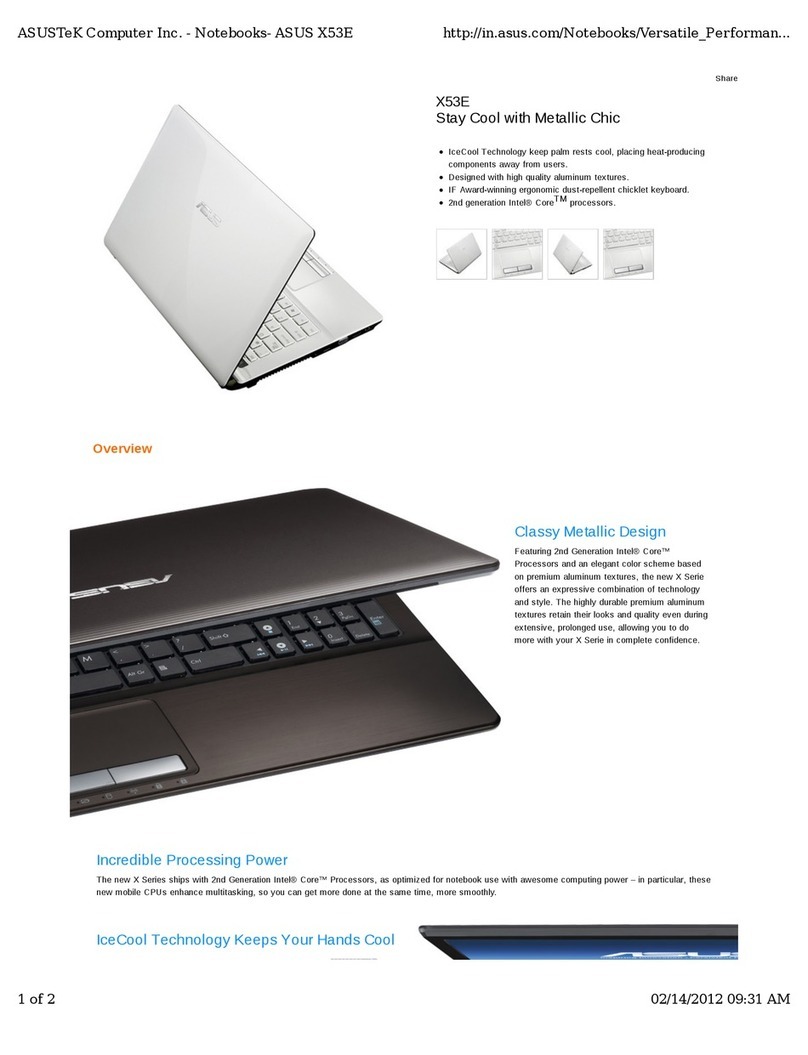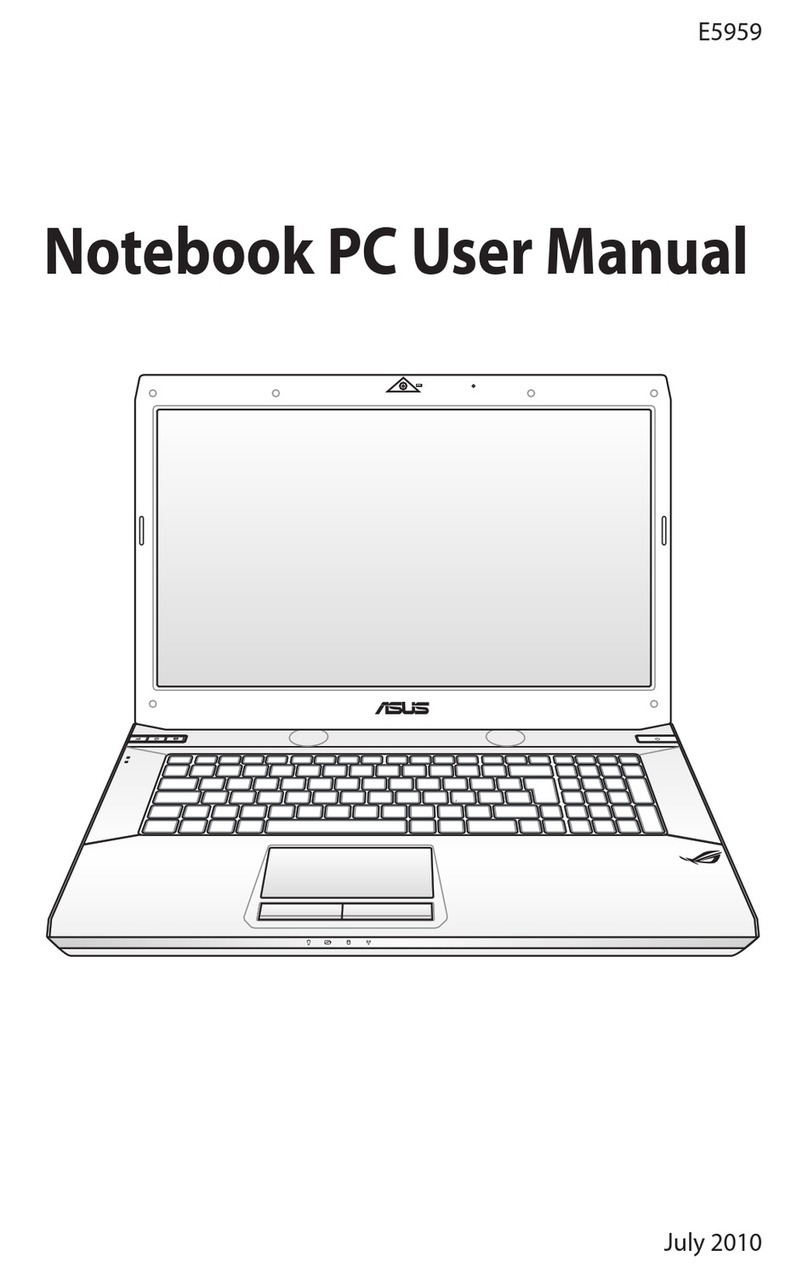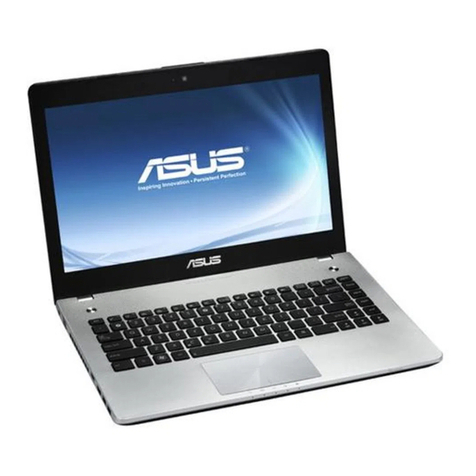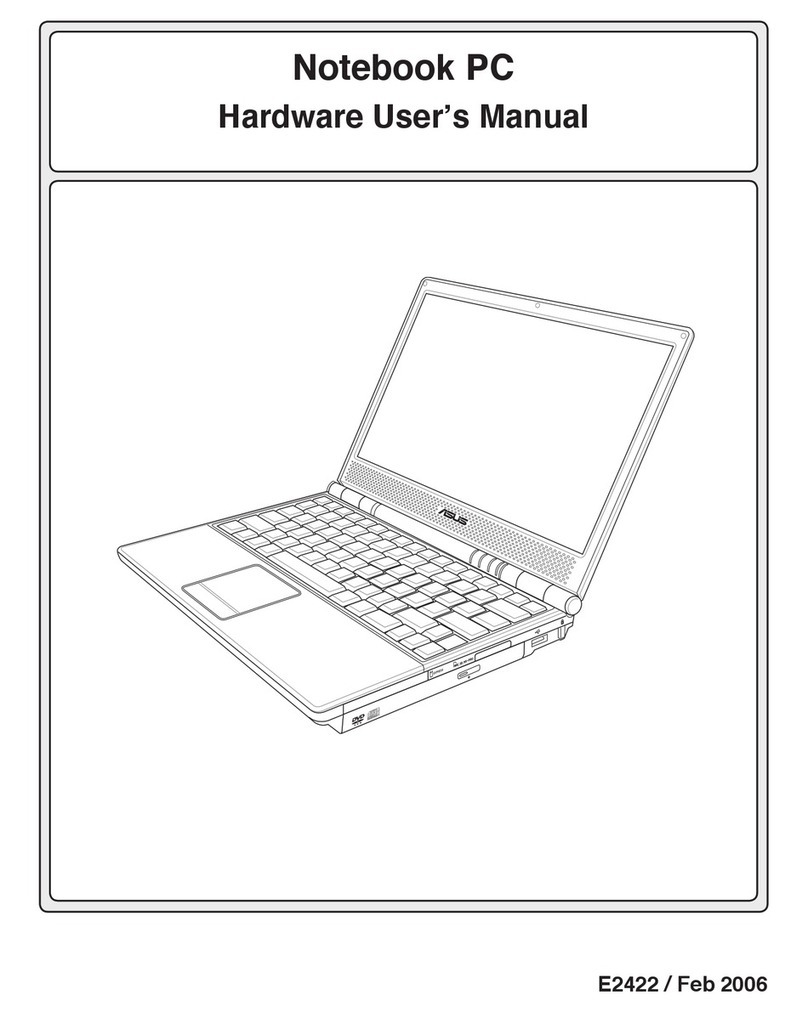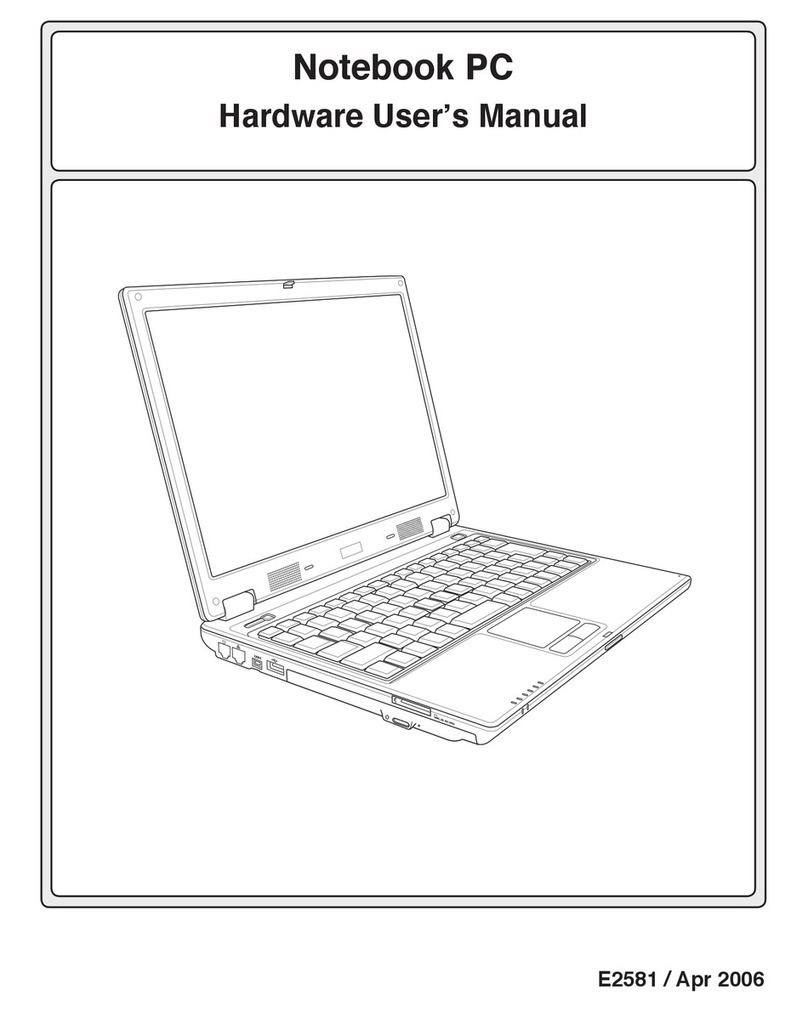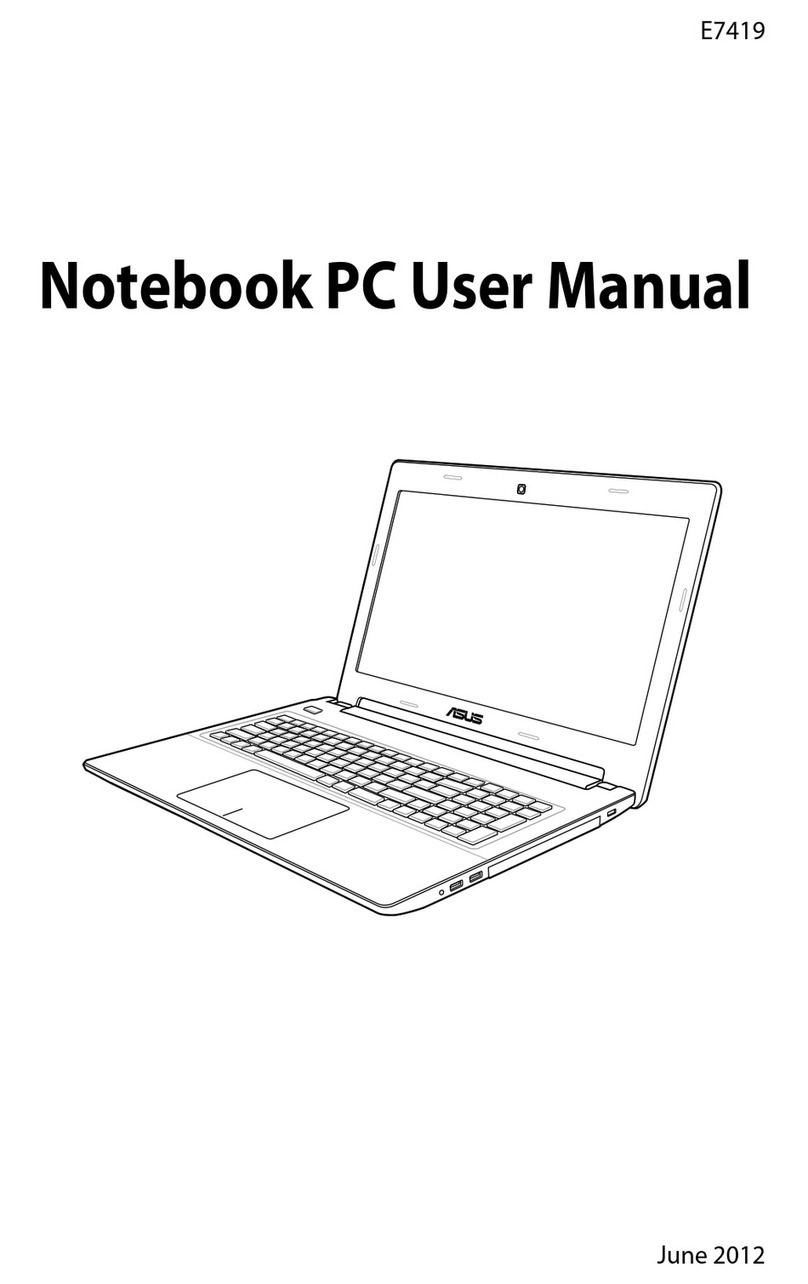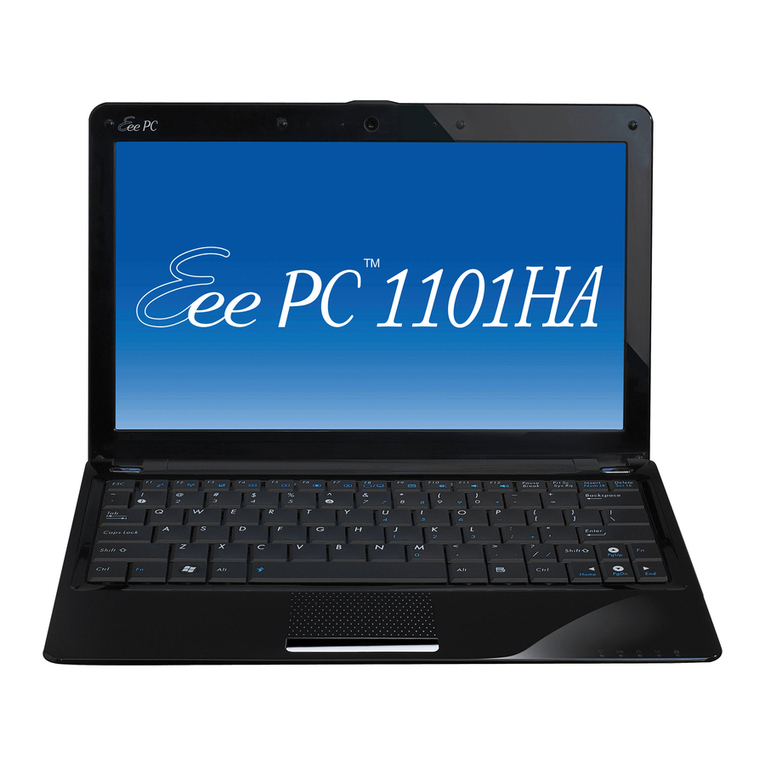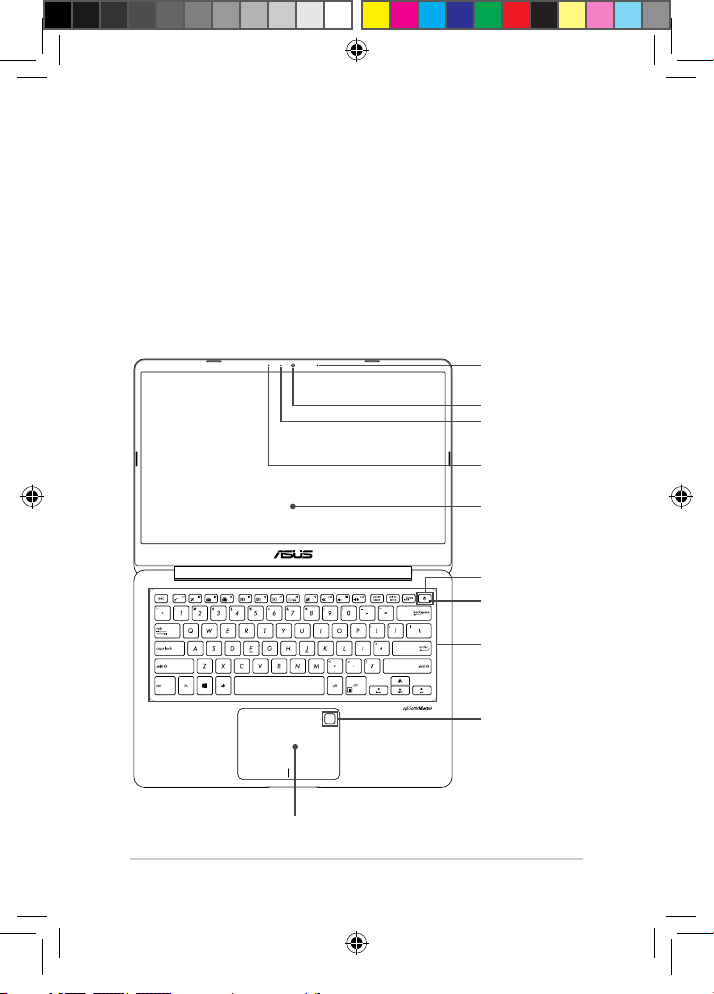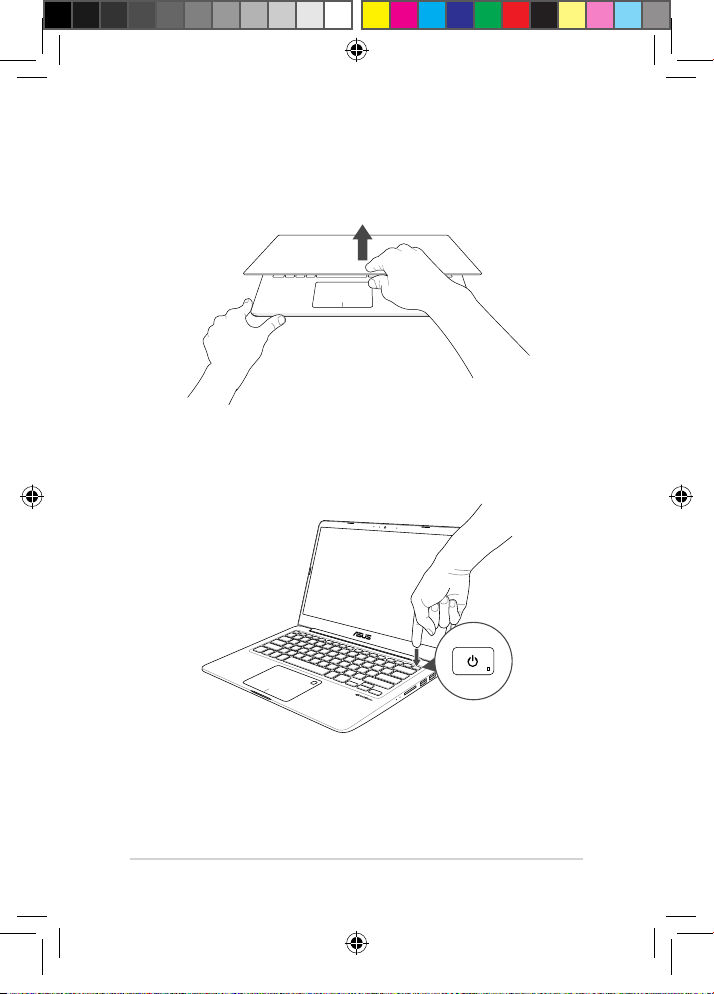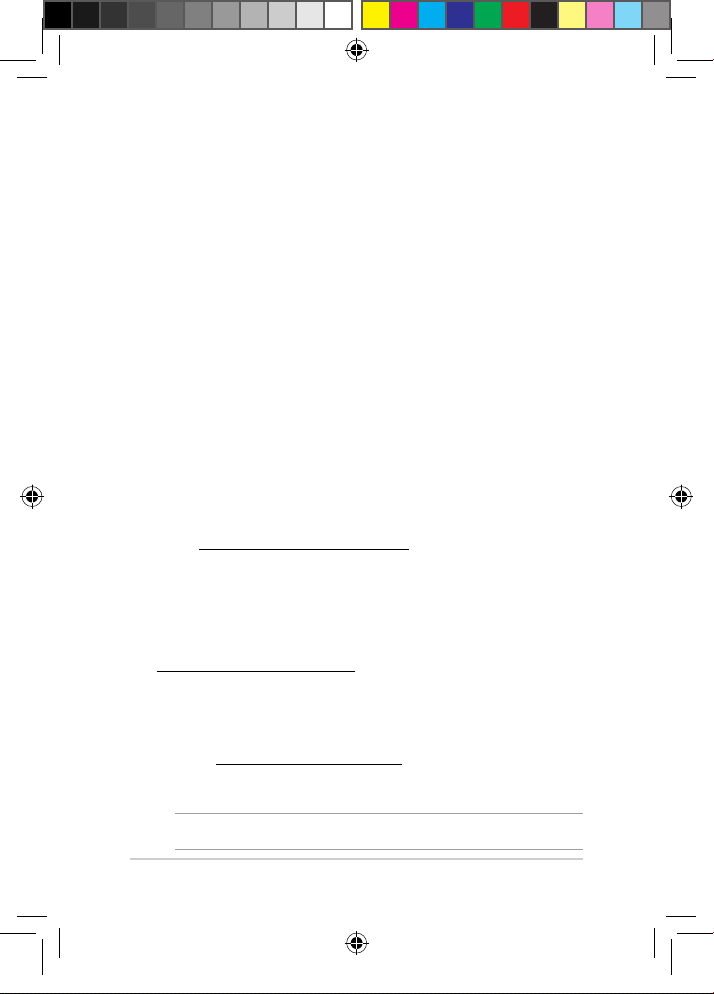7
Copyright Information
You acknowledge that all rights of this Manual remain with ASUS. Any and all rights, including without
limitation, in the Manual or website, are and shall remain the exclusive property of ASUS and/or its
licensors. Nothing in this Manual intends to transfer any such rights, or to vest any such rights to you.
ASUSPROVIDESTHISMANUAL“ASIS”WITHOUTWARRANTYOFANYKIND.SPECIFICATIONSAND
INFORMATIONCONTAINEDINTHISMANUALAREFURNISHEDFORINFORMATIONALUSEONLY,AND
ARESUBJECTTOCHANGEATANYTIMEWITHOUTNOTICE,ANDSHOULDNOTBECONSTRUEDASA
COMMITMENTBYASUS.
Copyright © 2017 ASUSTeK COMPUTER INC. All Rights Reserved.
Limitation of Liability
Circumstances may arise where because of a default on ASUS’part or other liability, you are entitled to
recover damages from ASUS. In each such instance, regardless of the basis on which you are entitled to
claim damages from ASUS, ASUS is liable for no more than damages for bodily injury (including death)
and damage to real property and tangible personal property; or any other actual and direct damages
resulted from omission or failure of performing legal duties under this Warranty Statement, up to the
listed contract price of each product.
ASUS will only be responsible for or indemnify you for loss, damages or claims based in contract, tort or
infringement under this Warranty Statement.
This limit also applies to ASUS’suppliers and its reseller. It is the maximum for which ASUS, its suppliers,
and your reseller are collectively responsible.
UNDERNOCIRCUMSTANCESISASUSLIABLEFORANYOFTHEFOLLOWING:(1)THIRD-PARTYCLAIMS
AGAINSTYOUFORDAMAGES;(2)LOSSOF,ORDAMAGETO,YOURRECORDSORDATA;OR(3)SPECIAL,
INCIDENTAL,ORINDIRECTDAMAGESORFORANYECONOMICCONSEQUENTIALDAMAGES(INCLUDING
LOSTPROFITSORSAVINGS),EVENIFASUS,ITSSUPPLIERSORYOURRESELLERISINFORMEDOFTHEIR
POSSIBILITY.
Service and Support
ForcompleteE-Manualversion,refertoourmulti-languagewebsiteat:
https://www.asus.com/support/
FCC Radio Frequency (RF) Exposure Caution
Statement
WARNING! Any changes or modications not expressly approved by the party
responsible for compliance could void the user’s authority to operate this equipment.
“ThemanufacturedeclaresthatthisdeviceislimitedtoChannels1through11inthe
2.4GHzfrequencybyspeciedrmwarecontrolledintheUSA.”
This equipment complies with FCC radiation exposure limits set forth for an uncontrolled
environment. To maintain compliance with FCC RF exposure compliance requirements, please
avoid direct contact to the transmitting antenna during transmitting. End users must follow the
specic operating instructions for satisfying RF exposure compliance.
BE12713_X411_UM.indd 7 8/16/2017 3:25:28 PM