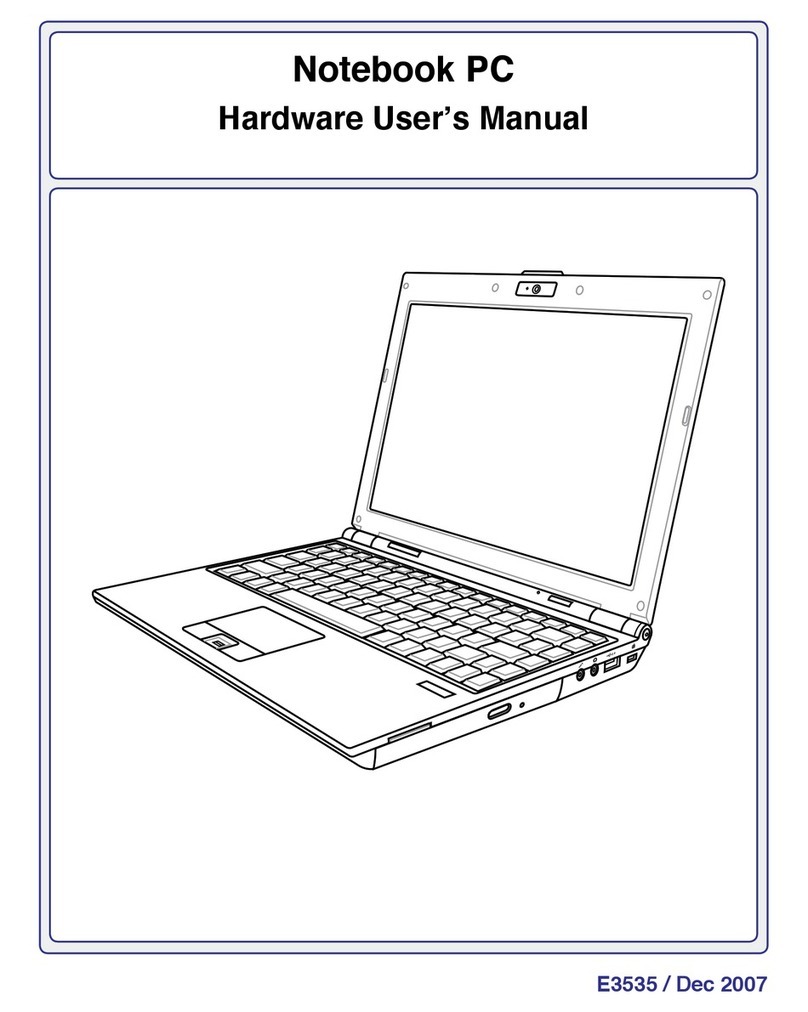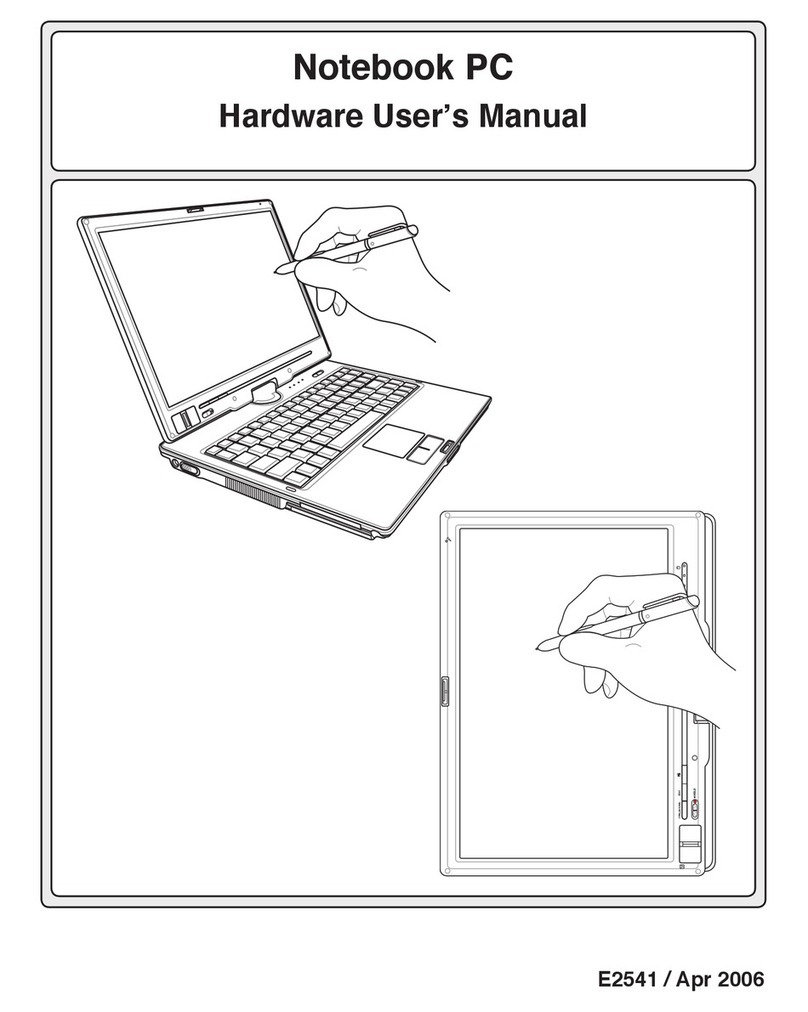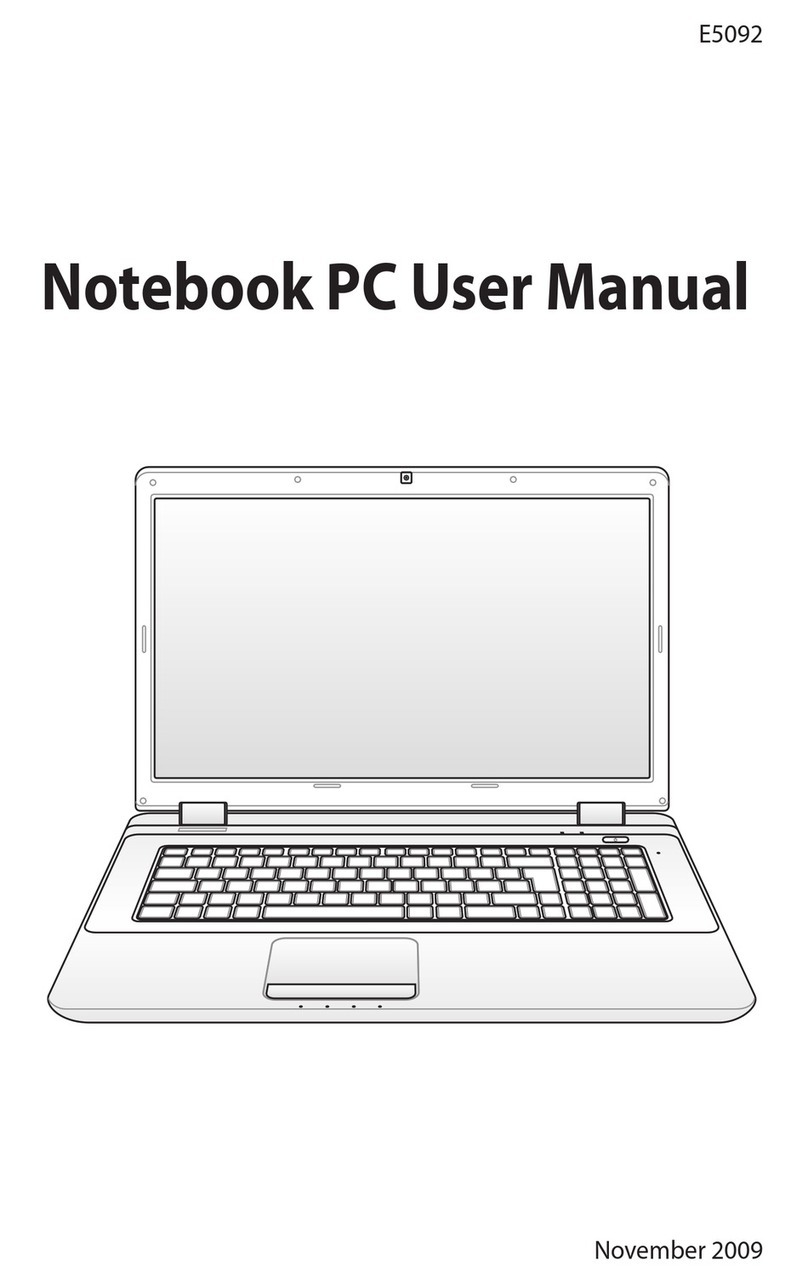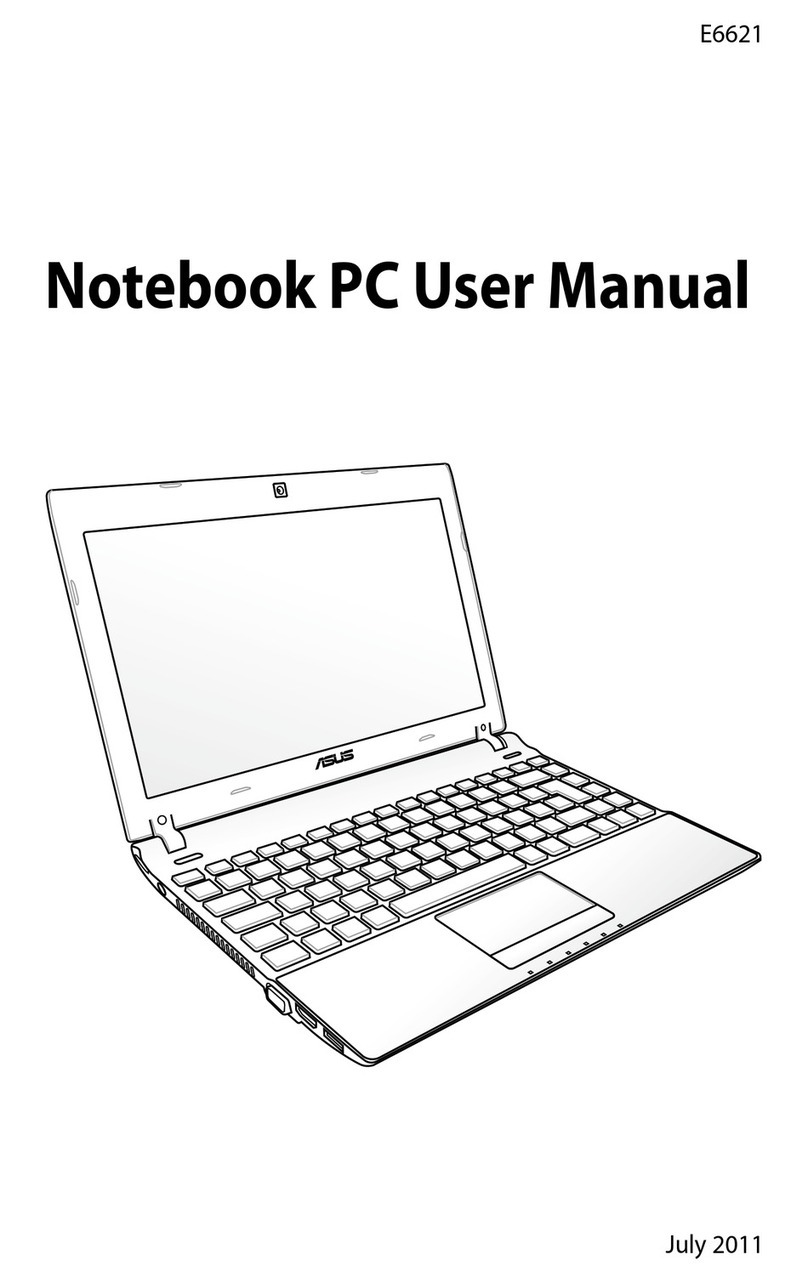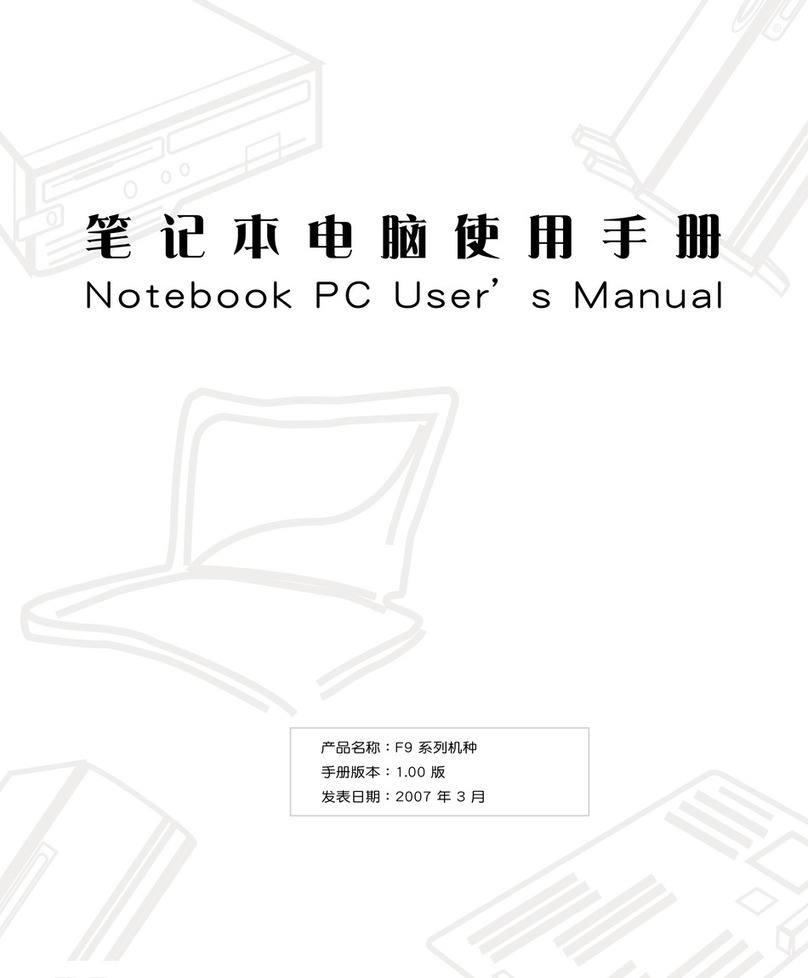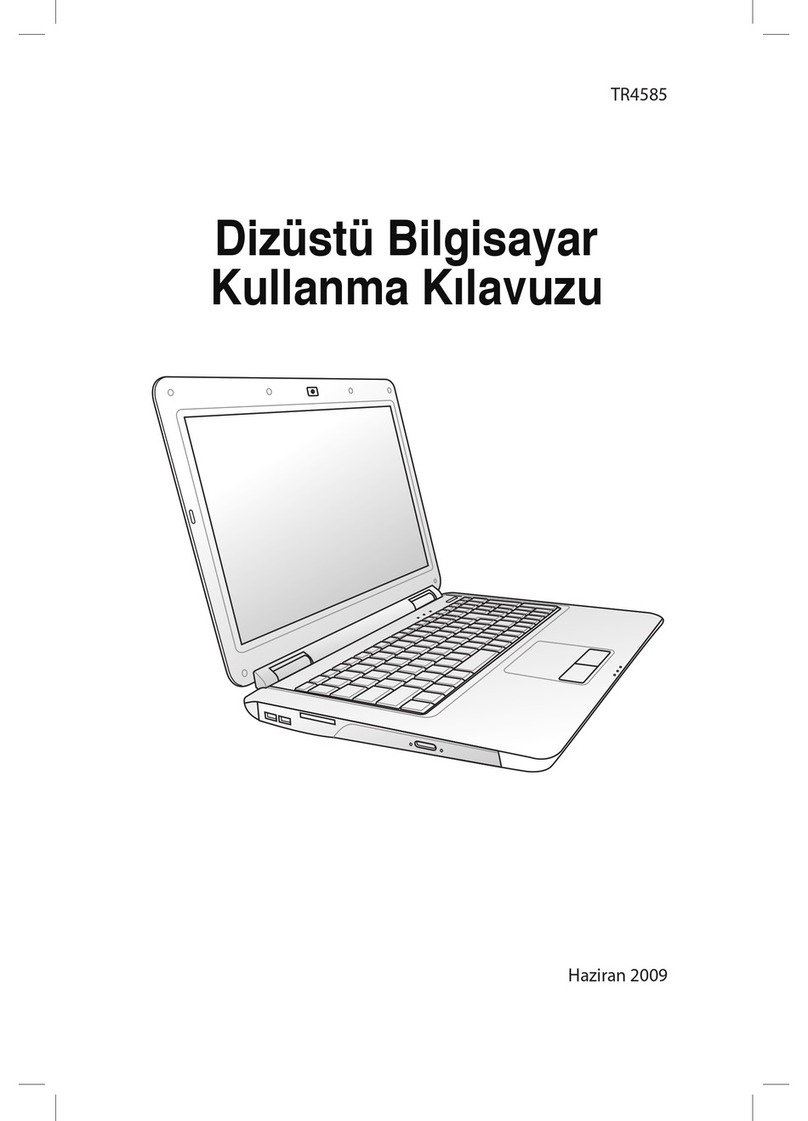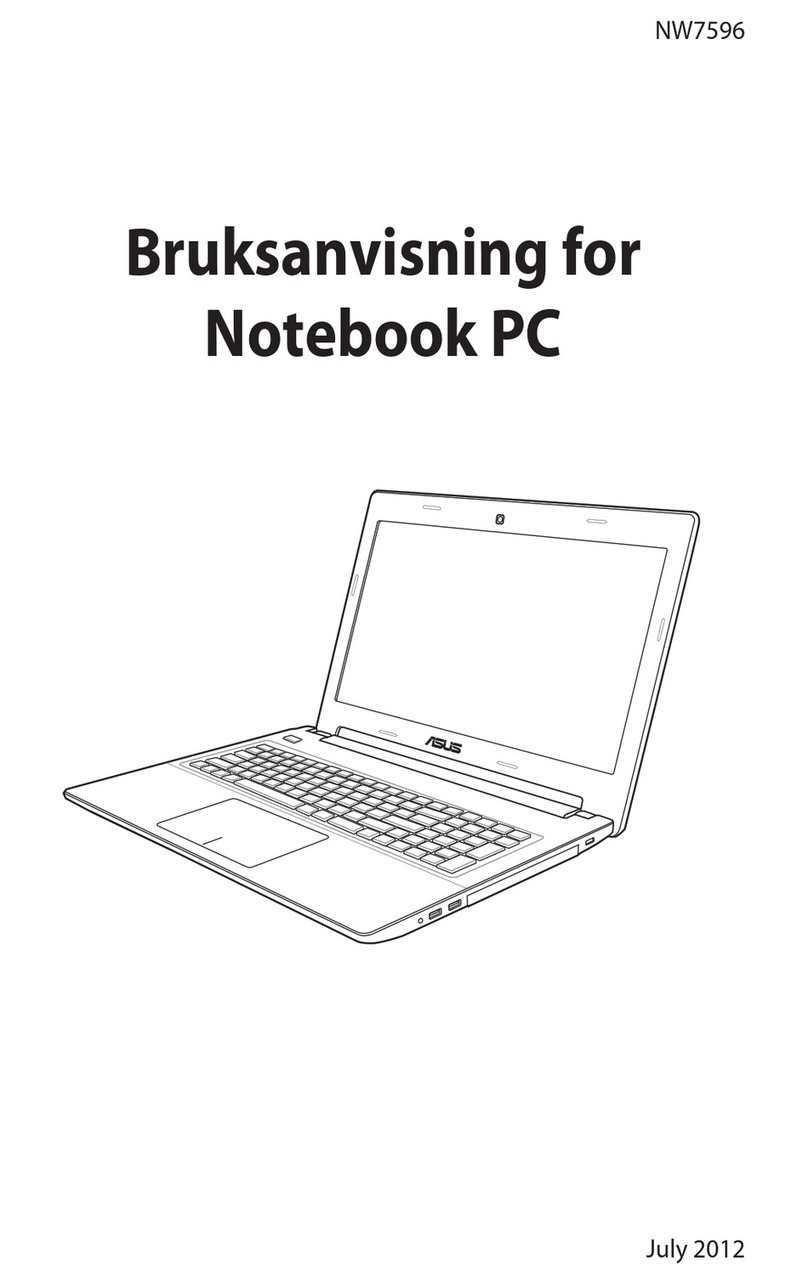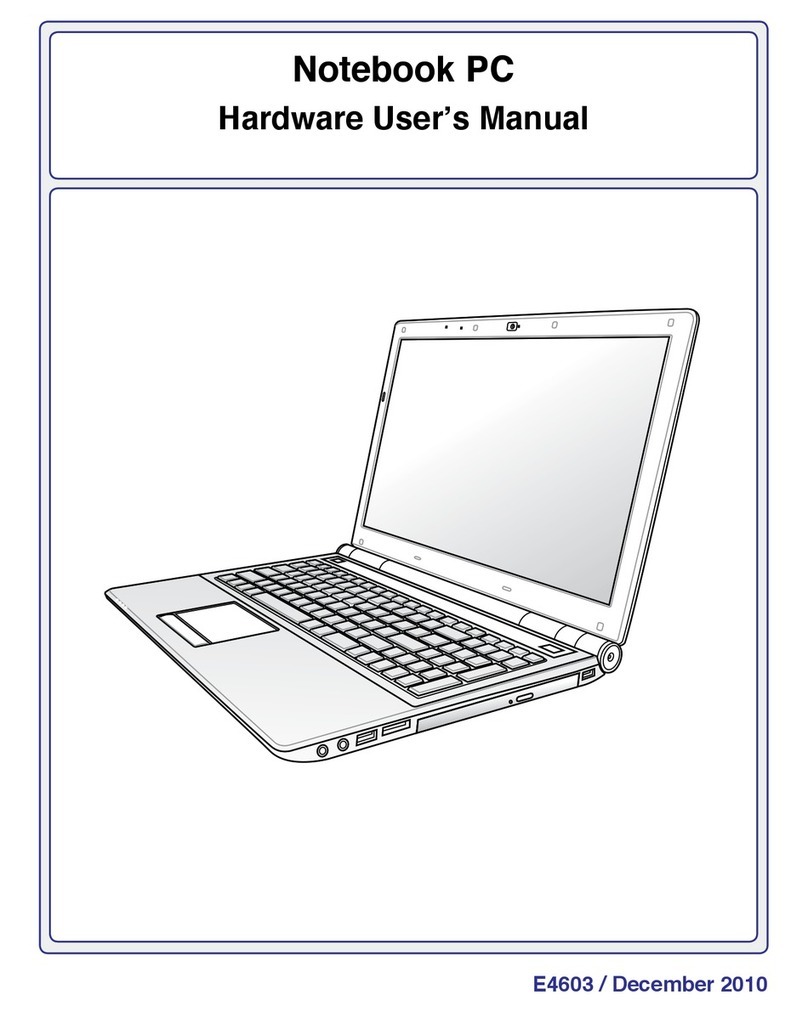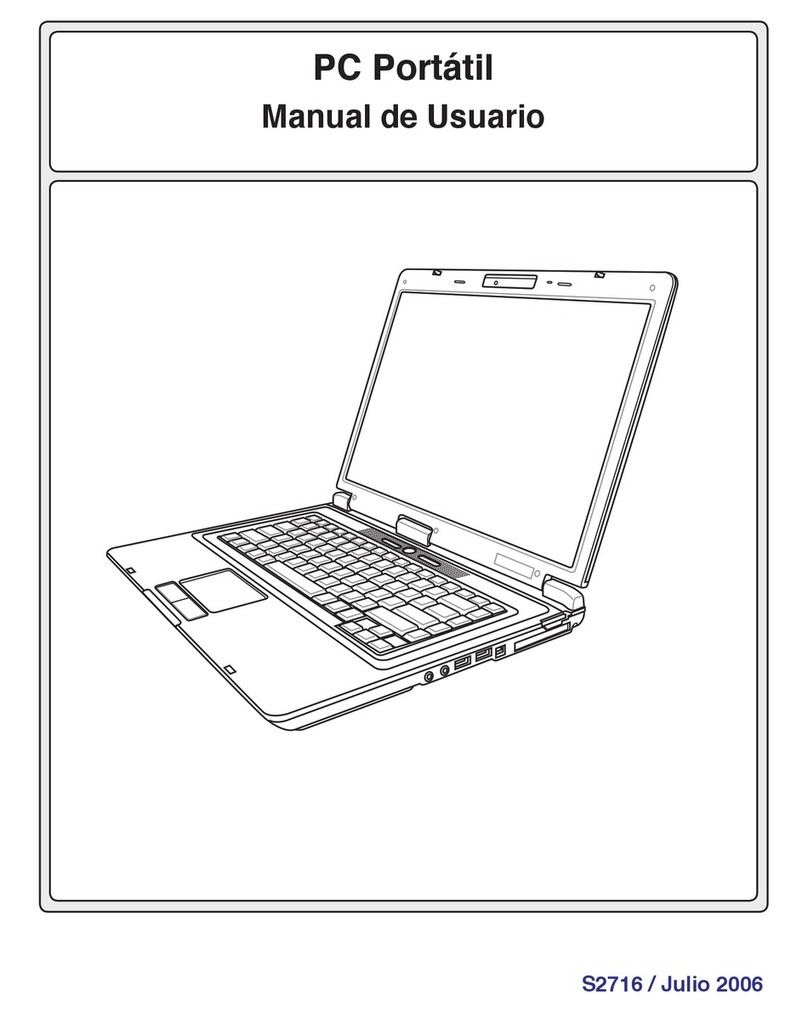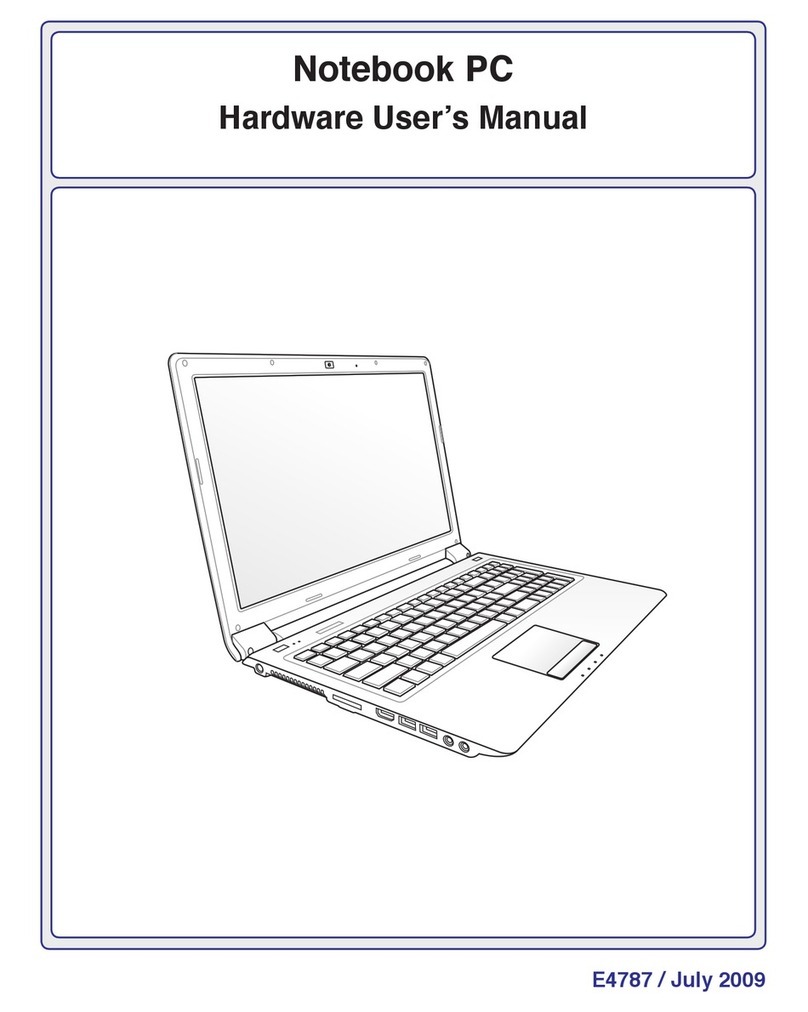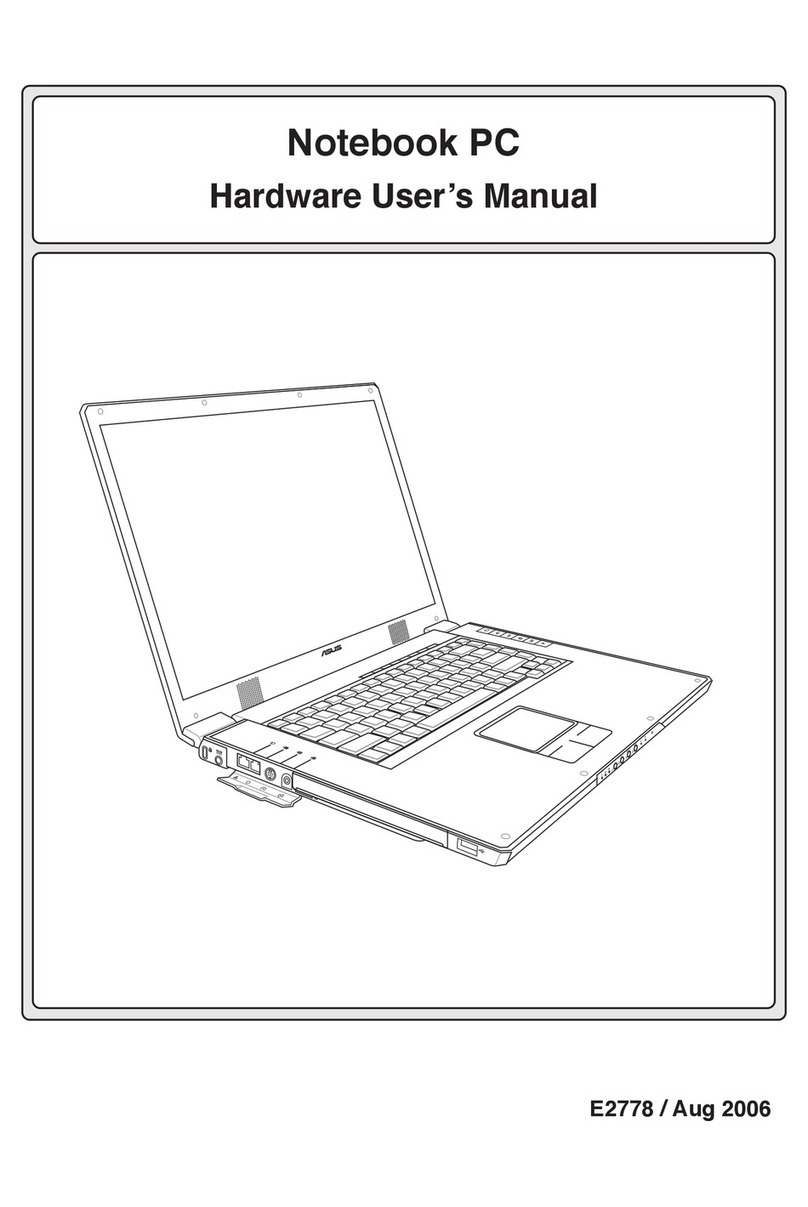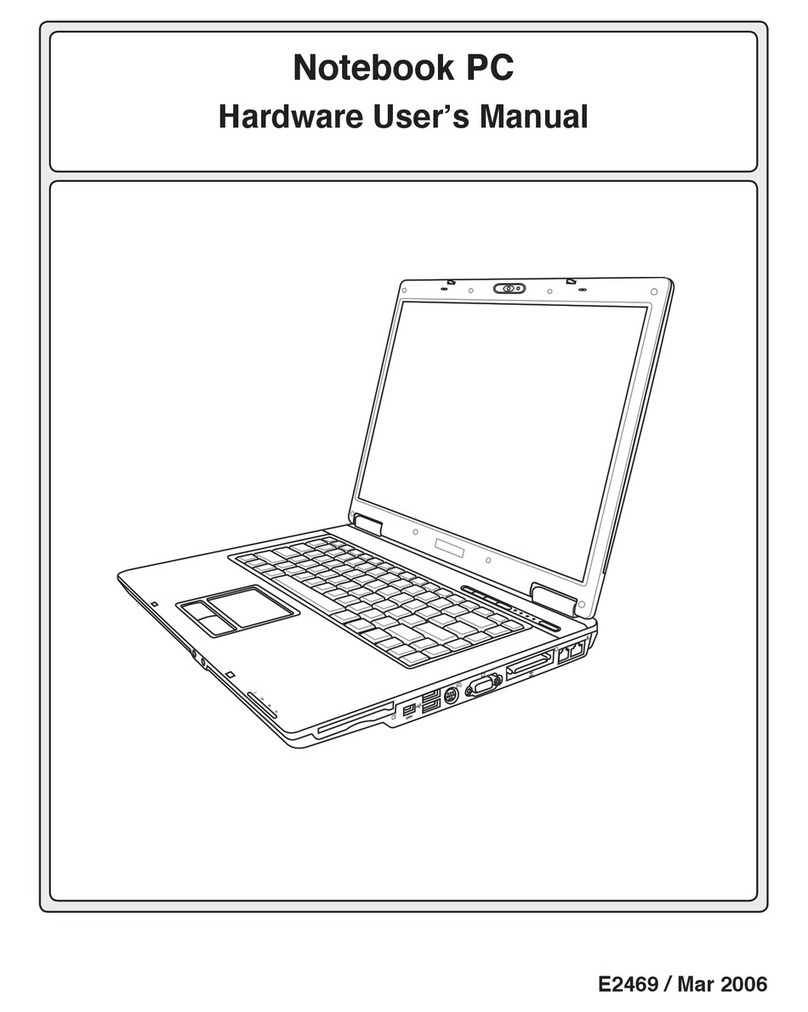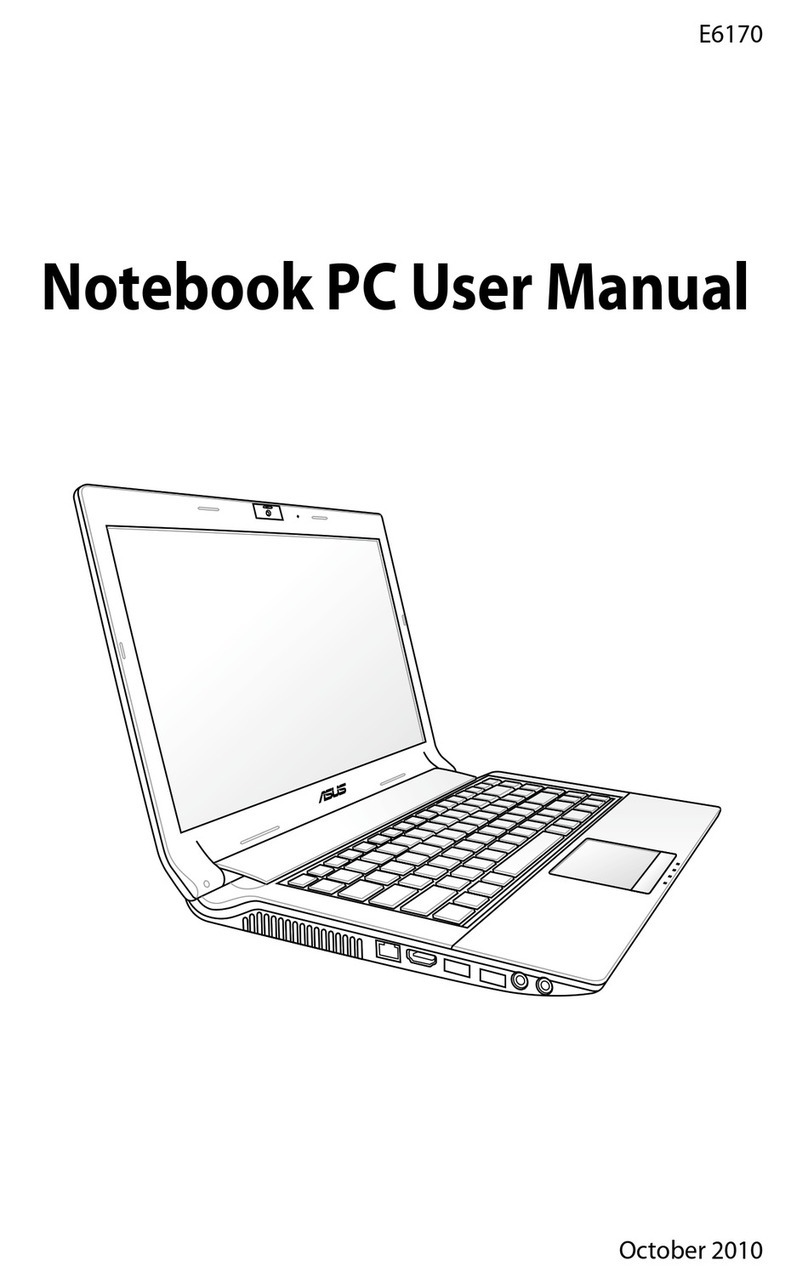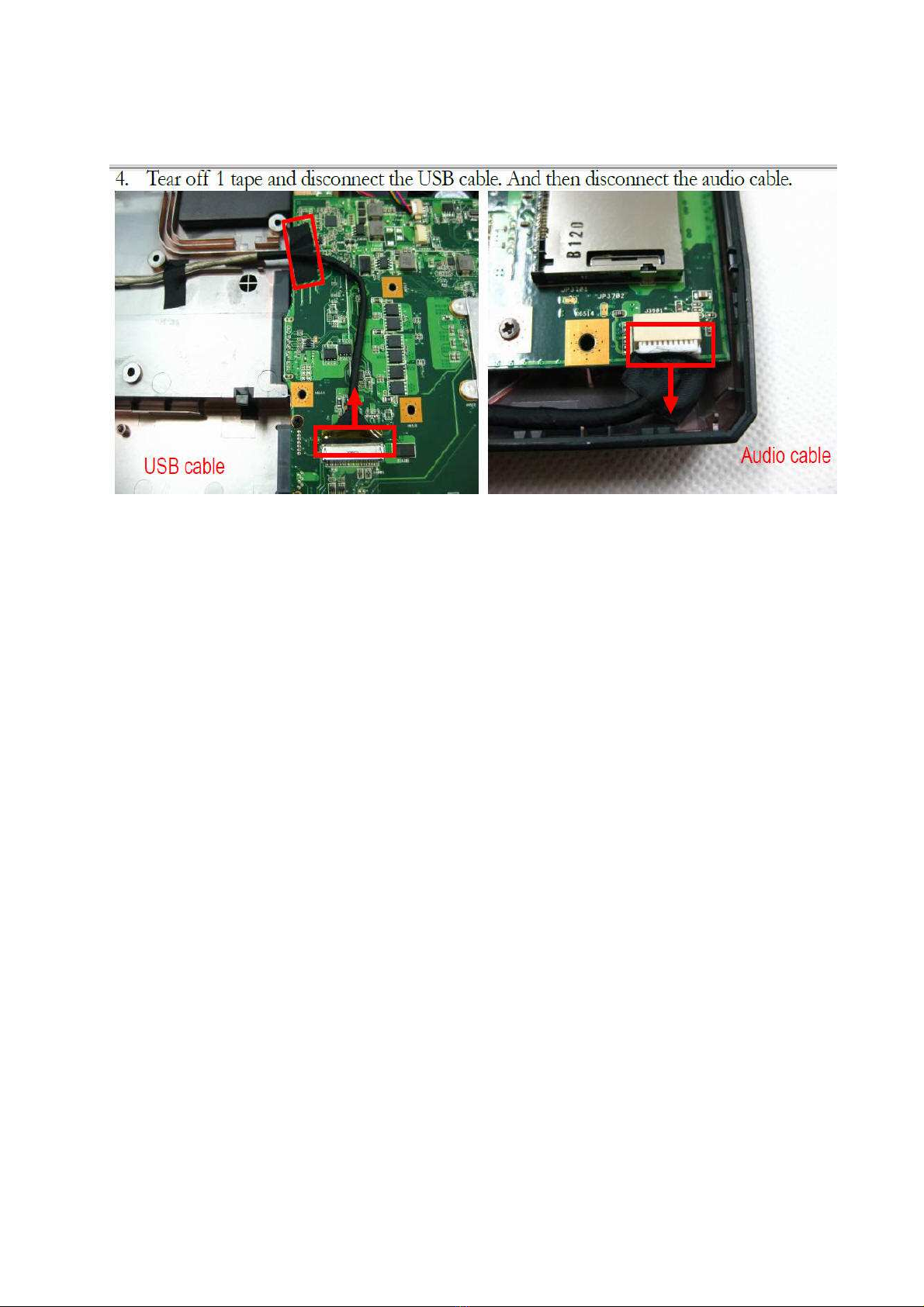Here comes the tricky part. Removing the main board is not easy. Makes sure
to disconnect the 2 fan cables. Also remove the black vinyl tape that is
covering the top part of the fans and the bottom of the radiator. This will
later be reused. The battery charging pins are blocked by a piece of plastic.
Flipping over the motherboard is easier said than done. The radiator is jammed
between the rear exhaust and the fans. To loosen it you physically have to push
back the plastic behind the radiator while pushing back the plastic on the far
right to allow the motherboard to flip over from the right side up. At this
point all cables on the top side of the motherboard should be out of the way and
3 screws shown in the below pictures out. While prying the plastic on the far
right and pushing the plastic on the top covering the radiator exhaust you need
to flip the motherboard over from the right side. The USB ports and other ports
must have clearance in order to move. This means the plastic must be pushed back
roughly a quarter inch. The plastic behind the radiators also must be pushed out
roughly a quarter inch.