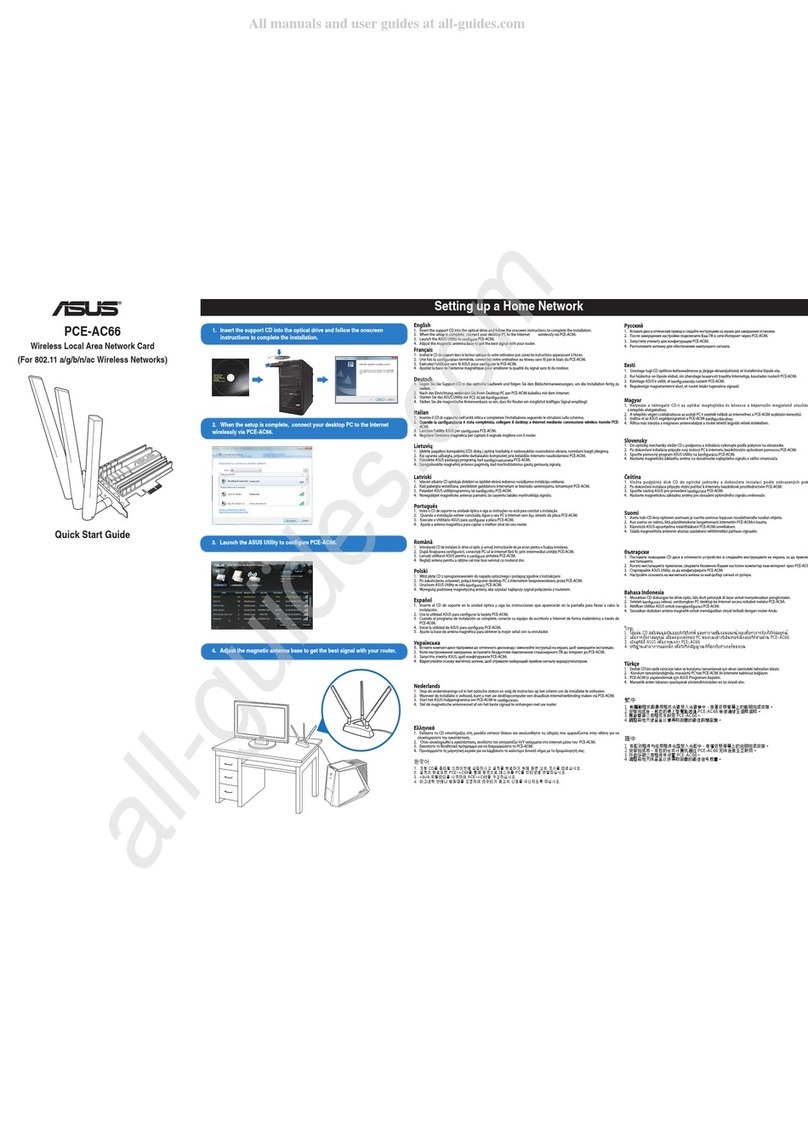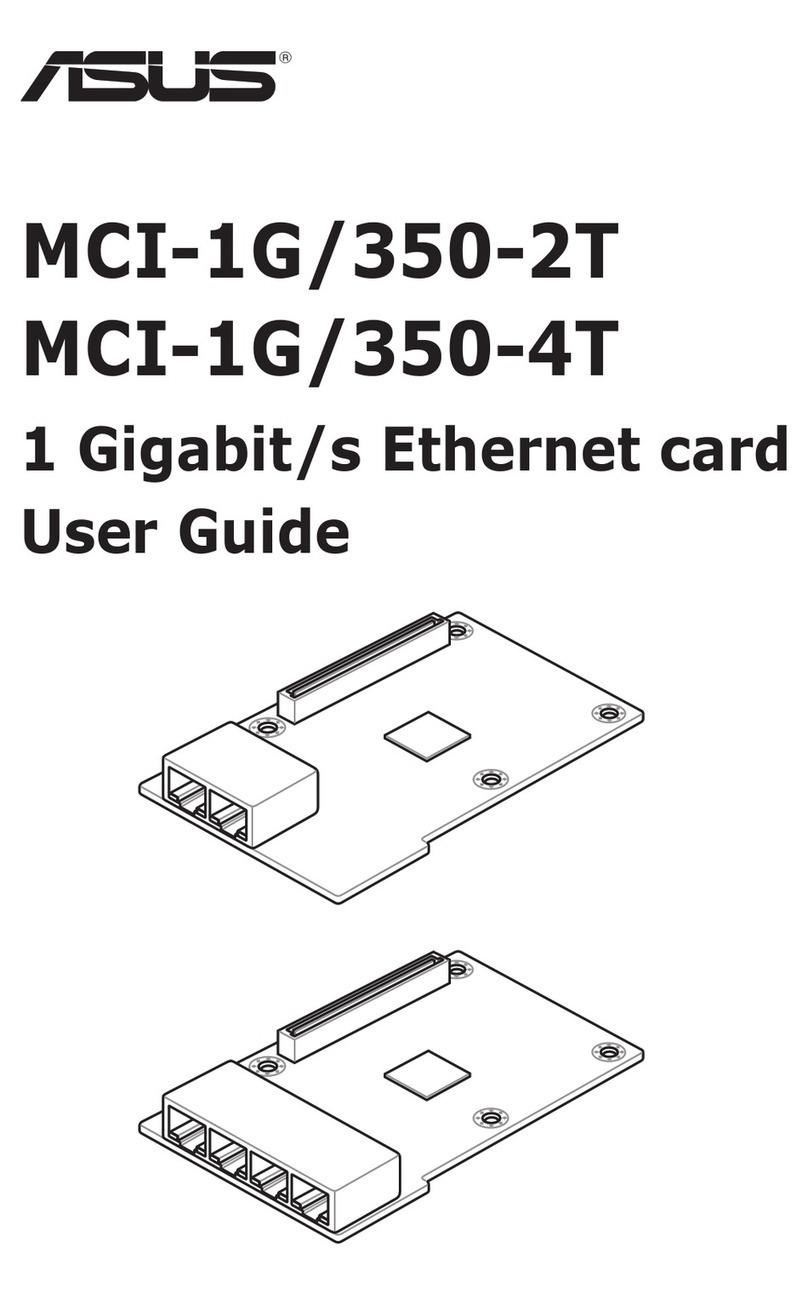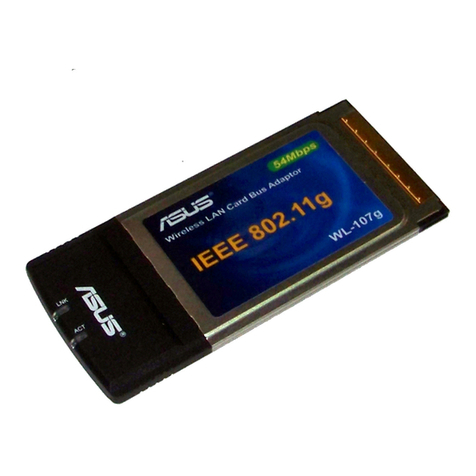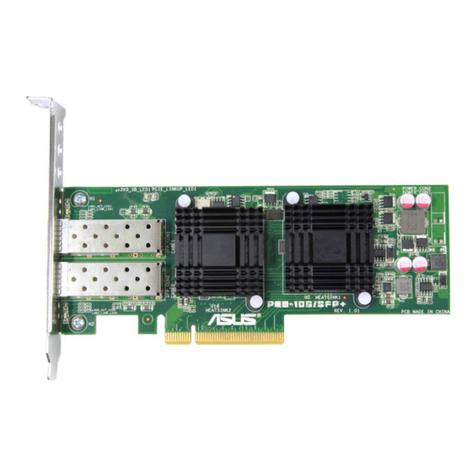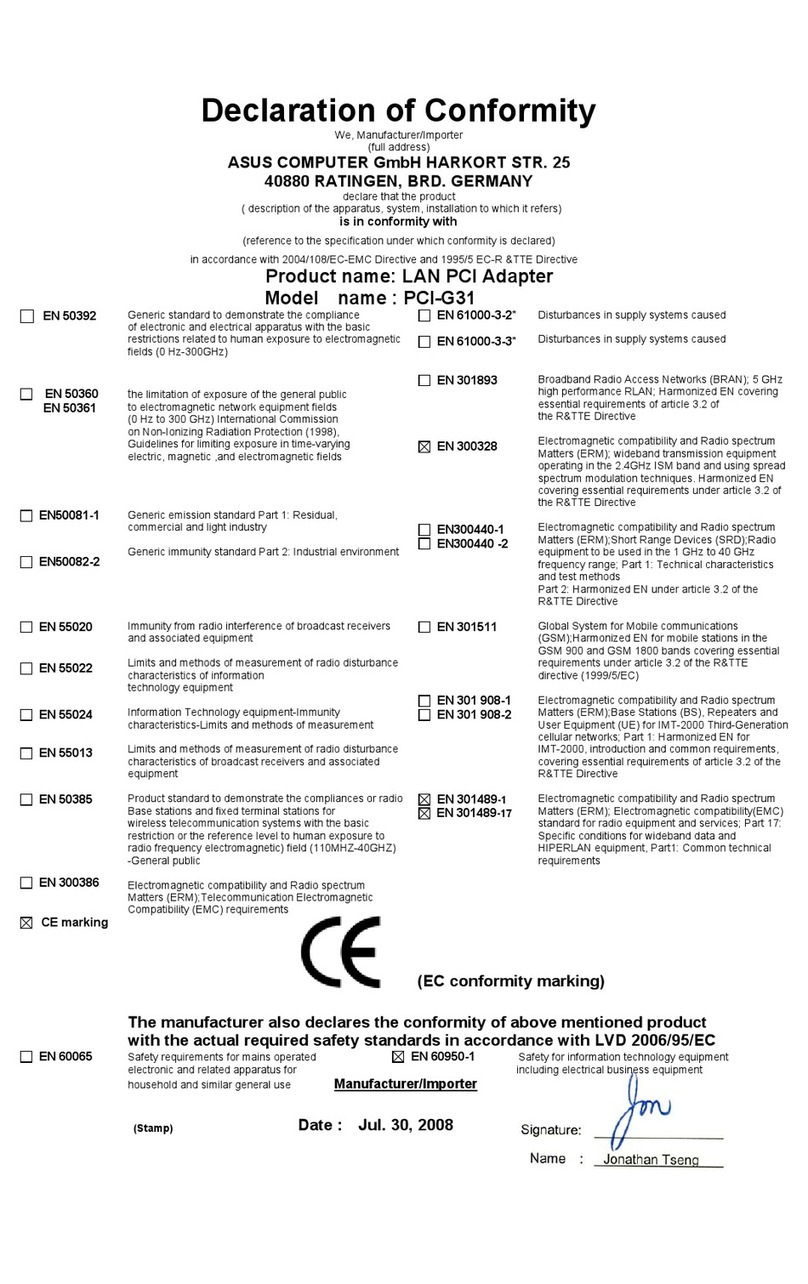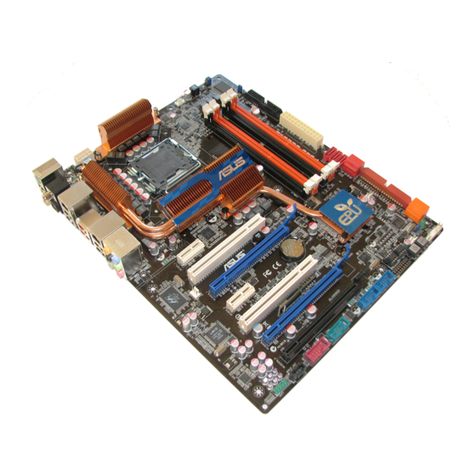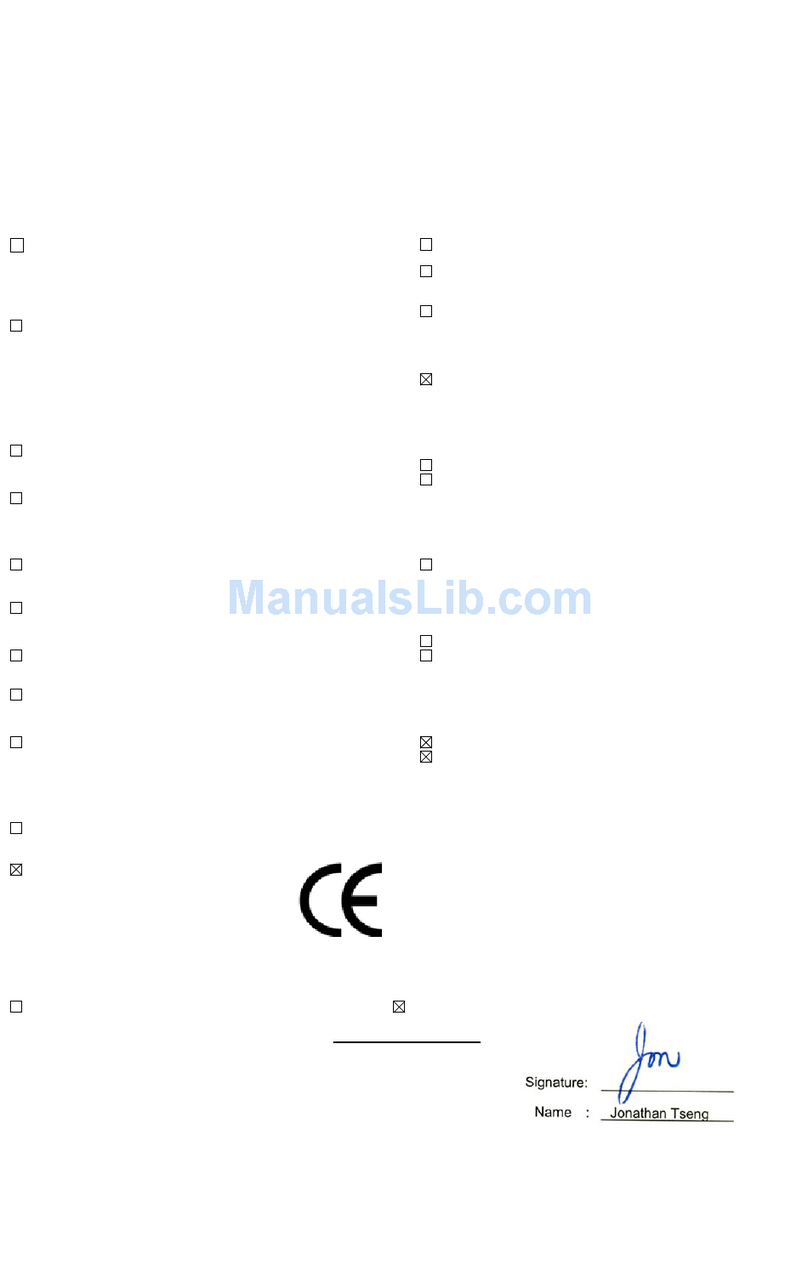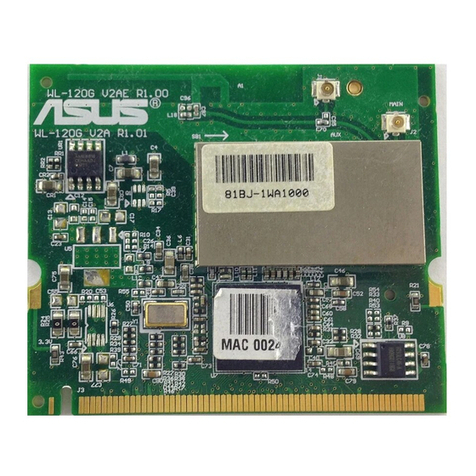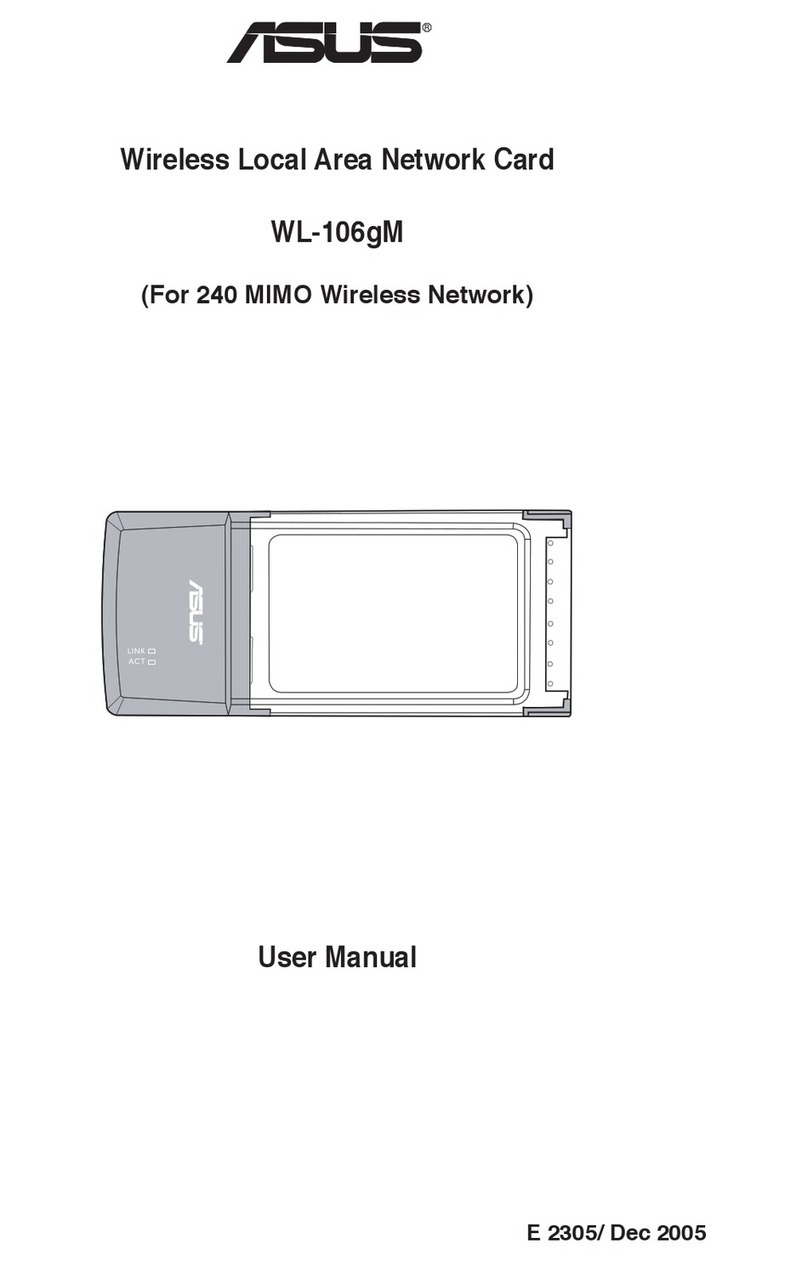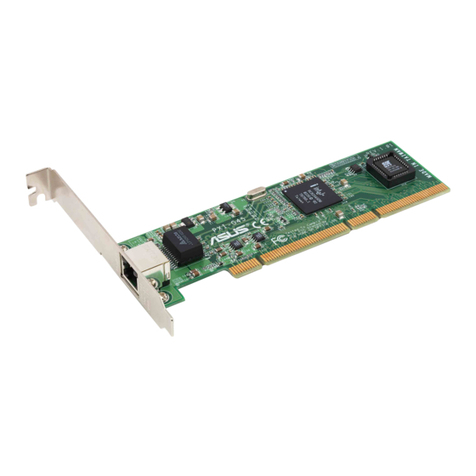Quick Start Guide
PCE-N15
Wireless Local Area Network Card
(For 802.11 g/b/n Wireless Networks)
NOTE: For more details and advanced configuration instructions, refer to the user
manual included in the Utility CD.
®!
Setting up a Home Network
3. Setup is completed.
1. Insert the support CD into the optical drive and follow the onscreen
instructions to complete the installation.
2. Configure PCE-N15 using ASUS driver.
2.1 Connect to a wireless network using driver .
2.2 Connect to a wireless network one Windows 7.
2.3 Connet to a wireless network on Windows 8 or 8.1 .
,
English
1. Insert the support CD into the optical drive and follow the onscreen instructions to complete the
installation.
2. Configure PCE-N15 using ASUS driver.
2.1 Connect to a wireless network using driver.
2.2 Connect to a wireless network on Windows 7.
2.3 Connect to a wireless network on Windows 8 or 8.1.
3. Setup is completed.
Deutsch
1. Legen Sie die Support-CD in das optische Laufwerk und folgen Sie den Bildschirmanweisungen, um die
Installation fertig zu stellen.
2. PCE-N15 mit ASUS-Treiber konfigurieren.
2.1 Per Treiber mit einem Drahtlosnetzwerk verbinden.
2.2 Unter Windows 7 mit einem Drahtlosnetzwerk verbinden.
2.3 Unter Windows 8 oder 8.1 mit einem Drahtlosnetzwerk verbinden.
3. Die Einrichtung ist fertig.
Italian
1. Inserire il CD di supporto nell’unità ottica e completare l’installazione seguendo
le istruzioni sullo schermo.
2. Configurazione di PCE-N15 tramite ASUS driver.
2.1Connettiti ad una rete wireless tramite driver.
2.2Connettiti ad una rete wireless con Windows 7.
2.3Connettiti ad una rete wireless con Windows 8 o 8.1.
3. Configurazione completata.
Lietuvių
1. Įdėkite pagalbos kompaktinį(CD) diskąįoptinętvarkyklęir vadovaukitės nuorodomis ekrane, norėdami
baigti įdiegimą.
2. PCE-N15 konfigūruokite naudodami ASUS tvarkyklę .
2.1 Prie belaidžio tinklo junkitės naudodami tvarkyklę.
2.2 Prie belaidžio tinklo junkitės „Windows“ 7 sistemoje.
2.3 Prie belaidžio tinklo junkitės „Windows“ 8 arba 8.1 sistemoje.
3. Sąranka baigta.
Latviski
1. Ielieciet atbalsta CD optiskajādiskdzinīun izpildiet ekrānāredzamos norādījumus instalācijas
veikšanai.
2. Konfigurējiet PCE-N15, izmantojot ASUS draiveri
2.1 Pievienojieties bezvadu tīklam izmantojot draiveri.
2.2 Pievienojieties bezvadu tīklam ar Windows 7.
2.3 Pievienojieties bezvadu tīklam ar Windows 8 vai 8.1.
3. Iestatīšana ir pabeigta.
Português
1. Insira o CD de suporte na unidade óptica e siga as instruções no ecrã para concluir a instalação.
2. Configurar a placa PCE-N15 com o controlador ASUS.
2.1 Ligar a uma rede sem fios utilizando o controlador.
2.2 Ligar a uma rede sem fios no Windows 7.
2.3 Ligar a uma rede sem fios no Windows 8 ou 8.1.
3. A configuração fica assim concluída.
Română
1. Introduceţi CD de instalare în drive-ul optic şi urmaţi instrucţiunile de pe ecran pentru a finaliza
instalarea.
2. Configura i dispozitivul PCE-N15 utilizând driverul ASUS.
2.1 Conecta i-văla o rețea fărăfir utilizând driverul.
2.2 Conecta i-văla o rețea fărăfir în Windows 7.
2.3 Conecta i-văla o rețea fărăfir în Windows 8 sau 8.1.
3. Conectarea este finalizată.
Polski
1. WłóżpłytęCD z oprogramowaniem do napędu optycznego i postępuj zgodnie z instrukcjami
2. Konfiguracja PCE-N15 z użyciem sterownika ASUS.
2.1 Połączenie z sieciąbezprzewodowąz użyciem sterownika.
2.2 Połączenie z sieciąbezprzewodowąw Windows 7.
2.3 Połączenie z sieciąbezprzewodowąw Windows 8 lub Windows 8.1.
3. Konfiguracja została zakończona.
Español
1. Inserte el CD de soporte en la unidad óptica y siga las instrucciones que
aparecerán en la pantalla para llevar a cabo la instalación.
2. Configurar PCE-N15 utilizando el controlador de ASUS.
2.1 Conectarse a una red inalámbrica utilizando el controlador.
2.2 Conectarse a una red inalámbrica en Windows 7.
2.3 Conectarse a una red inalámbrica en Windows 8 u 8.1.
3. Ha finalizado la configuración.
Українська
1. Вставте компакт-диск підтримки до оптичного дисководу івиконуйте інструкції на екрані, щоб
завершити інсталяцію.
2. Конфігуруйте PCE-N15 драйвером ASUS.
2.1 Підключіться драйвером до бездротової мережі.
2.2 Підключіться до бездротової мережі у Windows 7.
2.3 Підключіться до бездротової мережі у Windows 8 або 8.1.
3. Налаштування завершено.
Français
1. Insérez le CD de support dans le lecteur optique de votre ordinateur puis suivez les instructions
apparaissant à l’écran.
2. Configurer l'adaptateur PCE-N15 avec le pilote ASUS.
2.1 Se connecter à un réseau sans fil avec le pilote.
2.2 Se connecter à un réseau sans fil sous Windows 7.
2.3 Se connecter à un réseau sans fil sous Windows 8 / 8.1.
3. La configuration est terminée.
Nederlands
1. Stop de ondersteunings-cd in het optische station en volg de instructies op het scherm om de
installatie te voltooien.
2. PCE-N15 configureren via het ASUS-stuurprogramma.
2.1 Verbinden met een draadloos netwerk via het stuurprogramma.
2.2 Verbinden met een draadloos netwerk op Windows 7.
2.3 Verbinden met een draadloos netwerk op Windows 8 of 8.1.
3. De instelling is voltooid.
Русский
1. Вставьте диск в оптический привод и следуйте инструкциям на
экране для завершения установки.
2. Конфигурация PCI-N15 спомощью ASUS утилиты.
2.1 Подключение к беспроводной сети с помощью драйвера.
2.2 Подключение к беспроводной сети в Windows 7.
2.3 Подключение к беспроводной сети в Windows 8/8.1.
3. Настройка завершена.
Eesti
1. Sisestage tugi-CD optilisse kettaseadmesse ja järgige ekraanijuhiseid, et installimine lõpule viia.
2. Konfigureerige seade PCE-N15, kasutades ASUS draiverit.
2.1 Looge ühendus traadita võrguga, kasutades draiverit.
2.2 Looge ühendus traadita võrguga platvormil Windows 7.
2.3 Looge ühendus traadita võrguga platvormil Windows 8 või 8.1.
3. Häälestus on lõpule viidud.
Magyar
1. Helyezze a támogató CD-t az optikai meghajtóba és kövesse a képernyőn megjelenőutasításokat
a telepítés elvégzéséhez.
2. A PCE-N15 konfigurálása ASUS illesztőprogram segítségével.
2.1 Csatlakozás vezeték nélküli hálózathoz illesztőprogram segítségével.
2.2 Csatlakozás vezeték nélküli hálózathoz Windows 7 alatt.
2.3 Csatlakozás vezeték nélküli hálózathoz Windows 8 vagy 8.1 alatt.
3. A beállítás befejeződött.
Slovensky
1 Do optickej mechaniky vložte CD s podporou a inštaláciu vykonajte podľa pokynov na
obrazovke.
2. Konfigurirajte PCE-N15 z gonilnikom ASUS.
2.1 V brezžično omrežje se povežite preko gonilnika.
2.2 V brezžično omrežje se povežite v sistemu Windows 7.
2.3 V brezžično omrežje se povežite v sistemu Windows 8 ali 8.1.
3 Nastavenie je dokončené.
Čeština
1. Vložte podpůrný disk CD do optické jednotky a dokončete instalaci podle zobrazených pokynů.
2. Konfigurovat PCE-N15 s použitím ovladače ASUS.
2.1 Připojit k bezdrátové síti s použitím ovladače.
2.2 Připojit k bezdrátové síti v systému Windows 7.
2.3 Připojit k bezdrátové síti v systému Windows 8. nebo 8.1.
3. Instalace je dokončena.
Suomi
1. Aseta tuki-CD-levy optiseen asemaan ja suorita asennus loppuun noudattamalla ruudun ohjeita.
2. Määritä PCE-N15 ASUS-ohjaimella.
2.1 Liitä langattomaan verkkoon ohjaimella.
2.2 Liitä Windows 7:n langattomaan verkkoon.
2.3 Liitä Windows 8:n tai 8.1:n langattomaan verkkoon.
3. Asennus on valmis.
български
1. Поставете помощнияCD диск воптичното устройство иследвайте инструкциите на екрана,
за да приключите инсталацията.
2. Конфигурирайте PCE-N15 с помощта на драйвер на ASUS.
2.1 Свързване към безжична мрежа с драйвер.
2.2 Свързване към безжична мрежа за Windows 7.
2.3 Свързване към безжична мрежа за Windows 8 или 8.1.
3. Конфигурирането приключи.