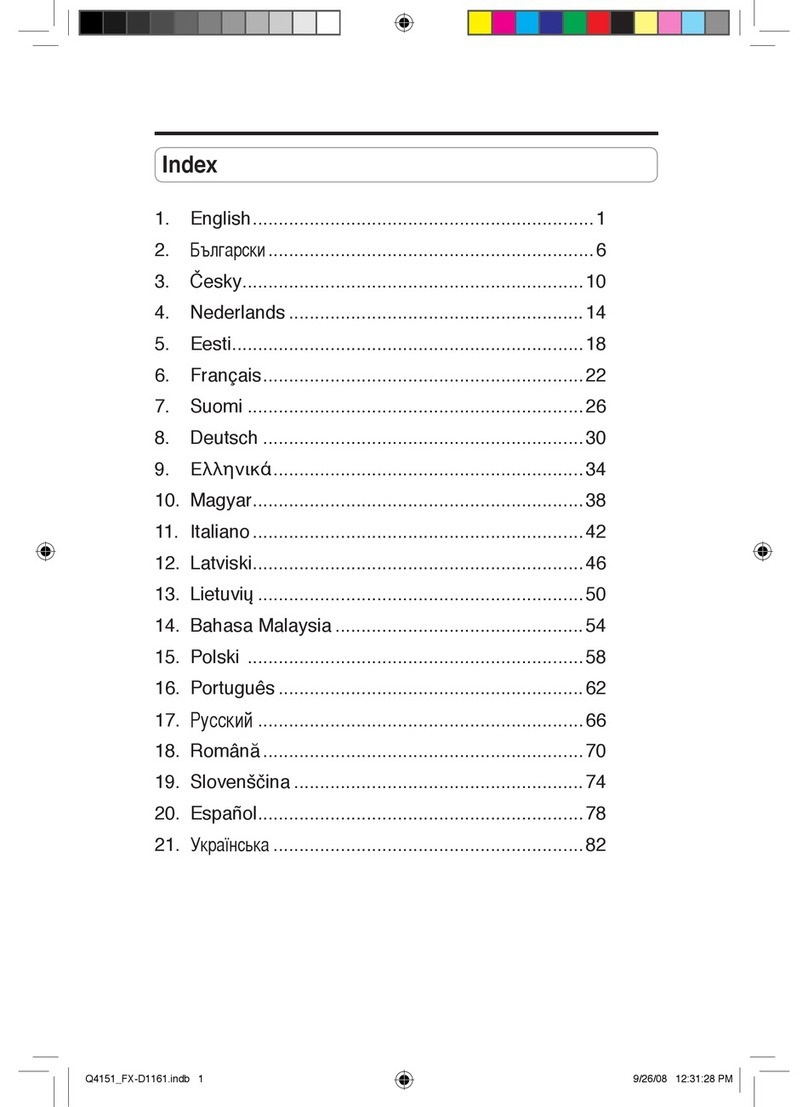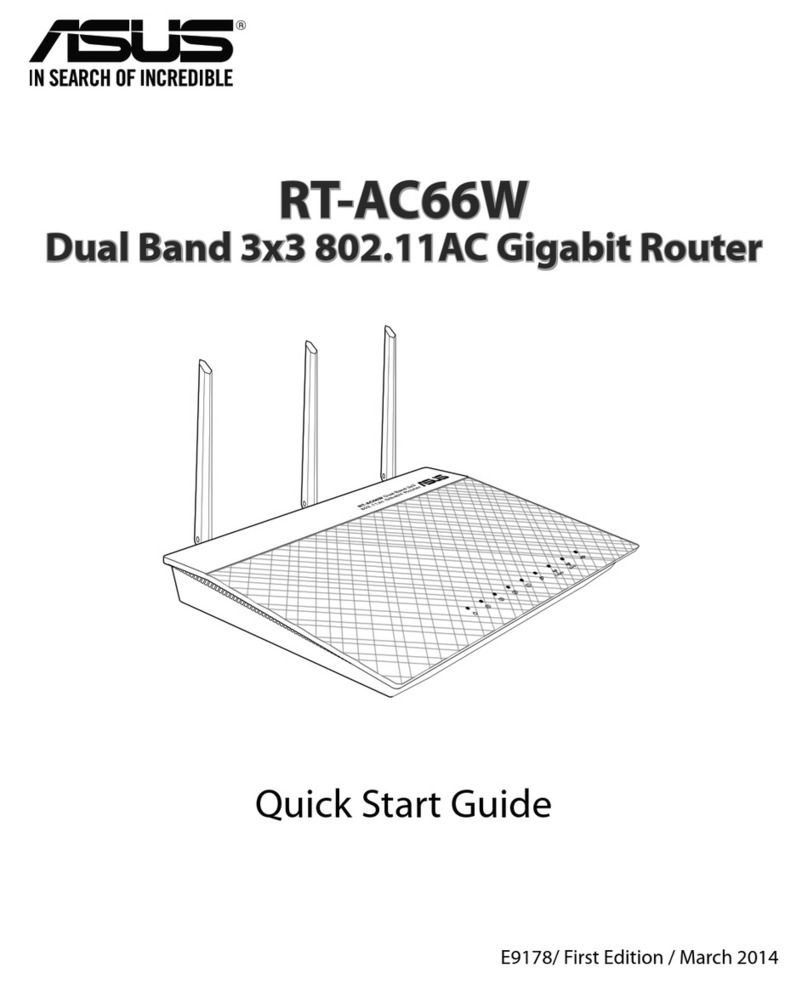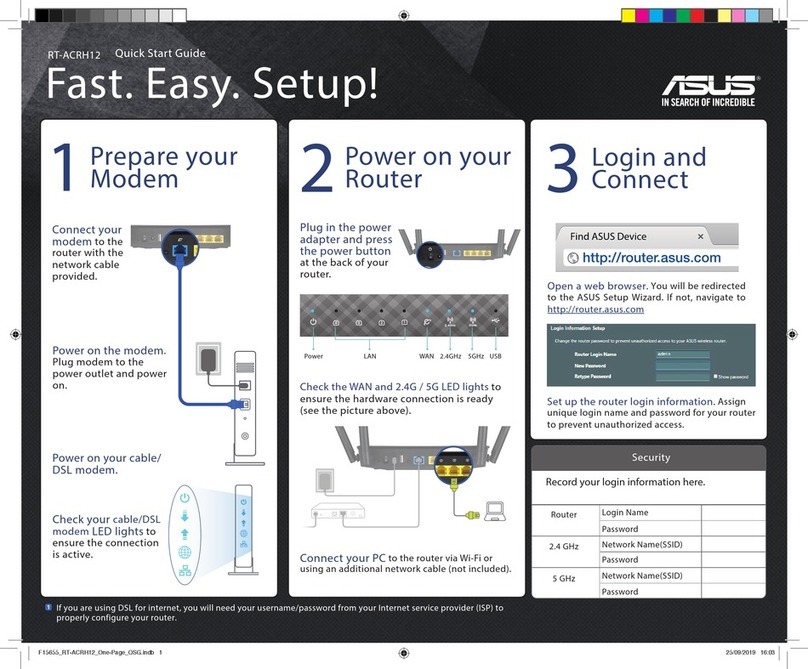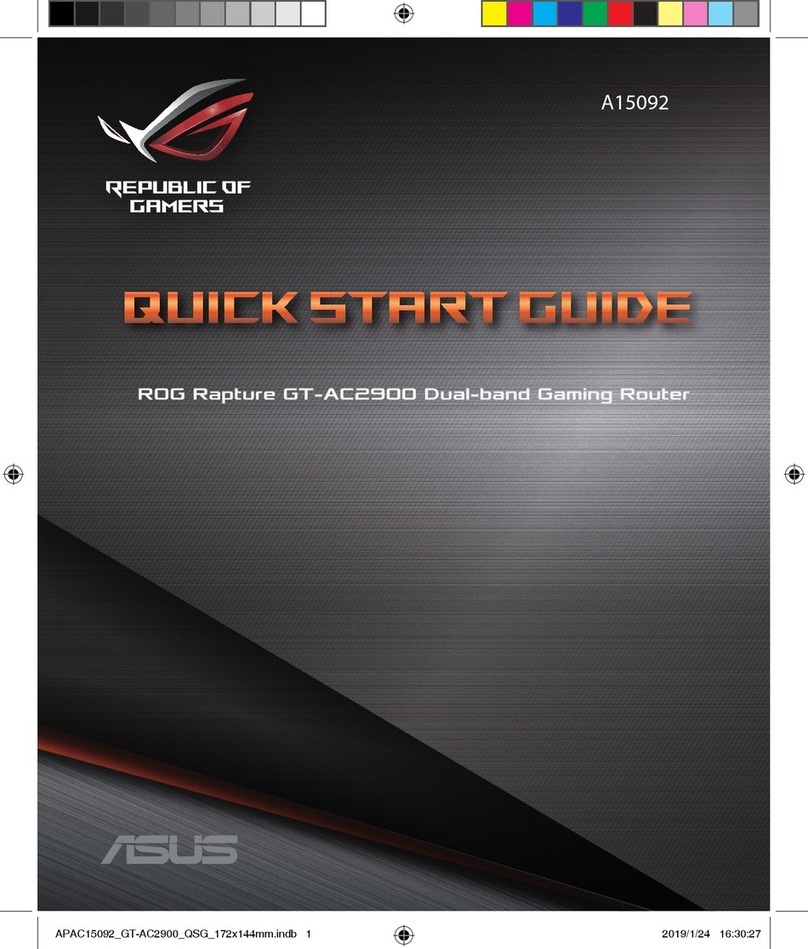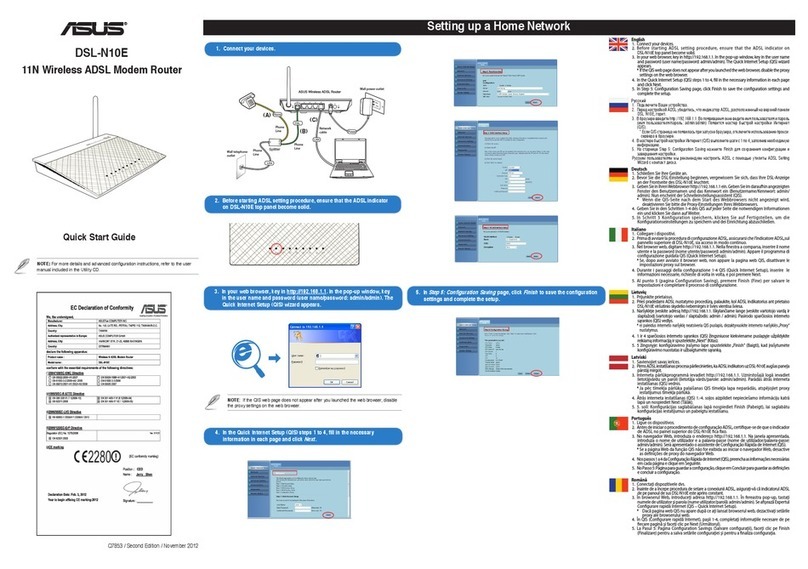1
5GHz LED /
Voyant de bande 5 GHz
8
Power button /
Bouton d'alimentation
2.4GHz LED /
Voyant de bande 2,4 GHz
Power (DCIN) port /
Prise d'alimentation (CC)
3
LAN 1-4 LEDs /
Voyants réseau local (LAN) 1 à 4
10
USB 2.0 port /
Port USB 2.0
WAN (Internet) LED /
Voyant réseau étendu (WAN) (Internet)
11
USB 3.2 Gen 1x1 port /
Port USB 3.2 Gen 1x1
5
Power LED /
Voyant d'alimentation
12
WAN (Internet) port /
Port réseau étendu (WAN) (Internet)
WPS button /
Bouton WPS
13
LAN 1-4 ports /
Ports réseau local (LAN) 1-4
Reset button /
Bouton de réinitialisation
11 12 1310
* For detailed informa-
tion, please refer to
https://asus.click/
ExpertWiFiEBR63
* Pour plus d'informa-
tions, rendez-vous sur :
https://asus.click/
ExpertWiFiEBR63
CA21801 / First Edition / August 2023
Première Édition / Août 2023
Wireless-AX3000 Dual-band Router
Routeur WiFi à double bande AX3000
ExpertWiFi EBR63
ASUS Recycling/Takeback Services
ASUS recycling and takeback programs come from our commitment to the highest standards for protecting our environment. We believe in
providing solutions for you to be able to responsibly recycle our products, batteries, other components, as well as the packaging materials.
Please go to http://csr.asus.com/english/Takeback.htm for the detailed recycling information in dierent regions.
REACH
Complying with the REACH (Registration, Evaluation, Authorisation, and Restriction of Chemicals) regulatory framework, we published the
chemical substances in our products at ASUS REACH website at http://csr.asus.com/english/REACH.htm
Federal Communications Commission Statement
This device complies with Part 15 of the FCC Rules. Operation is subject to the following two conditions:
• This device may not cause harmful interference.
• This device must accept any interference received, including interference that may cause undesired operation.
This equipment has been tested and found to comply with the limits for a class B digital device, pursuant to part 15 of the FCC Rules. These
limits are designed to provide reasonable protection against harmful interference in a residential installation.
This equipment generates, uses and can radiate radio frequency energy and, if not installed and used in accordance with the instructions,
may cause harmful interference to radio communications. However, there is no guarantee that interference will not occur in a particular
installation. If this equipment does cause harmful interference to radio or television reception, which can be determined by turning the
equipment o and on, the user is encouraged to try to correct the interference by one or more of the following measures:
• Reorient or relocate the receiving antenna.
• Increase the separation between the equipment and receiver.
• Connect the equipment into an outlet on a circuit dierent from that to which the receiver is connected.
• Consult the dealer or an experienced radio/TV technician for help.
FCC RF Caution Statement:
WARNING : Any changes or modications not expressly approved by the party responsible for compliance could void your authority to
operate the equipment.
Prohibition of Co-location
This device and its antenna(s) must not be co-located or operating in conjunction with any other antenna or transmitter.
IMPORTANT NOTE:
Radiation Exposure Statement: This equipment complies with FCC radiation exposure limits set forth for an uncontrolled environment.
End users must follow the specic operating instructions for satisfying RF exposure compliance. To maintain compliance with FCC exposure
compliance requirement, please follow operation instruction as documented in this manual. This device is restricted for indoor use.
WARNING! This equipment must be installed and operated in accordance with provided instructions and the antenna(s) used for
this transmitter must be installed to provide a separation distance of at least 20cm from all persons and must not be co-located or
operating in conjunction with any other antenna or transmitter.
Compliance Statement of Innovation, Science and Economic Development Canada (ISED)
This device complies with Innovation, Science and Economic Development Canada licence exempt RSS standard(s). Operation is subject
to the following two conditions: (1) this device may not cause interference, and (2) this device must accept any interference, including
interference that may cause undesired operation of the device.
Operation in the band 5150–5250 MHz is only for indoor use to reduce the potential for harmful interference to co-channel mobile satellite
systems.
CAN ICES-003(B)/NMB-003(B)