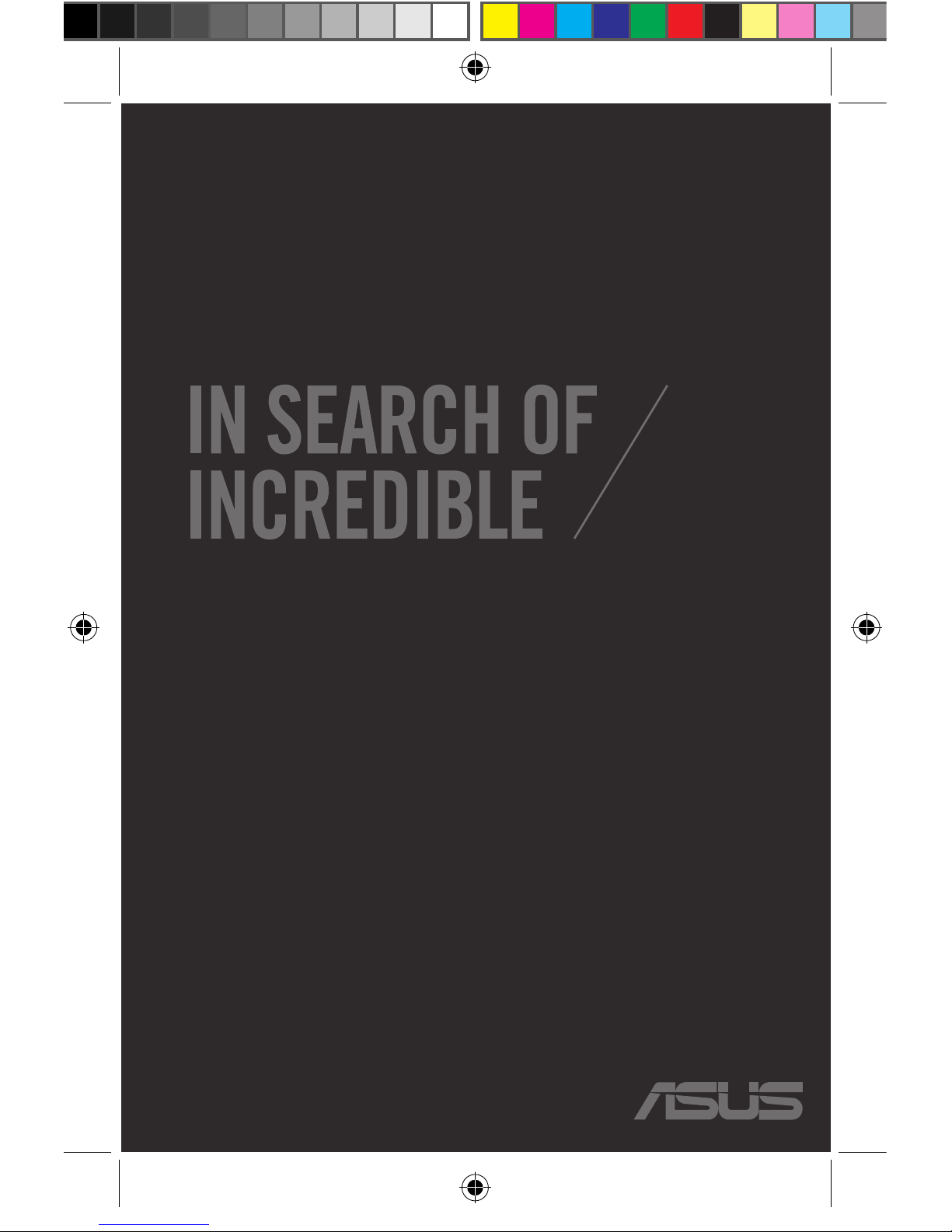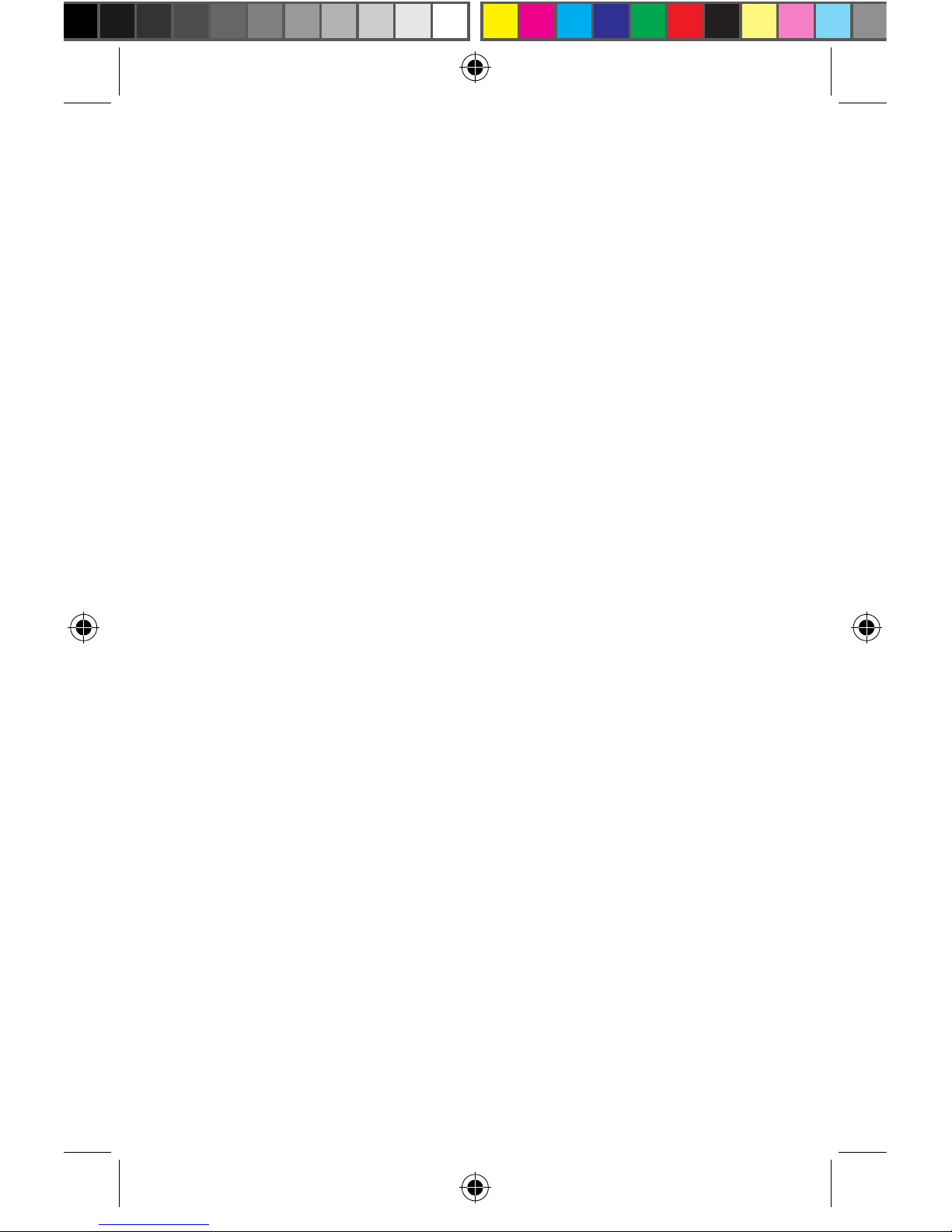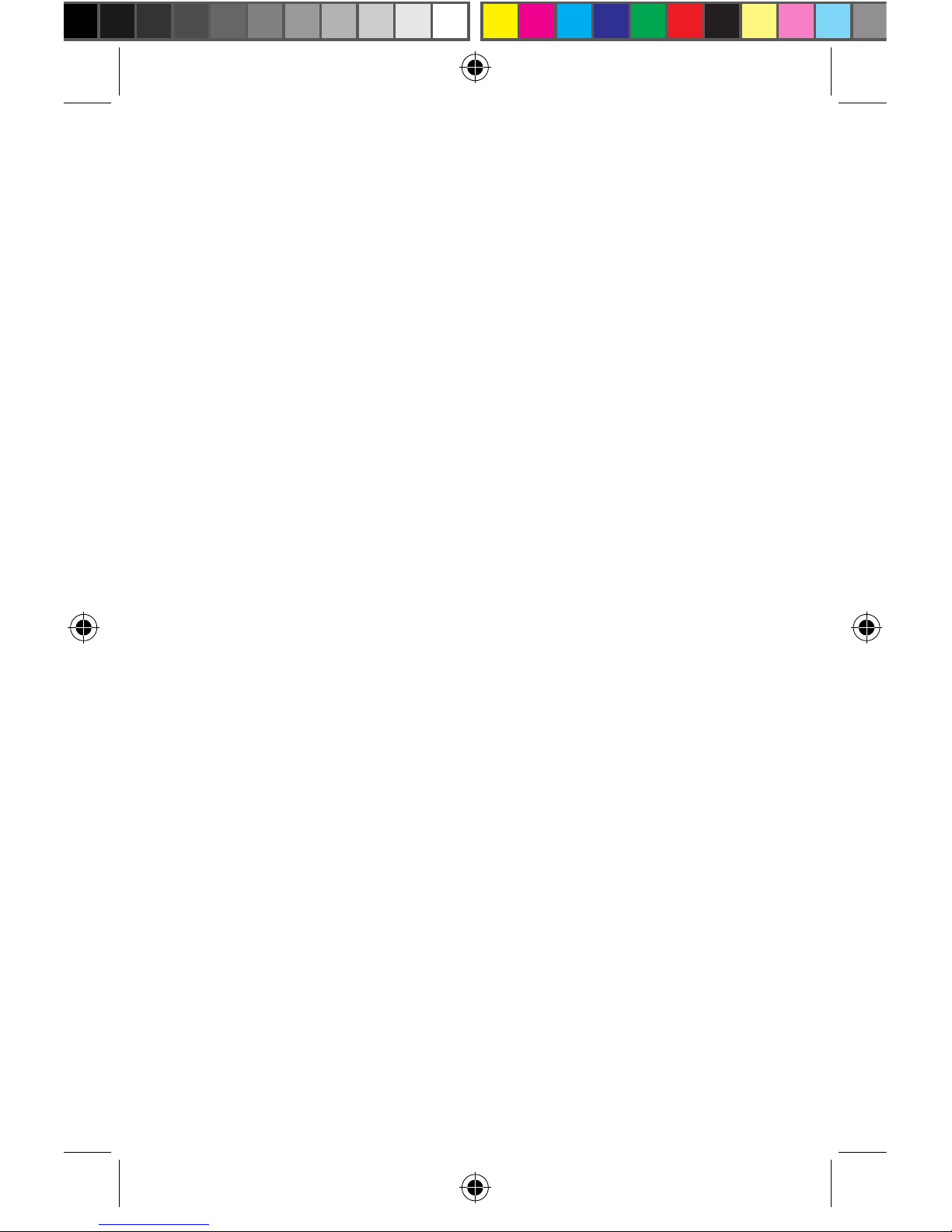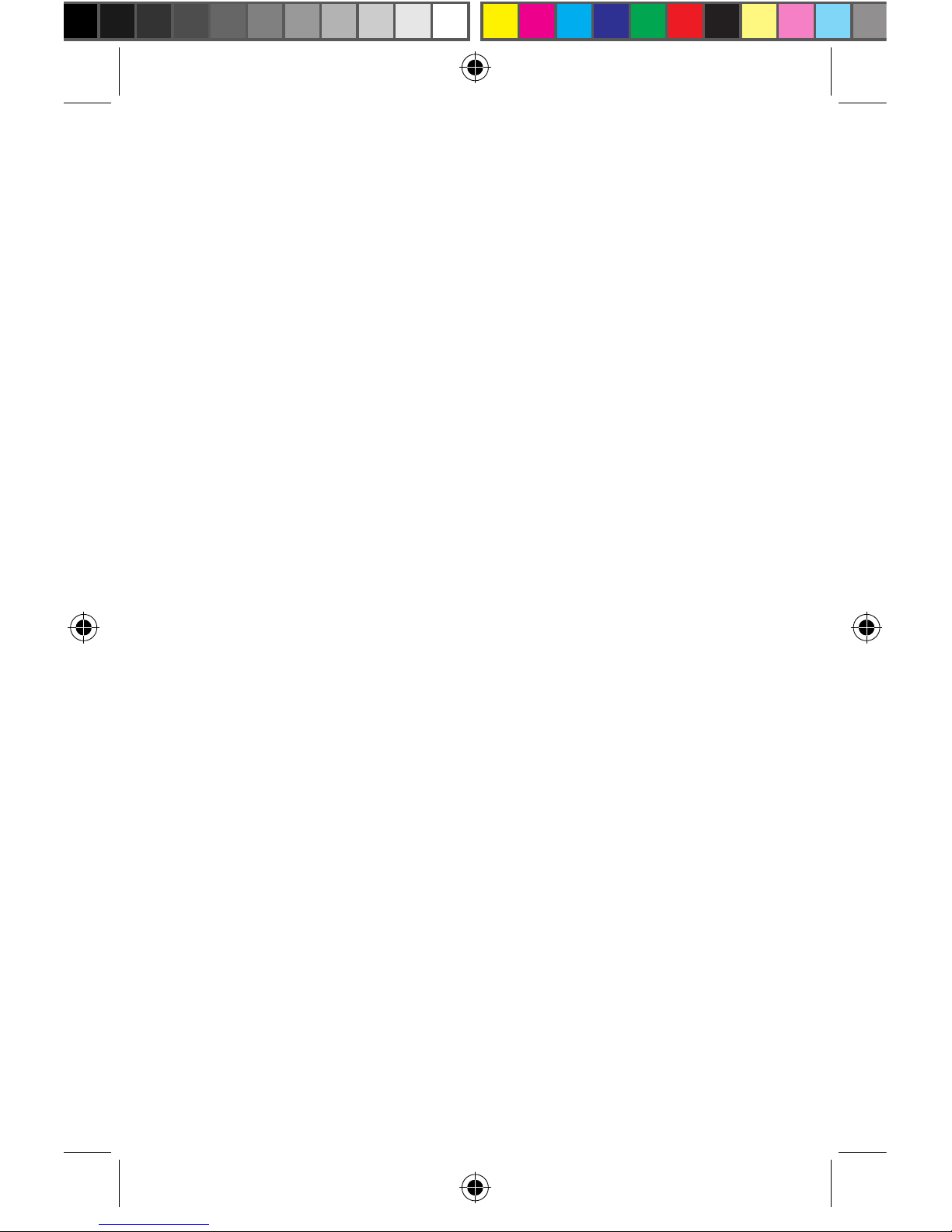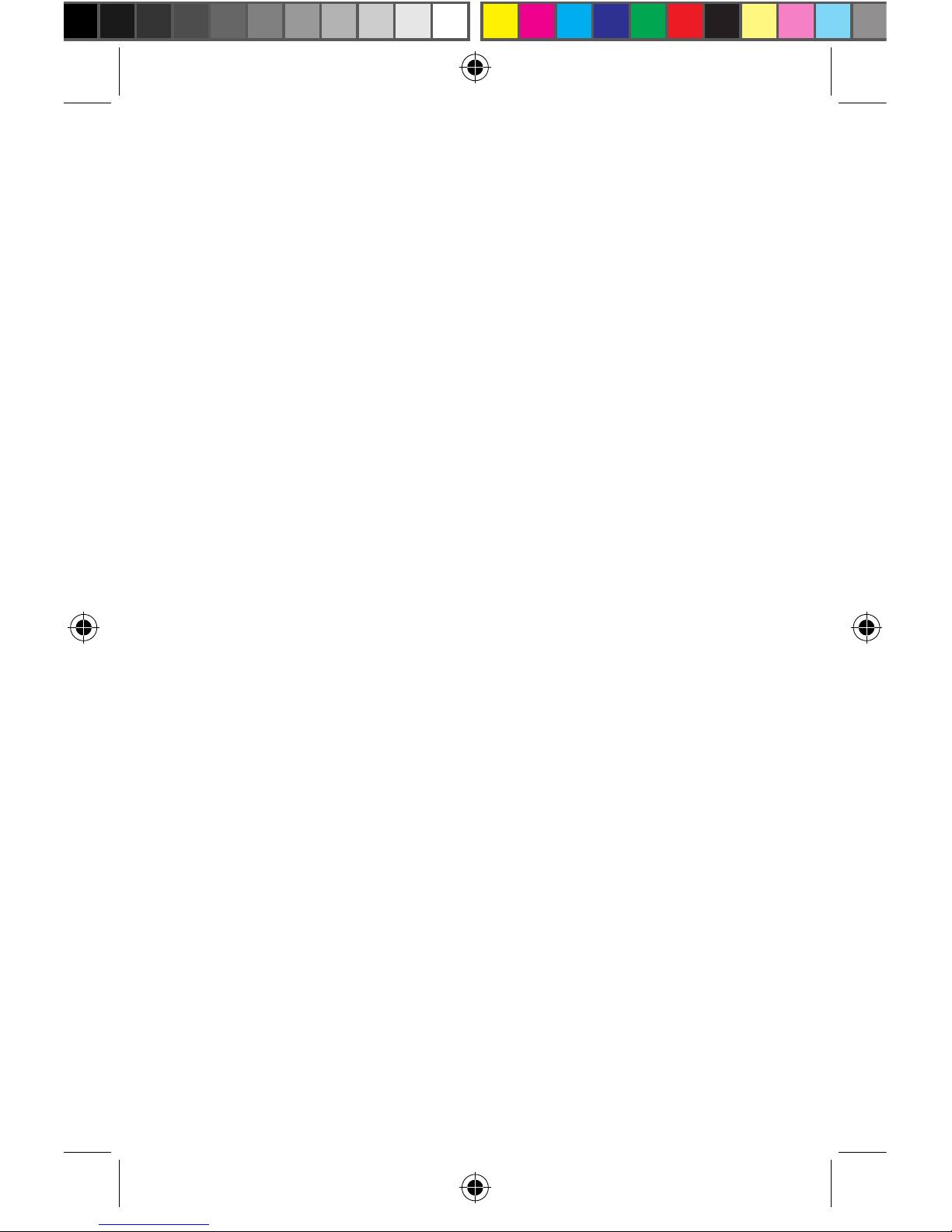Instruccionesdeseguridadimportantes
• Leaestasinstrucciones.
• Guardeestasinstrucciones.
• Presteatenciónatodaslasadvertencias.
• Sigatodaslasinstrucciones.
• Noutiliceestedispositivocercadelugaresquecontenganagua.
• Límpieloúnicamenteconunpañoseco.
• Nobloqueelasaberturasdeventilación.Realicelainstalación
siguiendolasinstruccionesdelfabricante.
• Nocoloqueelaparatocercadefuentesdecalor,comopor
ejemploradiadores,registrostérmicos,estufasuotrosaparatos
(incluidosamplicadores)queproduzcancalor.
• Noignoreelobjetivodeseguridaddellaclavijapolarizada
odetomadetierra.Laclavijaanchadelenchufepolarizado
ylaclavijadeconexiónatierradelenchufepolarizadoson
dispositivosdeseguridad.Silaclavijasuministradaconel
aparatonoencajaenlatomadecorrientedondedesea
conectarlo,soliciteayudaaunelectricistaparasustituirsus
tomasdecorrienteobsoletas.
• Protejaelcabledecorrienteparaquenosepisenisepellizque,
especialmenteenlosenchufes,lastomasdecorrienteyelpunto
dondesalendelaparato.
• Useúnicamenteaccesoriosycomponentesauxiliares
homologadosporelfabricante.
• Utiliceelaparatosolamenteconuncarro,base,trípode,soporte
omesaquehayaespecicadoelfabricanteoquesehaya
vendidoconjuntamentecondichoaparato.Siutilizauncarro,
presteatencióncuandodesplaceelconjuntocarro/aparatopara
evitarlesionesporcaída.
U9849-4_ASUS_Gamepad_for_Nexus_Player)24M_V2_QSG_E+F+G+I+S.indd 10 2015/7/25 �� 12:30:20