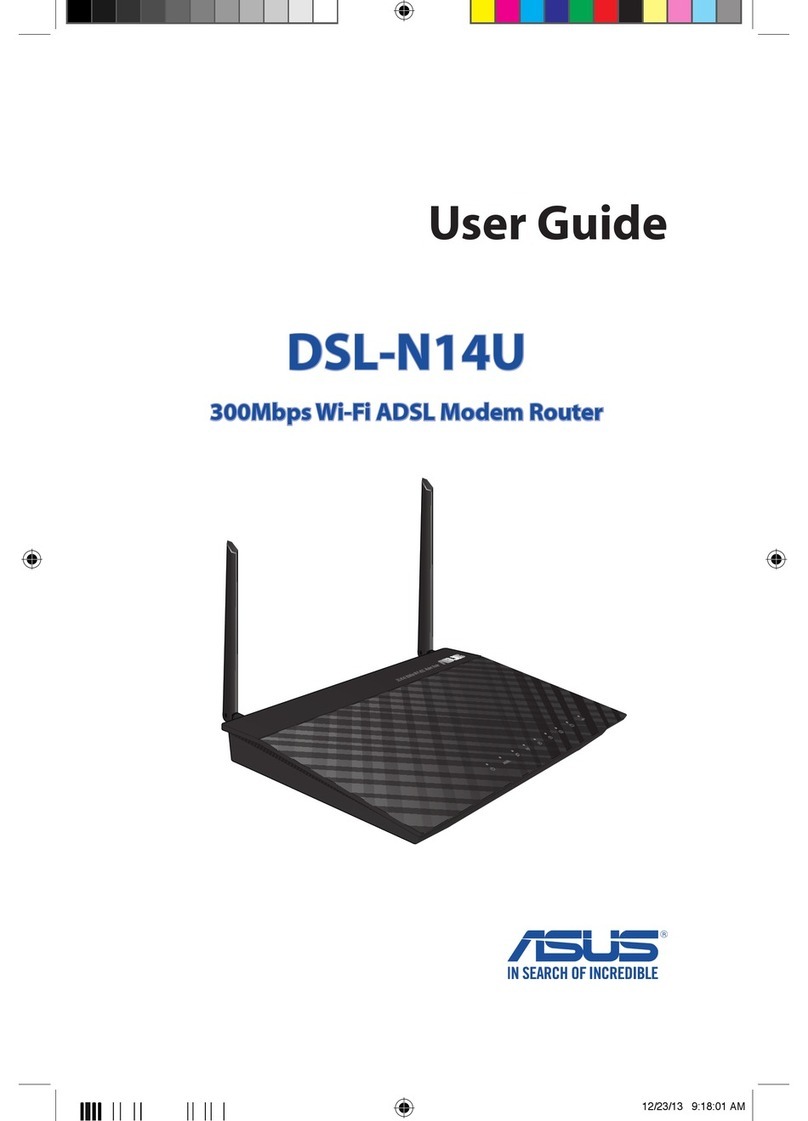Asus WL-330GE_M User manual
Other Asus Wireless Router manuals
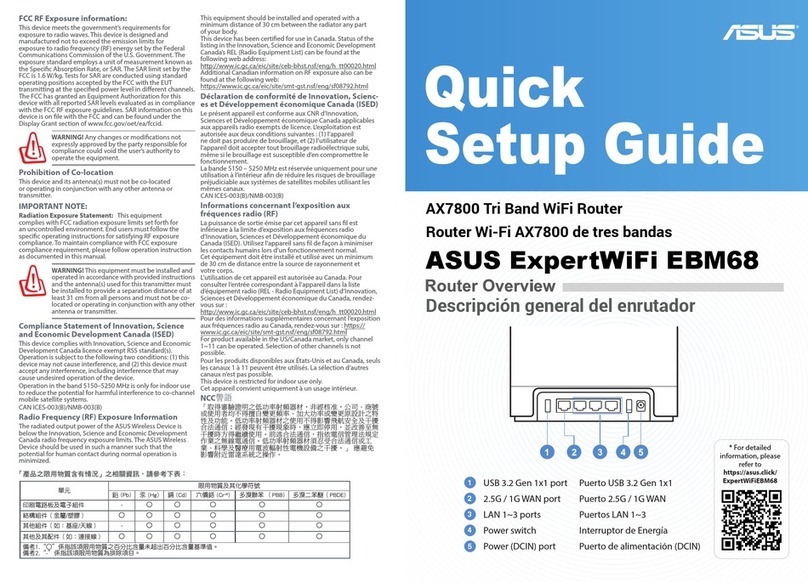
Asus
Asus ExpertWiFi EBM68 User manual

Asus
Asus ZenWiFi XD6 User manual

Asus
Asus RT-N66U Dark Knight User manual

Asus
Asus RT-AX88U User manual

Asus
Asus WL-130N User manual
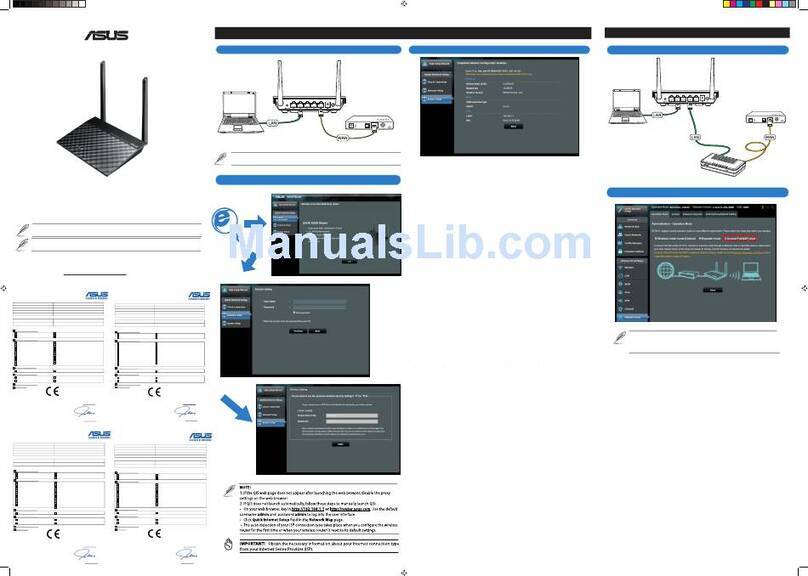
Asus
Asus RT-N11P User manual
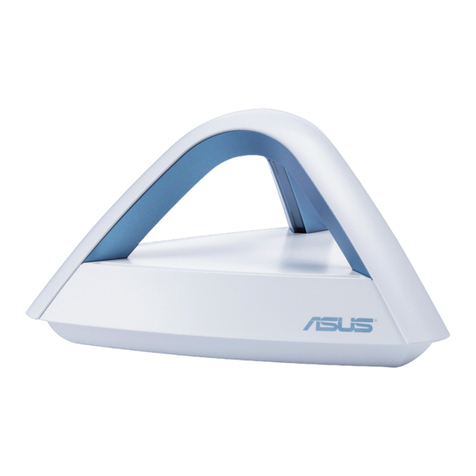
Asus
Asus Lyra Trio MAP-AC1750 User manual
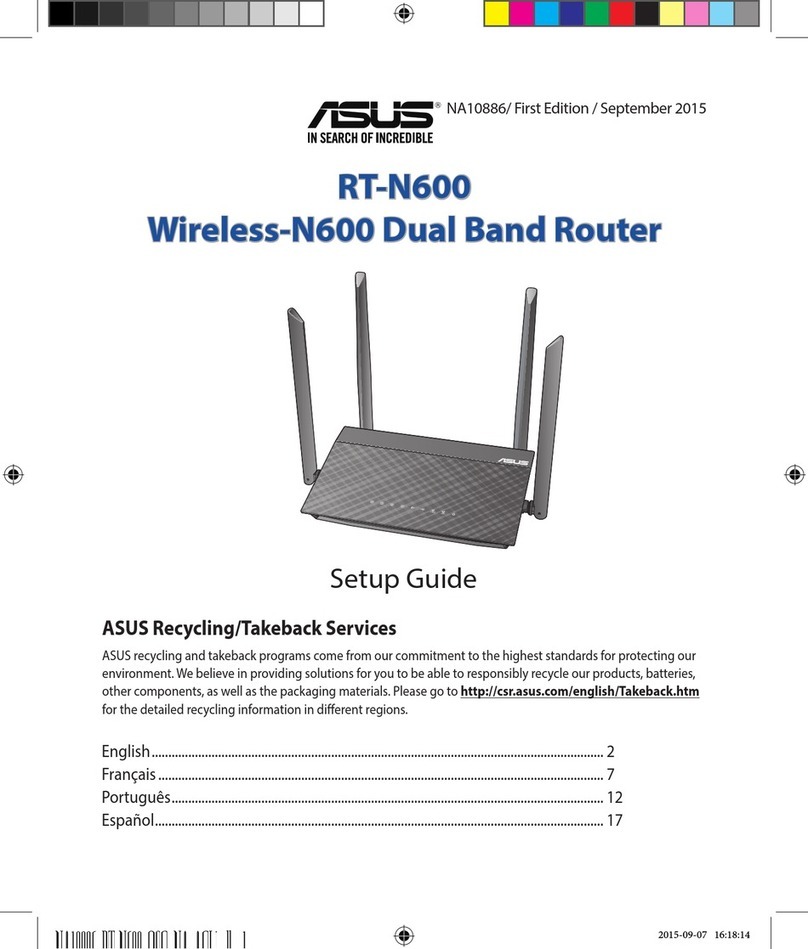
Asus
Asus RT-N600 User manual

Asus
Asus RT-N11P User manual

Asus
Asus ROG STRIX GS-AX3000 User manual

Asus
Asus RT-AC66U B1 User manual
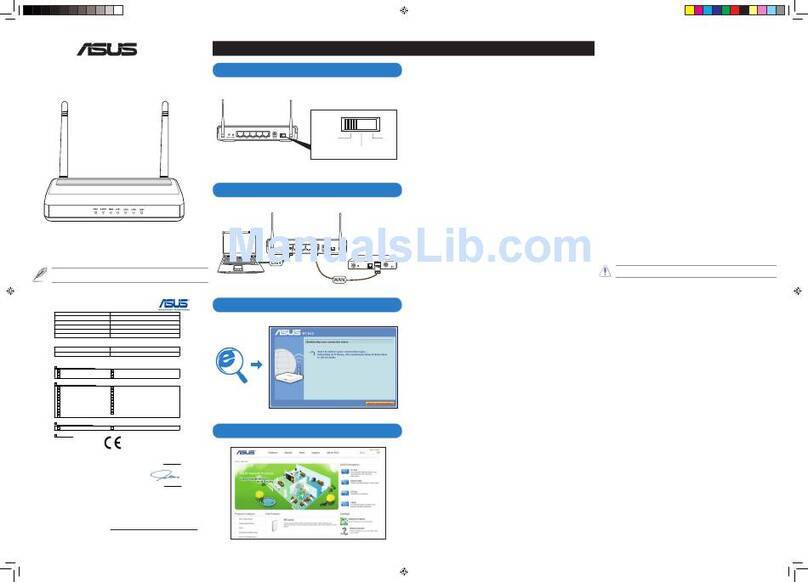
Asus
Asus RT-N12 Series User manual
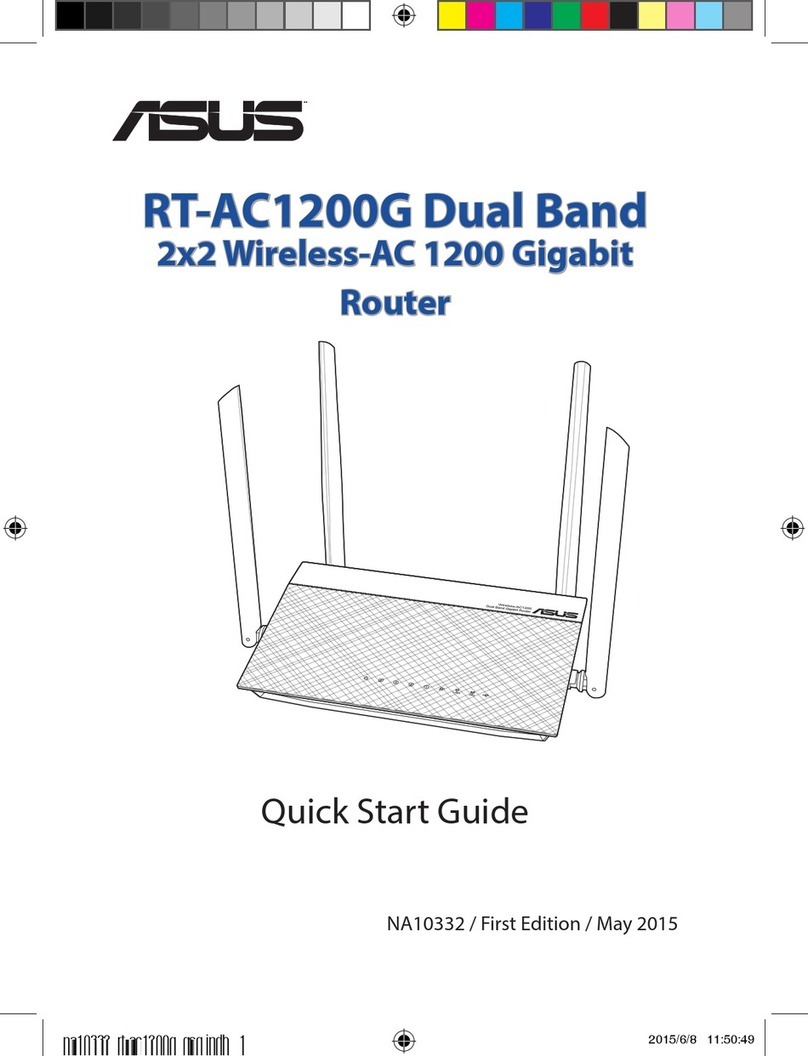
Asus
Asus RT-AC1200G User manual
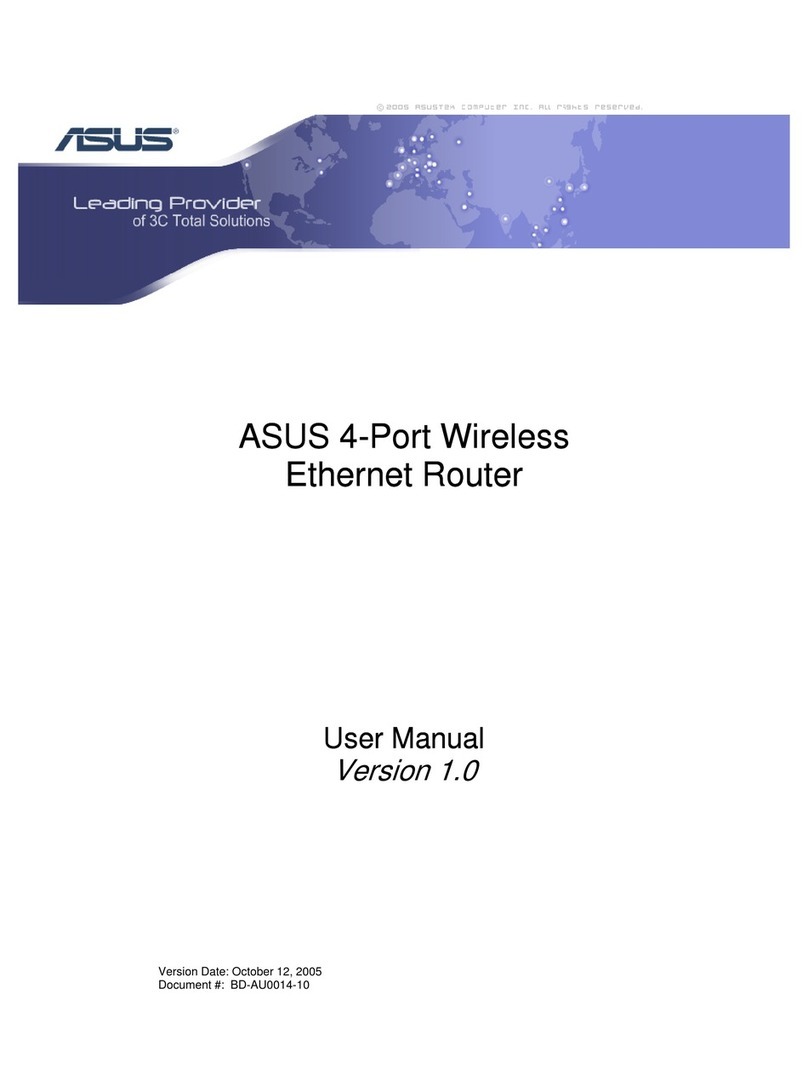
Asus
Asus AM604G - Wireless Router User manual

Asus
Asus ZenWiFi XD6 User manual

Asus
Asus TUF-AX5400 User manual

Asus
Asus RT-AC59U User manual

Asus
Asus HS-W1 User manual

Asus
Asus 4G-AX56 User manual
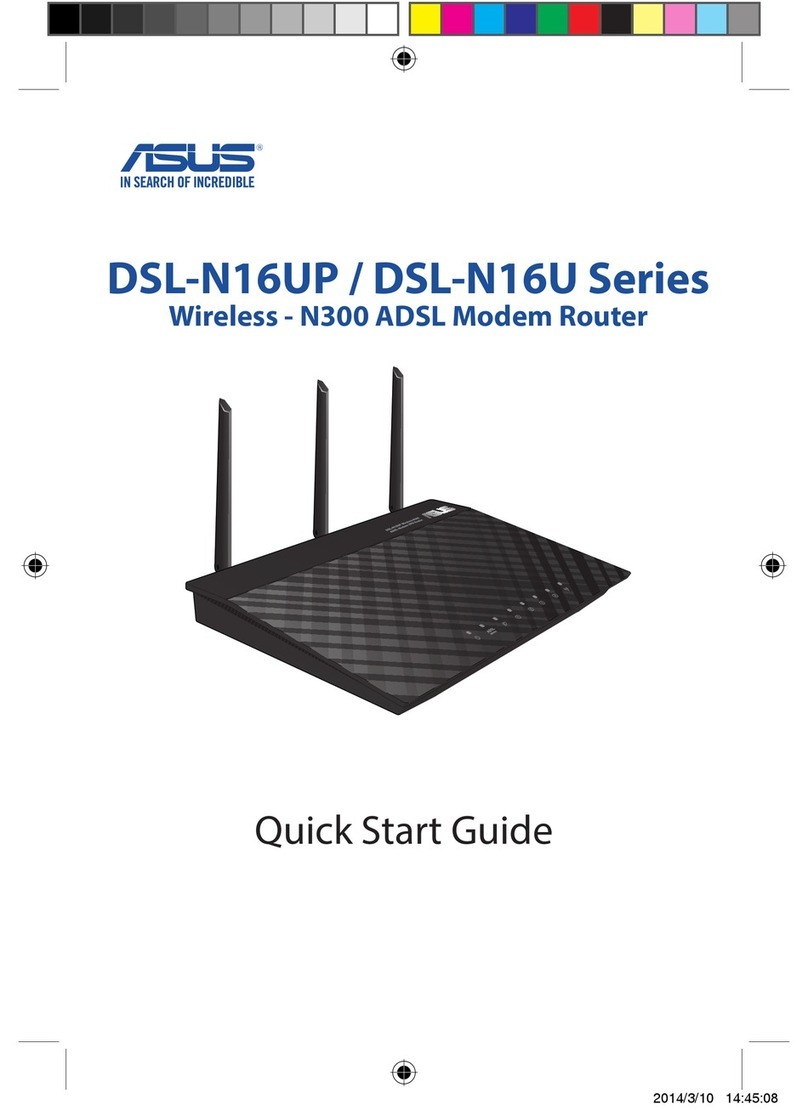
Asus
Asus DSL-N16UP Series User manual