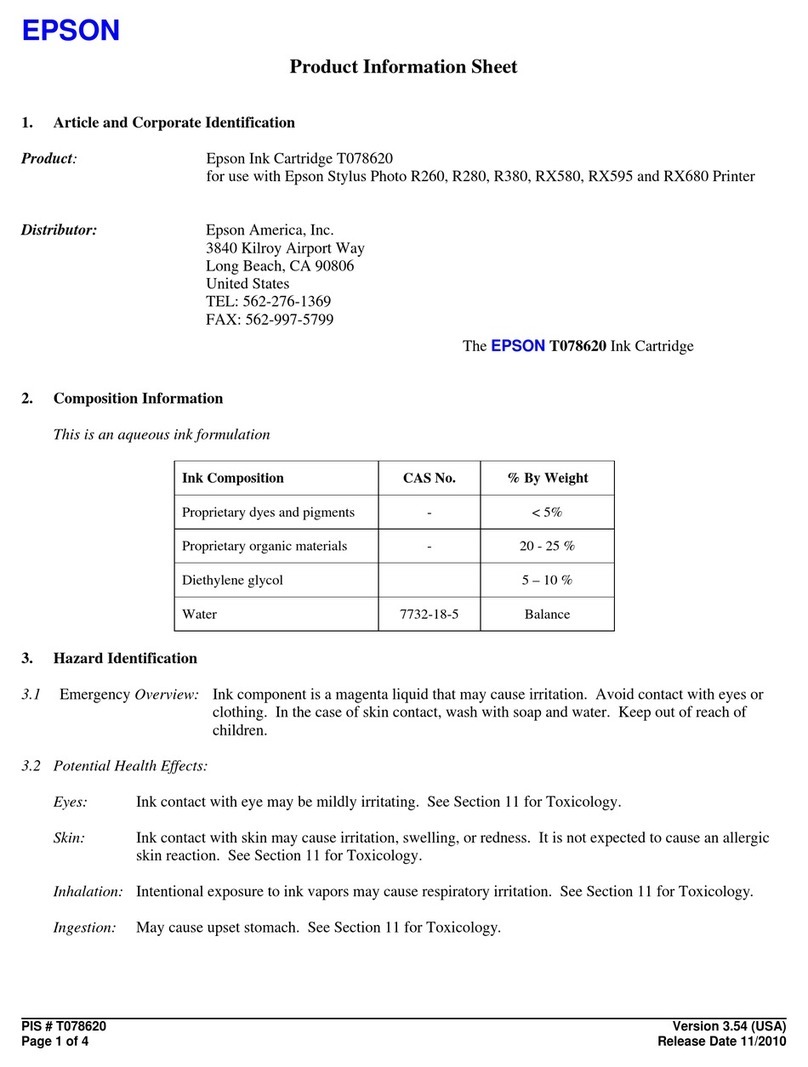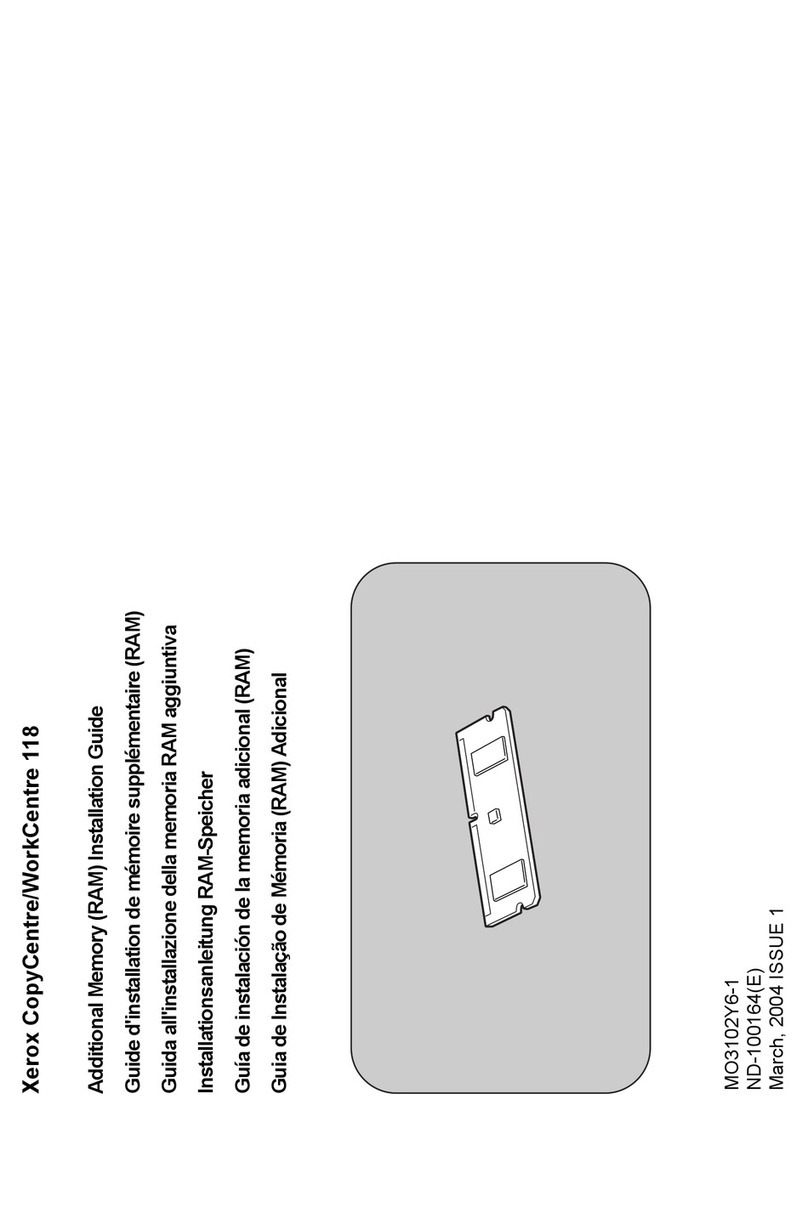ATCanonip3000 CISS Instruction
Thankyou forpurchasingATContinuousInkSupplySystem.Weappreciateyoursupportand
willtryourbesttomakeyourexperiencewithourproductsapleasantone.Printing hasbeena
differentexperienceeversinceyouinstalledATContinuousInkSupplysystemon yourown
printer.Justimaginingbeing abletoprintwithoutregardtotheinklevelinthoseexpensivelittle
cartridges.
PleasetakeyourtimeinstallingATContinuousInkSupplysystem.Donotremoveyourold
cartridgeuntilyou havetheATCISsystemprimed and readytoinstall(topreventthe dryingof
heads).Inaddition,makesureyou aregetting perfectnozzlechecks beforeinstalling theAT
CISsystem.The ATCISsystemwon tbe abletoworkproperlyifthe nozzlesarepreviously
clogged.
Mostpeoplegetaperfectnozzlecheck the firsttimeafterinstalling theATContinuousInk
Supplysystem;othersmayneed torun twoorthree cleaningcyclesorlettheprintersitfora
whilebeforetheyget the perfect results.
1. General Guide:
1)Components
A. CISsystem 1set
B.Airfilters 4pcs
C. SupportArm 1set
D. Refill Kit 4pcs
E. Instruction CD 1pc
2)Openingboxinspection
aCheck whetherall the accessoriesareready.
bCheck whetherthere'sthe leakageofthe CISS,whethersometubeshavebeen separated fromthe
CISS,whetherthereareairbubblesinthe tube(Ifthereexistsmorethan 20CMairspace,pleasekindlyto
contactwiththe localdealer)