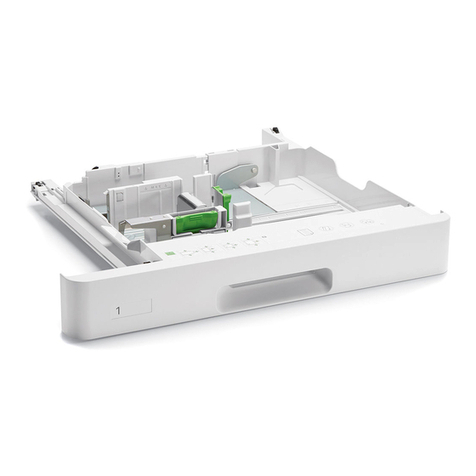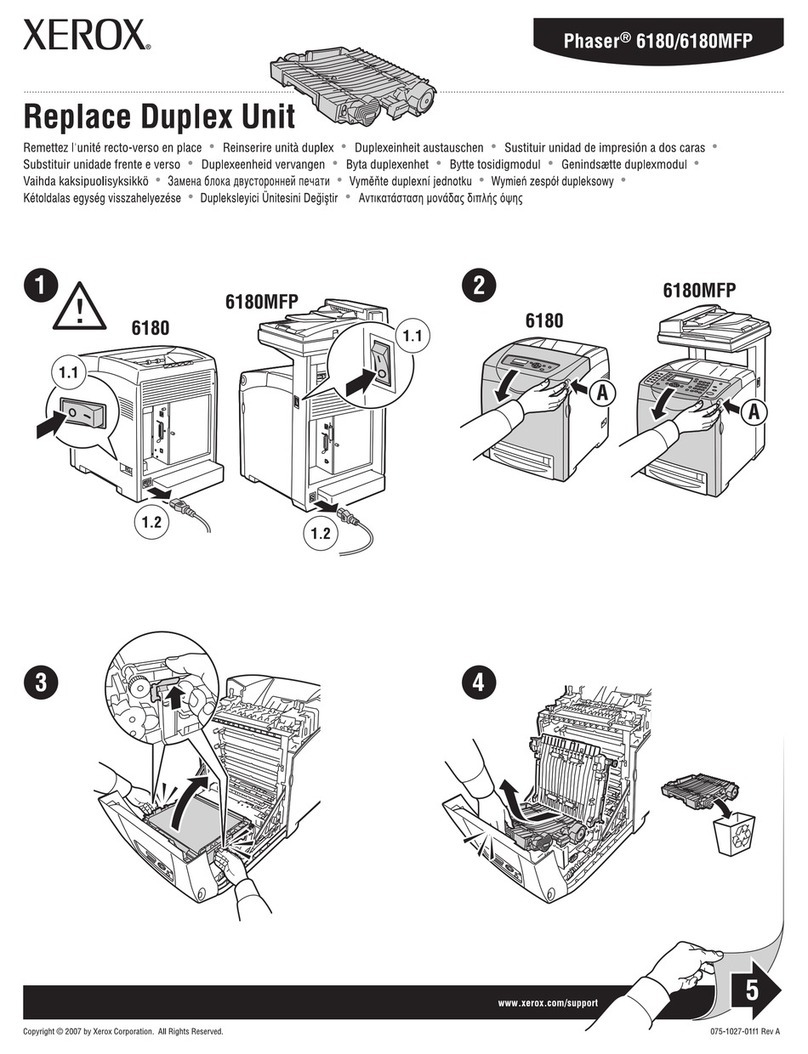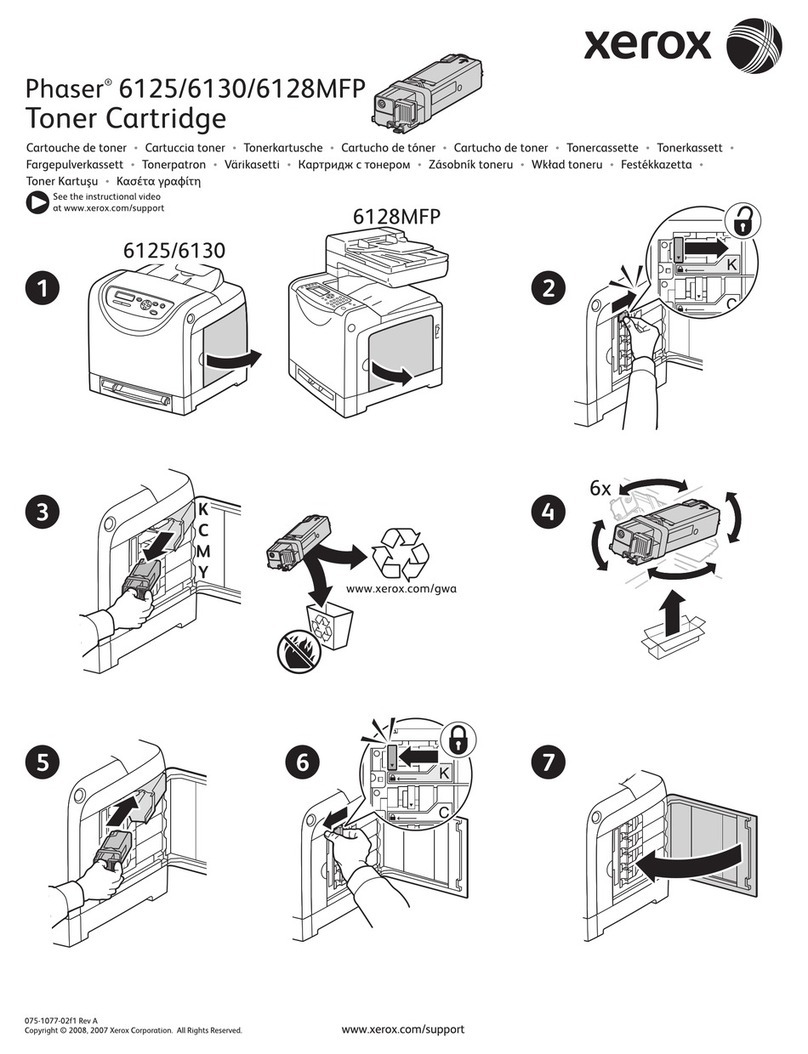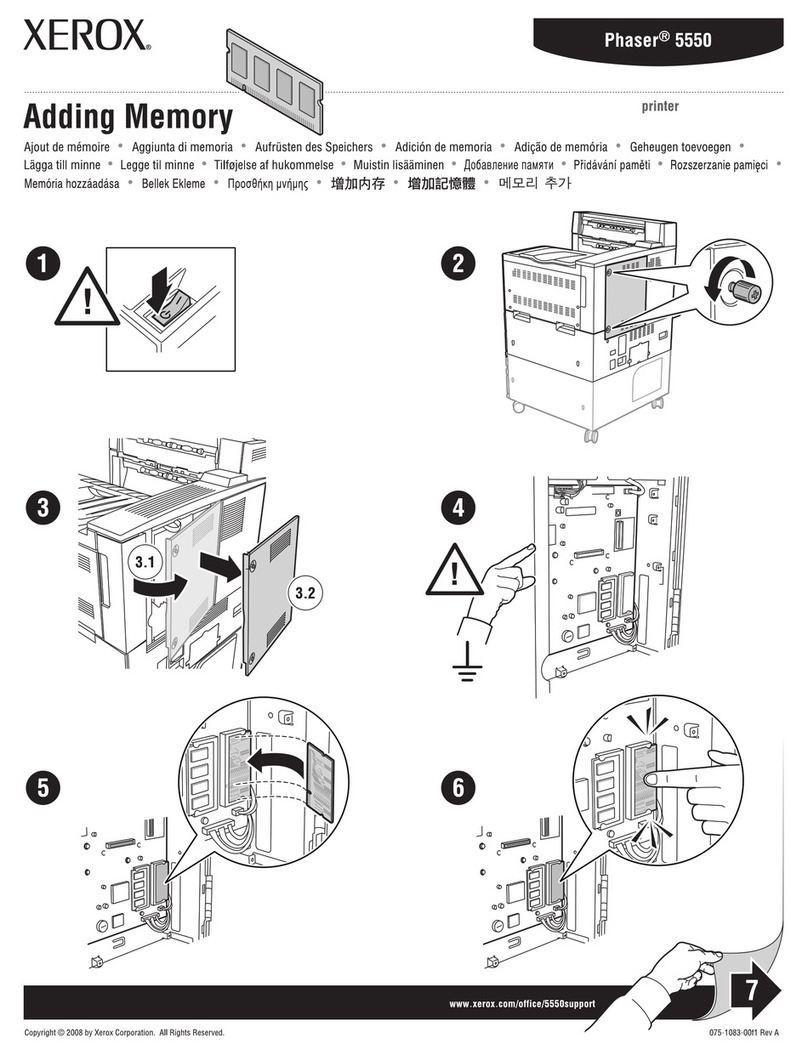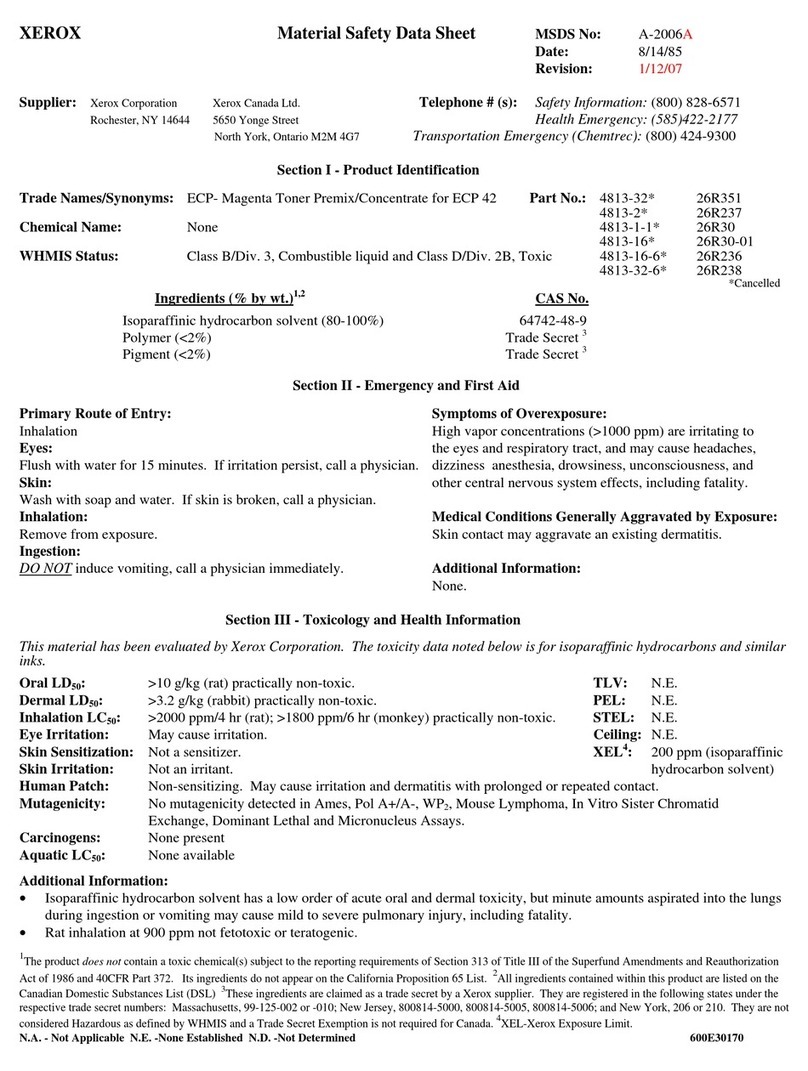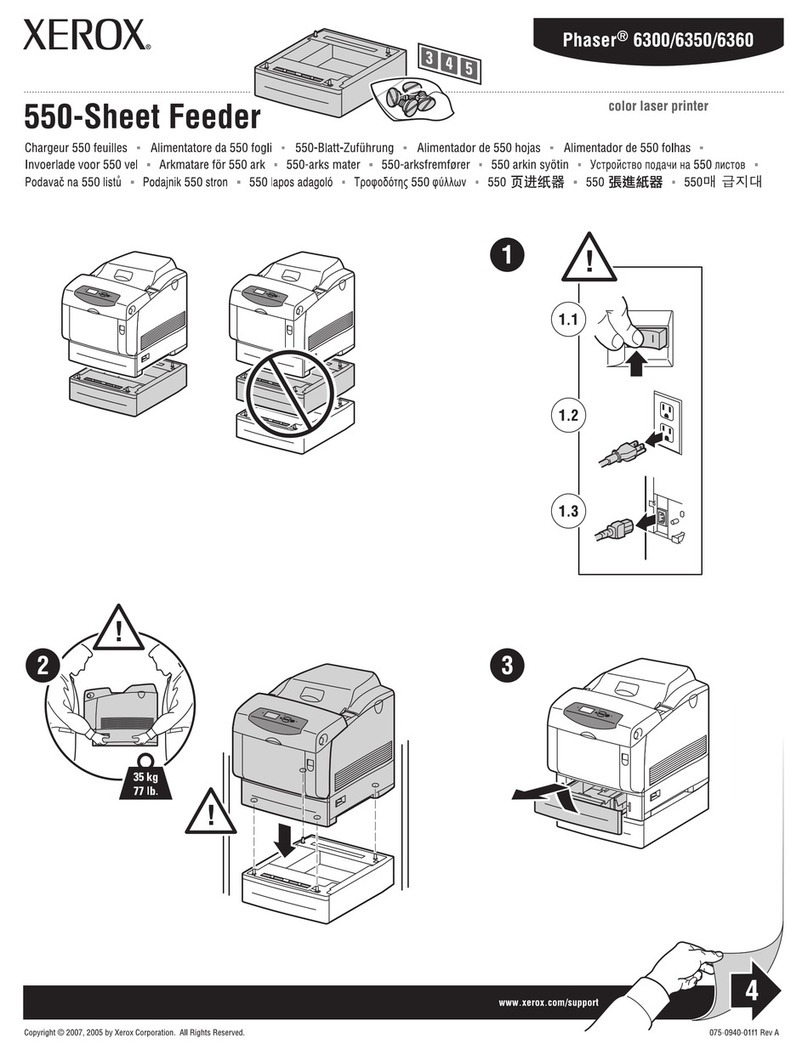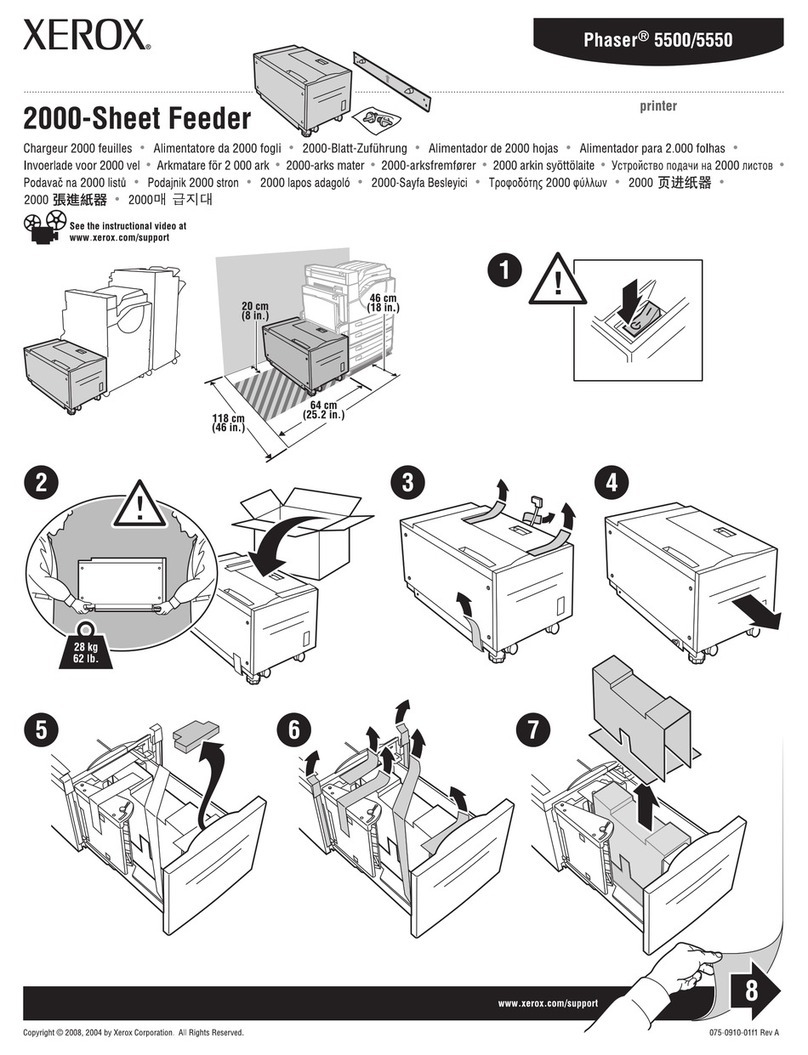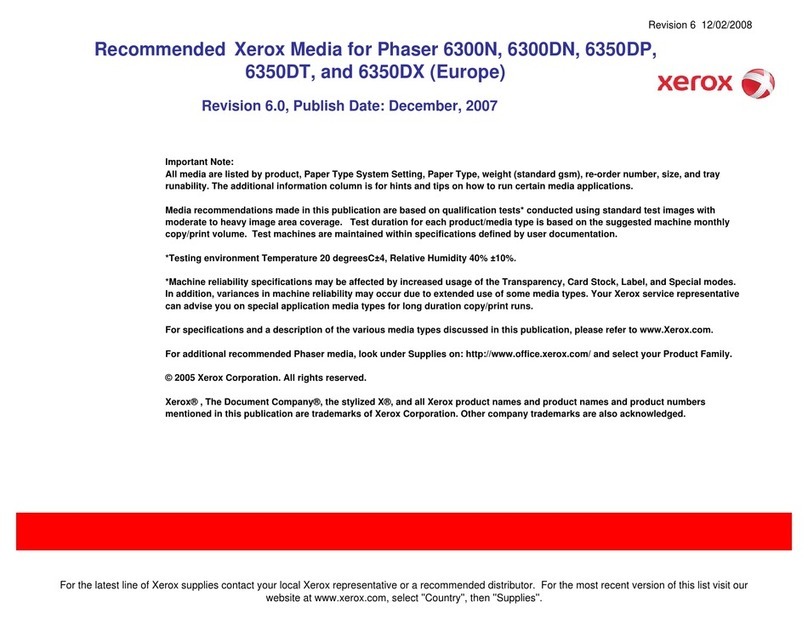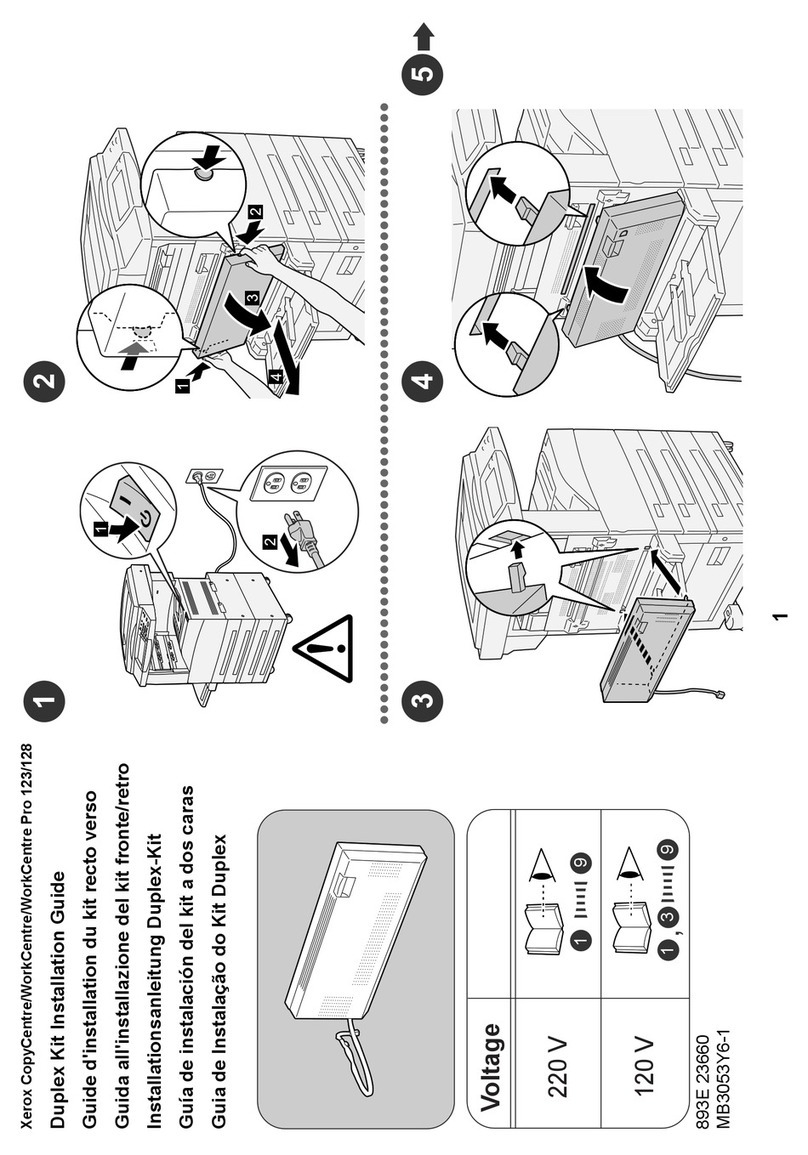Xerox FreeFlow is a roadmap to success in digital printing, built on open
architectures and standards that allow integration into your existing workflow.
We bring together the industry’s most comprehensive collection of Xerox
and partner workflow solutions—beginning with our RIP choices delivering
to you more flexibility and value.
Hardware/Platform
• Dual 2.2 GHz Intel®Pentium®IV processors (Minimum)
• 1GB high-speed memory
• 2 x 80 GB hard drives (Minimum)
• CD/DVD, 250 MB Zip Drive
• Video interface cables
• Fiery®Advanced Controller Interface
• 18” flat panel display (Minimum)
• Keyboard and mouse
• X-Rite®DTP32 Densitometer
• Furniture stand
• Windows®XPe OS
Image Quality and Color Management
• Fiery ColorWise Pro Tools enable in-RIP total color management
• Color Editor and Profile Manager enable you to download and manage
ICC profiles, simulations and device profiles and customize ICC profiles
and color curves.
• Post-RIP calibration enables files to be printed on different devices
without re-RIPping
• The EFI Graphics Arts Package enables the EFI EXP6000 to automatically
match PANTONE®, RGB, CMYK, Lab and spot color even when they are
mixed on the same page
• The optional Graphic Arts Package, Premium Edition includes new
features like Postflight, for debugging color problems; Image Viewer
1.5, for post-raster color editing; and much more.
Workflow
• Integrated hot folders filters support most file formats typical in graphic
arts environments
• EFI Impose supports the ability to impose variable information
• IP Filtering lets user accept or deny connections from a specific
IP address
• Safe Erase security feature overwrites file three times during job deletion
• Consistent workflow across VDP and non-VDP languages
• Fiery Driver 2.5
Variable Information
• The Variable Data Resource Manager enables the operator to effectively
manage available memory on the Fiery and easily keep track of variable
data printing (VDP) resources.
• VDP Record-level Finishing is a server dependent function that allows
the operator to apply finishing to a VDP job at record level
• Fiery FreeForm™ Preview ensures the correct selection of masters for
data merging enabling more productivity and less waste
Certification
• Microsoft WHQL certification for printing
VI Format Support
• VIPP®5.2
• Fiery FreeForm/Fiery FreeForm 2.1
• PPML 2.1 (supported directly by EFI)
EFI EXP6000 for Xerox DocuColor 6060 Platform Features
For more information on the
EFI EXP6000 Color Server, call
1-800 ASK XEROX or visit us
on the Web at: www.xerox.com
File Format Support
• Adobe®PostScript®Level 1, 2, 3
• Adobe®Acrobat®6.0; Native PDF 1.5, PDF/X
• TIFF; TIFF/IT
• EPS
Network Environments/Protocols
• TCP/IP Novell®IPX (NDS), IPP AppleTalk®
• EtherTalk®Phase II
• LPR/LPD
• SMB print sharing (over TCP/IP)
Client Environments
• Windows ME/NT 4.0/2000/XP
• Macintosh®OS 9.x or higher
Options
• Graphic Arts Package, Premium Edition
Dimensions/Weight
• Height 61 cm (24 in.)
• Width 31.2 cm (12.25 in.)
• Depth 76.2 cm (30.0 in.)
• Weight 31.8 kg (70.0 lb.)
Furniture Stand
• Height 100.3 cm (39.5 in.)
• Width 80 cm (31.5 in.)
• Depth 76.2 cm (30 in.)
Power
• Autoswitching 110/220V, 50/60 Hz for global use
• 102.98 W (maximum)
• 553.4 BTU/hr.
Regulatory Agency Approvals
Meets or exceeds following requirements:
• Safety - CE Mark, TUV/GS, CB Scheme, CSA, UL
• FMC - EN55024 Part B (CE Marked), FCC Class A, VCCI II
©2005 Xerox Corporation. All rights reserved. XEROX®, DocuColor®, VIPP®, and FreeFlow™ are trademarks of or licensed to Xerox Corporation. EFI®, Fiery®, ColorWise®, Command WorkStationTM, DocBuilder ProTM, and Fiery FreeformTM are registered trademarks or trademarks of
Electronics for Imaging, Inc. X-Rite®is a registered trademark of X-Rite, Inc. Adobe®, PostScript®and Acrobat®are registered trademarks of Adobe Systems, Inc. Pantone®is a registered trademark of Pantone, Inc. AppleTalk®, EtherTalk®and Macintosh®are registered trademarks
of Apple Computer, Inc. Pentium®is a registered trademark of Intel Corporation. Novell®is a registered trademark of Novell, Inc. Windows®is a registered trademark of Microsoft Corporation. Product appearance, build status and/or specifications are subject to change without
notice. 4/05 610P717430B