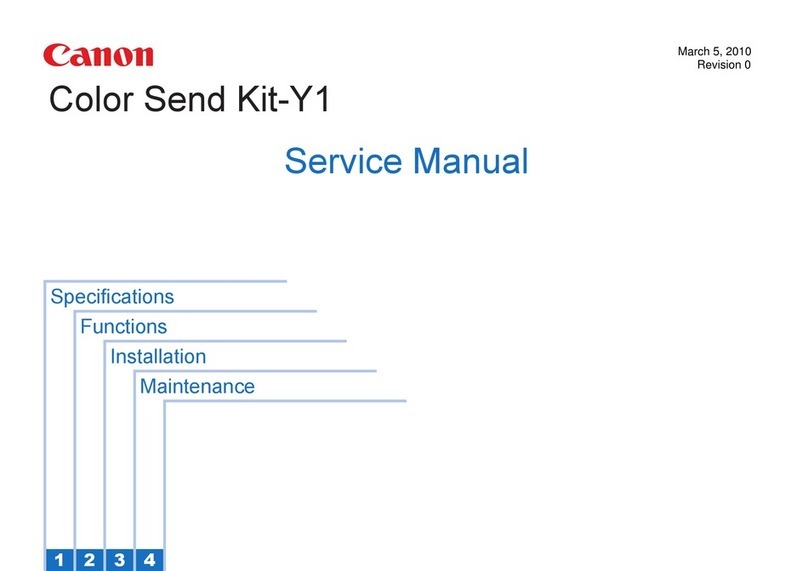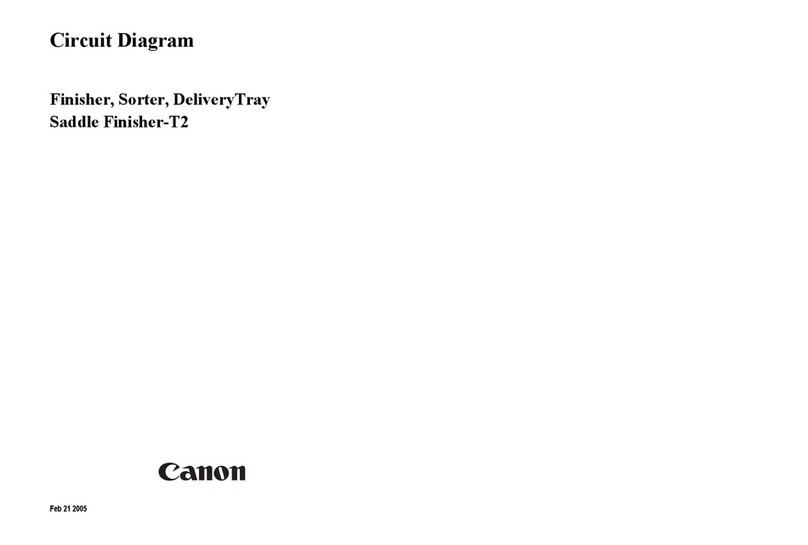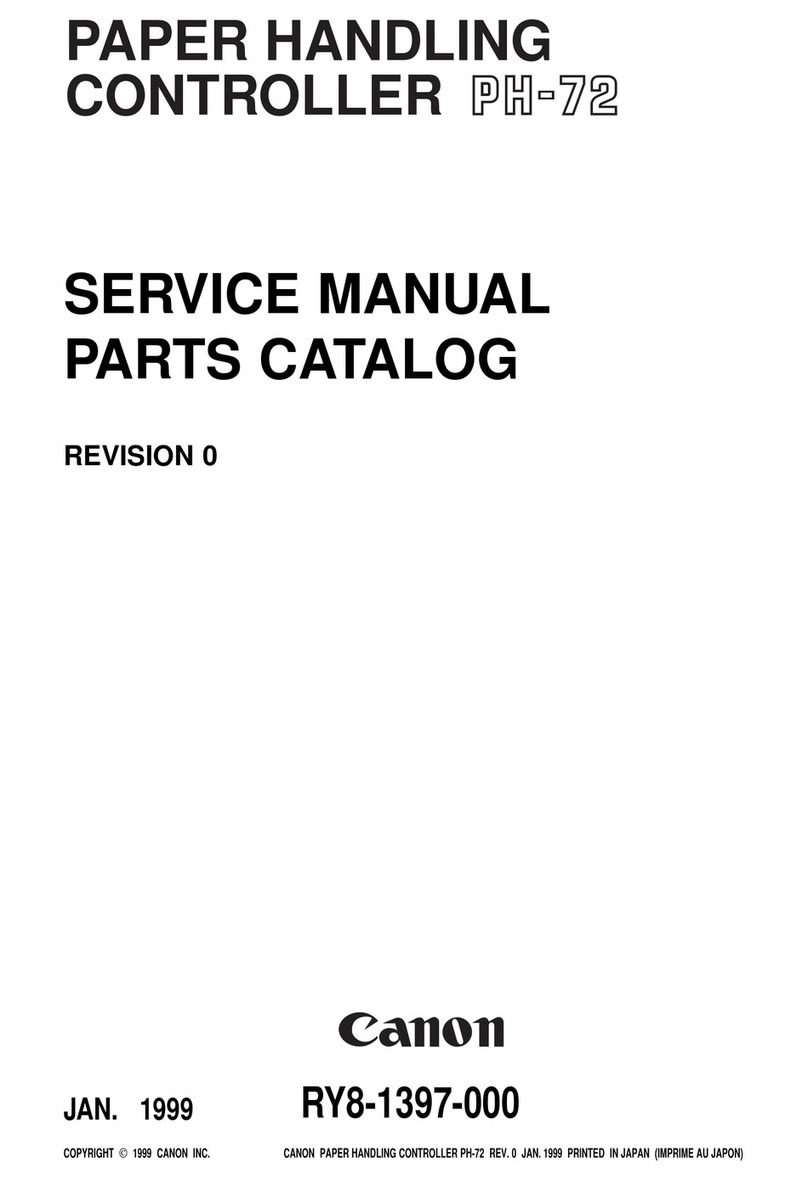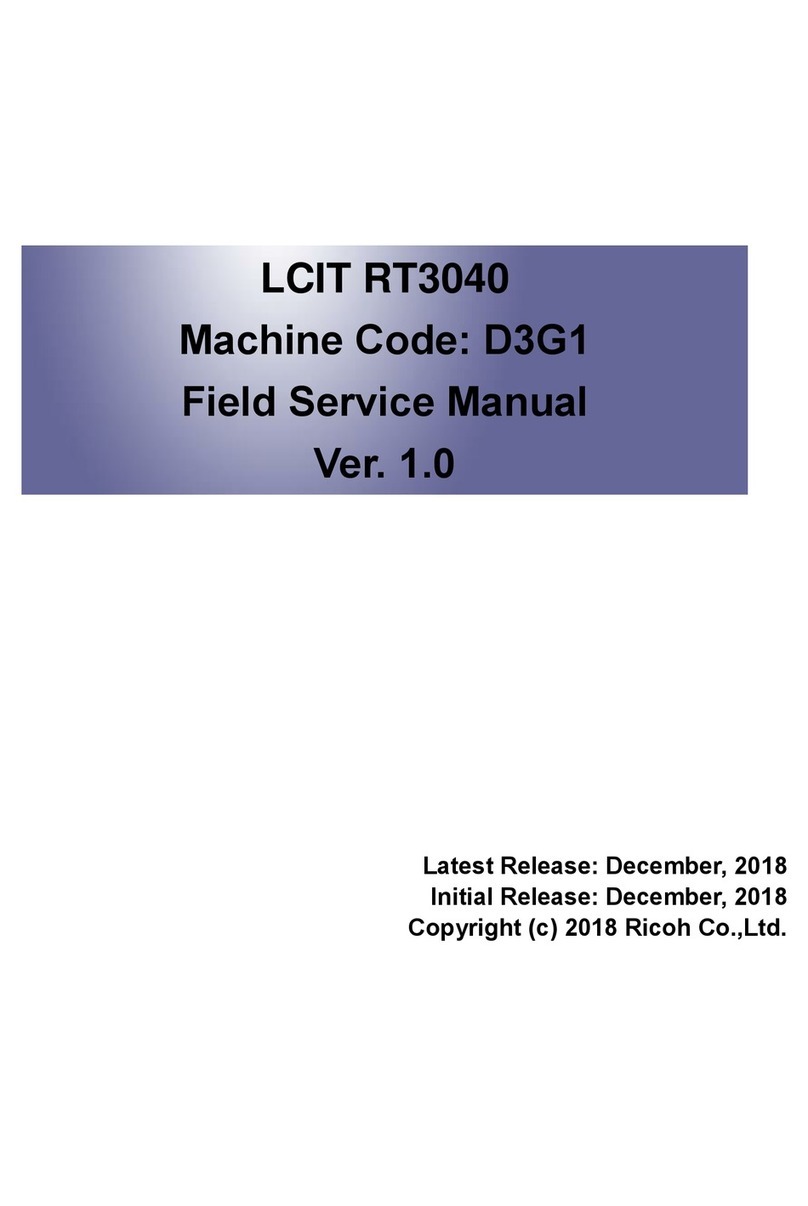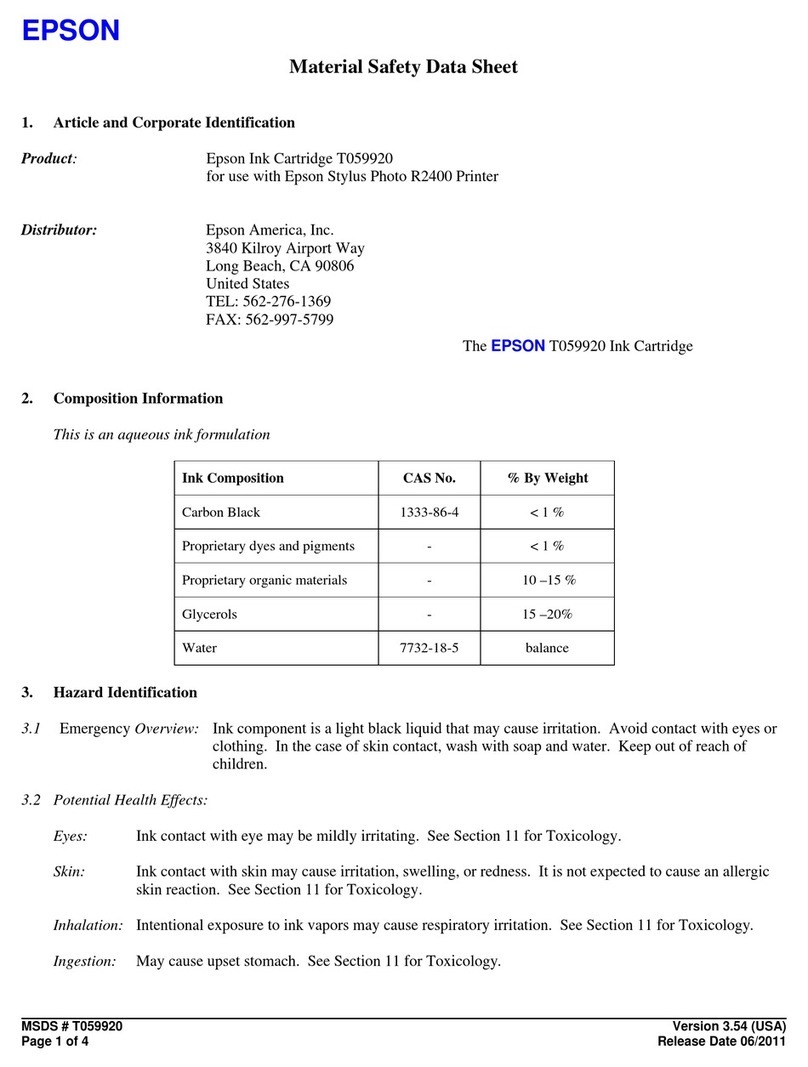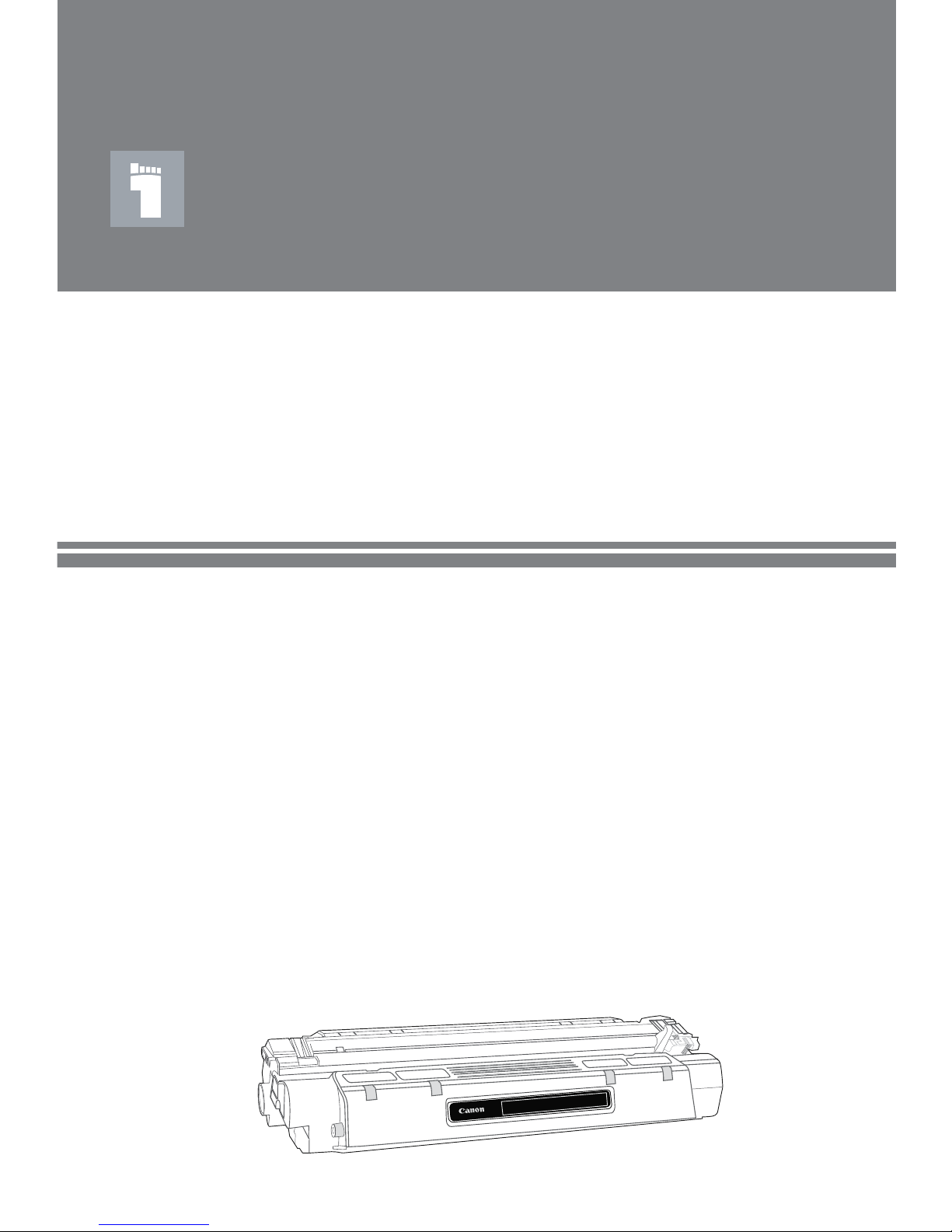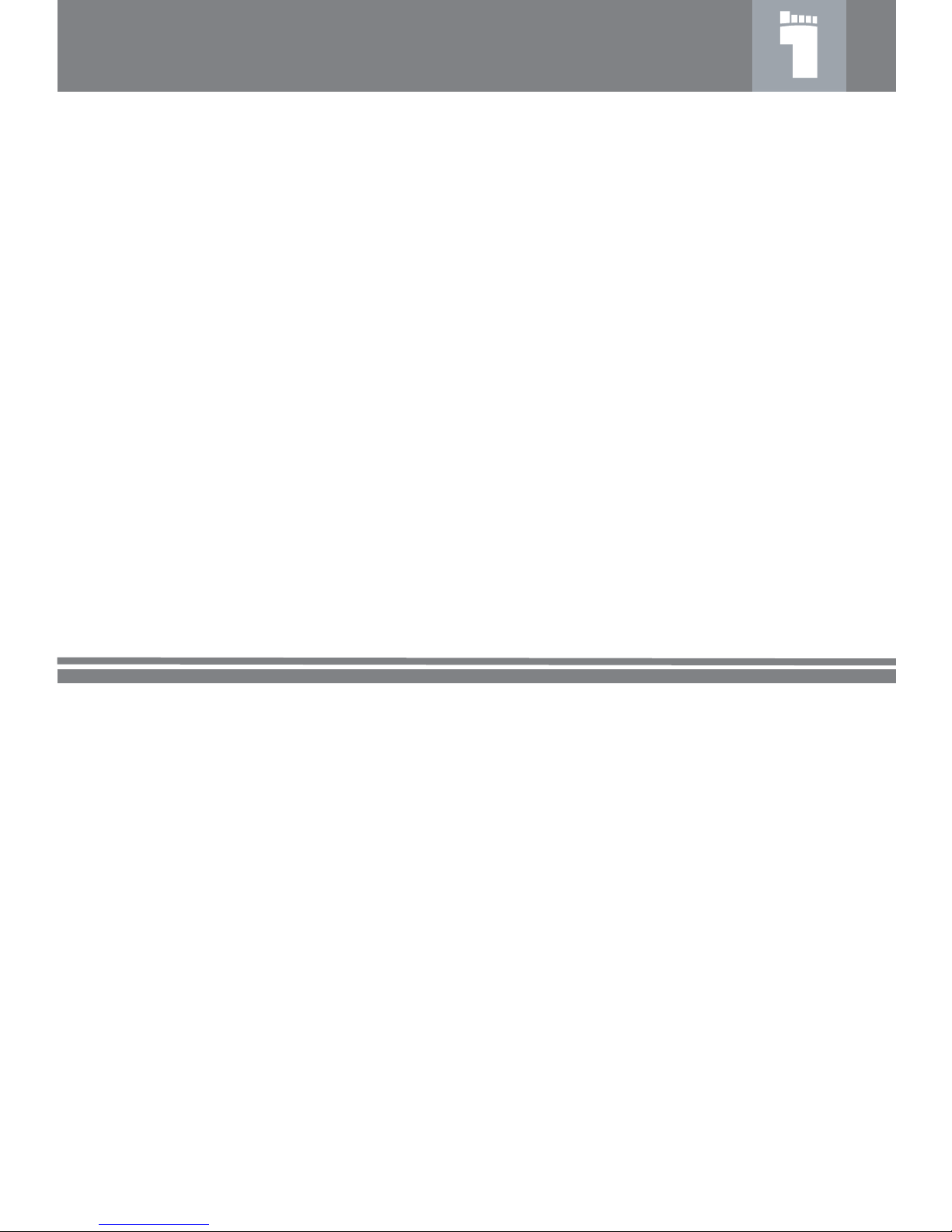Canon TonerRobot EP-27 User manual
Other Canon Printer Accessories manuals
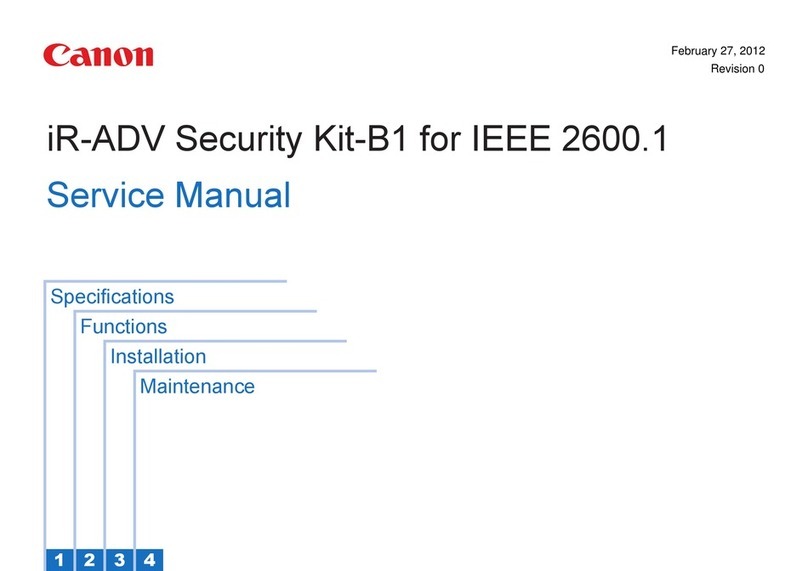
Canon
Canon iR-ADV Security Kit-B1 User manual

Canon
Canon AD2 User manual
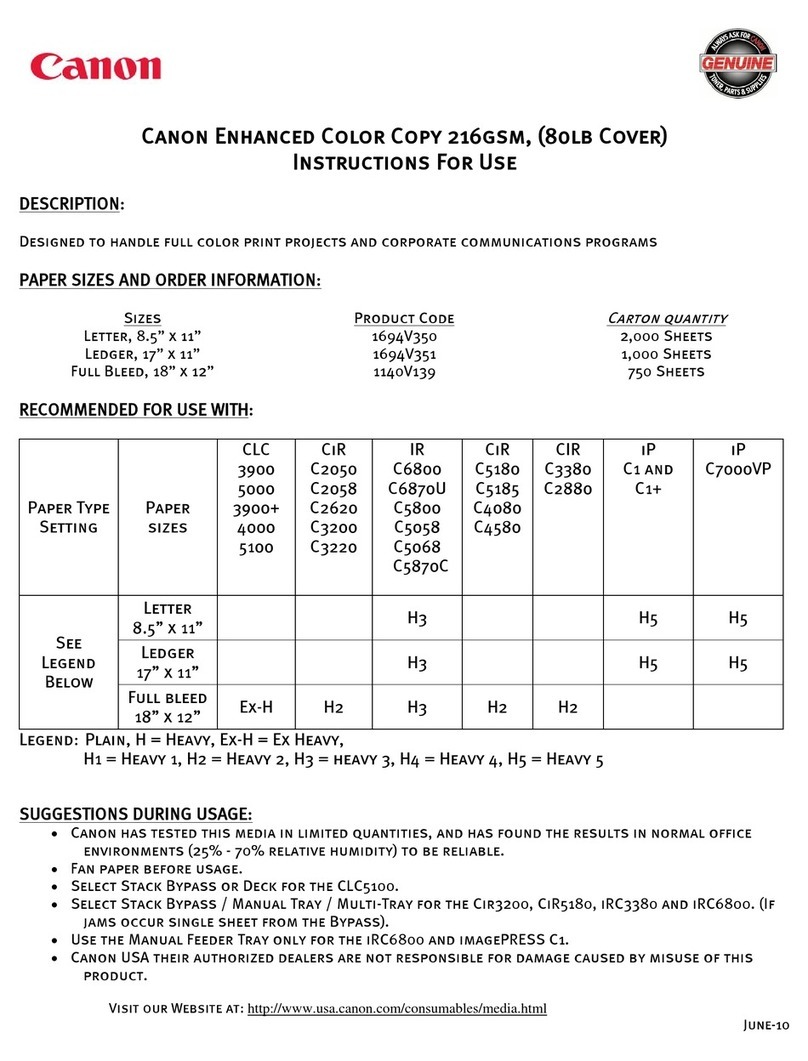
Canon
Canon Enhanced Color Copy 216GSM Quick reference guide
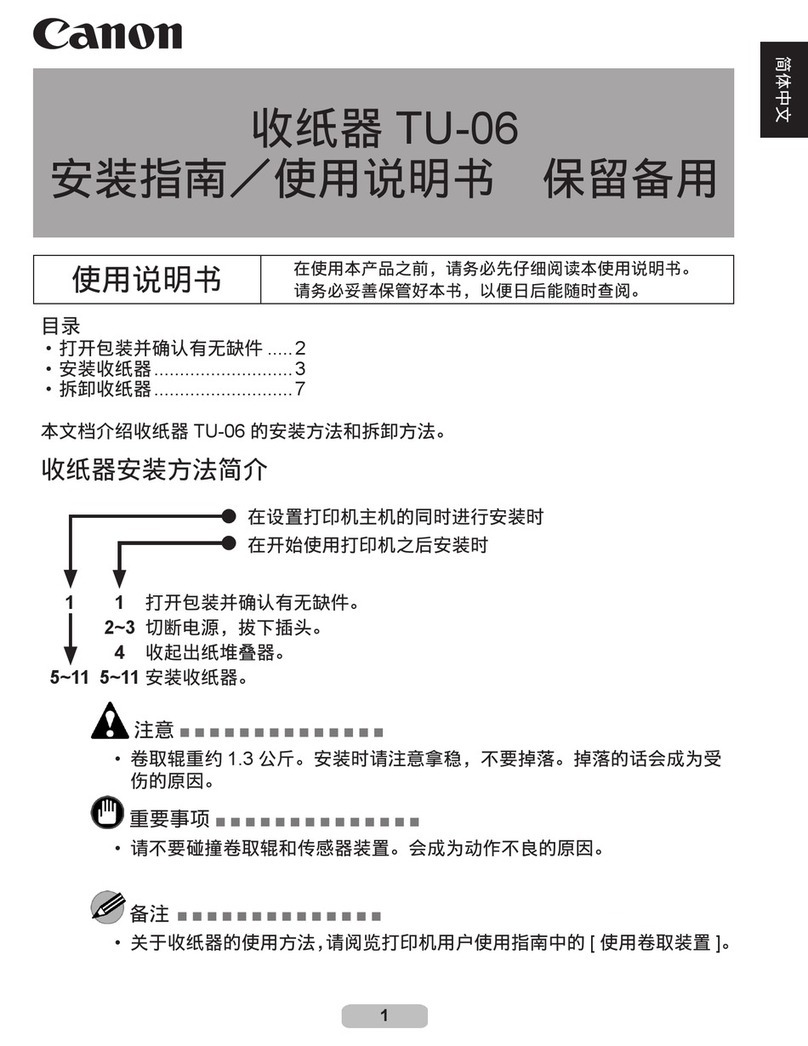
Canon
Canon TU-06 User manual
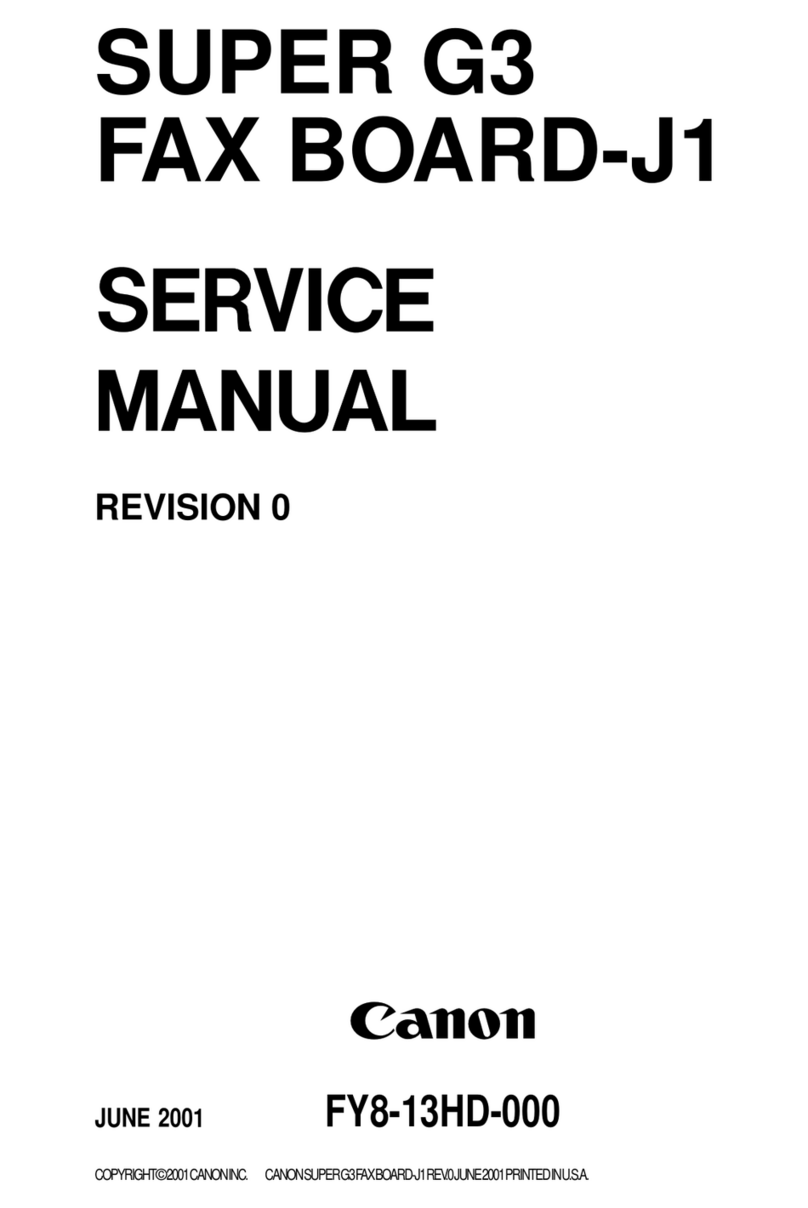
Canon
Canon Super G3 Fax Board-J1 User manual

Canon
Canon BW PCL PRINTER KIT-J1 Operating and maintenance manual

Canon
Canon SELPHY BU-20 Configuration guide
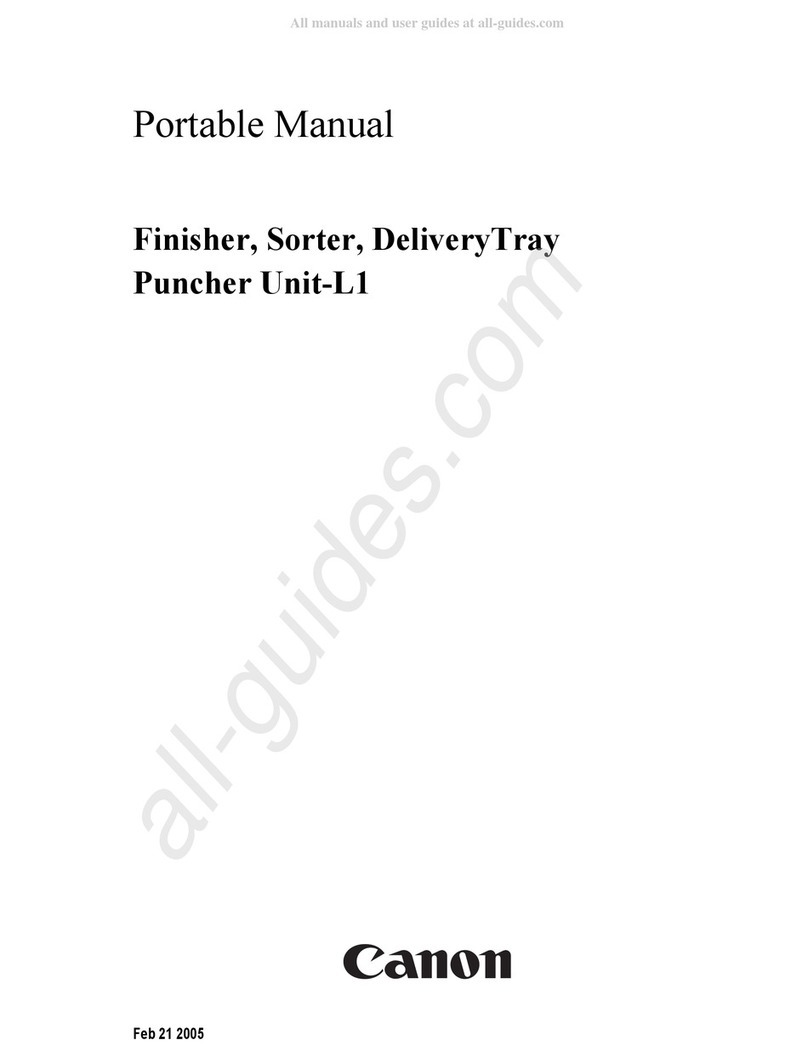
Canon
Canon Puncher Unit-L1 User manual

Canon
Canon Super G3 FAX Board-AS User manual

Canon
Canon Paper Folding Unit-J1 User manual
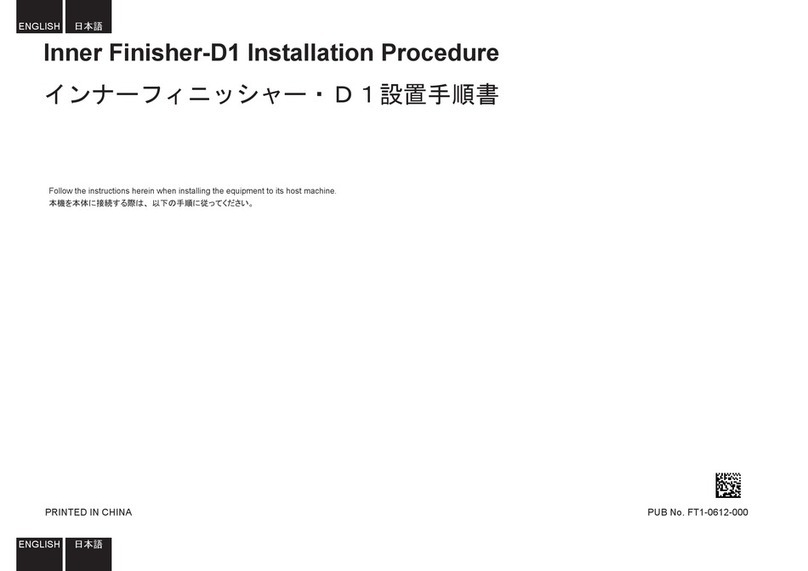
Canon
Canon Inner Finisher-D1 Reference guide
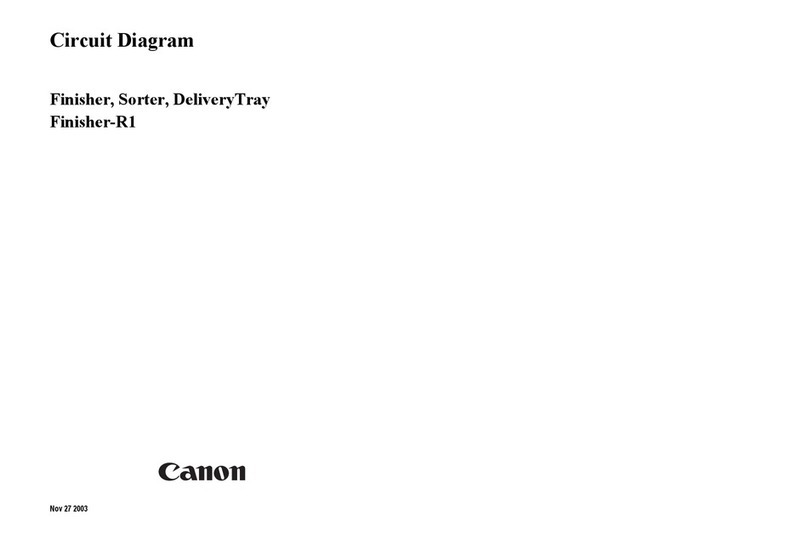
Canon
Canon Finisher-R1 Service manual
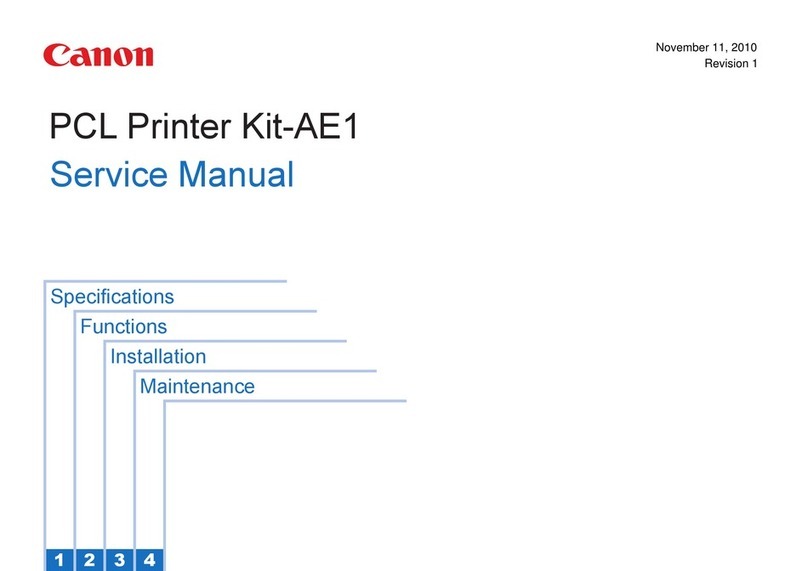
Canon
Canon PCL Printer Kit-AE1 User manual
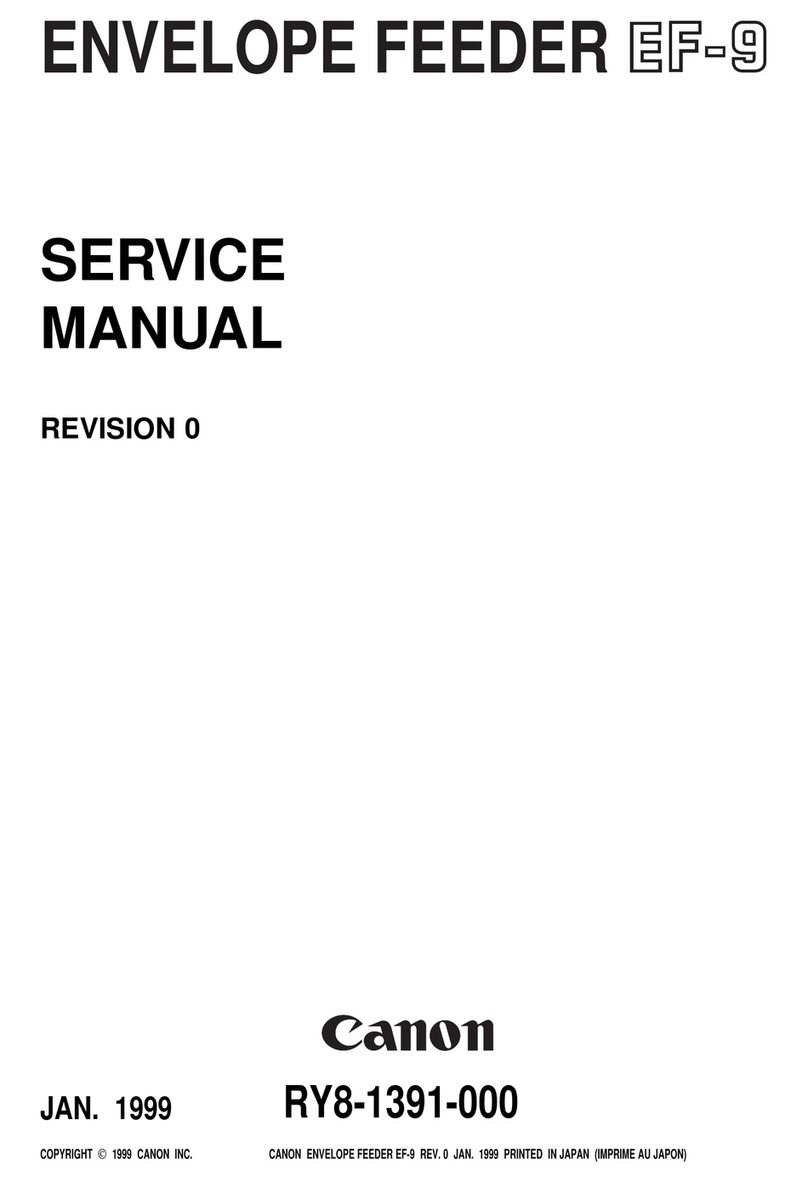
Canon
Canon EF-9 User manual
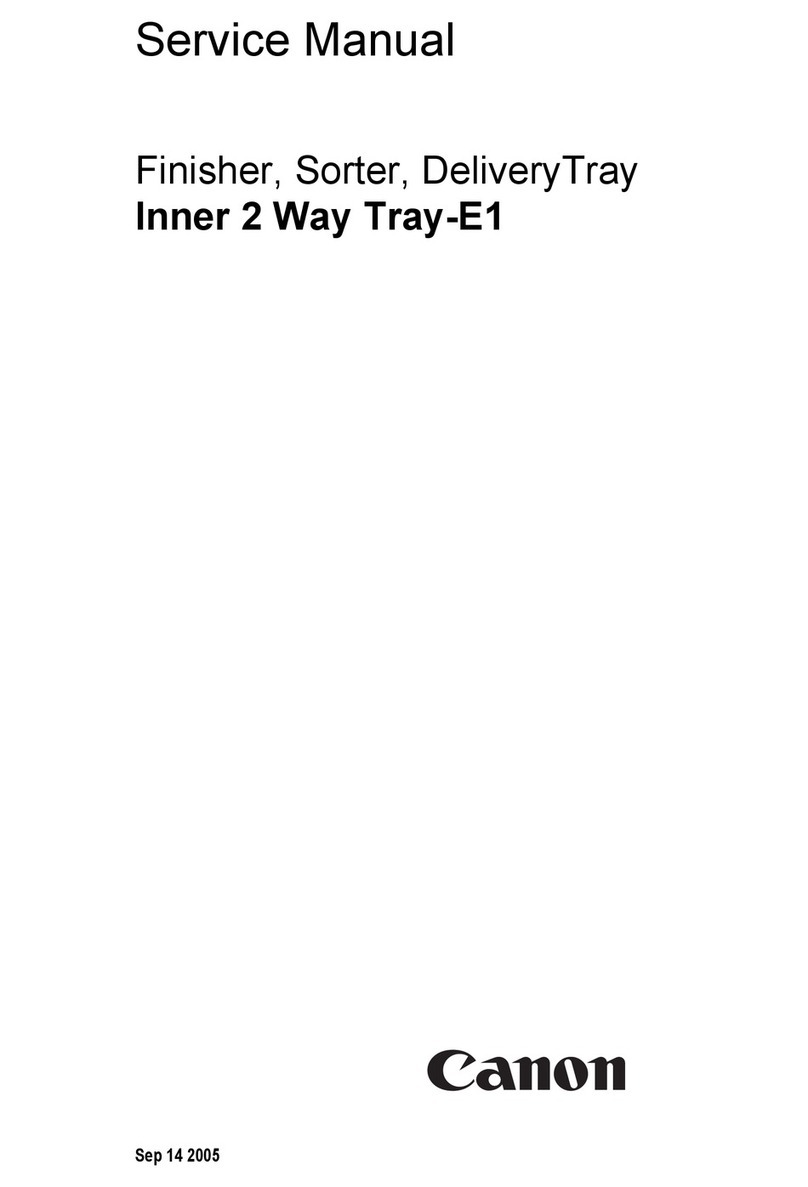
Canon
Canon Inner 2 Way Tray-E1 User manual
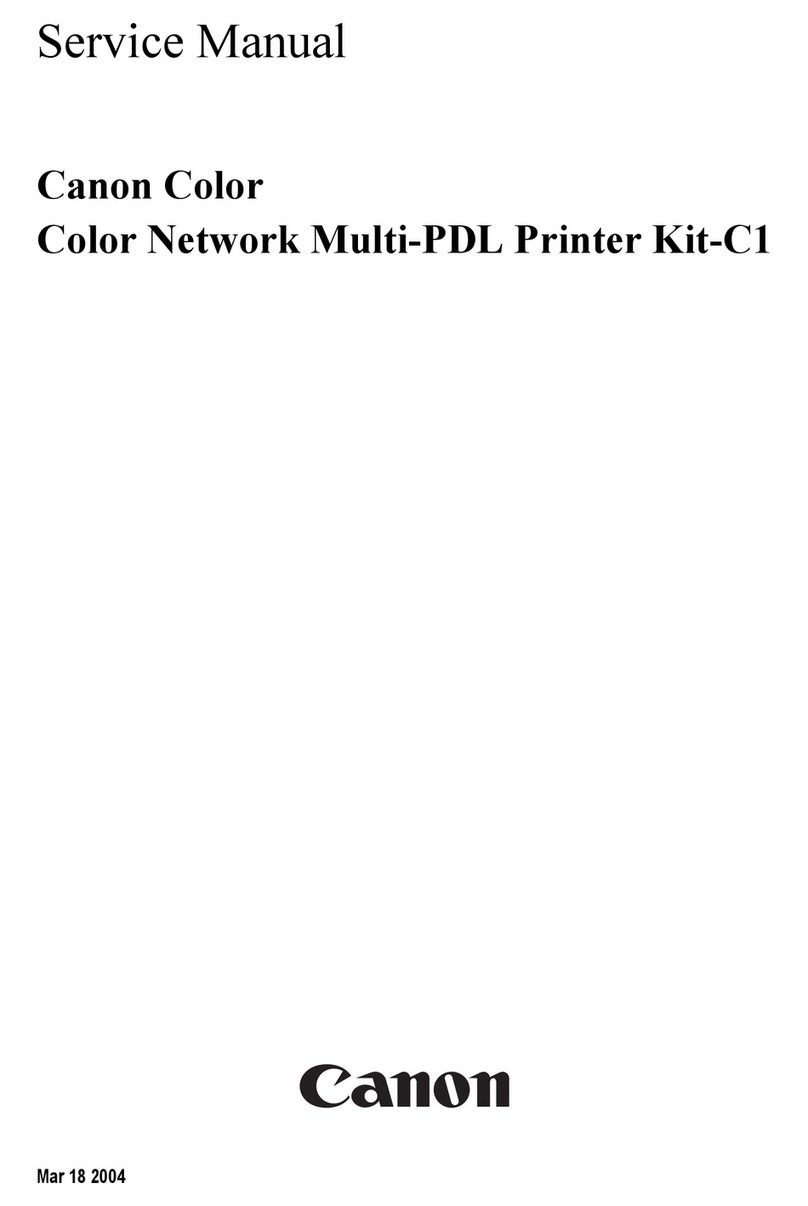
Canon
Canon Color Network Multi-PDL Printer Kit-C1 User manual

Canon
Canon IX 4000 User manual

Canon
Canon imagePROGRAF SD-33 User manual

Canon
Canon AE-1 Reference guide

Canon
Canon BW Voice Guidance Board-A1 User manual