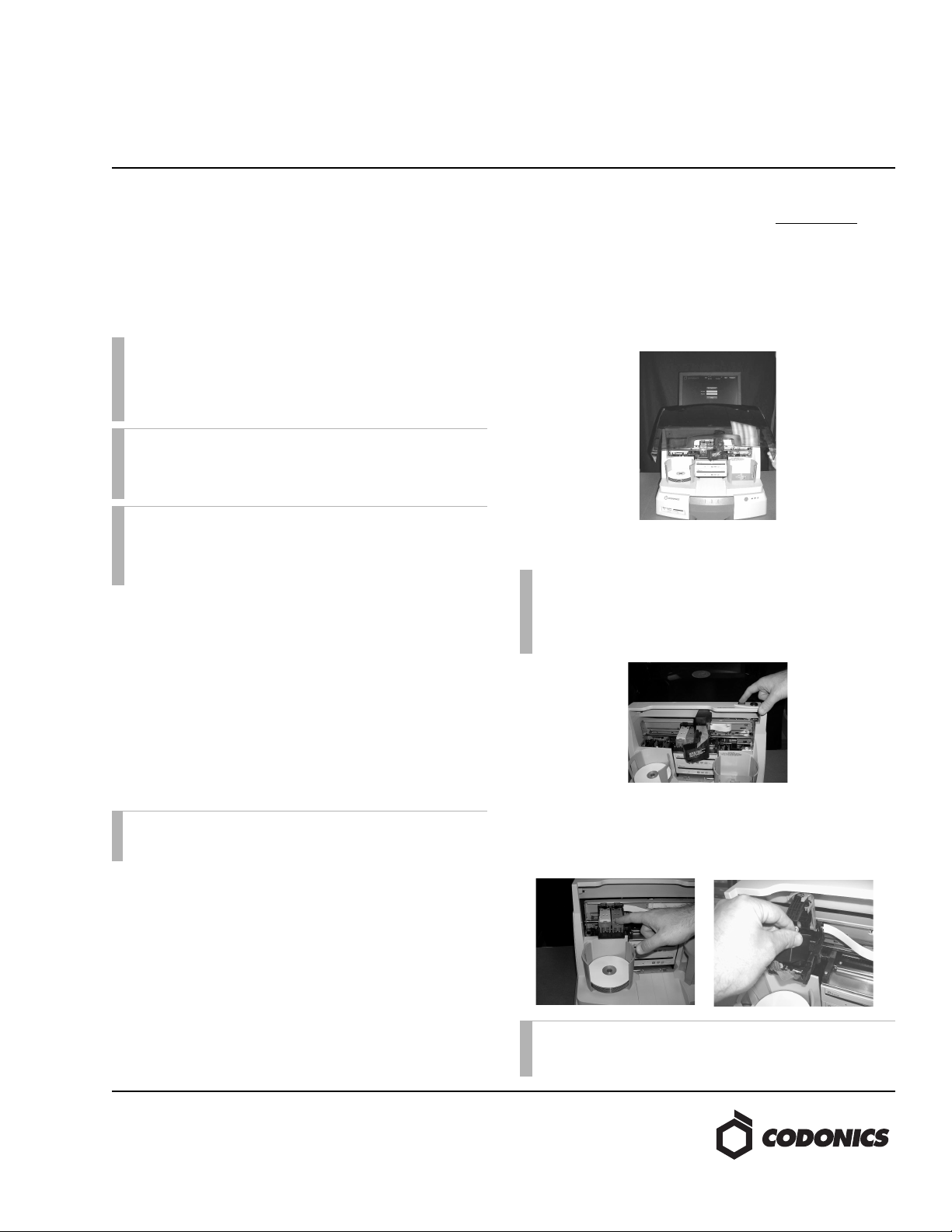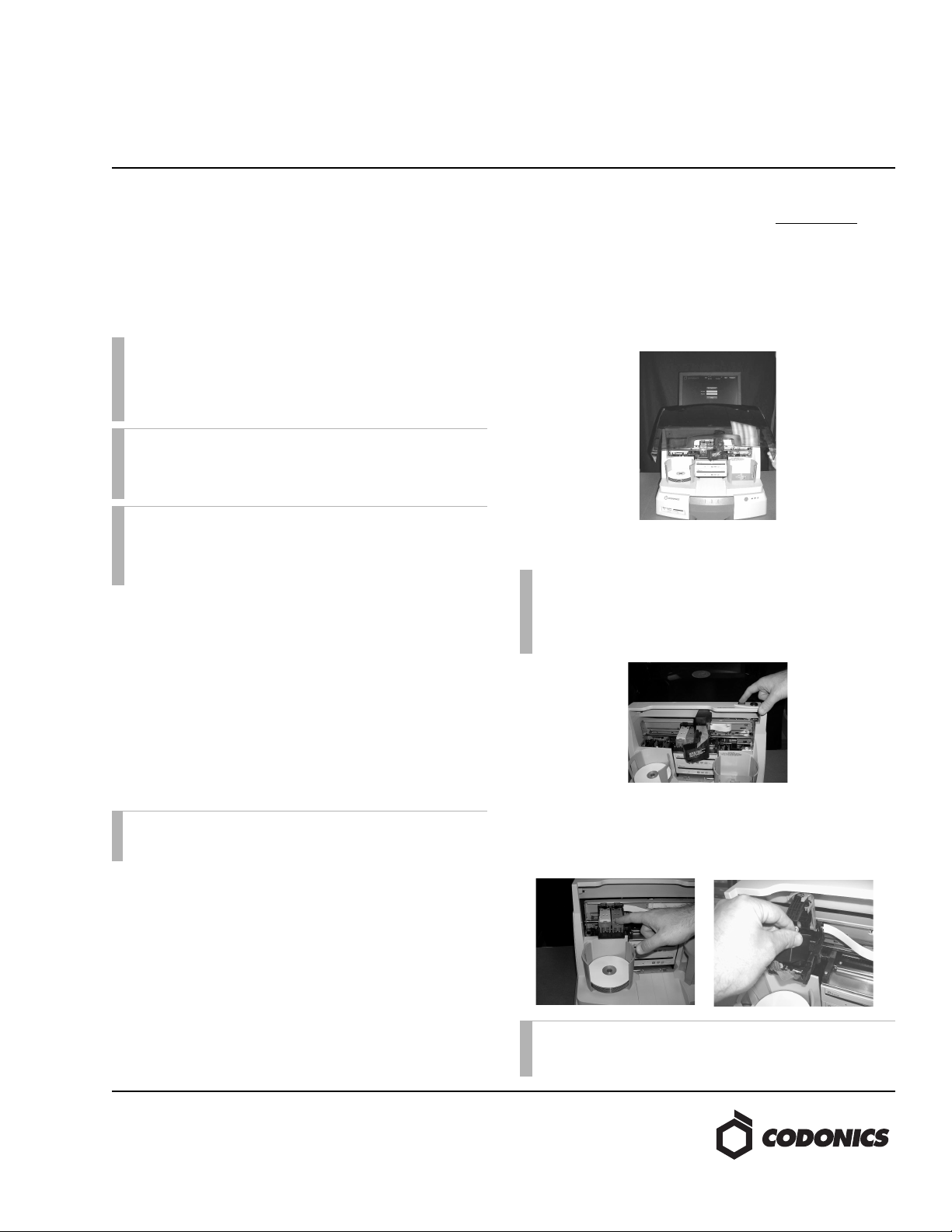
sáêíì~=fåâ=`~êíêáÇÖÉë
Virtua
TM
Ink Cartridges (color and black) are optimized for use
with
the Virtua Medical Disc Publisher. The ink cartridge
design is fully integrated with Virtua to provide superior
image quality as well as active ink-level monitoring. nly
approved/recommended sources of Virtua Ink Cartridges
should be used with the Virtua Medical Disc Publisher to
insure labeling integrity.
råé~ÅâáåÖ
Each ink cartridge package is labeled with a "Best By" date.
Cartridges can be used for up to 6 months after the "Best By"
date.
◆
Do not remove the ink cartridge from package or foil
pouch until ready for use.
e~åÇäáåÖ
◆
The ink cartridge should only be held by the sides once it
has been removed from the foil pouch.
píçê~ÖÉ
Avoid using or storing ink cartridges in an environment
with high temperature and humidity which may cause
damage to the cartridge and ink.
◆
Storage: 1 to 43°C (34-110°F); RH 5-80% Non-
Condensing.
◆
perating: 15 to 30°C (59-104°F); RH 20-80% Non-
Condensing.
◆
Shipping: Sea Level to 5790m, Temp -40 to 60°C (-40 to
140 °F); RH 5-100% Non-Condensing not to exceed 24 hr
period.
fåëí~ääáåÖ=fåâ=`~êíêáÇÖÉë
1. Make sure the Virtua Medical Disc Publisher is not
recording/printing a disc.
2. pen the Virtua cover.
3. With the cover open, press the ink cartridge button to
move the ink cartridge carrier to the load position.
4. pen the ink carrier (purple cover for color on right side;
gray for black on left side) by pressing on the blue lever,
and if applicable, remove the existing ink cartridge from
the carrier.
Note: For proper operation on older Virtua models, a
color ink cartridge must be loaded at all times, even if
only using black ink. Please contact Codonics Technical
Support for further details.
Note: Recorders with serial numbers beginning with 84
or 101 support one tri-color ink cartridge. Black ink is not
supported in these models.
Note: Recorders with serial numbers beginning with 83
use separate ink tanks for each color. See Virtua Ink
Replacement Technical Brief (901-594-00x) for details on
replacing ink with these Recorder models.
WARNING! Do not touch the copper area of the ink
cartridge.
Note: Pressing the ink button is not required on 84-series
Recorders. n these models, the ink carriage moves to
the load position automatically when the top cover is
opened..
Note: 84-series and 101-series Recorders have only one
ink carrier, which uses color ink only. n these models,
the ink carrier cover and lever is black.
qÉÅÜåáÅ~ä=_êáÉÑ
Codonics Virtua
Ink Cartridges