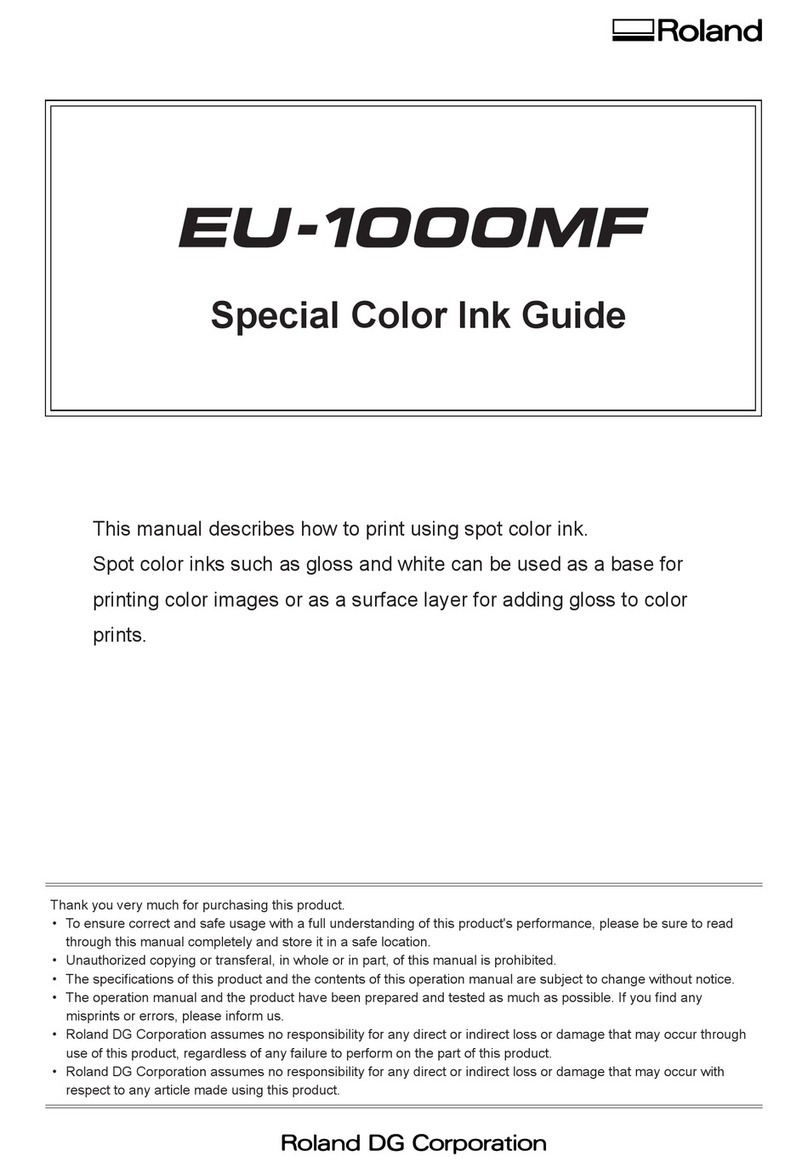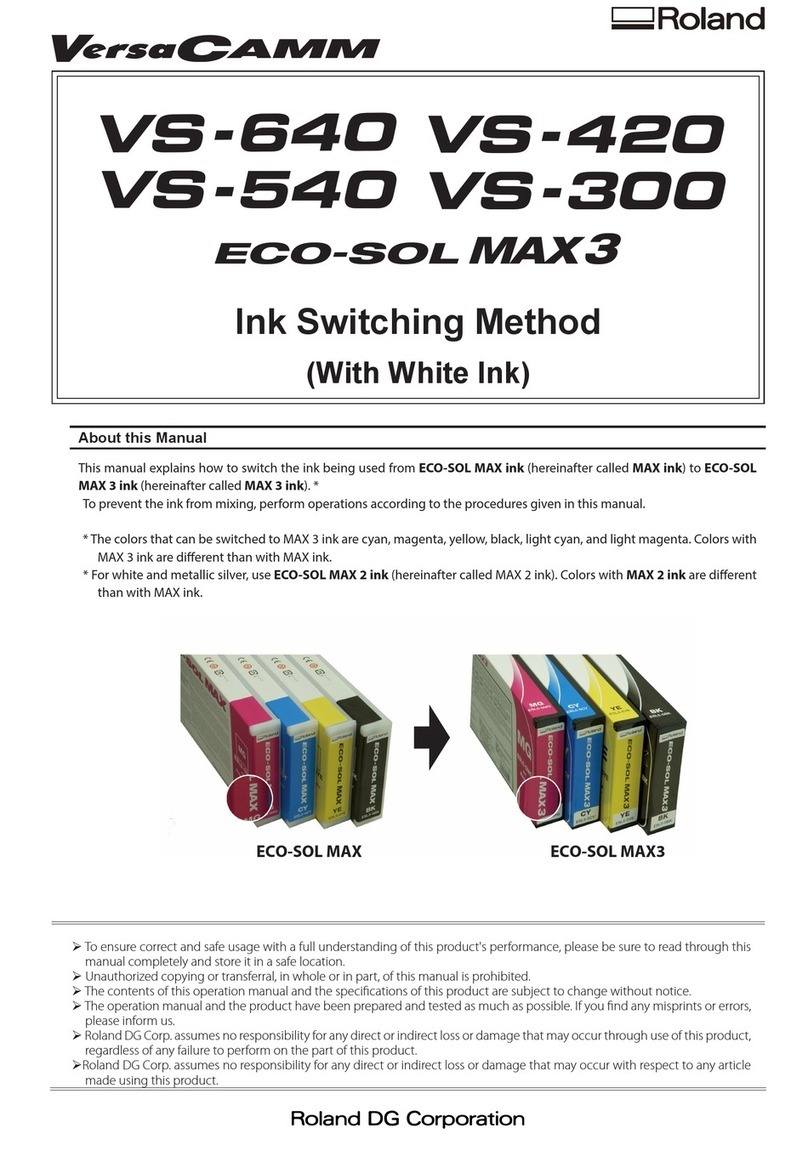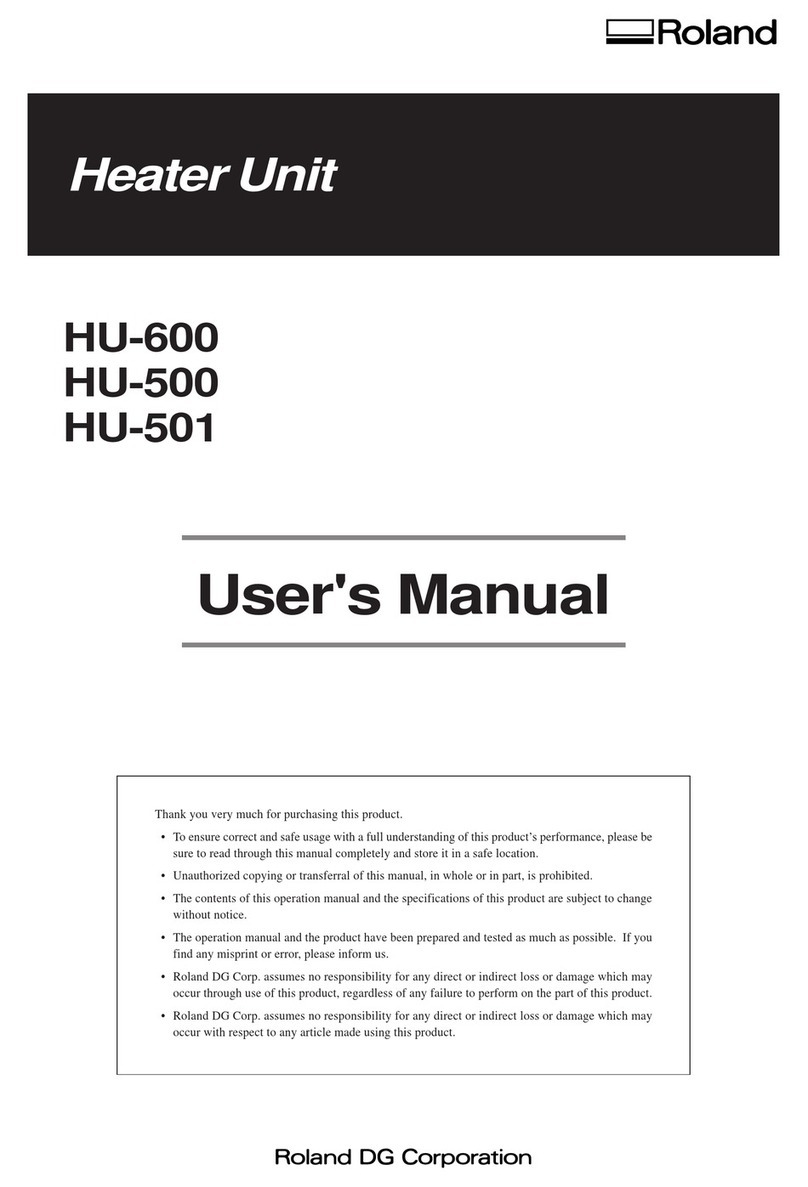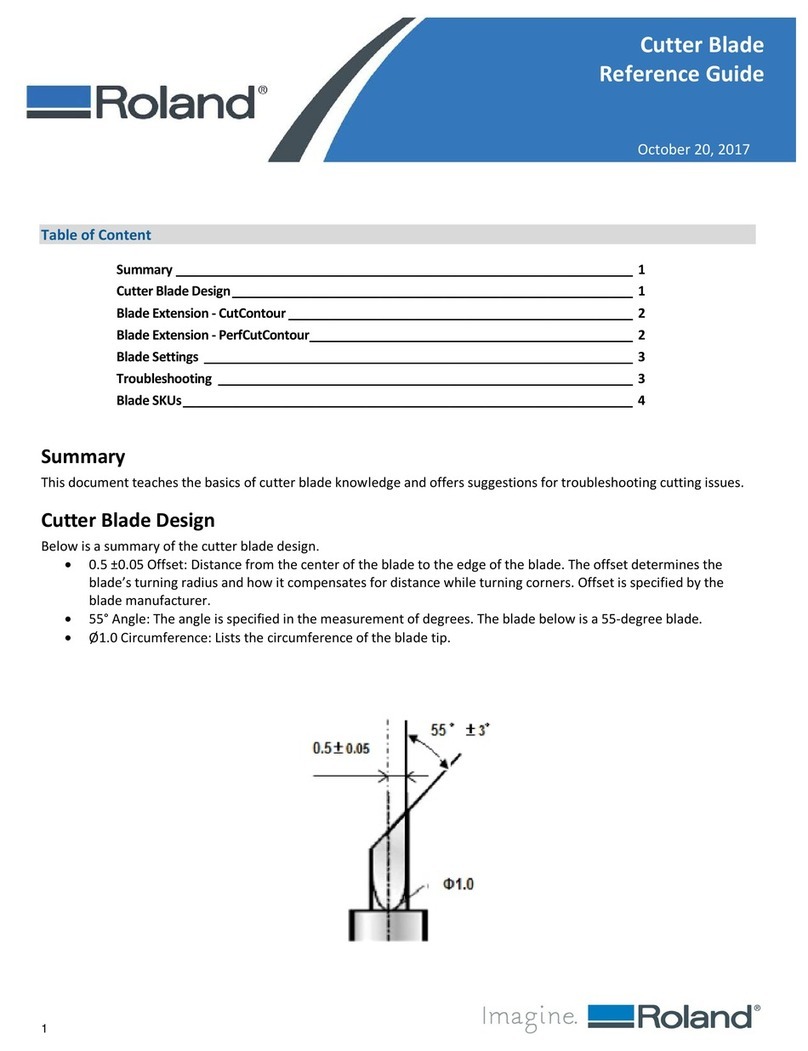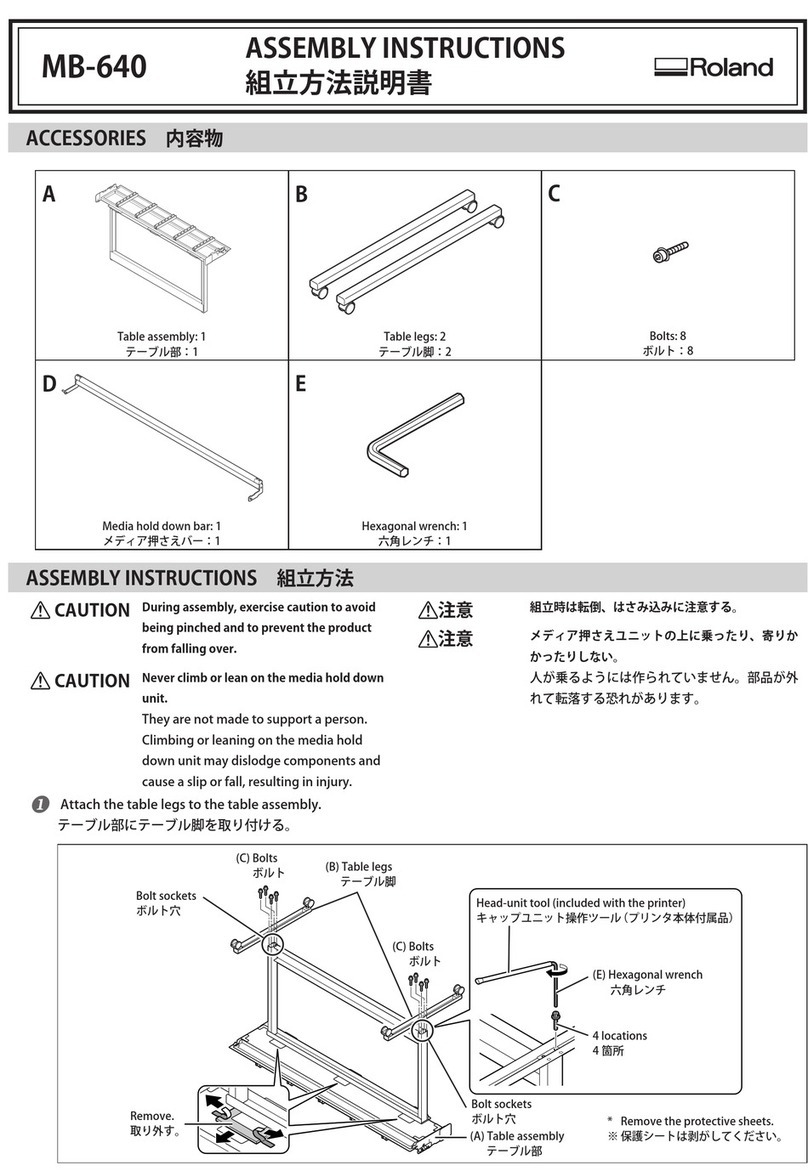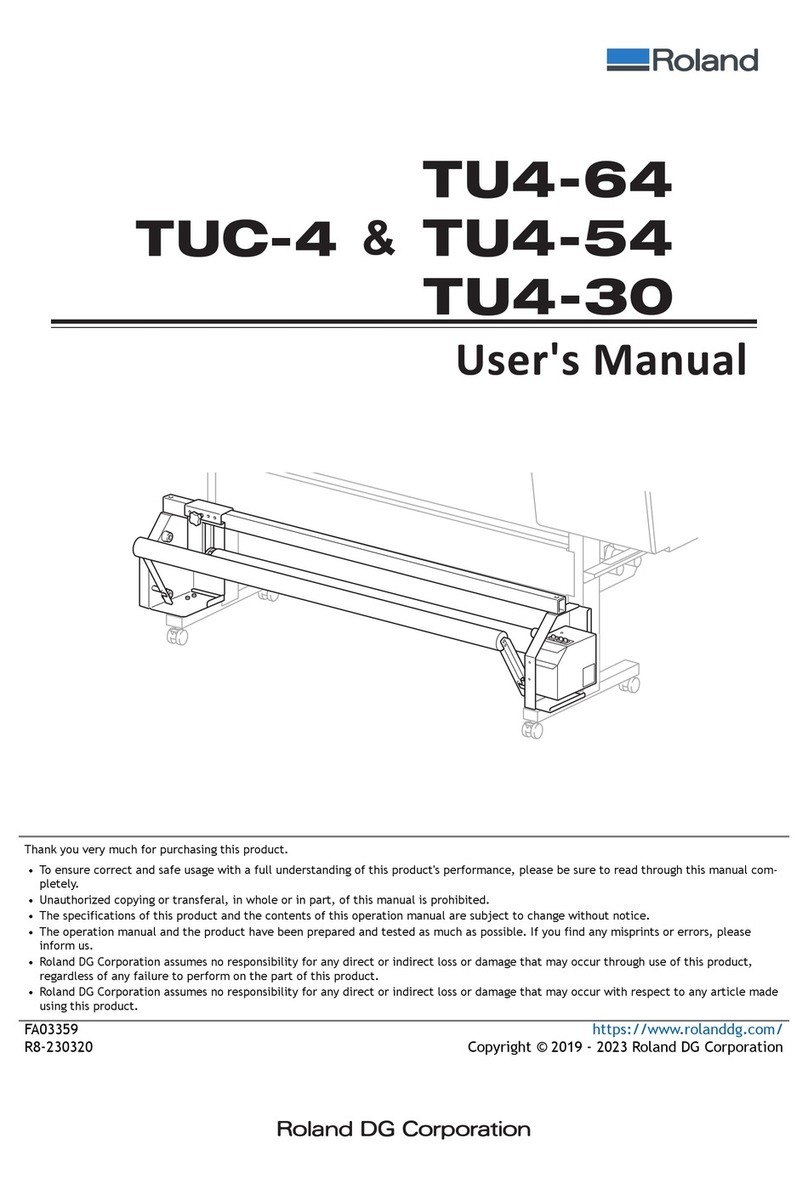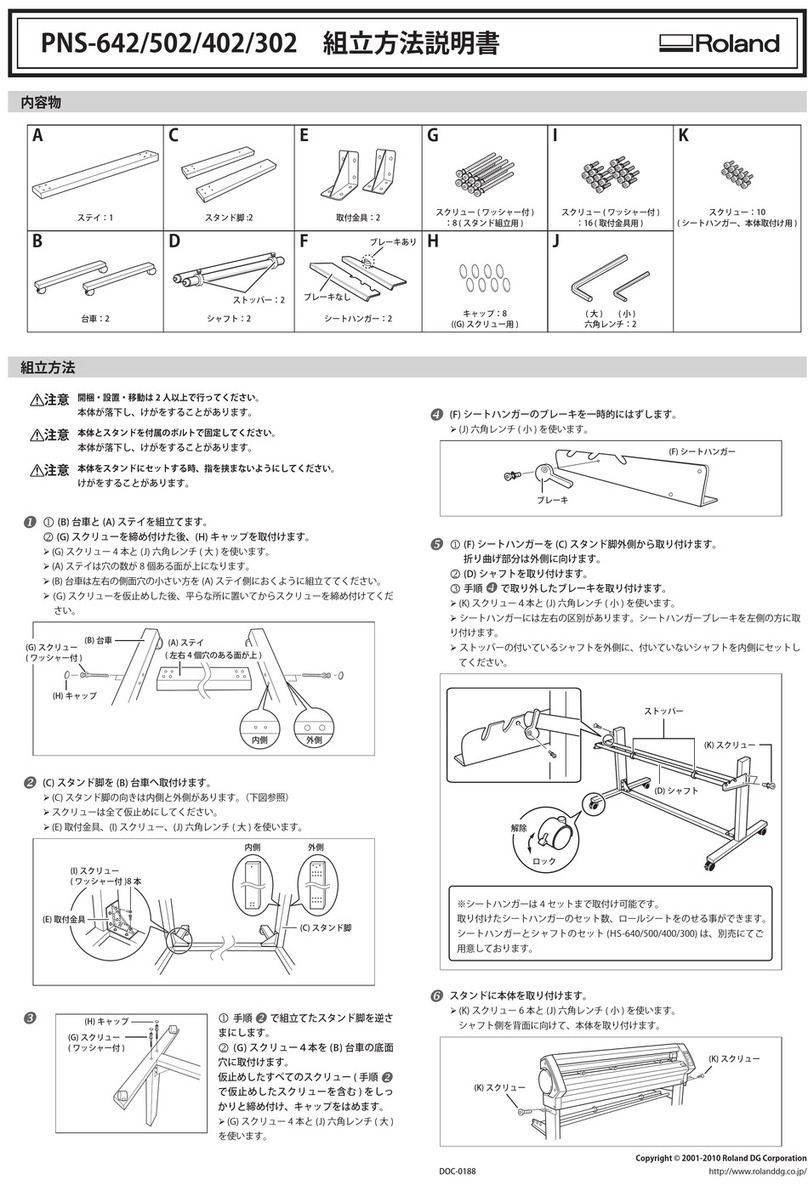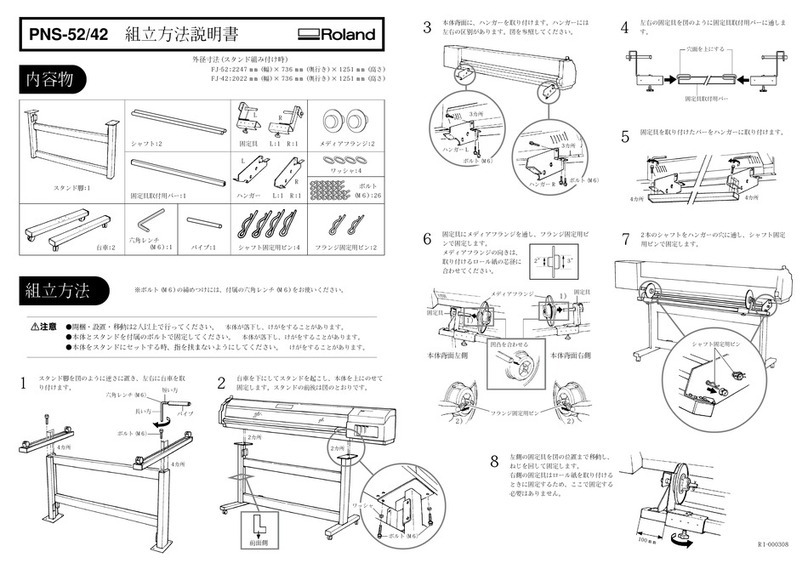This manual explains the changes in the "DU2-64/DU2-54 User's Manual" that apply for the VG2-640/540.
Be sure to read this manual prior to using this machine. For maers not included in this manual, see the
"DU2-64/DU2-54 User's Manual."
Read this rst
Supplementary Manual
(To Users of the VG2-640/540)
Auxiliary Drying Unit
R1-190125
Introducon......................................................................................................1
About This Machine........................................................................................ 2
What's the DU2-64 / DU2-54....................................................................................... 2
Compable Models (As of March 2019)...................................................................... 2
Part Names and Funcons.............................................................................. 3
Included Items................................................................................................ 5
Installing on the Printer .................................................................................. 6
Step 1: Aaching the Arms.......................................................................................... 6
Step 2: Installing the Drying-heater Unit ..................................................................... 8
Step 3: Installing the Blower-fan Unit........................................................................ 10
Connecng the Cables.................................................................................. 13
Basic Operaons .............................................................................................15
Drying-heater Unit Operaon....................................................................... 16
What to Do First ........................................................................................................ 16
Switching the Power On and O ............................................................................... 17
Seng the Drying-Heater Unit Temperature ............................................................ 18
Blower-fan Unit Operaon ........................................................................... 19
Turning On the Power of the Blower-fan Unit ........................................................... 19
Specicaons................................................................................................ 20