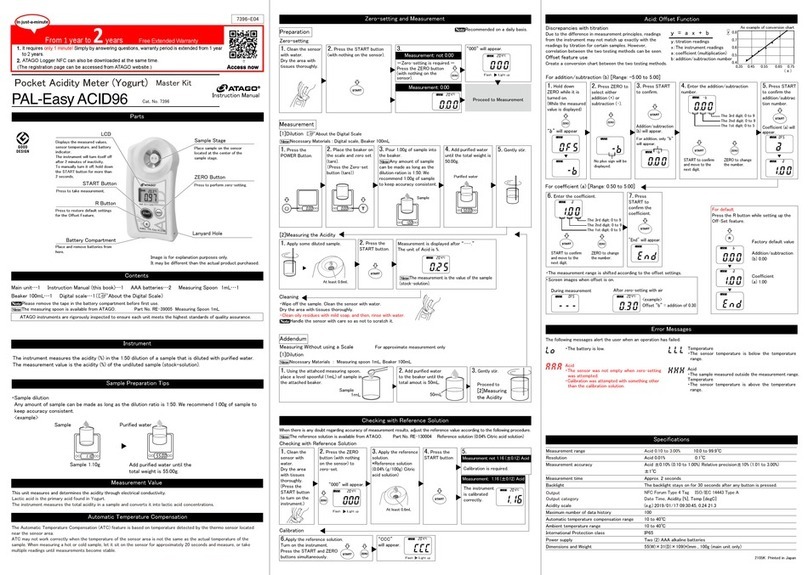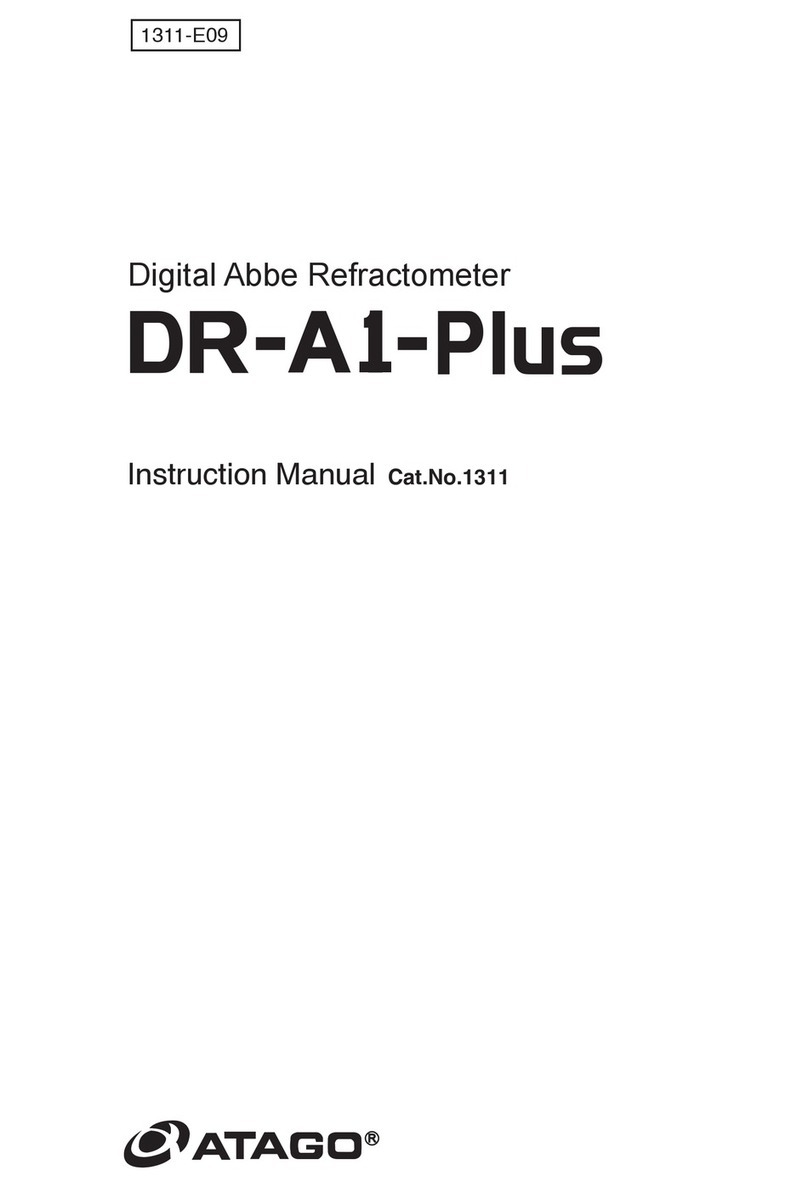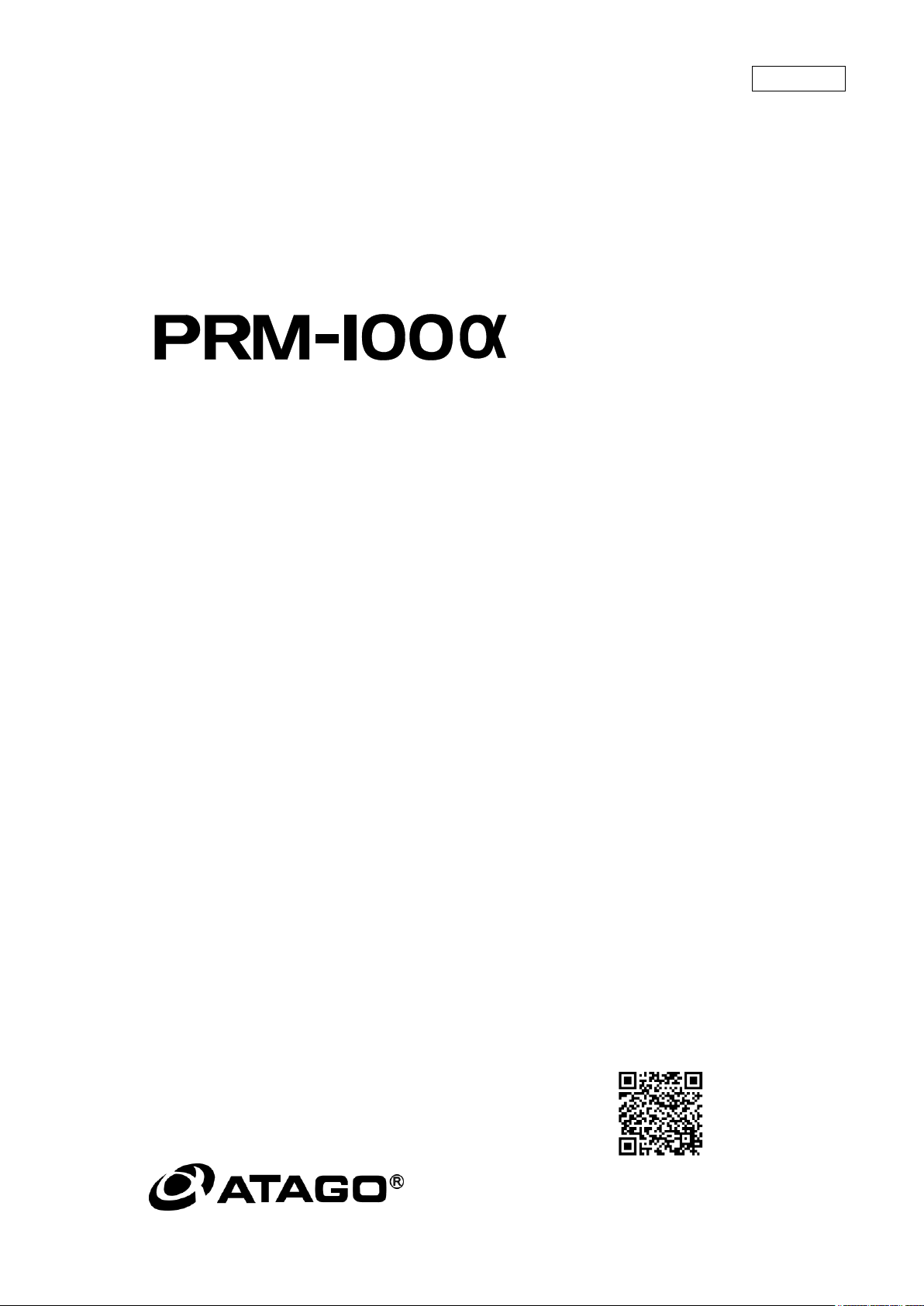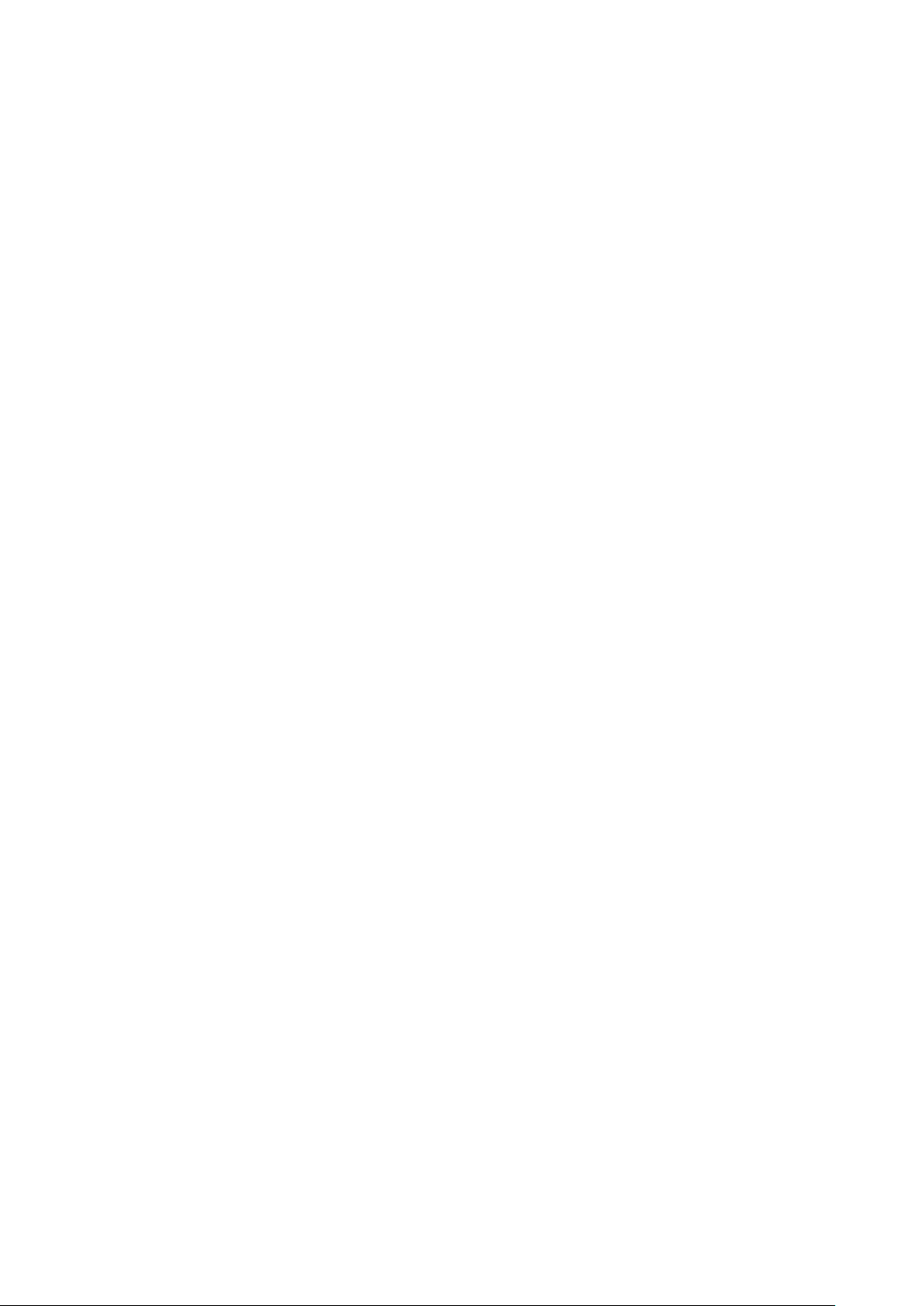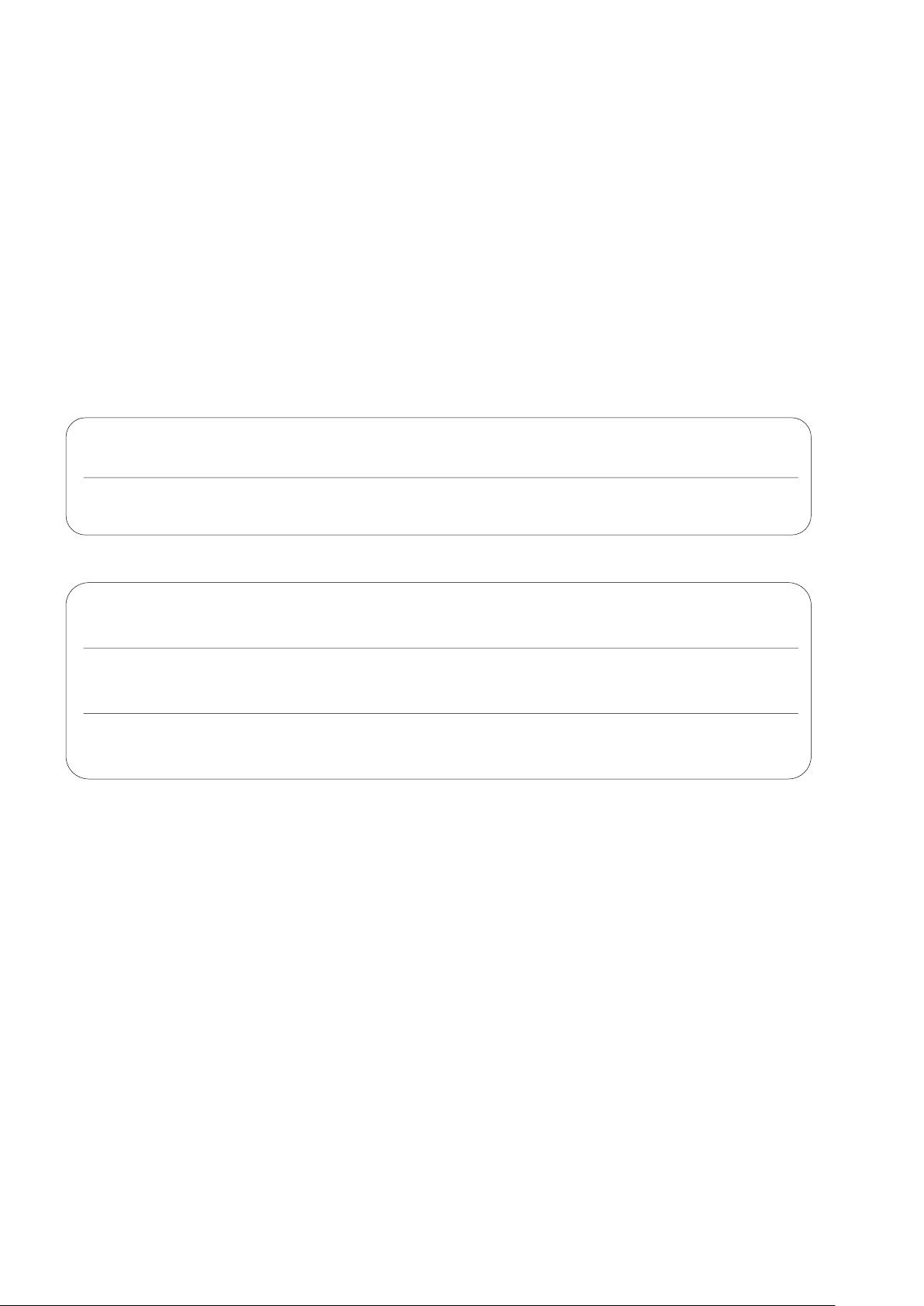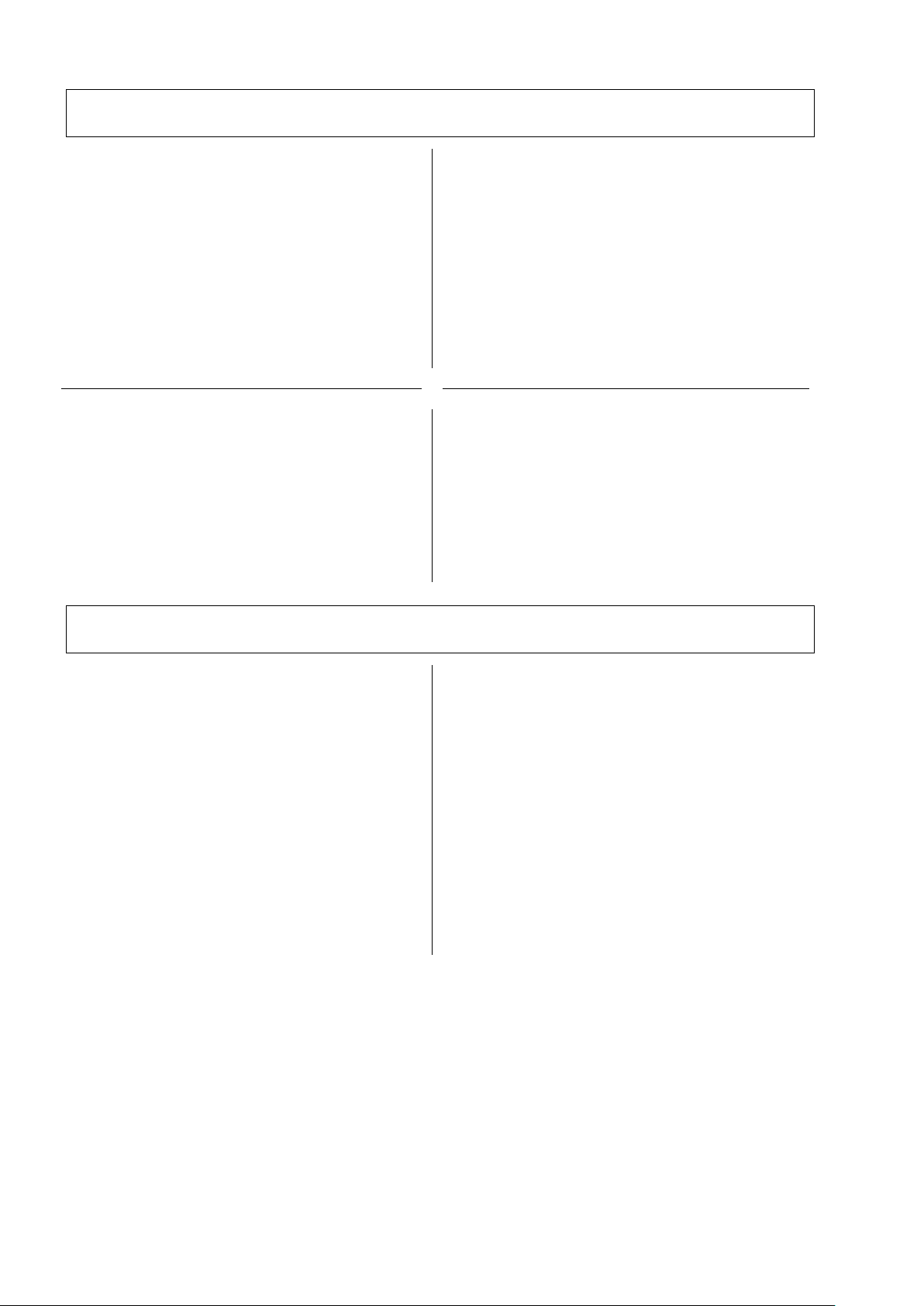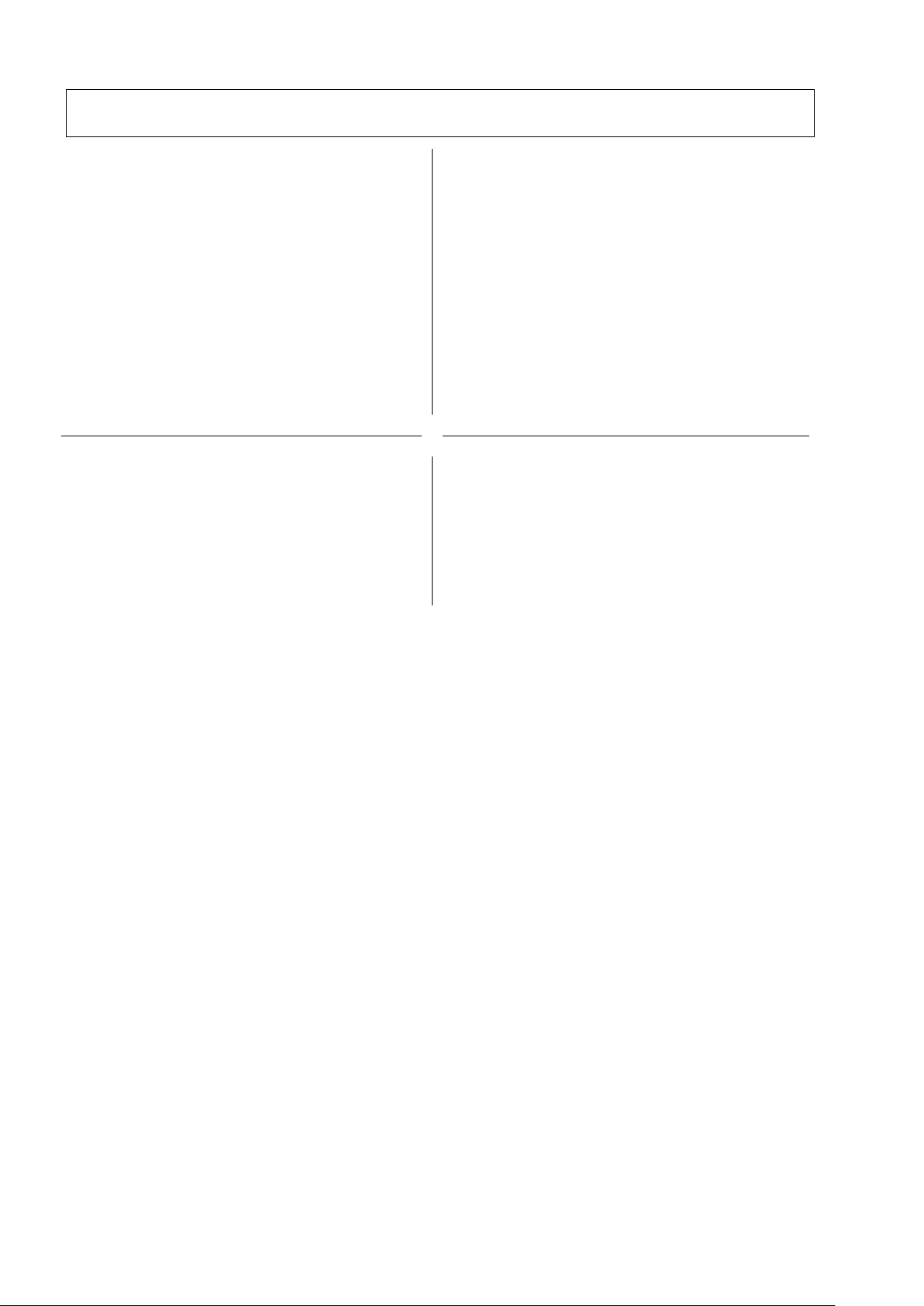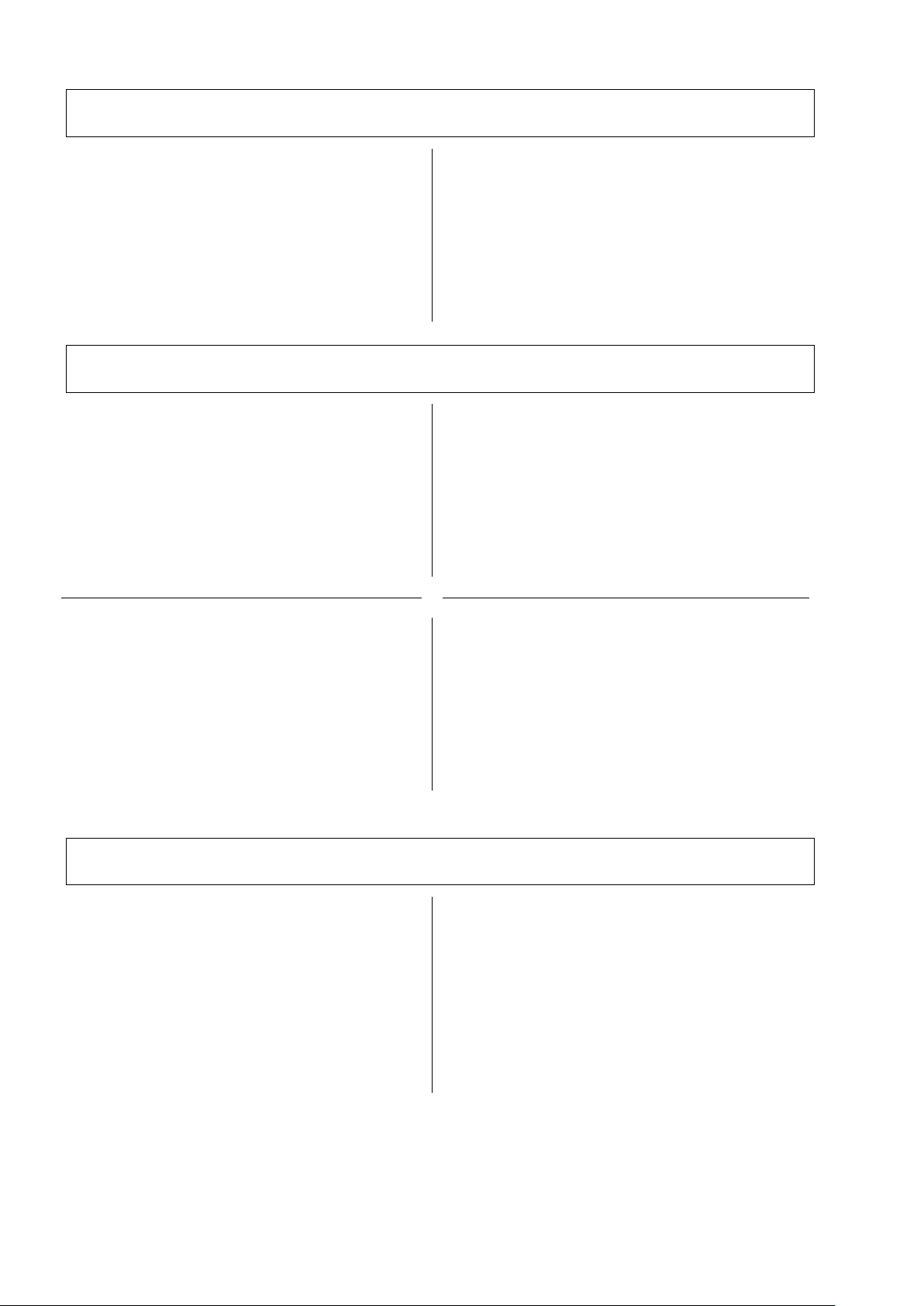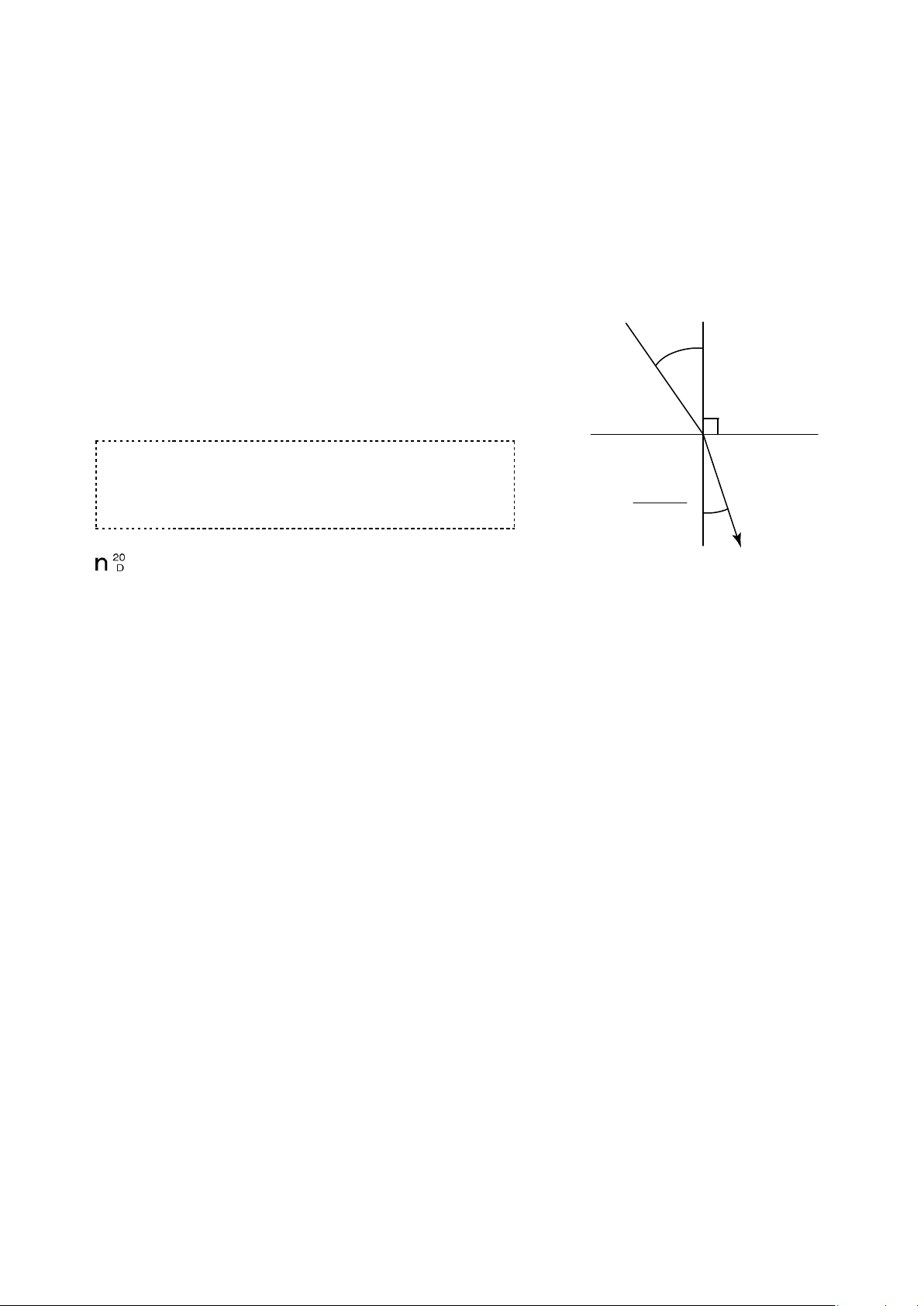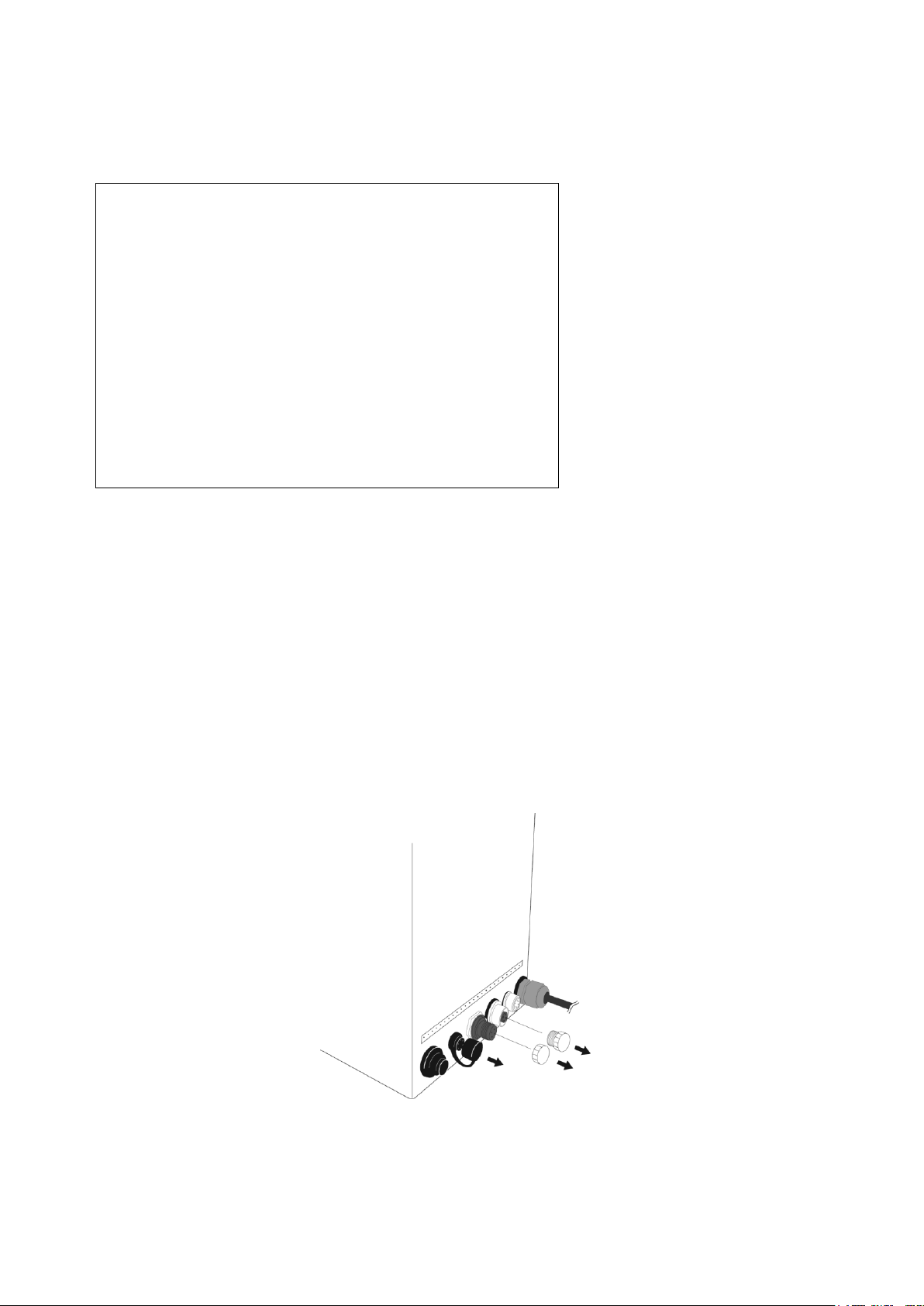1
CONTENTS
1. Precautions for Use···································································································2
2. Refractive Index and Brix(%)·····················································································7
(1)What is refractometer?················································································································ 7
(2)What is the Refractive Index? ····································································································· 7
(3)Brix(%) scale ······························································································································· 7
(4)Temperature correction··············································································································· 7
3. Unpacking and Installation························································································8
(1) Unpacking··································································································································· 8
(2)Installation···································································································································· 8
4. Names and Functions of Components······································································9
(1)Detection Section (Fig. 4-1 and Fig. 4-2)···················································································· 9
(2)Display Section·························································································································· 10
5. Mounting the Detection Section ··············································································12
(1)Types of Sample Inlet Unit (Fig. 5-1) ························································································ 12
(2)Mounting the Sample Inlet Unit (Fig. 5-2)················································································· 13
(3) Mounting on the Piping (main) (in the case of L type)····························································· 14
(4) Mounting on the Piping (main) (in the case of straight type)··················································· 14
(5) Position of the thermo sensor ·································································································· 14
6. Mounting the Display Section··················································································15
7. Connecting the Detection Section to the Display Section·······································17
8. External Output ·······································································································19
(1)Recorder Output (Fig. 8-2 and Fig. 8-3) ··················································································· 19
(2)RS-232C Output························································································································ 20
(3) Alarm Output (high- and low-limiter output)············································································· 21
9. Turning On the Power·····························································································22
10. Setting Measurement Value Display Modes····························································23
(1) Common Operation·················································································································· 23
(2) Change from nD Mode to Brix ·································································································23
(3) Change from Brix Mode to nD ·································································································24
(4) Change from Brix Mode to Conc ····························································································· 24
(5) Confirmation of Measurement Values at Each Mode ····························································· 25
11. Setting Measurement SET UP Mode······································································26
(1) Calibration Procedure··············································································································· 26
(2) Setting alarms··························································································································· 28
(3) Setting recorder output············································································································· 29
(4) Setting Conc (User Scale)········································································································ 30
(5) Setting Decimal Place ·············································································································· 44
(6) Scale ON/OFF Set-Up ············································································································· 45
12. Measurement Procedure·························································································47
13. Cleaning the Prism··································································································48
14. Definitions of Error Messages·················································································49
15. Availability of Parts··································································································50
16. Specifications ··········································································································51
17. Dimensions··············································································································52
18. Repair Service and Warranty Period·······································································53
19. ATAGO CO.,LTD. Service Centers··········································································54