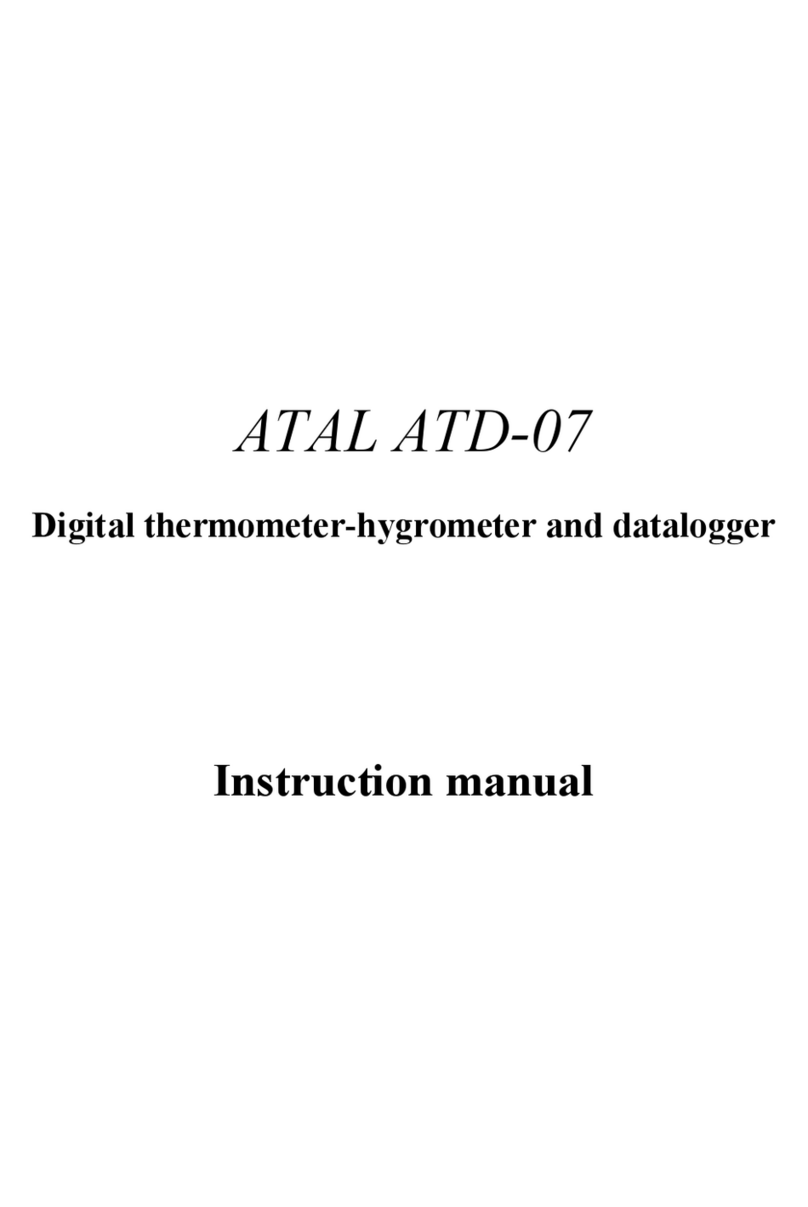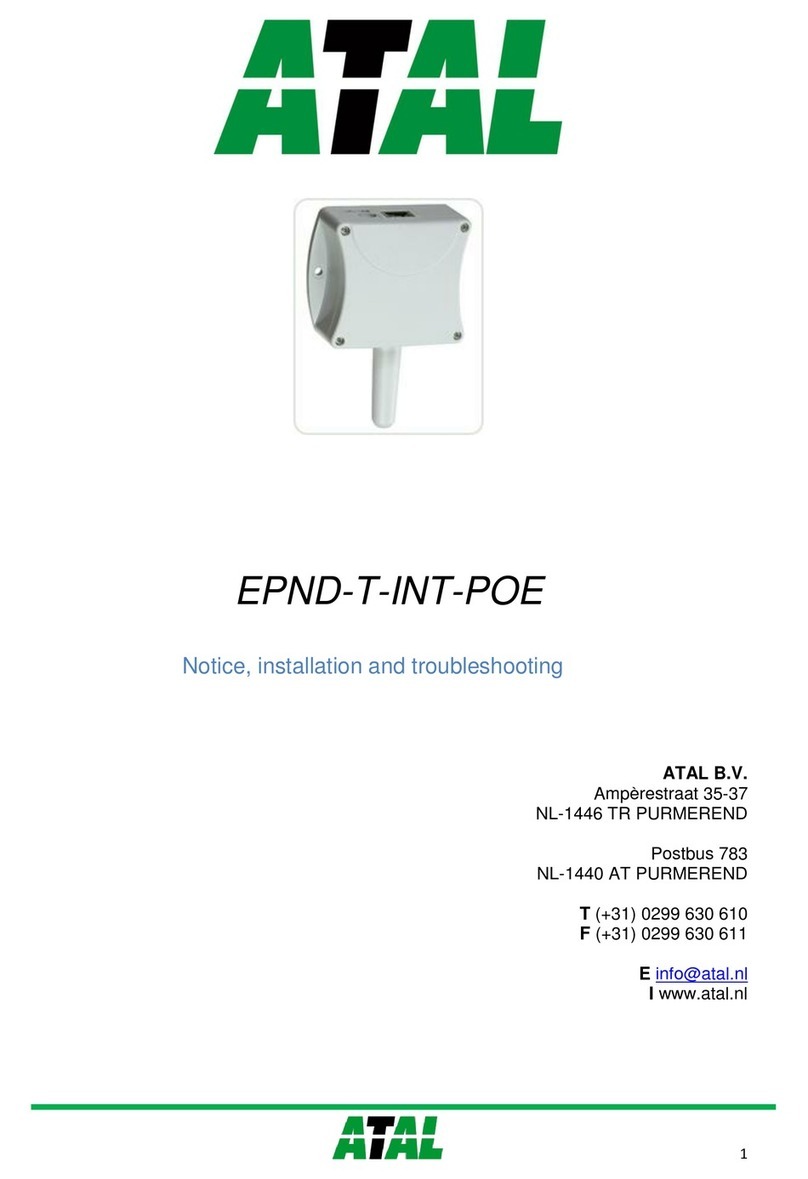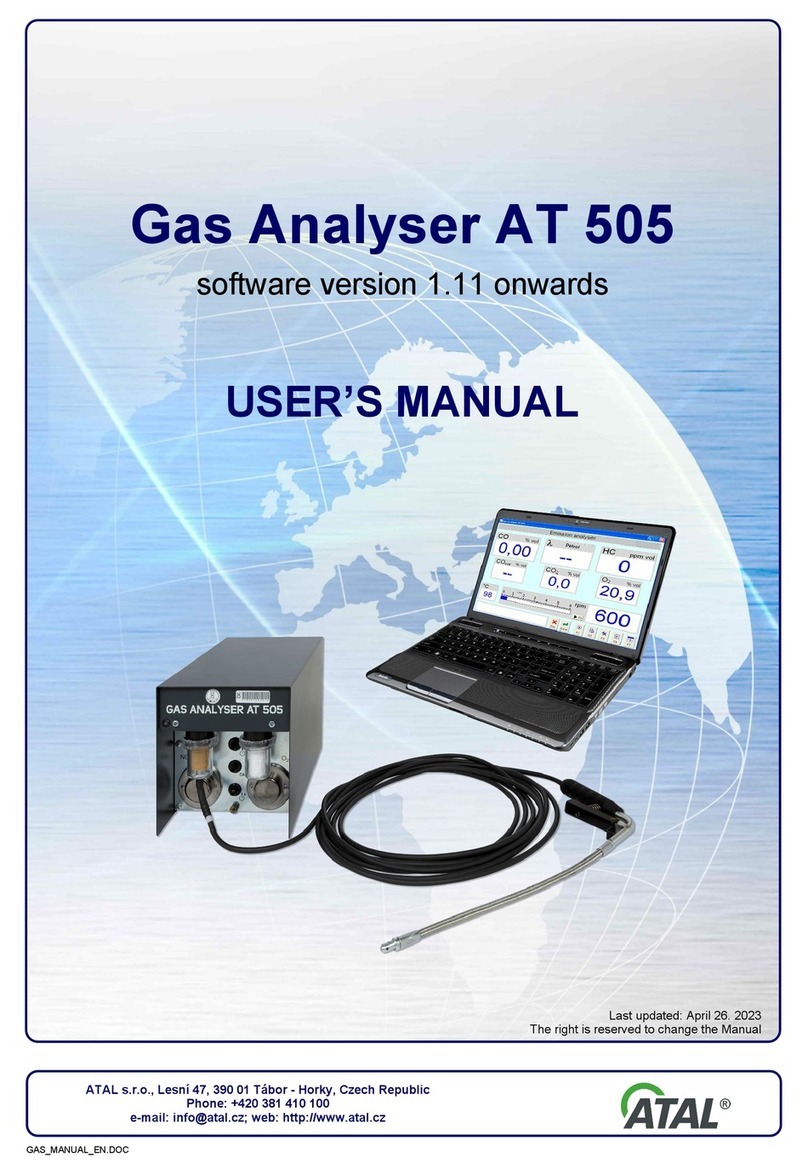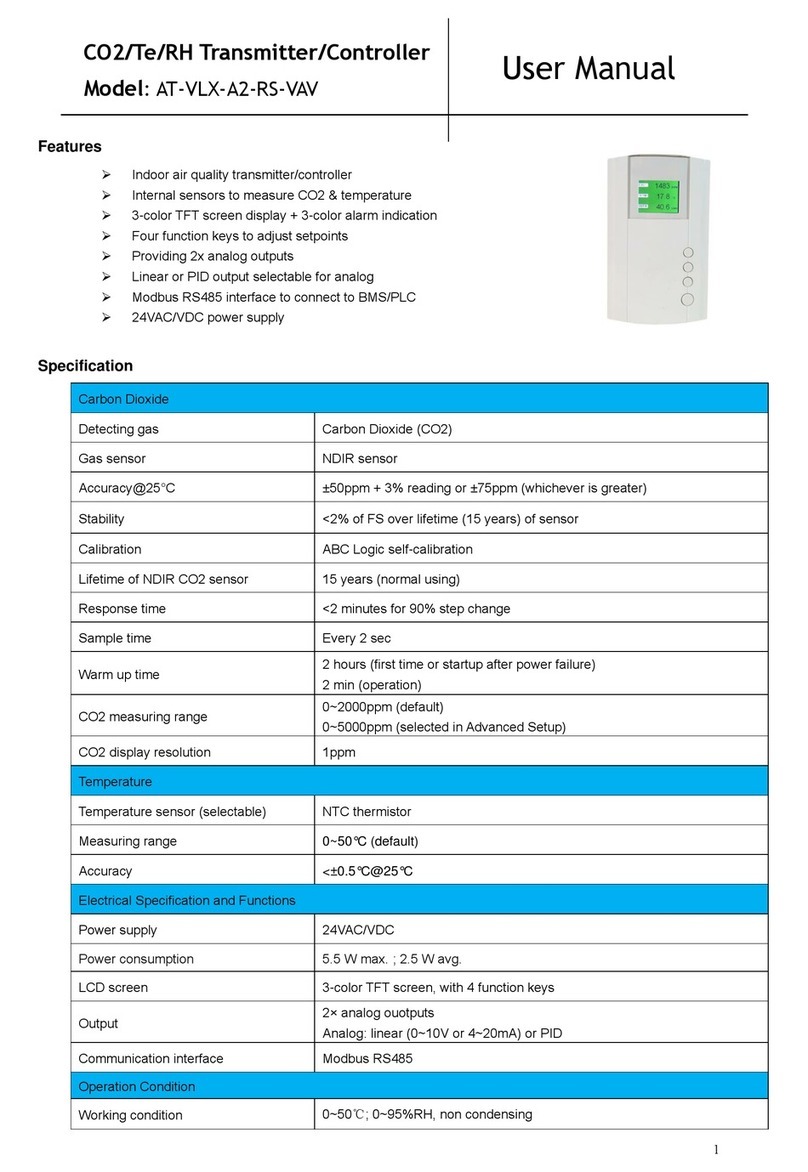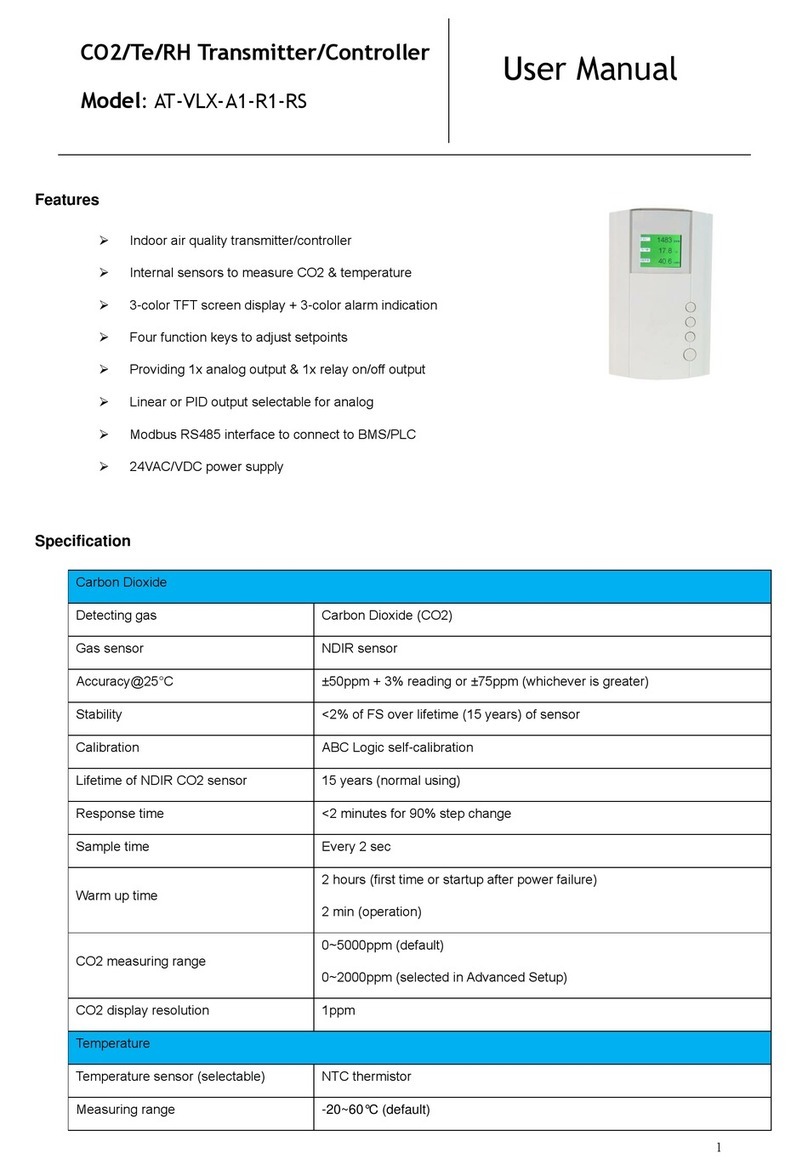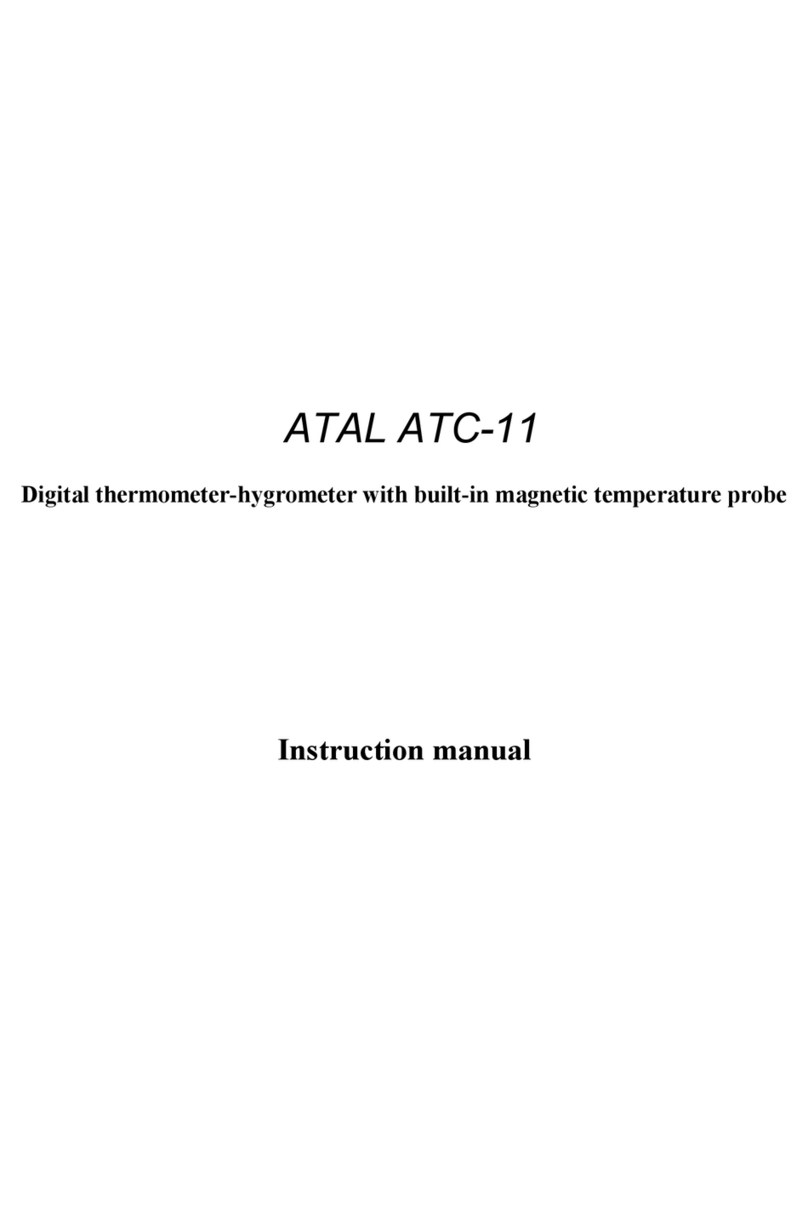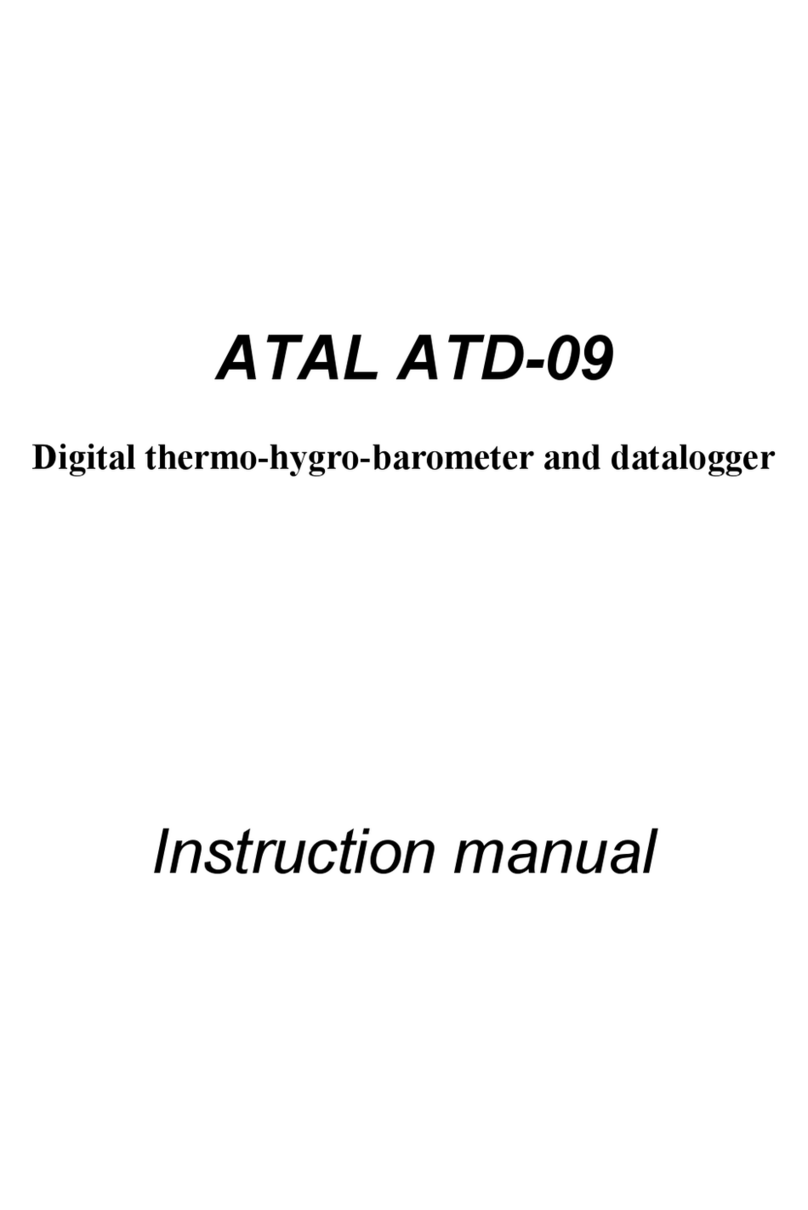7
Multilogger in stationary application
Select a suitable location for placing of the Multilogger - pay
attention to parameters of ambient environment, minimize the number of
cables, avoid sources of interferences. For more information, see
Chapter “INSTALLATION INSTRUCTIONS”.
Mounting of sensors and routing of cables - pay attention to rules of
theirs installation, use recommended working positions, keep enough
distance from high power devices and cables.
Connect the appropriate probes and signals to the device - for the
TRHD-102, TRHD-103 and Pt1000 probes, follow the optical key for
correct orientation of the connector. Probes of the TRHD-103-xx line
with a cable can be placed in the holder on the side of device (optional
accessory). For more information, see Chapter “INPUTS OF
MULTILOGGER”.
Check proper connection - before first switching on. If Multilogger
controls other action regulation elements, it is recommended to put them
out of operation before configuration of Multilogger.
Switch on the Multilogger - push the switch button on the device. The
display lights and the instrument starts working. If you will communicate
with PC via the Ethernet interface, the power adapter +5V DC is
necessary (supplied accessories). For more information, see Chapter
“POWER SUPPLY OF MULTILOGGER”.
Install the Atal Vision software to your computer. If you purchased a
license for the extended SW, register it.
Connect Multilogger with your PC - you can use the USB, Ethernet or
RS232 port (special cable necessary). Ethernet does not work from
batteries, an external power supply is needed. For more information, see
Chapter “CONNECTING WITH THE COMPUTER”.
Device settings - use Atal Vision software to set up the device in
accordance with the connected probes and your requirements. If
needed, check the alarms functionality. For more information, see
Chapter “DEVICE SETUP USING SOFTWARE”.
Maintenance and periodic inspections - In order to secure reliable
operation of the device, it is recommended to make regular checks. For
more information, see part “OPERATION AND MAINTENANCE
RECOMMENDATIONS”.