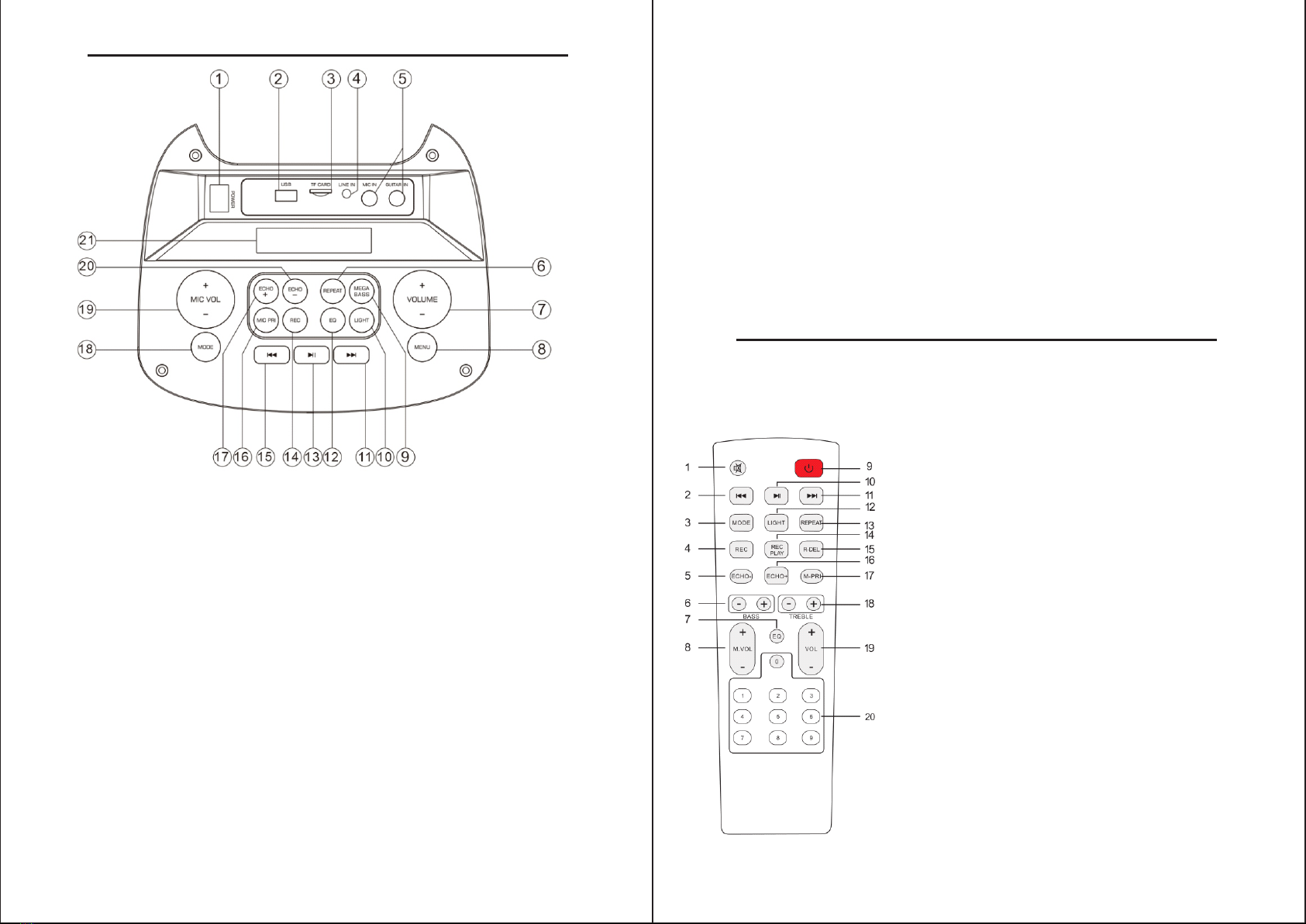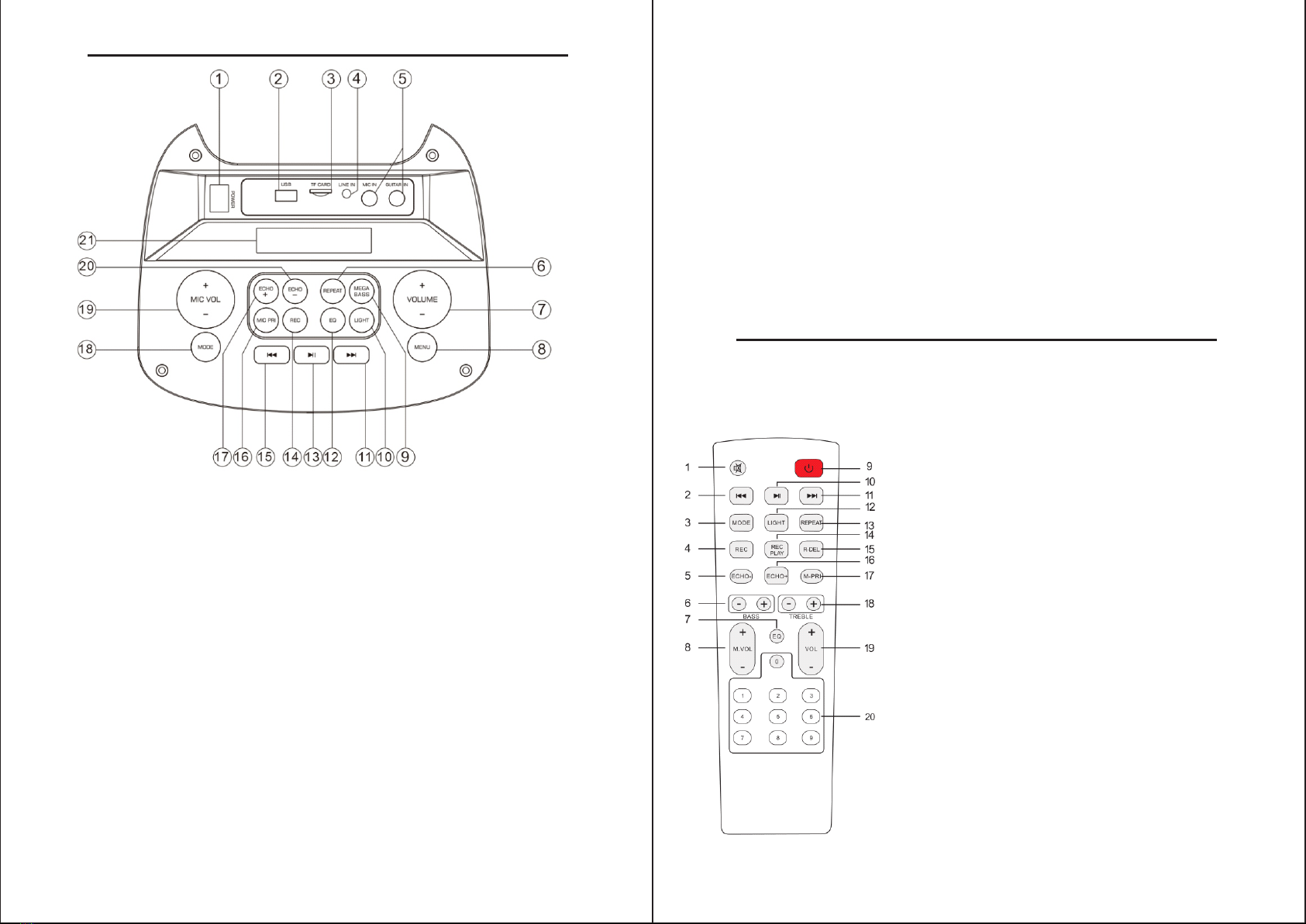
Top panel operation
Remote control
3:TF Card input
9:MEGA BASS
14:RECORDING:
• Connect your microphone to the product with a ¼” jack or connect the wire
5: Microphone Input/ Guitar Input
• Press and hold the key button for 2 seconds.
1:Power Switch
2:USB Playing back
11:Next sound(under USB/TF/wireless mode)
10:Light mode switching and on/off,short switch to get different mode,long
press to on/off the light
13: Play/pause under USB/TF/wireless , long press to get TWS function (
under 2 pieces )
less mic with the packing
4:Line-in(3.5mm)
8:MENU(control BASS/Treble/MIC Volume)
Record:
6:REPEAT (repetitive playing): Press to select repeat mode.
• Insert a USB/ TF Card drive into the speaker
• The speaker will announce “Starting Recording” to indicate recording start
• Press the button to stop recording.
7:VOLUME: adjust master volume level
12: EQ : Press to changed EQ ( 5 styles : Pop, Rock, Jazz, Classical, Flat).
Playback:
• Press and trigger (not hold) the ● button to enter record
• Record in the USB/TF Card’s ”RECORD” folder
will be played and looped
• A record in WAV format will be created in USB/TF Card
• Press next / previous to navigate recording.
play back mode
15: Previous sound(under USB/TF/wireless mode)
16: MIC PRI: Press to enable/disable mic priority over music function.
21: LED Display
FM mode, wireless mode, USB mode. Long press to ON/OFF voice prompt.
17: ECHO+ (MIC): increase microphone echo.
18: Mode: Short press for switching Line-in, wireless , FM radio, USB/TF model.
19: MIC: adjust Microphone volume level
20: ECHO- (MIC): Reduce microphone echo.
Under USB/TF card mode - previous song.
Available to be mute at any mode
2.Previous Song
1.Mute
Under wireless connection mode- next song.
Under USB/TF card mode,press “REC” button to
record
17.Microphone priority
3.Mode
16.Echo+
12.Light mode
8.Microphone Volume+/-
14.Record play
19.Main Volume
5.Echo-
4.Record function
11.Next song
18.Treble+/-
20.Number buttons
15.Record delete
Press shortly to skip to Wireless /LINE
IN/USB/TF/FM mode.
9.Stand by
Under USB/TF card mode - next song.
6.BASS+/-
Under wireless connection mode- previous song.
7.EQ function
10.Pause&Play
13.Repeat function
Under USB/TF mode to choose songs