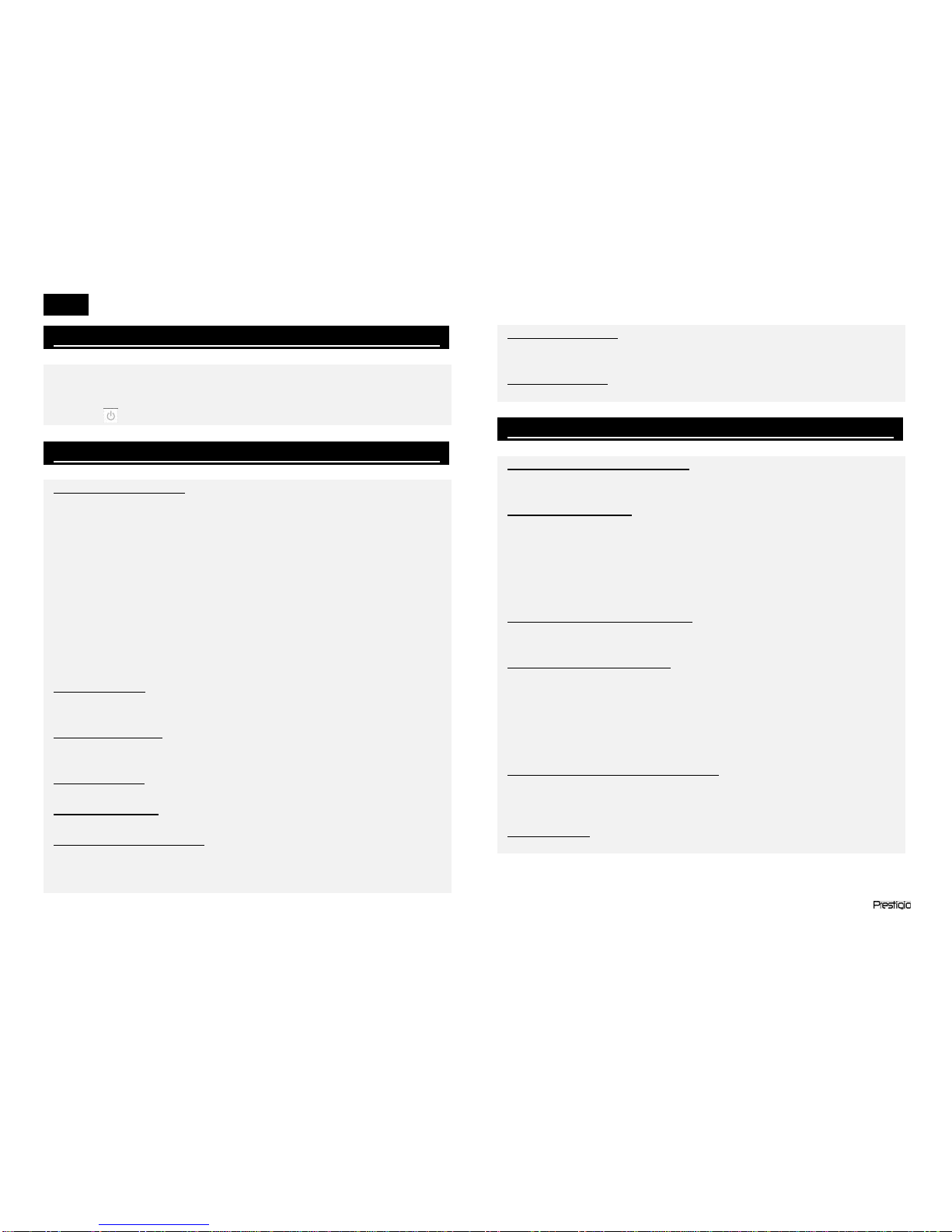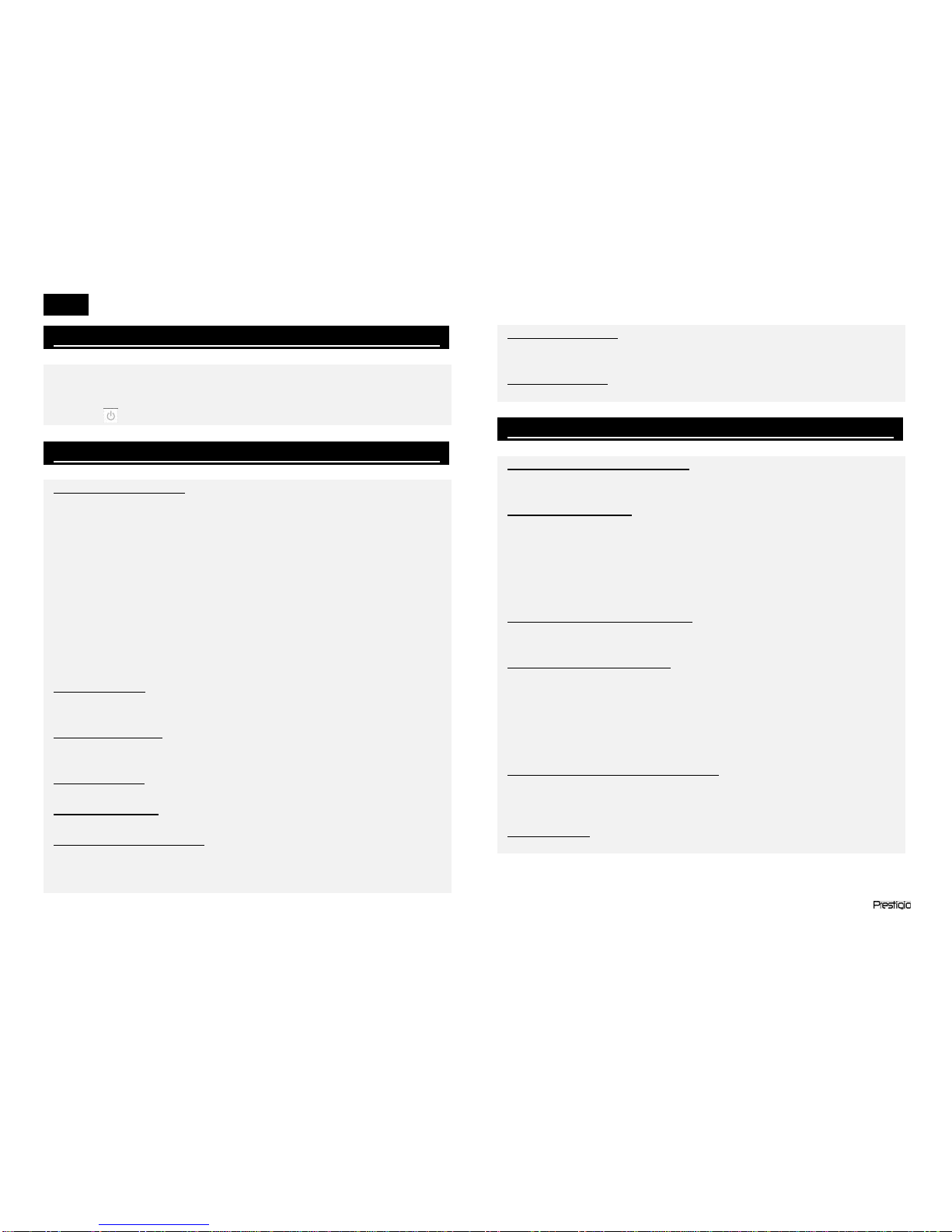
1. Pull off the tab at the end of remote control to enable the unit.
2. Insert appropriate plug into the wall electrical outlet.
3. Insert power jack into the device.
Press button to turn on the device/enter stand-by mode.
Music Playback Modes
iPodTM: Insert iPodTM into designated port on top. Press ent button to
start playing, menu button to return to previous page, and m+/m- to
select items.
AUX: Press func button to select auxiliary (AUX) function. Connect
external audio device with AUX cable provided. Turn on external audio
device to start playback.
Radio: Press func button to select tuner (FM) function. Press
|
|to search for FM frequency manually. Press mem/set button
to save current frequency in the FM list. Press and hold |
|for 2
seconds to search for the previous/next frequency automatically. Press
and hold
||/scan button for 2 seconds to search for and save all
available frequency in range. Press m+/m- to select saved frequency
Playback Pause
Press
||/scan button to pause playback. Press the button again to
resume.
Stopping Playback
Press
||/scan button to pause playback. Press stop/band button to
stop music playback completely.
Selecting Track
Press |
|button to return/skip to previous/next track.
Adjusting Volume
Press v-/v+ button to turn down/up volume.
Repeat/Random Playback
Press repeat button to toggle between repeat once, repeat all, and repeat
off playback functions. Press ran/st button to enable/disable random
playback.
Equalization Setup
Press eq button to toggle between FLAT, STUDIO, ARENA, MONITOR,
and CLUB equalization modes.
Mega Bass Setup
Press mbass button to enable/disable mega bass function.
Extra Functions
Enabling/Disabling Sleep Mode
Press sleep button to cycle through time periods (from 0 minutes to 90
minutes) before entering sleep mode.
Adjusting Clock Time
During stand-by mode
Press mem/set button to adjust clock time. Press |
|to adjust
hour/minute digits and press mem/set button to confirm.
Press mem/set button and press input button for direct time entry.
Press number buttons in 4 digit 24 hour HHMM format to adjust clock
time.
Enabling/Disabling Alarm Clock
Press al1/al2 button to enable alarm clock and to cycle through alarm
tones of System Ring, iPod Music, and Radio.
Adjusting Alarm Clock Time
During stand-by mode
Press al1/al2 button to adjust alarm clock time. Press |
|to
adjust hour/minute digits and press al1/al2 button to confirm.
Press al1/al2 button and press input button for direct time entry.
Press number buttons in 4 digit 24 hour HHMM format to adjust clock
time.
Enabling/Disabling Snooze Function
Press SNOOZE button on device when alarm clock is ringing to enable
snooze function. The Alarm clock will be ringing in 5 minute time period.
Press and hold POWER button on device to disable snooze function.
Charging iPod
Simply connect iPodTM to appropriate port on top of device.