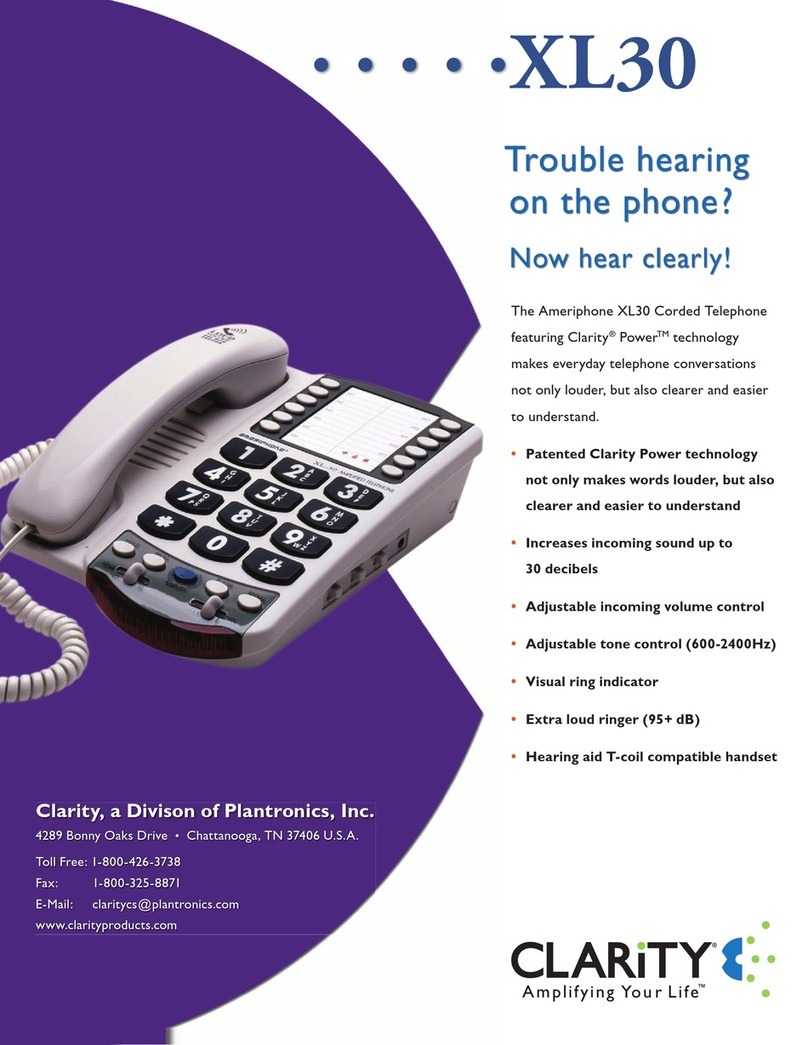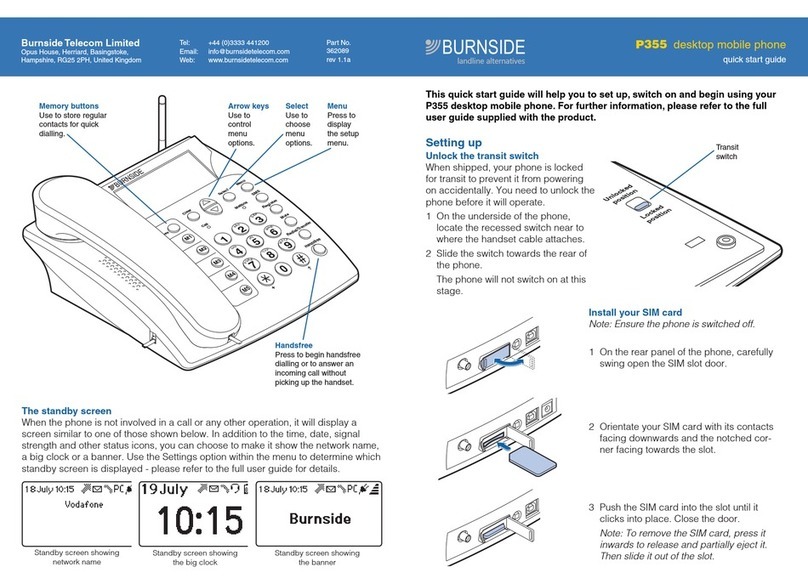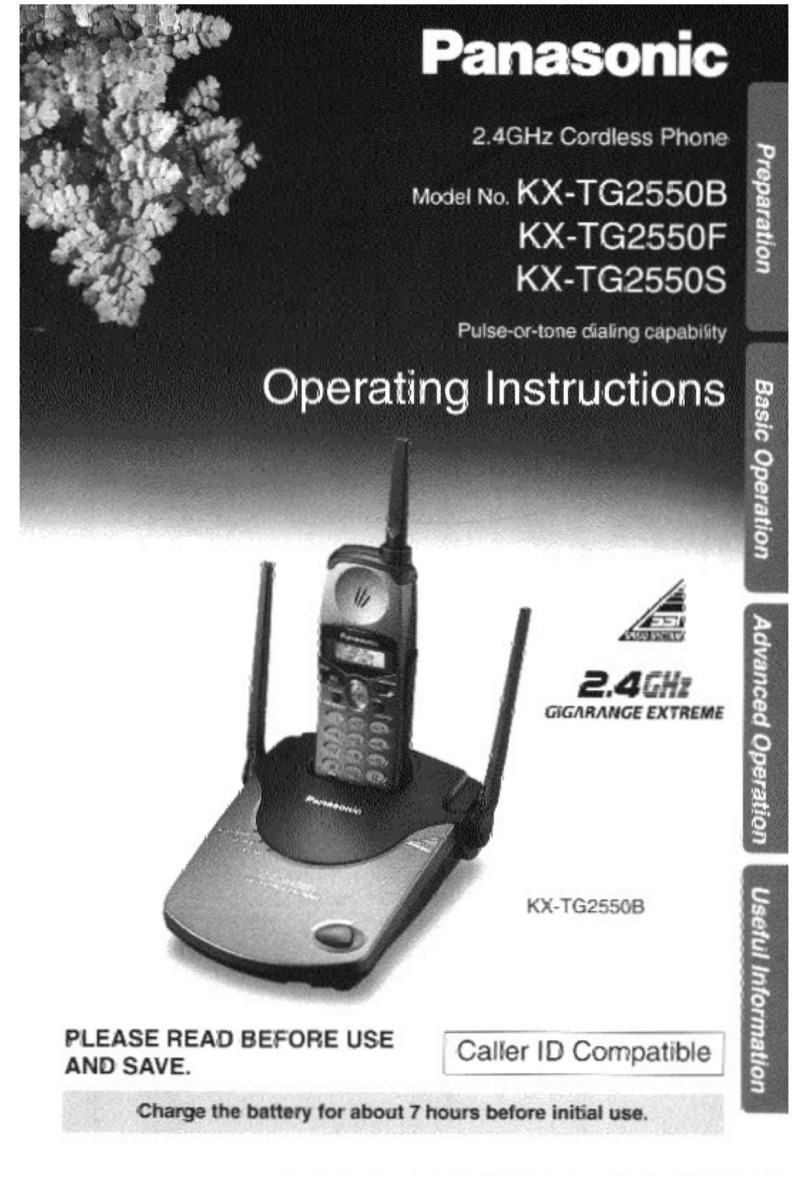AT&T Synapse SB67030 User manual

User’s Guide
SB67030 Deskset


SB67030 Deskset User’s Guide - Content 3
Voice Make Call Answer
Install Overview PC UI Setup Mail Directory CallLog Call Manage Call Handset Trouble
C
ONTENT
Content
Preface
Introduction........................................................................................................................................................................................................................................................10
Navigation............................................................................................................................................................................................................................................................11
In This Manual...................................................................................................................................................................................................................................................12
Procedures . . . . . . . . . . . . . . . . . . . . . . . . . . . . . . . . . . . . . . . . . . . . . . . . . . . . . . . . . . . . . . . . . . . . . . . . . . . . . . . . . . . . . . . . . . . 13
Additional Documentation.......................................................................................................................................................................................................................14
Installation
Introduction........................................................................................................................................................................................................................................................15
Initial Precautions...........................................................................................................................................................................................................................................16
SB67030 Desk Set Components..........................................................................................................................................................................................................17
Attaching Deskset Stand...........................................................................................................................................................................................................................18
Cable Connection...........................................................................................................................................................................................................................................19
Wall Mounting...................................................................................................................................................................................................................................................21
Technical Specification...............................................................................................................................................................................................................................23
Typical Network Configurations............................................................................................................................................................................................................24
Overview
Introduction........................................................................................................................................................................................................................................................25
Display and Key Functions........................................................................................................................................................................................................................27
Liquid Crystal Display (LCD) Screen...................................................................................................................................................................................................28
Programmed Operations Keys...............................................................................................................................................................................................................29
Call Appearance (CA)...................................................................................................................................................................................................................................30
Call Appearance (CA) Icons. . . . . . . . . . . . . . . . . . . . . . . . . . . . . . . . . . . . . . . . . . . . . . . . . . . . . . . . . . . . . . . . . . . . . . . . . . . . . 31
Call Appearance (CA) Operation . . . . . . . . . . . . . . . . . . . . . . . . . . . . . . . . . . . . . . . . . . . . . . . . . . . . . . . . . . . . . . . . . . . . . . . . 32
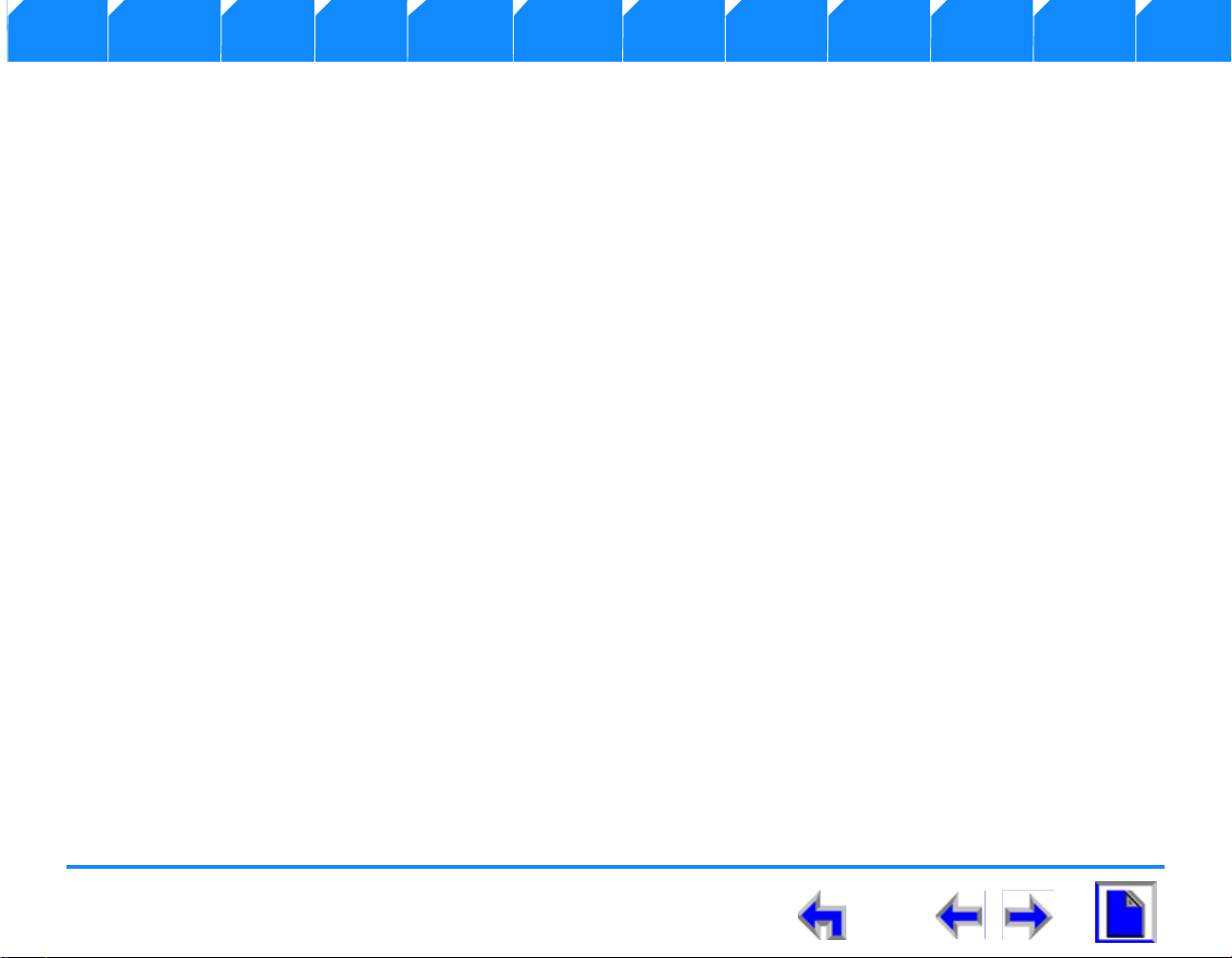
SB67030 Deskset User’s Guide - Content 4
Voice Make Call Answer
Install Overview PC UI Setup Mail Directory CallLog Call Manage Call Handset Trouble
Call Appearance (CA) Timer . . . . . . . . . . . . . . . . . . . . . . . . . . . . . . . . . . . . . . . . . . . . . . . . . . . . . . . . . . . . . . . . . . . . . . . . . . . . 34
Function Keys....................................................................................................................................................................................................................................................35
Programmed Keys..........................................................................................................................................................................................................................................36
The Idle Screen.................................................................................................................................................................................................................................................41
Status Indication . . . . . . . . . . . . . . . . . . . . . . . . . . . . . . . . . . . . . . . . . . . . . . . . . . . . . . . . . . . . . . . . . . . . . . . . . . . . . . . . . . . . . . 42
Extension . . . . . . . . . . . . . . . . . . . . . . . . . . . . . . . . . . . . . . . . . . . . . . . . . . . . . . . . . . . . . . . . . . . . . . . . . . . . . . . . . . . . . . . . . . . . . 42
Keypad Data Entry..........................................................................................................................................................................................................................................43
Search Rules . . . . . . . . . . . . . . . . . . . . . . . . . . . . . . . . . . . . . . . . . . . . . . . . . . . . . . . . . . . . . . . . . . . . . . . . . 44
Browser Interface
Introduction........................................................................................................................................................................................................................................................45
Accessing the User Interface (UI)........................................................................................................................................................................................................46
Call Forward-No Answer Settings . . . . . . . . . . . . . . . . . . . . . . . . . . . . . . . . . . . . . . . . . . . . . . . . . . . . . . . . . . . . . . . . . . . . . . . 48
Editing Quick Dial Entries..........................................................................................................................................................................................................................49
Setup Menus
Introduction........................................................................................................................................................................................................................................................51
Setup Menus.......................................................................................................................................................................................................................................................52
Deskset Settings..............................................................................................................................................................................................................................................54
Display . . . . . . . . . . . . . . . . . . . . . . . . . . . . . . . . . . . . . . . . . . . . . . . . . . . . . . . . . . . . . . . . . . . . . . . . . . . . . . . . . . . . . . . . . . . . . . . 55
Sounds . . . . . . . . . . . . . . . . . . . . . . . . . . . . . . . . . . . . . . . . . . . . . . . . . . . . . . . . . . . . . . . . . . . . . . . . . . . . . . . . . . . . . . . . . . . . . . . 56
Language. . . . . . . . . . . . . . . . . . . . . . . . . . . . . . . . . . . . . . . . . . . . . . . . . . . . . . . . . . . . . . . . . . . . . . . . . . . . . . . . . . . . . . . . . . . . . 57
Preferred Audio . . . . . . . . . . . . . . . . . . . . . . . . . . . . . . . . . . . . . . . . . . . . . . . . . . . . . . . . . . . . . . . . . . . . . . . . . . . . . . . . . . . . . . . 58
User Settings......................................................................................................................................................................................................................................................59
Greetings. . . . . . . . . . . . . . . . . . . . . . . . . . . . . . . . . . . . . . . . . . . . . . . . . . . . . . . . . . . . . . . . . . . . . . . . . . . . . . . . . . . . . . . . . . . . . 61
Recording A Greeting. . . . . . . . . . . . . . . . . . . . . . . . . . . . . . . . . . . . . . . . . . . . . . . . . . . . . . . . . . . . . . . . . . 62
Call Forwarding All . . . . . . . . . . . . . . . . . . . . . . . . . . . . . . . . . . . . . . . . . . . . . . . . . . . . . . . . . . . . . . . . . . . . . . . . . . . . . . . . . . . . 63
Call Fwd All Voicemail (VM). . . . . . . . . . . . . . . . . . . . . . . . . . . . . . . . . . . . . . . . . . . . . . . . . . . . . . . . . . . . . . . . . . . . . . . . . 64
Call Fwd All - Extension . . . . . . . . . . . . . . . . . . . . . . . . . . . . . . . . . . . . . . . . . . . . . . . . . . . . . . . . . . . . . . . 65
Call Fwd All - Outside Line . . . . . . . . . . . . . . . . . . . . . . . . . . . . . . . . . . . . . . . . . . . . . . . . . . . . . . . . . . . . . 66
Call Forward Notification . . . . . . . . . . . . . . . . . . . . . . . . . . . . . . . . . . . . . . . . . . . . . . . . . . . . . . . . . . . . . . . . 67

SB67030 Deskset User’s Guide - Content 5
Voice Make Call Answer
Install Overview PC UI Setup Mail Directory CallLog Call Manage Call Handset Trouble
Voicemail Memory. . . . . . . . . . . . . . . . . . . . . . . . . . . . . . . . . . . . . . . . . . . . . . . . . . . . . . . . . . . . . . . . . . . . . . . . . . . . . . . . . . . . . 68
Name Recording . . . . . . . . . . . . . . . . . . . . . . . . . . . . . . . . . . . . . . . . . . . . . . . . . . . . . . . . . . . . . . . . . . . . . . . . . . . . . . . . . . . . . . 69
Personal Name Recording . . . . . . . . . . . . . . . . . . . . . . . . . . . . . . . . . . . . . . . . . . . . . . . . . . . . . . . . . . . . . . 70
Pre-Set Name . . . . . . . . . . . . . . . . . . . . . . . . . . . . . . . . . . . . . . . . . . . . . . . . . . . . . . . . . . . . . . . . . . . . . . . . 71
Cordless Registration . . . . . . . . . . . . . . . . . . . . . . . . . . . . . . . . . . . . . . . . . . . . . . . . . . . . . . . . . . . . . . . . . . . . . . . . . . . . . . . . . . 72
Register a Cordless Device. . . . . . . . . . . . . . . . . . . . . . . . . . . . . . . . . . . . . . . . . . . . . . . . . . . . . . . . . . . . . . 73
Deregister a Cordless Device. . . . . . . . . . . . . . . . . . . . . . . . . . . . . . . . . . . . . . . . . . . . . . . . . . . . . . . . . . . . 74
Password . . . . . . . . . . . . . . . . . . . . . . . . . . . . . . . . . . . . . . . . . . . . . . . . . . . . . . . . . . . . . . . . . . . . . . . . . . . . . . . . . . . . . . . . . . . . . 75
Change User Password. . . . . . . . . . . . . . . . . . . . . . . . . . . . . . . . . . . . . . . . . . . . . . . . . . . . . . . . . . . . . . . . . 76
Admin Settings.................................................................................................................................................................................................................................................77
Call Fwd - NA . . . . . . . . . . . . . . . . . . . . . . . . . . . . . . . . . . . . . . . . . . . . . . . . . . . . . . . . . . . . . . . . . . . . . . . . . . . . . . . . . . . . . . . . . 78
Call Forward - No Answer to Voicemail . . . . . . . . . . . . . . . . . . . . . . . . . . . . . . . . . . . . . . . . . . . . . . . . . . . 79
Call Forward - No Answer to an Extension. . . . . . . . . . . . . . . . . . . . . . . . . . . . . . . . . . . . . . . . . . . . . . . . . 80
Call Forward - No Answer to an Outside Line . . . . . . . . . . . . . . . . . . . . . . . . . . . . . . . . . . . . . . . . . . . . . . 81
Fwd/Trans to line. . . . . . . . . . . . . . . . . . . . . . . . . . . . . . . . . . . . . . . . . . . . . . . . . . . . . . . . . . . . . . . . . . . . . . . . . . . . . . . . . . . . . . 82
Restore Default Settings . . . . . . . . . . . . . . . . . . . . . . . . . . . . . . . . . . . . . . . . . . . . . . . . . . . . . . . . . . . . . . . . . . . . . . . . . . . . . . . 83
Event Log. . . . . . . . . . . . . . . . . . . . . . . . . . . . . . . . . . . . . . . . . . . . . . . . . . . . . . . . . . . . . . . . . . . . . . . . . . . . . . . . . . . . . . . . . . . . . 84
IP Settings . . . . . . . . . . . . . . . . . . . . . . . . . . . . . . . . . . . . . . . . . . . . . . . . . . . . . . . . . . . . . . . . . . . . . . . . . . . . . . . . . . . . . . . . . . . . 85
IP Configuration . . . . . . . . . . . . . . . . . . . . . . . . . . . . . . . . . . . . . . . . . . . . . . . . . . . . . . . . . . . . . . . . . . . . . . 86
Set/Edit Static IP. . . . . . . . . . . . . . . . . . . . . . . . . . . . . . . . . . . . . . . . . . . . . . . . . . . . . . . . . . . . . . . . . . . . . . 87
IP Status . . . . . . . . . . . . . . . . . . . . . . . . . . . . . . . . . . . . . . . . . . . . . . . . . . . . . . . . . . . . . . . . . . . . . . . . . . . . 88
Reset User Password . . . . . . . . . . . . . . . . . . . . . . . . . . . . . . . . . . . . . . . . . . . . . . . . . . . . . . . . . . . . . . . . . . . . . . . . . . . . . . . . . . 89
Software Upgrade . . . . . . . . . . . . . . . . . . . . . . . . . . . . . . . . . . . . . . . . . . . . . . . . . . . . . . . . . . . . . . . . . . . . . . . . . . . . . . . . . . . . . 90
Deskset Information......................................................................................................................................................................................................................................91
Setting up Do Not Disturb........................................................................................................................................................................................................................92
Voice Mail
Access Voicemail............................................................................................................................................................................................................................................94
Messages Feature...........................................................................................................................................................................................................................................95
Message Playback..........................................................................................................................................................................................................................................97
Forwarding a Message................................................................................................................................................................................................................................99
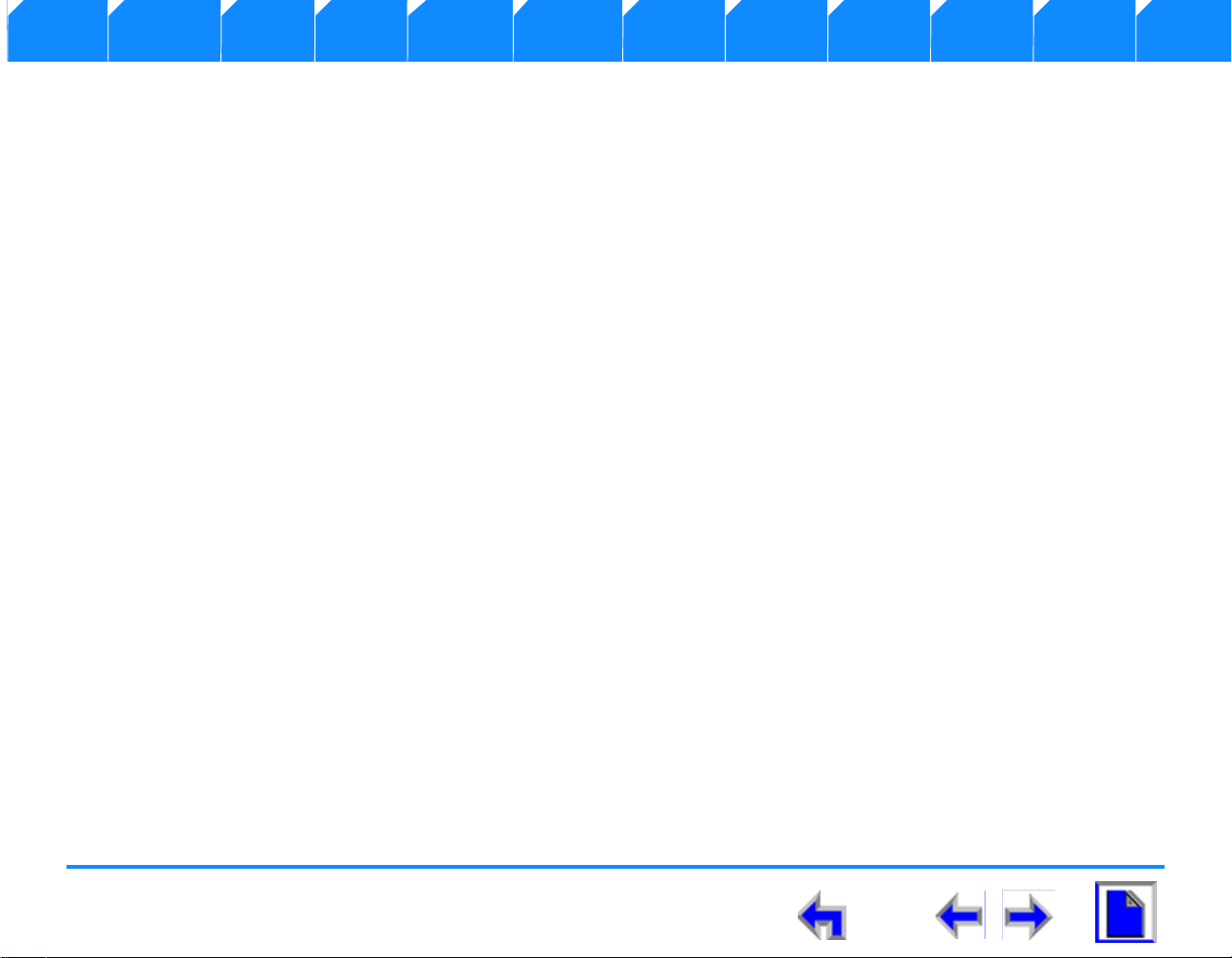
SB67030 Deskset User’s Guide - Content 6
Voice Make Call Answer
Install Overview PC UI Setup Mail Directory CallLog Call Manage Call Handset Trouble
Forward to Additional Extensions . . . . . . . . . . . . . . . . . . . . . . . . . . . . . . . . . . . . . . . . . . . . . . . . . . . . . . . . . . . . . . . . . . . . . . 101
Recording an Audio Annotation. . . . . . . . . . . . . . . . . . . . . . . . . . . . . . . . . . . . . . . . . . . . . . . . . . . . . . . . . 102
Status Notifications. . . . . . . . . . . . . . . . . . . . . . . . . . . . . . . . . . . . . . . . . . . . . . . . . . . . . . . . . . . . . . . . . . . . . . . . . . . . . . . . . . . 103
Deleting Messages......................................................................................................................................................................................................................................104
Clear Message Flags..................................................................................................................................................................................................................................106
Voicemail Remote Operations............................................................................................................................................................................................................107
Directory
Introduction.....................................................................................................................................................................................................................................................110
Using the Directory.....................................................................................................................................................................................................................................111
List Scrolling Rules . . . . . . . . . . . . . . . . . . . . . . . . . . . . . . . . . . . . . . . . . . . . . . . . . . . . . . . . . . . . . . . . . . . . . . . . . . . . . . . . . . . 112
Creating a New Directory Entry.........................................................................................................................................................................................................113
Editing a Directory Entry.........................................................................................................................................................................................................................114
Deleting a Directory Entry.....................................................................................................................................................................................................................115
Directory Sort.................................................................................................................................................................................................................................................116
Directory List...................................................................................................................................................................................................................................................117
Non-alphabetical character sort rules. . . . . . . . . . . . . . . . . . . . . . . . . . . . . . . . . . . . . . . . . . . . . . . . . . . . 118
Call Log
Introduction.....................................................................................................................................................................................................................................................119
Using the Call Log.......................................................................................................................................................................................................................................120
List Scrolling Rules . . . . . . . . . . . . . . . . . . . . . . . . . . . . . . . . . . . . . . . . . . . . . . . . . . . . . . . . . . . . . . . . . . . 121
Missed Call Notification...........................................................................................................................................................................................................................122
Reviewing the Call Log list:...................................................................................................................................................................................................................123
Voicemail messages in Call Logs. . . . . . . . . . . . . . . . . . . . . . . . . . . . . . . . . . . . . . . . . . . . . . . . . . . . . . . . . . . . . . . . . . . . . . . 124
Storing Call Log Entries...........................................................................................................................................................................................................................125
Deleting Call Log Entries........................................................................................................................................................................................................................126
Making a Call
Dialing Rules...................................................................................................................................................................................................................................................129
The Idle Screen..............................................................................................................................................................................................................................................130
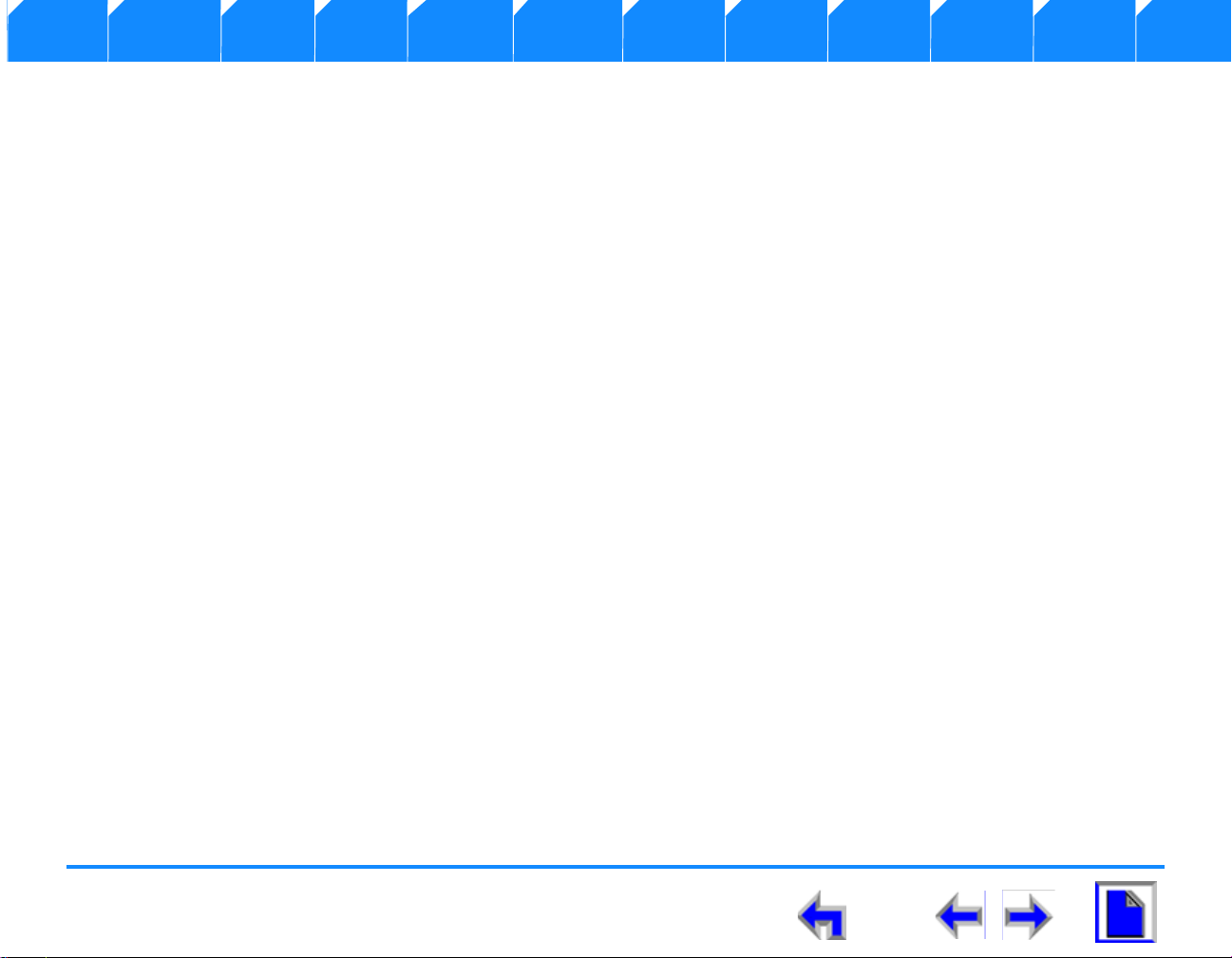
SB67030 Deskset User’s Guide - Content 7
Voice Make Call Answer
Install Overview PC UI Setup Mail Directory CallLog Call Manage Call Handset Trouble
Pre-Dialing........................................................................................................................................................................................................................................................131
Active Call Screen.......................................................................................................................................................................................................................................132
Live Dialing.......................................................................................................................................................................................................................................................133
Using the Extension List..........................................................................................................................................................................................................................134
Calling an Extension in Idle Mode . . . . . . . . . . . . . . . . . . . . . . . . . . . . . . . . . . . . . . . . . . . . . . . . . . . . . . . . . . . . . . . . . . . . . . 135
Calling an Extension from Dial . . . . . . . . . . . . . . . . . . . . . . . . . . . . . . . . . . . . . . . . . . . . . . . . . . . . . . . . . . . . . . . . . . . . . . . . . 136
Calling from the Directory.....................................................................................................................................................................................................................137
Calling from the Call Log ......................................................................................................................................................................................................................138
Calling from Call Log Details...............................................................................................................................................................................................................139
Calling from Voicemail.............................................................................................................................................................................................................................140
Using Quick Dial...........................................................................................................................................................................................................................................141
Calling from Quick Dial. . . . . . . . . . . . . . . . . . . . . . . . . . . . . . . . . . . . . . . . . . . . . . . . . . . . . . . . . . . . . . . . . . . . . . . . . . . . . . . . 142
Using the Redial List..................................................................................................................................................................................................................................143
Calling from Redial . . . . . . . . . . . . . . . . . . . . . . . . . . . . . . . . . . . . . . . . . . . . . . . . . . . . . . . . . . . . . . . . . . . . . . . . . . . . . . . . . . . 145
Calling from Redial Details . . . . . . . . . . . . . . . . . . . . . . . . . . . . . . . . . . . . . . . . . . . . . . . . . . . . . . . . . . . . . . . . . . . . . . . . . . . . 146
Storing Redial Entries . . . . . . . . . . . . . . . . . . . . . . . . . . . . . . . . . . . . . . . . . . . . . . . . . . . . . . . . . . . . . . . . . . . . . . . . . . . . . . . . . 147
Deleting Redial Entries. . . . . . . . . . . . . . . . . . . . . . . . . . . . . . . . . . . . . . . . . . . . . . . . . . . . . . . . . . . . . . . . . . . . . . . . . . . . . . . . 148
Call Management
Introduction.....................................................................................................................................................................................................................................................149
Call Management.........................................................................................................................................................................................................................................150
Transferring a Call.......................................................................................................................................................................................................................................151
Transfer to an Internal Extension. . . . . . . . . . . . . . . . . . . . . . . . . . . . . . . . . . . . . . . . . . . . . . . . . . . . . . . . . . . . . . . . . . . . . . . 153
Transfer to an External Number. . . . . . . . . . . . . . . . . . . . . . . . . . . . . . . . . . . . . . . . . . . . . . . . . . . . . . . . . . . . . . . . . . . . . . . . 154
Transferring to Call Log . . . . . . . . . . . . . . . . . . . . . . . . . . . . . . . . . . . . . . . . . . . . . . . . . . . . . . . . . . . . . . . . . . . . . . . . . . . . . . . 155
Transferring to Directory . . . . . . . . . . . . . . . . . . . . . . . . . . . . . . . . . . . . . . . . . . . . . . . . . . . . . . . . . . . . . . . . . . . . . . . . . . . . . . 156
Transferring to Redial List . . . . . . . . . . . . . . . . . . . . . . . . . . . . . . . . . . . . . . . . . . . . . . . . . . . . . . . . . . . . . . . . . . . . . . . . . . . . . 157
Transferring to Held Calls . . . . . . . . . . . . . . . . . . . . . . . . . . . . . . . . . . . . . . . . . . . . . . . . . . . . . . . . . . . . . . . . . . . . . . . . . . . . . 158
Transferring to Quick Dial . . . . . . . . . . . . . . . . . . . . . . . . . . . . . . . . . . . . . . . . . . . . . . . . . . . . . . . . . . . . . . . . . . . . . . . . . . . . . 159
Conference a Call........................................................................................................................................................................................................................................160
Conference with Extension List . . . . . . . . . . . . . . . . . . . . . . . . . . . . . . . . . . . . . . . . . . . . . . . . . . . . . . . . . . . . . . . . . . . . . . . . 162
Conference with Call Log . . . . . . . . . . . . . . . . . . . . . . . . . . . . . . . . . . . . . . . . . . . . . . . . . . . . . . . . . . . . . . . . . . . . . . . . . . . . . 163
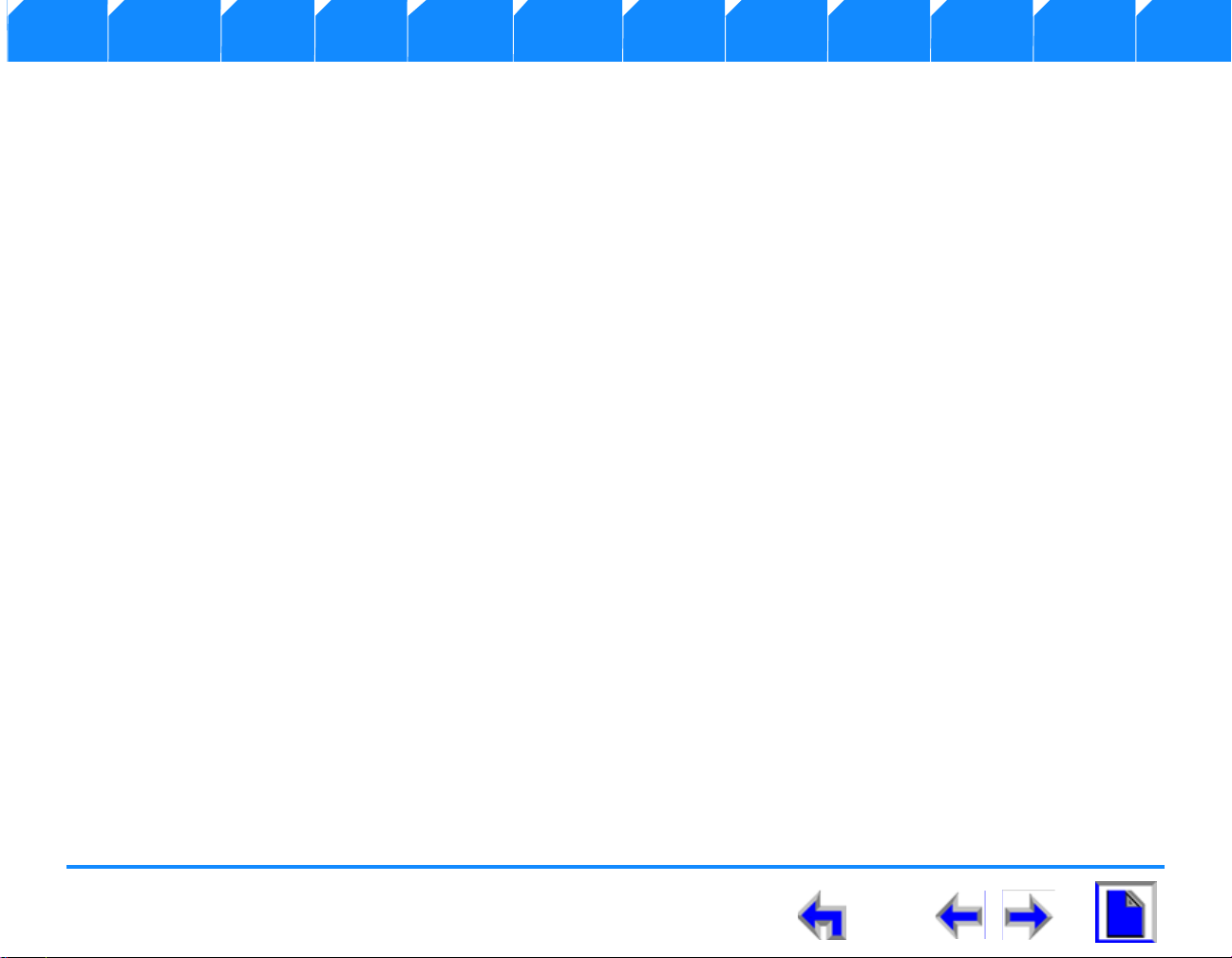
SB67030 Deskset User’s Guide - Content 8
Voice Make Call Answer
Install Overview PC UI Setup Mail Directory CallLog Call Manage Call Handset Trouble
Conference with Redial List . . . . . . . . . . . . . . . . . . . . . . . . . . . . . . . . . . . . . . . . . . . . . . . . . . . . . . . . . . . . 164
Conference with Park List . . . . . . . . . . . . . . . . . . . . . . . . . . . . . . . . . . . . . . . . . . . . . . . . . . . . . . . . . . . . . . . . . . . . . . . . . . . . . 165
Conference with Directory. . . . . . . . . . . . . . . . . . . . . . . . . . . . . . . . . . . . . . . . . . . . . . . . . . . . . . . . . . . . . . . . . . . . . . . . . . . . . 166
Conference with Quick Dial. . . . . . . . . . . . . . . . . . . . . . . . . . . . . . . . . . . . . . . . . . . . . . . . . . . . . . . . . . . . . . . . . . . . . . . . . . . . 167
Conference with a Held Call. . . . . . . . . . . . . . . . . . . . . . . . . . . . . . . . . . . . . . . . . . . . . . . . . . . . . . . . . . . . . . . . . . . . . . . . . . . 168
Conference Two Held Calls. . . . . . . . . . . . . . . . . . . . . . . . . . . . . . . . . . . . . . . . . . . . . . . . . . . . . . . . . . . . . . . . . . . . . . . . . . . . 169
Canceling a Conference. . . . . . . . . . . . . . . . . . . . . . . . . . . . . . . . . . . . . . . . . . . . . . . . . . . . . . . . . . . . . . . . . . . . . . . . . . . . . . . 170
Call on Hold.....................................................................................................................................................................................................................................................171
Parking a Call.................................................................................................................................................................................................................................................173
Retrieving A Parked Call.........................................................................................................................................................................................................................174
Paging..................................................................................................................................................................................................................................................................175
Answer a Call
Answer Screens.............................................................................................................................................................................................................................................177
Answering a Call in Idle...........................................................................................................................................................................................................................179
Answer From Predial.................................................................................................................................................................................................................................180
Answer While on a Call...........................................................................................................................................................................................................................182
Answer With a Call on Hold.................................................................................................................................................................................................................183
Answer a Call from Within a Menu..................................................................................................................................................................................................184
Answer With Multiple Incoming Calls............................................................................................................................................................................................185
Answer a Call From Voicemail............................................................................................................................................................................................................186
Ignoring a Call................................................................................................................................................................................................................................................187
Handset Interaction
Introduction.....................................................................................................................................................................................................................................................188
Idle Screen........................................................................................................................................................................................................................................................189
Locating the Handset................................................................................................................................................................................................................................191
Ignoring a Call................................................................................................................................................................................................................................................192
Incoming Ring: Deskset Answers......................................................................................................................................................................................................193
Incoming Ring Event: Handset Answers.......................................................................................................................................................................................194
Held Calls on Both Devices...................................................................................................................................................................................................................195
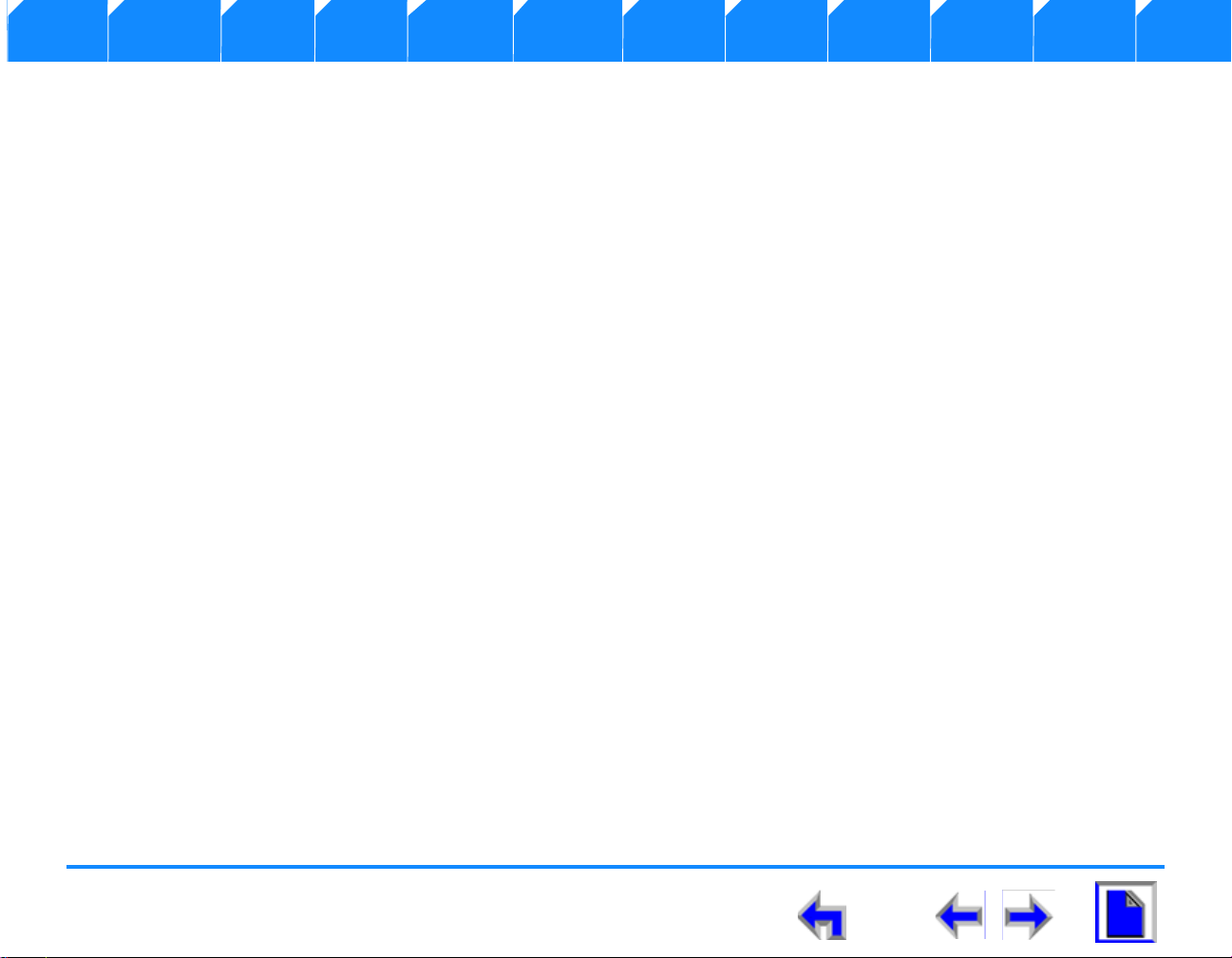
SB67030 Deskset User’s Guide - Content 9
Voice Make Call Answer
Install Overview PC UI Setup Mail Directory CallLog Call Manage Call Handset Trouble
Troubleshooting
Important Safety Instructions . . . . . . . . . . . . . . . . . . . . . . . . . . . . . . . . . . . . . . . . . . . . . . . . . . . . . . . . . . . . . . . . . . . . . . . . . . 198
Maintenance....................................................................................................................................................................................................................................................199
Avoid rough treatment. . . . . . . . . . . . . . . . . . . . . . . . . . . . . . . . . . . . . . . . . . . . . . . . . . . . . . . . . . . . . . . . 199
Avoid water. . . . . . . . . . . . . . . . . . . . . . . . . . . . . . . . . . . . . . . . . . . . . . . . . . . . . . . . . . . . . . . . . . . . . . . . . 200
Electrical storms . . . . . . . . . . . . . . . . . . . . . . . . . . . . . . . . . . . . . . . . . . . . . . . . . . . . . . . . . . . . . . . . . . . . . 200
Cleaning your unit . . . . . . . . . . . . . . . . . . . . . . . . . . . . . . . . . . . . . . . . . . . . . . . . . . . . . . . . . . . . . . . . . . . 200
Warranty............................................................................................................................................................................................................................................................200
Technical Specifications..........................................................................................................................................................................................................................200
Glossary
ACTIVE CALL . . . . . . . . . . . . . . . . . . . . . . . . . . . . . . . . . . . . . . . . . . . . . . . . . . . . . . . . . . . . . . . . . . . . . . . . 202
DIAL. . . . . . . . . . . . . . . . . . . . . . . . . . . . . . . . . . . . . . . . . . . . . . . . . . . . . . . . . . . . . . . . . . . . . . . . . . . . . . . 203
Held Calls . . . . . . . . . . . . . . . . . . . . . . . . . . . . . . . . . . . . . . . . . . . . . . . . . . . . . . . . . . . . . . . . . . . . . . . . . . 203
IDLE . . . . . . . . . . . . . . . . . . . . . . . . . . . . . . . . . . . . . . . . . . . . . . . . . . . . . . . . . . . . . . . . . . . . . . . . . . . . . . . 203

SB67030 Deskset User’s Guide - Preface 10
Voice Make Call Answer
Install Overview PC UI Setup Mail Directory CallLog Call Manage Call Handset Trouble
P
REFACE
Introduction
This User’s Guide provides a complete set of instructions to guide you through operation of your
SB67030 Deskset. Operating these devices does not require the technical expertise of a
traditional system administrator or IT professional, However, we recommend that you make one
person responsible for controlling the system-wide features described in this guide.
Before using this AT&T product, please read “Important Safety Instructions” on page 198 of this
manual. Please thoroughly read this user’s manual for all the feature operations and
troubleshooting information necessary to install and operate your new AT&T product.
1. “Navigation” on page 11
2. “In This Manual” on page 12
3. “Procedures” on page 13
Note For customer service or product information, visit our website at
www.telephones.att.com or call 1 (800) 222-3111. In Canada,
dial 1 (866) 288-4268.

SB67030 Deskset User’s Guide - Preface 11
Voice Make Call Answer
Install Overview PC UI Setup Mail Directory CallLog Call Manage Call Handset Trouble
Navigation
Your SB67030 Deskset User Guide provides the ability to move from topic to topic easily, and to return to your original or previous
topic.Figure 1 illustrates the navigation conventions for this user guide.
Figure. 1 User Guide Navigation
Chapter Tabs
Click on these tabs to open
the chapter covered by that
topic.
Primary Topic
Click on this link to move to
the first page covering that
topic.
Previous Topic
Previous Page
Next Page
First Page in Chapter
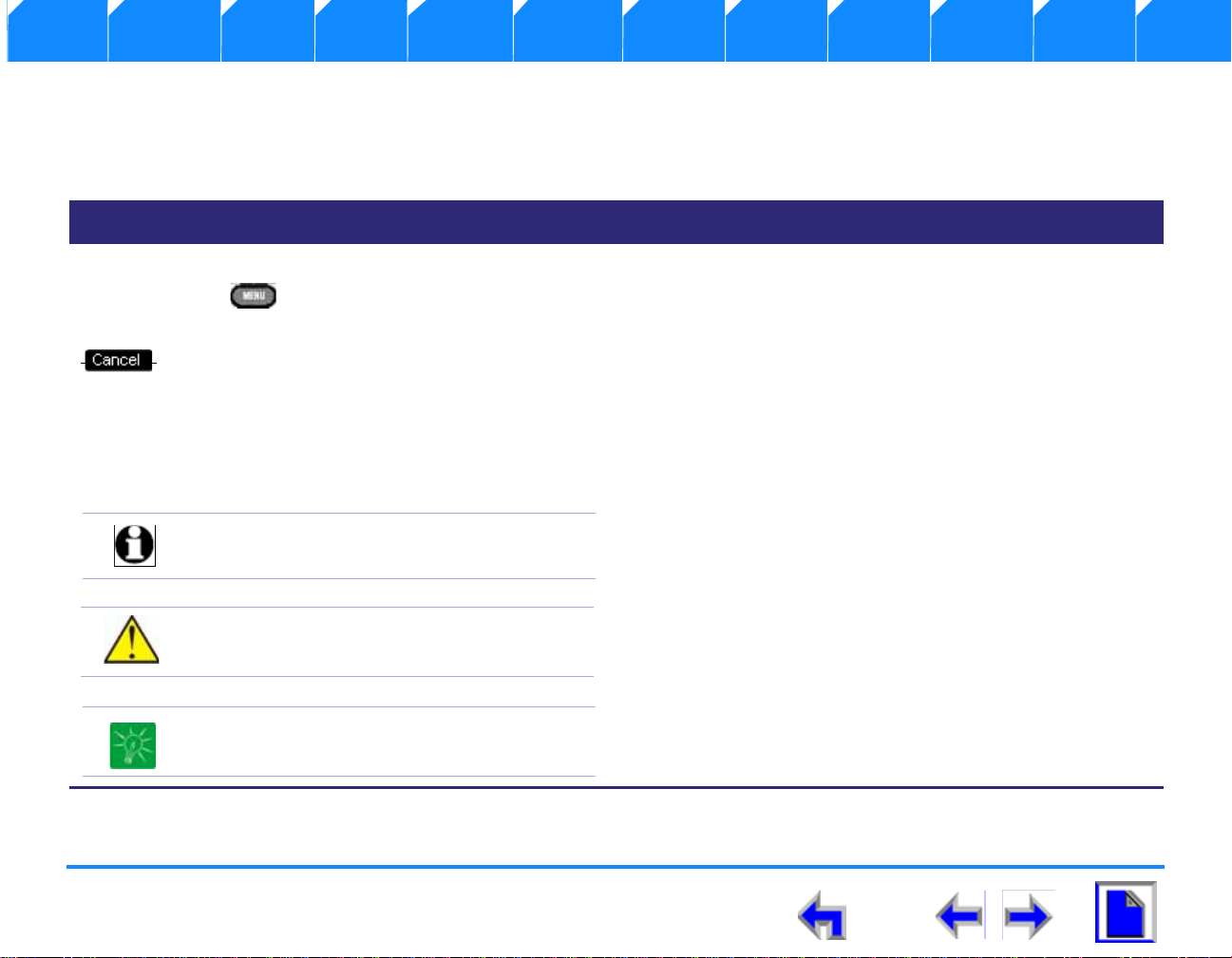
SB67030 Deskset User’s Guide - Preface 12
Voice Make Call Answer
Install Overview PC UI Setup Mail Directory CallLog Call Manage Call Handset Trouble
In This Manual
Table 1 lists text formats used in this manual to assist you in identifying items referenced within procedures.
Table 1 Description of Text Formats
Text Format Description
Screen This identifies text that appears on the screen in a menu or prompt.
FUNCTION KEY This identifies a Function key. See “The Idle Screen” on page 41 for a
complete description of the Function keys.
This identifies a Programmed key. See “Programmed Operations Keys” on
page 29 for a complete description of the Function keys.
Figure 1, Table 1, or “Navigation” on page 11 This identifies a reference to a figure, procedure, table, or section
within this manual.
“Introduction” This identifies a hyperlink to a primary topic.
Notes are added to give more information, usually in a procedure.
A caution means that damage to equipment is possible.
A tip provides information that can assist you in performing a
procedure.
Note Notes are added to give more information,
usually in a procedure.
CAUTION A caution means that damage to
equipment is possible.
Tip A tip provides information that can assist
you in performing a procedure.

SB67030 Deskset User’s Guide - Preface 13
Voice Make Call Answer
Install Overview PC UI Setup Mail Directory CallLog Call Manage Call Handset Trouble
Procedures
The procedures in this manual are contained on a single page, unless otherwise noted. Each page contains the topic heading and a
procedure table as shown in Figure 2. The screen images appear in clockwise order as indicated by the numbers in Figure 2.
Figure. 2 Sample Procedure
A warning means that injury or death is possible if the instructions
are not obeyed.
Table 1 Description of Text Formats
Text Format Description
WARNING Awarning meansthatinjury ordeath
is possible if the instructions are not obeyed.

SB67030 Deskset User’s Guide - Preface 14
Voice Make Call Answer
Install Overview PC UI Setup Mail Directory CallLog Call Manage Call Handset Trouble
Additional Documentation
This CD contains a complete documentation set for the SB67030 Deskset, SB67040 Remote Handset (Optional), 67020 Gateway, and
the 7610 Cordless Headset (Optional). The documentation set includes;
n67020 Gateway System Administrators Guide
n7610 Cordless Headset User’s Guide
nSB67040 Remote Handset User’s Guide

SB67030 Deskset User’s Guide - Installation 15
Voice Make Call Answer
Install Overview PC UI Setup Mail Directory CallLog Call Manage Call Handset Trouble
CHAPTER
1
I
NSTALLATION
Introduction
Thischapterprovides information forphysically installingyour SB67030 DeskSet.Configuringand
setting up the features is cover in “Overview” on page 25. Installation consists of the following
functions:
1. “Initial Precautions” on page 16
2. “SB67030 Desk Set Components” on page 17
3. “Attaching Deskset Stand” on page 18
4. “” on page 19
5. “Wall Mounting” on page 21
6. “Technical Specification” on page 23
Note For customer service or product information, visit our website at
www.telephones.att.com or call 1 (800) 222-3111. In Canada,
dial 1 (866) 288-4268.

SB67030 Deskset User’s Guide - Installation 16
Voice Make Call Answer
Install Overview PC UI Setup Mail Directory CallLog Call Manage Call Handset Trouble
The AT&T Small Business System (SBS) consists of a set of devices that work together to create a small-office telephone network. The
AT&T SBS differs from conventional telephone systems in that calls are not coordinated by a central controller. Instead, The SBS
connects to your office computer network to intelligently route traffic and handle calls..
This (internet Protocol (IP)-based system integrates itself seamlessly into an existing Local Area Network (LAN). Once the Deskset
phones are connected they find each other and automatically self-configure. Once configuration is complete, calls can be made
between extensions within the private network. Additional telephony and network configuration is administered through a Browser-
based User Interface (UI).
To make external calls, a Public Switched Telephone Network (PSTN) Gateway must also be connected to the network. Each Gateway
can connect up to four outside phone lines to the private Synapse network. Up to four Gateways can be connected to the system,
providing up to 16 PSTN lines. In addition, each Deskset can be registered with a Cordless Handset or Headset, which extends
functionality of the system to a portable device.
Initial Precautions
Avoid placing the telephone base too close to:
nCommunication devices such as: television sets, VCRs, or other cordless telephones.
nExcessive heat sources.
nNoise sources such as a window with traffic outside, motors, microwave ovens, refrigerators, or fluorescent lighting.
nExcessive dust sources such as a workshop or garage.
nExcessive moisture.
nExtremely low temperature.
nMechanical vibration or shock such as on top of the washing machine or workbench.
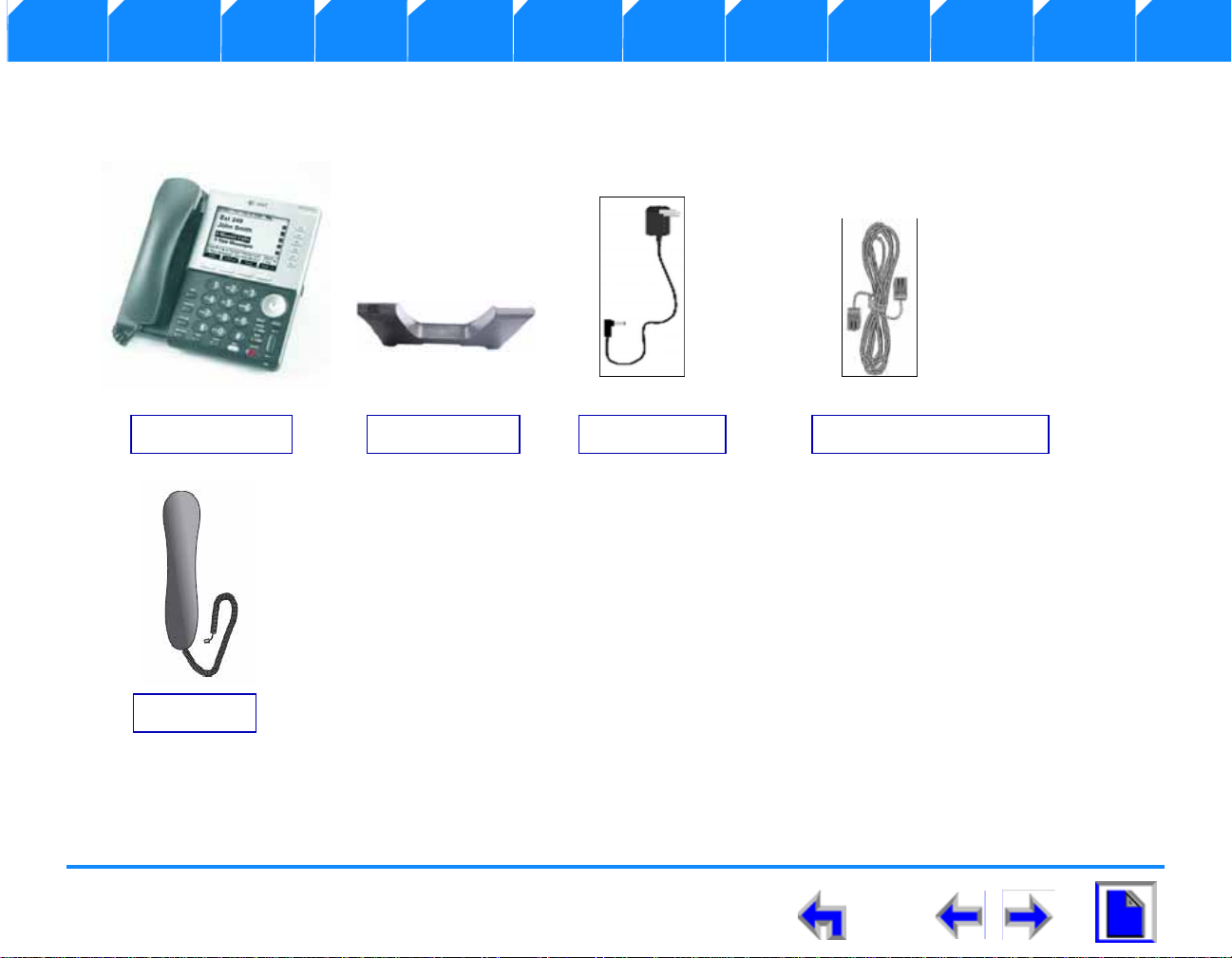
SB67030 Deskset User’s Guide - Installation 17
Voice Make Call Answer
Install Overview PC UI Setup Mail Directory CallLog Call Manage Call Handset Trouble
SB67030 Desk Set Components
Figure 3 illustrates the components shipped with the SB67030 Desk Set
Figure. 3 SB67030 Desk Set Components
Deskset Base Deskset Base Power Cable Ethernet Network Cable
Handset

SB67030 Deskset User’s Guide - Installation 18
Voice Make Call Answer
Install Overview PC UI Setup Mail Directory CallLog Call Manage Call Handset Trouble
Attaching Deskset Stand
The SB67030 Desk Set operates either on the desktop or mounted on the wall. The desktop setup provides for two positions, Option 1
at 45° and Option 2 at 60°.
To attach the deskset stand:
1. Place the deskset base on a flat surface with the connector side towards you
as illustrated in Figure 4
2. Place the stand on the base with the flexible tab side illustrated in Figure 4
away from you.
3. Insert the solid tabs into the slots on the base for the desired option in the
direction of the arrows as shown in Figure 4
4. Rotate the stand away from you until it rests against the base.and you hear a
click as it locks into place.
To remove the deskset stand:
1. Place the deskset on a flat surface with the connector side towards you as
illustrated in Figure 4
2. Press both flexible tabs at the same time.
3. Rotate the stand towards from you until it disengages from the base.
Figure. 4 Deskset Stand Insta
Sta
Deskset
Option 1
Option 2
Figure. 5 Deskset Stand Tabs
Tabs

SB67030 Deskset User’s Guide - Installation 19
Voice Make Call Answer
Install Overview PC UI Setup Mail Directory CallLog Call Manage Call Handset Trouble
Cable Connection
Connect the handset:
1. Plug the coiled handset cord into the handset jack on the left side of the
telephone identified in Figure 6.
1. Plug the other end of the coiled handset cord into the handset, then hang
up.
To Connecting Power:
1. Plug the power adapter into the connector on the back of the deskset
identified in Figure 7.
2. Plug the power adapter into a power outlet not controlled by a wall switch.
3. Observe that the keys flash and the LCD display illuminates.
Figure. 6 Handset Plug
Connector
Plug
Figure. 7 Power Connector
DC Power
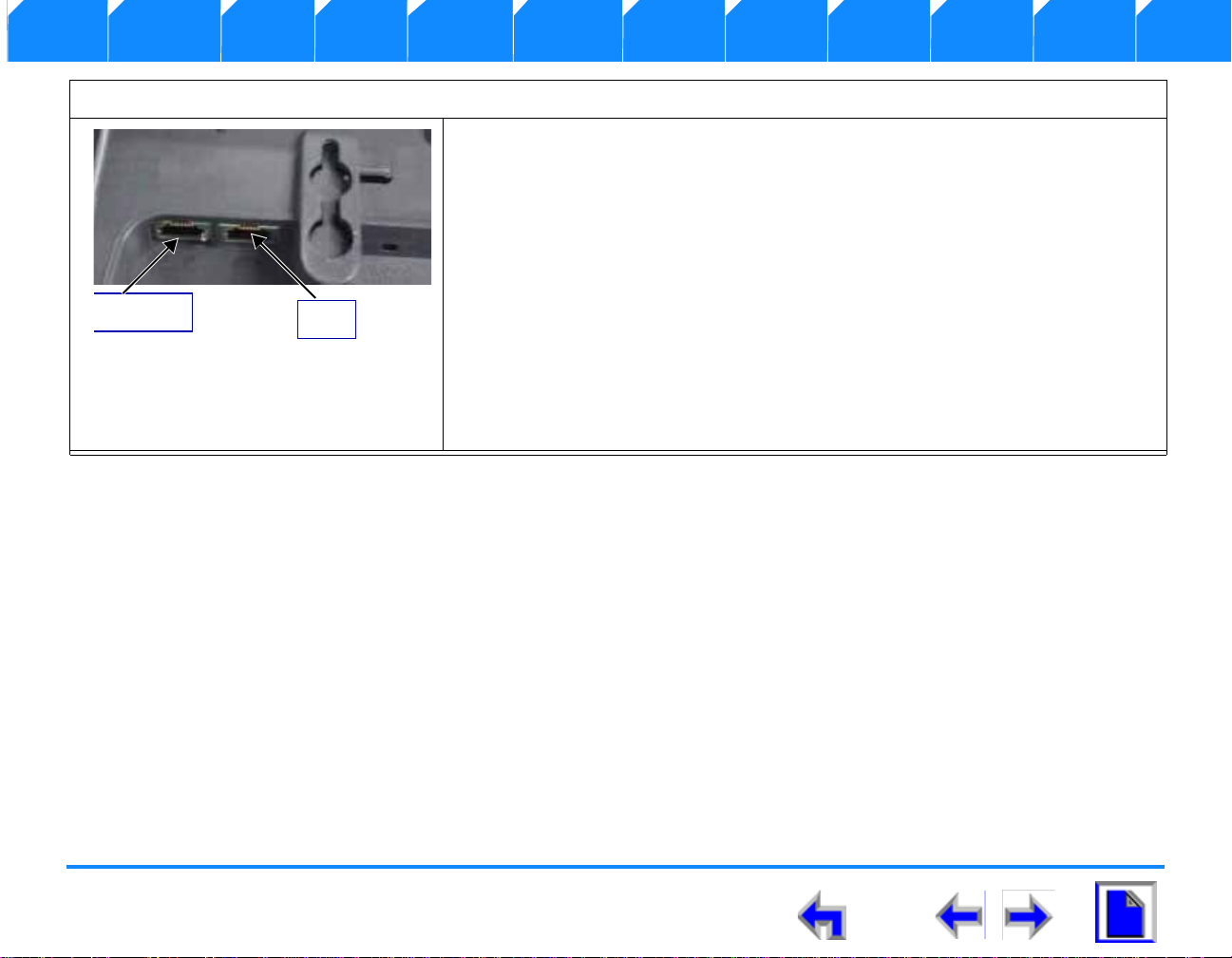
SB67030 Deskset User’s Guide - Installation 20
Voice Make Call Answer
Install Overview PC UI Setup Mail Directory CallLog Call Manage Call Handset Trouble
To connect the Ethernet Cable
If you currently have a PC connected to the network:
1. Unplug the RJ-45 ethernet network cable from your PC.
2. Plug the RJ-45 ethernet network cable into the jack on the back of the
deskset identified in Figure 8.
3. Plug an ethernet cable into the PC jack on the deskset.
4. Plug the other end of the ethernet cable into the PC.
If you do not have PC connected to the network:
1. Plug the network cable into the jack on the back of the deskset identified
in Figure 8.
Figure. 8 Network Connections
Network PC
Table of contents
Popular Telephone manuals by other brands
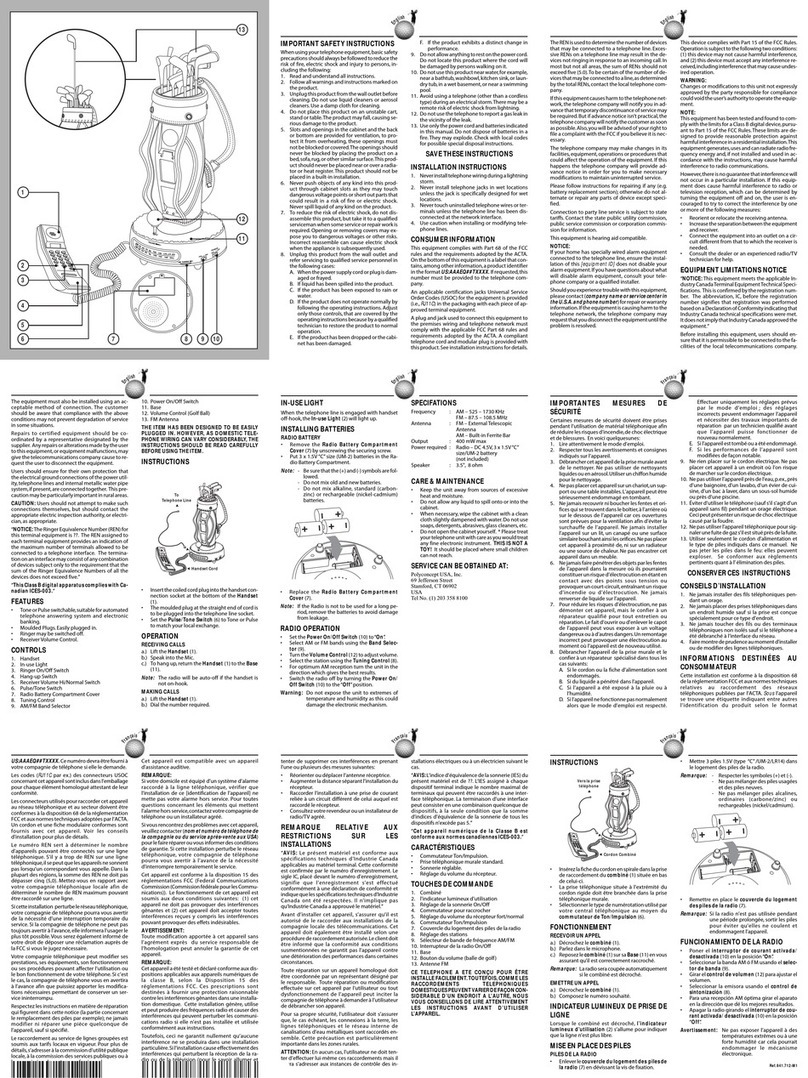
Polyconcept USA
Polyconcept USA Telephone Important safety instructions
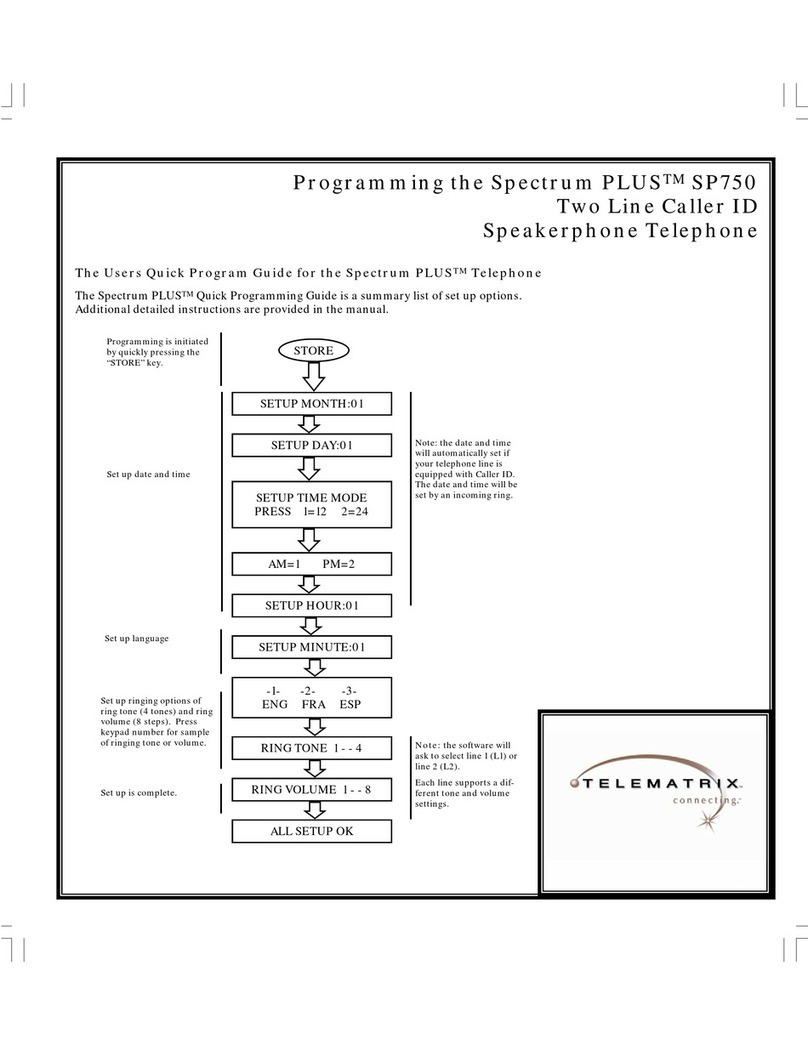
Telematrix
Telematrix Spectrum Plus SP750 Programming guide
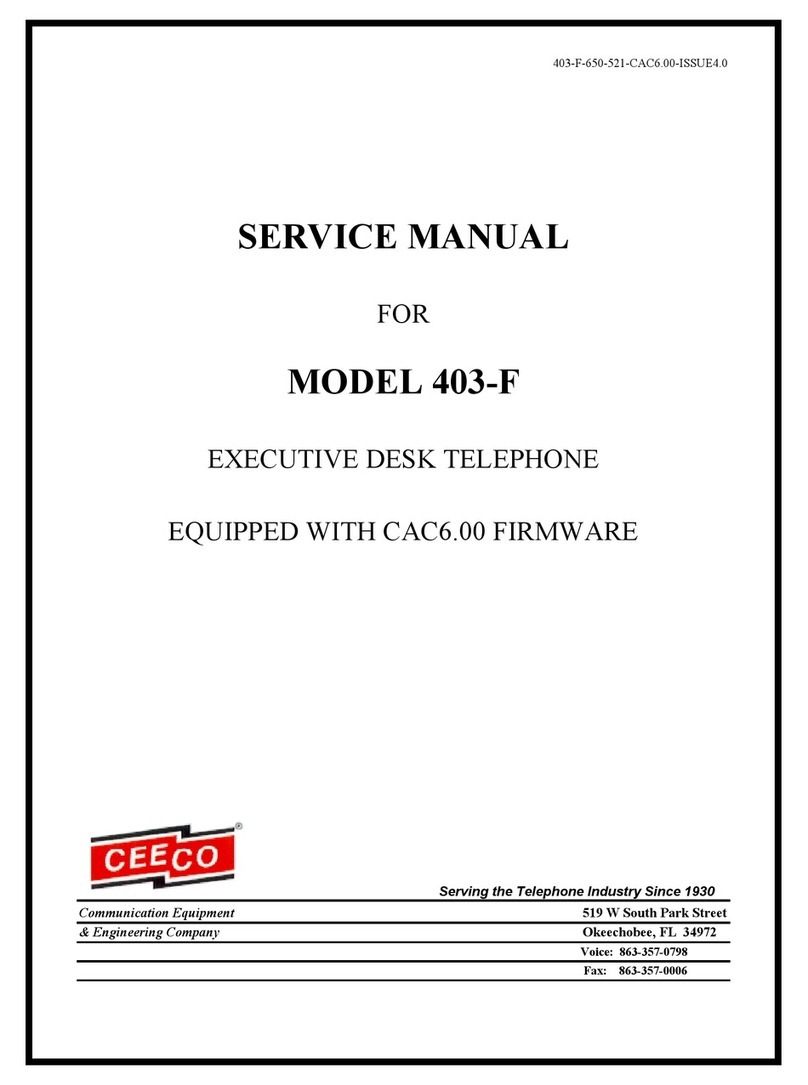
CEECO
CEECO 403-F Service manual
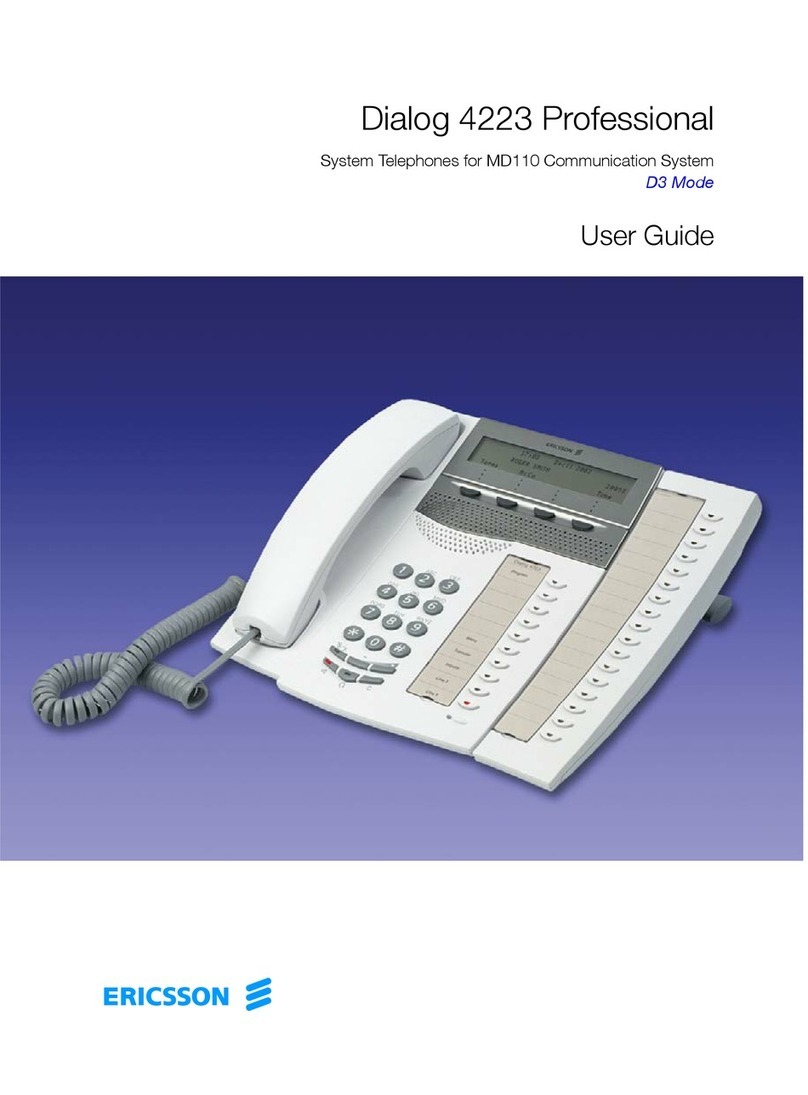
Ericsson
Ericsson Dialog 4223 Professional user guide

Panasonic
Panasonic KX-HDV230 quick reference
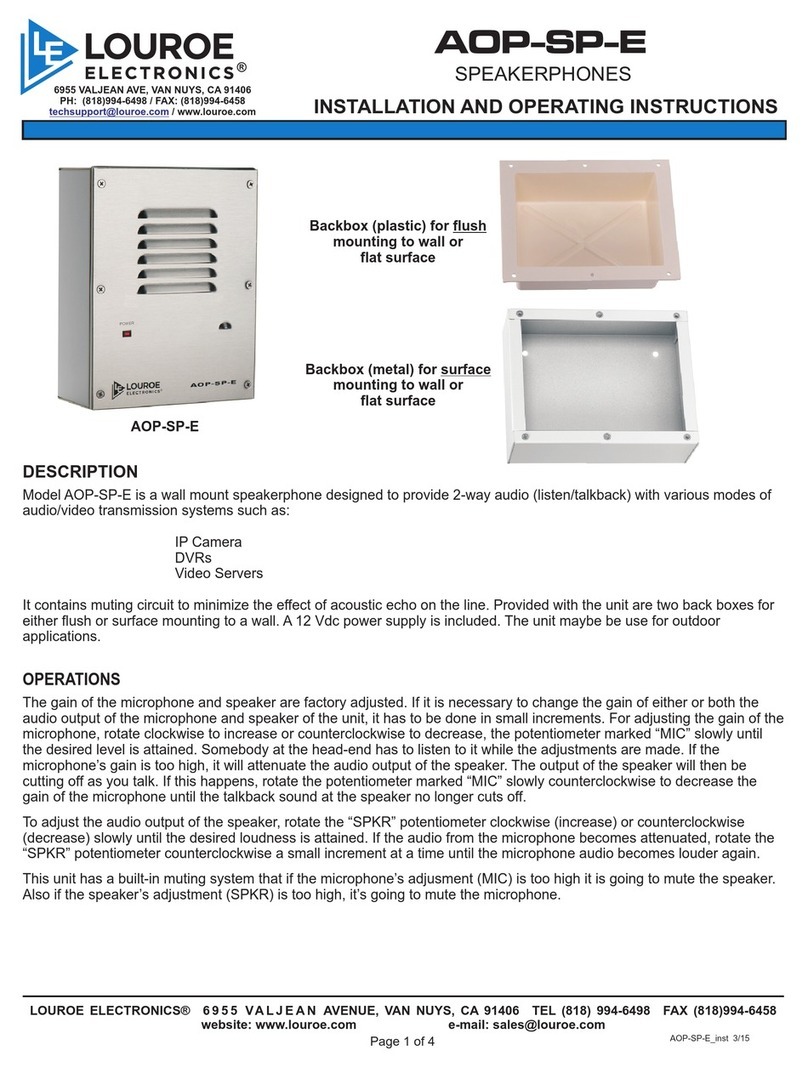
Louroe Electronics
Louroe Electronics AOP-SP-E Installation and operating instructions