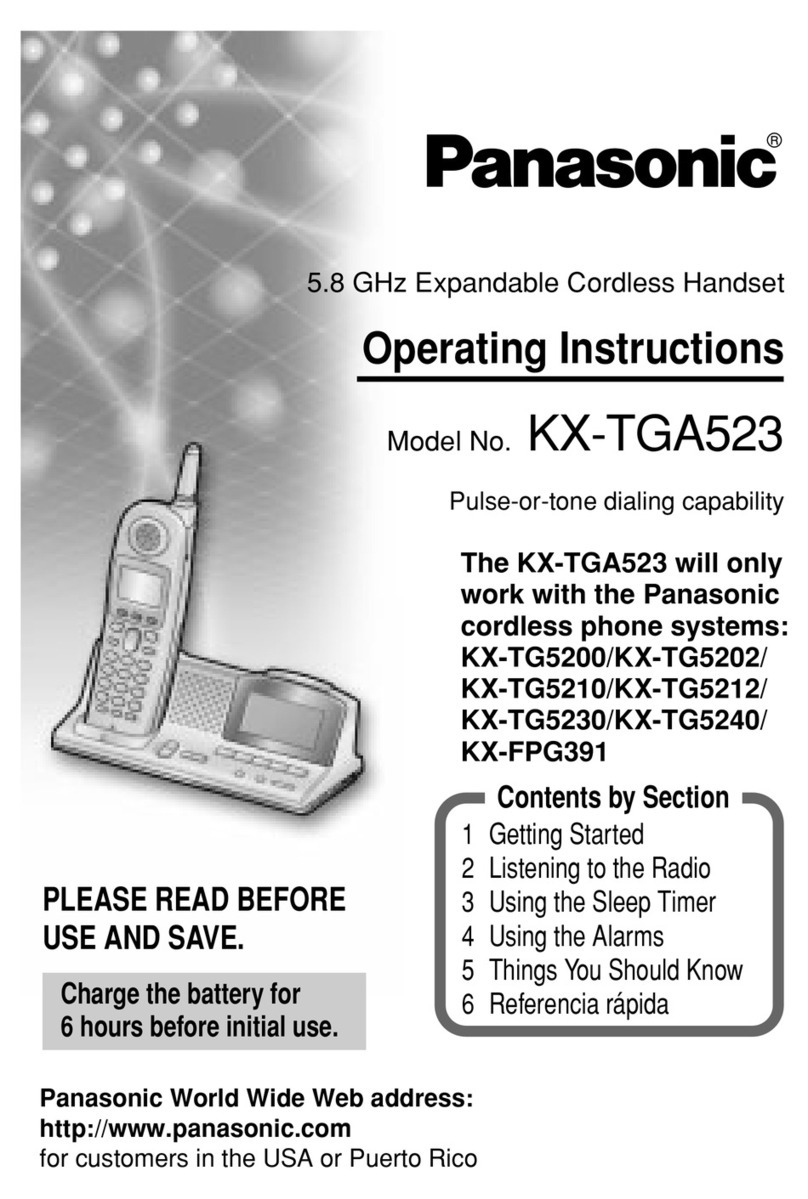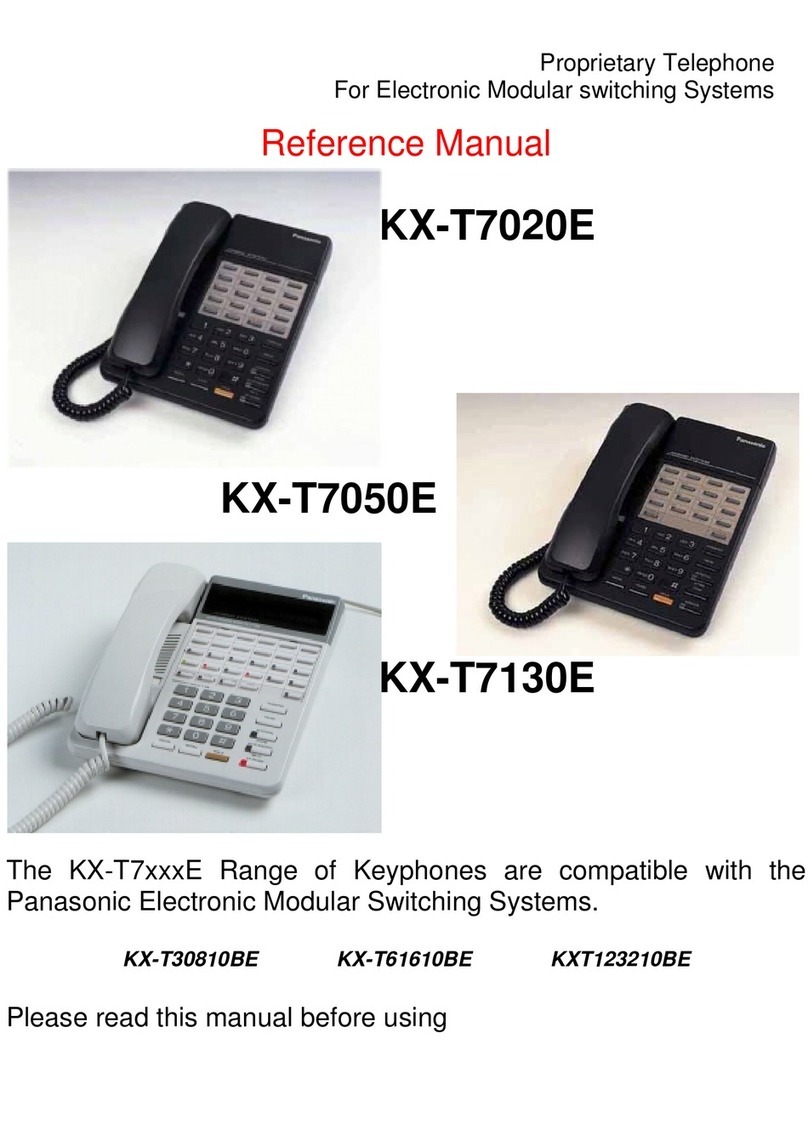Panasonic KX-HDV230 User manual
Other Panasonic Telephone manuals

Panasonic
Panasonic TGP600 User manual

Panasonic
Panasonic KX-TG6411BXS User manual
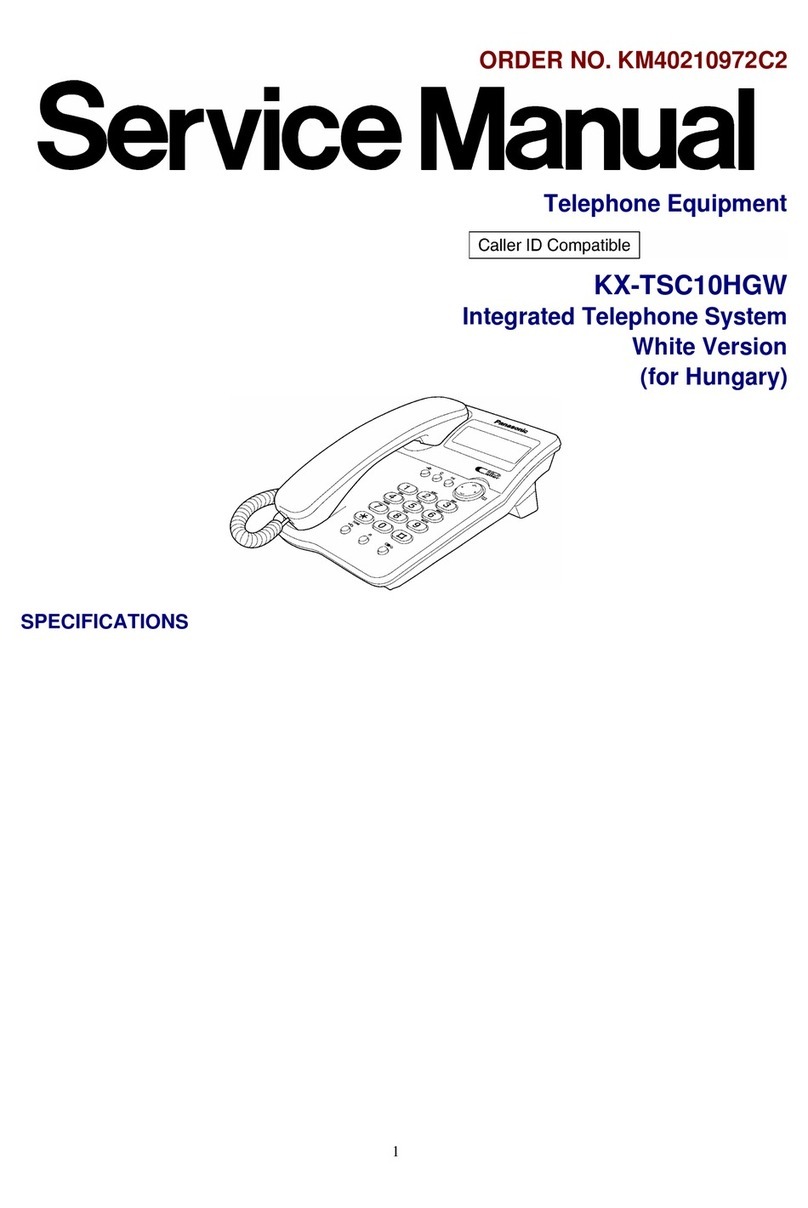
Panasonic
Panasonic KX-TSC10HGW User manual

Panasonic
Panasonic KX-HDV230XB User manual

Panasonic
Panasonic KX-T2396BA User manual
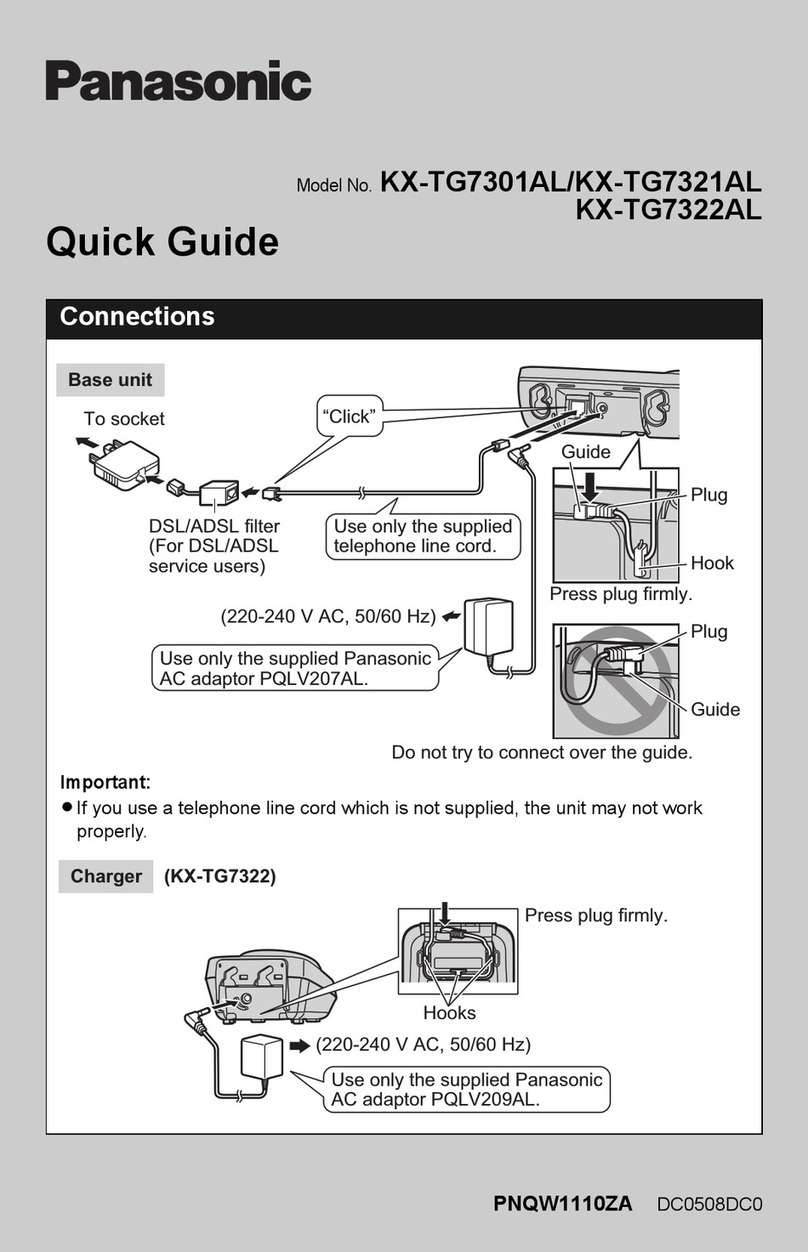
Panasonic
Panasonic KX-TG7322AL User manual

Panasonic
Panasonic KX-TA824 User manual
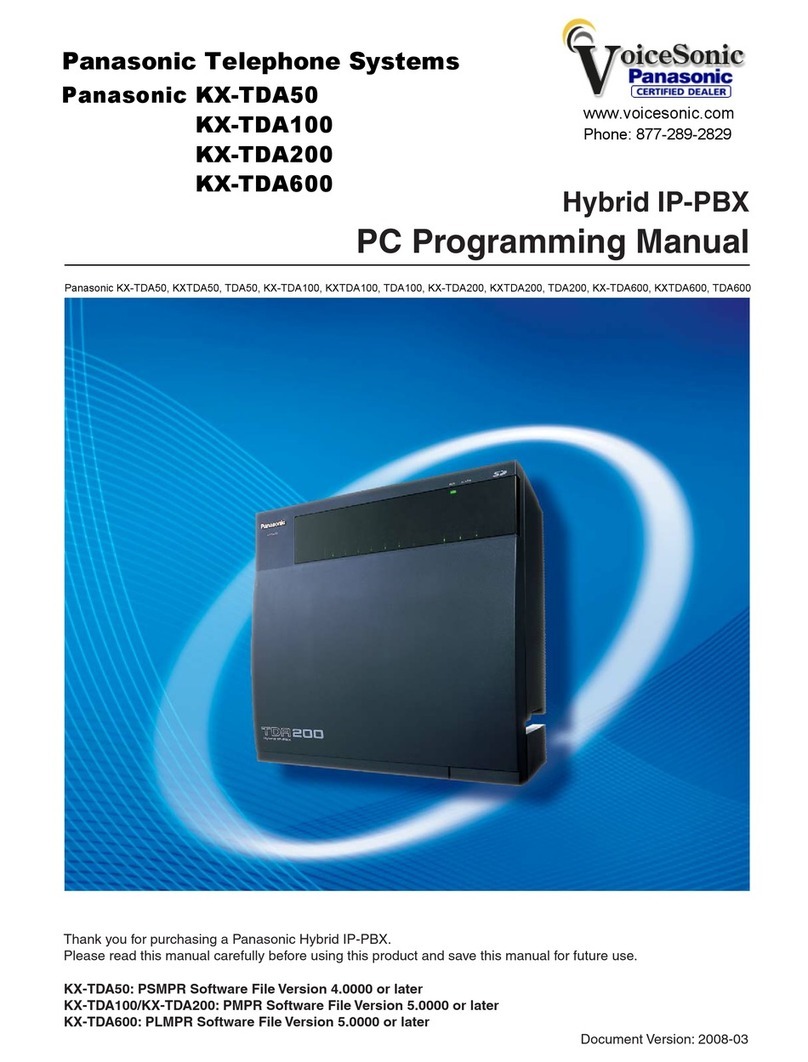
Panasonic
Panasonic KX-TDA50 Owner's manual

Panasonic
Panasonic KX-HDV130X User manual

Panasonic
Panasonic KX-T7720E User manual

Panasonic
Panasonic KX-PRW120 User manual
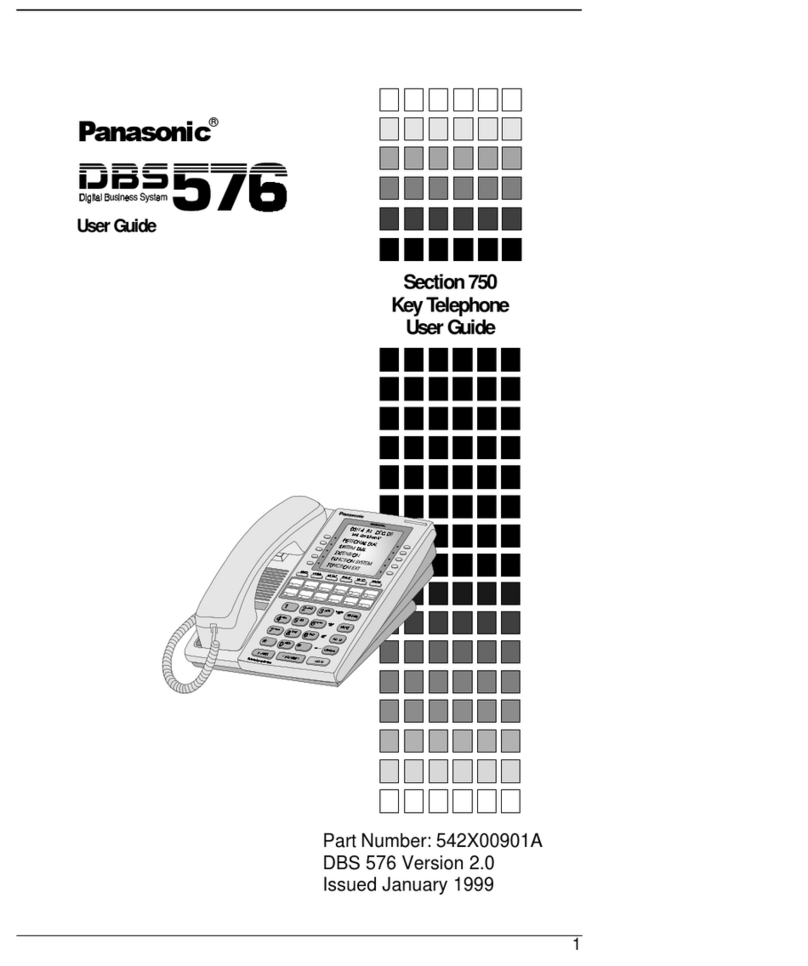
Panasonic
Panasonic DBS 576 Section 300 User manual

Panasonic
Panasonic KX-T7710 User manual

Panasonic
Panasonic KX-NT543 User manual
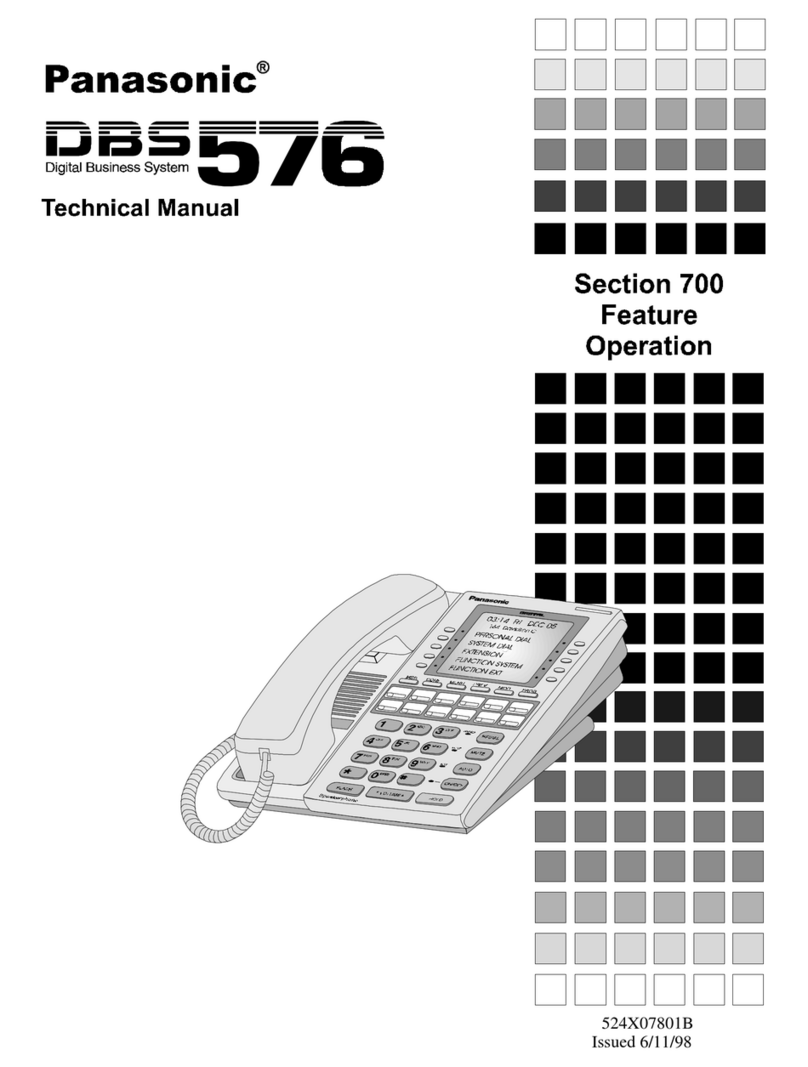
Panasonic
Panasonic 524X07801B User manual
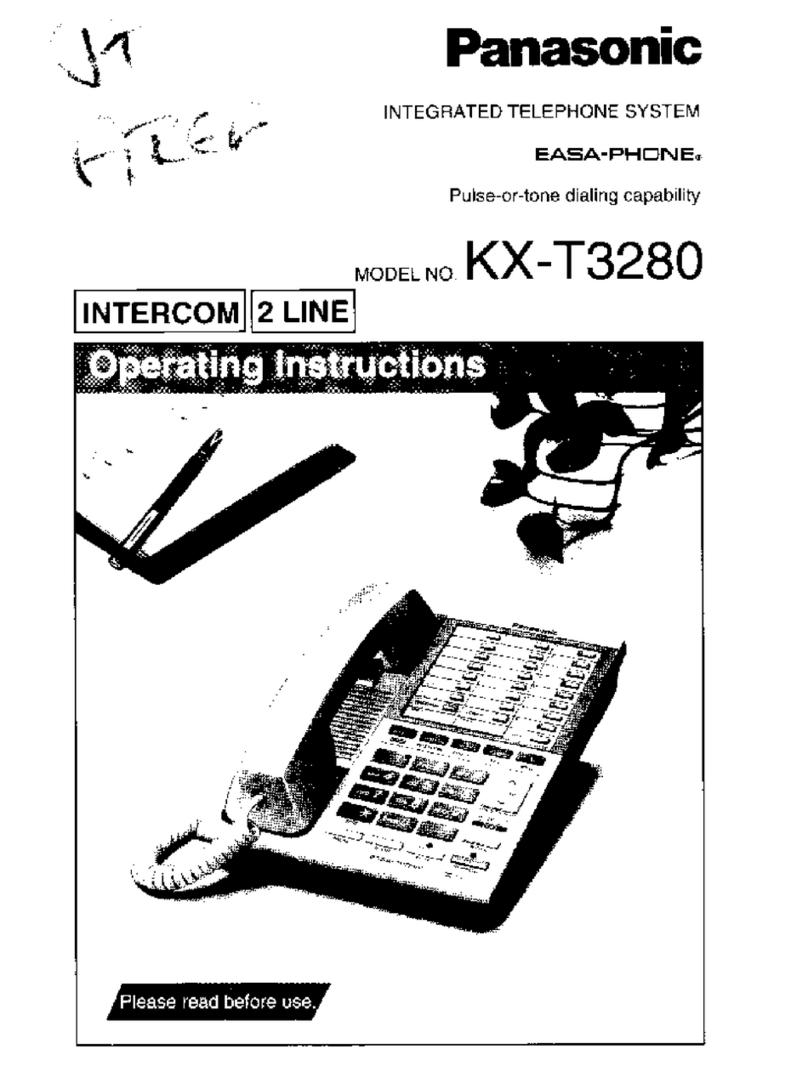
Panasonic
Panasonic EASA-PHONE KX-T3280 User manual

Panasonic
Panasonic KX-TG2511CAM User manual
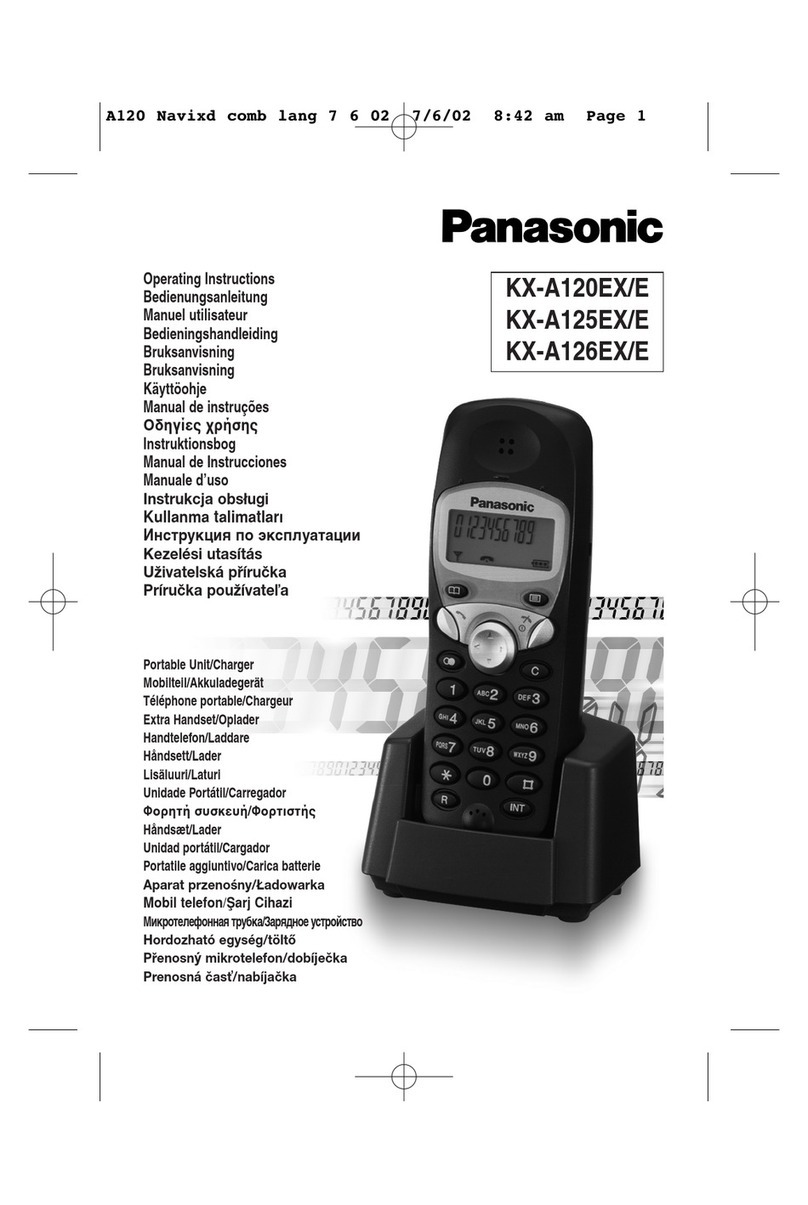
Panasonic
Panasonic KX-A120EX/E User manual

Panasonic
Panasonic KX-TS880EX User manual

Panasonic
Panasonic KX-T3967-B User manual