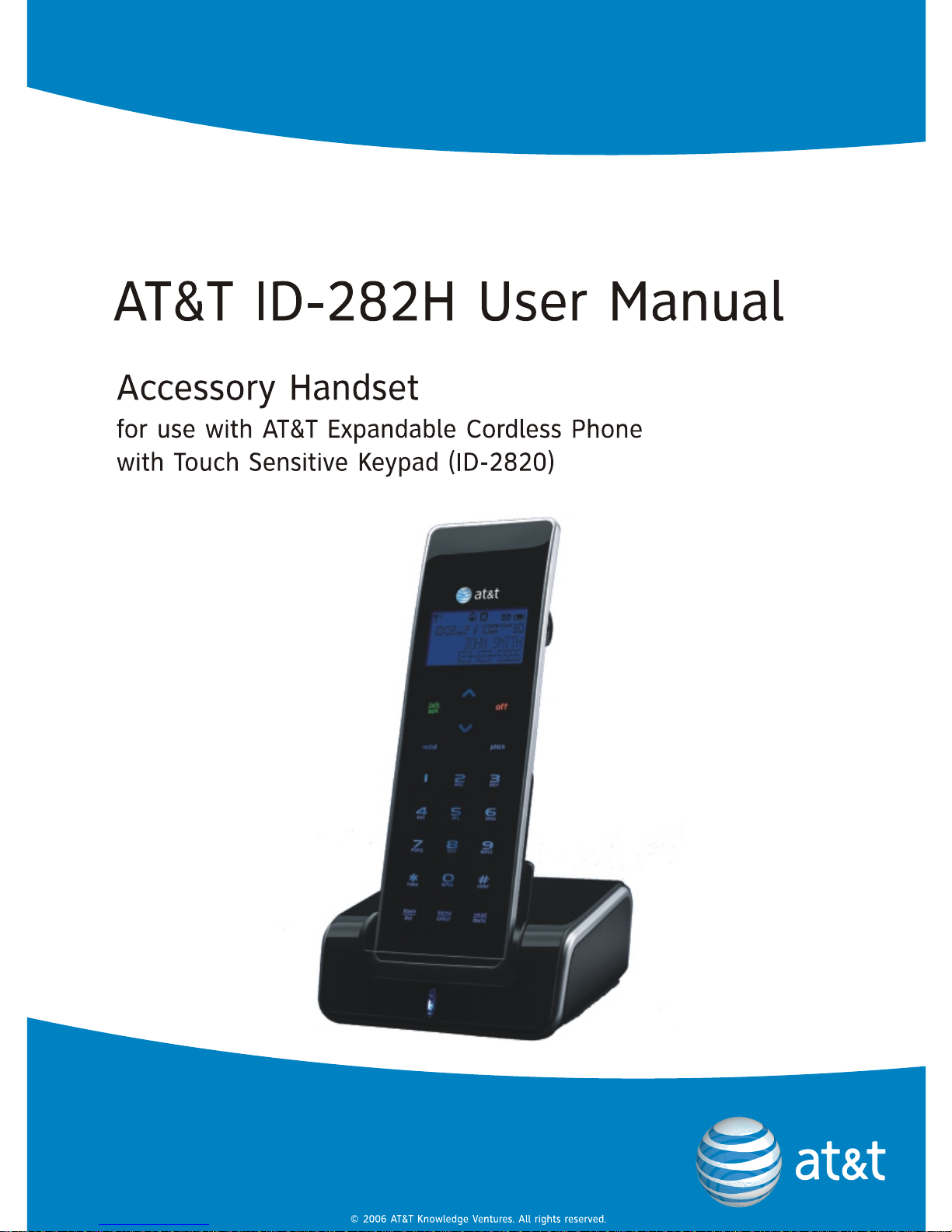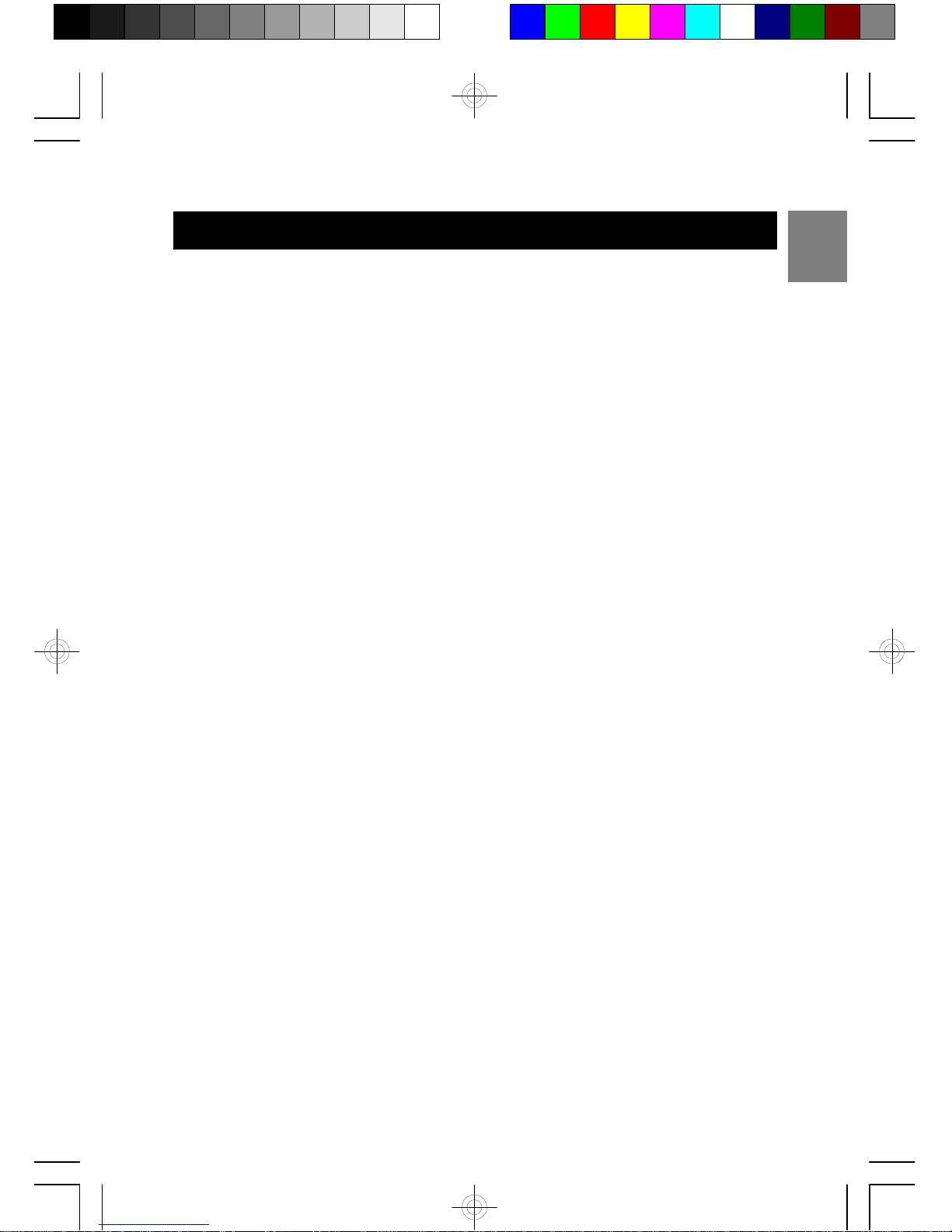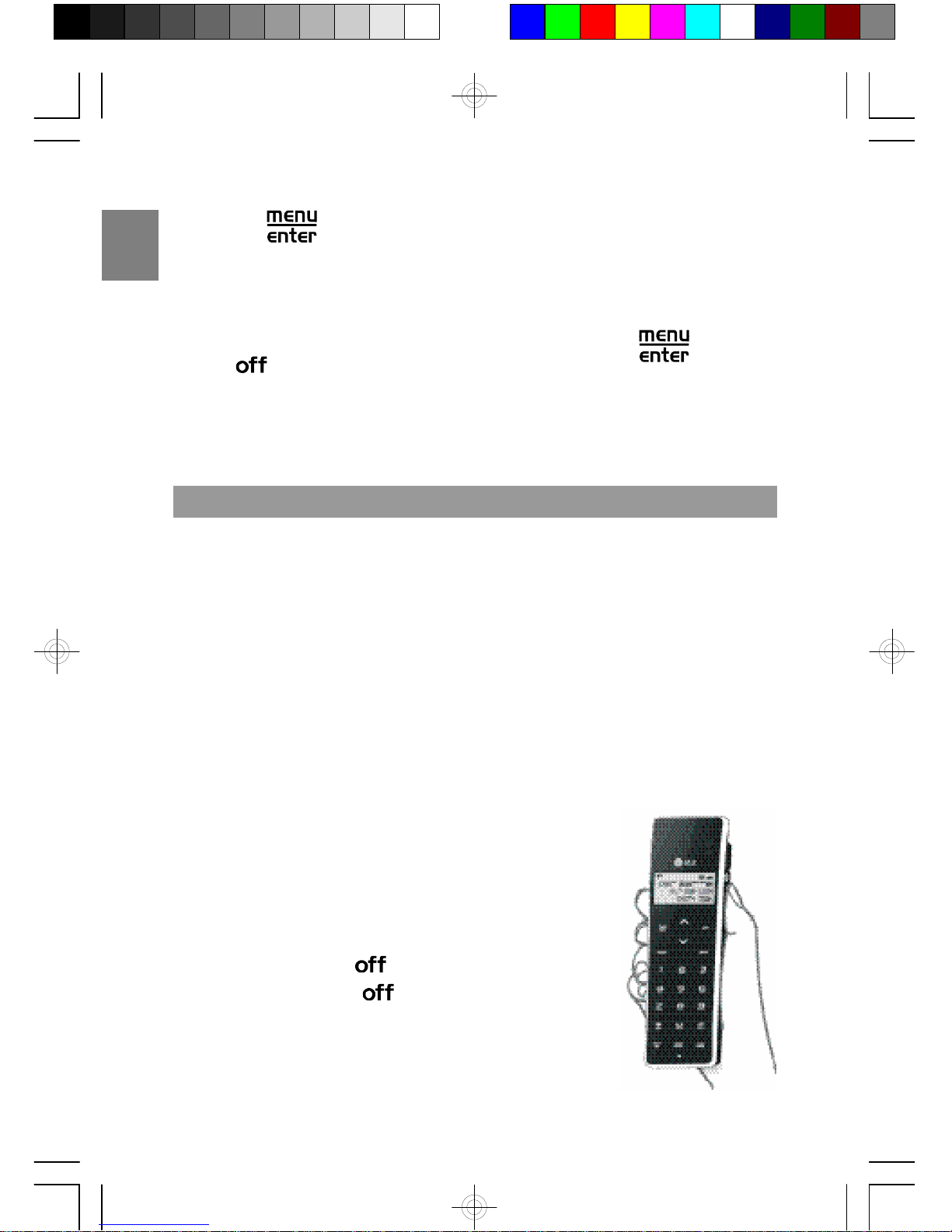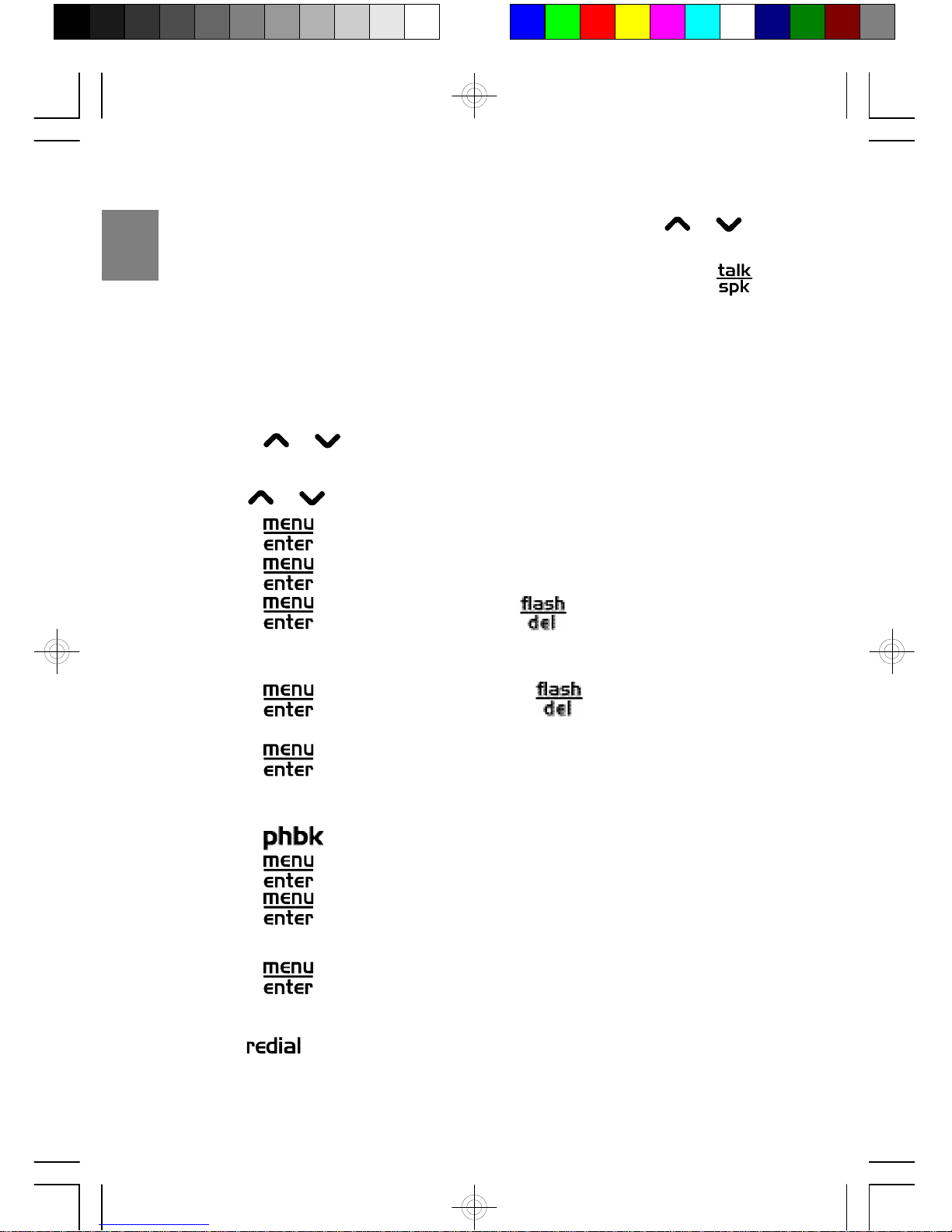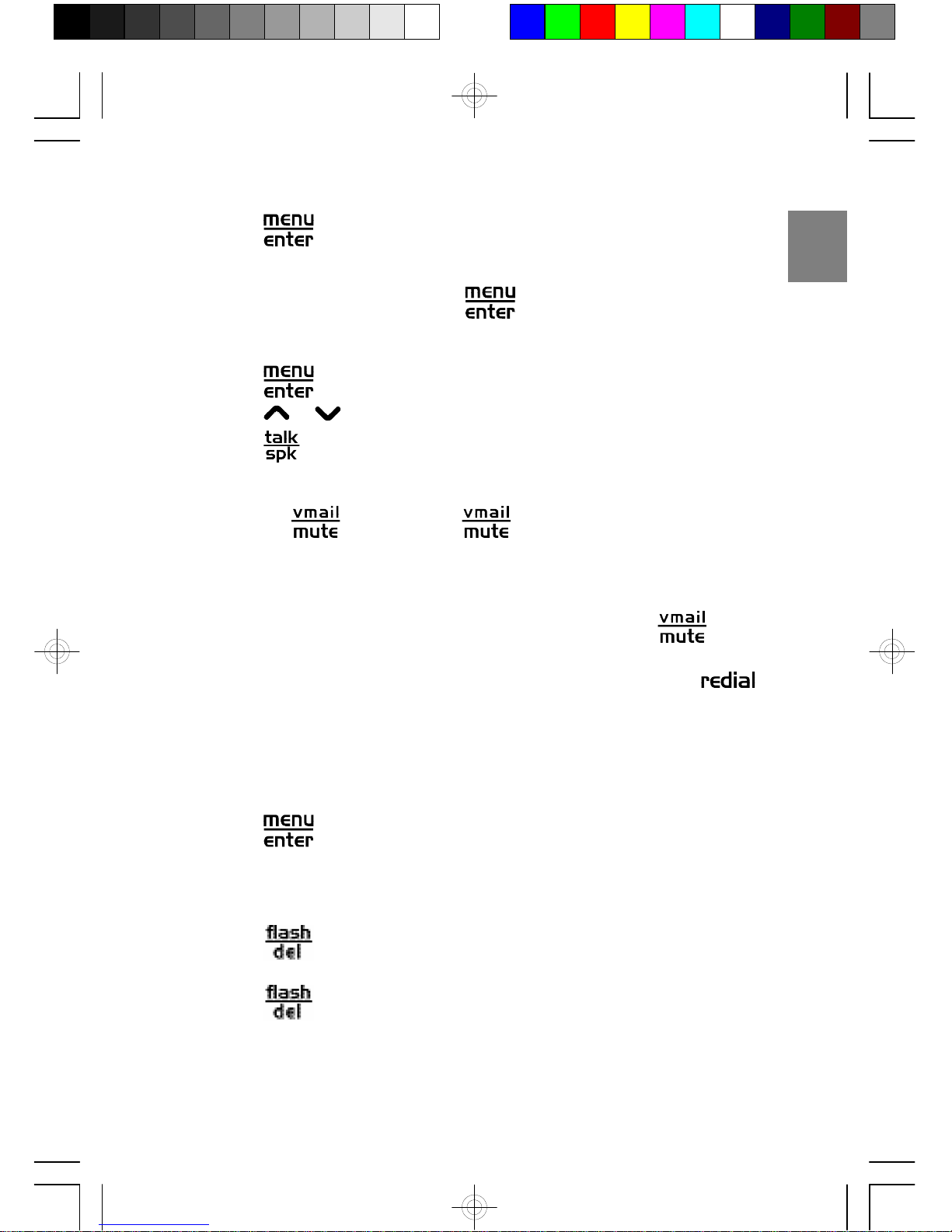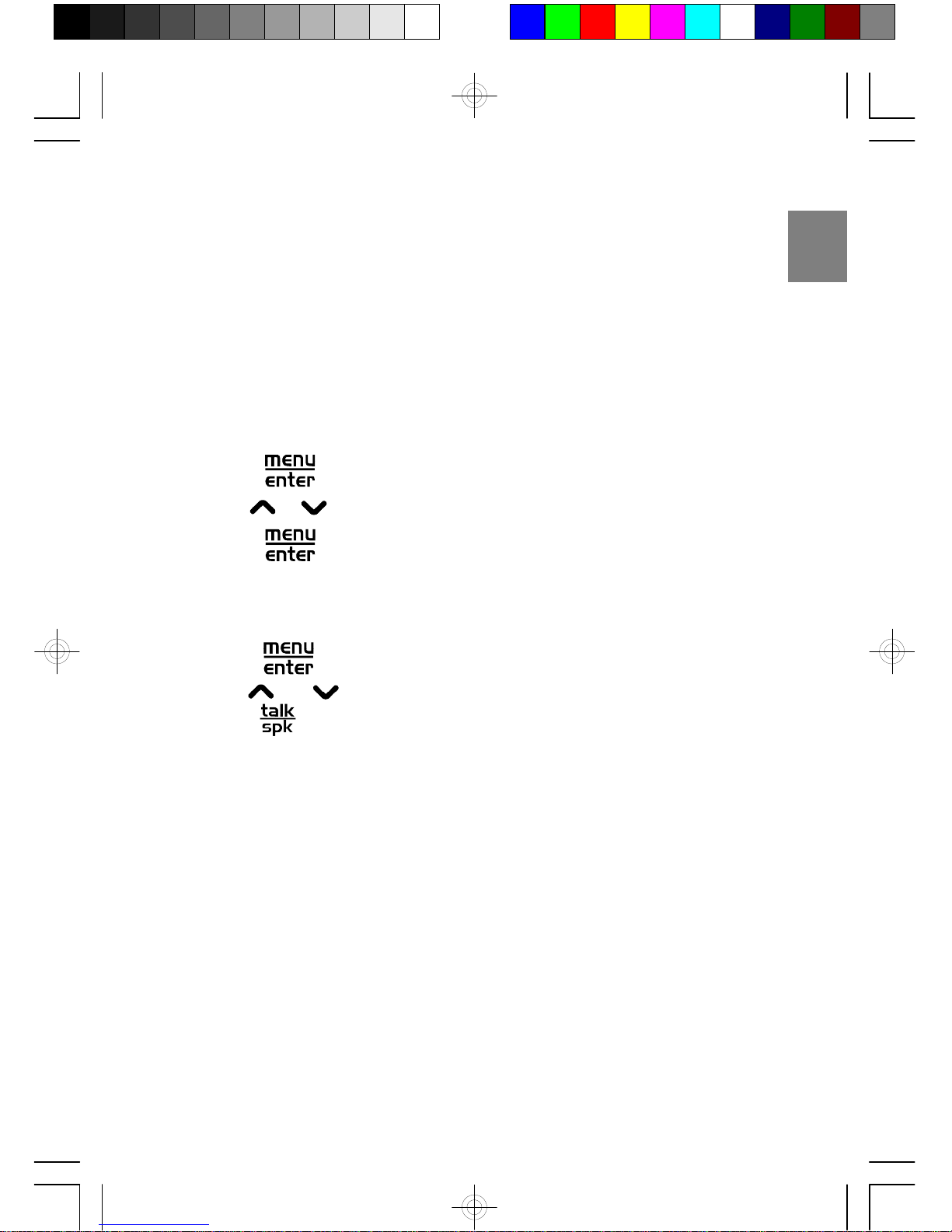EN
4
3.Touch toconfirm.
4.Youwill see the message: ‘REGISTERING...’.Press and holdthe
PAGE keyon the cradleof the baseunit.
5. ‘REGISTRATION ACCEPTED’indicates thathandset isregistered.
‘RETRY?’indicates that registration has failed. Touch toretry
or toquit.
NOTE : Thebaseunit will then send a signaltothe handset registering
thehandset to thebase unit. OncetheRegistration function has been
completed,the handset willreturn to StandbyMode.
Thetouch panel handset offers a newexperienceintelephone.
communication.This Touch Sensitive keypadtechnologyis verysensitive
andmay takealittle time toget used to. Toavoid accidental keycontact
whiletalking, firstlift the handset totouch yourear,pause abrief moment
andthenmove thelower portionof the phonecloser tomouth.
The keypad will automaticallydisable when the receiver first touches
your ear.Thisfeature reducestherisk ofaccidental keypadactivation
whilethephoneis held againstthe sideofyour face.
To get the best use outof your Touch phone, pick itup from the back
and sides and cradle itin your hand. Whiletalking, the Smart KeyLock
preventsaccidental keyactivation during a call.
It is veryeasy to tell when thekeypad is disabled as the keypad backlight
willbeoff.
Toturnkeypadbacklighton andactivatethe keypad,
touch anyof the numberkeys, wait forthe backlight
to come on,andthen dial normally.
Duringacall, the keypad will beautomatically
disabled andthe backlight will turn off. When the
back lightturnsoffandyou wishto end
thecall, press the keytoactivate the keypad
andthen press the key again to end the call.
Touching the LCD displaymaytrigger the automatic
keylock sensorand prevent you from dialing. If the
keypadlocksensoris triggered, a smallkeywill
appear inthe top left corner of the display.
TOUCHPHONEUSEANDHANDLING