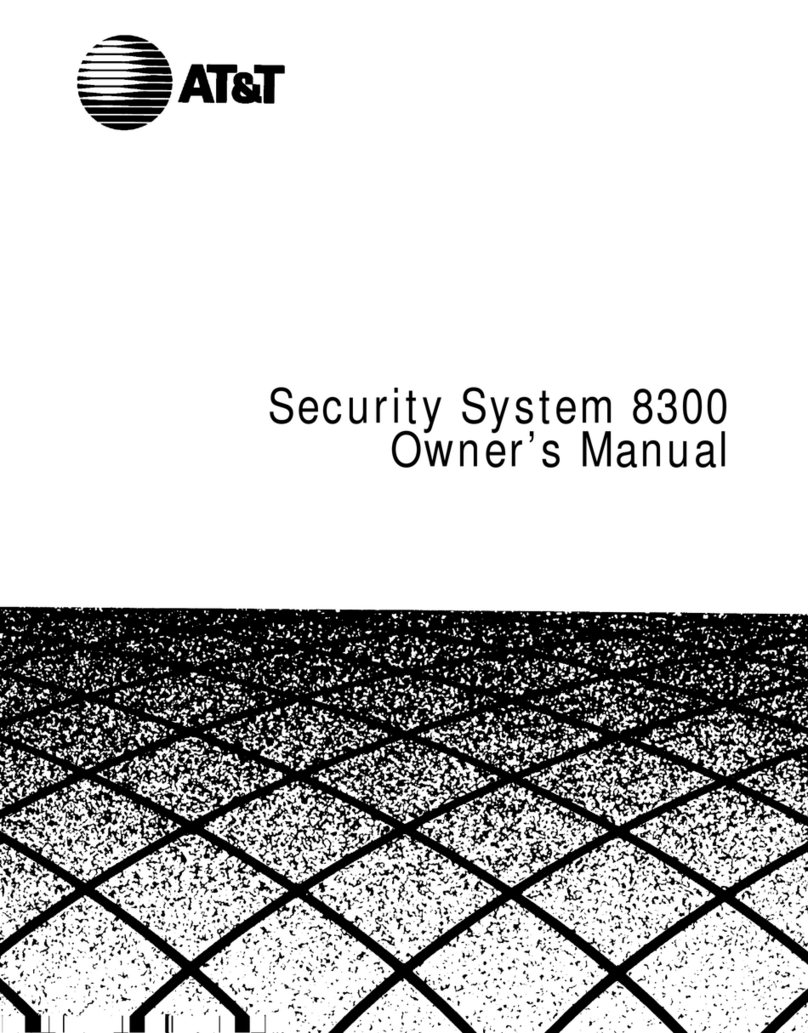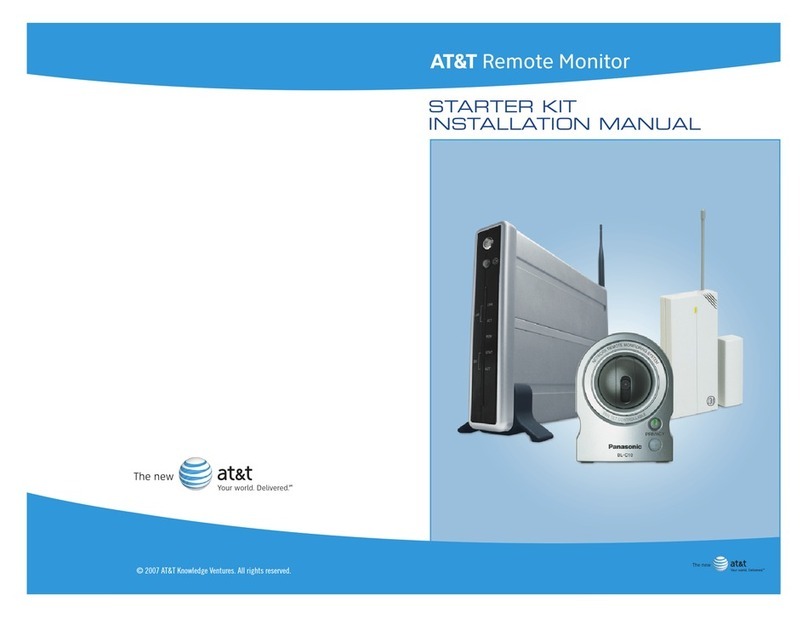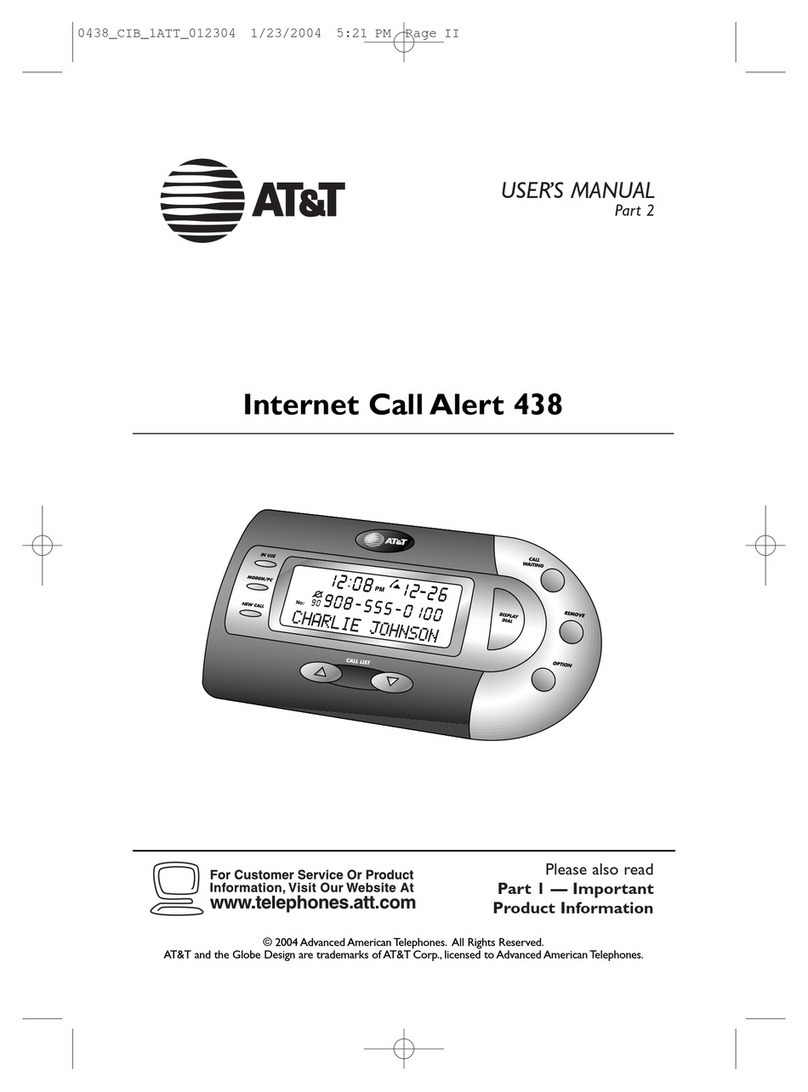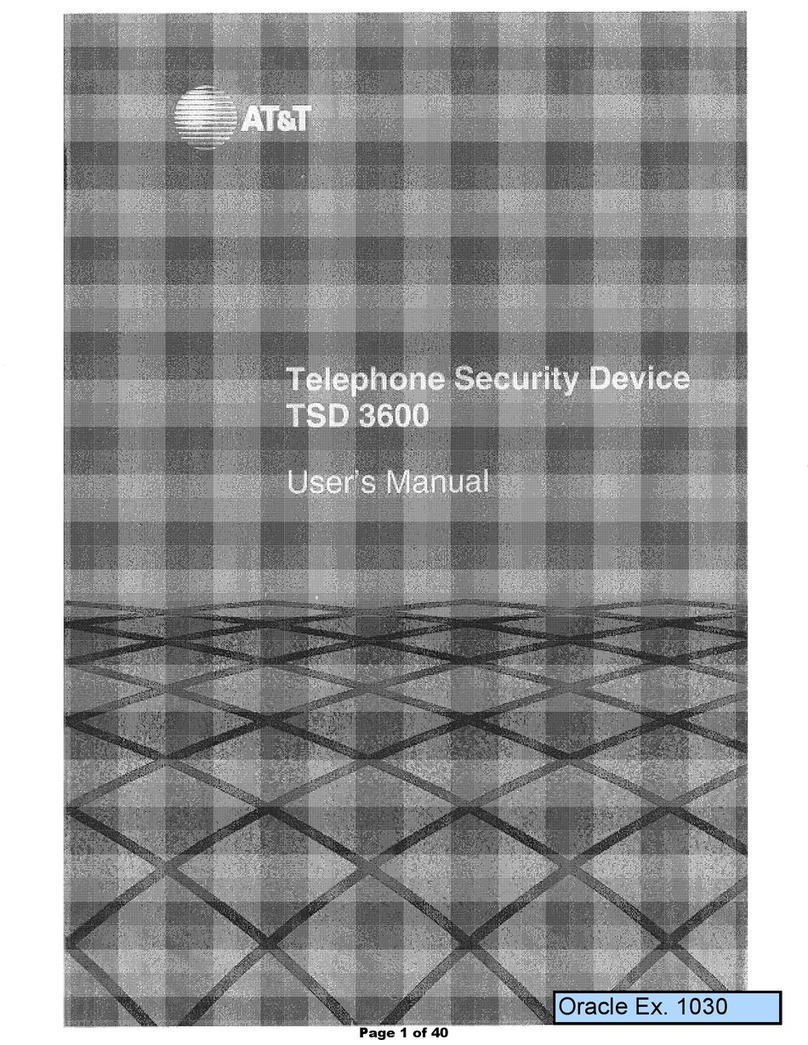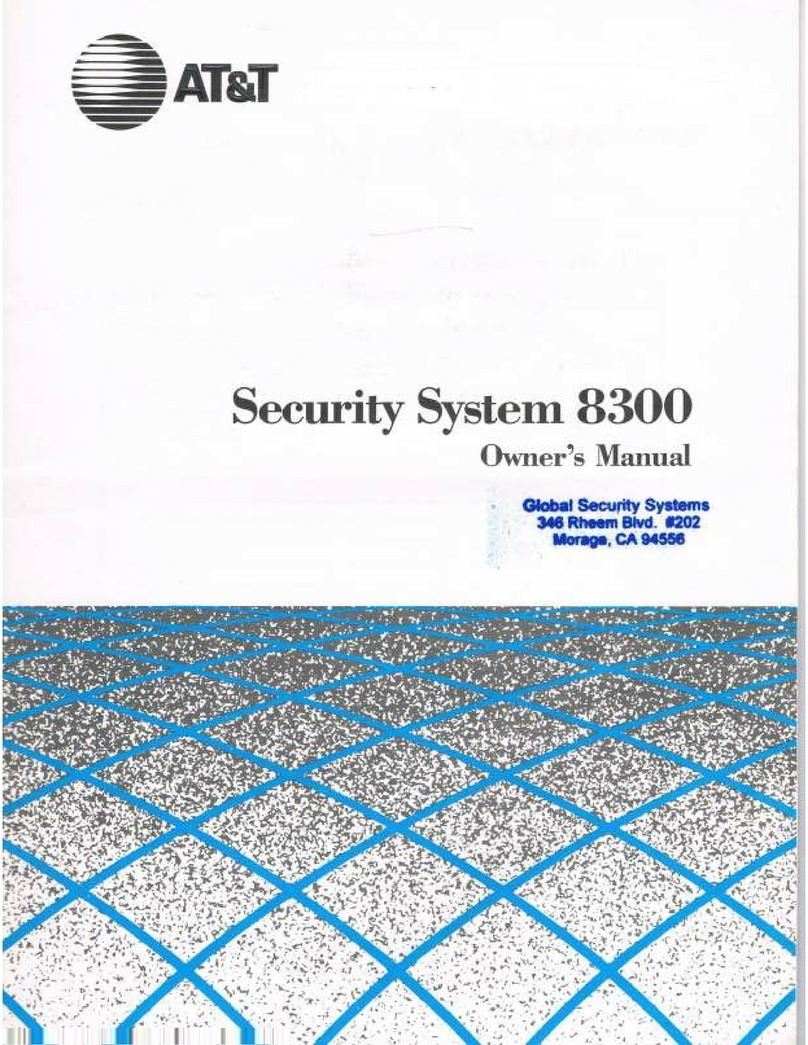System Operation
When Leaving Home
Enter your security code on the Wireless System Keypad attached to
the door from which you will be leaving. The transmitter beeps once
after each number you enter and will beep three times after the entire
code is entered correctly.
Press Away. If the Central Controller beeps once, the system is secure
-continue to step 3. If the Central Controller beeps four times, one or
more of the transmitters is not secure. Go to the Central Controller to
find out where the problem exists. Check to see if:
la window or door is open
l a keypad is disarmed
lthe cover is off one of the transmitters
la transmitter has been tampered with
lsomething is triggering a motion detector.
If you correct the problem, the Central Controller will beep once when
you arm the system. If you do not correct the problem, the system will
arm itself within 40 seconds, but the alarm point that caused the
problem will remain unprotected.
Press Open and then go out the door and close it. The system will arm
itself in about 40 seconds. If you do not leave within 40 seconds, enter
your security code and press Open. You can exit through that door and
the system will remain armed.
7
Technical Manuals Online! - http://www.tech-man.com