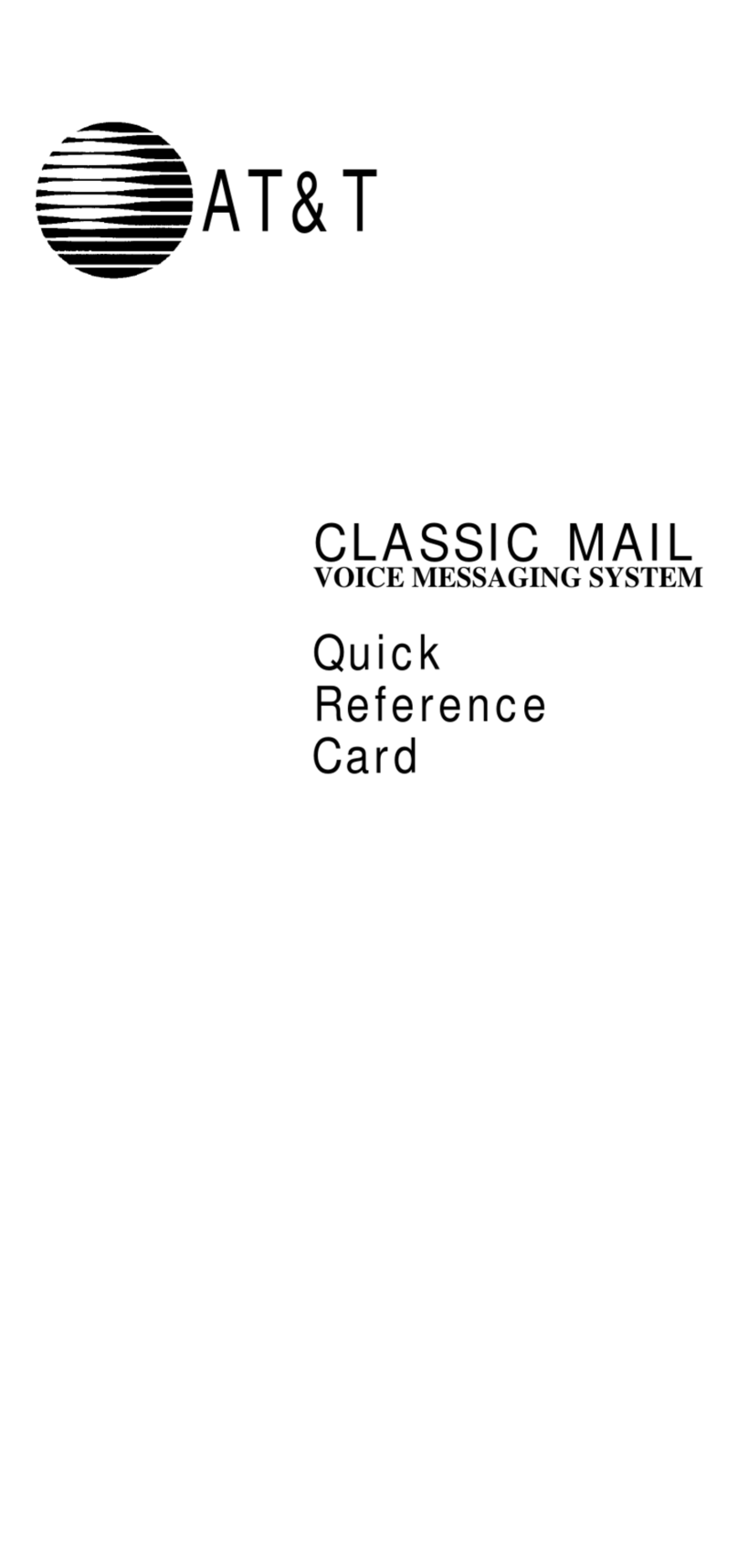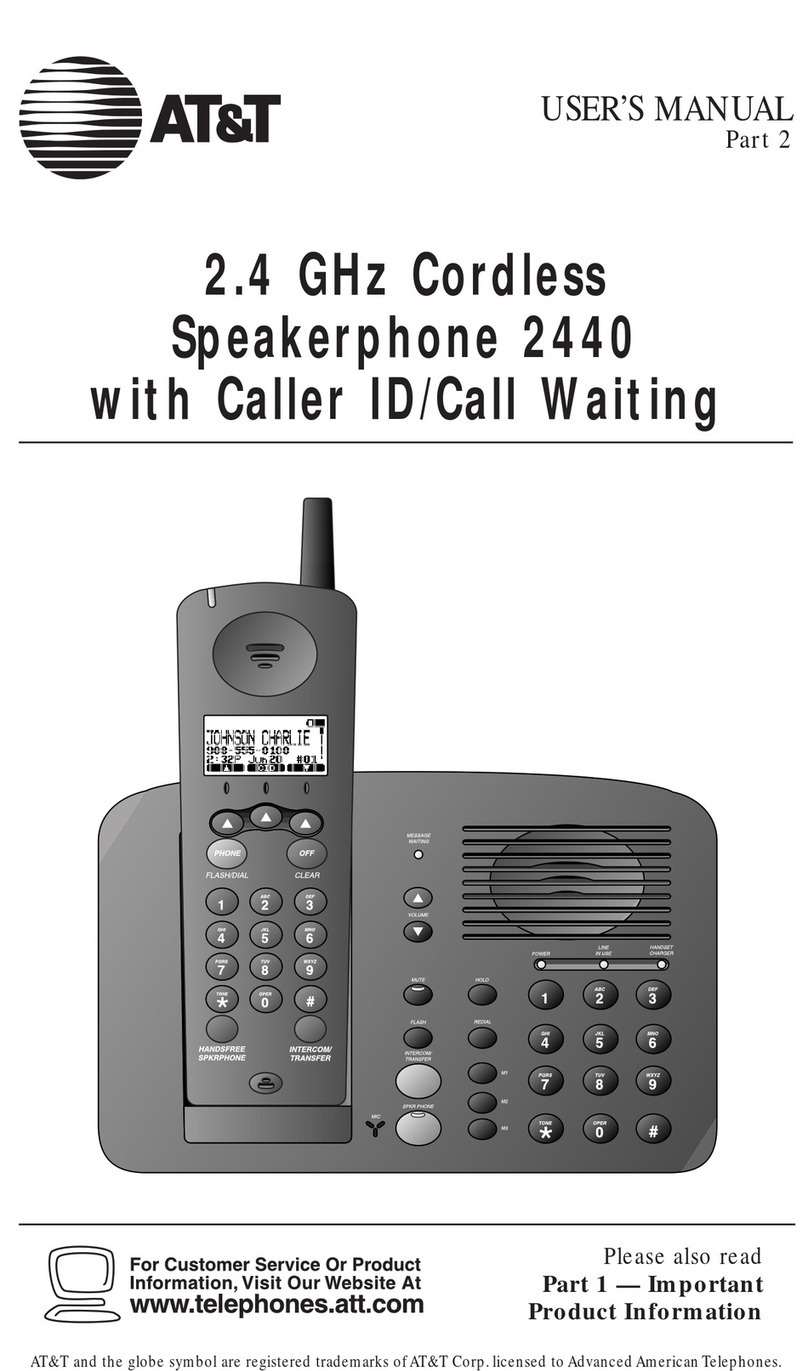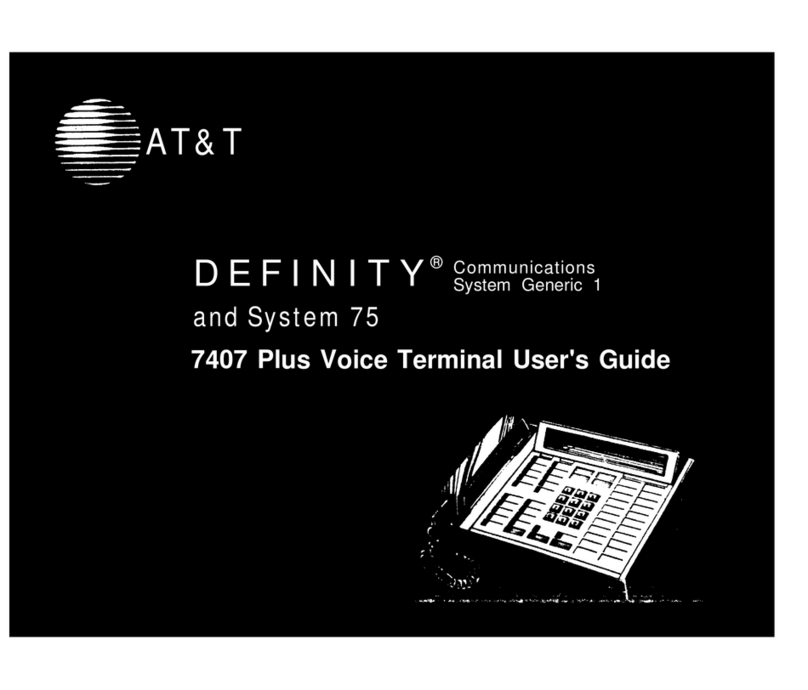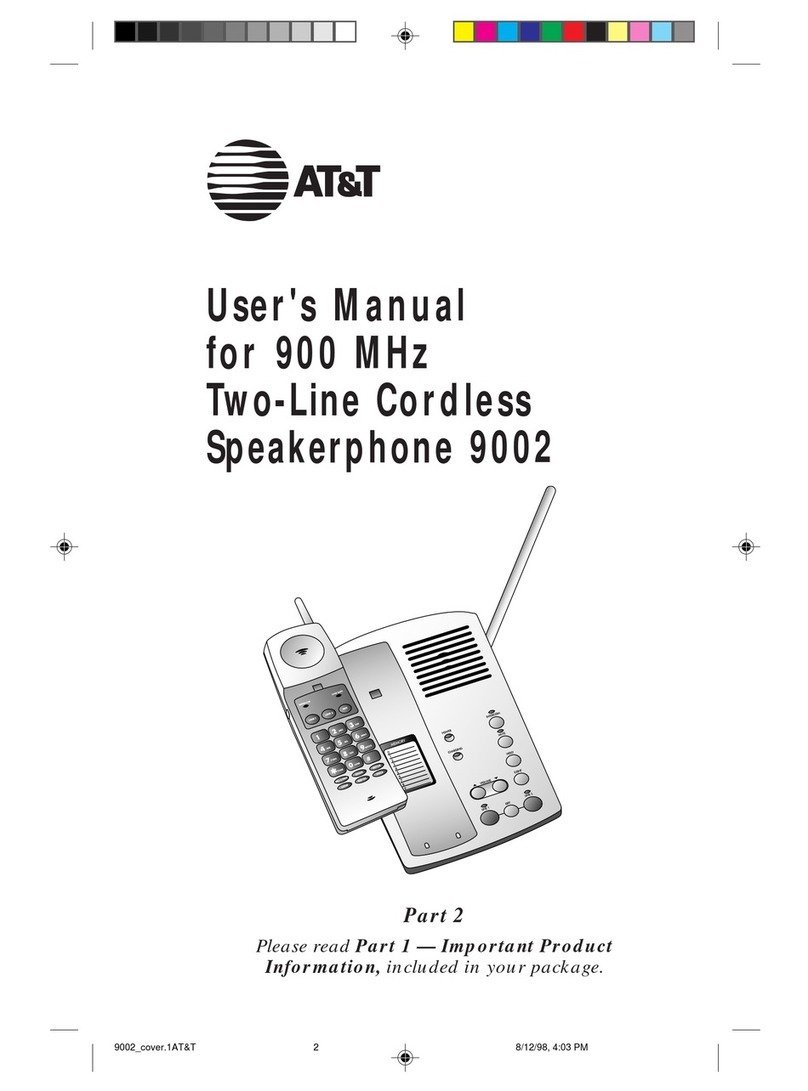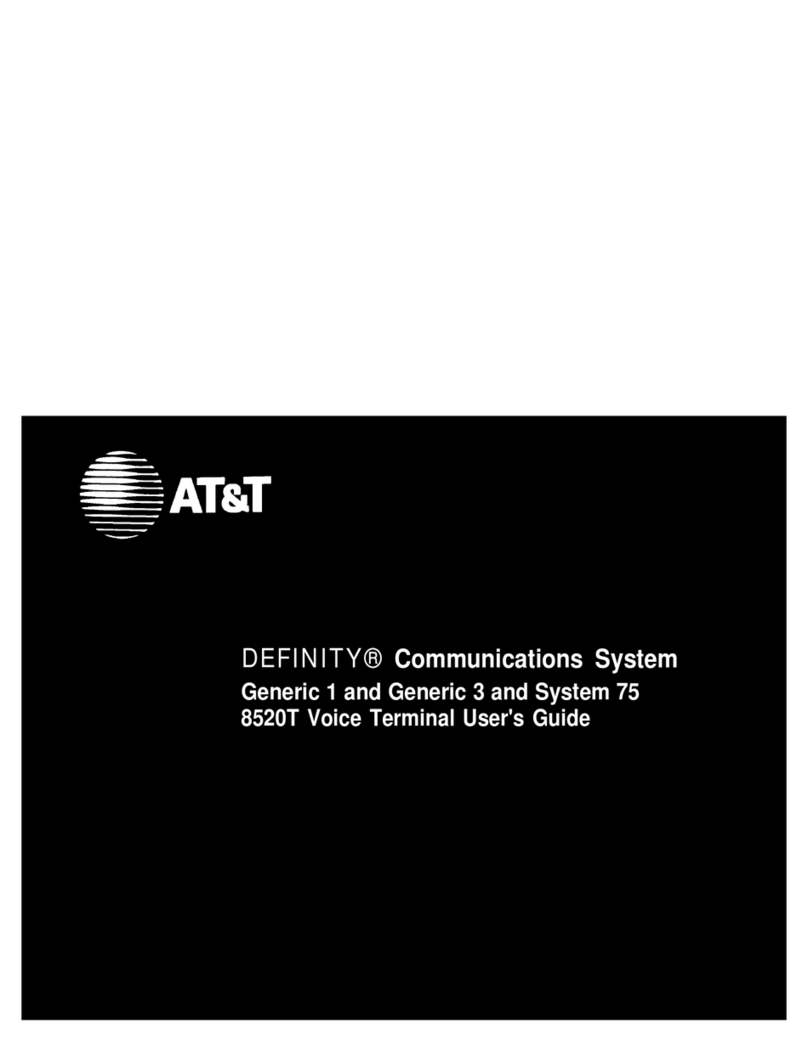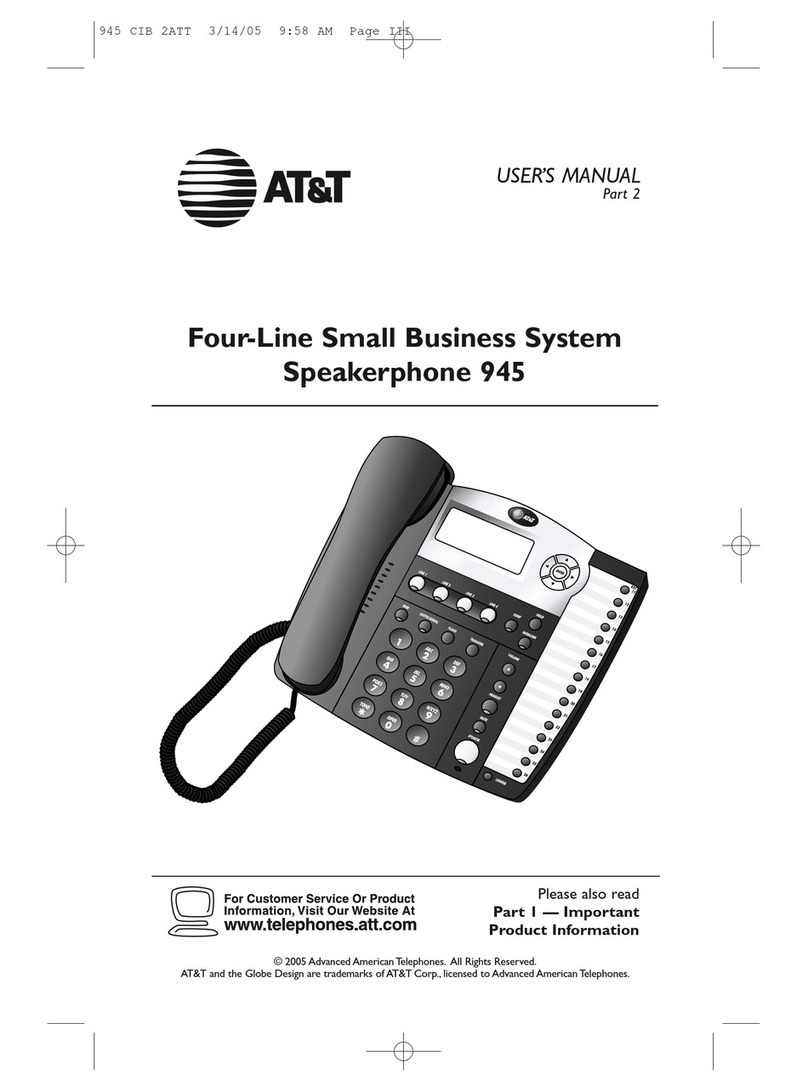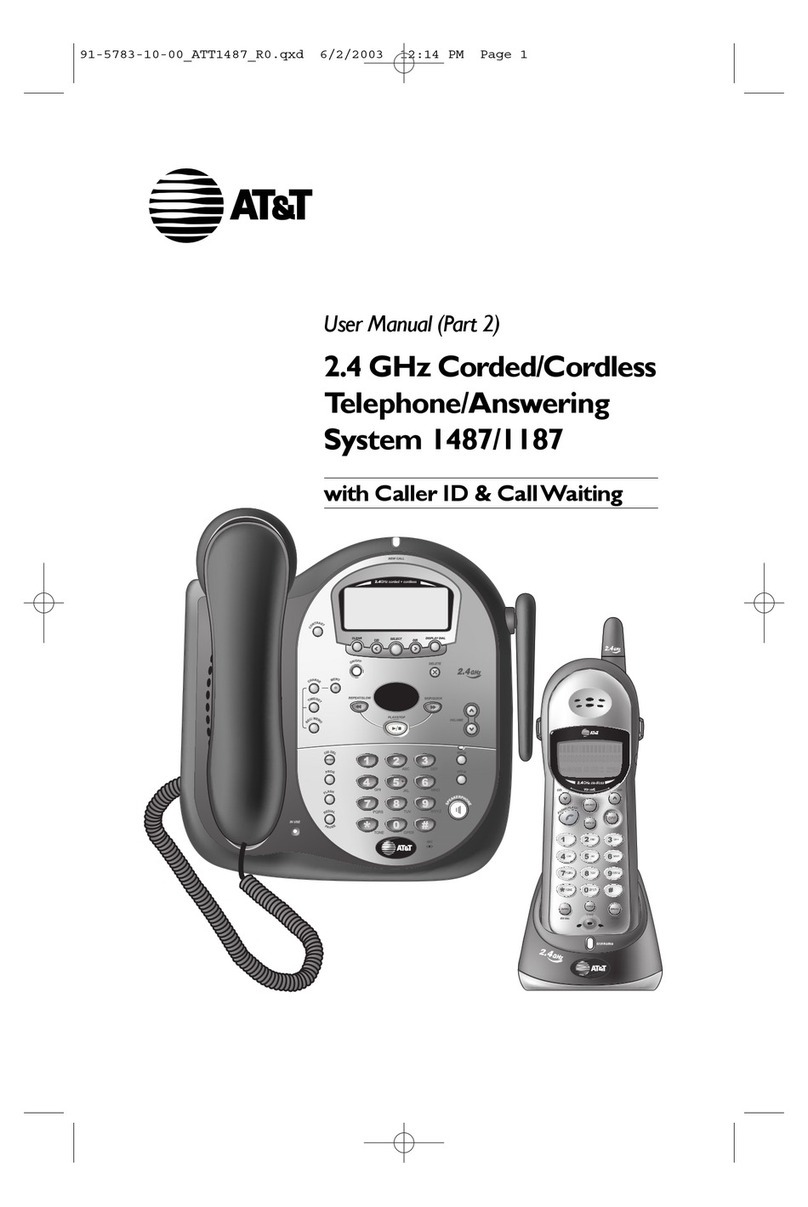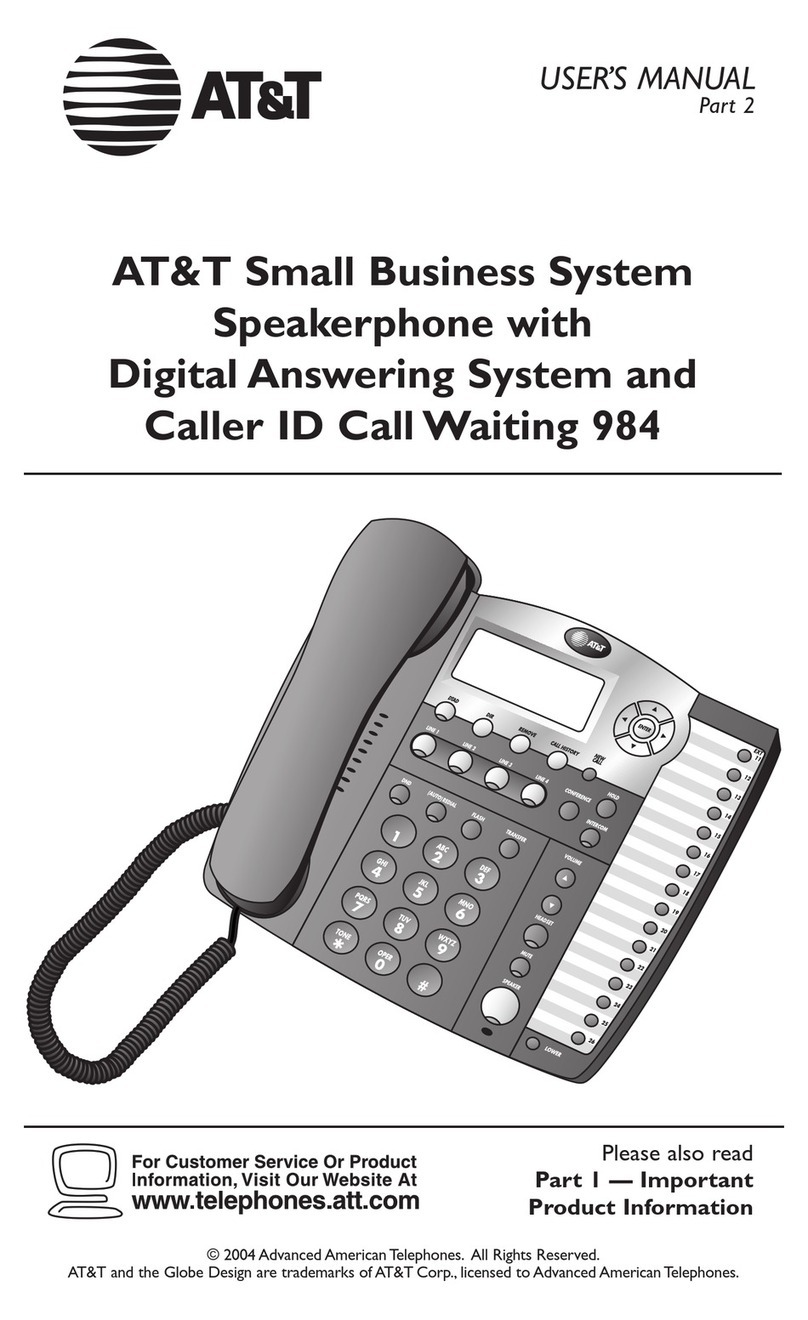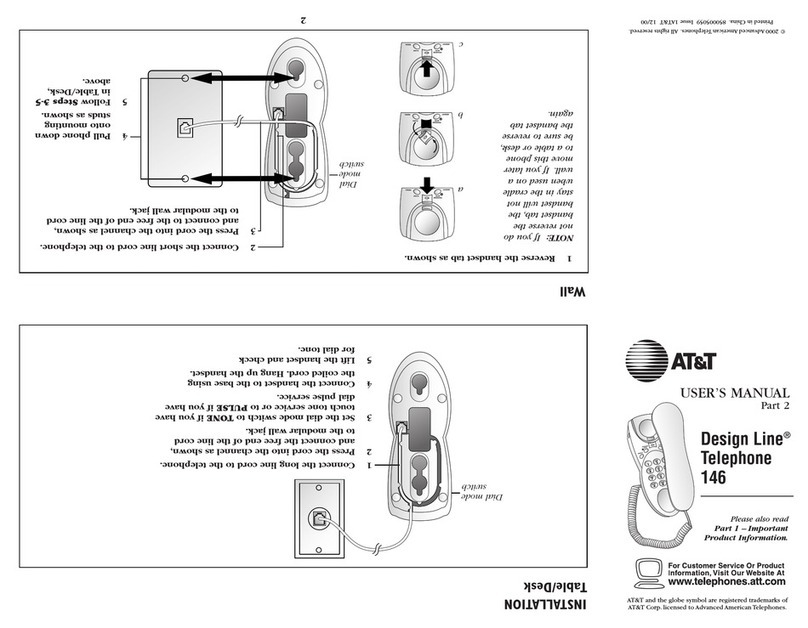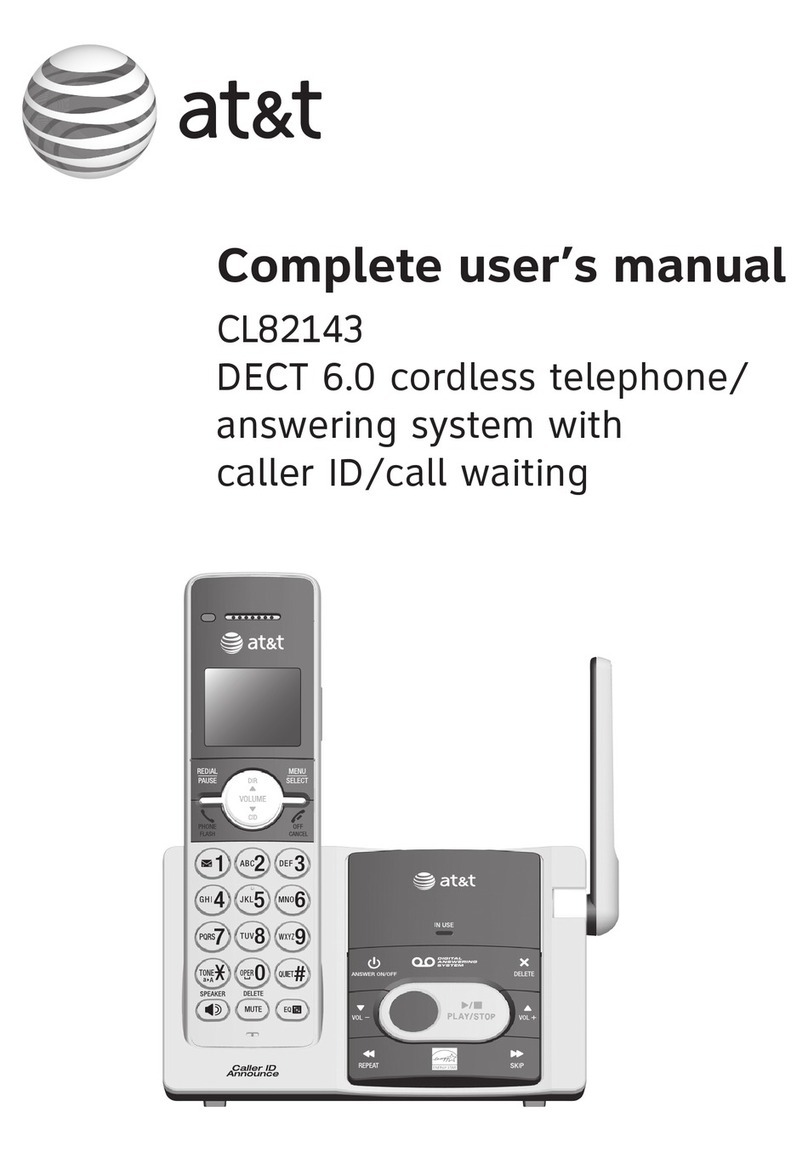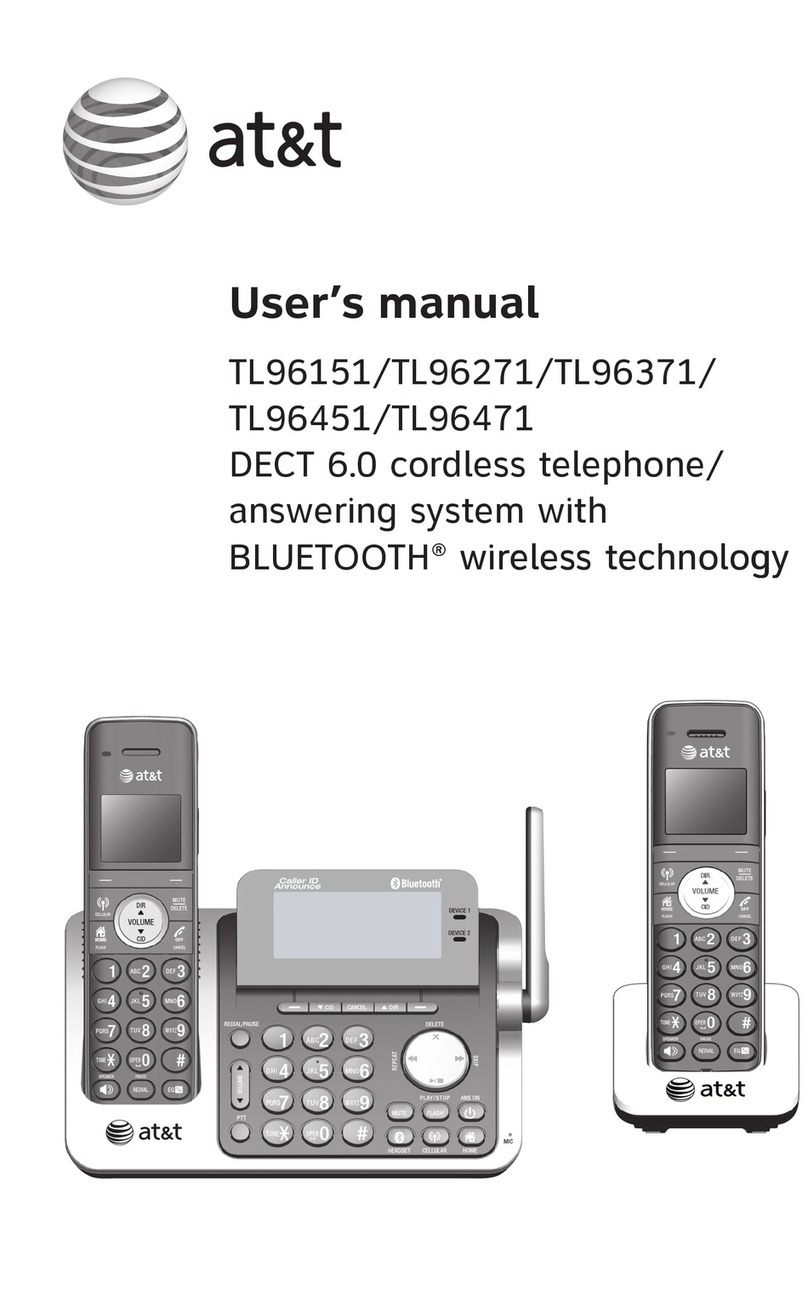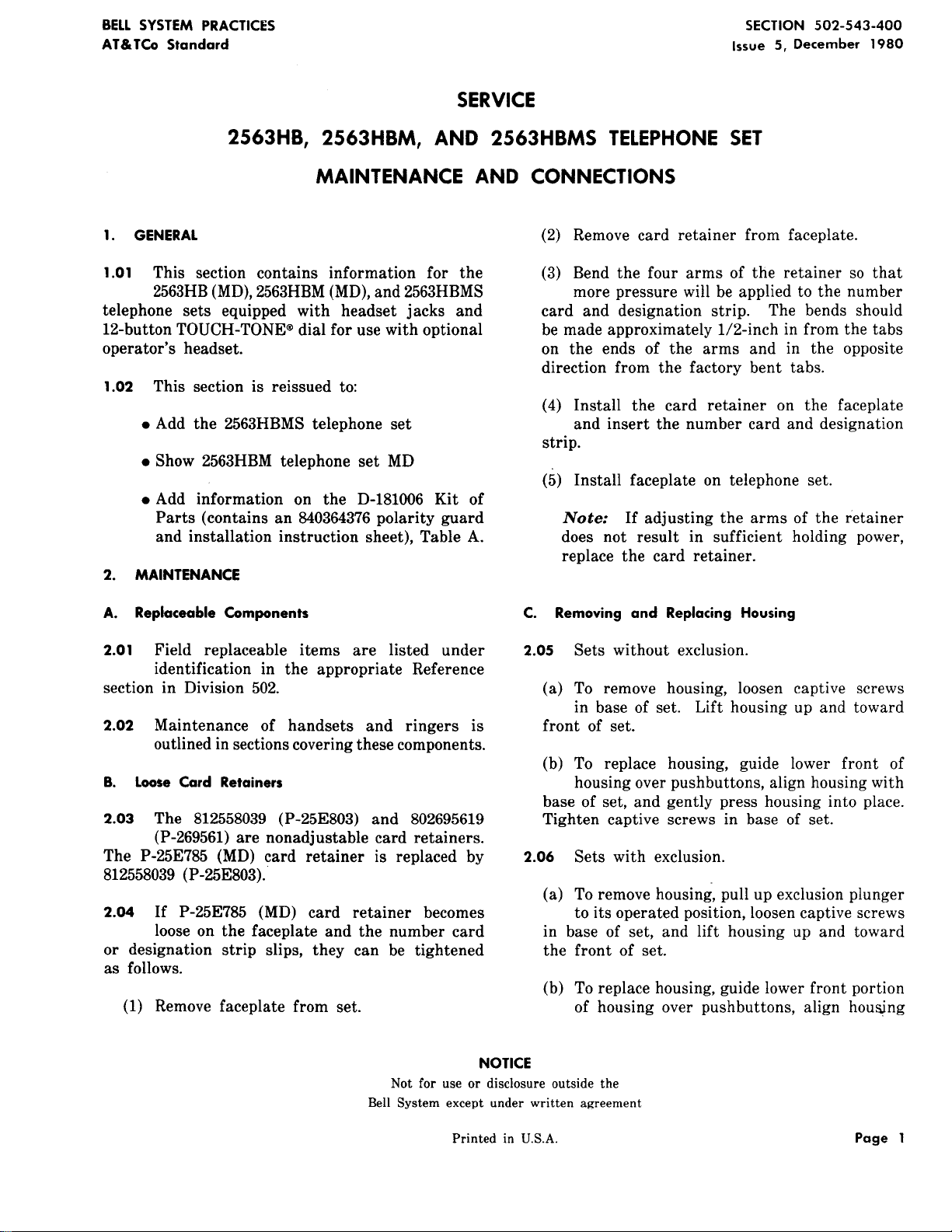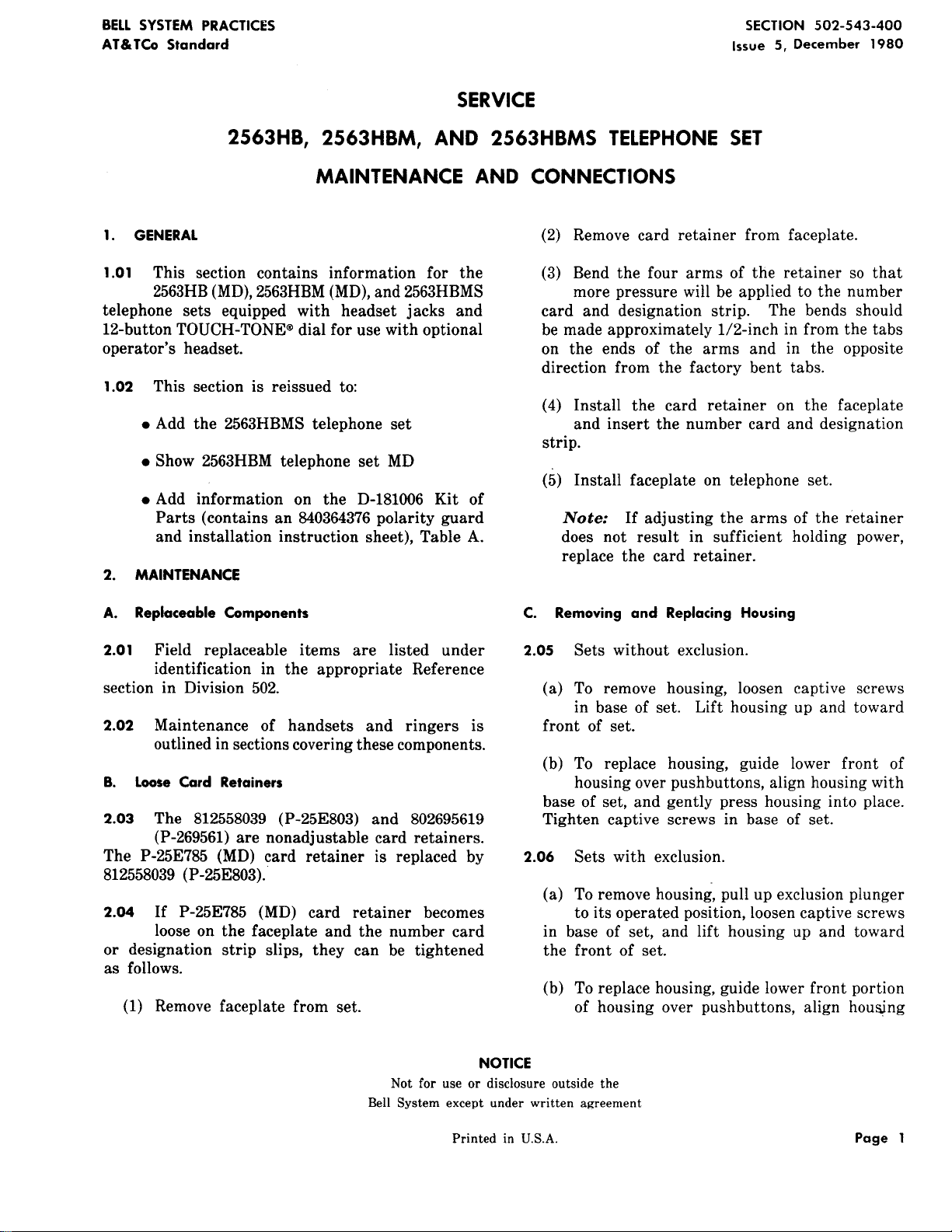
TCI Library- http://www.telephonecollectors.info/
BELLSYSTEM PRACTICES
AT&TCo Standard SECTION 502-543-400
Issue 5, December 1980
SERVICE
2563HB, 2563HBM, AND 2563HBMS TELEPHONESET
MAINTENANCE AND CONNECTIONS
1. GENERAL
1.01 This section contains information for the
2563HB(MD),2563HBM(MD), and 2563HBMS
telephone sets equipped with headset jacks and
12-button TOUCH-TONE®dial for use with optional
operator's headset.
1.02 This section is reissued to:
• Add the 2563HBMS telephone set
• Show 2563HBM telephone set MD
• Add information on the D-181006 Kit of
Parts (contains an 840364376polarity guard
and installation instruction sheet), Table A.
2. MAINTENANCE
A. Replaceable Components
2.01 Field replaceable items are listed under
identification in the appropriate Reference
section in Division 502.
2.02 Maintenance of handsets and ringers is
outlined in sections covering these components.
B. Loose Card Retainers
2.03 The 812558039 (P-25E803) and 802695619
(P-269561) are nonadjustable card retainers.
The P-25E785 (MD) card retainer is replaced by
812558039 (P-25E803)..
2.04 If P-25E785 (MD) card retainer becomes
loose on the faceplate and the number card
or designation strip slips, they can be tightened
as follows.
(1) Remove faceplate from set.
(2) Remove card retainer from faceplate.
(3) Bend the four arms of the retainer so that
more pressure will be applied to the number
card and designation strip. The bends should
be made approximately 1/2-inch in from the tabs
on the ends of the arms and in the opposite
direction from the factory bent tabs.
(4) Install the card retainer on the faceplate
and insert the number card and designation
strip.
(5) Install faceplate on telephone set.
Note: If adjusting the arms of the retainer
does not result in sufficient holding power,
replace the card retainer.
C. Removing and Replacing Housing
2.05 Sets without exclusion.
(a) To remove housing, loosen captive screws
in base of set. Lift housing up and toward
front of set.
(b) To replace housing, guide lower front of
housing over pushbuttons, align housing with
base of set, and gently press housing into place.
Tighten captive screws in base of set.
2.06 Sets with exclusion.
(a) To remove housing, pull up exclusion plunger
to its operated position, loosen captive screws
in base of set, and lift housing up and toward
the front of set.
(b) To replace housing, guide lower front portion
of housing over pushbuttons, align housing
NOTICE
Not for use or disclosure outside the
Bell System except under written agreement
Printed in U.S.A. Page 1